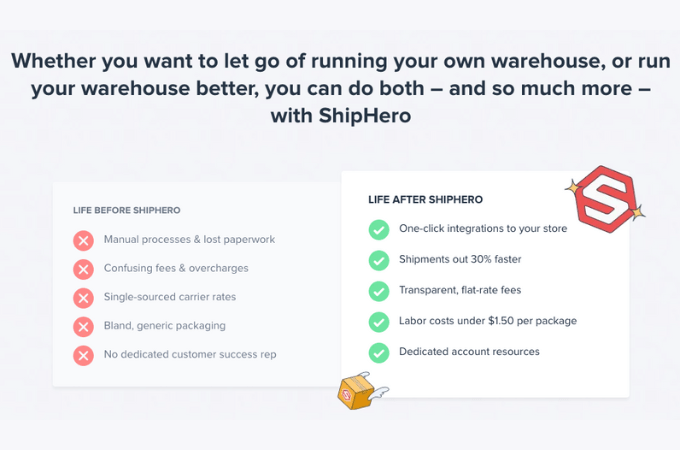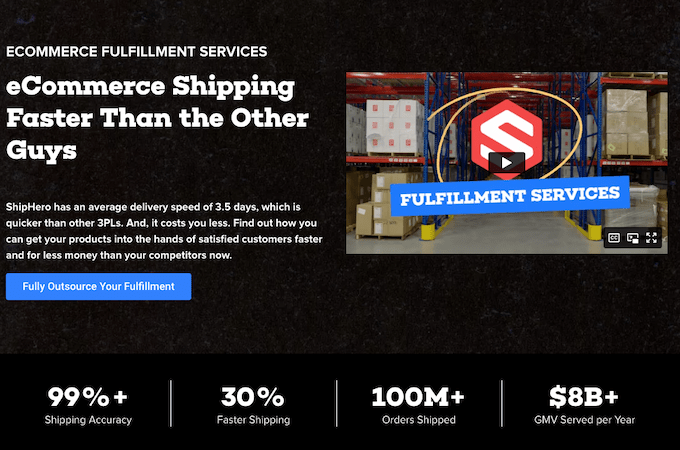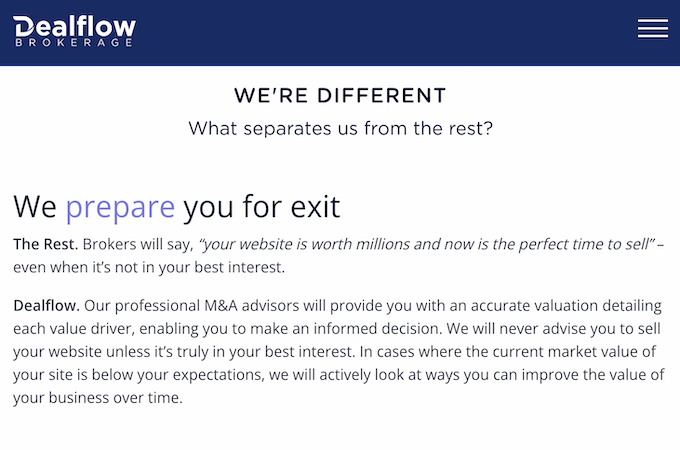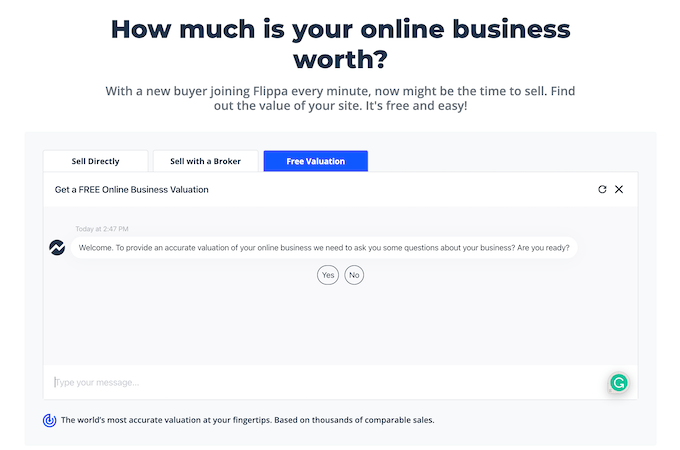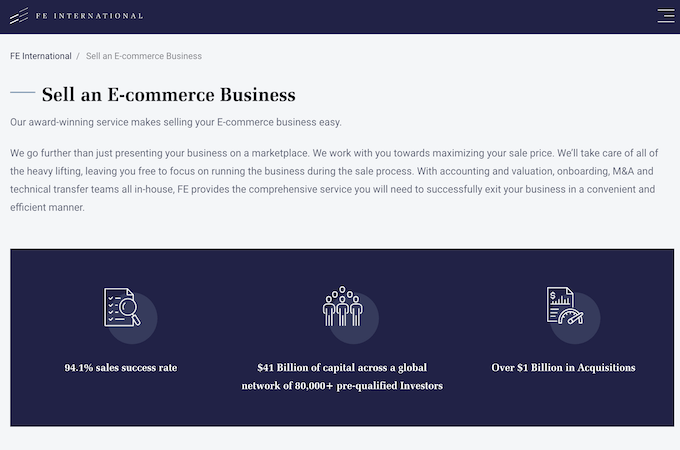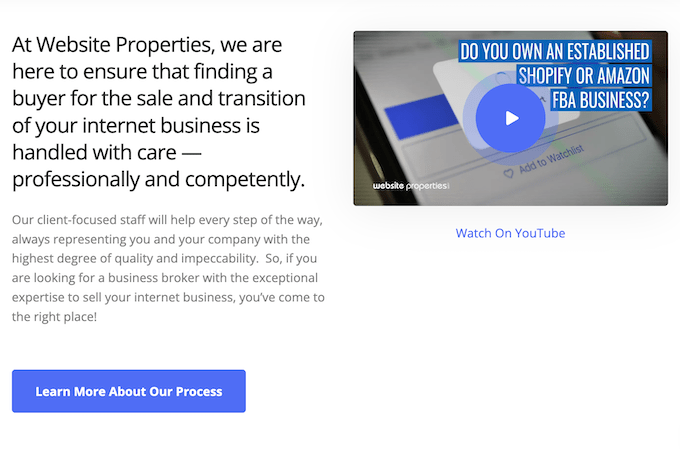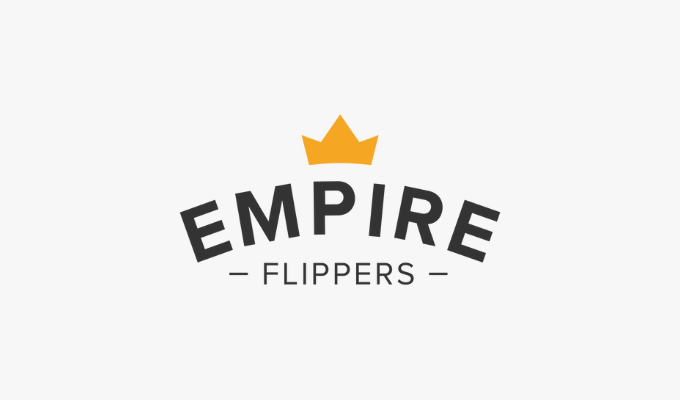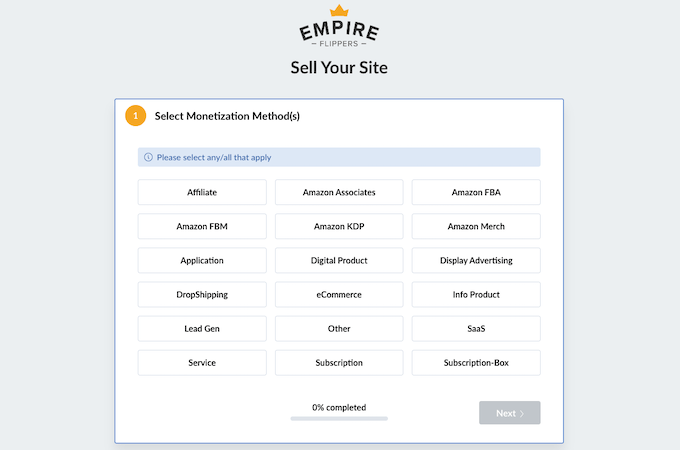Our recommendation for the best streaming software is OneStream because it offers multistreaming and both live and pre-recorded streaming at an affordable price. Get started for free today.
With live video skyrocketing in popularity, content creators are always looking for new ways to stream content, scale their audiences, and generate more revenue. But going live natively on a single platform like Twitch, YouTube, or Facebook is extremely limiting.
Streaming software helps add professionalism to your streams with on-screen overlays, personal branding, and improved audience engagement. These tools make it easy to stream on multiple networks simultaneously, pre-record your streams, and invite friends to join you on screen.
The Top 5 Best Streaming Software
Our research team has identified five top streaming tools that are each great for different reasons. The best streaming software for most people is OneStream because of its affordable price point and versatility for beginners and seasoned streamers alike. Try OneStream for free today—no credit card required.
- OneStream – Best multistreaming capabilities
- Restream – Best for managing audience interactions
- Gamecaster – Best for gamers
- Streamlabs – Best for mobile streaming
- Wirecast – Best for professional streaming quality and live events
The reviews in this guide contain everything you need to know to find the best streaming software for you.
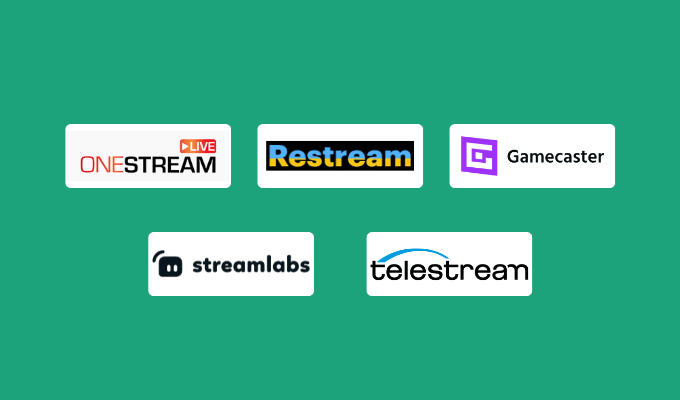
Match Your Scenario to the Right Streaming Software Solution
During our extensive research process, our team identified the five common scenarios that most people face when they’re looking for streaming software. If you see a scenario below that best fits your needs, you can jump straight to the section and view our top recommendations for that specific category.
- You want to make money from your streams
- You need to go live on multiple platforms simultaneously
- You want to pre-record videos before broadcasting
- You broadcast content with other live streamers
- You stream yourself playing games online
You want to make money from your streams
Best Option: Wirecast
If you’re going to charge users to watch your stream, you need to make sure that the quality is top-notch. No software on our list beats Wirecast when it comes to quality. You can add an unlimited number of video and audio inputs to capture every angle of an event or product launch.
In addition to the software, Wirecast also sells all-in-one live video streaming production systems. So you can have everything you need to stream like the pros. Start charging your fans for live concert access, live sports, premium interviews, and more. You can even add QR codes to the screen as an overlay to direct your guests to a page where they can make a purchase.
Another Great Choice: OneStream
The OneStream Professional plan has a live sales feature. This lets you connect with your Amazon store and displays selected products on the screen during your stream so your viewers can make impulse purchases. This works really well if you’re offering special promotions to your audiences.
If you’re monetizing your streams, consider the following:
- Production quality: People aren’t going to pay for streams that look like they’re filmed on an old camcorder.
- Production features: Adding live scoreboards, instant replies, countdown timers, live previews, and premium transitions can really elevate the quality of your streams.
- In-stream purchasing: It should be easy for users to buy something by taking an action directly from the stream, either as an overlay product or QR code.
You need to go live on multiple platforms simultaneously
Best Option: OneStream
OneStream lets you go live on over 40 channels at once. All you need to do is configure your connected social channels from your settings, and then it’s just a matter of selecting which ones you want to use for each stream.
The cool part about OneStream is that it also lets you manage all of your audience messages from one screen. So if you’re getting live comments from viewers on Facebook, Twitch, and Instagram, you’ll see them all on OneStream—eliminating the need to bounce back and forth between different platforms.
Another Great Choice: Restream
Restream supports simultaneous live broadcasts on over 30 channels. It also has an integrated chat feature that brings all of your messages from each platform to one chat box. This chat box can be added as an overlay to your stream, so viewers on different platforms can interact with each other.
If you’re going live on multiple channels at the same time, pay attention to:
- Supported platforms: Make sure the software supports all of the channels you currently use and plan to use for future streams.
- Connected account restrictions: It’s common for plan tiers to have a maximum amount of connected accounts, such as five, 25, and 50 with OneStream.
- Chat integration: So all of your messages from each channel appear on one screen.
You want to pre-record videos before broadcasting
Best Option: OneStream
With OneStream, you can pre-record and upload videos either directly from your computer or through a cloud storage tool like Dropbox, Google Drive, OneDrive, and more. There is no file size limit when you’re importing videos directly from the cloud.
You can schedule your pre-recorded videos to go live up to 60 days in advance on over 40 different channels. OneStream also lets you add captions to your pre-recorded content and set up playlists to customize the order of your pre-recorded content.
Another Great Choice: Restream
Restream lets you upload videos up to four hours long and 10 GB. You can store up to 50 videos in your library and schedule them in advance. Even if the video recording isn’t technically live, you can still enter the live chat with your audience to answer their questions and engage in real time.
If you’re pre-recording videos, keep an eye on:
- File size uploads: Make sure your plan can accommodate the size of the videos you’re uploading to the software or see if it’s compatible with cloud imports.
- Built-in editing tools: If the software doesn’t have built-in editing options, you’ll need to edit your videos on a third-party tool before uploading.
- Scheduling capabilities: To control when your pre-recorded videos will go live and where they’ll be broadcasted.
- Live recordings: This feature will let you record a live video and then repurpose it later on.
You broadcast content with other live streamers
Best Option: Wirecast
Wirecast supports up to seven remote guests with its Rendezvous Conferencing feature. With a 17-slot multiviewer output capability, everyone can be on the screen at the same time and still have room to share whatever else you’re broadcasting.
The platform also supports virtual sets and backgrounds. So you can imitate the look and feel of a real studio—adding even more professionalism to your streams.
Another Great Choice: Streamlabs
Streamlabs lets you collaborate with one additional streamer on its 100% free software, which includes smartphone and tablet streaming. If you sign up for Streamlabs Ultra, you can add up to four guests and four simultaneous cameras on the screen.
If you’re going live with others, keep an eye on:
- Participants invited: Each software and plan tier will have a maximum number of guests that you can invite to join you.
- Participants on screen: Just because you can invite a set amount of guests to your stream, it doesn’t mean that everyone will be able to appear on-screen at the same time.
You stream yourself playing games online
Best Option: Gamecaster
Gamecaster is the standout streaming solution for gamers. It’s perfect for gamers who want to just focus on playing without having to worry about lag problems or streaming quality. The software uses the latest technology advancements to ensure high-quality video and audio—even if that audio is coming from multiple sources.
You can choose from one of Gamecaster’s hundreds of overlays to add more personality and visual enhancements to your streams. The built-in chat box lets viewers interact with you in real time while you’re playing.
Another Great Choice: Streamlabs
If you want to stream games from your smartphone or tablet, Streamlabs will be your best option. It’s free, easy to use, and works seamlessly with your existing mobile hardware when you download the app. You can even add guests to your stream if you’re playing with or against your friends.
If you’re a gamer, make sure you prioritize:
- Lag and performance: A lag-free streaming experience is crucial for gamers, as any lag time will hinder the stream for viewers.
- Audio quality: Find a tool with built-in balancers to give you more control over audio from multiple sources.
- OS compatibility: The software must seamlessly integrate with the operating system that you’re gaming on.
Streaming Software Company Reviews
Below you’ll find in-depth reviews of each streaming software on our list. All of these are high-quality streaming tools, but each one stands apart from the crowd for a specific use case, feature, or niche streaming need.
As you continue through these reviews, you’ll learn more about the features, benefits, pricing, and even the potential downsides of the best streaming software. You’ll be able to narrow down your top contender after reading the following reviews:
OneStream – Best multistreaming capabilities

OneStream is a cloud-based streaming tool that caters to businesses, influencers, and content creators alike. It’s a feature-packed solution that offers all of the essentials you need to stream high-quality content.
But OneStream really stands out from alternatives with its ability to multistream both live and recorded videos to over 40 platforms simultaneously. This is the most of any software on our list, with the next-closest being Restream, which offers 30 different streaming destinations.
It’s worth noting that you will need an external streaming tool to use OneStream. It works well with XSplit, Zoom, OBS, Ecamm, Webex, and more. You just need to copy your server URL and stream key from the OneStream dashboard to get started. Then it’s just a matter of selecting your streaming destinations to multicast from a single stream.
What Makes OneStream Great
OneStream lets you broadcast content to every channel that you could imagine—all at the same time. It connects with Facebook, Twitch, Instagram, LinkedIn, YouTube, and more.
The software also comes with a unified chat feature, so you can seamlessly manage all of the incoming comments from each platform on a single screen.
For pre-recorded videos, you can set up playlists and schedule them to go live up to 60 days in advance on different platforms. This allows you to record a month or two worth of content now and drip it to your audience over time.
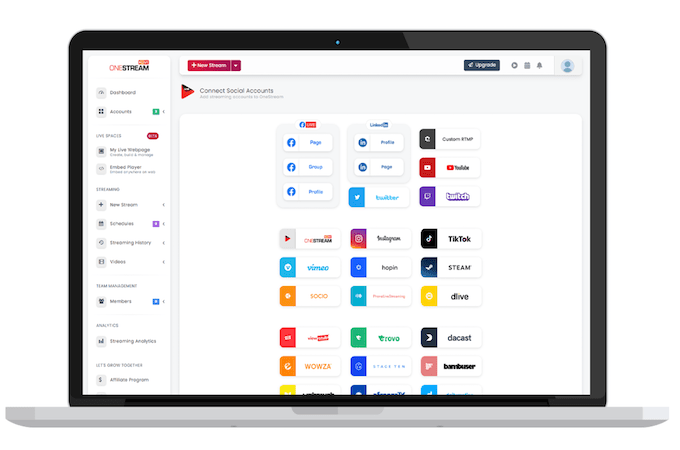
OneStream starts at $10 per month with a chance to save 20% on annual contracts and a limited free plan to try it out. The Standard package, at $39 per month, will be the best fit for most of you—as it supports up to 25 social accounts and four-hour streams.
Restream – Best for managing audience interactions

Restream is a simple yet powerful live video platform that integrates with the most popular streaming channels. For streamers who are currently struggling to engage with their audiences as they’re broadcasting on multiple streams simultaneously, Restream is the ultimate solution.
That’s because Restream has an integrated chat feature that eliminates tab switching. Not only does it bring the live chat box from all of your channels to one location, but it also lets you reply to each channel simultaneously with a single message.
Some users report that it can take some time to fully integrate a new platform. So you may not be able to instantly connect with a new social channel and integrate the chat feature. But once it’s up and running, things tend to be pretty smooth.
While Restream has a free forever plan, you’ll need to upgrade to paid a subscription to eliminate the Restreaming branding from your broadcasts.
What Makes Restream Great
Another standout feature of Restream is the ability to display the integrated chat box directly on your stream. Other streaming tools that support live messages from multiple channels don’t always let you add the chat to your broadcast. But with Restream, your audiences on every channel can engage with you and each other from the same chat thread.
For streamers with a large audience, managing these messages from every channel can be overwhelming. But Restream lets you filter messages like profanity and can even hide chatter from bots.
Since the chat box is semi-transparent, it won’t interfere with your broadcast or take up the entire screen. So you can continue with your demonstrations or whatever else you’re doing live without having to adjust for the chat box.
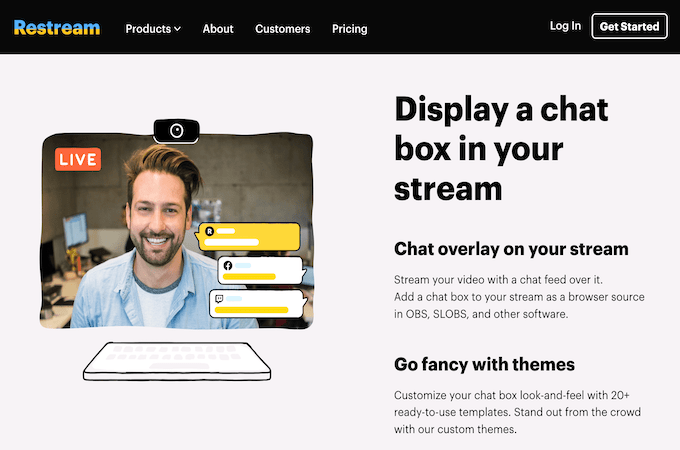
Plans start at $16 per month, which supports five streaming platforms and six hours of streams at the entry level. Restream chat is available on every plan, including the free Basic package.
Gamecaster – Best for gamers

There’s a huge market for viewers who want to watch people play games online—especially via Twitch. Gamecaster fills this demand better than any other streaming software on our list. As the name implies, it’s designed specifically for gamers.
The platform has hundreds of different overlay packs to add professionalism to your streams. You can customize the color schemes and layouts, add animations, and more. Gamecaster lets you add goals to your stream, include a live chat box, and include copyright-free music to your broadcasts.
It’s worth noting that the software only works on Windows machines. But this shouldn’t be a problem, as most gamers are already using Windows 10. Certain features are still in beta, like the ability to clip highlights from a longer stream into a shorter, curated video.
What Makes Gamecaster Great
Gamecaster stands out above similar streaming software for gaming because of its quality. With its intuitive audio mixer, you have granular control over everything to ensure the balance is mixed perfectly for your viewers. So nothing is drowned out or inaudible if you’re playing music, gaming, and talking at the same time.
Another area where Gamecaster shines is its lag-free streaming experience. Gaming is an area where other streaming tools struggle, as lag can really hinder production. But Gamecaster uses the latest AMD and NVIDIA technology optimizations to ensure everything is smooth.
Gamecaster has an extensive list of widgets as well to extend its functionality. So you won’t need to use any third-party tools. Gamecaster is truly an all-in-one streaming solution.
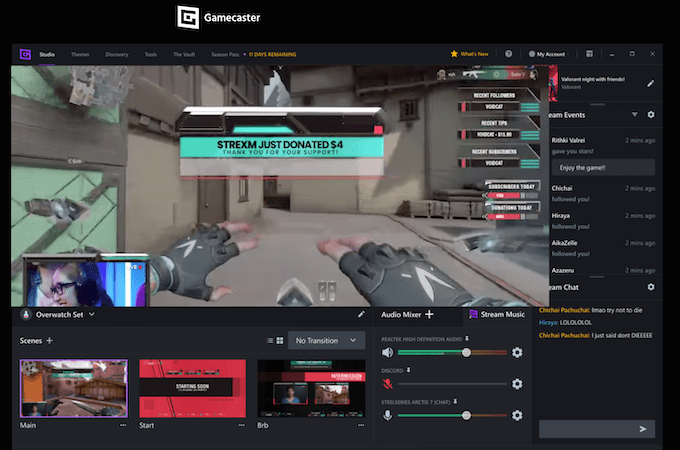
Pricing starts at just $3.95 per month or $29.95 per year for a Gamecaster Pro license. This supports streaming on Twitch, YouTube, and Facebook.
Streamlabs – Best for mobile streaming

Streamlabs is a free and open-source streaming solution with a suite of different products that will take your live streams to the next level. It’s arguably the simplest tool on our list, making it easy for you to get started and go live within minutes—all without paying a dime.
One standout product from this developer is Streamlabs Mobile—the iOS and Android app that makes it easy to stream directly from your smartphone or tablet. The app uses your device’s native camera and is versatile enough to stream both on-screen actions as well as what you’re doing in real life.
So whether you want to stream yourself playing a game on your phone or just want more customized options for streaming on the go to your favorite social platforms, Streamlabs has you covered.
While Streamlabs is an exceptional free tool, there are some limitations. For example, you can’t access multistream on the free plan, and there will be a Streamlabs watermark on all of your videos. So for those of you who want to get the most out of this platform, you’ll likely need to upgrade to the paid version.
What Makes Streamlabs Great
In terms of mobile streaming, there is nothing easier than Streamlabs. Just download the app, connect your channels, and start streaming immediately.
Streamlabs has a ton of different widgets that you can add to your streams. If you’re using the desktop version of Streamlabs, all of your settings will automatically be synced to your mobile streams when you’re going live from a smartphone.
You’ll love the custom themes and overlays that are specifically designed for mobile devices. Mobile streamers can also earn points from Streamlab through mobile streaming, and those points can be redeemed for in-app perks like disconnect protection and premium themes.
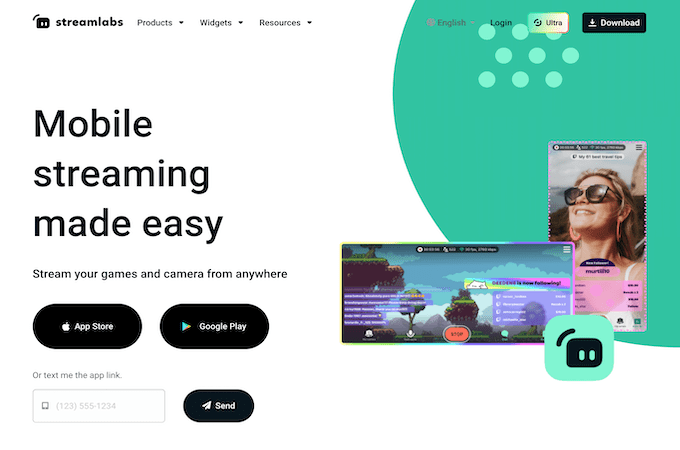
Streamlabs is always free to download and use. But for premium features like multistream, adding four guests, 10 GB of storage, and eliminating the Streamlabs watermark, you’ll need to upgrade to Streamlabs Ultra—starting at $19 per month or $149 per year.
Wirecast – Best for professional streaming quality and live events

Wirecast by Telestream is the most advanced live-streaming solution for professional production quality. It’s perfect for businesses or any streamer that wants to provide their viewers with the highest quality video and audio content.
The software is versatile enough to accommodate live events, corporate meetings, church services, live sports, educational institutions, government communications, and more. So whether you need a better solution to broadcast your local town hall meetings or you want to incorporate live video with a radio broadcast, Wirecast has you covered.
All of these premium features do come at a premium price point. Wirecast is the most expensive tool on our list, so it’s probably not necessary for the solo user who just wants a few on-screen enhancements to Facebook Live. You also may need to upgrade your hardware to ensure compatibility with Wirecast.
What Makes Wirecast Great
Wirecast supports multiple live video inputs simultaneously. So if you’re broadcasting a live sports game, you can have multiple camera angles and switch between them with ease. The platform even supports instant replay, which is another feature that’s ideal for live events.
Every Wirecast license comes with a library of over 500,000 media assets that can be used to enhance your streams. This includes backgrounds, overlays, royalty-free videos, and more.
The platform has multistreaming capabilities with presets for Facebook, YouTube, RTMP, and more. You can use it to add up to seven remote guests, meaning you and your co-hosts can broadcast an event from multiple locations. Or you can use the guest feature to facilitate a panel of speakers for your business event without having to get those speakers in the same room together.
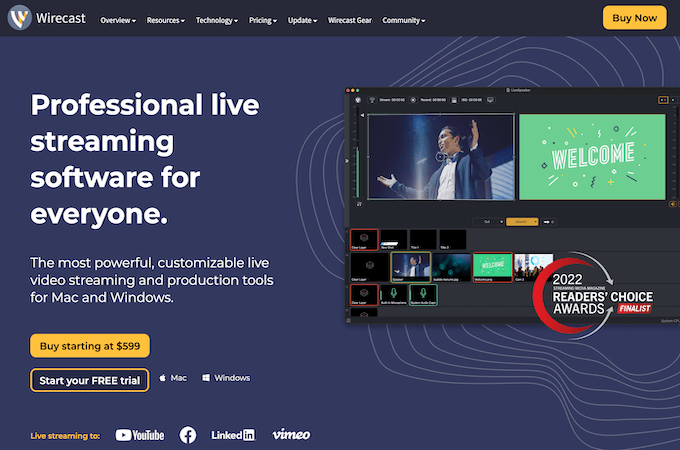
The entry-level Wirecast license starts at $599. Download your free trial to test a fully functional version of Wirecast today.
Quick Sprout Streaming Software Related Content
In addition to the software reviews above, we have some additional resources that will help you get the most out of your streams. Check out these useful guides, how-to articles, and other reviews related to streaming software that we’ve covered here at Quick Sprout:
Streaming Software Guides and How-Tos
- The Proven Guide to Using Live Video to Build Your Personal Brand
- How to Use YouTube Live to Grow Your Business
- How To Use Facebook Live Video for Your Business
- Webinar vs. Webcast
Streaming Software Related Top Lists
The Top Streaming Software in Summary
The best streaming software makes it easy for you to broadcast content on multiple platforms simultaneously. These tools can help you engage with your audience through integrated live chat and can even help you monetize your streams.
OneStream is the best streaming software for most people because it’s so versatile and supports multicast on over 40 different channels. You can try it for free today and get up to 20% off your subscription.