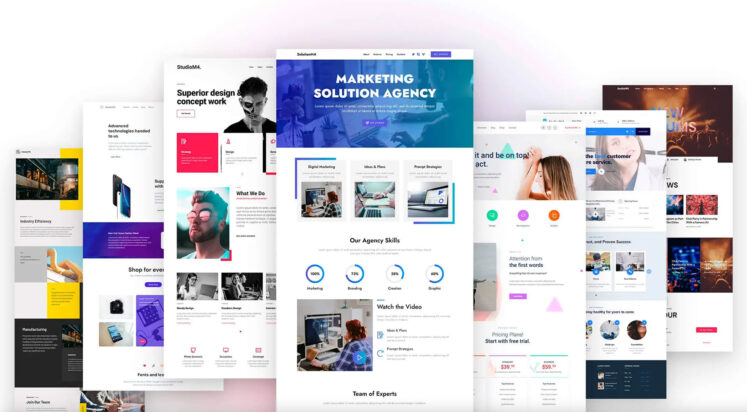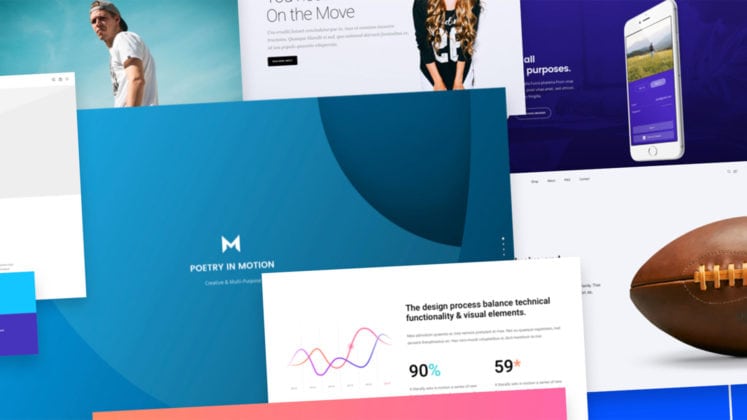Have you made up your mind that 2019 is going to be a breakout year for your web design efforts? Then, the best way to start is by using the WordPress CMS as your design platform.
Unless you’re already using WordPress, the next step involves the choice of a WordPress theme. It will help you to get the New Year off to a roaring start. We mean selecting one or more themes that will best suit your needs. You can go from building better than average websites to building awesome ones.
Our short reviews are designed to make your search as easy as possible. We’ve selected the best and brightest WordPress themes for 2019. They range from multipurpose and creative themes to specialty themes. Latter are loaded with features you won’t find elsewhere.
Let’s get started with –
-

We’ve started with Be Theme for a reason. This multipurpose WordPress theme is big, brash, and bold in its approach to website design. Its powerful set of core features (40 of them) provide all the tools, templates, and design options you need to create any type of website you can think of and do so without the need for a single line of code.
Be Theme’s design flexibility and ease of use are due to several factors, the primary one being its library of over 400 pre-built websites. These pre-built websites, any of which can be installed with a single click, address more than 30 different website types and industry and business sectors.
Furthermore, they are professionally designed, customizable, responsive, and feature functionalities that enable you to create websites that lead to UX solutions compliant with the latest industry design trends and standards.
Tools include the popular MuffinBuilder page builder, a powerful Admin Panel, Layout and Short Code generators, and Be’s new and improved Header Builder. This WP theme is a great way to get the New Year off to a blazing start.
-

If it’s a WordPress theme that’s oriented toward creative website designs you’re looking for, Bridge is worth checking out. This best-selling creative theme gives you loads of website building options to work with, and due in large part to its open-ended customizability, Bridge can lay claim to be the most popular creative WordPress theme on the market; that is if 100,000+ satisfied customers who’ve given it a 5-star rating have a say.
Selecting among Bridge’s library of 376 (and counting) pre-made websites will get any project off to a quick start, and this theme’s modular design approach makes it easy for you to maintain your momentum.
You’re given the tools you need to build a blog, create listings and design a magazine or an online store without any need for coding. Visual Composer, Layer Slider, Revolution Slider, and Timetable Responsive Scheduling come with the package.
Browse the pre-made websites. Then, sit back and think of the possibilities.
-

It’s not solely the features that make a WordPress theme like Brook a ThemeForest best seller, it’s the great performance resulted from the theme’s flexibility, usability, and compatibility as well. Brook’s authors have made enormous efforts to ensure that their work is pixel-perfect and squeaky-clean enough to run smoothly & seamlessly.
Brook offers a huge collection of homepage layouts, which are continuously updated to ensure they’re always in sync with the latest web design trends and standards. You’ll also benefit from the diverse styles of blogs, portfolios, and custom pages included in the theme package.
As for the tools, powerful plugins like WPBakery Page Builder, Slider Revolution, WooCommerce, Font Awesome 5 Pro, etc. all of these will be more than enough to keep your workflow moving, and most importantly, to ensure a UX that will engage new site visitors and keep them coming back for more.
-

This WordPress theme’s impressive array of layout designs and drag and drop content elements allows you to showcase your work just as you’ve always envisioned doing so, whether your new at website design or a pro.
Kalium’s secret lies in its unique and well-organized assortment of demos and premium bundled plugins and fonts. Kalium always maintains compatibility with the latest WordPress updates and versions and is always in sync with the latest web design standards and trends.
-

According to most users and reviewers, TheGem is the most amazing multipurpose theme on the market and the most beautiful as well. This high-performance multipurpose theme, created by the Behance network of top designers, is modern in its design, extremely flexible, and responsive.
TheGem is a complete website-building toolkit you can use for everything from businesses to non-profits, from online shops to blogs, and everything in between.
-

With Uncode, it’s only a matter of choosing a template and customizing it any way you wish to build an attention-grabbing portfolio in a few short hours. This premium WordPress theme is flexible, extremely user friendly, and it features all the design options and functionality you’re ever likely to need.
This theme’s showcase of user-created websites is a genuine source of inspiration, plus it clearly demonstrates what you could accomplish by buying into this theme.
-

You’ll like what this innovative and elegant theme has to offer if your objective is to create websites that feature the same characteristics and are distinguished by fast performance as well. Grenada’s super-fast Ajax page load feature accounts for the speed, plus this WordPress theme is responsive and totally compatible with the latest WordPress version – 5.0
It’s also worth noting that Grenada is fully compatible with Gutenberg, the new WordPress editor.
-

Businesses really like website and app features and functionalities that perfectly fit their business models. This is definitely true of real estate agencies that have their own unique business models to design to.
Houzez is a highly flexible specialty theme that, in addition to its advanced property search and listings functionalities, unique property management system, and many other features, can easily be customized to fit any realtor’s business model and meet any realtor’s business needs.
-

Avada not only makes it possible for you to create virtually any design style; it also makes it almost ridiculously easy to do so since there’s never a need for custom coding to achieve what you want.
Avada has been atop the best-selling list for the past 5 years and shows no sign of settling for anything less. Its users particularly like Avada’s unlimited design capabilities, responsive framework, multiple design options and tools, and excellent support.
-

A significant number of Real Homes’ community of 17,500+ customers have, in their reviews of this specialty WordPress theme, given it a 4.66/5-star rating. Customers seldom rate a theme this high unless it offers excellent support, is easy to work with, and provides them with a set of features that more than adequately address end user needs.
In Real Homes’ case, these features include customizable property search and listing functionalities and property submission and payment gateway options.
-

With Schema in your design toolbox, SEO just got a lot easier. This WordPress theme deciphers the mysteries of what search engines look for in a website by guiding them through your website one content element at a time to help them find the features they’re looking for.
Schema takes into account page load times, code quality, and Google algorithm friendliness, and leads to both UX improvement and higher website rankings.
-

Pofo focuses on three areas, ties them neatly in a bow, and presents you with the ingredients to build the type of website creatives love to have; a website that combines a stunning portfolio with an engaging blogging section and an eCommerce store.
This modern, creative theme is ideal for artists, agencies, creative teams, businesses, and bloggers. The package features 150+ pre-built design elements along with an excellent assortment of home and one-click demo pages.
-

The features and functionality to create a website forum is non-existent in most WordPress themes and is even lacking in most of the premium themes. The ForumPress WordPress theme is powered by the bbPress plugin, which makes it super-easy to set up a forum in seconds.
Then, it’s simply a matter of fitting your forum design the community you wish to reach, and tweaking it to match your brand.
-

KnowAll provides the perfect solution if your business isn’t prepared to provide customer support 24/7, or when you happen to be away from your office. This #1 in its class WordPress theme answers questions customers are most likely to ask, and even provides suggestions in those cases where a customer doesn’t know quite what to ask about.
With KnowAll, customers are not kept waiting, and the number of problem tickets to be managed can be significantly reduced.
-

This best-selling WordPress theme is noted for its cutting edge designs, mind-bending parallax effects, unique animations, and other attention-getting and engaging special effects.
The highly-rated MOVEDO design team recognized early on the power of movement in website design, whether that motion is real or illusionary. This theme would be worth looking into if you’ve been looking for some ideas that might add a little spark and some zest to your websites.
Conclusion
Picking a premium WordPress theme can be a problem since there are so many to choose among. After a while, they start looking the same, and you risk selecting one that doesn’t quite fill the bill.
We’ve made it easy for you with this list of 15 of the very best.
Choosing among the very best can still take a little time. But not all that much, and you’re sure to find one to carry you through 2019 and beyond.
Read More at Looking for a Change in 2019? Any of These Best-Selling WordPress Themes Can Make It Happen