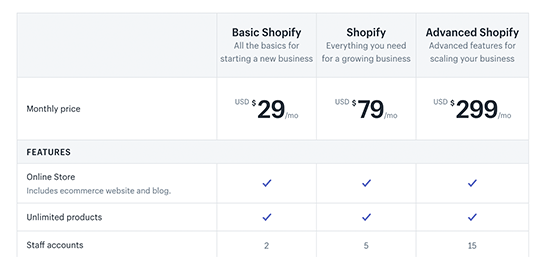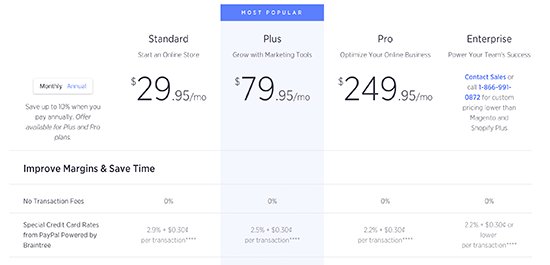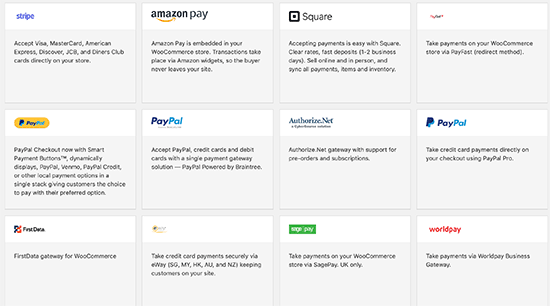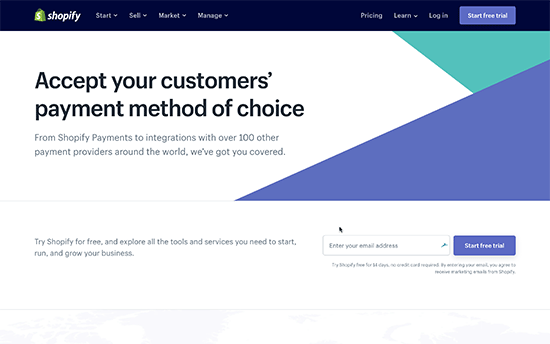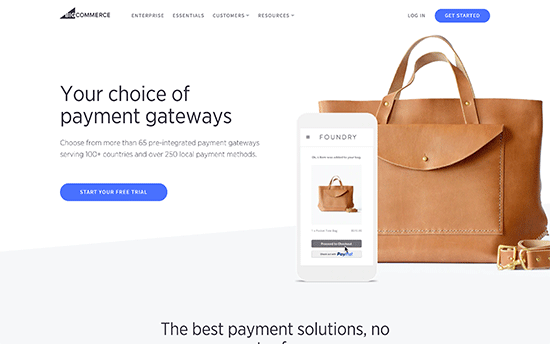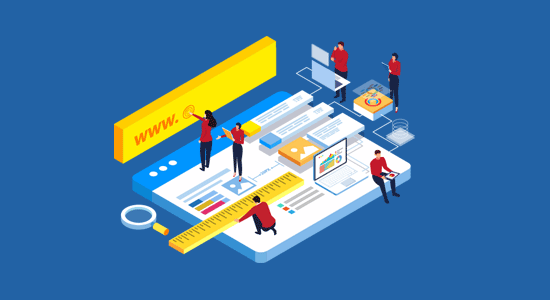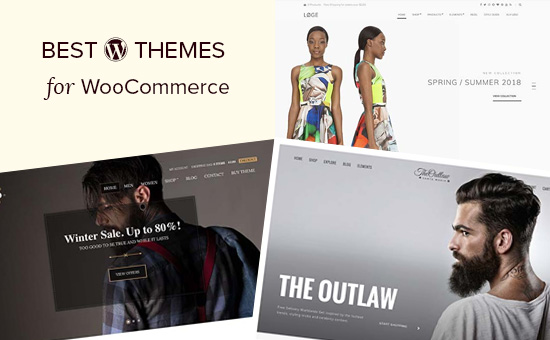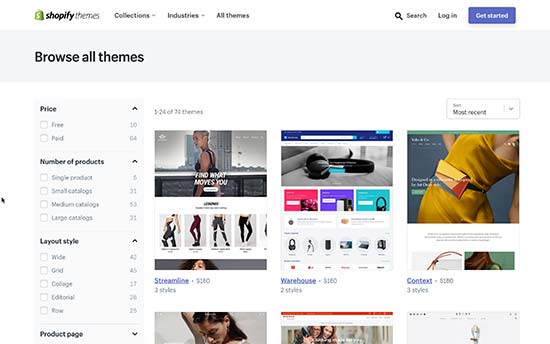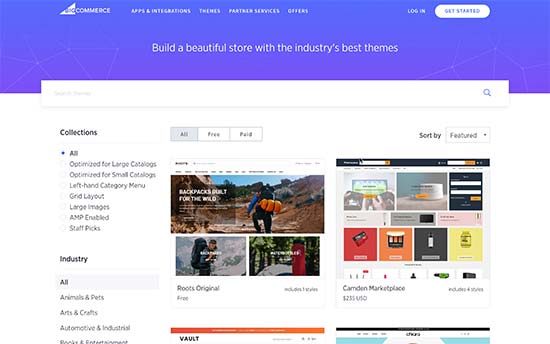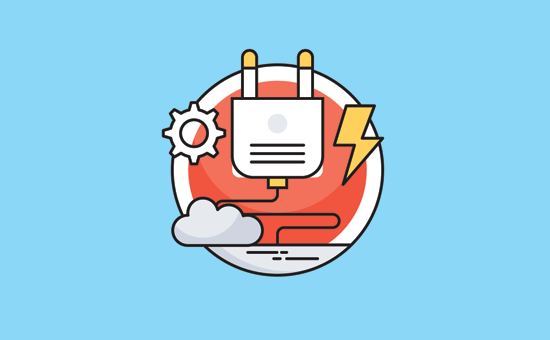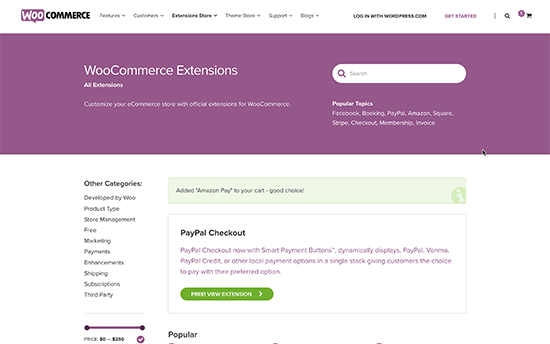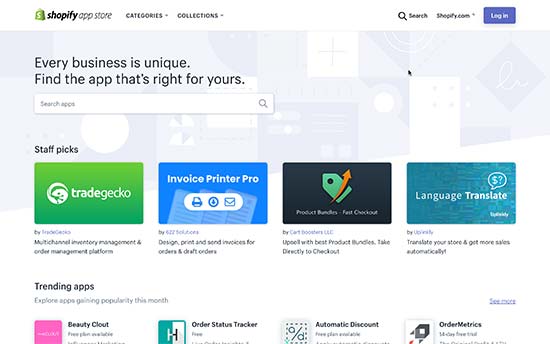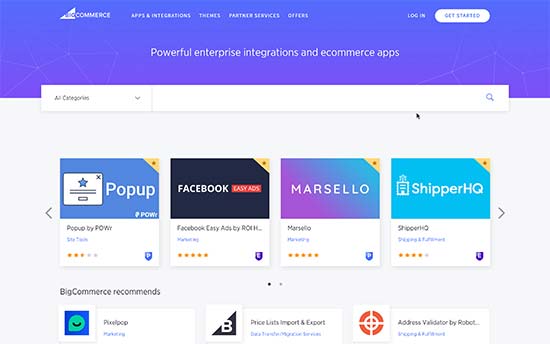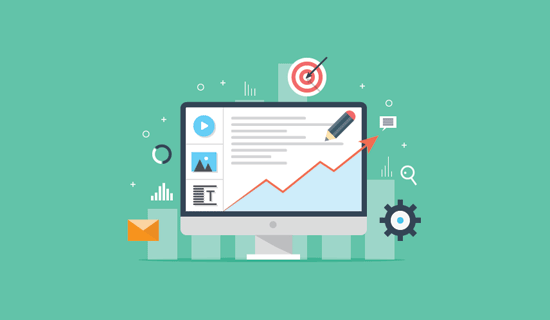Looking for the best Etsy alternatives to sell your products?
Etsy is arguably the most popular e-commerce platform to sell handmade goods. But with the rise of seller transaction fees and the influx of dropshippers and print-on-demand merchants hopping on board, competition has become stiffer than ever.
In this article, we’ll give you the best Etsy alternatives for sellers so you can tap into a less competitive space and enjoy lower fees.

Why Look For an Etsy Alternative?
Since 2005, Etsy has become a popular platform for crafters and collectors to sell their custom-made, handmade, or vintage items. You can sell everything from home goods, collectibles, furniture, clothing, holiday items, crafts, and more.
That said, sellers have started to notice an influx of mass-market products that aren’t handmade. But that’s only the start.
In 2022, Etsy has raised its seller transaction fees from 5% to 6.5%, causing more displeasure among sellers, as it only eats into the razor-thin profit margins. So much so that Etsy sellers actually went on strike because of it.
Beyond the hyper-competitive space and the rise in seller transaction fees, you might also want to control your own customer data. Relying on a third-party marketplace means you don’t fully control your business.
Etsy can only take your eCommerce store so far. You have limited customization options and restrictive store design. That said, other platforms allow you to customize your store theme, colors, call to action buttons and even add your own upsells and cross-sells.
Best of all, you own your customer data, so you can send them emails to you keep them in the loop about new products, product categories, store discounts, or other news.
1. WooCommerce

WooCommerce is the best alternative for creators who are ready to leave Etsy and grow their businesses. Since WooCommerce is the best all-in-one commerce platform, migrating your shop from Etsy to WooCommerce is seamless.
With Etsy, you’re limited to making yourself stand out from competitors. If your store looks like everyone else’s, buyers will treat your items as a commodity. Unlike most seller marketplaces, WooCommerce offers a full suite of resources and tools to help make your online store more in line with your brand.
You’re able to choose which payment gateways to accept, create pop-up campaigns to get visitors to stay, optimize SEO for increased traffic, add one-click upsells, and much more.
Here’s an example of what a website built entirely from WooCoomerce. Notice how clean the design is and the buttons are strategically placed to make adding to cart easy.

Plus, WooCommerce keeps everything in one place. For example, if you’re a retail store, you probably already have a WordPress website (or at least you should). In that case, rather than juggling between different platforms to manage your business, you’re able to house everything right from your WordPress dashboard.
You can start a WordPress blog, edit your website content, and manage your orders from customers without switching windows. It’s less confusing, and you’ll have to pay for fewer subscriptions.
You may also want to check out our list of the best WooCommerce plugins for your store.
Pros:
- WooCommerce is built right inside WordPress to keep everything in one place.
- Lots of customization options to boost sales and create your own brand
- Relatively easy to use
Cons:
- It only offers helpdesk support options like live chat and email.
Why We Recommend Using WooCommerce: If you want to create an Etsy-like store with WordPress, WooCommerce is the way to go. When you choose WooCommerce, you get all the profits. That means Etsy isn’t going to take a cut and eat into your margins. There are all kinds of plugins in the Woo Marketplace, so you’re pretty much able to add any type of feature you’d like to your store.
2. Easy Digital Downloads

Easy Digital Downloads (EDD) is the best Etsy alternative if you sell digital products like digital art, planners, Canva templates and other downloadable items.
Like WooCommerce, Easy Digital Download is a plugin that lives directly in the WordPress dashboard, so you wouldn’t need to bounce between multiple platforms. Everything is one place, which makes everything convenient.
Etsy has become popular for selling digital downloads. Graphic designers and other artists can easily sell their artwork without the incurring the costs of having to print, pack, and ship the items.
Easy Digital Downloads allows you to create and design your product pages. When customers make a purchase, they can automatically access their downloads directly from your site or through email.
For instance, here’s an example product page of a digital download products page using EDD.

The beauty of EDD is that you get to control the entire checkout experience. That means, you can allow users to create an account for faster checkouts, add flexible payment options like recurring payments or subscriptions, offer discount codes, and more.
Beyond that, EDD has a wide selection of extensions. For instance, you can connect the plugin to an email marketing service, so you can continually send them new offers from your store or send them reminders to reduce cart abandonment.
If you plan on using EDD, you may want to check out our ultimate guide on how to sell digital downloads on WordPress.
Pros:
- It’s a great plugin for selling custom digital downloads
- They provide lots of customization features so you control the entire buying experience
- They make it easy for customers to receive the downloadable file.
Cons:
- EDD is only good for digital download products, not physical goods.
Why We Recommend Using Easy Digital Downloads: We like EDD as the go-to product for selling downloadable items. With this plugin, users get immediate access to the product. Everything is in WordPress, so you don’t need to go to a separate e-commerce platform.
3. Shopify

Shopify is a popular e-commerce platform with over two million merchants selling in over 170 million countries. While Shopify isn’t our top choice, it’s still has a lot going for it.
The main benefit of Shopify is its plug-and-play type of user experience. Everything lives within the Shopify ecosystem. You can easily find hosting, domain names, payment gateway, website building, marketing tools, order tracking, and much more inside of the platform.
They also already have a built-in tool for adding discounts. You can create automatic triggers for discounts based on a certain product, link, or seasonal promotion without writing code. And you can set a percentage, fixed amount, or buy X, get Y type of discount as well.
If you’ve ever been on the Shopify app as a seller, you probably have heard the famous “cha-ching” noise. The seller dashboard comes with plenty of reporting and analytics. You can see your recent sales and compare them to a previous time period. Also, you can view other valuable metrics like your store’s average order value, compare how well your sales channels are performing, and monitor where your visitors are coming from.
Pros:
- Shopify is a very easy-to-use platform.
- It comes with its own eco-system of apps and built-in tools to manage your online store.
- The platform integrates with marketing platforms, email services and other third-party apps.
Cons:
- The total monthly price can be expensive. You also have to pay for tons of monthly subscriptions for apps, plugins, and fees.
Why We Recommend Using Shopify: It’s hard to go wrong with Shopify, since it’s such a trusted and well-known brand in the eCommerce industry. It’s an all-in-one platform that gives you all the marketing and selling tools you need to scale your online store to however big or small you’d like.
4. eBay

eBay is a great alternative to Etsy if you still want to sell your products on an eCommerce marketplace. While you don’t get to fully customize your storefront like with WooCommerce or Shopify, you do get to take advantage of their existing audience with over 134 million active buyers. The platform has a wide global reach, which only ranks second to Amazon.
The biggest selling point for eBay is its auction feature. If you’ve got one-of-a-kind items, sometimes you rather auction that item off. These are products that have a limited quantity, which further drives up demand. You can leverage the auctions to capture the highest bidder by using scarcity tactics like a countdown timer to draw our FOMO (fear of missing out).
With eBay, you also get protection for buyers and sellers, which helps prevent scams. They will help to mediate the situation between you and your buyer. The protection also can give buyers confidence to shop on eBay since they know they’re always backed by the protection policies.
Pros:
- The auction feature can increase sales.
- eBay has built-in SEO to help your listings get seen.
- The platform is great for hard-to-value products, similar to Etsy.
Cons:
- eBay has a clunky interface.
- They also come with a lot of fees, like Etsy.
Why We Recommend Using eBay: eBay is a great alternative to Etsy especially for collectible or rate items. In comparison, Etsy is better for handmade goods. That said, eBay’s auction feature and built-in SEO is helpful for getting more eyeballs to your product and boosting revenue.
5. Wix

Wix is a website builder that primarily caters to beginners because of ease of use and drag-and-drop editor. It comes with over 900 beautifully designed templates spaning just about every business type imaginable from online stores, to bold portfolios.
The advantage of using Wix is that it’s built with performance in mind. One of the key factors for improving SEO is your website speed. Wix does a great job of insutring that all of their webpages load quickly due to their globally distributed CDN and data centers.
All Wix sites are optimized for core web vitals as well to maintain top-flight speeds. Plus, they include multi-cloud hosting services to avoid site crashes, so your customers never experince a disruption when trying to place an order.
Wix also easily connects to most online marketplaces including eBay, Amazon, Etsy, and others. Rather than sticking to one platform, you can leverage multichannel selling to reach new audiences and boost sales. Just create your Wix store and then seamless upload products directly from your site and track orders from the dashboard.
Pros:
- Wix is very easy to use.
- You can leverage multichannel selling due to marketplace integrations.
- Wix offers catalog and inventory management to track and fulfill orders.
Cons:
- Limited customizations compared to WooCommerce since it’s not built in WordPress.
Why We Recommend Using Wix: While Wix doesn’t compare to WordPress, it still is a good platform. Since it connects with online platforms, you can easily upload products from Wix to Etsy or Wix to eBay, making life a lot easier.
6. Amazon Handmade

Amazon Handmade is arguable the biggest direct competitor to Etsy and is a no-brainer when it comes to putting it on our list of alternatives. The beauty of Amazon Handmade is that you get to tap into the largest online retailer in the word boasting over 2.7 billion web visits per month. With such a massive potential reach, you would probably reach a larger global audience.
Amazon Handmade is an artisan-only section that is dedicated to selling crafted handmade products only. This is where you can sell personalized items rather than mass-producted products.
But the huge advantage is it’s lower seller fees. There’s no listing fees unlike Etsy, so you have the opportunity to profit more. In fact, 33% of Amazon Handmade sellers have profit margins above 20%.
Plus, you still get to leverage the FBA (Fulfillment by Amazon) model. This is where you send your products in bulk to Amazon’s warehouses. From there, they handle all the shipping, packing and labeling, so you don’t have to. With two-day free shipping for Prime members, you ensure a great customer experience right off the bat.
Pros:
- Amazon Handmade has lower seller fees.
- You get to tap into a bigger audience.
- You can leverage Amazon FBA, so you don’t have to worry about packing or shipping products on your own.
Cons:
- There are some customizations, but they are still limited when compared to WooCommerce or Shopify.
Why We Recommend Using Amazon Handmade: Amazon Handmade is the easiest switch you can make if you’re unhappy with the Etsy platform. It’s a direct competitor and offers pretty much everything you get from Etsy except lower fees and a better fulfillment process.
7. Big Cartel

Big Cartel is an eCommerce platform designed on servicing creative and artisitc sellers. Powering over 83,000 online stories, Big Cartel is an affordable option with customizable capabilities.
The best part of Big Cartel is the ease of navigation. You don’t need lots of experience building websites to get started. They come with a variety of free templates, so you never have to start from scratch. The themes also suit many niches like artists, creatives, bloggers, photographers, and more.
What makes Big Cartel unique is that they also offer live classes aimed to help you set up the basics. That way you’re not left in the dark trying to figure it out on your own. An insturctor takes you through every step through a session recording, so you know how to set up everything. This includes everything from adding products and creating discounts to packaging your products.
Pros:
- Big Cartel is specifically designed for creatives and artists, which might be great if you sell paintings or artwork.
- It comes with a built-in reporting dashboard and Google Analytics integration.
- They offer SSL security and other security controls to protect your site from hackers.
Cons:
- They are limited in the type of apps and integrations available.
Why We Recommend Using Big Cartel: Big Cartel certainly the big-name platform you might expect. But if you don’t have desire to become a large e-commerce brand then setting up a simple shop with easy-to-use features might be the way to go. Big Cartel gives you basic tools that get the job done.
8. Redbubble

RedBubble is a great Etsy alternative if you are mostly focused on print on demand products. Handmade items is where you make the items yourself or done with manual labor. On the flip side, print on demand items are usually designs printed on items like t-shirts, mugs, socks, hats, and other product categories. They’re more on the mass-produced side, but still appeal to niche audiences.
If you fall under the print on demand category, then Red Bubble is an excellent choice. They have a wide product category with over 70 product types like wall art, gifts, clothing and more. The audience size isn’t anything to scoff at either with over 40 million monthly site visitors.
Redbubble works by uploading your original designs to the platform. Then they’re listed for sale based on the product category you choose. If you’re not keen on brand promotion or running ads, you can simple optimize your listings on Redbubble and watch the sales come rolling in.
Also, like Amazon Handmade, Redbubble automatically prints, packs, and ships all orders to customers directly. That means you don’t have to worry about the fulfillment side of things.
Pros:
- Redbubble is perfect for print-on-demand sellers.
- You don’t have to handle inventory management.
- There’s a wide range of product catalogs to choose from.
Cons:
- it’s not great for handmade items since it’s strictly a print-on-demand marketplace.
Why We Recommend Using Redbubble: If you wanted to sell custom t-shirts, mugs, or anything where you print designs on products, then Redbubble is the place to go. Just upload your design, optimize your listing, and voila! There’s not a whole lot of work to it. That said, you also have less control because there’s little marketing you can do on your end.
9. BigCommerce

BigCommerce is a good alternative to Etsy because it’s a fully-hosted eCommerce website builder that is both suitable for beginners and advanced ussers. It packs a bunch of essential features fo a quick start and comes with high-performance functionality to scale your store up.
On the plus side, BigCommerce has a wide range of paid themes and it’s page builder makes it easy to design your store to your liking. It’s got plug-and-play widgets so you add social media profiles, testimonials, upsell buttons, countdown timers, etc.
One cool design feature is their swatches allowing users to hover over product images for instant zoomed-in views. This creates a better user experience, since you can instantly view products without landing on the product page.
Also, BigCommerce has comprehensive checkout features to help boost conversion rates. For example, you can create customer logins, add progress bars and even show all the available shipping methods. They even have a built-in abandoned cart recovery system, where you can send automatic emails to customers who exit your store without completing their purchases.
Pros:
- Lots of robust features to personalize your online store.
- There are lots of templates and design elements.
- BigCommerce integrates with online marketplaces and social media platforms for multichannel selling.
Cons:
- It comes with extra expenses since the best themes are paid and you’ll need to pay for addons as well.
Why We Recommend Using BigCommerce: BigCommerce is a useful alternative to Etsy. It’s similar to WooCommerce and Shopify in that you get full control over how your online store looks and you customize the entire buying experience. But it still doesn’t have as much apps and advanced SEO features as those two platforms have.
Frequently Asked Questions?
What’s the best alternative to Etsy?
There isn’t a one-size-fits-all answer, but we like WooCommerce for selling physical goods and Easy Digital Downloads for digital products.
How do you sell art without Etsy?
Easy Digital Downloads allows you to sell custom printable arts. When a customer places an order, they’ll land on an order page where they can directly download the product. You can also send a copy of the file via email.
What is the best site to sell handmade items?
WooCommerce makes it easy to sell handmade items because you can create product pages. You can customize the design of your online store to match your brand. Plus, you can always connect it to other software to add more functionality like OptinMonster for adding pop-ups, SeedProd for thank you pages and FunnelKit for one-click upsells.
We hoped this article helped you discover the best Etsy alternative, so you can start selling your handmade and custom goods. You can also check out our list of Shopify Alternatives or our actionable tips to increase sales.
If you liked this article, then please subscribe to our YouTube Channel for WordPress video tutorials. You can also find us on Twitter and Facebook.
The post 9 Best Etsy Alternatives for Sellers (More Freedom + Less Fees) first appeared on WPBeginner.