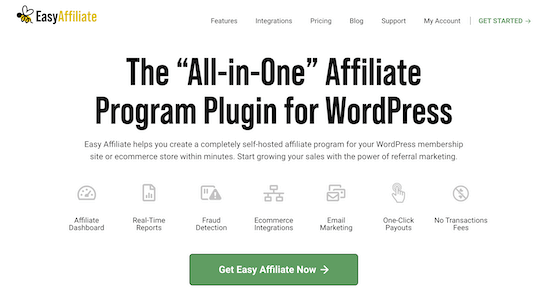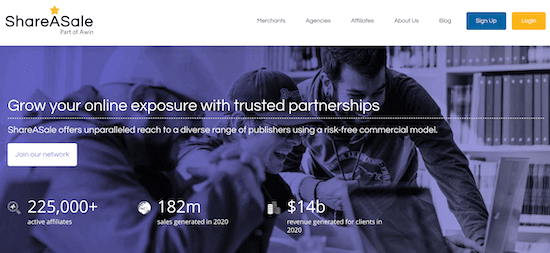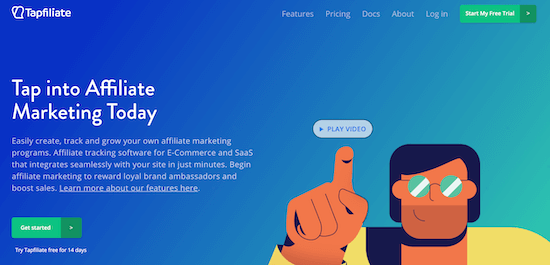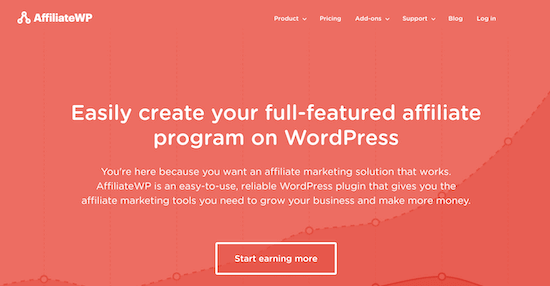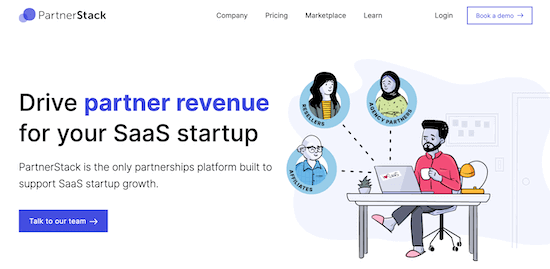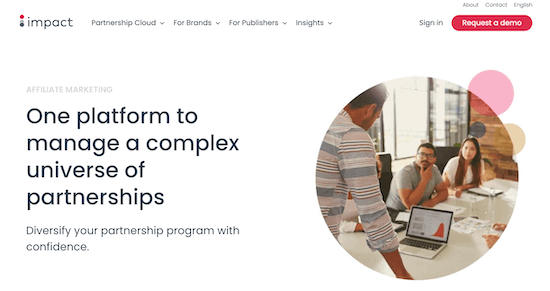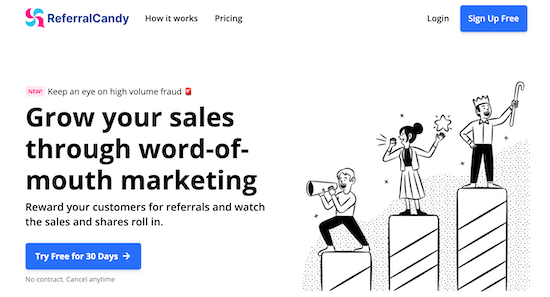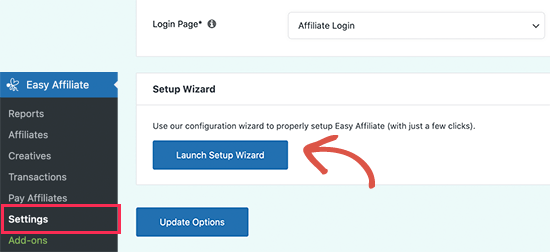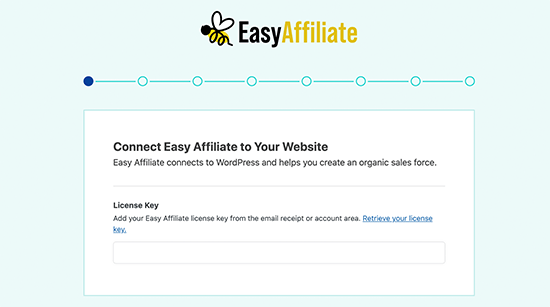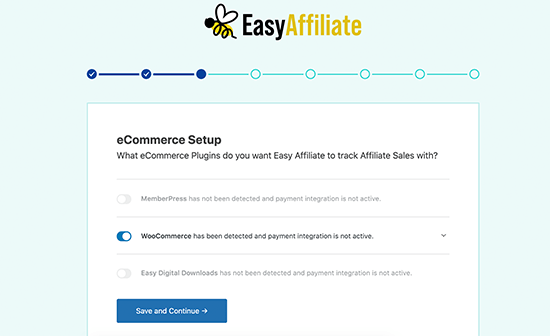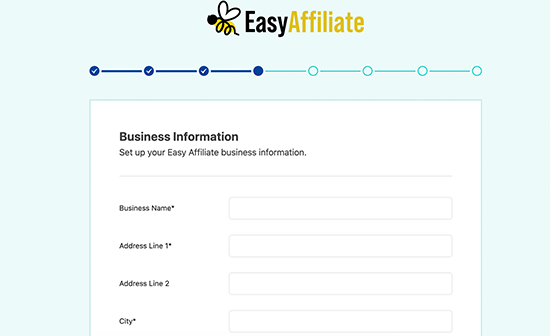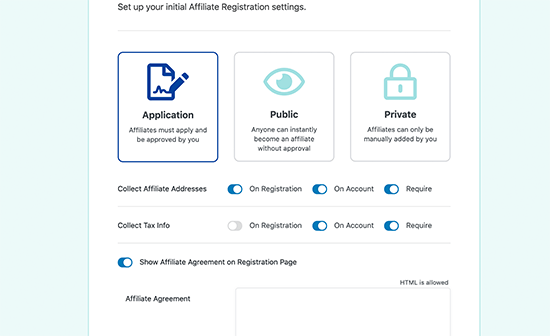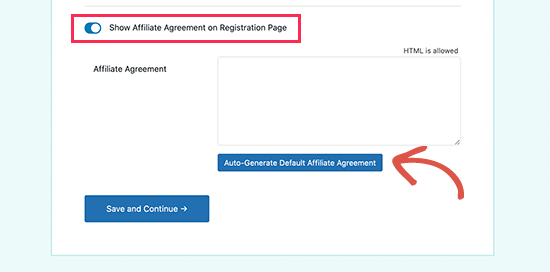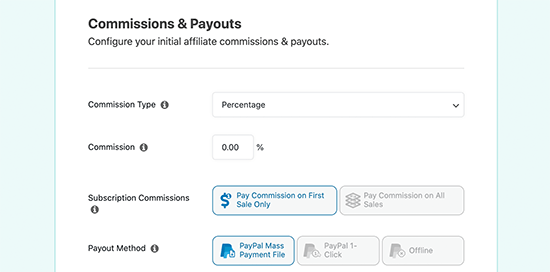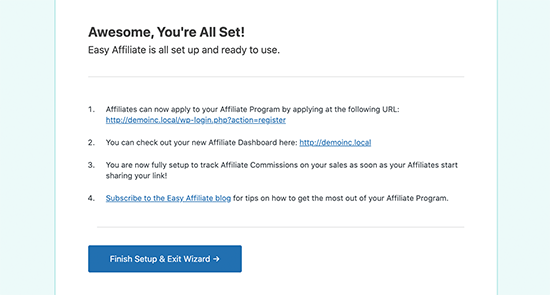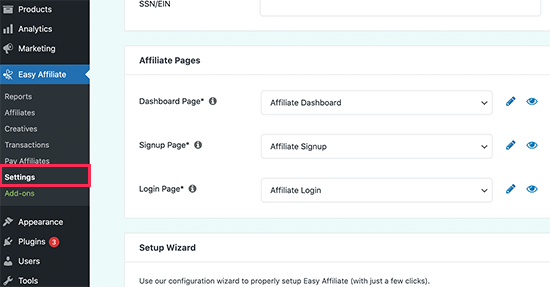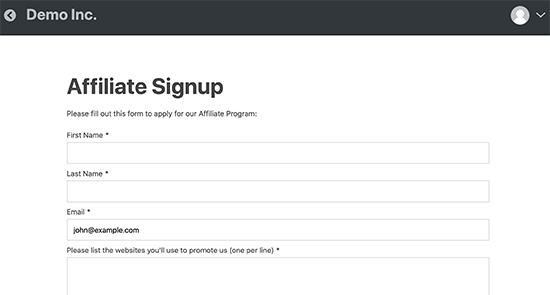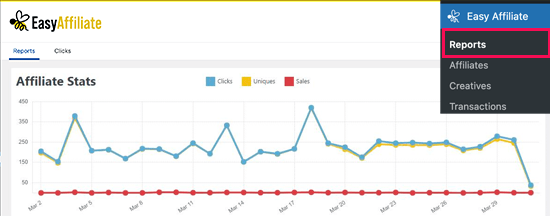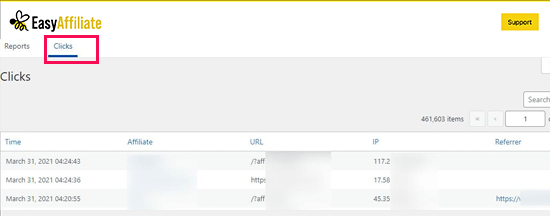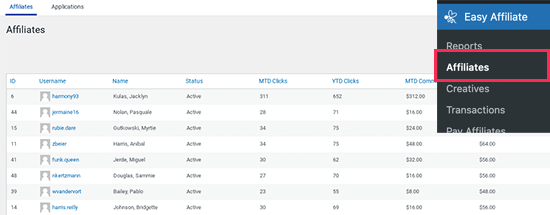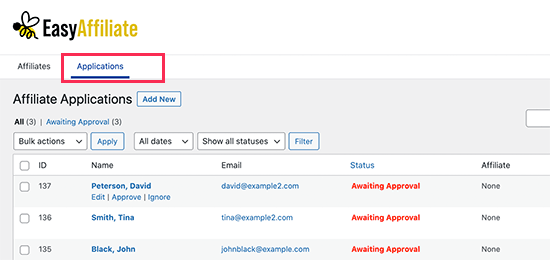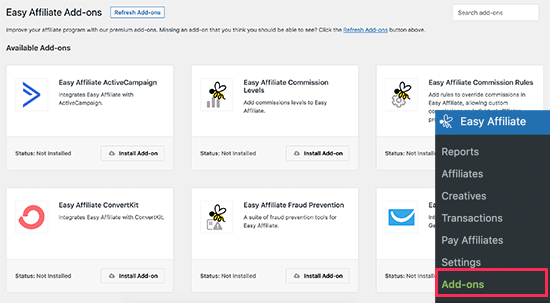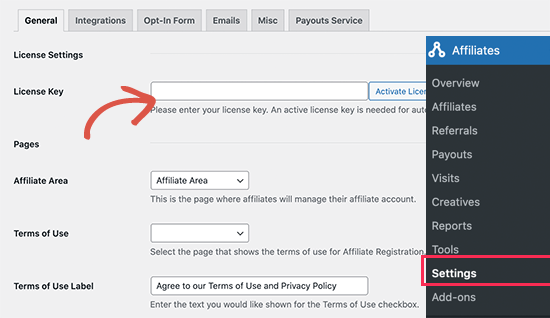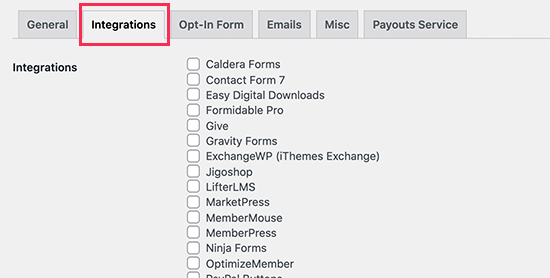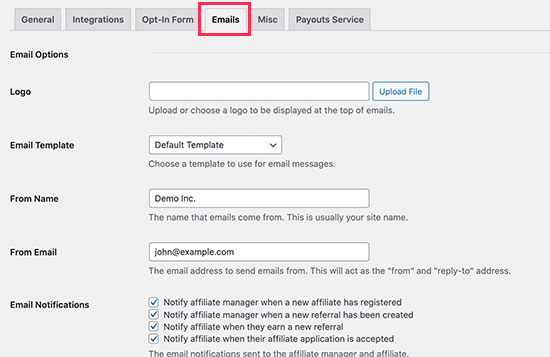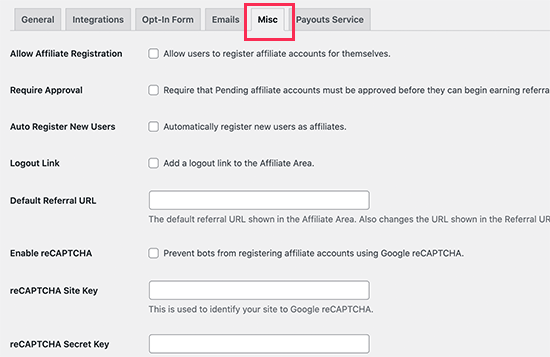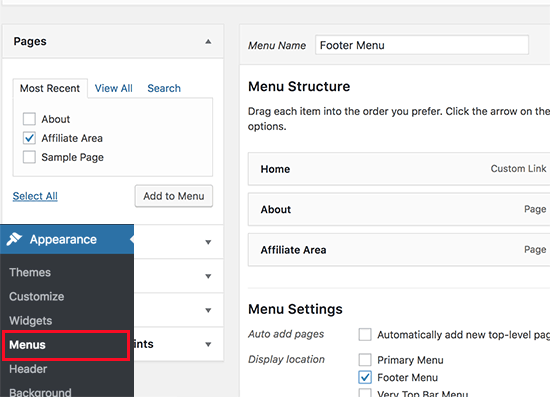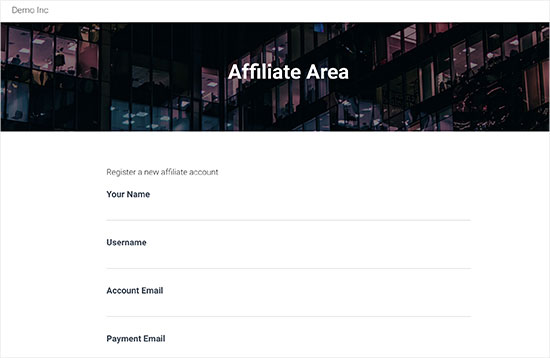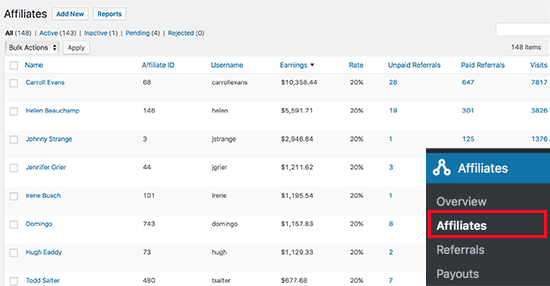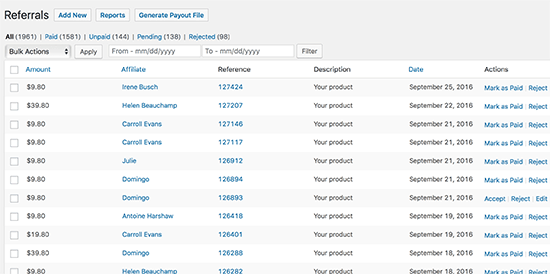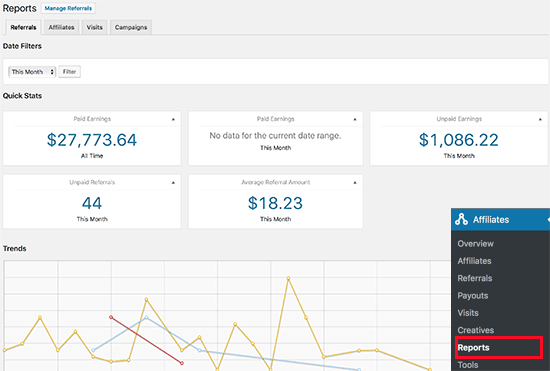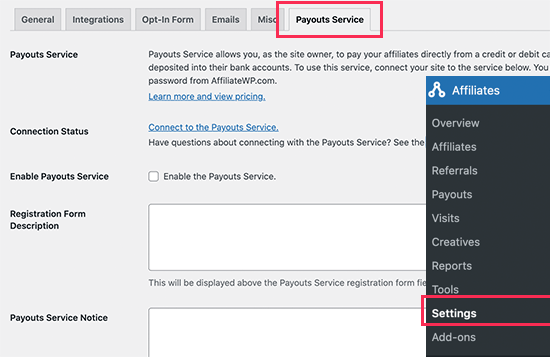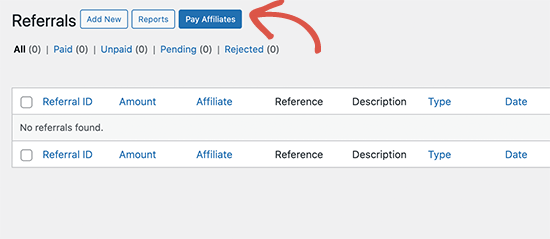Are you looking for the best referral program software for your business?
Referral programs can be a great way to get more people to promote your products and reach a bigger audience. Using referral program software helps you create and manage a referral program easily.
In this article, we’ve hand picked some of the best referral program software that you can use along with your WordPress site.

Why Use Referral Program Software?
Referral programs are a great way to get more traffic and increase your sales. Companies like Dropbox and Coinbase became popular by using successful referral programs.
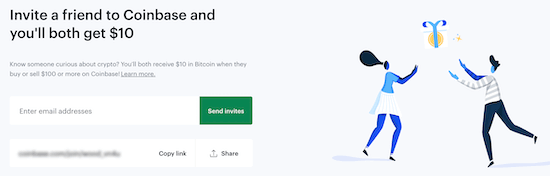
Referral programs are successful because they use word of mouth marketing to help grow your business. People are more likely to trust recommendations from friends, family, and influencers they follow.
By growing with referrals, you can also save money on advertising and build customer loyalty.
However, managing your own referral program can be difficult and time-consuming. Referral program software makes it easy to create and manage referral marketing campaigns for your business or online store.
Referral programs have many moving parts, but using the right software can help to simplify the entire process.
What’s the Difference Between Referral and Affiliate Programs?
Referral marketing programs and affiliate marketing programs are very similar, although technically, they refer to different things.
A referral program offers incentives like gift cards, discounts, and commissions to existing customers when they refer a friend or family to make a purchase.
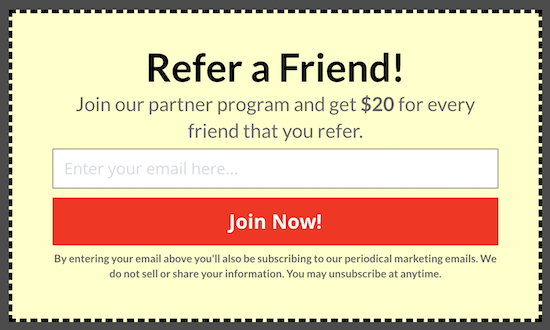
An affiliate program allows your customers or affiliate marketers to sign up for your program, so they can receive an agreed upon commission when someone purchases through their unique tracking link.
Affiliates are like your own sales team without the salary, and they only get paid when they actually deliver results.
For more details, see our step by step affiliate marketing guide for beginners.
That being said, let’s take a look at the best referral marketing software that you can use with your small business website.
1. Easy Affiliate
Easy Affiliate is a powerful and easy to use referral program plugin for WordPress and WooCommerce. It has every feature you need to build, track, and manage your affiliate program.
In a few minutes, you can have your own referral program up and running. The simple dashboard stats widget lets you quickly see how your affiliates are performing, and who’s on top of the leaderboard.
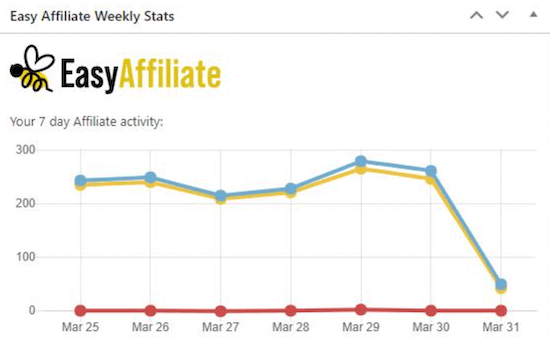
You’ll also find built in fraud detection, one-click affiliate payouts, custom commissions, and no transaction fees.
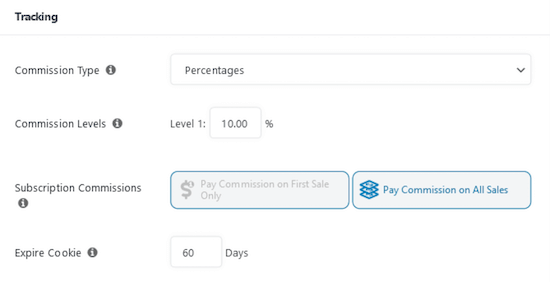
If you run an online store, then you can use the WooCommerce, MemberPress, PayPal, and Easy Digital Downloads integrations.
Plus, you can keep your affiliates informed by integrating with some of the best email marketing services like ActiveCampaign, ConvertKit, and more.
If you do run into any issues with the software, then there’s a knowledgeable customer support team ready to help.
For more details, see our guide on how to create a referral program in WordPress.
Pricing: EasyAffiliate currently starts at $99.95 per month. Users who want more integrations will need to opt for a higher priced plan.
Unlike most other affiliate program software, Easy Affiliate does not charge a per transaction fee which is a huge bonus for small businesses. This is a self-hosted referral tracking software that you can install as a plugin on your WordPress site.
2. ShareASale
ShareASale is one of the longest running affiliate networks in the world. Beyond offering access to thousands of affiliate products to promote, they also have a very useful referral marketing solution for business owners.
ShareASale is used by major publishers like Business Insider, Forbes, Buzzfeed, and more.
Note: We also use the ShareASale referral program for our software solutions like WPForms, OptinMonster, MonsterInsights, and SeedProd.
You can easily create a referral program for your own products and instantly access a network of over 225,000 affiliates who are ready to promote them.
There’s an in-depth affiliate dashboard and tracking tools to monitor performance, plus built in email marketing automation to stay in contact with your affiliates and inform them of sales and promotions.

You’ll find a variety of customization options to help you design your unique referral and recruitment program.
Pricing: ShareASale charges a one time setup fee of $500, plus a transaction fee that’s equal to 20% of the commission amount you are paying affiliates.
The biggest reason why some of our larger brands use ShareASale is because they handle all affiliate payments, local taxes, and such. The major downside is that the costs can get expensive since they charge a premium per transaction. For all our smaller businesses, we use Easy Affiliate.
3. Tapfiliate
Tapfiliate is an easy to use referral tracking software that takes the hassle out of creating your own referral marketing program.
It lets you simply onboard new affiliates and create a custom branded dashboard to match the design of your WordPress website and products.
You can control payouts, including one-time or monthly recurring commissions, percentage based commissions, performance bonuses, and more.
Tapfiliate offers tools to create short and elegant links for your referrers and affiliates, unique coupon codes, and sharable social media posts.
There are also integrations with popular tools like WooCommerce, WordPress, Zapier, Shopify, and more. Advanced users can take advantage of the REST API integration to create custom automated workflows.
Plus, there’s support for multiple currencies and languages so that you can run a global referral and affiliate campaign.
Pricing: Tapfiliate starts $69 per month and has zero transaction fees. This plan includes real-time reporting, third party integrations and automations, and support for up to 1000 affiliates.
4. AffiliateWP
AffiliateWP is an all-in-one affiliate program plugin for WordPress. It’s built for beginners and lets you set up a working referral program in a couple of minutes.
You’ll find features like affiliate coupon tracking, automatic referral link generator, and real-time reporting data on all of your affiliates.
There’s a dashboard that lets you review your affiliate applications, manage affiliate accounts, and view referral and affiliate performance metrics.
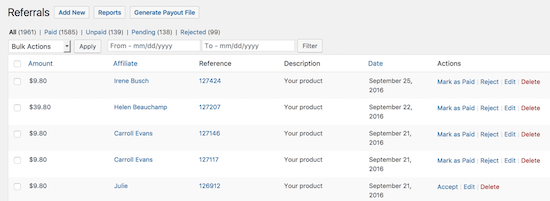
You can even create and customize unique landing pages that your affiliates can send traffic to without using a tracking link.
Plus, you can process affiliate payments directly within your dashboard.
It also integrates with popular plugins and tools like WooCommerce, Easy Digital Downloads, WPForms, MemberPress, and more.
Pricing: AffiliateWP starts at $149 per year. If you need even more features like Zapier integration, custom affiliate links, recurring commission payments, and more, then the Pro plan is $299 per year.
5. PartnerStack
PartnerStack is a powerful referral marketing platform for helping you create and manage your entire referral process.
Companies like Drip, Asana, Quickbooks, and Evernote all use PartnerStack to run their affiliate programs.
It’s built to help SaaS companies and new online startups grow. One of the most useful features is the ability to bring in new partners and affiliates from within the software.
The software is very flexible and lets you create different goals for your referral campaigns. For example, you can focus on traffic generation, new leads, or total sales.
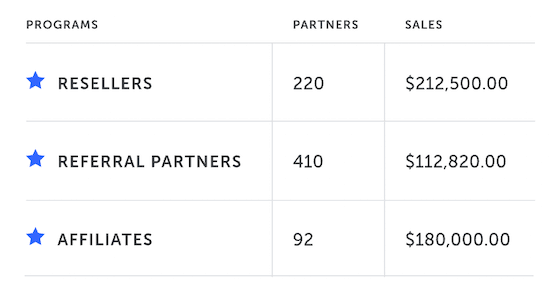
It also allows you to build customer loyalty programs directly into your products. For example, when someone becomes a customer, it can trigger an automated sequence to bring them on as a referral partner.
The dashboard is easy to use and gives you a detailed breakdown of how your partners are performing, similar to a CRM. You create groups of partners and offer rewards based on different tiers.
Plus, various payment methods are supported, including credit card, ACH, Stripe, and PayPal.
Pricing: PartnerStack creates custom plans for every customer, including how much you will pay.
6. Impact
Impact is a great partnership management and affiliate software. The platform is more geared towards established companies. It’s used by brands like HostGator, Constant Contact, McAfee, Canva, and more.
This tool aims to help you find new partners to grow your business and speed up the customer acquisition process.
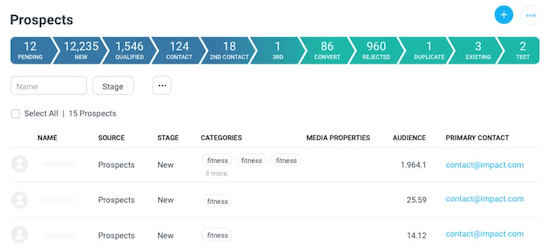
Instead of simply relying on existing customers and website visitors, you can seek out new partnerships with other businesses, influencers, media partners, and more, all from within the platform.
The dashboard will help you recruit, manage, and pay your new referrers. Plus, it provides detailed metrics, so you can see which affiliates and partnerships are bringing in the most revenue.
Pricing: Impact pricing is completely custom. To get a quote, you need to reach out to their team.
7. ReferralCandy
ReferralCandy is an easy to use customer referral program software that’s great for beginner eCommerce store owners. It can help make word of mouth marketing easy for your online store.
You’ll find useful features like automatic affiliate payments, premade email templates, custom reward options, and detailed reports to see who your standout affiliates are.
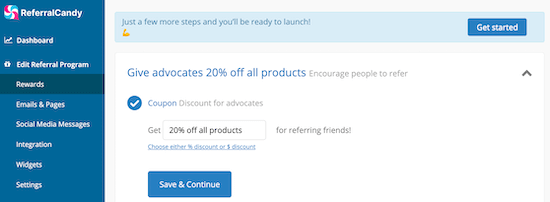
There are also tools to help you do A/B testing on your referral offers, so you can see what customer incentives convert the best.
You can even automate the referral onboarding process and create email and popup sequences to invite new customers to join your referral program.
It also integrates with WooCommerce, Google Analytics, Shopify, Magento, popular email marketing tools, and more.
Pricing: ReferralCandy starts at $49 per month plus a tiered commission rate that starts at 5% and decreases as you make more referral sales.
What is the Best Referral Program Software (Expert Pick)?
After trying the most popular referral program software, we believe that EasyAffiliate, ShareASale, and Tapfiliate are the best tools in the market.
EasyAffiliate is the best affiliate and referral program plugin for WordPress. You can create and manage your own campaigns in a matter of minutes. It’s also packed with advanced features while being easy to use.
ShareASale lets you get your products in front of a massive network of new affiliates, and it provides detailed analytics and reporting data.
Tapfiliate is another great choice that gives you complete control over your commissions, provides unique social media posts, and can easily integrate with WordPress and WooCommerce.
We also tried other referral program software like InviteReferrals, Friendbuy, Mention Me, Post Affiliate Pro, Referral Factory, and Referral Rock, but we decided to keep this list short to make your decisions easier.
We hope this article helped you find the best referral program software for your small business. You might also want to see our guide on how to create a free business email address, or check out our expert picks of the best customer service software for businesses.
If you liked this article, then please subscribe to our YouTube Channel for WordPress video tutorials. You can also find us on Twitter and Facebook.
The post 7 Best Referral Program Software for Small Business Compared (2021) appeared first on WPBeginner.