Do you want to create a referral program in WordPress?
Referral programs or affiliate programs are a great way to get more people to promote your products to a larger audience.
In this article, we’ll show you how to easily create a referral program in WordPress and get more customers.

Why Create a Referral Program in WordPress?
A referral program or affiliate program allows you to get more people to help you sell your products and services. In return, you pay them a small commission on each sale they make. For more details, see our ultimate affiliate marketing guide to see how it works.
In simple terms, it is like building your own sales army without paying them a full-time salary.
Affiliate marketers are usually content creators who make money online by referring their users to the right products and services. There are several helpful affiliate marketing plugins and tools that affiliates can use to increase their sales.
But to manage your own referral or affiliate program, you’ll need a plugin that allows you to easily manage all aspects of an affiliate program. It should allow affiliate marketers to join your referral program while helping you track sales and traffic sent by each affiliate partner.
Now there are two types of affiliate management platforms that you can choose from.
- A WordPress affiliate management plugin
- A cloud based affiliate network
Both platforms have their pros and cons. For instance, using a WordPress plugin allows you to run your own affiliate program directly from your website. You wouldn’t be limited to the cloud platform’s policies and restrictions.
You also won’t have to pay a per transaction fee to any third-party network since you’re managing your own affiliate program. This is why most small businesses prefer to use a self-hosted affiliate management plugin.
On the other hand, cloud platforms like ShareASale, Partnerstack, and Impact make your affiliate program instantly accessible to thousands of affiliate marketers. They also have better tracking and payment systems which can streamline your workflow.
But for the sake of this tutorial, we’ll show you how to set up a referral program in WordPress using a plugin (no coding needed).
We’ll show you two top affiliate plugins that you can use with your WordPress website or WooCommerce store. You can pick one that works best for you.
Method 1. Create a Referral Program with Easy Affiliate (Recommended)
For this method, we’ll be using Easy Affiliate. It is the best WordPress affiliate management plugin on the market and allows you to easily add an affiliate program to your website.
It works with all top WordPress eCommerce platforms including WooCommerce and MemberPress.
Easy Affiliate is an all-in-one platform that comes with powerful features like affiliate dashboard, real-time reports, fraud detection, eCommerce integrations, email marketing, one-click payouts, and most importantly no transaction fees.
To get started, first you need to install and activate the Easy Affiliate plugin. For more details, see our step by step guide on how to install a WordPress plugin.
Upon activation, you need to visit the Easy Affiliate » Settings page and scroll down to the bottom. From here, you need to click on the ‘Launch Setup Wizard’ button to configure the plugin settings.
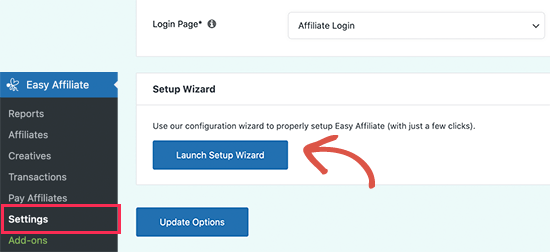
Next, you’ll need to enter your plugin license key. You can find this information under your account on the Easy Affiliate website.
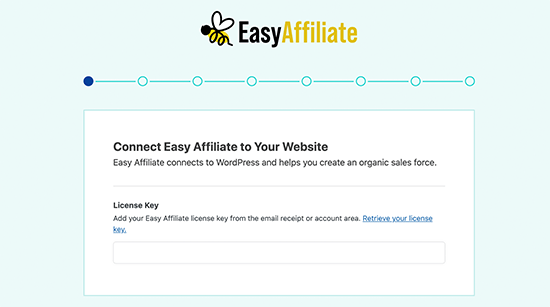
If you have previously used another affiliate plugin, then the plugin will offer to import your data. If not, then you can skip to the next step.
After that, the plugin will attempt to detect the eCommerce plugin you’re using. Simply click on the toggle next to your platform and continue to the next step.
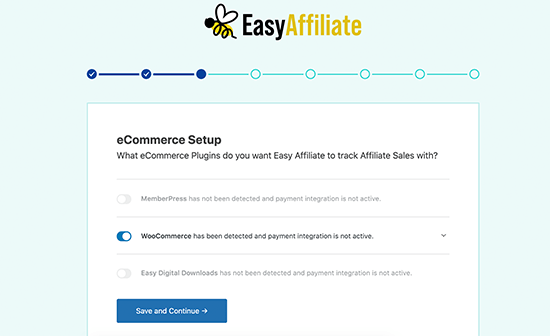
Next, you need to provide your business information. Simply fill out the form and click on the continue button.
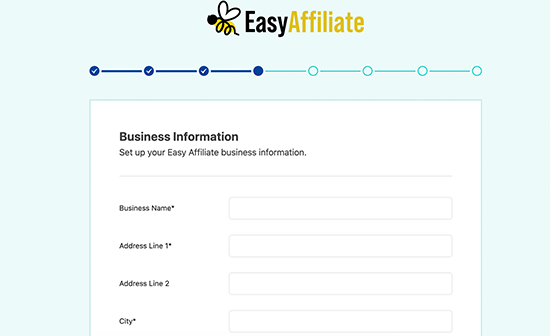
After that, you will be given the option to choose how affiliates will register on your website. You can allow affiliates to apply and then approve applications, allow public registration, or manually add affiliates.
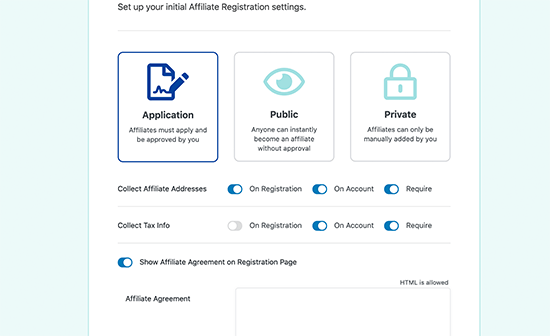
You can choose which information you want to collect from affiliate partners, such as business address and tax information. You can make it required, collect on registration, or allow affiliates to enter it in their account.
Below that, you can choose to show an affiliate agreement. The plugin also allows you to automatically generate an agreement by filling out a simple form.
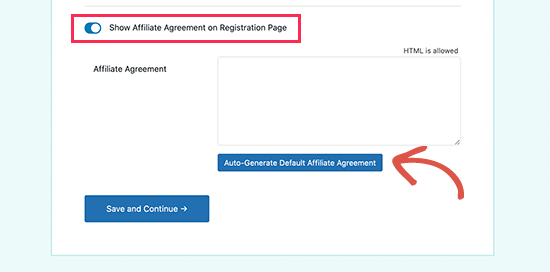
Next, click on the Save and Continue button to go the next step.
Now, you’ll be asked to set a default affiliate commission value as a percentage or fixed amount. Below that, you can configure payout options.
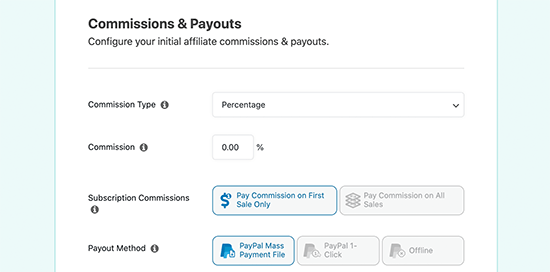
East Affiliate supports recurring payments and allows you to send bulk payouts both manually and automatically.
After you click on the Save and Continue button, you’ll arrive at the Creatives section. These are marketing materials that you want to offer to your affiliates. You can share your website logo, product photos, banner ads, text documents, and more.
That’s all, you have successfully set up Easy Affiliate on your WordPress website. You can now click on the Finish Setup and Exit Wizard button.
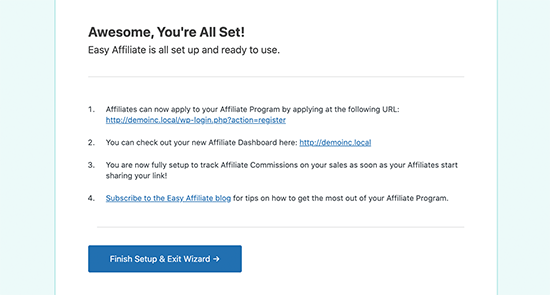
Adding Links to Your Affiliate Referral Program
Easy Affiliate automatically generates pages where affiliate marketers can register, login, and manage their affiliate accounts.
You can view these pages by visiting Easy Affiliate » Settings. Simply scroll down to the Affiliate Pages section under the General tab.
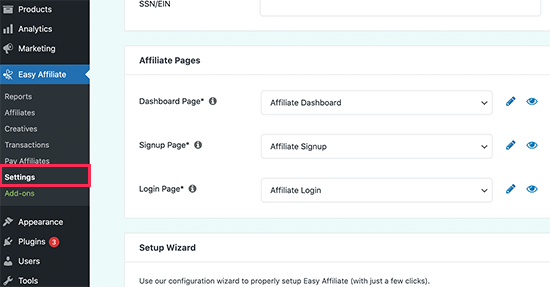
You can now add the affiliate dashboard link to your website’s navigation menu or in the footer area. Users clicking on this link will be able to sign up or log in to their accounts.
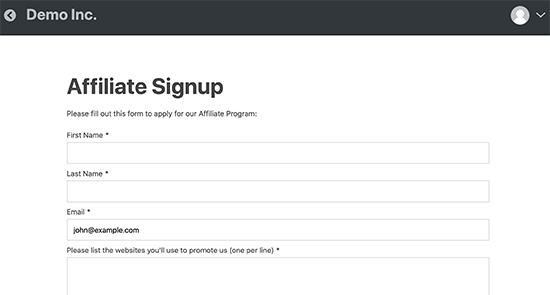
Easy Affiliate Dashboard & Reports
Easy Affiliate makes it easy for both you and your affiliate partners to track their performance.
As the website owner, you can view all affiliate activity on your website by visiting the Easy Affiliate » Reports page.
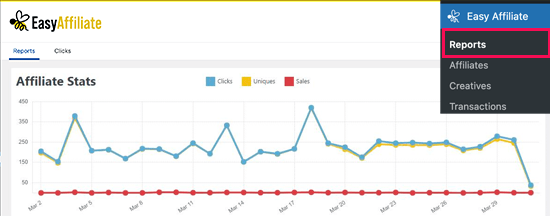
From here, you’ll see a graph overview of affiliate stats on your website with the same data in tables down below.
Easy Affiliate also includes link tracking. You can also switch to the Clicks tab and view which affiliate URLs are bringing you more clicks.
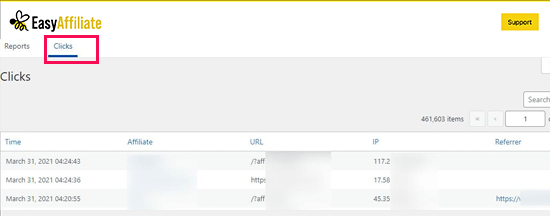
Managing Affiliates in Easy Affiliate
Depending on how your affiliate program is set up, Easy Affiliate makes it very easy to manage affiliates.
Simply go to the Easy Affiliate » Affiliates page and you will see the list of affiliates you have approved or added to your website.
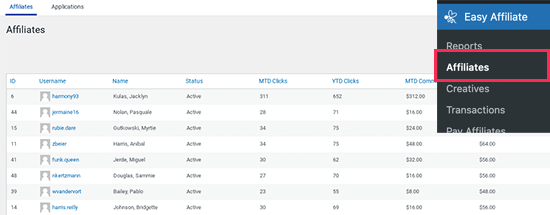
You can approve new affiliate applications by switching to the applications tab. This will show you the list of affiliates awaiting approval.
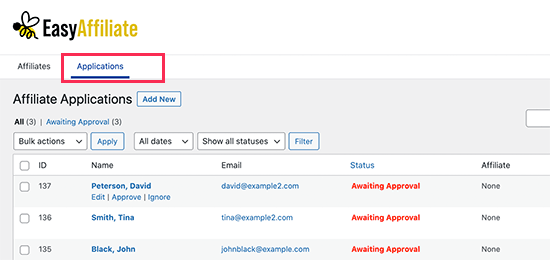
You can click on an affiliate name to view more details of their application. If everything looks good, you can go ahead and approve them.
Using Addons to Extend Easy Affiliate Functionality
Easy Affiliate comes with a bunch of integrations and extensions that you can use to extend your affiliate program.
This includes integration with top email marketing platforms, a suite of fraud prevention tools, custom commission rules, advanced commission levels, and more.
Depending on your license plan, you can view the available addons by visiting the Easy Affiliate » Addons page.
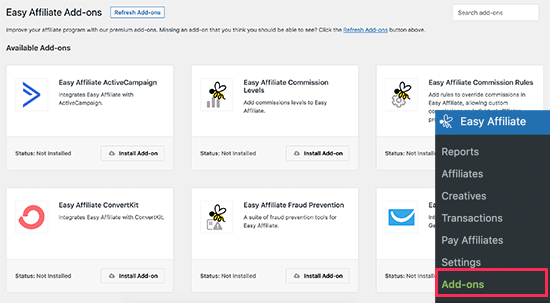
Overall, Easy Affiliate is a very robust affiliate management plugin for WordPress. It’s created by the same team behind MemberPress, so they genuinely understand the problem and have built a solution that’s both easy and powerful.
Method 2. Set up a Referral Program in WordPress with AffiliateWP
For this method, we’ll be using AffiliateWP. It is a great WordPress affiliate management plugin that helps you set up your own referral program in WordPress.
First thing you need to do is install and activate the AffiliateWP plugin. For more details, see our step by step guide on how to install a WordPress plugin.
Upon activation, you need to visit Affiliates » Settings page to enter your license key. You can find this information under your account on the AffiliateWP website.
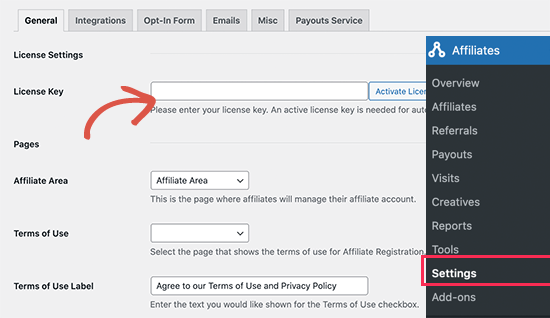
After activating your license key, you need to select a page to be used for Affiliate Area. AffiliateWP automatically creates one for you, but if you want to use a different page, then you can select it here.
Next, you need to choose the terms of service page. You can check out affiliate program terms pages on other websites to create one for your own site. After creating the page you can select it here.
After that, you need to review other settings on the page and set them up based on your own referral program policies.
Don’t forget to click on the ‘Save Changes’ button to store your settings.
Next, you need to switch to the integrations tab on the Settings page. From here you need to select the integrations you want to enable. AffiliateWP supports most popular eCommerce, membership, contact form, and LMS plugins.
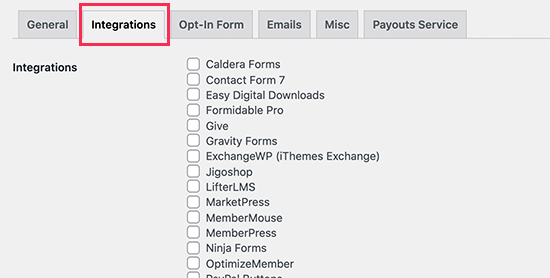
Click on the save changes button and then switch to the ‘Emails’ tab on the Settings page.
AffiliateWP allows you to edit emails sent out to your affiliates. You can also upload your business logo, create your own email templates, and choose a professional email address to use to send out affiliate emails.
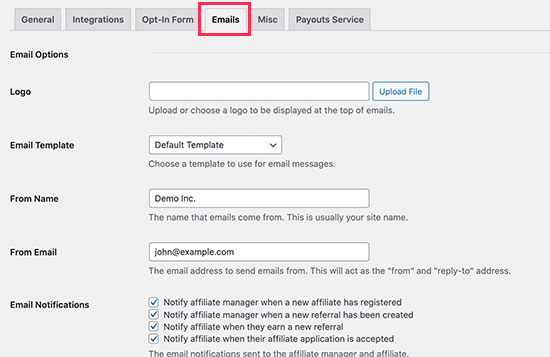
Note: If you are unable to receive email notifications, then follow our guide on how to fix WordPess not sending email issue.
Lastly, switch to the Misc tab on the settings page to set up advanced settings for your affiliate program. The first option on the page is to allow affiliates to register themselves. You can check this if you want affiliates to be able to sign up for your referral program.
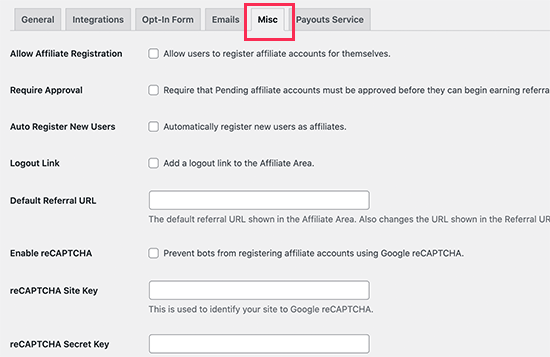
Next, you would also want to enable reCAPTCHA to prevent bots from registering as affiliates.
You will need to carefully review each setting and change them as needed. Don’t forget to click on the save changes button to store your settings.
Adding Links to Your Referral Program
Now that you have set up your referral program, the next step is to add links to it. For example, if you have enabled affiliate registration, then you may want to add a link to the affiliate area so that interested marketers can register themselves.
Simply go to Appearance » Menus page and add your affiliate area page to a navigation menu. For detailed instructions, see our beginner’s guide to adding navigation menus in WordPress.
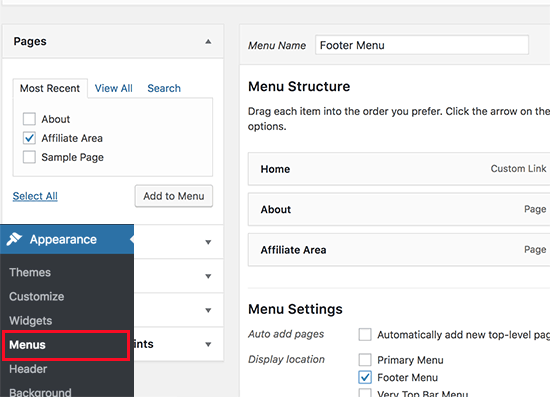
Clicking on the link will take users to the affiliate area where they can register to join as a new affiliate, or login to their account to see their reports.
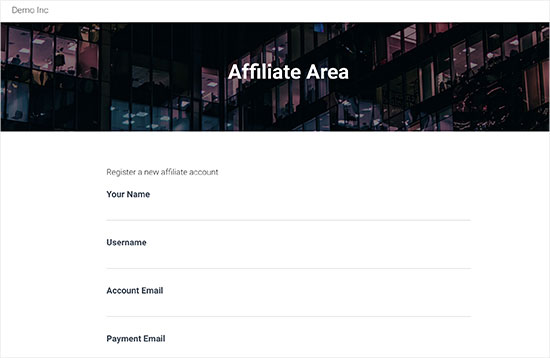
Managing Your Referral Program in AffiliateWP
AffiliateWP comes with powerful tools to manage your affiliates, view reports, and effectively run your affiliate program without leaving WordPress.
To view affiliates that have joined your referral program, simply go to Affiliates » Affiliates page.
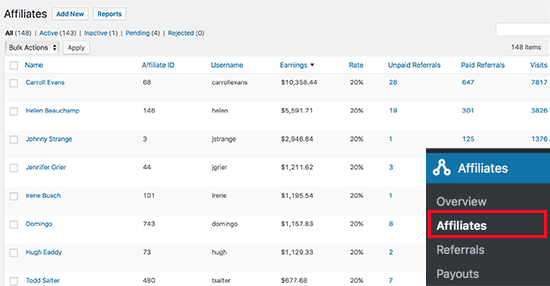
On this page, you can see a list of all your affiliate partners, their earnings, unpaid earnings, referral visits, and more. You can edit any affiliate account individually.
To view each sale made through a referral partner, you need to visit Affiliates » Referrals page. Here you will see all referral sales, affiliate partner, amount, and more. You can also click on the ‘Reject’ link if you suspect a referral to be fraudulent.
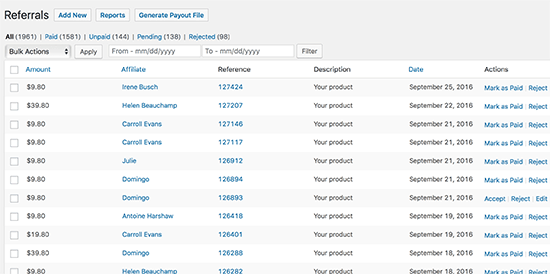
Viewing Your Referral Program Reports in AffiliateWP
Reporting is crucial to run a successful referral program, and AffiliateWP comes with powerful reporting features. Head over to Affiliates » Reports page for a full overview.
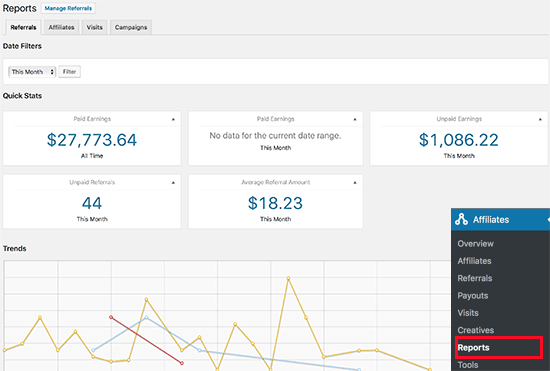
You can filter the reporting period by time and specific affiliate partner name. You can also view reports for affiliates, referral visits, and campaigns.
Sending Payments to Your Affiliates
AffiliateWP comes with two types of Payouts.
The first one is AffiliateWP’s Payout Services features. It allows you to easily send payments to your affiliates via AffiliateWP’s parent company. They will be using Stripe to directly deposit payments to your affiliate’s debit card or bank account.
You can enable this feature by visiting Affiliates » Settings page and switching to the Payouts Service tab.
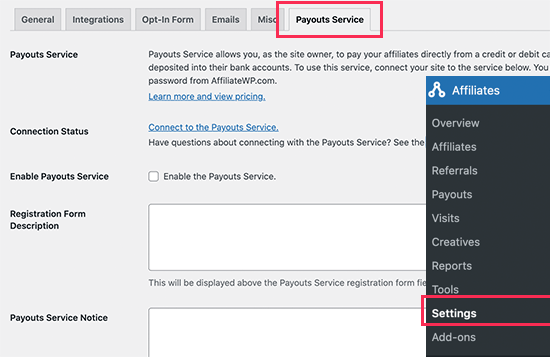
The second method is to use PayPal, which is available as a separate add-on under the Professional license plan.
Alternately, you can also manually pay your affiliates by visiting the Affiliates » Referrals page and click on the ‘Pay Affiliates’ button.
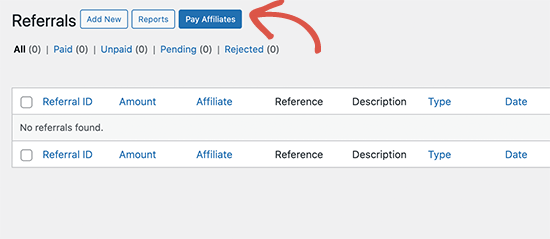
You can then select a time period and generate a payout list which you can then use to manually pay your affiliates using PayPal, credit card, online banking, or any other payment method of your choice.
We hope this article helped you learn how to create a referral program in WordPress. You may also want to see our guide on how to get a free SSL certificate for your website, or check out our showcase of must-have WordPress plugins for business sites.
If you liked this article, then please subscribe to our YouTube Channel for WordPress video tutorials. You can also find us on Twitter and Facebook.
The post How to Create a Referral Program in WordPress appeared first on WPBeginner.

























