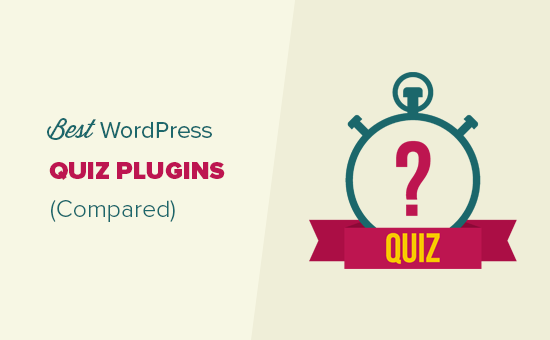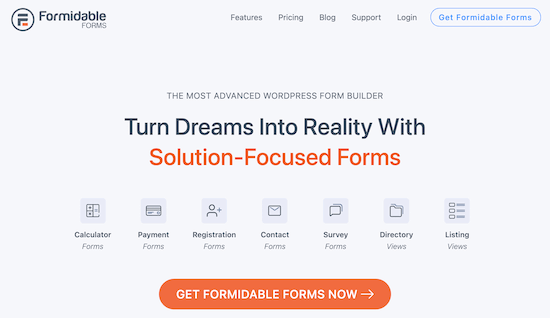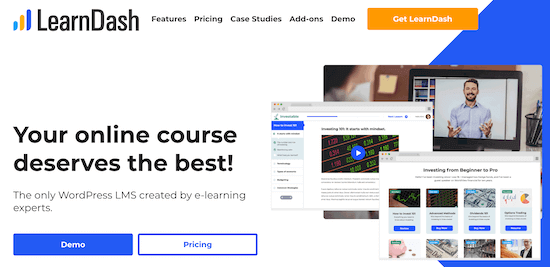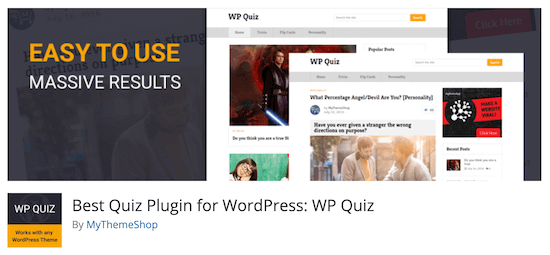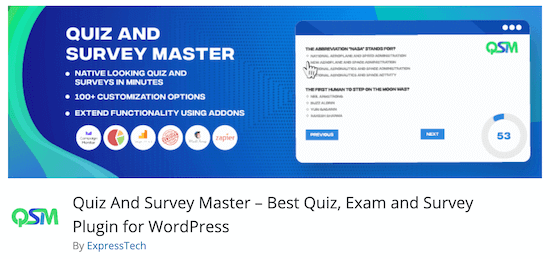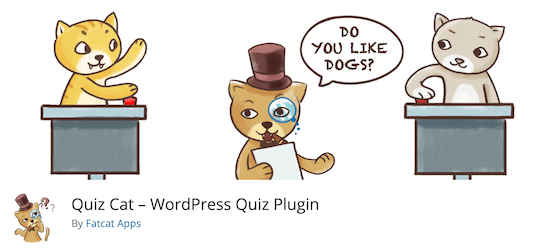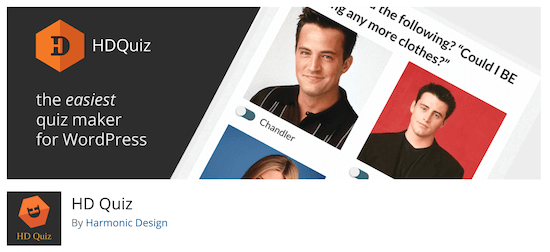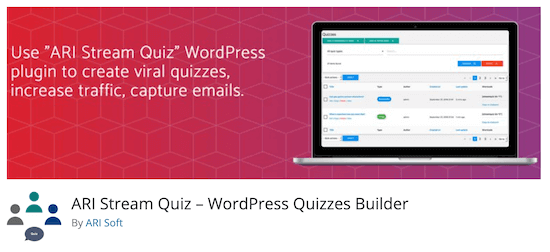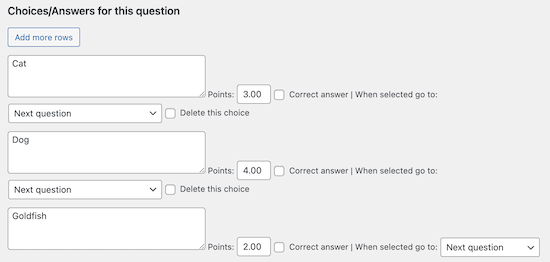Are you looking for the best conditional logic plugins for your WordPress website?
Conditional logic plugins allow you to show or hide information based on users’ responses and behavior. They help collect relevant leads, boost conversions, and provide a better user experience.
In this article, we will show you the best WordPress conditional logic plugins.

What is Conditional Logic in WordPress?
In simple words, you can think of conditional logic as if-then statements. It is a technique where you can automatically display relevant information, snippets, or scripts to users based on their actions.
For instance, a user may want to connect with the support team. If they select a support team as an option on your WordPress site, then you can show relevant contact information or a landing page.
Similarly, let’s say a customer is looking for hiking shoes. You can use conditional logic to only show those products and addons that a customer is looking for.
Where Can You Use WordPress Conditional Logic Plugins?
You’ll find conditional logic in WordPress forms, automated email workflows, conversion optimization methods, and more.
Here are some ways you can use conditional logic on your WordPress website:
- Use conditional logic on your WordPress forms and dynamically change form fields based on the selection users make while filling out your forms.
- Create optin campaigns and show popups based on different rules, like the user spending a certain time on the page or clicking a link.
- Load code snippets and scripts based on conditional logic and user roles.
- Ask different questions in online quizzes based on the user’s previous answers.
- Display or hide products, addons, and other items based on customer choices on your eCommerce store.
- Set up visibility rules using conditional logic to show menu items for your visitors.
That said, let’s see the best WordPress conditional logic plugins you can use today for your website.
1. WPCode

WPCode is the best WordPress code snippet plugin. You easily add custom code snippets to your website and manage them using the plugin.
The best part, WPCode offers a conditional logic feature that lets you set up rules for running code snippets without editing code. It is super easy to use and offers a beginner-friendly interface.
For example, you can load code snippets for logged-in users, run PHP code snippets for specific user roles and page URLs, and insert header and footer pixel scripts for certain pages.

You can also hide custom code from running on pages like the homepage or for different user roles.
2. Conditional Blocks

Conditional Blocks is a free WordPress plugin for hiding or showing different blocks in the content editor. You can control the visibility of each block without writing a single line of code.
The plugins let you set up conditions where WordPress blocks will appear for different user roles or membership levels. For instance, you can show the image block to only logged-in users. It also allows you to show certain blocks based on screen size.
Conditional Blocks offers a premium version as well. You get to unlock more conditions for showing WordPress blocks. For example, you can control block visibility based on post type, time, server requests, and more. There are also conditions for WooCommerce users in the pro version.
3. WPForms

WPForms is the best contact form plugin for WordPress. It is beginner friendly plugin that offers a drag-and-drop form builder, lots of templates, and a smart conditional logic feature.
You can easily hide or show different form fields, display payment options, dropdown menus, and more based on the user’s responses.
All you need to do is select the form field in the template and enable conditional logic. After that, you can set up the rules to show different form fields.
For example, let’s say you’re running a net promoter score (NPS) survey on your website. If a user rates 8 or higher, then you can hide other questions in the survey using conditional logic. If they rate a lower score, then you can ask more questions to improve your performance.

Besides that, WPForms offers lots of other features and addons. You can integrate different payment services and create forms to collect online payments.
It also works with some of the most popular email marketing tools, so you can easily collect leads and grow your email list.
Other than that, there are addons for recovering form abandonment, tracking user journeys, adding save and resume features, learning about the user’s geolocation data, and more.
4. OptinMonster

OptinMonster is the best WordPress popup and lead generation plugin. It helps you get more conversions, grow your email list, and increase sales.
OptinMonster offers powerful display rules that you can use to display your campaigns to the right people at the right time.
For example, you can show optin popups to users that spend a certain time on a page, visit a particular page, or scroll X% of the page.
OptinMonster also offers an Exit-Intent technology, which triggers your campaigns as a user is about to leave your website. This helps recover abandoning visitors and converts them into subscribers and customers.

Other than that, you can display campaigns to users from a particular location or when they click a link. There are also display rules for eCommerce sites. You can show popups when customers have a specific cart total or when they view a product.
OptinMonster also offers a drag-and-drop builder, which makes it very easy to create attractive campaigns. There are lots of templates for different types of campaigns and various customization options. You can also integrate it with leading email marketing tools to collect leads.
5. YITH WooCommerce Product Add-Ons & Extra Options

YITH WooCommerce Product Add-Ons & Extra Options is a WooCommerce plugin that lets you add extra options and addons to your products.
The plugin is very easy to use and allows you to add options and extra services, like warranty, insurance, special transfer services, express shipping, customizations, and more.
For example, if you’re selling jewelry and rings, then you can add an option to engrave the customer’s name. Or if you’re selling tech products in WooCommerce, then you can offer additional services like warranty, product customization, and device checkup.
With YITH WooCommerce Product Add-Ons & Extra Options, you get a conditional logic feature that automatically shows or hides addons and options based on the customer’s selection.
You can define rules, and when the conditions are met, users will be able to see extra services and addons on your WooCommerce products.
6. Thrive Quiz Builder

Thrive Quiz Builder is the best WordPress quiz plugin and is part of Thrive Theme suite. It is beginner friendly to use, and you can create complex quizzes for your website without editing code.
The plugin offers different quiz styles, which include a right/wrong, number, percentage, personality, and survey. Thrive Quiz Builder also provides pre-made quiz templates that you can use to get started quickly.
Using the plugin, you can create conditional quizzes. The drag-and-drop quiz builder lets you display questions based on the user’s previous answers. Simply set the conditions where the next question will only appear if a person enters a particular answer.
When they’re finished, you can direct them to a page or product based on their answers.
Besides that, you can create badges for users, customize the quizzes, track results, check the quiz flow and see where users dropped off, and get detailed analytics of how your quizzes perform.
7. Formidable Forms

Formidable Forms is the next WordPress conditional logic plugin on our list. The plugin allows you to create simple contact forms to advanced and complex WordPress forms, like mortgage calculators.
Formidable Forms offers a conditional logic feature built into its drag-and-drop form builder. You can easily set up conditions for each form field and show or hide them based on the user’s answers.
If you have a multi-step form, then you can use conditional logic to automatically skip pages and lead users to the relevant section. Similarly, you can send email confirmation or redirect users to respective pages based on their answers.
Other features offered by Formidable Forms include pre-built templates for web applications. It also lets you create apps for real estate listings, product reviews, restaurant menus, and more.
The plugin also has a visual views feature that allows you to display data from form entries on the frontend of your site.
8. If Menu

If Menus is the next conditional logic plugin for WordPress on our list. It is a free WordPress plugin that you can use to create dynamic menus and control their visibility on your site.
The plugin lets you use conditional logic to show or hide different menu items. For instance, it lets you display certain menu items only if a user is logged in, hide menu items on mobile devices, show specific menus to admin and editors, and more.
Similarly, you can also show menu items to users from different locations or show any entirely new menu to members.
9. FunnelKit

FunnelKit is the best WooCommerce sales funnel and automation plugin. It lets you create high-converting landing pages, order bump pages, upsells, checkout pages, and more.
FunnelKit Automation offers multiple triggers that you can for automating workflows. You can set up different conditions, and based on the user’s actions, you can initiate different tasks.
For example, if a customer adds products to the cart but doesn’t checkout, then you can trigger the cart abandonment recovery workflow.
Similarly, you can automatically show different products to customers as upsells or order bumps. This way, you’ll increase sales without spending on paid ads.
Which WordPress Conditional Logic Plugin Should You Use?
Choosing the right conditional logic plugin for WordPress depends on your requirements and what you want to achieve.
If you want to create dynamic forms that show different fields to users based on their selection, then WPForms is the best plugin. It is super easy to use and offers lots of customization options.
Similarly, if you are looking to run different code snippets based on certain conditions, then WPCode is the perfect solution. It lets you set up rules and conditions without editing code.
On the other hand, you can use OptinMonster to display different campaigns based on user actions or create conditional quizzes using Thrive Quiz Builder.
You can also use conditional logic in WooCommerce and use FunnelKit to trigger workflows based on customers’ selections and actions.
We hope this article helped you find the best WordPress conditional logic plugins. You may also want to see our list of best WooCommerce plugins and how to start your own podcast.
If you liked this article, then please subscribe to our YouTube Channel for WordPress video tutorials. You can also find us on Twitter and Facebook.
The post 9 Best WordPress Conditional Logic Plugins for 2023 first appeared on WPBeginner.