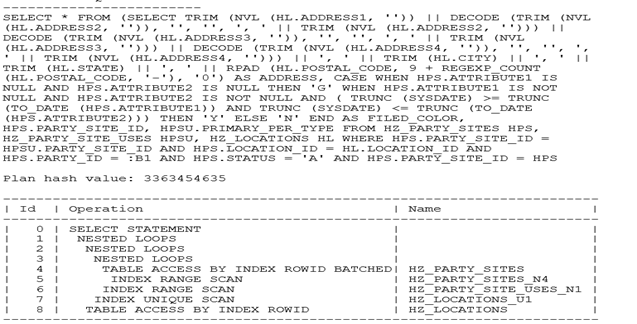Do you want to know why a PostgreSQL query is slow? Then EXPLAIN ANALYZE is a great starting point. But query plans can depend on other server activity, can take a while to run, and can change over time, so if you want to see the actual execution plans of your slowest queries, auto_explain is the tool you need. In this post, we’ll look into what it does, how to configure it, and how to use those logs to speed up your queries.
What Is Auto_Explain?
Auto_explain is a PostgreSQL extension that allows you to log the query plans for queries slower than a (configurable) threshold. This is incredibly useful for debugging slow queries, especially those that are only sometimes problematic. It is one of the contribution modules, so it can be installed and configured easily on regular PostgreSQL.