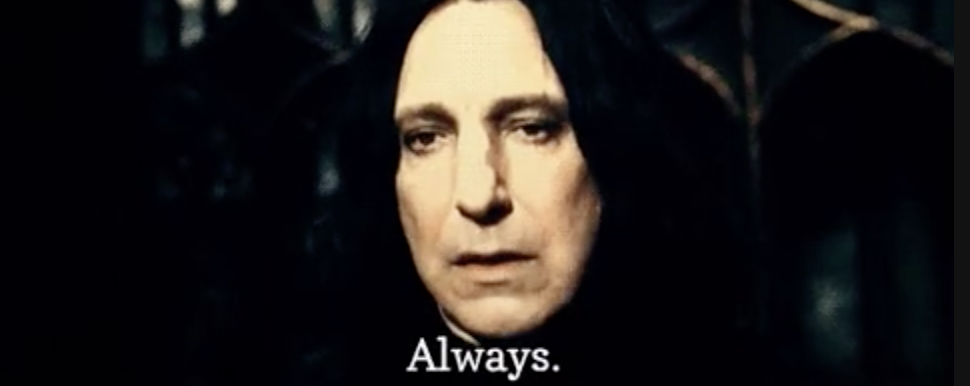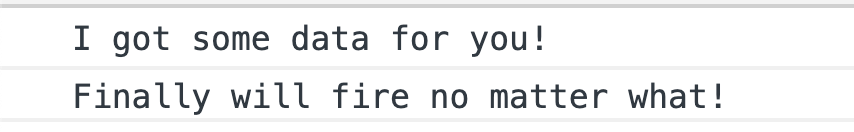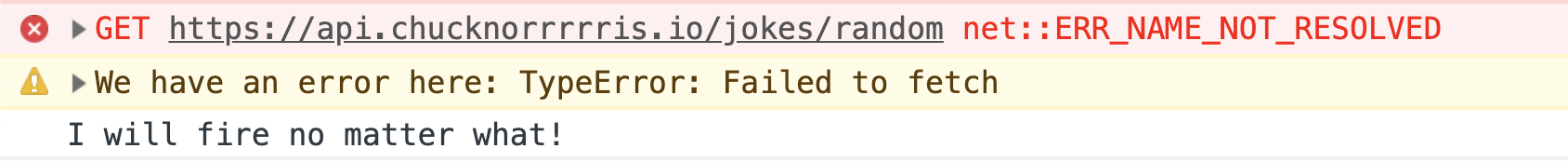When writing code for the web, eventually you'll need to do some process that might take a few moments to complete. JavaScript can't really multitask, so we'll need a way to handle those long-running processes.
Async/Await is a way to handle this type of time-based sequencing. It’s especially great for when you need to make some sort of network request and then work with the resulting data. Let's dig in!
Promise? Promise.
Async/Await is a type of Promise. Promises in JavaScript are objects that can have multiple states (kind of like the real-life ones ☺️). Promises do this because sometimes what we ask for isn't available immediately, and we'll need to be able to detect what state it is in.
Consider someone asks you to promise to do something for them, like help them move. There is the initial state, where they have asked. But you haven't fulfilled your promise to them until you show up and help them move. If you cancel your plans, you rejected the promise.
Similarly, the three possible states for a promise in JavaScript are:
- pending: when you first call a promise and it’s unknown what it will return.
- fulfilled: meaning that the operation completed successfully
- rejected: the operation failed
Here’s an example of a promise in these states:
Here is the fulfilled state. We store a promise called getSomeTacos, passing in the resolve and reject parameters. We tell the promise it is resolved, and that allows us to then console log two more times.
const getSomeTacos = new Promise((resolve, reject) => {
console.log("Initial state: Excuse me can I have some tacos");
resolve();
})
.then(() => {
console.log("Order some tacos");
})
.then(() => {
console.log("Here are your tacos");
})
.catch(err => {
console.error("Nope! No tacos for you.");
});> Initial state: Excuse me can I have some tacos
> Order some tacos
> Here are your tacos
See the Pen
Promise States by Sarah Drasner (@sdras)
on CodePen.
If we choose the rejected state, we'll do the same function but reject it this time. Now what will be printed to the console is the Initial State and the catch error:
const getSomeTacos = new Promise((resolve, reject) => {
console.log("Initial state: Excuse me can I have some tacos");
reject();
})
.then(() => {
console.log("Order some tacos");
})
.then(() => {
console.log("Here are your tacos");
})
.catch(err => {
console.error("Nope! No tacos for you.");
});> Initial state: Excuse me can I have some tacos
> Nope! No tacos for you.And when we select the pending state, we'll simply console.log what we stored, getSomeTacos. This will print out a pending state because that's the state the promise is in when we logged it!
console.log(getSomeTacos)> Initial state: Excuse me can I have some 🌮s
> Promise {<pending>}
> Order some 🌮s
> Here are your 🌮sWhat then?
But here’s a part that was confusing to me at first. To get a value out of a promise, you have to use .then() or something that returns the resolution of your promise. This makes sense if you think about it, because you need to capture what it will eventually be — rather than what it initially is — because it will be in that pending state initially. That's why we saw it print out Promise {<pending>} when we logged the promise above. Nothing had resolved yet at that point in the execution.
Async/Await is really syntactic sugar on top of those promises you just saw. Here's a small example of how I might use it along with a promise to schedule multiple executions.
async function tacos() {
return await Promise.resolve("Now and then I get to eat delicious tacos!")
};
tacos().then(console.log)Or a more in-depth example:
// this is the function we want to schedule. it's a promise.
const addOne = (x) => {
return new Promise(resolve => {
setTimeout(() => {
console.log(`I added one! Now it's ${x + 1}.`)
resolve()
}, 2000);
})
}
// we will immediately log the first one,
// then the addOne promise will run, taking 2 seconds
// then the final console.log will fire
async function addAsync() {
console.log('I have 10')
await addOne(10)
console.log(`Now I'm done!`)
}
addAsync()> I have 10
> I added one! Now it's 11.
> Now I'm done!
See the Pen
Async Example 1 by Sarah Drasner (@sdras)
on CodePen.
One thing (a)waits for another
One common use of Async/Await is to use it to chain multiple asynchronous calls. Here, we'll fetch some JSON that we'll use to pass into our next fetch call to figure out what type of thing we want to fetch from the second API. In our case, we want to access some programming jokes, but we first need to find out from a different API what type of quote we want.
The first JSON file looks like this- we want the type of quote to be random:
{
"type": "random"
}The second API will return something that looks like this, given that random query parameter we just got:
{
"_id":"5a933f6f8e7b510004cba4c2",
"en":"For all its power, the computer is a harsh taskmaster. Its programs must be correct, and what we wish to say must be said accurately in every detail.",
"author":"Alan Perlis",
"id":"5a933f6f8e7b510004cba4c2"
}We call the async function then let it wait to go retrieve the first .json file before it fetches data from the API. Once that happens, we can do something with that response, like add it to our page.
async function getQuote() {
// get the type of quote from one fetch call, everything else waits for this to finish
let quoteTypeResponse = await fetch(`https://s3-us-west-2.amazonaws.com/s.cdpn.io/28963/quotes.json`)
let quoteType = await quoteTypeResponse.json()
// use what we got from the first call in the second call to an API, everything else waits for this to finish
let quoteResponse = await fetch("https://programming-quotes-api.herokuapp.com/quotes/" + quoteType.type)
let quote = await quoteResponse.json()
// finish up
console.log('done')
}We can even simplify this using template literals and arrow functions:
async function getQuote() {
// get the type of quote from one fetch call, everything else waits for this to finish
let quoteType = await fetch(`quotes.json`).then(res => res.json())
// use what we got from the first call in the second call to an API, everything else waits for this to finish
let quote = await fetch(`programming-quotes.com/${quoteType.type}`).then(res => res.json())
// finish up
console.log('done')
}
getQuote()Here is an animated explanation of this process.
See the Pen
Animated Description of Async Await by Sarah Drasner (@sdras)
on CodePen.
Try, Catch, Finally
Eventually we’ll want to add error states to this process. We have handy try, catch, and finally blocks for this.
try {
// I’ll try to execute some code for you
}
catch(error) {
// I’ll handle any errors in that process
}
finally {
// I’ll fire either way
}Let’s restructure the code above to use this syntax and catch any errors.
async function getQuote() {
try {
// get the type of quote from one fetch call, everything else waits for this to finish
let quoteType = await fetch(`quotes.json`).then(res => res.json())
// use what we got from the first call in the second call to an API, everything else waits for this to finish
let quote = await fetch(`programming-quotes.com/${quoteType.type}`).then(res => res.json())
// finish up
console.log('done')
}
catch(error) {
console.warn(`We have an error here: ${error}`)
}
}
getQuote()We didn’t use finally here because we don’t always need it. It is a block that will always fire whether it is successful or fails. Consider using finally any time you’re duplicating things in both try and catch. I usually use this for some cleanup. I wrote an article about this, if you’re curious to know more.
You might eventually want more sophisticated error handling, such as a way to cancel an async function. There is, unfortunately, no way to do this natively, but thankfully, Kyle Simpson created a library called CAF that can help.
Further Reading
It's common for explanations of Async/Await to begin with callbacks, then promises, and use those explanations to frame Async/Await. Since Async/Await is well-supported these days, we didn’t walk through all of these steps. It’s still pretty good background, especially if you need to maintain older codebases. Here are some of my favorite resources out there:
- Async JavaScript: From Callbacks, to Promises, to Async/Await (Tyler McGinnis)
- Asynchronous JavaScript with async/await (Marius Schulz)
- Mastering Async JavaScript (James K. Nelson)
The post Understanding Async Await appeared first on CSS-Tricks.