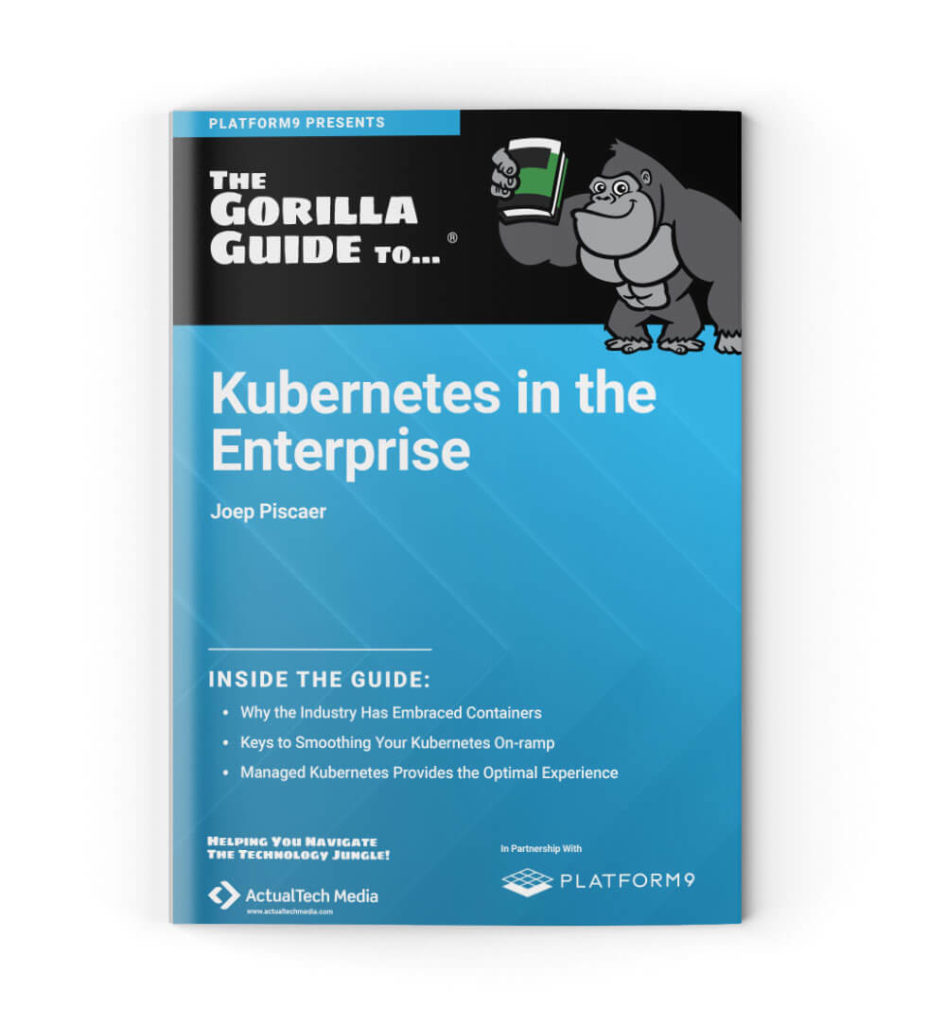One of the most critical considerations to make when selecting a new enterprise resource planning (ERP) system for your organization is whether to go with an on-premises ERP system or a cloud-based ERP solution.
Cloud ERP is growing more popular than ever before. Almost every ERP provider now has a cloud deployment option, and some have completely abandoned on-premise ERP services. “Hybrid Cloud Market Worth USD 173.33 Billion by 2025 and Growing at a 22.5 percent CAGR,” according to research published by Global Newswire in 2021.