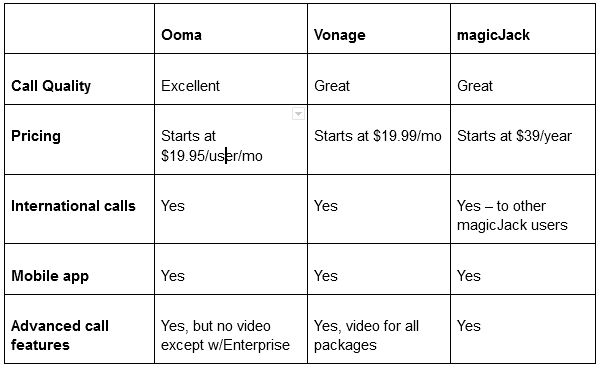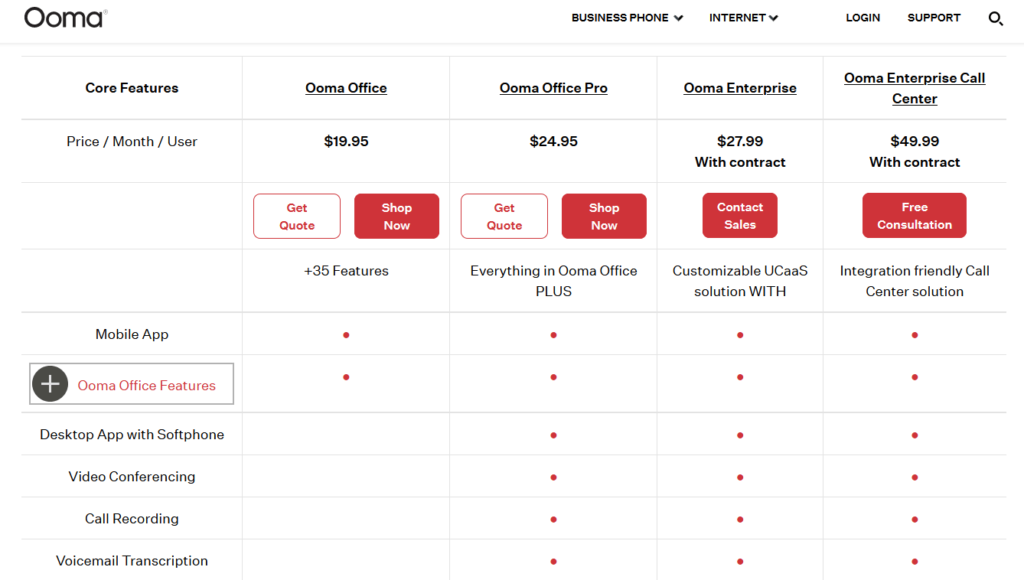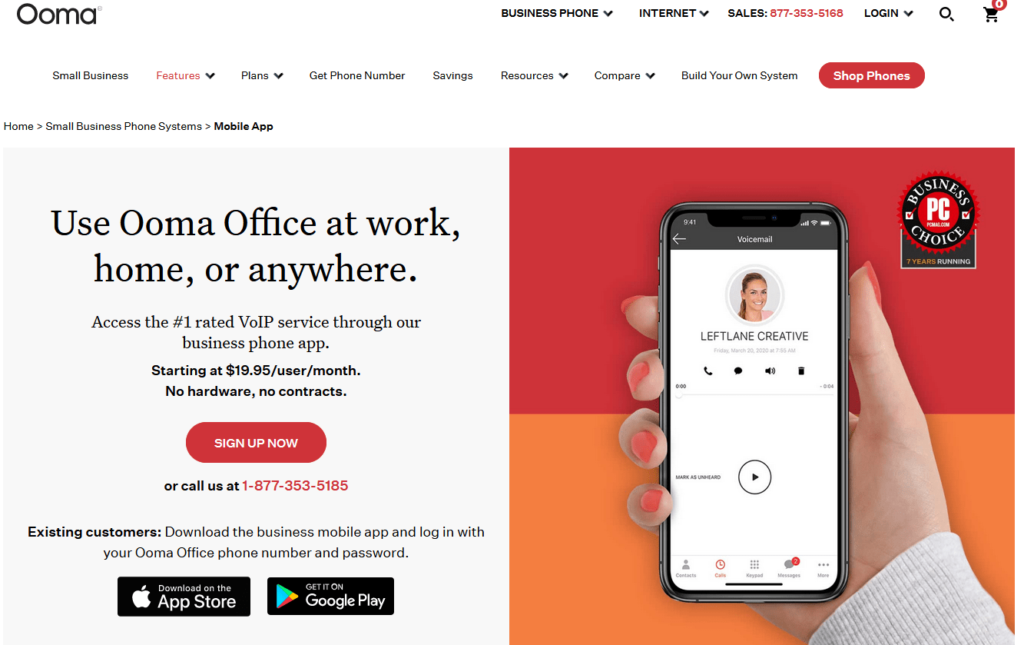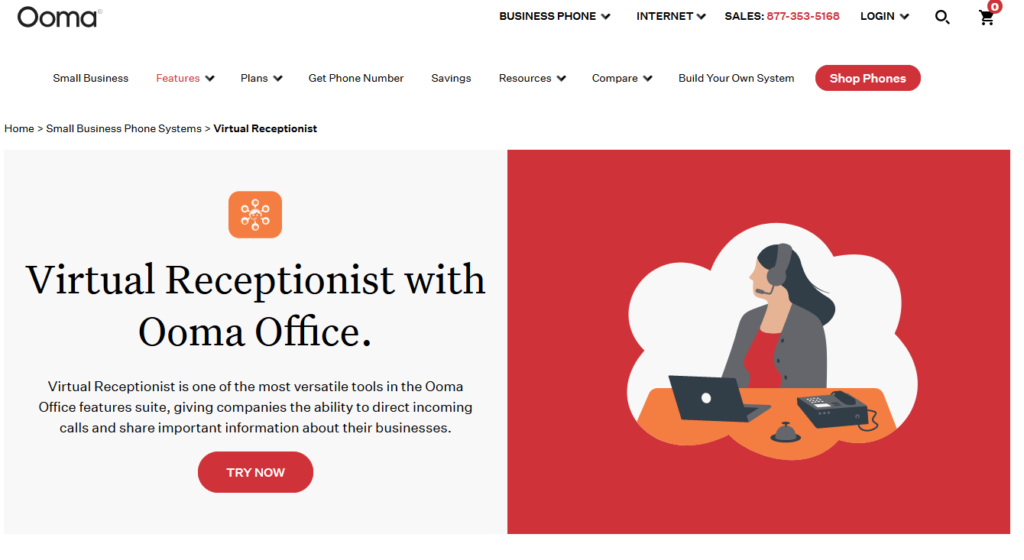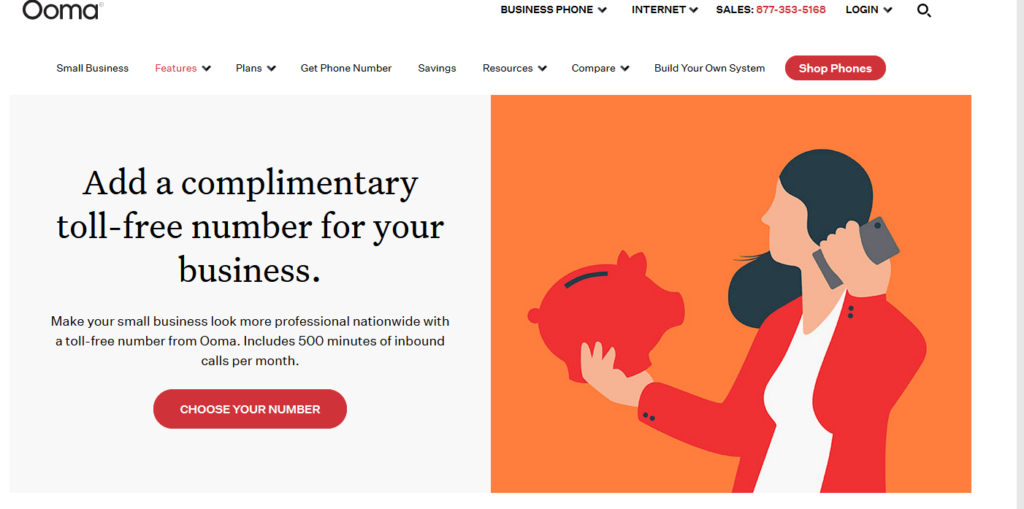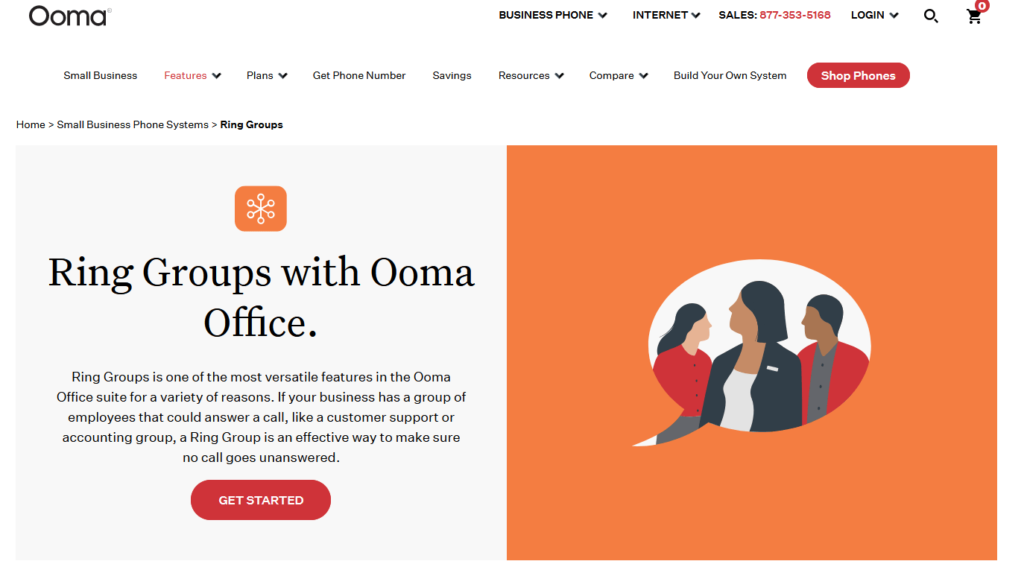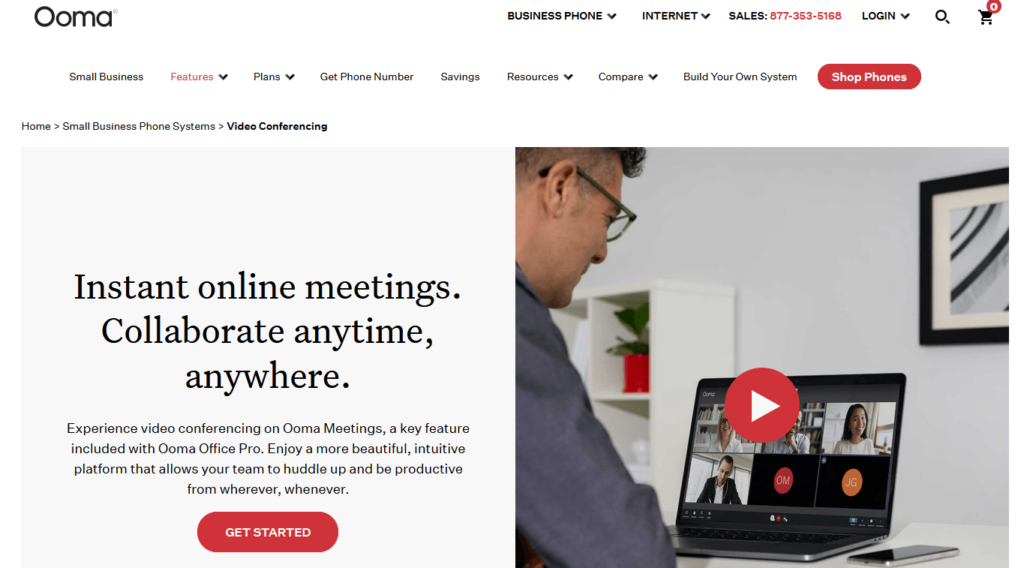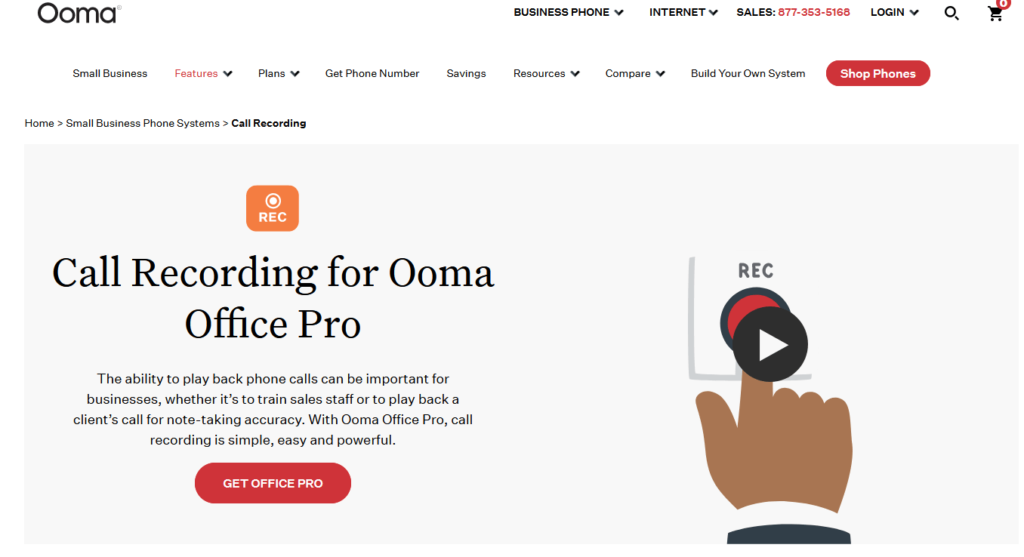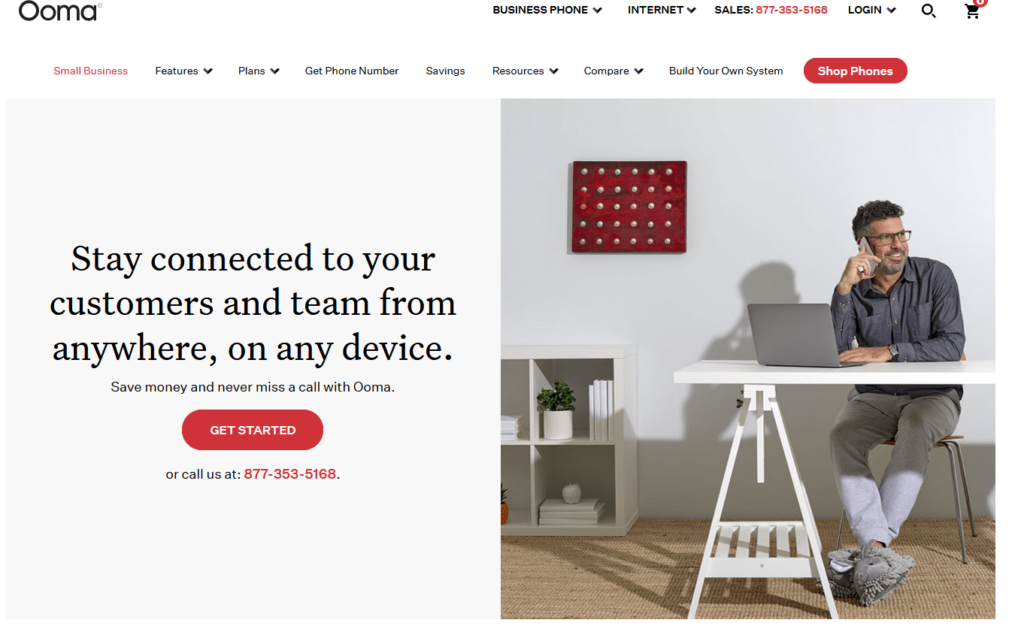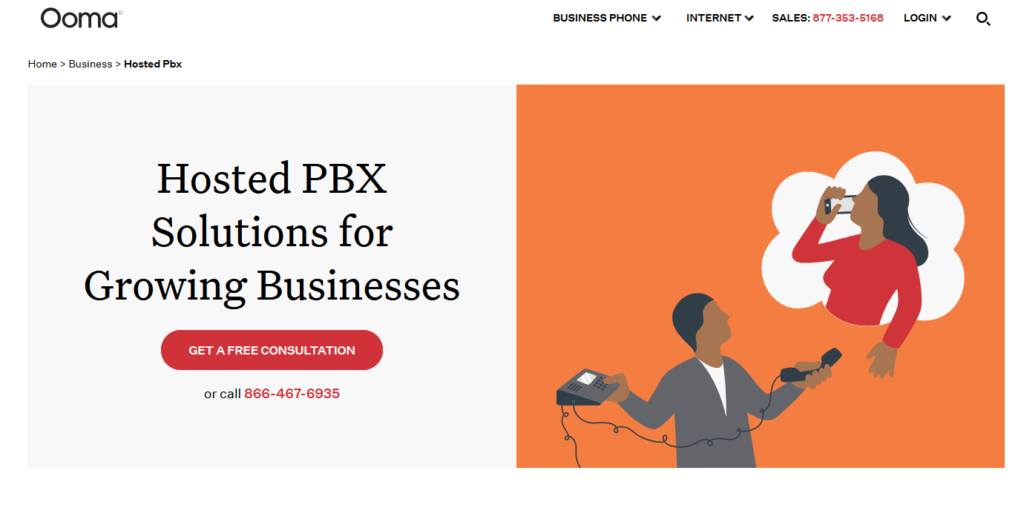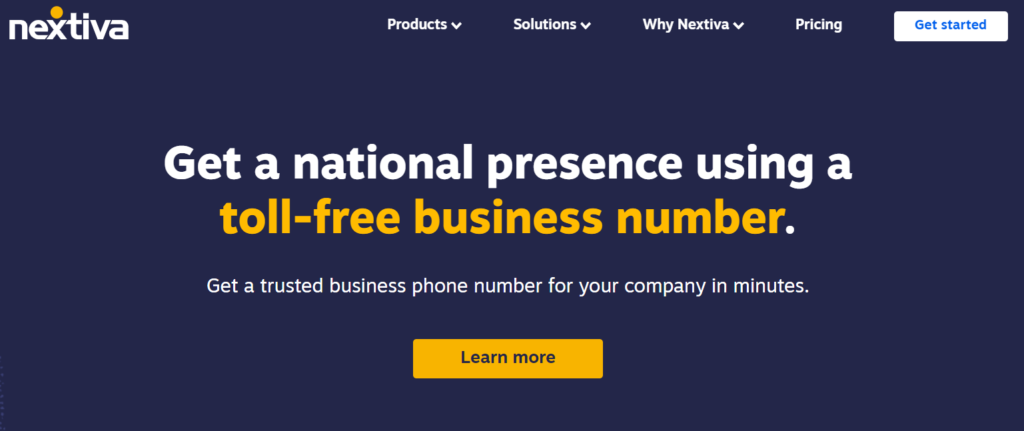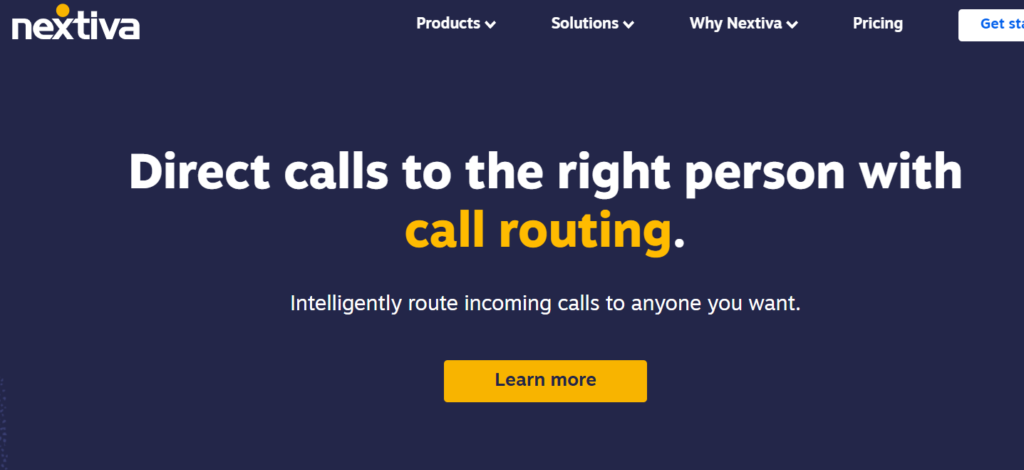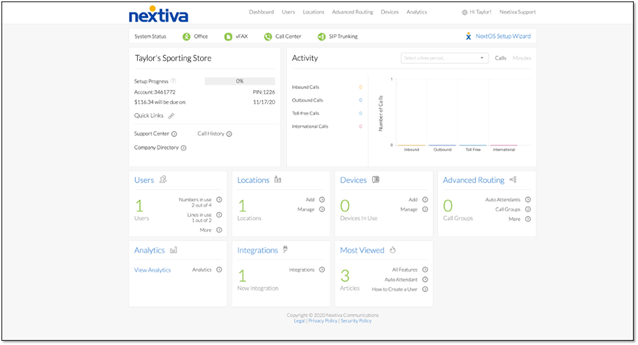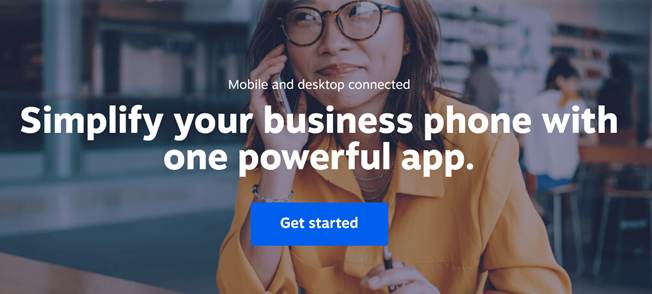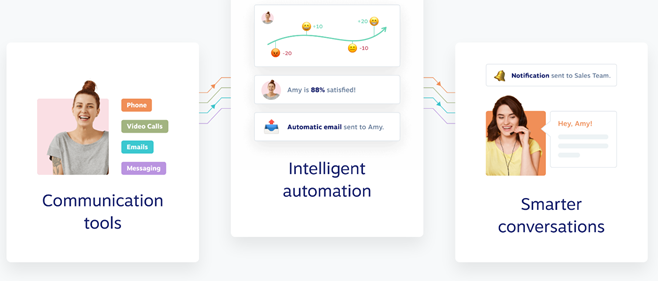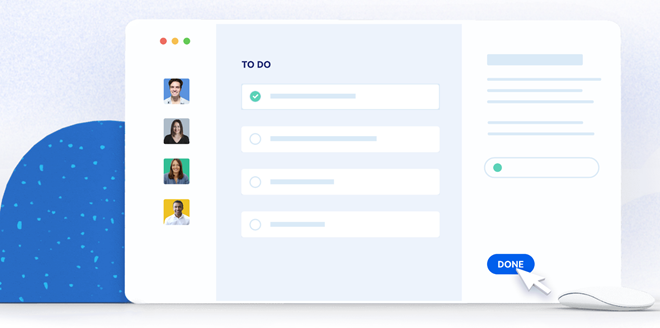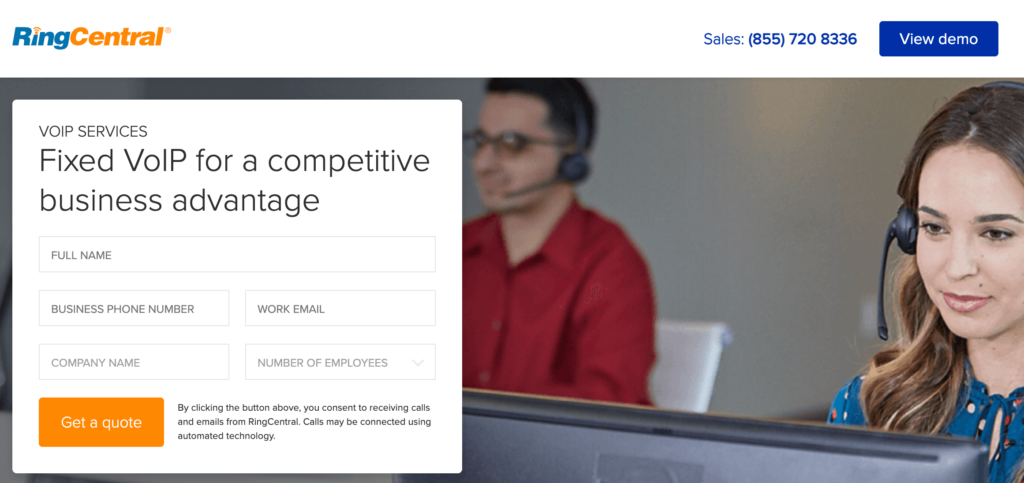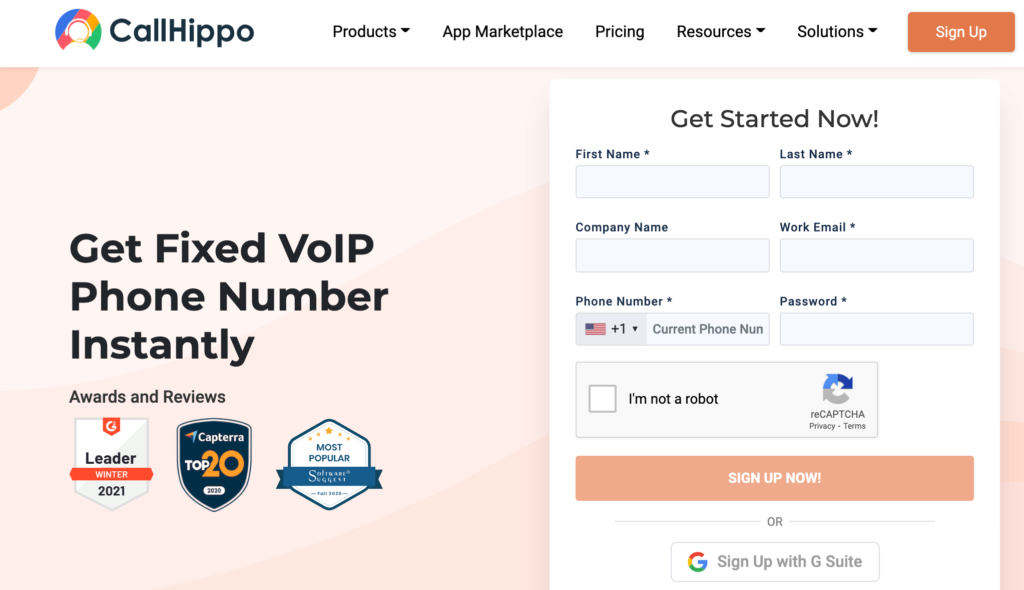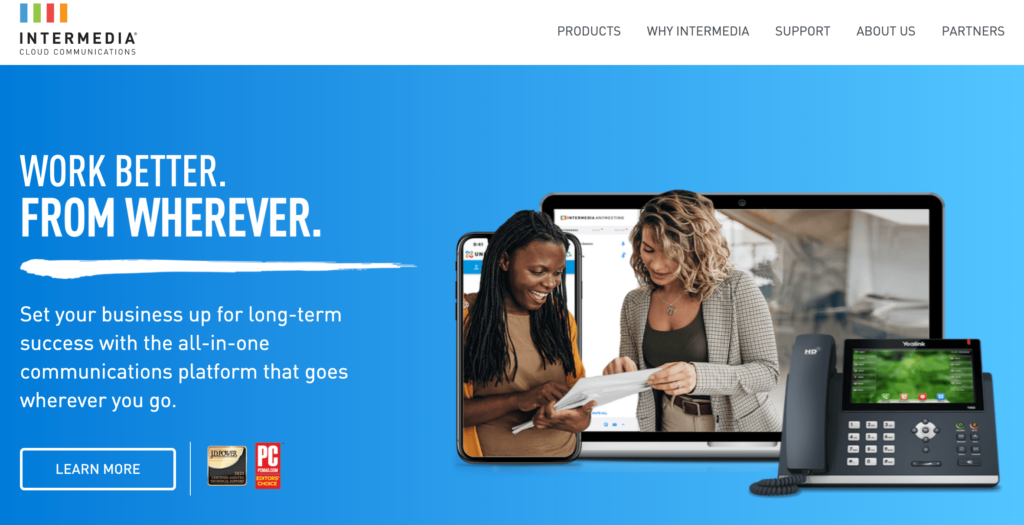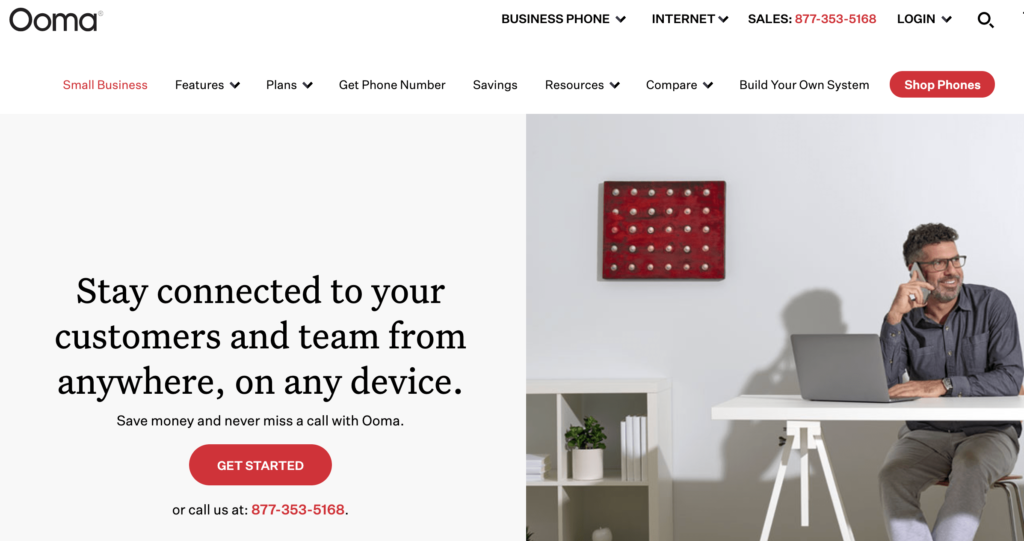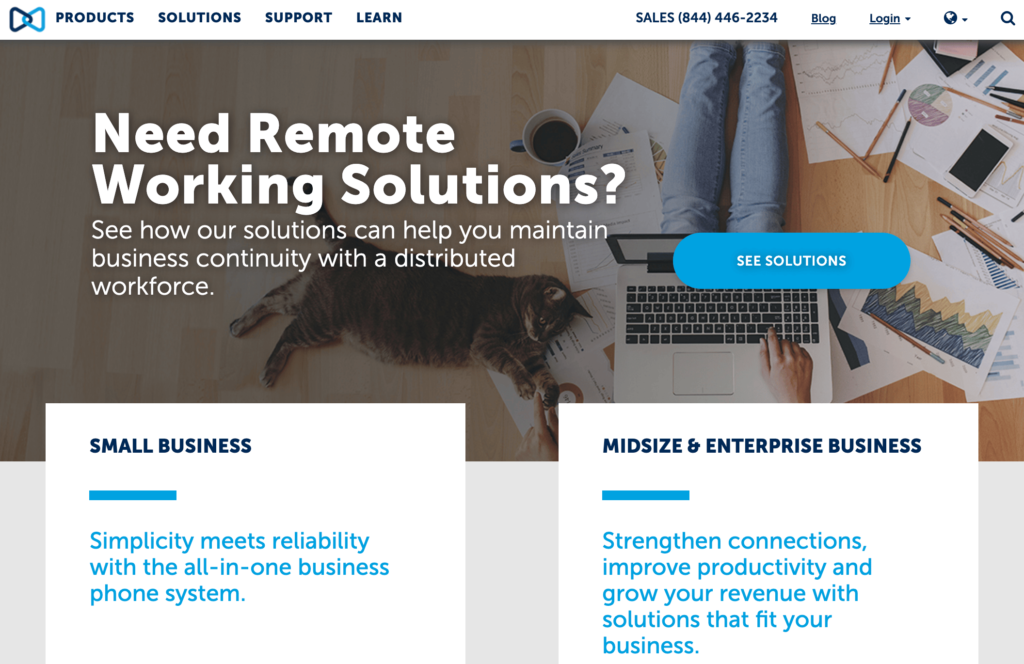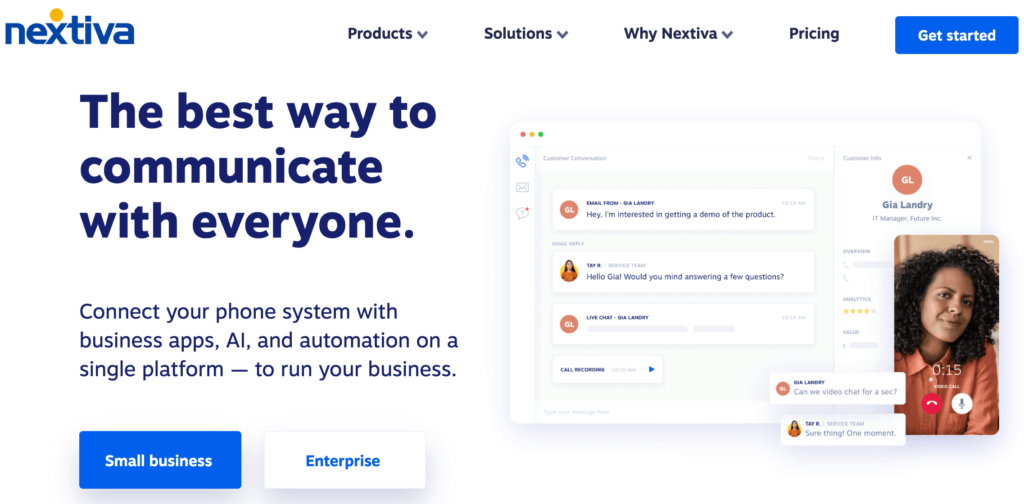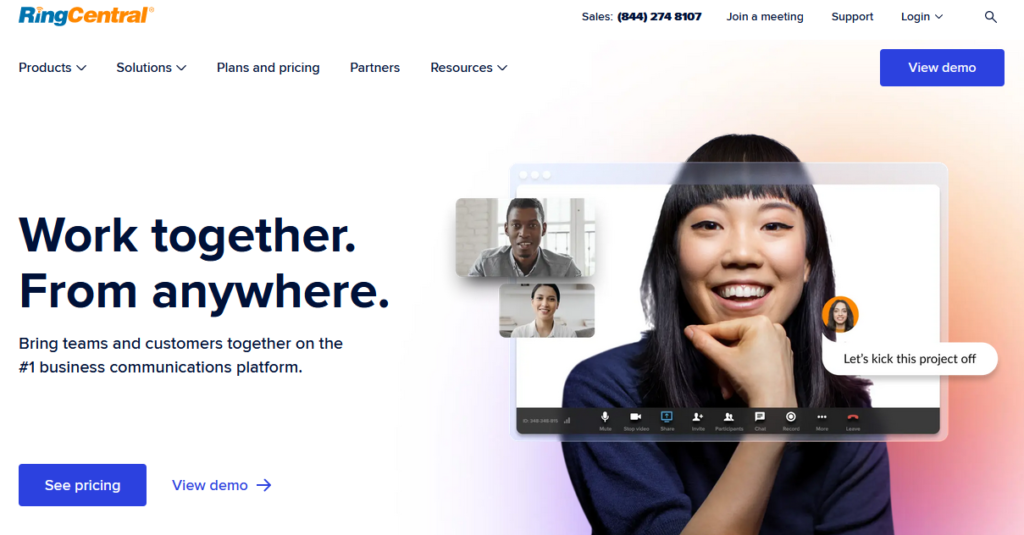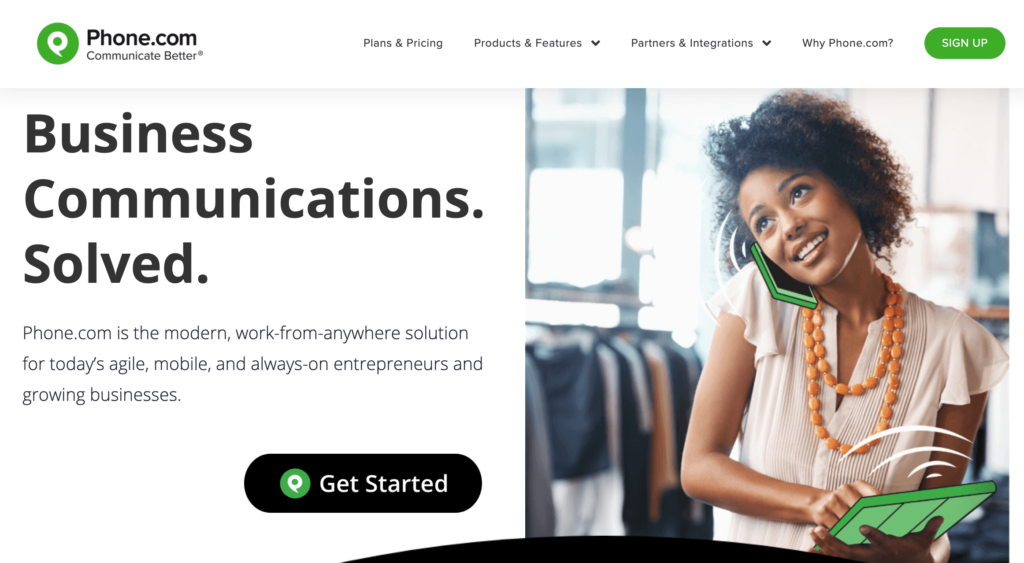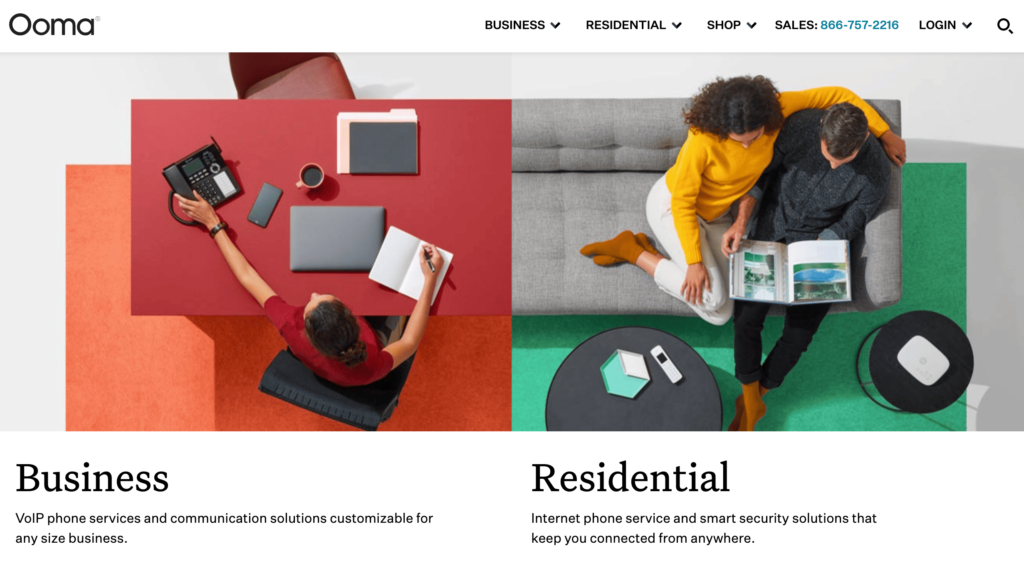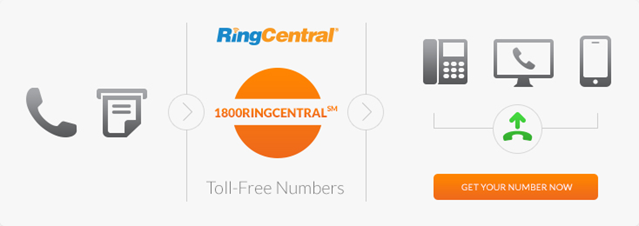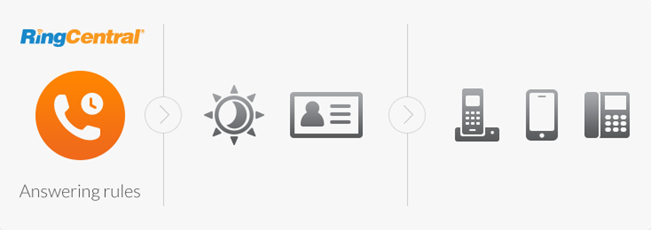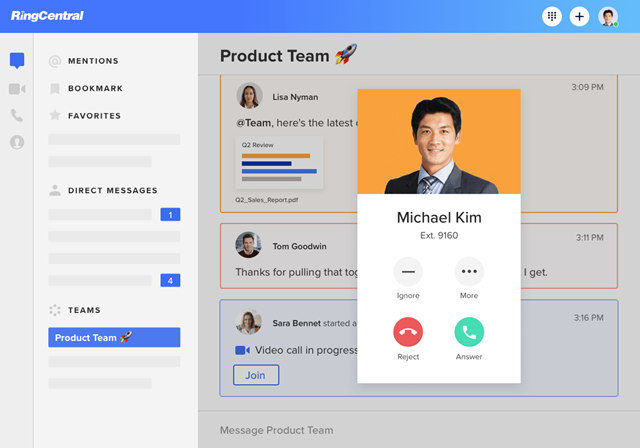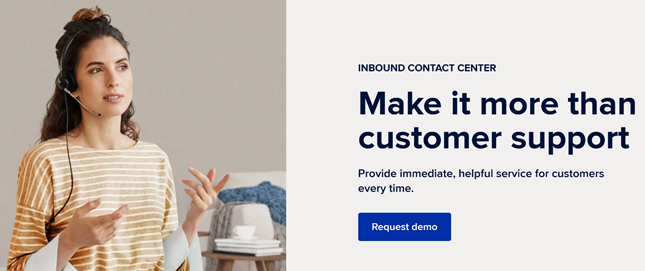With over 135,000 users, Grasshopper is one of the most trusted phone service providers for small businesses on the market. Grasshopper stacks up well against the other products on our list of best phone services, as it offers more customer support and no restrictions—making it an excellent choice for small businesses.
Priding itself on separating personal work from business work at a low cost, Grasshopper is the best phone service provider for small business owners and solo entrepreneurs.
With multiple product offerings that help users improve their phone service, the system can transform your business and increase clientele by providing a more professional phone service with custom greetings and extensions.
Grasshopper Pros and Cons
Pros
- High mobile functionality
- Affordable at $28 per month
- Easy-to-use interface
- Unlimited calls
Cons
- Voicemail transcription issues
- Fewer app integrations
- No video conferencing capabilities
How Grasshopper Compares to Top Virtual Phone System Software Providers
Compared to the top five other best cloud-based phone systems, Grasshopper comes in at number three, because it offers unique features for small teams at an affordable price.
Grasshopper takes this position in our top list because most of the other phone systems offer better packages for office settings and are a tad cheaper. However, this doesn’t mean that your business won’t benefit from Grasshopper. With a focus on small businesses or solo side businesses, Grasshopper is the easiest way to find a unique variation of phone numbers and make unlimited calls, unlike our top picks for phone service providers.
In terms of our top picks, we think Nextiva and RingCentral are excellent alternate options. Nextiva is the best enterprise-level phone system that offers supportive features and hardware for your business space, whereas RingCentral is the most popular with more than 350,000 users with specifically designed plans for small businesses.
Grasshopper’s Remote Access
In the past year, working remotely has seen a shift and increase due to the pandemic. Now, it’s crucial for all business models to include remote tools that are reliable for teams to work from home, in a more virtual space. Fortunately, if you’re looking for a phone service provider that offers extensive remote access, Grasshopper is an excellent option.

Grasshopper offers comprehensive mobile and desktop apps that seamlessly sync up to your phone service system. The mobile app is easy to use and displays all your business calls and text messages in one place. The great thing about this mobile app is that your personal calls and texts stay completely separate from your business ones, while still being on one phone. It’s a lot more convenient for small business owners or solo entrepreneurs to operate with the least amount of tools and equipment to avoid overworking and stress.
The desktop app is just as helpful, with an intuitive interface—so even the least experienced user can find their way around. The app lets you use your internet connection to make and receive VoIP calls and text messages. So, you really can do business anywhere under any internet connection, whether that be at a library or local cafe.
What makes this app even more efficient is that you can also view your voicemails and call history, so you can continue to respond to clients and follow-up on missed calls efficiently and professionally.
With such supportive remote access for small teams, you can experience the freedom and flexibility of working anywhere without the stress of being unorganized. Compared to other phone service providers, we think Grasshopper has the most simple remote tools that will suit most business owners.
There are no additional costs to download both apps, but to install the desktop app, you will need:
- 64-bit macOS 10.9 or later
- 64-bit Windows 7 or later
- Minimum 4GB RAM
Grasshopper’s Audio and Video Connection Quality
Having high-quality audio and video connection is certainly one of the most significant roles of a phone service provider. Luckily, Grasshopper’s audio connection quality is impressive, and they offer a few alternative options for users having trouble with poor connection or weak signal. In terms of video connection, Grasshopper currently does not offer video conferencing–one of its few major weaknesses compared with other cloud-based phone service providers.

As stated above, Grasshopper lets you make business calls using VoIP and WiFi. Straight away, it’s quite substantial that Grasshopper offers two ways to make calls, where users can utilize either option if one of them happens to drop out. The difference between these options is that VoIP is commonly used to make calls through an internet connection, whereas users will use WiFi calls through any WiFi network.
But what happens if your internet or WiFi connection is weak? Well, Grasshopper has a solution for that. While using the mobile app, if Grasshopper identifies any weak signals, it will automatically transfer your inbound or outbound call to its normal calling network. There’s no notification or interruption when this happens so call quality will remain at its highest. Subsequent calls will revert to an available WiFi network once your signal strengthens.
However, if you do experience poor phone quality, the Grasshopper team over on the support forum has an in-depth guide on how to troubleshoot both the mobile and desktop applications with ease. This just goes to show how much Grasshopper cares about the user’s experience.
As for video connection, since Grasshopper is yet to offer this service, we think RingCentral or Vonage are great alternative options for anyone looking for video conferencing. RingCentral offers a service called Glip, which uses carrier-grade infrastructure to operate high-quality video calls for up to 100 people. On the other hand, Vonage offers a video call feature that’s similar to Zoom, with a highly intuitive interface.
Grasshopper’s SMS and MMS Texting
Being able to connect with and keep in touch with your clients is paramount for success. And most business owners don’t want to rely on just phone communication. So, many phone service providers will offer either SMS text messaging and MMS texting, or a mix of both or none—however, Grasshopper offers both that are easy-to-use channels, which will make communication better.

Unlike other phone service providers we reviewed, Grasshopper offers unlimited texts for no additional cost, which is an enormous benefit for small businesses on a budget. To make it even better, business texting is free for all virtual phone numbers when you sign up for a seven-day free trial—which is an excellent option for beginners who are looking for a phone service provider as a starter.
The most beneficial feature of Grasshopper’s SMS texting tool is called the instant response. If you miss a call, the instant response feature will automatically send an SMS message to your new client, letting them know you’re unavailable. The caller can even write back with their details and let you know why they’re calling.
This feature can potentially eliminate the risk of losing future clients by responding promptly and professionally and will save you time while you’re busy. You can also use this feature to your full advantage and create a text that provides new callers with information about your business.
Grasshopper also offers MMS for picture and video messaging, however, it is currently not possible from toll-free numbers and is only available for local numbers. Group texts are also possible from local numbers. International SMS and MMS are only available between the United States and Canada, so Grasshopper may not be ideal for remote teams working internationally.
Grasshopper’s Responsive Customer Support
Prioritized support is so important for phone service providers because no calls mean no profits or new clients. If your phone lines go down because of technical issues, it’s crucial for a support team to immediately jump in and help. This is where Grasshopper shines because it happens to have the best responsive customer support of all the service providers on our top list.

Grasshopper offers 24/7 US-based live customer support in every plan, which is a great option for a distributed company, working remotely all over the United States. What’s so great about Grasshopper’s support is that it’s also responsive and active on its social media accounts like Twitter, Facebook, and LinkedIn. This means you can contact the support team on these platforms for a quicker response, rather than through an email query.
Not only does it offer 24/7 live chat and telephone support, but Grasshopper also has an updated and relevant support forum that has frequently asked questions, knowledge-based topics, case studies, and a ‘how-to’ section. This support forum is a great way for users to save time instead of waiting on a phone call or waiting a couple of business days for an email about an issue you can solve by reading through its helpful forum.
Grasshopper’s Product Offerings
Grasshopper offers a few products that relate to phone services, which give a variety of options for different user needs. Here is an in-depth look at the different products Grasshopper offers for phone services:
Vanity Numbers
If you want to make your business number more memorable, Grasshopper offers local and toll-free vanity numbers at no additional cost. You have the freedom to choose up to seven letters or numbers that relate to your specific business niche with the number lookup tool. It’s important to note that some numbers may already be taken, and according to Grasshopper, it suggests opting for a shorter term to return a match.

Creating a custom phone number is a great way for people to easily remember your number in advertising, which might generate more leads and increase your clientele. Apart from seeming more identifiable, using a vanity number will make your small business look larger and more established. It’s also a great option to address what your company offers while aiming for consistency across your business cards and website.
Grasshopper lets you make business calls and texts with your US-based toll-free vanity number. Unfortunately, it doesn’t support text messaging for toll-free or local vanity numbers in Canada or internationally—so you may be better off choosing a provider like Phone.com in that regard.
The good news is that Grasshopper allows you to port your existing vanity phone number for free, so you don’t have to lose the number you love. The transfer process is straightforward because Grasshopper does all the nitty-gritty behind the scenes once you sign up, and it will confirm with you once the transfer has gone through.
Toll-Free Numbers
If vanity numbers aren’t for you, you can still maintain your professional appearance by choosing a toll-free number instead. Grasshopper lets you specify digits or select a number at random using its lookup tool. All the toll-free prefixes are assigned by an entity known as ‘Responsible Organization’ and include the numbers 800, 888, 877, 866, 855, 844, and 833.

The major benefit of a toll-free number is the fact that it is free for the caller, even if you happen to call from a long distance in the same country. Grasshopper makes sure that you aren’t charged for these calls, however, charges will apply if you call an international toll-free number, even when it costs nothing to receive an international call.
Just like Grasshopper’s vanity numbers, you can send unlimited texts and calls with your toll-free number. Some other benefits of using a toll-free number include:
- Customized business greeting
- Be available to your clients everywhere with a national presence
- Professional image
- Better for customer service
Again, there are no additional charges to add a toll-free number to your plan with unlimited calls and texts—and porting your number is also available.
Ruby Virtual Receptionists
As a unique function, Grasshopper introduces the new Ruby virtual receptionists add-on that can help improve your business while you’re busy. Ruby will help small business owners look more professional, as a US-based receptionist or an auto-attendant system answer all your calls by greeting new callers with a personalized message based on your instructions and needs.

With Ruby, you can boost business by operating during extended business hours. You can also save a lot of time and money by trying to find and pay for a full-time hire that suits your every need. Speaking of saving time, Ruby is a great opportunity to take up more work and focus less on daily administrative tasks.
Another significant thing about the Ruby service is that the receptionist can transfer calls to your mobile or home phone—under any number you wish. Additional fees may apply for phone lines outside of North America, however, Grasshopper recommends to provide multiple phone numbers, so there are a variety of ways to reach you.
There are three Ruby pricing plans that are 35% off under Grasshopper, these include:
- Starter: $130 per month with 50 receptionist minutes
- Grow: $195 per month with 100 receptionist minutes
- Elevate: $370 per month with 200 receptionist minutes
These prices may seem a little expensive, but if you are a solo entrepreneur or small business owner, sometimes a little help is all you need—and we think it is worth the price to boost your business and save you time.
Summary
Overall, Grasshopper is an excellent phone service provider for small business owners. It’s affordable starting at $28 per month, and it offers reasonable products at no additional cost like vanity and toll-free numbers. It also offers a great mobile and desktop app for remote teams and high-quality VoIP and WiFi calls. With unlimited texts, calls, and 24/7 live support, anyone using Grasshopper is sure to improve and transform their business and call system.