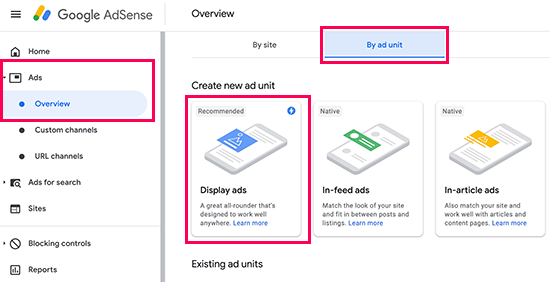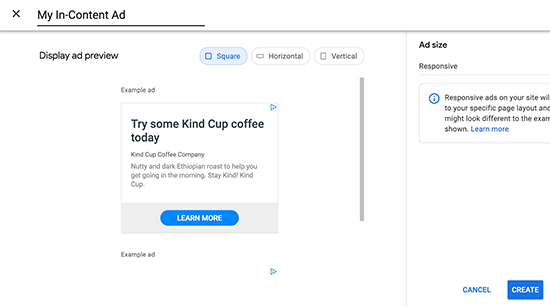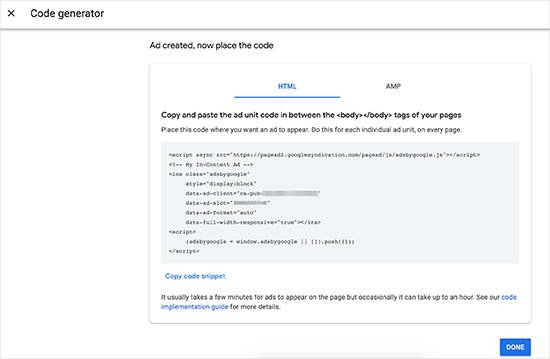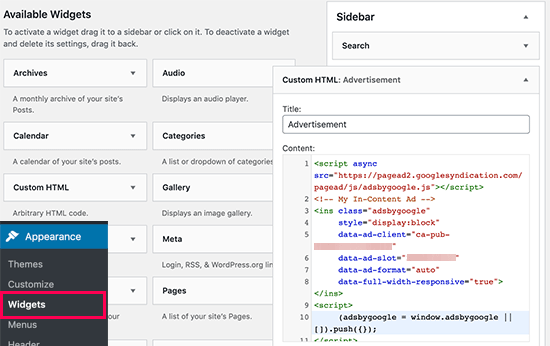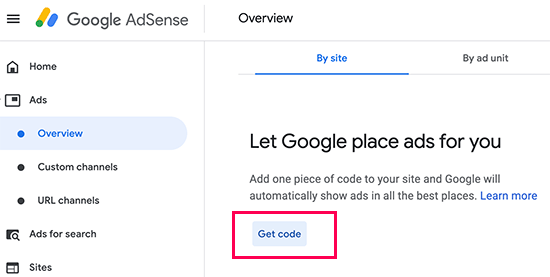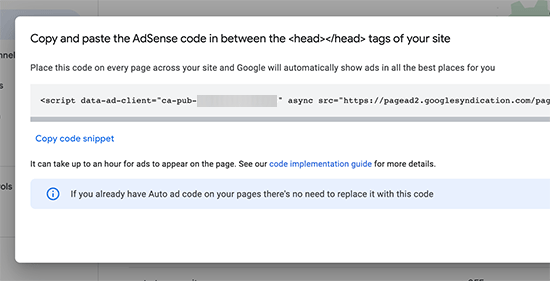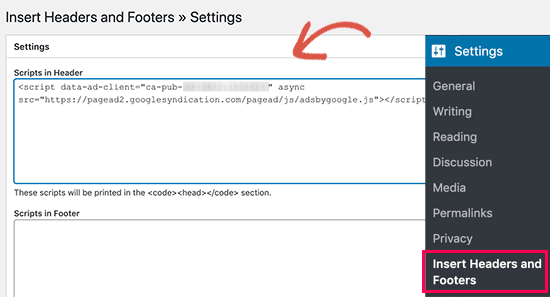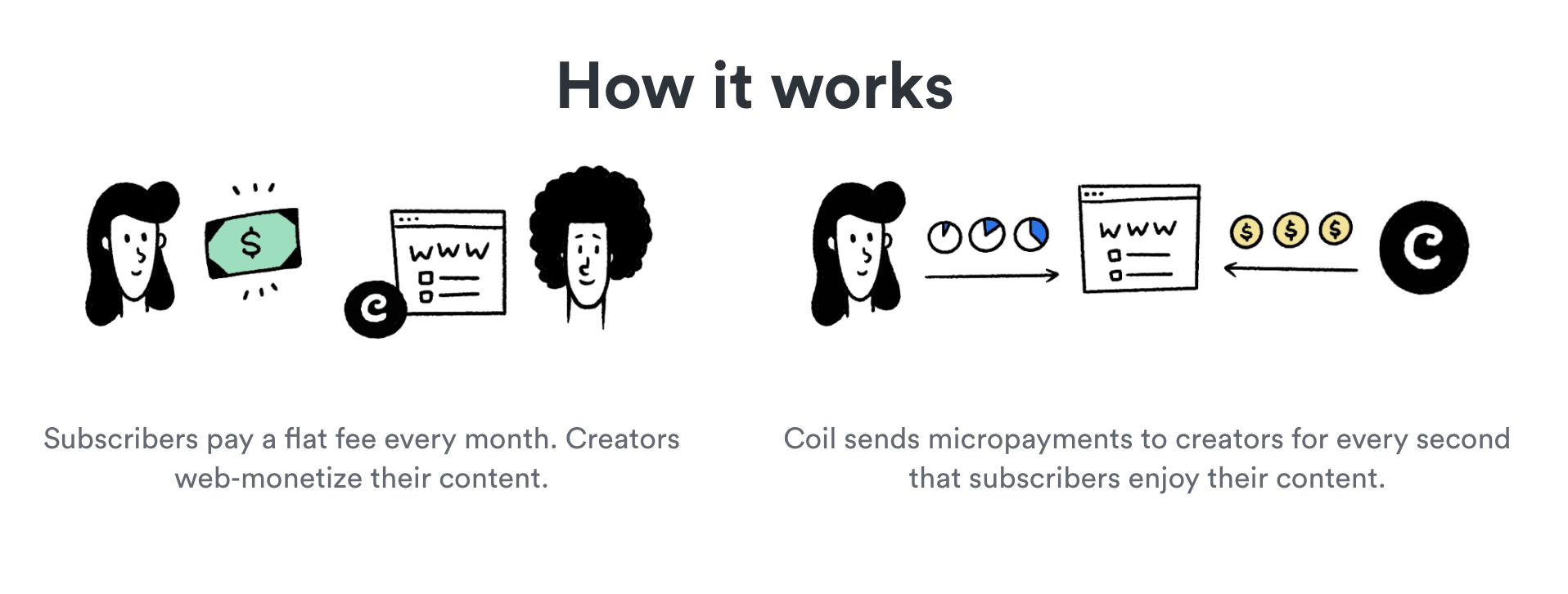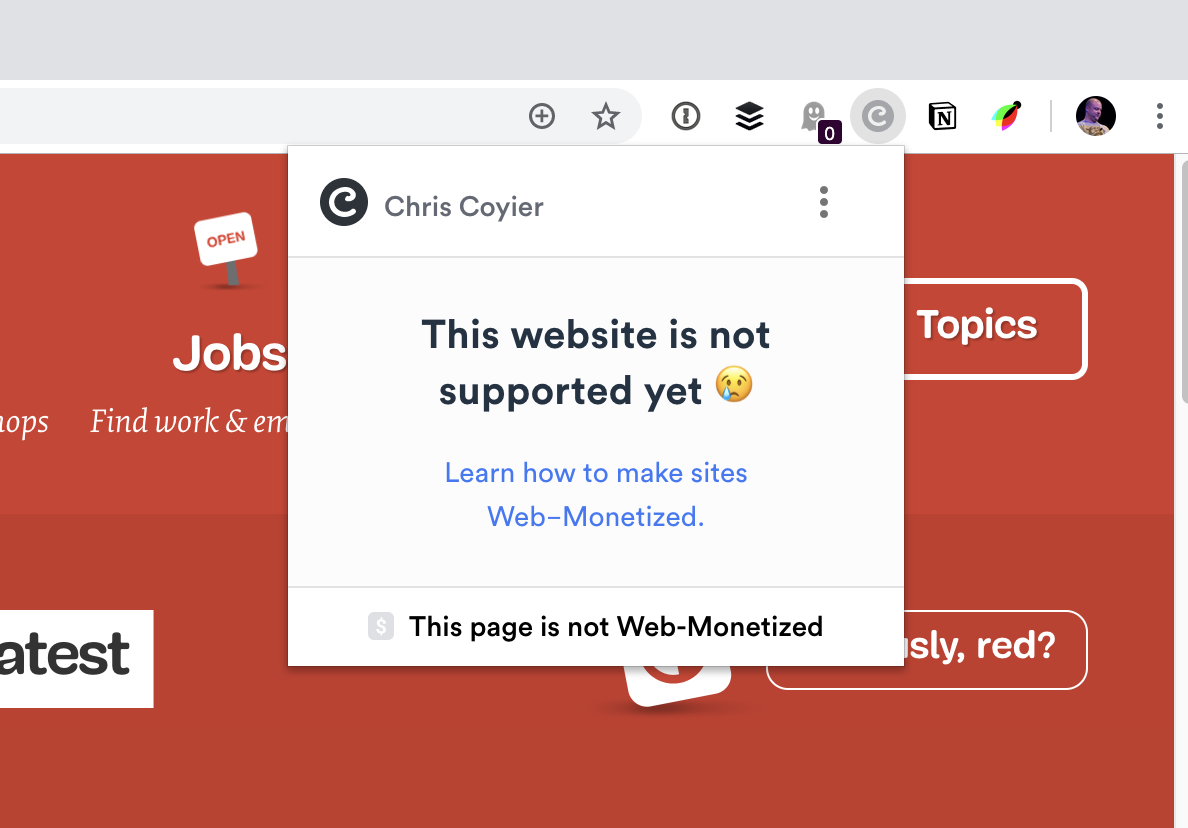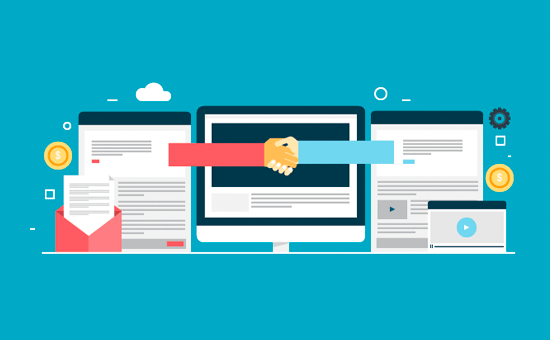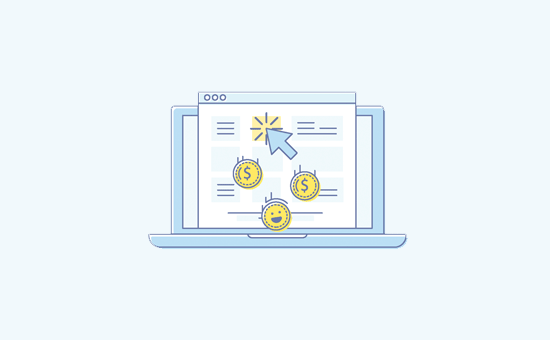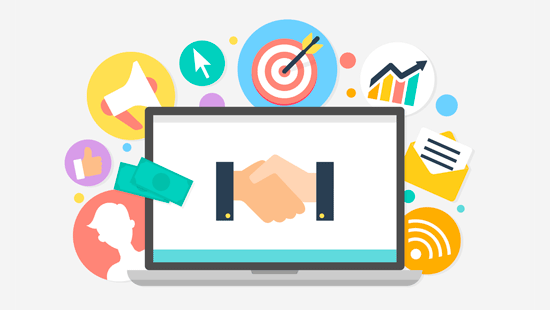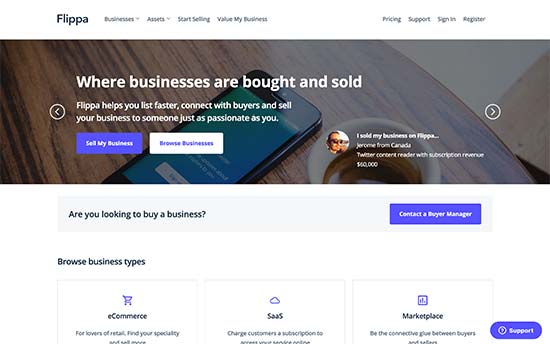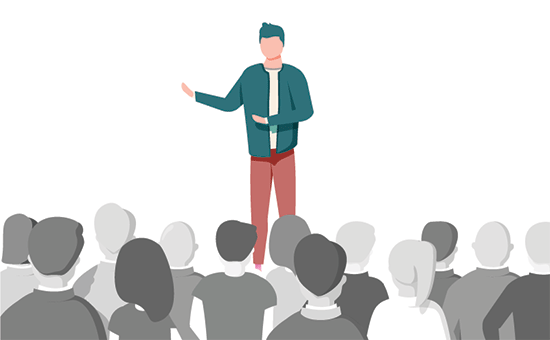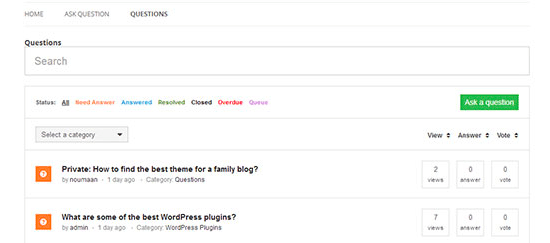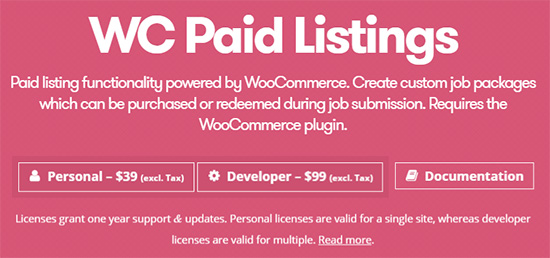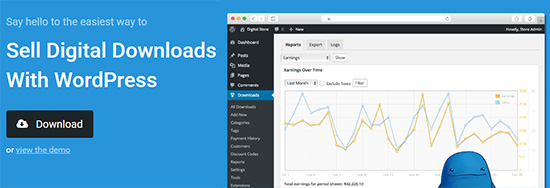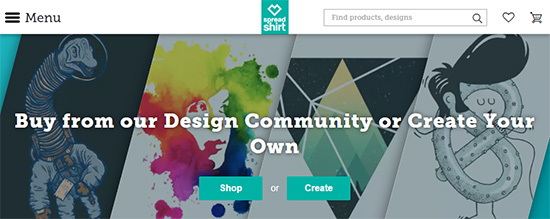Are you looking for the top ways to make money online that are NOT scams? WordPress is the largest publishing platform on the planet, and it powers over 30% of all websites.
You can use WordPress and blogging to earn money online by doing what you love. You can work from home, at your own time, and there is no limit on how much money you can make.
In this article, we will share top “proven” ways to make money online blogging with WordPress.

First, a word of warning: these aren’t ‘Get rich quick’ schemes. If you are looking for a way to get rich quick by making money online, then you’re in the wrong place.
Don’t be fooled by the pictures of expensive cars, mansions, or working from the beach. Every single one of them is a scam, and you will waste your time and money paying for any courses or training that you buy from those guys.
Unlike other “make money online” articles, this is a comprehensive guide on how to make money at home legitimately, using blogging and WordPress.
Many of these methods require some investment of time and/or money to get started. As long as you’re willing to put in the effort, you’ll reap the reward.
Before you can start using any of these methods, you’ll need to have your own self-hosted WordPress blog. We have a step by step guide on how to start a WordPress blog for beginners.
The process is really easy to follow whether you are 20 years or 60 years old. However, if you need help, our expert team can help you set up your blog for free. → Click Here to Get Your Free WordPress Blog Setup! ←
Once you have set up your blog, then you are ready to follow this guide.
Since this is a lengthy article, we created a table of contents below for easy navigation.
Table of Contents
Monetize Your Blog Content
Create a Paid Membership Website
Create a Directory Website With WordPress
Sell Digital Products With WordPress
Sell Services Online Using WordPress
Sell Physical Products Online Using WordPress
Offer Platform as a Service
Become a WordPress Designer or Developer
Donations
Monetize Your Blog Content

When you think of how to make money blogging, advertising is often the first thing that comes to mind.
Yes, it is possible to make money with ads on WordPress, but there are also other ways you can monetize your blog content. Here are a few methods that work:
1. Make Money With Affiliate Marketing
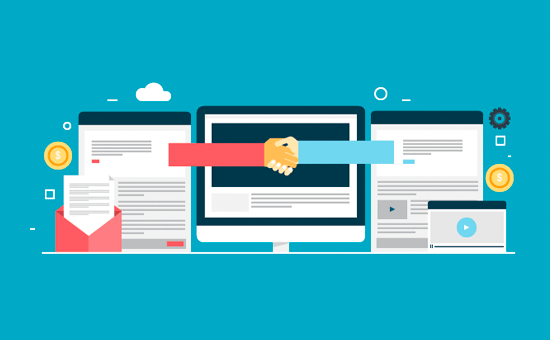
Affiliate marketing is when you recommend a product or service to your audience using special tracking links, and then get a referral commission for every time someone buys after clicking your link.
A real-life example of affiliate marketing would be when you help a friend open a bank account at your bank branch. Usually, they give you a gift card or a bonus of some sort.
Similar to that many products and services online have affiliate programs that you can join. There are affiliate programs available for every industry (niche).
If you’re interested in getting started with affiliate marketing, you can start by thinking about the products you already use that your readers may be interested in as well. Then you can see if they have an affiliate program that you can sign up for.
You can find a huge list of products to promote from:
Once you have selected the products to promote, then you can use a WordPress plugin like PrettyLinks to manage your affiliate links.
It allows you to quickly insert links into posts, create branded links, auto-replace keywords into links, and even see how each link is performing on your site.
Affiliate marketing is the easiest way to make money because you can promote a wide-variety of products. Just about every popular store like Walmart, BestBuy, Amazon, and others have an affiliate program.
To learn more, see our beginner’s guide to affiliate marketing and also check out these affiliate marketing tools and plugins which will help you increase your earnings.
2. Display Google AdSense on WordPress
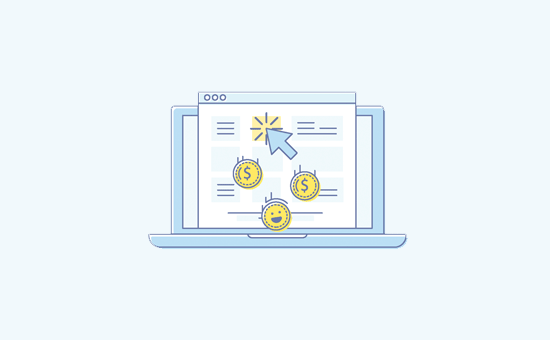
Google Adsense is an easy way to make money from your blog. All you need to do is add a script from Google to your website and start displaying ads.
You will get paid for every time a user clicks on the ad. These are called CPC ads.
What is CPC? CPC stands for “cost per click.” By displaying CPC ads with Google Adsense, you receive a set fee every time a visitor clicks on an ad.
The cost per click is set by the advertiser. (This is in contrast to CPM ads, where you’re paid for ad views instead of clicks. CPM means “cost per thousand impressions,” where M is the roman numeral for 1,000.)
Google Adsense is a good way to start earning money online when you are first starting out.
You can see our guide on how to monetize a WordPress blog with Google AdSense to get started, and this tutorial on how to optimize your AdSense revenue for more tips.
Looking for a Google AdSense alternative? Try Media.net. They also have a large pool of advertisers, and their payouts are good.
3. Use a WordPress Advertising Plugin to Sell Ads Directly
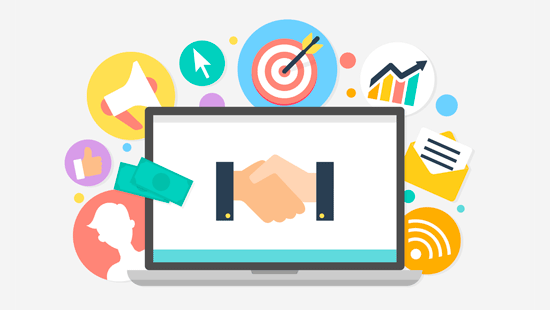
Google AdSense is easy to set up, but the amount of money you can earn is limited. Each ad click earning will vary.
Directly selling banner ad space on your website can be more lucrative. Instead of having to rely on an intermediary who takes a cut of the money, you negotiate the price and terms on your own.
Above we mentioned the difference between CPC and CPM ads, where you are paid per click or per thousand views. While you could use one of those models for selling banner ads, most bloggers charge a flat rate instead. Charging a flat rate is easier than keeping track of views or clicks.
Still, directly selling ads takes more work to manage than using Google AdSense. Instead of just adding a bit of code to your website, you’ll have to negotiate the pricing, come up with an agreement and terms, and take care of administrative work like invoicing.
However, using a WordPress ad management plugin can make the process easier. We recommend using AdSanity, it allows you to manage Google AdSense as well as your own ads.
To learn more, see our guide on how to sell ads on your WordPress blog.
Some bloggers aren’t interested in displaying ads to their audience and wonder how to monetize a blog without ads.
With ad networks, you lose some control over the content displayed on your site. Some readers will get annoyed or offended by ads, and more and more people are using ad blockers which affects your earning potential.
An alternative way to monetize a blog is through sponsorships.
A sponsorship works just like it does in sports, TV shows, or other industries. Basically, a company pays you to represent their product, talk about it, and promote it to your readers.
To get started, it’s a good idea to put together a one-page media kit that details your traffic stats, social media following, audience demographics, and any other data that will make your site more appealing to advertisers. Then, you can approach companies to negotiate a sponsorship deal.
When publishing sponsored posts, it’s crucial to know about the laws in your area about disclosure.
For example, in the United States, a blogger who publishes a sponsored post must comply with the FTC’s Endorsement Guides. This includes disclosing whenever a post is sponsored. You can do that by adding a sponsored post prefix to your post title in WordPress.
5. Get Paid to Write Reviews

Similar to sponsored posts, you can also make money by writing paid reviews on your site.
This is a slightly different monetization method than a review site with affiliate links, as mentioned above.
Instead, you get to try out products related to your niche for free, and even get paid for writing a review.
The process for doing this can be similar to getting sponsored posts. You’ll want to review products that are relevant to your niche, that your audience would be interested in.
You can approach companies on your own to ask about doing paid reviews. There are also websites like PayPerPost that can help to connect you with businesses who may be interested.
6. Earn Money Online by Flipping Websites
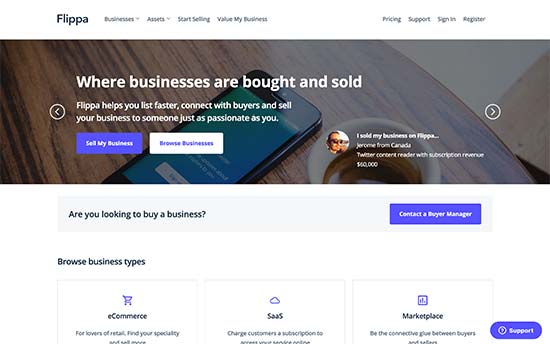
If you know how to build a WordPress website, then you’re way ahead of most people. Sometimes entrepreneurs like to buy already established websites that they can use for their own businesses.
If you can build a WordPress blog and start getting traffic to it, then you can sell it and make money for your efforts.
This requires knowing the type of websites in demand, and how to price and sell them. There are websites like Flippa that serve as auction sites and brokers for selling websites.
7. Get Public Speaking Gigs as an Influencer
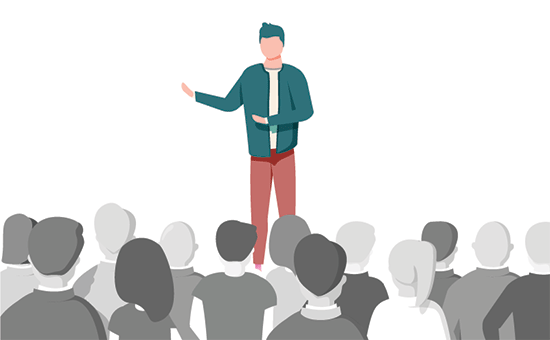
If you are promoting your own brand along with your blog, then over time you will get a decent following establishing you as an influencer in your space.
You can utilize this recognition to get some public speaking jobs. Many bloggers make a lot of money by speaking at conferences.
Speaking at events whether you are paid or not helps you promote your blog and your personal brand. If you are good at networking and public speaking, then you would be able to find lots of new opportunities on the way.
Here are some general tips you need to keep in mind if you want to make money as a paid public speaker.
- Be an expert in your field. If you don’t have enough knowledge/skills at the moment, then start learning right away.
- Be consistent – You need to continuously promote your expertise on the topic through your blogging and social media activities.
- Let people know that you are available. You can announce on social media or privately reach out to event organizers.
- You may not find paid public speaking gigs right away. Many successful speakers start their public speaking career from smaller, more casual, and free community events and meetups.
Create a Paid Membership Website

If you’re not interested in selling ads or sponsored posts, there are plenty of other ways you can earn money online from your blog. A popular method is by having your audience pay to access certain content or areas of your site. Here are a couple of ways to do that.
8. Create Restricted Members Only Content
Your most loyal readers are huge fans and may be willing to pay to read more of your work. You can create a members-only area for them to share more in-depth blog posts, downloads, videos, audio content, and more.
Membership sites can be a big time investment since you must continually create premium content for your paying members. But they can be very lucrative because they are recurring revenue (subscriptions).
You can easily create a membership site using a WordPress membership plugin. We recommend using MemberPress, it is the most beginner friendly and robust membership plugin for WordPress.
We have a complete guide on making a WordPress membership website with step by step instructions to help you get started.
9. Create a Private Forum
Another option for creating a paid membership site is to create private forums that users must pay to get access to. Forums are a great way for your audience to get one-on-one advice from you. Other members of the community can also interact and help each other out.
While moderating a forum can be a lot of work, a paid forum is a great way to earn recurring revenue from your WordPress site.
To get started, you’ll need to set up a forum on your site. Here are our recommended top 5 best forum plugins for WordPress.
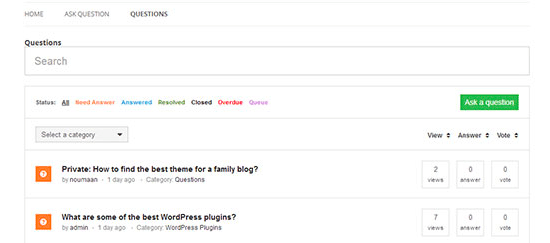
Question and answers communities like Stack Exchange and Quora are huge. They help you build an online community that is driven, motivated, and highly engaged.
Just like forums, you will have to spend some time building a sizable community. After that, you will be able to monetize user-generated content on your website using advertisements, affiliate ads, and other methods.
Popular question and answer websites are able to get direct advertisement and sponsorship deals from advertisers in their industry. This helps them negotiate a much higher rate and extra perks.
See our guide on how to start a Questions and Answers website using WordPress.
Create a Directory Website With WordPress

Another option for making money online with WordPress is to create a directory or listing website. You can then charge visitors to advertise their listings on your site.
Here are a few different directory ideas to get you started.
11. Create a Paid Business Directory
Web directories may make you think of the early days of the web before bots started indexing everything automatically, but they’re not completely obsolete.
Generic web directories are no longer necessary, but local or niche directories can be extremely useful.
Directories might gather reviews of local businesses, share the best podcasts on a given topic, or list the best products in a certain niche.
You can easily create a web directory in WordPress following our tutorial. There are also plenty of directory plugins for WordPress you can choose from, many of which allow you to accept payments with submissions.
12. Create a WordPress Job Board With Paid Submissions
Another option is to create a paid job board. Companies who want to advertise an open position to your audience can pay you to submit a listing.
It’s easier to create a successful job board if you narrow down to a specific niche. That way you can become the go-to site for anyone looking for a job in that industry, with minimal competition.
This works great for established blogs in a narrow niche. For example, ProBlogger is now famous for their job board for professional bloggers.
With WordPress, creating a paid job board is easy. See our tutorial on how to create a job board in WordPress with WP Job Manager for a step-by-step walkthrough. You can use the WooCommerce Paid Listings addon to charge for job post submissions.
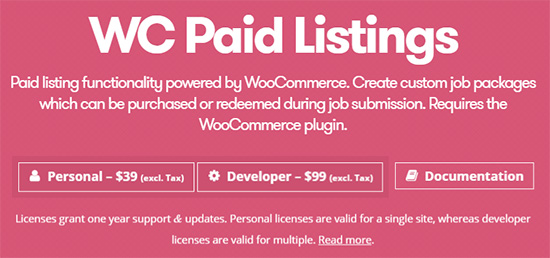
13. Create a WordPress Event Calendar With Paid Submissions
Instead of a job board, you could create an event calendar where you charge people to advertise their events. This also works well if you already have an established audience, because businesses will be willing to pay to reach your audience.
A paid event calendar is a good monetization method for local or industry-specific websites. You might choose to advertise events in your local city, conferences in a certain industry, or even webinars or live streaming events.
To set this up on your site, see our guide on the best WordPress event calendar plugins.
Sell Digital Products With WordPress

If you’re looking for a more low-maintenance way to make money online blogging with WordPress, then selling your own digital products may be a good choice. While you do have to invest the time to create the product up front, after it’s created your work is very minimal.
Here are a few digital products you can create and sell on your website.
14. Sell Ebooks on WordPress
Ebooks are an obvious choice for creating digital products. They are relatively simple to write and produce. If you’ve been blogging for a while, then you can collect some of your old blog posts and turn them into chapters of a book.
Once your book is written, you can design a cover using a tool like Canva and create a PDF of your ebook.
Selling digital products on WordPress is easy with a plugin. To get started, you can see our guide on the best WordPress eCommerce plugins compared.
For digital downloads, we recommend Easy Digital Downloads. It’s relatively easy to use and includes all the features you need to create your online store.
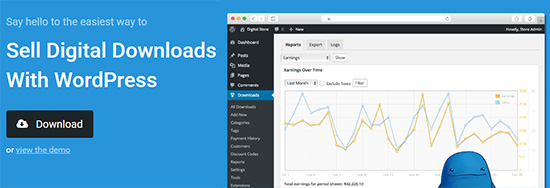
15. Sell Online Courses
Selling an online course is another great way to make money online.
Courses usually sell for a much higher price point than ebooks. You can charge a premium for your expertise.
You’ll need to create the lessons for your course, plus any supporting materials that you want to include such as downloads, slides, checklists, templates, etc.
You will also need to decide whether you want to offer personalized support for your course. Some sites offer two tiers of each course: a basic version without support, and a premium version with email support.
Once your course is ready, you can use a learning management system (LMS) plugin to deliver the course to your audience.
We recommend using LearnDash with MemberPress.
For detailed instructions, see our guide on how to sell online courses using LearnDash.
16. Host a Paid Webinar
Webinars are a great way to build your audience, share your experience, and grow your business. But did you know they’re also a smart way to make money online?
Webinars are similar to online courses, but a webinar is live and often includes a question and answer section.
WordPress makes it easy to host a paid webinar. Whether you’re using your site to actually host the webinar, or just to advertise your webinar and register participants, it’s crucial for your webinar success.
For more details on how you can host a paid webinar, see our list of the 9 best webinar software for WordPress users.
Sell Services Online Using WordPress

If you’re looking for easy ways to make money online, selling services is the fastest way to get started. There’s no up front investment of creating a product or investing in inventory.
Instead, you can just create a “hire me” page on your website and start looking for your first client.
Here are a few ideas to get you started.
17. Offer Freelance Services
As a blogger, you’re already an expert on your niche. You can start earning an income by offering your skills and expertise as a freelancer.
Freelancing is a popular way to make money online because it doesn’t necessarily require any upfront investment of time or money. You can just start offering your services to your current audience.
Once you start freelancing, you’ll need a way to invoice and collect payments from your clients. We recommend using FreshBooks, but there are also other invoicing plugins for WordPress.
If you’re interested in freelancing to make some serious money online, then see our list of the top tools for WordPress freelancers, designers, and developers for help getting started.
18. Start Your Own Consulting Business
Consulting is another way to make money online from your blog and share your expertise.
Instead of offering your services, a consultant offers advice and strategy so that their clients can become more effective.
As with freelancing, there is no startup investment. You can start offering consulting services on your existing blog. All you need is to create a page with a form so users can request more information.
To easily create a professional, mobile-friendly form, we recommend WPForms. You can see this tutorial on how to create a request a quote form in WordPress to get started.
19. Become a Coach
If “consultant” doesn’t feel like the right title for you, you can consider becoming a coach instead.
A life coach offers advice, guidance, and accountability for setting goals and improving one’s life. There are also other kinds of coaches, such as blog coaches, writing coaches, and more.
Whatever your area of expertise is, you can provide one-on-one help to your audience with coaching sessions.
To save time and make things convenient for your clients, you can set up a booking form so readers can schedule coaching sessions right from your WordPress blog.
See our list of the 5 best WordPress appointment and booking plugins to get started.
Sell Physical Products Online Using WordPress
While selling digital products or services can be an easy way to start making money online, there’s nothing quite like selling real, physical products. Here are a few ways you can get started selling products with WordPress.
20. Start an Ecommerce Business With WooCommerce

Have an idea for your own product? Why not start your own online store?
WordPress makes it easy to create a shop or even add a shop to your existing blog using the free WooCommerce plugin.
Starting an online store can be a lot of work, since you need to create or buy the products and then ship them out yourself.
But selling physical products can be a rewarding experience, and sometimes a physical product is exactly what your audience wants.
To get started, see our tutorial on how to start an online store with WooCommerce.
You can also use Shopify or BigCommerce as WooCommerce alternative.
21. Create an Online T-shirt Store With WordPress
Creating your own t-shirt shop is easy with WordPress. Almost everyone wears t-shirts, so opening up a t-shirt shop is a great way to monetize any kind of blog. Designing t-shirts allows you to be creative and offer something unique to your audience.
It’s easy because there are services out there that allow you to upload your own designs, and they print / ship it for you. You get a profit share.
You can easily create your own t-shirt shop on your WordPress site using WP-Spreadplugin by Spreadshirt.
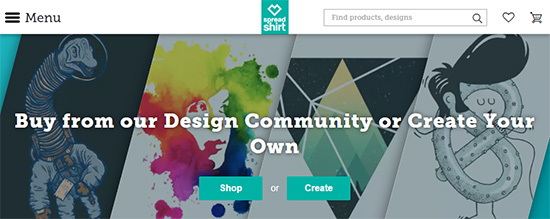
If you want a faster solution, then you can use a Shopify store which connects with dozens of t-shirt printing companies.
22. Create a WooCommerce Dropshipping Store
Dropshipping is another way you can create an ecommerce store on your WordPress website without having to handle inventory or ship items yourself.
With dropshipping, you create the store, manage the website, and customer service. But a dropshipping service will take your orders and ship them out to your customers. They’re an invisible third party that your customers don’t even know about.
You can use the WooCommerce plugin to create a dropshipping store. There’s also a WooCommerce Dropshipping addon plugin that allows you to automate the process.
23. Create an Amazon Affiliate WordPress Shop
One downside of dropshipping is that you have to find a good supplier, which can be a challenge, and sometimes you have to place a large order up front. This can make it difficult to get started without investing a lot of money.
If you want an easier way to set up an ecommerce site without having to ship products yourself, then you may want to try an Amazon Affiliate shop.
As with many of the items on this list, this works best if you specialize in a niche. If you offer everything, it’s impossible to compete with a big shop like Amazon. But in a small niche, you can differentiate yourself and really stand out.
For complete instructions, see our tutorial on how to create an Amazon affiliate store using WordPress.
Offering Platform as a Service
WordPress comes with some incredibly powerful plugins that are actually full-fledged platforms in their own right.
You can add such a platform to your blog or e-commerce store and offer it as a paid service. You get a cut from each sell, which allows you to earn passive income from user activity on your website.
24.Create an Online Marketplace Website
An online marketplace is like an eCommerce store where users cannot just buy but also sell their own products. Normally, WooCommerce assumes that you run a single vendor website.
You will need a plugin like WC Vendors to turn WooCommerce into a multi-vendor capable platform. After that, vendors will be able to register on your site and start selling.
You can make money by charging commission on each sell, or you can allow vendors to buy membership packages for their listings.
For more details, see our guide on how to make an online marketplace using WordPress.
25. Make an Auctions Website
An auctions website allows users to bid on products to purchase them. This allows the sellers to maximize their profits and customers to find unique deals.
Ebay is probably the best example of an online auctions marketplace.
You can run auctions on your WordPress website and even allow third-party vendors to list their products as well. You can make money by charging for the listing or by getting a cut on each sell.
To build an auctions marketplace with WordPress, you will need the following add-ons.
- WooCommerce (for shopping cart and payment features).
- An auctions add-on
- A multi-vendor add-on
For step by step instructions, see our guide on how to build an eBay like auctions website using WordPress.
26. Create a Job Marketplace website
Unlike a regular job listings website, a job marketplace allows you to make money on each job listing. Fiverr and UpWork are probably the best examples of online job marketplace websites.
You can promote your job marketplace as a micro-job platform for people working in the same niche as your blog. To make your platform more competitive you can select a very specific niche.
This will help you easily find customers and professionals who are unable to use large platforms because of too much irrelevant competition.
You can charge a small fee for job listings or when a job is completed. More successful completion of jobs will bring you more customers and freelancers in the future.
For details, see our step by step tutorial on how to make a Fiverr like Micro-Job website using WordPress.
Become a WordPress Designer or Developer

If you’re more technically inclined, then you can become a WordPress developer or designer in order to make money online. This will take more technical skills, but it’s not too hard to get started.
27. Develop WordPress Plugins
Plugins are what make WordPress so flexible and powerful. Plugins work like apps, allowing you to extend and modify any feature of your WordPress website.
Plugins come in all varieties, from very simple code modifications to complex software applications. If you have a basic grasp of how WordPress works and some simple PHP knowledge, you can create your own WordPress plugin.
As a plugin developer, there are many ways you can distribute your plugins. Anyone can submit a free plugin to the WordPress.org plugin directory, as long as they follow the WordPress plugin guidelines. This is a great way to gain experience and build a reputation for yourself as a WordPress plugin developer.
Once you’re ready to start selling premium plugins, you could choose to sell them on a site like MOJO Marketplace, or on your own WordPress site.
If you’re using your existing WordPress blog to sell plugins, you’ll want to make sure that the plugin you create directly fulfills a need of your audience. You can survey them to see what problems they need to solve on their WordPress site, and then create a plugin that solves that problem.
You can then sell the plugin on your site using Easy Digital Downloads.
28. Sell WordPress Themes
If you enjoy web design and development, you could start creating your own WordPress themes to sell.
This requires both design and technical skills. You have to know how to create a good-looking design, and also how to code it for WordPress.
Using a WordPress theme framework such as Genesis can give you a head start. Then you’ll need to design and code a beautiful child theme.
29. Sell Graphics on Your WordPress Site
If you like design more than coding, another option is to design and sell graphics on your WordPress site.
You can create graphics such as stock images or logos and sell them on your site using an ecommerce plugin. You can also join online marketplaces to sell your graphics as well.
30. Accept Donations

Last but not least, one way you can make money from your WordPress blog is simply to ask for it.
You can begin accepting donations in a few different ways. You could add a Paypal donate button or a Stripe donate button to your website. Or for a more professional look and advanced features like email marketing integration, you could use WPForms to create a donation form on your WordPress site.
Donations are last on the list because of their limited effectiveness, since you have to rely on the generosity of your readers. It’s usually more lucrative to offer them something in return.
FAQs about making money blogging with WordPress?
At WPBeginner, we have helped thousands of beginners start their blogging journey. We have heard almost every question you can think of. Here are the top questions beginners ask us about making money online by blogging.
1. Which one of these proven ways is right for me?
Depends on what you are passionate about and which method would work best with your blog’s topics.
For example, if you run a blog about photography, then affiliate marketing, advertisements, and paid memberships may all work well for your blog.
Focus on offering useful, quality content, that users will find helpful and money will follow. Or as the saying goes, do what you love and the money will follow.
2. How much money can I make from blogging?
It really depends on how much effort you put in and the time you are willing to invest. To be honest, many beginner bloggers lose interest and give up quickly.
You will be making money based on how much traffic you get, the monetization methods you use, and the work you put in. Many successful bloggers make six and even seven figure incomes.
3. How long would it take before I start making some serious money from blogging?
Making money online is not a ‘get-rich-quick’ scam. Anyone telling you otherwise is probably trying to scam you. If you want to make money by starting a blog, then you will have to work hard and invest a lot of your time into it.
There is no easy way to tell you how soon you would start making money. Some bloggers start making small amounts soon after starting their blogs. Others struggle to get their blogs to take off.
However, those who continuously work and stick to a planned strategy are the ones most likely to see encouraging results very early on.
4. How do I get started?
Getting started with your own WordPress blog is easy. However, make sure that you are using the right platform.
Basically, there are two types of WordPress available. WordPress.com which is a hosted solution, and WordPress.org, also known as self-hosted WordPress.
We recommend using WordPress.org because it will allow you to start making money without any limitations. For more details, see our comparison of WordPress.com vs WordPress.org.
You will need a domain name and a web hosting account to start blogging with WordPress.org. Normally, a domain costs $14.99 per year and web hosting $7.99 per month usually paid for a full year.
This is a lot of money if you are just starting a new blog.
Luckily, we were able to get an exclusive discount from Bluehost. They are offering 60% off and a free domain name to WPBeginner users.
→ Click Here to Claim This Exclusive Bluehost Offer ←
Basically, you will be able to get started for just $2.75 per month. Bluehost is an officially recommended WordPress hosting provider and one of the largest hosting companies in the world.
After purchasing hosting, you will be ready to install WordPress. Follow the instructions in our step by step guide on how to start a blog which will help you get started in less than 30 minutes.
We hope this article helped to give you plenty of ideas on how to make money online using WordPress! With hard work and perseverance, anyone can earn money from their WordPress site.
If you liked this article, then please subscribe to our YouTube Channel for WordPress video tutorials. You can also find us on Twitter and Facebook.
The post 30 “Proven” Ways to Make Money Online Blogging with WordPress appeared first on WPBeginner.