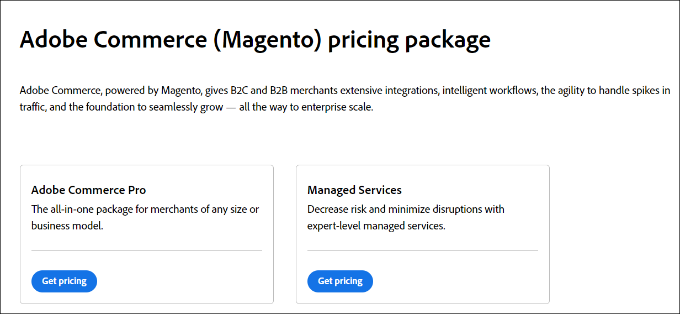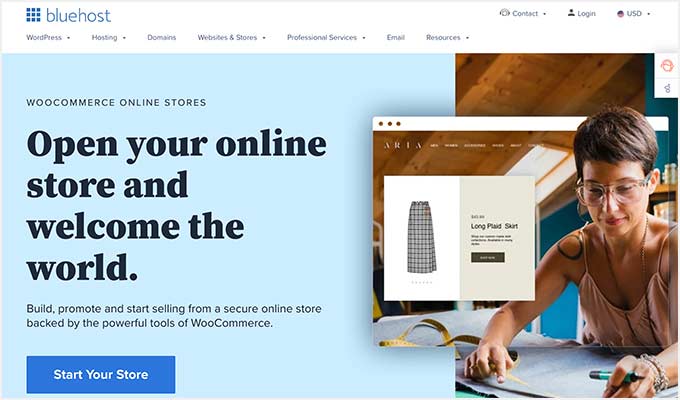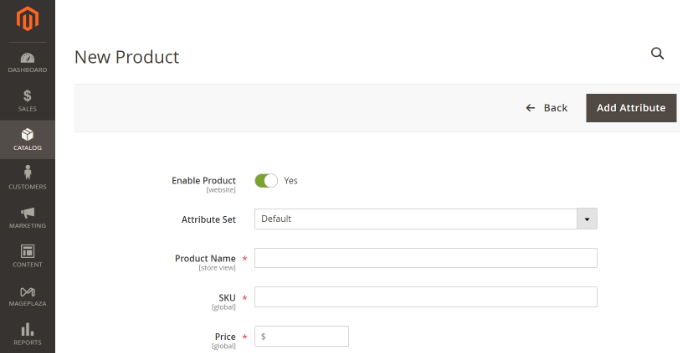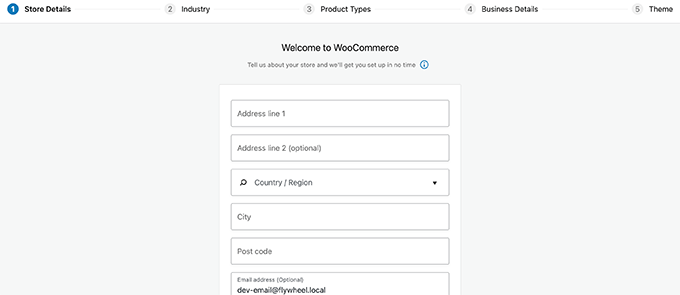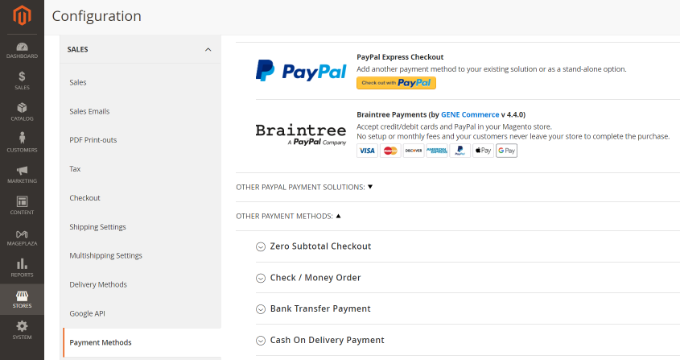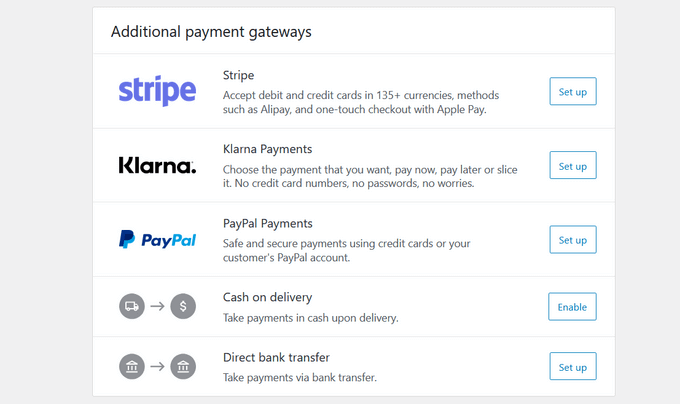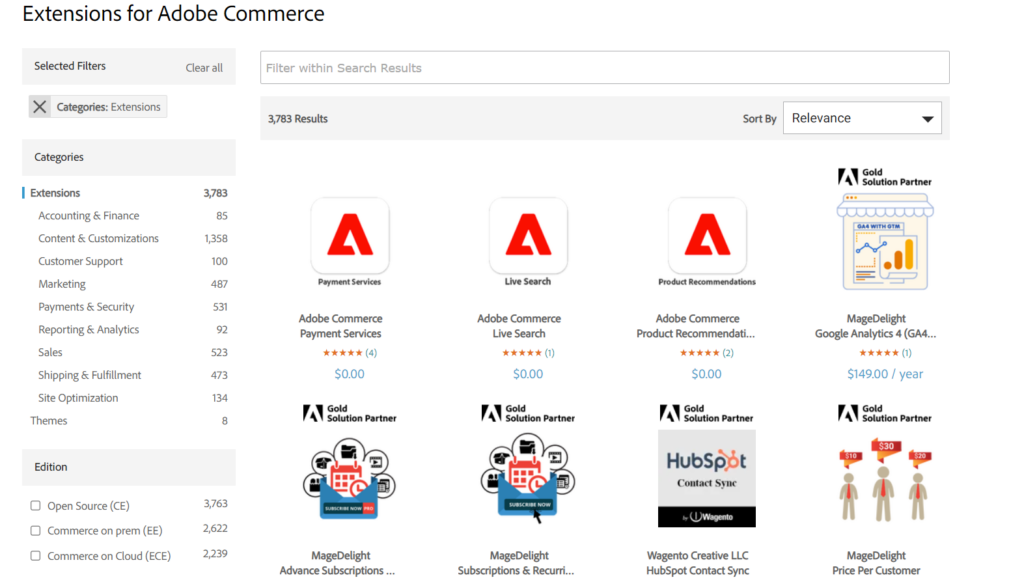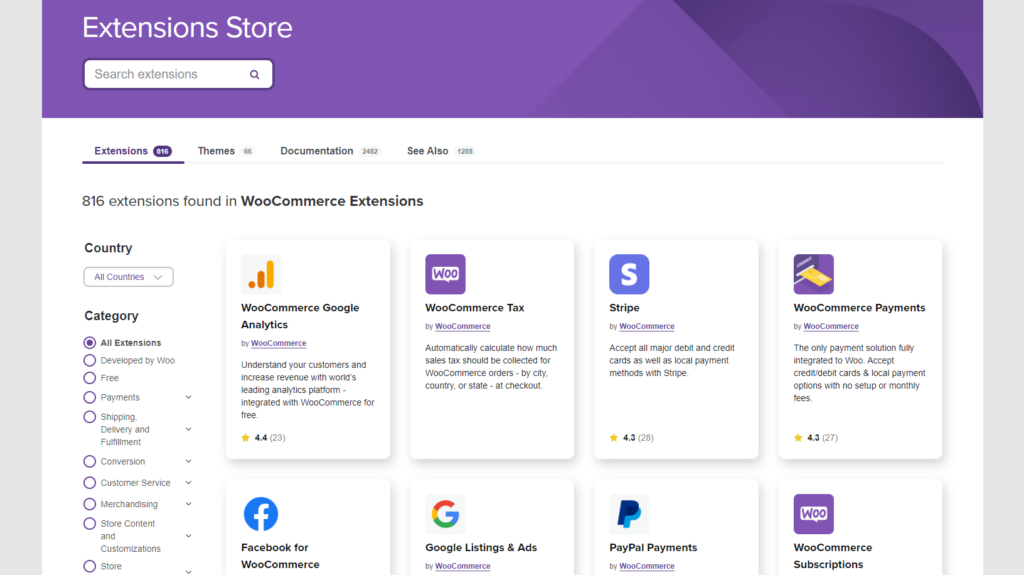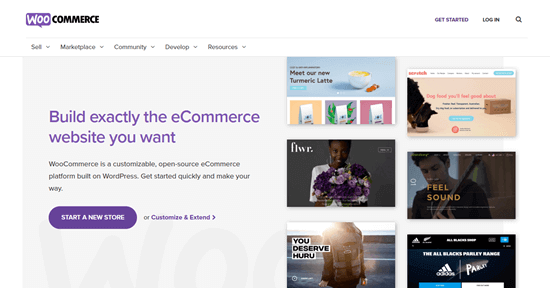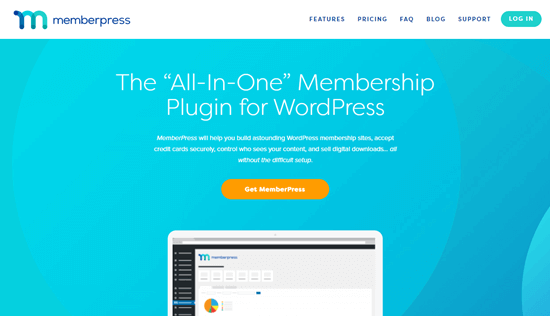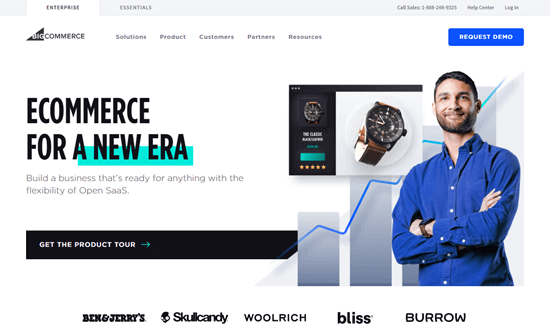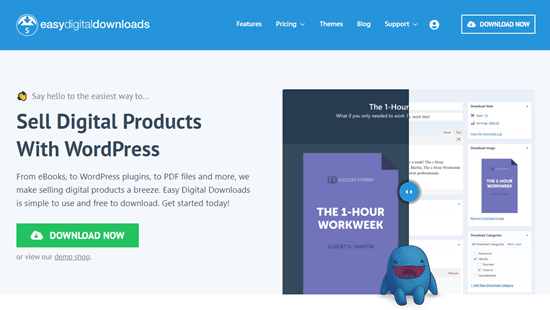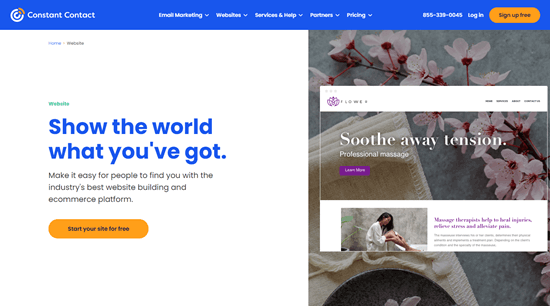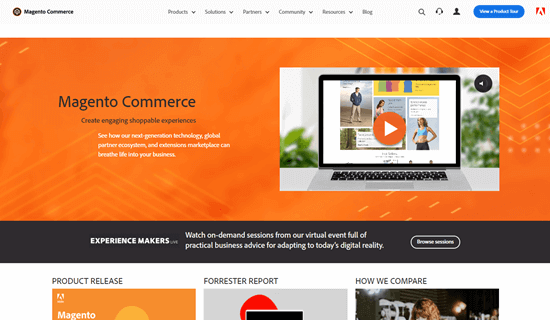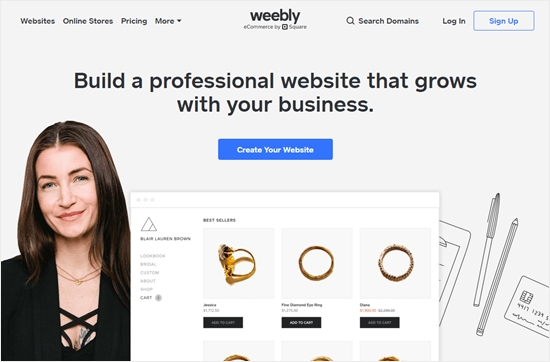Are you looking for the best WooCommerce alternatives?
While WooCommerce is the most popular eCommerce plugin for WordPress sites, it may not be the perfect option for everyone. Depending on your needs, there are better alternatives to WooCommerce that can get the job done faster and easier.
In this article, we will share the best WooCommerce alternatives you can use to sell online.

Why Might You Need WooCommerce Alternatives?
WooCommerce is the most popular eCommerce platform because it allows anyone to launch an online store. And it’s an open-source solution, so you can download and use it for free.
Due to its ease of use and powerful customization options, it is hugely popular among online store owners. And WooCommerce powers over 23% of all eCommerce stores.
WooCommerce comes with hundreds of free and premium extensions to add powerful eCommerce features to your online store. It includes inventory management, point of sale (POS), and so on.
In our opinion, it is the overall best WordPress eCommerce plugin on the market.
Now you may wonder, is there a better option than WooCommerce?
Well, there are some scenarios where WooCommerce may not be the right tool for the job.
It might not have the specific key features you need for your eCommerce business or require a learning curve. And this is where WooCommerce alternatives come in.
These user-friendly eCommerce platforms offer better solutions for specific needs and may be more suitable for your business plans.
Now, without delay, let’s look at the best WooCommerce alternatives and see when they are a better solution for your online business.
1. MemberPress (For Membership Websites)

MemberPress is the best WordPress membership plugin on the market. It allows you to sell paid memberships with multi-level subscriptions, drip-content support, and eCommerce features.
It comes with support for multiple payment gateways, easy pricing tables, and other tools to help you sell and grow your membership community.
When Is MemberPress a Better Solution Than WooCommerce?
If you want to create a membership site that offers access to premium content with subscriptions, then MemberPress is made specifically for that purpose. It offers a better experience for you as well as your users.
You can do the same thing with WooCommerce, but it would soon become overly complicated. You will have to use several add-ons to get the same functionality that you get built-in with MemberPress.
More importantly, MemberPress works well with WooCommerce, and you can combine them to sell subscription-based products and physical products on the same website.
Cons Compared to WooCommerce
MemberPress does not have any of the traditional shopping cart or advanced checkout features. To sell physical products, you will need to use them alongside WooCommerce.
For more details, see our article on how to build a WordPress membership website.
Why Do We Recommend MemberPress?
We recommend MemberPress as a WooCommerce alternative because it’s the best membership plugin for WordPress, and it’s PCI compliant by default, making it easy and secure to accept online recurring payments.
When it comes to top features, MemberPress lets you create multiple membership levels so you can show different content to different members on your WordPress site.
While WooCommerce is an ultimate eCommerce solution, it has fewer membership options and is not PCI compliant. You can use third-party payment plugins to ensure your online store’s compliance with payment cards and processors.
Plus, MemberPress offers advanced community building, timed content release with Drip, a powerful LMS platform, a subscription plugin, integrations with third-party tools, and more.
2. Easy Digital Downloads

Easy Digital Downloads is the best WordPress digital downloads plugin made specifically for selling virtual goods. These include software, music, eBooks, movies, and more.
You can manage software licenses, accept payments, install addons to extend the platform further, and more.
When Is Easy Digital Downloads a Better Choice Than WooCommerce?
If you only want to sell digital downloads, then Easy Digital Downloads can replace WooCommerce easily. It simplifies the process and allows you to manage licenses, accept payments, manage users, and manage file downloads.
You can sell digital products with WooCommerce as well. However, it includes many key features to sell physical goods, cluttering the interface.
You’ll also need to use several addons to manage licenses, file permissions, and other virtual product features.
On the other hand, there’s a free version of the Easy Digital Downloads plugin. However, you need to use their professional business plan to get access to several features like shipping digital products.
Bonus Tip: You can use our Easy Digital Downloads discount code to get up to 50% off.
Cons Compared to WooCommerce
Just like you can sell digital goods with WooCommerce, you can also sell physical goods with Easy Digital Downloads using addons.
However, if you plan on selling digital and physical goods, then WooCommerce will be a much better solution to manage your file downloads.
Why Do We Recommend Easy Digital Downloads?
We recommend Easy Digital Downloads because it is the best WordPress plugin to sell virtual products, digital goods, and software. We use it on several of our websites, including WPForms and MonsterInsights, and it works like a charm.
While WooCommerce lets you sell physical products and anything else you might want, it comes with a lot of features and options. This makes it confusing for business owners to set up their sites and sell digitally.
On the other hand, Easy Digital Downloads has a simple setup process. It comes with secure payment options, subscription plans for customers, hundreds of integrations, and more.
Easy Digital Downloads also offers addons to sell physical products. So, if you are using this plugin, then you can sell anything and everything with a few extra steps.
3. Shopify

Unlike other WooCommerce alternatives on this list, Shopify is a fully hosted eCommerce platform that does not require using WordPress. You don’t have to manage software, install updates, or manage backups.
It allows anyone to start an online store and sell without technical skills easily.
When Is Shopify a Better Solution Than WooCommerce?
Normally, you need to manage your shopping cart software using a platform like WooCommerce.
You will need to register a domain name and buy a WooCommerce web hosting account to install software, manage updates, backups, and so on.
Shopify takes care of all that and offers you a fully hosted platform. You can use their drag-and-drop tools to build your online store within minutes.
Shopify offers a better user-friendly solution if you are looking for a completely hands-off platform. It also provides a mobile app to manage your products, process orders, and design campaigns using built-in marketing tools.
Cons Compared to WooCommerce
Shopify is a hosted platform, meaning you get less control over your website than with a hosted WooCommerce store. It also charges you transaction fees, which means your costs will increase as you start selling more.
For a side-by-side comparison, you can see our article on Shopify vs. WooCommerce with the pros and cons of both platforms.
Why Do We Recommend Shopify?
We recommend Shopify because it’s a popular hosted eCommerce solution. When we say hosted, this means that you don’t need to worry about a lot of things, including web hosting, security, and more.
Unlike WooCommerce, Shopify is a ready-made eCommerce platform for business owners to get started quickly. There’s no need to install or manage software, and you can use their drag-and-drop builder to set up your online store.
While WooCommerce gives you full control over customization and installing third-party tools to make a powerful eCommerce store, Shopify has limited options. You have to work around their provided tools and addons.
Shopify has more than enough addons, extensions, and themes to get you started with your online store. And if you outgrow Shopify, you can always move your online store from Shopify to WooCommerce.
4. WPForms

WPForms is the best WordPress form builder plugin in the market. Although it’s not a full-featured eCommerce plugin, it comes with payment options for Stripe, PayPal, Square, and Authorize.net, so you can easily create online payment forms in WordPress.
It also has a free plan, but you’ll need the WPForms Pro version to access payment options and other eCommerce functionality.
When Is WPForms a Better Solution Than WooCommerce?
If you are looking to create an order form to accept credit card payments on your WordPress website, then WPForms is the simplest option on the list.
You can use it for one-time or recurring services like consulting, lawn mowing, and more. It also offers hundreds of ready-made form templates for your ease.
WPForms is also a better solution for NGOs to create an online donation or fundraising form and automatically send email notifications to donors.
Moreover, WPForms has an excellent customer support team that can help with setting up your credit card and other payment options easily.
Bonus Tip: You can use our WPForms discount code to get up to 50% off.
Cons Compared to WooCommerce
This is not an apples-to-apples comparison. WPForms is not an eCommerce plugin. So, you will need to install addons to handle advanced features like taxes, shipping, and more.
It’s a simple payment solution for people who want to sell online without setting up a complete online store.
WooCommerce, on the other hand, is a powerful, full-featured eCommerce plugin.
Why Do We Recommend WPForms?
We recommend WPForms because it’s the best WordPress form builder and a simple and secure payment solution. For people who don’t want to set up a complete eCommerce store and still sell from their site, WPForms is the ideal choice.
It supports all major payment options, including Stripe, PayPal, Google Pay, and more. WPForms is the most beginner-friendly WordPress plugin that lets you add a payment form with just a few clicks.
While WooCommerce is a complete WordPress eCommerce plugin to start an online store, sometimes it’s too much for small businesses with a few products. WPForms provides a way out and lets you install specific addons that get the work done without cluttering your WordPress website.
With WPForms, you can give choice to users to select one or multiple products within the online form and use their favorite payment method. Additionally, WPForms has conditional logic to accept one-time and recurring payments.
Bonus WooCommerce Alternatives
If you didn’t find the perfect WooCommerce alternative in the list above, then here are some other alternatives that may be more suited to your needs.
5. Magento (Adobe Commerce)

Magento, also known as Adobe Commerce, is a popular open-source platform that lets you easily build and manage an online store.
It allows you to accept payments from different gateways, is completely customizable, and has customer management tools, helping you create an online store of any shape and size.
When Is Magento (Adobe Commerce) a Better Solution Than WooCommerce?
If you are creating an online store on an enterprise level with a high traffic volume and a huge product range, then Magento is the ideal choice.
It comes with features for B2B businesses, including quote management, custom pricing, and credit terms, and has amazing marketing tools for targeted promotions, personalized product recommendations, and customer segmentation.
Other than that, you can also create coupons on Magento, add blog posts, build landing pages, and manage shipping and returns.
Cons Compared to WooCommerce
While Magento itself is open source, it does have two premium editions that add significant licensing fees.
Additionally, the platform is difficult to set up, and you may need to hire a team of developers to create an online store, which can add to your costs.
It also has a smaller community compared to WooCommerce and has a less user-friendly interface. For more details, you can see our comparison of Magento vs. WooCommerce: Which is better?
Why Do We Recommend Magento (Adobe Commerce)?
Magento is the perfect platform if you want to create a large product catalog and handle a huge traffic volume.
For example, if you have a B2B online store that sells products to other smaller stores, then Magento will be a great option with its product management, marketing tools, and extensive store customization settings.
The tool also offers 3,783+ extensions for further scalability and can easily integrate with payment gateways like Stripe, 2Checkout, Braintree, WePay, Google Checkout, Skrill, Venmo, and more.
6. BigCommerce

BigCommerce is a fully hosted e-commerce platform that comes with a variety of features, including design, payment gateways, SEO, email marketing, and more to build an online store.
Plus, the platform also has a BigCommerce plugin that you can use on your WordPress site if you don’t want to move your entire store to the platform itself.
When Is BigCommerce a Better Solution Than WooCommerce?
BigCommerce can be a great solution if you are a beginner and looking for an all-in-one solution that manages everything for you, from site security to backups.
BigCommerce is super easy to set up and offers a very intuitive interface with its drag-and-drop builder, making it easier to create an online store.
Plus, the tool is also fully self-hosted, offers 24/7 customer support and unlimited bandwidth, and has fixed monthly pricing, which can make budgeting easier.
The solution is completely hassle-free, can handle large product catalogs, and has built-in SEO and marketing features, which WooCommerce does not offer.
Cons Compared to WooCommerce
As BigCommerce is a self-hosted solution, it gives you limited control and flexibility over your site design. It also offers fixed pricing plans, limited themes, and integration apps, which can stunt your store’s growth.
On the other hand, WooCommerce is completely free and offers full control over your website. However, you will have to face scalability challenges as your site grows.
For more details, you can see our comparison of BigCommerce vs. WooCommerce.
Why Do We Recommend BigCommerce?
We recommend BigCommerce if you are a beginner and want to easily start your online store on a self-hosted platform that manages all the security, scalability, and backups for your site.
BigCommerce has a drag-and-drop builder, reporting and analytics, social media integration, customer management, and premade templates that can help you launch an online store of any size in just a few minutes.
7. WP Simple Pay

WP Simple Pay is the best WordPress Stripe plugin on the market that lets you accept payments without adding a shopping cart to your site.
It lets you create an online payment form, has premade templates, comes with a discount coupon codes field, and lets you collect payments from gateways like Klarna, AliPay, Affirm, and more.
When Is WP Simple Pay a Better Solution Than WooCommerce?
If you want to add a simple payment form to your site and accept Stripe payments, then WP Simple Pay is your go-to solution.
The plugin can be used to accept consultation fees, organize fundraisers and donations, or for small businesses like cleaning service subscriptions, dance lessons, landscaping, martial arts lessons, laundry service payments, and more.
It can also work if you have a very small online store with a limited product catalog.
Additionally, WP Simple Pay can integrate with other tools like WooCommerce Shipping, FunnelKit Automations, EDD, or WPCode to create an automated workflow.
You can also schedule your payment forms, customize the payment page, and send email notifications as a payment receipt to customers.
Cons Compared to WooCommerce
WP Simple Pay is not a complete eCommerce plugin. It is a simple solution that accepts Stripe payments and is only recommended if you want to sell services instead of multiple products on your online store.
On the other hand, WooCommerce is a fleshed-out eCommerce platform that lets you manage your product inventory, add different payment gateways, and create a scalable online store.
For more information, you can see our complete WP Simple Pay review.
Why Do We Recommend WP Simple Pay?
We recommend WP Simple Pay because it is completely secure and makes it easy to sell online.
If you sell services, want to accept donations, or take registration fees from users, then WP Simple Pay is the best solution because it comes with premade templates, different payment methods, and recurring payments.
However, if you want to build an online store that sells physical products, then you should opt for WooCommerce or another alternative.
What Are the Best WooCommerce Alternatives?
Finding a better eCommerce solution than WooCommerce is not difficult if you know exactly what you need as an online business owner.
We recommend MemberPress for creating a fully functional membership site. It’s user-friendly and works with WordPress out of the box.
And if you want to sell digital products with better features and flexibility, then Easy Digital Downloads is the right provider.
There are many other WooCommerce alternatives that we didn’t mention in this list to avoid confusion. For example, you could use BigCommerce, Magento, Ecwid, Opencart, or Square.
These can be good eCommerce solutions, but we wanted to share only the best WooCommerce alternatives for beginners and small business owners.
We hope this article helped you learn about the best WooCommerce alternatives and when they can be a better solution. You may also want to see our other guides about WooCommerce, online businesses, and eCommerce sites.
Frequently Asked Questions
Here is a list of some questions frequently asked by our users about WooCommerce alternatives.
What is the cheapest way to sell on WordPress?
If you want to start an online store to sell physical products but have a shoestring budget, then you can use WooCommerce because it is completely free and easy to use.
However, if you are looking to sell digital downloads, then you can opt for the free version of Easy Digital Downloads.
Similarly, you can also accept payments for your services with WPForms Lite, which is free.
Can WooCommerce handle high traffic?
WooCommerce itself can handle a high amount of traffic on your website. However, several other factors can influence the store’s ability, including your hosting service, site optimization, themes or plugins, and custom code.
If you are still doubtful about WooCommerce’s ability to handle traffic, then you can opt for a self-hosted platform like Shopify or BigCommerce. These platforms will manage the hosting, site speed, and backups all by themselves, and you won’t have to worry about a thing.
Is there a better option than WooCommerce?
WooCommerce is the most popular eCommerce platform for WordPress because it is free, easy to use, and completely customizable.
However, considering the type of products or services that you want to sell, WooCommerce may not be the best option for you.
For example, if you want to sell ebooks, then Easy Digital Downloads is a better option than WooCommerce because it is specifically designed for selling digital downloads.
Similarly, if you want to start a wholesale store that sells products to other online stores, then Magento would be better to help you manage your large inventory and high traffic volume.
On the other hand, if you want to accept donations, host fundraisers, or accept fees for your services, then adding a simple payment form with WPForms or WP Simple Pay is the better choice.
Best eCommerce Guides for Your Online Business
- Which Is the Best Website Builder (WordPress, Squarespace, Wix, etc)
- Tips to Grow Your Business Online (Without A Lot of Money)
- Best Currency Conversion WordPress Plugins (Free + Paid)
- How to Properly Set Up eCommerce Tracking in WordPress
- How Much Do Ecommerce Websites Cost? (Real Numbers)
Best WooCommerce Tutorials for Business Owners
- Best WooCommerce Plugins for Your Store (Most are FREE)
- How to Add Express Checkout Buttons in WooCommerce
- Best WooCommerce WordPress Storefront Themes
- Most Popular Content Management Systems (#4 is WooCommerce)
- How to Make a Multi Vendor Ecommerce Website with WordPress
If you liked this article, then please subscribe to our YouTube Channel for WordPress video tutorials. You can also find us on Twitter and Facebook.
The post 4+ Best WooCommerce Alternatives for Specific Needs first appeared on WPBeginner.