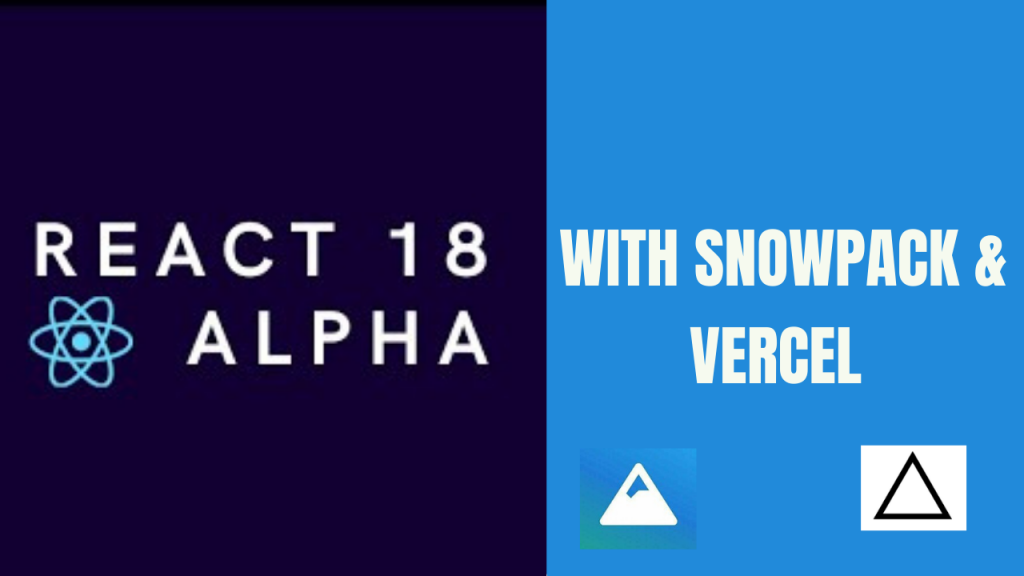Programming is a tough job, and it needs proper attention and outstanding information about the syntax and logic of language. We all understand that JSON is one of the most powerful ways to transmit data on the web. Still, writing code is a bit tricky. Now, there's no need to waste hours sitting and focusing on your code to detect the error. If you are curious to know why then stay tuned and keep reading this post until the end so that you can know everything!
What Is JSON?
JavaScript Object Notation, which is generally known as JSON, is a definitive text-based format. It is used to represent structured data based on JavaScript object syntax. Well, commonly it is used for delivering data in web applications, for example, sending data to the client from the server so that it can be shown on a web page, or vice versa. You'll come across it quite frequently, so, in this short article, we are providing you with all you require to work with JSON utilizing JavaScript, comprising parsing JSON so that data within it will be easy to access, and generate.