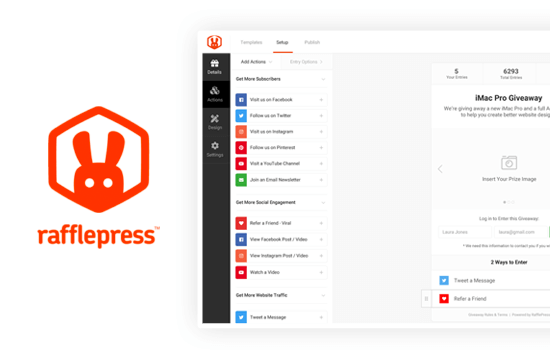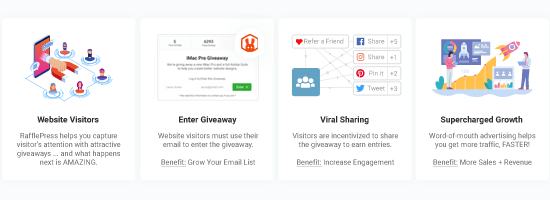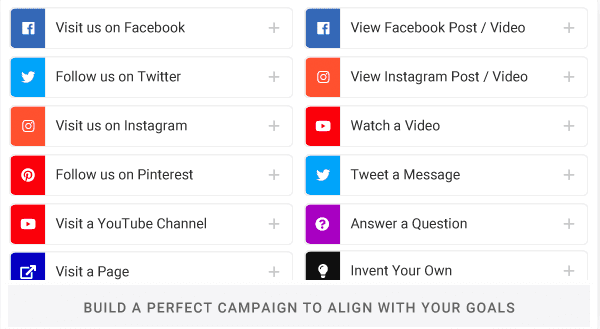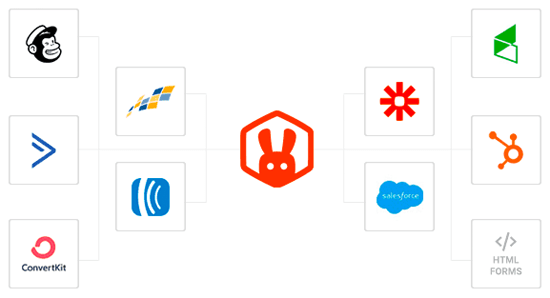It’s quite surreal to type that WPBeginner turns 15 years old today!
Time flies when you’re having fun especially with such an amazing community of website owners, small businesses, and web professionals. YOU ARE the best part of WPBeginner!
Like every year, I will take a few minutes to share all the major things that are happening in the business as well as my personal life.
But more importantly, to celebrate this big milestone, we’re doing a HUGE birthday giveaway with over $50,000+ in prizes. There will be 215 lucky winners!
Since this is a long article, you can easily skip to the section you’re most interested in:

My Personal Updates
As many of you know, I have been using WordPress since I was 16 years old, and I started WPBeginner in 2009 when I was in college at age 19.
Ever since then, I’ve been fully committed to the WordPress community, and WordPress plays a huge role both in my life as well as my family’s life.
My son Solomon is now 7 years old, and we attended WordCamp Europe together last month in Turin, Italy. The event was a lot of fun, and it was really cool to see Solomon attend the presentations, chat with sponsors, and really embrace the community.
We as a family are continuing our travels around the world, exploring new cultures, and meeting local WPBeginner readers.
Here are some photos from our travels:

One of the best parts about running a fully remote online company is the flexibility it offers us. We have team members in over 50 countries now, and my goal is to visit at least few more countries this year. Side note: yes we’re hiring.
Also if you didn’t get a chance to read my 2023 recap, I highly recommend checking it because I shared lessons learned from last year.
WPBeginner Updates
We have had quite an amazing year at WPBeginner, and I’m really proud of all the things we’ve been able to accomplish.
Of course, none of this would be possible without your continued support, so THANK YOU from the bottom of my heart.
Here are some of the big updates that happened on WPBeginner in the last 12 months:
1. We Launched WPBeginner Pro Services
One of the top requests we got from our reader survey was to offer affordable WordPress development and website management services.
Well, I heard you loud and clear, and this year we launched WPBeginner Pro Services.

Our Pro Services offer affordable WordPress development and website management for businesses of all sizes.
Here are all the professional WordPress services we have added for you:
- Custom WordPress Design & Development: Looking for a custom website design? Stop wasting time on Upwork and other marketplaces. Let our expert team build your dream website for you.
- WordPress site maintenance: Struggling to manage your WordPress website? Let our WordPress experts handle the technical side for you, so you can focus on what really matters – growing your online business.
- WordPress speed optimization: A one-second delay in your page loading times can reduce your conversions by 7%. We’ll audit your site for speed and make it faster.
- Hacked site repair: If your website ever get hacked, you can hire us to remove any malicious code, clean up the hack, and restore your WordPress site in no time.
Ready to bring your dream WordPress project to life? Find out more about our professional WordPress services.
2. We Launched WPBeginner Solution Center
A lot of our readers rely on us for expert recommendation on the best WordPress plugins, web tools, and themes for specific use-cases.
This year, we launched the WPBeginner Solution Center where we’re writing detailed reviews of the best business tools for your website, and along with our expert review, you can also read reviews from actual users too.

Here are a few premium WordPress product reviews on WPBeginner:
- WPForms Review: a detailed review of the most beginner friendly form plugin that’s used by over 6 million users.
- Hostinger Review: a thorough review of one of the fastest growing WordPress Hosting companies.
- Divi Review: detailed analysis of one of the most popular multipurpose theme and page builder.
- MemberPress Review: expert analysis on the most popular WordPress membership and course plugin that’s helping creators earn over $1 billion dollars each year.
If you own a WordPress theme or plugin and want to get it listed on WPBeginner’s Solution Center? Simply submit an application form and our team will be happy to consider your product or service.
Also if you find a plugin in the list that you’re using on your website, add your review to help other readers.
3. Contributing to WordPress and Open Source
At WPBeginner, we have always been big supporters of open source.
As part of our Five for the Future commitment, we now sponsor 9 WordPress core contributors. These people spend 194 hours every single week helping to make WordPress the best content management system on the planet.
We also released a free Search & Replace Everything plugin on WordPress.org that makes it easy to do bulk updates on your WordPress site.
This is very helpful especially if you want to update a link on every page, change an image that’s used in multiple areas, or make bulk changes when you’re moving your site.
4. Global Sponsor for All WordPress Community Events
WPBeginner joined the WordPress global community sponsorship program in 2024. That means we’re sponsoring every WordCamp on the planet!
With our global sponsorship, WordCamps across the globe can spend substantially less time worrying about fundraising and focus more on bringing the best WordPress content for local WordPress communities.
5. New Acquisitions, Investments, and Product Launches
In 2018, I created the WPBeginner Growth Fund as a way to invest in awesome WordPress-focused companies that are solving the problems that you, our readers, want us to help with.
In the last 12 months, we’ve made several big acquisitions and investments in the ecosystem:
- We invested in GrooveHQ, a top-rated customer support help desk software. Over 2,000 businesses use GrooveHQ to deliver exceptional customer service. GrooveHQ comes with all the tools you need to deliver exceptional customer support including: a shared inbox, live chat, smart workflows, reporting, integrations, and cutting-edge AI features. Here’s the full background story.
- In October, Seahawk Media joined the WPBeginner Growth Fund. This premier WordPress agency provides development, design, maintenance, migration, support, and other world-class services to 1,000+ brands including DreamHost and GoDaddy. Here’s the full background story.
- Remember Envira Gallery and Soliloquy? Long-term readers will know that I built these product, but had to sell them at the end of 2017. I’m excited to welcome them back home. Along with that, we also acquired NextGEN Gallery and the Photocrati theme.
- We completely revamped WP Charitable, so it’s easier than ever to launch and run successful donation & fundraising campaigns. The plugin comes with a visual campaign builder, and all the powerful features like recurring donations, peer to peer fundraising (aka crowdfunding), actionable reports, and more. Here’s the full background story.
- We launched SEOBoost, a powerful content optimization tool that helps you use A.I. and NLP to grow your organic traffic and SEO rankings.
- We acquired LowFruits, an SEO tool that helps you find keyword ideas that are easy to rank for. This way you can start writing the right content that will bring traffic faster.
- We acquired Beacon.by, a professional lead magnet creator to help you generate more leads from your website. This tool helps you turn your blog posts into eBooks or design beautiful eBooks from scratch.
- We launched a free Chrome extension called All in One SEO Analyzer by AIOSEO. This allows you to perform an in-depth SEO audit of any page with a single click. Here’s the full background story.
- We also took an investment stake in Automattic, the company behind WordPress.com, WooCommerce, Jetpack, Akismet, and more.
I’m really proud of how far we’ve come with the Growth Fund, and it’s really amazing to see the impact our companies are making both in the WordPress ecosystem as well as the larger open web.
Want me to invest in your business? Learn more about the WPBeginner growth fund.
Company / Product Updates
A lot of new readers ask me how do we make money at WPBeginner, when we give away all our WordPress tutorials for free?
Yes, we have a huge library of WordPress video courses that are completely free for everyone.
WPBeginner is funded 100% through the support of our readers like you.
My various companies develop premium WordPress plugins to help you grow your website. These plugins are built with the same beginner-friendly approach you know and love from WPBeginner, and they have powerful features to take your website to the next level.
When you buy a license for any of my premium plugins, you’re not only helping make your website better, but you’re also helping support WPBeginner and our mission.
My company, Awesome Motive, now has over 330+ team members across the world, and all of us are committed to help you build a better website!

Here’s a list of our plugins that you should check out. Collectively, they’re being used on over 25 million websites. Your support means a lot to us whether you use the free version or purchase a premium license — we are here to serve.
| Plugin | Description | Free version |
|---|---|---|
| OptinMonster | Powerful conversion optimization software that helps convert abandoning visitors into subscribers & customers. | Download |
| WPForms | Trusted by over 6 million websites, WPForms is the world’s most beginner-friendly WordPress form builder. | Download |
| Duplicator | Backup your entire WordPress site, including databases, themes, plugins, & settings – all with a few clicks. | Download |
| AIOSEO | The original and most powerful WordPress SEO plugin used by 3 million+ sites to boost traffic & rankings. | Download |
| MonsterInsights | The most popular Google Analytics plugin that helps you make data-driven decisions. | Download |
| WP Mail SMTP | The #1 plugin that ensures your emails arrive safely in the recipient’s inbox, and not in the spam folder. | Download |
| SeedProd | The ultimate drag and drop website builder to create custom WordPress themes and landing pages. | Download |
| Smash Balloon | Seamlessly integrate your social media feeds with WordPress. Used by 1.7 million websites. | Download |
| PushEngage | Powerful push notification software. Add a new traffic & revenue channel to your site. | Download |
| SearchWP | Trusted by 30,000+ website owners, SearchWP lets you customize WordPress search form and search results. | No |
| Easy Digital Downloads | Top rated WordPress plugin for easily selling digital products and subscriptions. | Download |
| AffiliateWP | Launch your own self-hosted affiliate program in minutes to grow your eCommerce revenue. | No |
| WP Simple Pay | Accept payments online without a shopping cart. Supports credit cards, ACH bank debit, Google Pay, Apple Pay, etc. | Download |
| Sugar Calendar | Powerful event calendar management plugin built for churches, conferences, and more. | Download |
| WP Charitable | WordPress donation and fundraising plugin that helps you raise more money. Trusted by 10,000+ non-profit orgs. | Download |
| WPCode | Add custom code to your site without editing your theme files. It can replace dozens of existing WordPress plugins. | Download |
| Thrive Themes | A powerful suite of conversion-focused tools that can transform your website into an online business platform. | No |
| Envira Gallery | Create beautiful photo and video galleries with this easy-to-use drag-and-drop gallery builder. | Download |
| User Feedback | See what your users are really thinking through smart website surveys. Trusted by 200,000 websites. | Download |
WPBeginner 15th Birthday Giveaway
To celebrate the 15th birthday of WPBeginner, we’re running our biggest ever giveaway!
We are giving away premium plugin licenses worth over $50,000, to 215 lucky winners.
So, what kind of goodies are we giving away? Here’s the complete list:
WPForms, MonsterInsights, OptinMonster, AIOSEO, SeedProd, WP Mail SMTP, Smash Balloon, WPCode, Duplicator, UserFeedback, WP Charitable, Funnelkit, Smart Slider, WP SMS Pro, WP Statistics, PublishPress, Simple Author Box, WP Login Lockdown, Hostinger, SiteGround, FooPlugins, Themify Builder, Elementor, ManageWP, EWWW Image Optimizer, HeroThemes, ThemeIsle Hyve, Bluehost, GreenGeeks, WP Rocket, Really Simple SSL, LearnDash, Wishlist Member, MemberPress, WC Vendors, Wholesale Suite, Advanced Coupons, Visser Labs, AdTribes, Weglot, WP Engine, Omnisend, Solid Backups, and Solid Security.
Thank You, Everyone
I want to say thank you to everyone who has supported us in this journey. I really do appreciate all of your retweets, personal emails, content suggestions, and the interactions at the events.
I also want to say special thank you to everyone who’s using our plugins because that enables us to keep bringing more free tutorials on WPBeginner.
You all are AMAZING and without you, there is no WPBeginner.
I look forward to another solid year ahead of us.
Syed Balkhi
Founder of WPBeginner
The post WPBeginner Turns 15 Years Old – Reflections, Updates, and a Giveaway ($50,000 in Prizes) first appeared on WPBeginner.