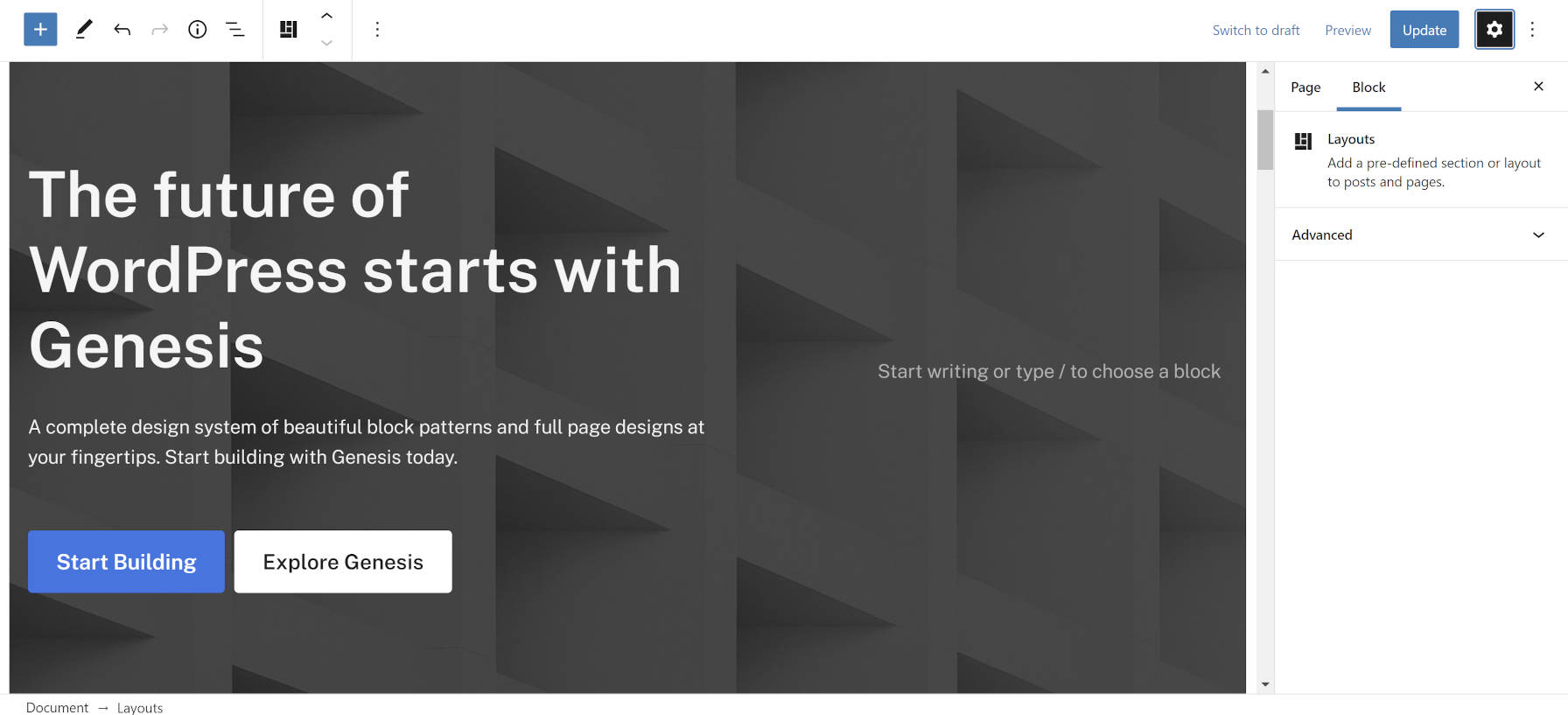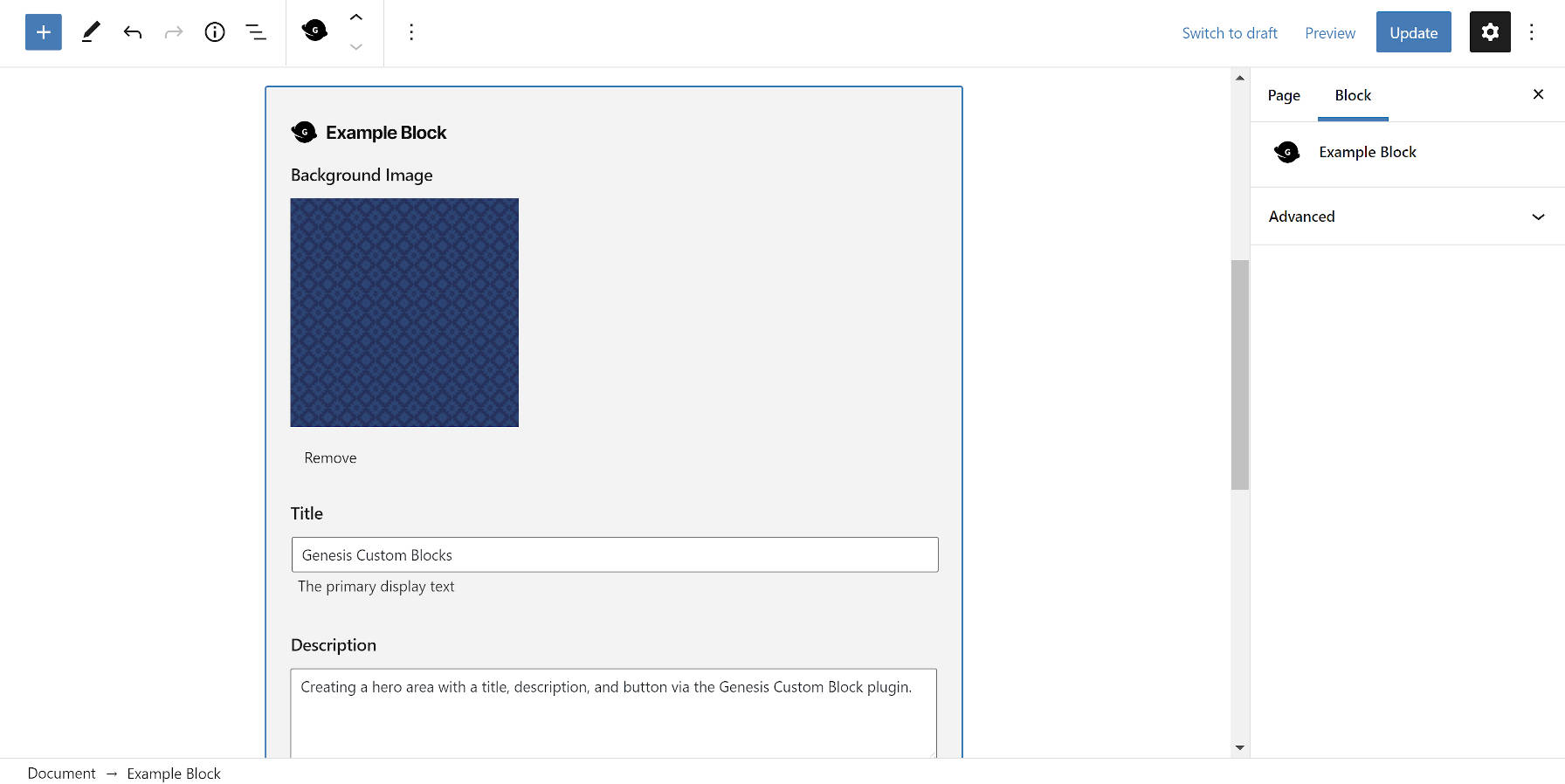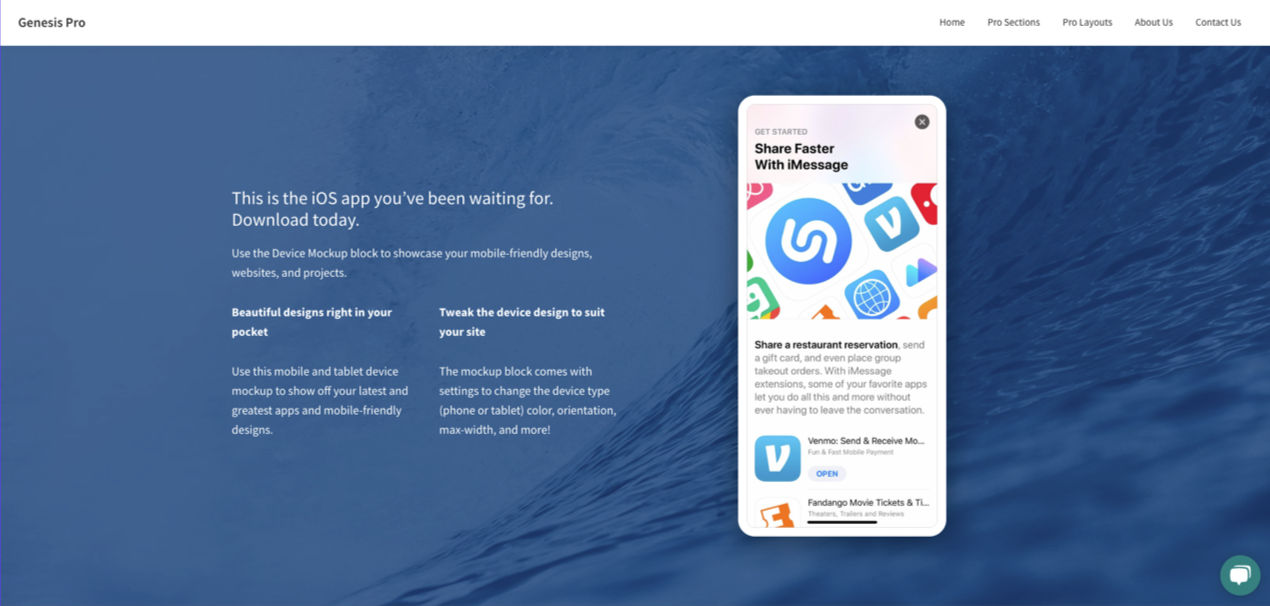Yesterday, StudioPress announced several changes to its themes and marketplace coming on or around June 8. For those outside its community, the company will be making its Genesis Framework available for free. The company is overhauling its marketplace, no longer selling individual themes.
StudioPress’s selection of themes will soon be available only through a Genesis Pro, WP Engine hosting, or Flywheel hosting account. The company’s ProPlus customers will gain access to the Genesis Blocks Pro and Genesis Custom Blocks Pro plugins.
The theme shop has been shifting gears since its acquisition in 2018 by WP Engine. While it still caters to freelancers and agencies, its audience has grown to include a more diverse user base. One year ago, WP Engine launched a Genesis Pro Add-On, offering a suite of StudioPress’s Genesis products to its customers.
Chris Garret, the StudioPress Marketing Director at WP Engine, wrote in the article that one of the reasons for these changes was aimed at “focusing our product and engineering efforts on preparing the Genesis community for Full Site Editing with the Gutenberg block editor in WordPress Core.”
Last fall, StudioPress launched an open beta of its upcoming Genesis Block Theme. While there has been little news of it lately, it is expected to land sometime this year alongside WordPress’s block-based theming system. In 2020, the company also rebranded an earlier plugin acquisition, Atomic Blocks, to Genesis Blocks. It later released a developer-centric Genesis Custom Blocks plugin.
The company is also retiring all but its top 10 most popular child themes. Retired themes will be archived and still available to existing customers, and the development team will issue security updates if and when necessary.
“As we have discussed in the past, there are big changes coming to WordPress with the introduction of Full Site Editing themes,” wrote Garret. “While this new way of building themes will be optional (especially at first), we’ve decided to focus most of our product and engineering efforts for Genesis related products on preparing to take advantage of these new capabilities.”
Releasing the Genesis theme for free will open a larger audience for StudioPress and ease some friction points.
“This has been one of the biggest asks in all of Genesis and beyond,” wrote Garret. “Gating Genesis Framework and Sample Theme behind a pay-wall causes confusion for people buying Genesis [child] themes from 3rd party theme providers and limits the number of people who can build with Genesis Framework.”
The team is also dropping its marketplace fees for third-party creators. Vendors, while still being listed, will need to handle payment processing on their own. The “buy” button on StudioPress will redirect customers to the vendor sites.
In the past, the Genesis community has been a bit of a walled garden. While there are still commercial plans, these changes can potentially bring in fresh creative talent who might not have chosen to build on top of Genesis in the past — payments are always barriers to entry for some. Genesis has always been the foundation, but the value non-developer customers will see is in the child themes and plugin add-ons.
With the loosening of the review guidelines in the coming months, I would like to see Genesis land in the free theme directory. It would not pass the current rules, but there may not be any holdups a bit down the road. If it will be free anyway, why not? It would be a gesture of goodwill toward the community while offering a robust and mature product into the directory. From the business end, it is sure to drive more customers to the StudioPress commercial offerings. It could be a win for everyone.