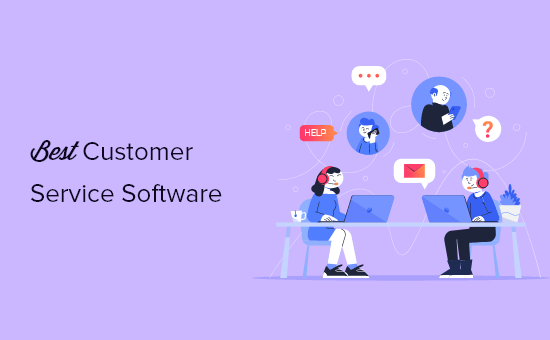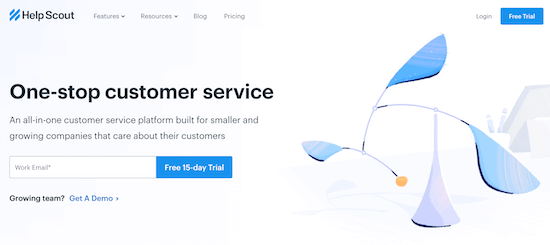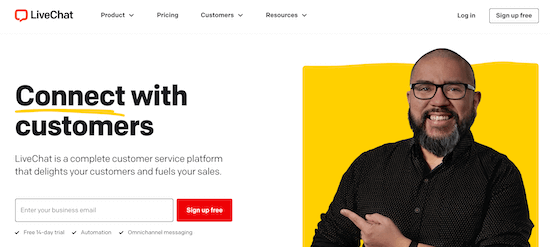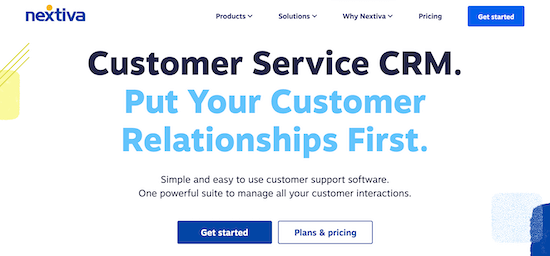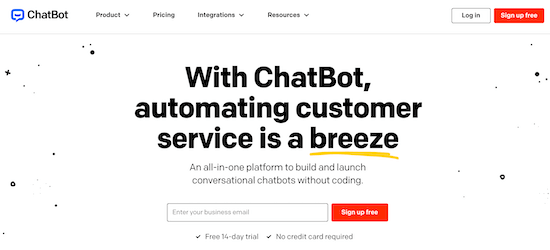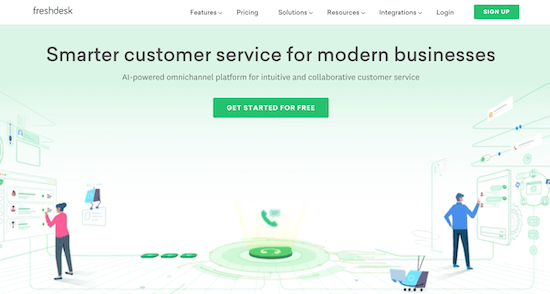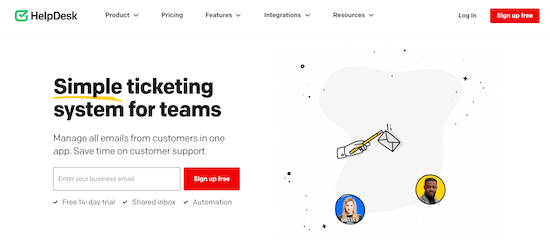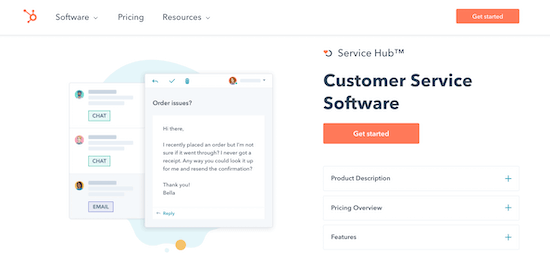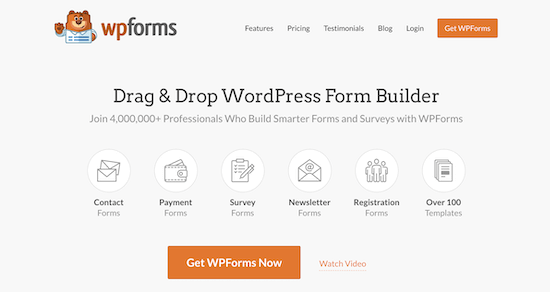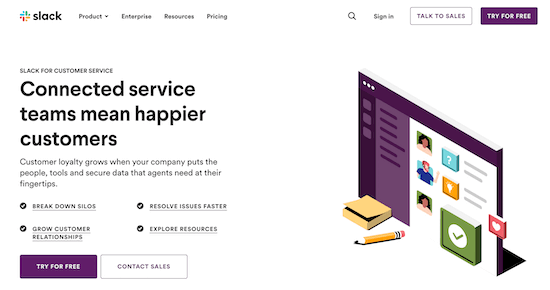At WPBeginner, we manage a lot of customer and team emails across different projects and websites. Along the way, we’ve tried many shared inbox tools to find the best ones for ourselves and small businesses in general.
Keeping track of your team’s communication can be a real headache. With so many shared inbox tools out there, choosing the right one can feel overwhelming.
That’s why we’ve taken the time to test all the popular shared inbox tools and paid attention to factors like pricing, ease of use, and key features.
In this article, we will show you the top shared inbox tools for managing your team and customer emails easily.

Best Shared Inbox Tools: Our Top Picks
🥇First Place

Pricing: $16/user/mo to $56/user/mo
Best for: All-around team communication
Key features: Easy email integration, automation for workflows and assignments, internal notes
How We Tested and Reviewed Shared Inbox Software
Feeling overwhelmed by a mountain of team emails? Shared inbox software can be your solution. It’s like a central location where your team can work together to manage all your incoming emails efficiently.
To find the best shared inbox solutions for you, we focused on what matters most to business owners. We looked beyond fancy extras and focused on the key features you need.
For example, automation is a game-changer. AI expert Rohit Gupta, CEO of Auditoria.AI, explains:
With automated workflows, emails are routed to the appropriate team members or departments based on predefined rules and criteria. This innovation streamlines the process and reduces the chances of messages getting lost or overlooked in shared inboxes.
Rohit Gupta, CEO of Auditoria.AI
We also use some of these tools ourselves for different projects, so we know they work well. Others are popular options that we thoroughly tested to ensure they deliver. We wouldn’t recommend a tool we wouldn’t use ourselves.
Finally, we combed through user reviews and testimonials to understand how effective, reliable, and user-friendly these shared inbox solutions are in real-world scenarios.
Why Trust WPBeginner?
We’ve been helping people with WordPress, online stores, and marketing for over 16 years. We don’t just take anyone’s word for it; we thoroughly test every tool and plugin ourselves on real websites.
Want to see how we do it? Check out our editorial process.
1. Groove

For small businesses looking to use a collaborative inbox, Groove stands out as the best shared inbox software. It’s easy to set up, user-friendly, and offers excellent value for your money.
Groove integrates seamlessly with popular email clients like Gmail (Google Workspace), Outlook, and Office 365. The connection process takes just a few minutes, and Groove will handle importing all your existing messages.
To learn how to set up Gmail with Groove, you can read our article on how to set up a shared Gmail inbox in WordPress.

One of Groove’s strengths is its flexible access permissions and teammate roles. We’ve used this feature to create separate mailboxes for different functions in our projects, like marketing and customer support.
This way, team members only see emails relevant to their role, keeping things organized and efficient.
Another feature we love is the canned responses, which are available in all plans. You can create pre-written replies to common customer questions, saving your team valuable time.
Plus, automation features like rule builders (to automatically categorize emails) and round-robin email assignments (to distribute incoming messages evenly) can further streamline your email management.
Pros of Groove:
- Collision detection: Prevent teammates from replying to the same email simultaneously.
- Internal notes: Allow team members to discuss customer interactions privately within emails.
- In-depth reporting and analytics: Provides valuable insights on your team’s performance, including first email response times and average resolution times.
- Smart folders and tags: Organize customer conversations efficiently for your teams.
- Omnichannel customer support: Besides email, you can use Groove to help customers via live chat, social media, and a self-service knowledge base.
Cons of Groove:
- Limited AI features: Advanced AI functionalities (like AI sentiment to summarize long email threads into bullet points) are only available in higher-tier plans.
Pricing: Groove’s pricing starts from $16/user per month (with a limit of 25 users) and scales up to $56/user per month. A free trial is available with no credit card required, so you can try it out before committing. Higher plans offer more shared inbox accounts and priority support.
Why we chose Groove: Groove’s affordability, ease of use, and powerful collaboration features make it a perfect fit for small businesses looking to improve their customer communication, streamline team workflows, and, ultimately, boost customer satisfaction.
For more information, check out our full Groove review.
2. Heroic Inbox

Running a WordPress website? Then Heroic Inbox is the best shared inbox solution for you. This help desk plugin seamlessly connects your WordPress site with your email account. This way, you can manage your customer support inbox directly from your WordPress admin area.
Admittedly, setting up Heroic Inbox might not be as easy as some other options. However, not many plugins offer this level of WordPress integration, making it a convenient choice for website owners who prefer a centralized platform.

Another benefit is the WooCommerce integration. When interacting with customers, you can view their past purchases within the Heroic Inbox interface. This provides valuable context for resolving inquiries and offering personalized support.
Plus, Heroic Inbox is translation-ready, making it a great option for businesses catering to international customers.
Pros of Heroic Inbox:
- Unlimited tickets and users: Manage any number of customer inquiries and support team members without restrictions.
- Ticket history: Review each customer’s past message history to understand their needs and track recurring issues. This can also be helpful for follow-up communication.
- Email tags for organization: Create custom tags to categorize and organize your support tickets for efficient management.
- Draft replies: Improve teamwork by creating draft replies for review and approval before sending them to customers.
- File attachments: Allow customers to attach files to their support tickets for clear communication and download attachments directly within WordPress.
Cons of Heroic Inbox:
- Limited features in the entry plan: Heroic Inbox’s basic plan lacks features commonly found in entry plans of other solutions (like collision detection, internal discussions, and saved email templates).
Pricing: Heroic Inbox starts at $199.50 per year and scales up to $499.50 per year. Unlike some competitors, it offers a flat fee with no per-user pricing, which can be cost-effective. Higher plans come with premium support options.
For the best value, we suggest getting the Heroic Bundle, which includes Heroic Inbox and Heroic KB, a powerful knowledge base plugin. The price ranges between $299.50 per year and $849.50 per year.
Why we chose Heroic Inbox: The plugin’s seamless integration with WordPress, unlimited tickets and users, and WooCommerce compatibility make it a compelling option for WordPress-run businesses.
If you want to learn more, you can check out our HeroThemes review.
3. HubSpot

Do you manage customer interactions across different stages, from attracting potential customers to nurturing existing ones and providing ongoing support? If so, HubSpot might be the perfect shared inbox solution for you.
HubSpot is a well-known customer relationship management (CRM) tool. The team email feature is available across their Marketing, Sales, and Service Hub platforms.
Besides a shared inbox, you’ll also get features like email reply tracking, reports on email performance, and customizable inbox views. These tools help you gain valuable insights into your email communication and optimize your team’s workflow.
One thing we were impressed by was HubSpot’s generous number of email templates and canned snippets, which are up to 5,000 each. This allows you to save time by reusing pre-written content for common messages.
Pros of HubSpot:
- Powerful CRM: Manage customer support, sales outreach, and marketing campaigns all within one platform.
- Scalable email templating: Create up to 5,000 canned snippets and email templates for efficient communication.
- Email performance insights: Gain valuable data on email health to identify areas for improvement.
- Automated workflows: Besides automatically routing conversations, you can also set up triggers for automated email responses for marketing or sales.
- Connected inbox automation: When connected to HubSpot, the platform will use AI to automatically capture your contacts, manage them, and suggest actions based on the email content.
Cons of HubSpot:
- Limited SLA management: Similar to other solutions, SLA (service level agreement) management is only available in higher-tier plans. However, with HubSpot, you will need to upgrade from the $15/user per month plan to the significantly more expensive $1,080 per month plan.
Pricing: HubSpot offers a free plan with limited features. Paid Customer Platform plans range from $15/user per month to $4,000 per month. These plans include access to Marketing, Sales, Service, Content, Operations, and Commerce Hubs.
While you can technically build a custom plan to include only the Marketing, Sales, and Service Hubs for the team inbox functionality, we found the price to be higher than the pre-packaged plans.
Why we chose HubSpot: Its CRM tools, extensive email functionalities, automation capabilities, and AI-powered features make it a strong contender for businesses looking to manage all their customer interactions in one centralized platform.
You can find out more about it in our full HubSpot review.
Expert Tip: Don’t like HubSpot? Check out our list of the best HubSpot alternatives to find the best CRM tool for your needs.
4. HelpDesk

HelpDesk is a customer service platform with a powerful system for handling all your support emails in one place.
Here’s how it works: every email from a customer becomes a ticket. You can then easily mark these tickets as important or not so urgent, add tags to keep things organized, and assign them to specific team members or followers who should be in the loop on the conversation.
To save you time replying to common questions, HelpDesk lets you create your own customizable email templates. There’s even a visual builder to make creating these canned responses a breeze.
If you want to tailor HelpDesk to your business needs, then you can add custom fields to your tickets. For instance, you could create a field for ‘Order Number’ so your team can easily find relevant customer purchase details without having to search through emails.
Pros of HelpDesk:
- Perfect for customer support teams: Features like marking priorities, customer conversation tagging, assigning teammates, and adding followers to tickets make it easy for your team to work together.
- Teamwork features: Add private notes or mentions to bring in other team members who might be able to help, ensuring everyone has the information they need.
- Automation for repetitive tasks: Set up automatic assignment routing and workflows to speed up how you handle tickets.
- Performance analytics: Get real-time reports that show you metrics like what times of day you get the most emails, how long it takes to solve problems, and how quickly your team responds to customers.
- Team reply email addresses: Create professional-looking business email aliases for outgoing messages like sales@business.com or marketing@business.com.
Cons of HelpDesk:
- One-size-fits-all pricing: HelpDesk only has one standard plan. If you need more users than what’s included, then you’ll need to get a custom quote, which can be expensive for small businesses.
Pricing: HelpDesk starts at $29/user per month. It’s also managed by the same company as LiveChat and ChatBot, so you can add live chat and chatbots to expand beyond email communication.
Why we chose HelpDesk: We chose HelpDesk for its user-friendly ticketing system and features designed specifically for customer service teams. With its focus on teamwork, automation, and helpful reports, HelpDesk can help you boost the customer experience.
5. Help Scout

Working together on emails is simple with Help Scout. You can assign conversations to specific team members, leave private notes for your team to see, and even check if someone else is already working on the ticket to avoid duplicate work.
If you have a knowledge base, then you can easily look it up right in your inbox to send helpful content to your customers. This way, you won’t have to switch tabs.
Help Scout also lets you bring in users from other departments, such as billing or sales, as ‘light users.’ You can add them to conversations so that they’re aware of relevant issues and customers can get help from the right people.
Pros of Help Scout:
- Improved workflow: Use the Snooze feature to temporarily set aside conversations and bring them back to the top of your inbox at a designated date and time.
- Customer context: See all your customer’s past interactions and information in a handy sidebar. You can even update this information as needed.
- Multi-channel communication: Help Scout goes beyond email, offering integrations for live chat, social media, and SMS communication (through third-party integrations).
Cons of Help Scout:
- Not the most scalable for big businesses: Help Scout was great when we used it in the first few years, but it was unable to support our growth.
Why we chose Help Scout: Although it is no longer our top choice for our business, we believe that Help Scout can be a valuable platform for some teams. The shared inbox features can help you and your team stay organized and on top of all of your customer communications.
6. Gmelius

Gmelius is a Gmail-specific shared inbox solution. During setup, you can choose your focus: ‘Inbox Focus’ for streamlining incoming emails with automation or ‘Outreach Focus’ for boosting your outbound email efforts.
You can connect Gmelius to your existing Gmail account, convert a Google Group email into a collaborative inbox, or even connect an email alias. The interface itself closely resembles Gmail, making it perfect for people familiar with Google’s email platform.
The real power of Gmelius lies in its customization options. You can create custom views based on assigned team members, email tags, or other criteria.
Additionally, automation rules and templates help you optimize your workflow. For example, you can set up automatic replies, assign emails based on content, or even receive notifications for breached SLAs to streamline your team’s email management.
Pros of Gmelius:
- Familiar interface: Gmelius feels like an extension of Gmail, making it easy to learn and use for existing Gmail users.
- Powerful inbox features: Automate various inbox tasks like email assignment, moving emails based on status, tagging based on keywords, setting up auto-replies, and receiving SLA breach warnings.
- Comprehensive template library: Access a vast library of pre-built email templates categorized by department (like accounts payable and customer service) to save time and create consistent messaging.
- Google Meet and Zoom integration: This can be useful for situations like scheduling follow-up video calls directly from email threads with clients or team members.
Cons of Gmelius:
- Limited integrations: Compared to other options on this list, Gmelius offers a smaller range of third-party integrations.
Pricing: Gmelius starts at $24/user per month and scales up to $36/user per month. A free 7-day trial is available. Upgrading to a higher plan unlocks benefits like a 12-month reporting window, unlimited tasks and contacts, and setting business hours.
Why we chose Gmelius: The familiar Gmail-like interface makes Gmelius easy to use. Plus, the extensive automation capabilities and collaboration tools can help manage your workload further.
7. Freshdesk

Just like HelpDesk, Freshdesk turns messages from email, phone website chat, and more into tickets for your team to manage.
As soon as a new ticket arrives, Freshdesk’s Ticket Dispatch can automatically send it to the most appropriate team member based on your rules. This ensures your customers get help from the right person quickly.
If you get a higher-tier plan, then you can use the Freddy AI assistant to assist your team further. It can summarize customer messages, suggest how to rephrase things to sound better, and even help you analyze trends in your conversations.
Pros of Freshdesk:
- User-friendly stats dashboard: See all your ongoing conversations at a glance, including those waiting for customer replies, on hold for your team, and already resolved.
- Organized inbox: Create custom fields, statuses, and views to keep your tickets tidy and easy to find for your team.
- Automatic escalations: Set up rules to automatically bump up a ticket’s priority. For example, if a customer hasn’t responded regarding a payment issue, you can escalate the ticket to another person more capable of handling the situation.
- Day passes: Freshdesk lets you quickly add new temporary agents with full access, but only for that day, perfect for occasions like sales events.
Cons of Freshdesk:
- Performance issues: Based on our experience and user reviews, Freshdesk can occasionally be a bit slow.
Pricing: Freshdesk offers a free plan for up to 10 agents. Paid plans start at $15/user per month and go up to $79/user per month. Upgrading gets you access to a marketplace of 1000+ apps, more reporting options, and more automation features.
Why we chose Freshdesk: Freshdesk makes it simple for your team to collaborate and resolve customer inquiries quickly. The free plan and affordable paid tiers also make it a great option for businesses of all sizes, even if it isn’t the fastest solution.
8. Missive

When we tried Missive, our first impression was that the interface was minimalistic. Besides the main area where you read and respond to emails, there is a sidebar that displays your inbox folders, along with the option to create new ones for organized email management.
This shared inbox tool also offers custom rules for both incoming and outgoing emails. For incoming emails, you can define rules based on sender, recipient, or subject line. These rules can trigger actions like adding notes, snoozing notifications, merging conversations, and more.
Outgoing email rules allow you to set follow-up reminders, automatically sending emails if no reply is received within a specified timeframe.
Other than that, Missive has a team chat feature that allows you and your team to brainstorm ideas before responding to emails.
Pros of Missive:
- Automated workflows: Create powerful rules for both incoming and outgoing emails, streamlining communication and follow-ups.
- Team chat: Build team collaboration with built-in chat functionality.
- Business hour support in all plans: Manage notifications based on pre-defined business hours. In many other competitors, this feature is often only available in higher-tier plans.
- Canned responses: Save time and ensure consistent communication by creating pre-written messages for both individual and team use.
Cons of Missive:
- May be too simple for some: While clean, the interface’s grey color scheme can make it challenging to visually differentiate elements.
- Limited Starter plan: While affordable at $14/user per month compared to Groove, the Starter plan restricts you to a maximum of 5 users.
Why we chose Missive: Overall, Missive is great for teams seeking a simple yet effective way to manage their emails. Out of the box, it also offers features that are often only available in higher-tier plans, like business hour support and built-in team chat.
9. Hiver

Hiver is a tool that adds shared inbox features directly to your Gmail account. All you need to do is install the Hiver Chrome extension and it will work within your existing Gmail. You’ll then see new features like lists of assigned tasks, customer contact details, and helpful analytics.
Hiver helps your team stay organized. To track progress easily, you can mark emails as open, pending, or closed. You can also assign emails to specific team members, add labels for better sorting, and use the activity log to see the entire email history.
There are some unique team collaboration tools, too. For example, you can share emails securely with special permalinks. Or, set up approval workflows for when customers make special requests that need someone else’s approval first before you can move forward.
Pros of Hiver:
- Works inside Gmail: Manage your shared inbox right within your existing Gmail, keeping things familiar and organized.
- Omnichannel support: Hiver offers features beyond basic email, including chatbots, a knowledge base, and even live chat.
- Load balancing: Prevent team members from getting overloaded with work by setting assignment limits.
- Unique AI features: Hiver can suggest email templates to use based on the customer email or detect thank you messages to automatically close conversations.
Cons of Hiver:
- Fewer integrations: Hiver doesn’t connect with as many other tools as some competitors.
Pricing: Hiver offers a free 7-day trial. Paid plans start at $15/user per month for 10 users and 2 mailboxes and go up to $79/user per month. Upgrading gets you additional shared inboxes.
Why we chose Hiver: Similar to Gmelius, Hiver is designed to enhance Gmail. However, unlike Gmelius, which mimics the Gmail interface, Hiver integrates directly within Gmail itself and is more affordable. This allows you to manage your emails without leaving the Gmail environment.
10. Google Groups

Are you on a tight budget and in need of a quick way to set up a shared Gmail inbox? You could try Google Groups. This free service from Google Workspace lets you create a central email address that your entire team can use.
It’s important to note that only users with Google Workspace admin privileges can create Groups. If you’re unsure about your account permissions, simply check with your admin team.
Once your Group is created, the owner or manager can activate the Collaborative Inbox features. This lets team members manage conversations by assigning emails to specific team members, marking conversations as resolved, and using labels for better organization.
Pros of Google Groups:
- Free and easy to use: There’s no cost involved, and setup is straightforward.
- Collaborative features: You can assign emails, resolve conversations, and use tags to organize your messages.
- Roles and permissions: Define clear roles and access permissions to secure your shared inbox. You can decide who can view conversations, participate in them, approve messages, and so on.
Cons of Google Groups:
- Limited functionality: While Google Groups offers collaborative features, they’re not on the same level as other shared inbox platforms.
Pricing: Creating and using Google Groups is entirely free for all Google Workspace users, as long as you have the necessary permissions to create Groups. Workspace plans range from $6/user per month to $18/user per month, with higher tiers offering increased storage per user.
Why we chose Google Groups: Google Groups is a great starting choice for teams seeking a free and straightforward solution to create a shared Gmail inbox. However, we don’t recommend it for long-term use as it’s not as scalable as other options on the list.
11. Outlook Shared Mailbox

Do you and your team already use Microsoft 365 and Outlook to stay connected? Is your team small and looking for a simple way to work together on emails? Then try Outlook’s Shared Mailbox feature.
Setting up a Shared Mailbox is easy if you’re the admin of your Microsoft 365 account. All you need to do is create a new email address specifically for your team and add the members. If you are not the admin, then you can ask them to create one for you.
Once it’s up and running, the Shared Mailbox shows up as a new folder in your Outlook. Your team can receive emails at this shared address, and any messages you send from this email address will appear to come from the team, not from any one person.
Pros of Outlook Shared Mailbox:
- Simple setup: Shared Mailboxes are easy to set up and use as they fit right into your existing Outlook.
- Team calendars: The calendar connected to the Shared Mailbox automatically appears on everyone’s calendar list, so everyone is on the same page about meetings and deadlines.
- Inbox rules: Just like with your own inbox, you can set up rules to automatically sort and manage emails that come into the Shared Mailbox.
Cons of Outlook Shared Mailbox:
- Not for big teams: Shared Mailboxes work best for smaller teams. If your team is bigger or needs more collaboration features, then you might need a different tool.
Pricing: The Shared Mailbox feature comes with all Microsoft 365 Business plans, which start at $6 per user per month and go up to $22 per user per month. Microsoft 365 also offers a free one-month trial.
Why we chose Outlook Shared Mailbox: For small teams already using Microsoft 365, Shared Mailbox can be a great option. However, if your team needs more advanced features, you might want to explore other alternatives.
Pro Tip: Want to send emails from your WordPress website via Outlook? Check out our article on how to connect Microsoft Outlook with WordPress.
What Is the Best Shared Inbox Tools for Team Emails?
For small businesses, Groove is the best shared inbox tool to manage your team emails. It’s easy to use, affordable, and packed with features that help your team work together effectively. This means happier customers and a smoother workflow for your team.
If your business runs on WordPress and you deal with a lot of customer inquiries, then Heroic Inbox is a strong contender. It plugs right into your WordPress dashboard, so you can manage support tickets without ever leaving your familiar environment.
Finally, for businesses that want to manage all their customer interactions in one place, then look no further than HubSpot. This platform goes beyond basic shared inboxes with its powerful CRM system.
Shared Email Inboxes: Frequently Asked Questions
Now that we’ve seen the best shared inbox tools on the market, let’s answer some frequently asked questions.
How to manage a shared inbox in Gmail?
There are a few options. Google Groups offers a free solution, but it has limited features. For a better experience, consider Groove or Heroic Inbox. Both tools offer features like assigning emails to team members, setting permissions, and automating tasks in a user-friendly interface.
Which shared inbox tools are best for small business team collaboration?
Groove, Heroic Inbox, HubSpot, and Help Desk are great shared inbox tools for small businesses. These platforms offer features like automatic email routing, internal notes, email tagging, and canned responses to make communication much easier.
Choosing the best fit depends on your specific needs and budget.
Which shared inbox tools offer the best integration with Gmail?
Groove offers a straightforward Gmail setup process. After connecting your account, Groove seamlessly imports your existing emails.
For users who want to enhance their Gmail itself, Hiver is a great option. It adds features directly within Gmail, such as task assignments and activity history.
Discover More Tools for Team Collaboration
- Best Task Management Software for Small Businesses
- Best Team Communication Tools for Small Businesses
- Best Marketing Automation Tools for Small Businesses
- Best Video Chat Software for Business (w/ Free Options)
- Best Online Fax Services for Small Business
We hope this article helped you discover the best shared inbox tools for you to manage team emails. You may also want to check out our list of the best email marketing services and our expert insights into what makes a high-converting landing page.
Disclaimer: We narrowed our picks to the top shared inbox tools based on popularity and our testing. While there are other tools like Helpwise, Front, Zoho Teaminbox, and Outpost, they didn’t fit our criteria for the very best.
If you liked this article, then please subscribe to our YouTube Channel for WordPress video tutorials. You can also find us on Twitter and Facebook.
The post 11 Best Shared Inbox Tools to Help Manage Team Emails (Expert Pick) first appeared on WPBeginner.





 Jess Pingrey from Fit Small Business
Jess Pingrey from Fit Small Business