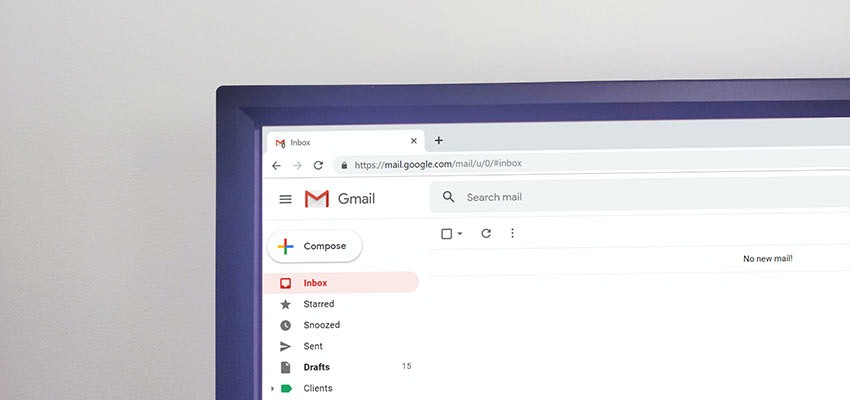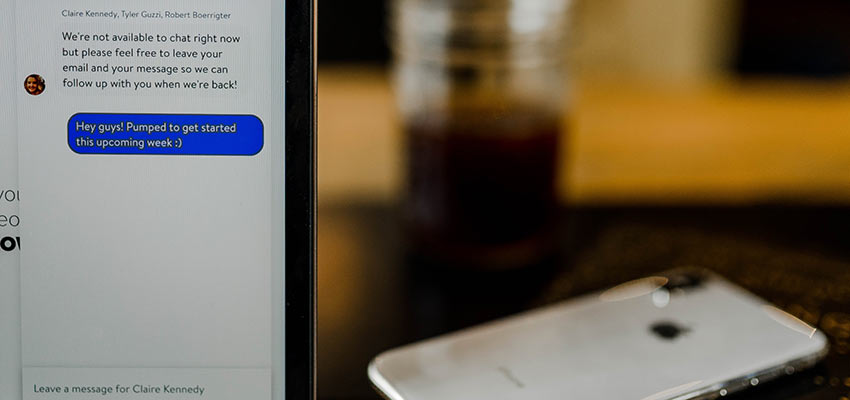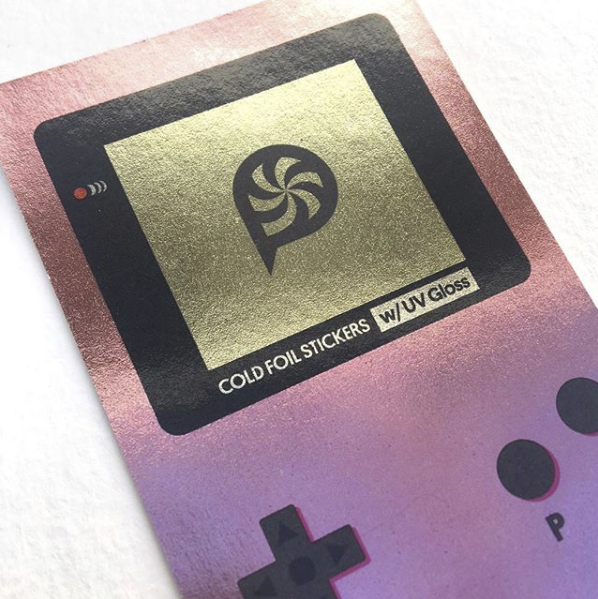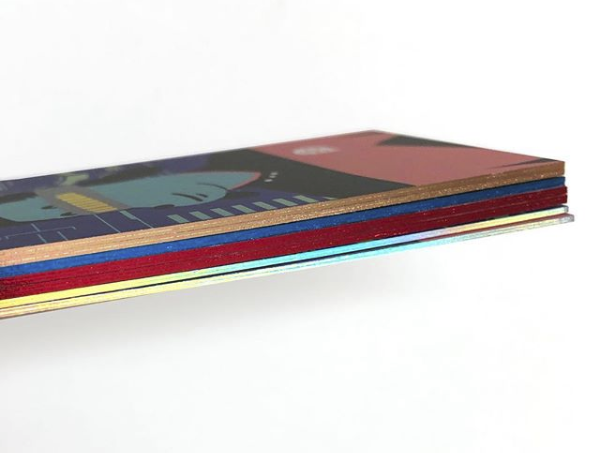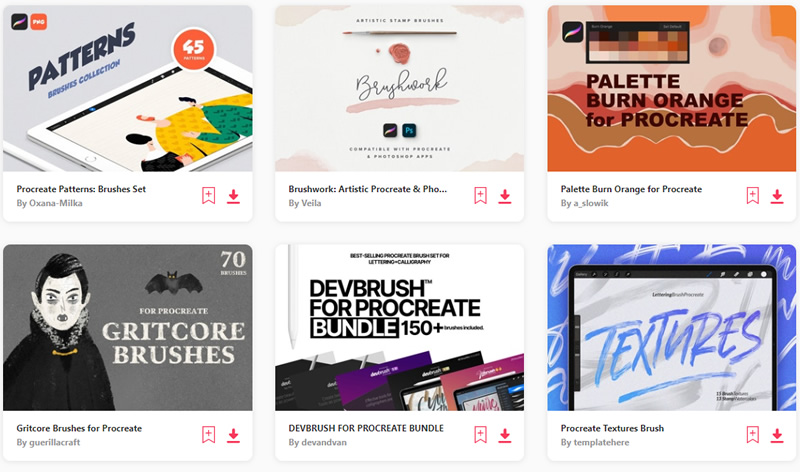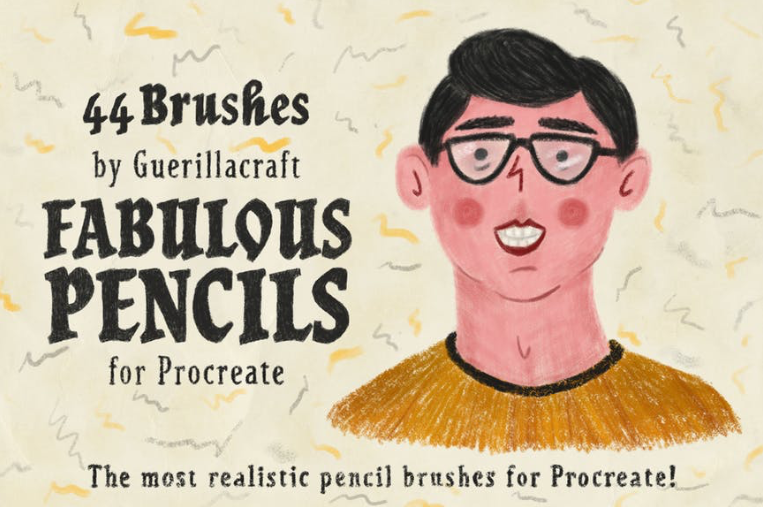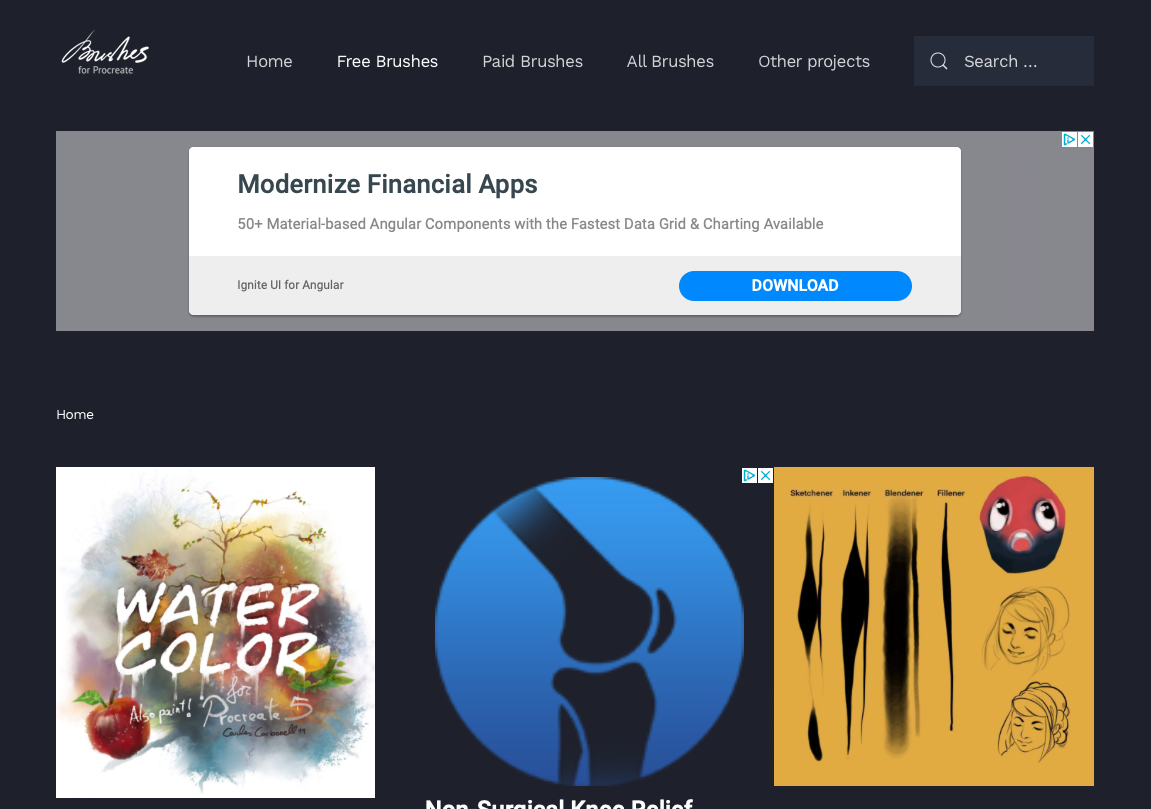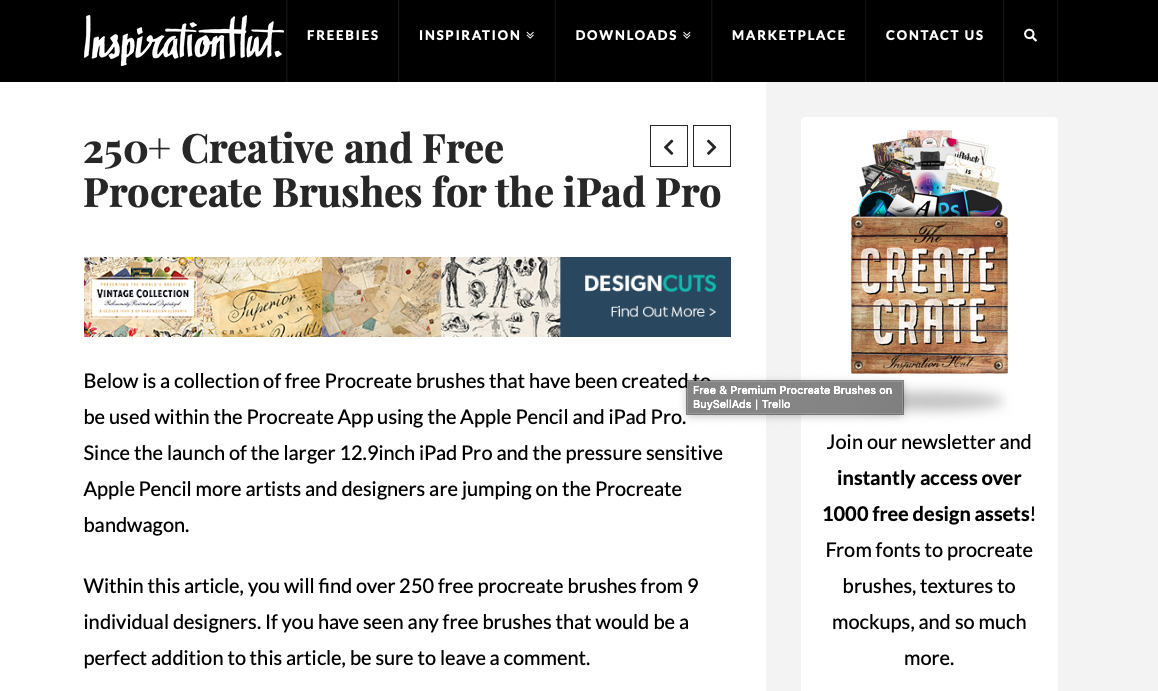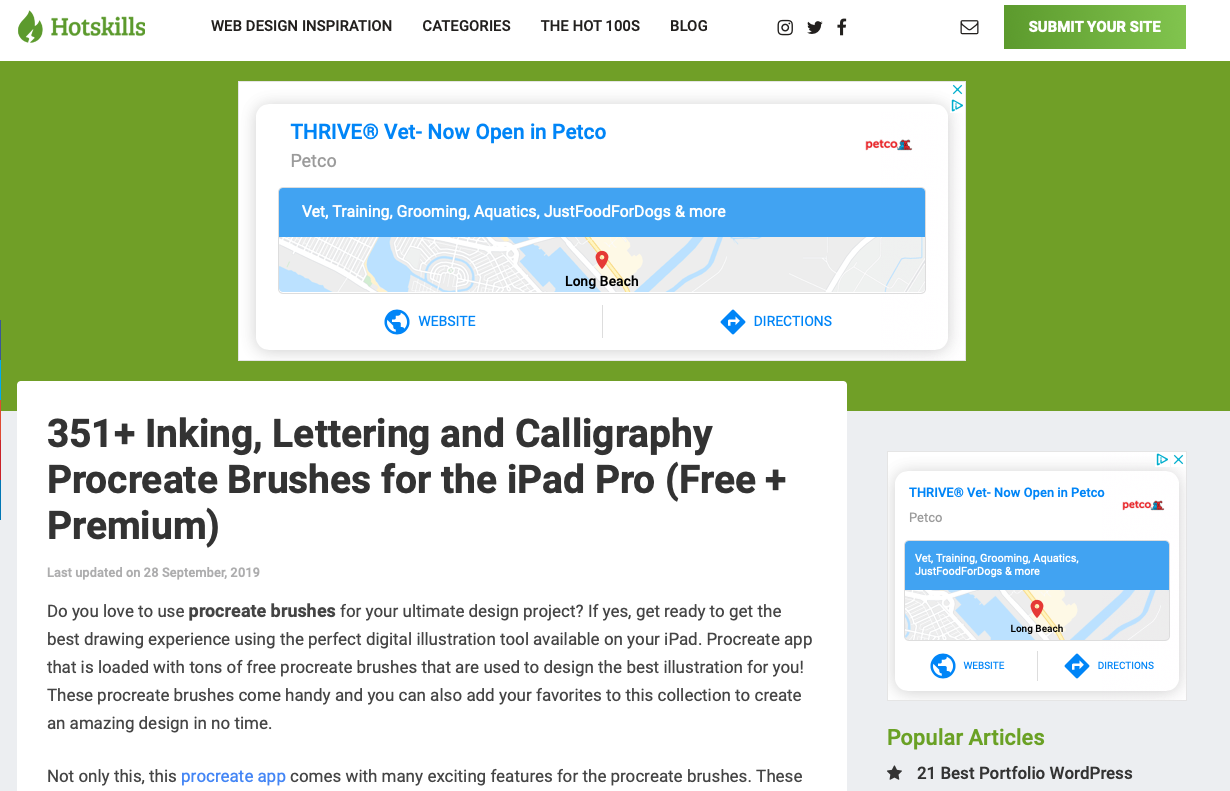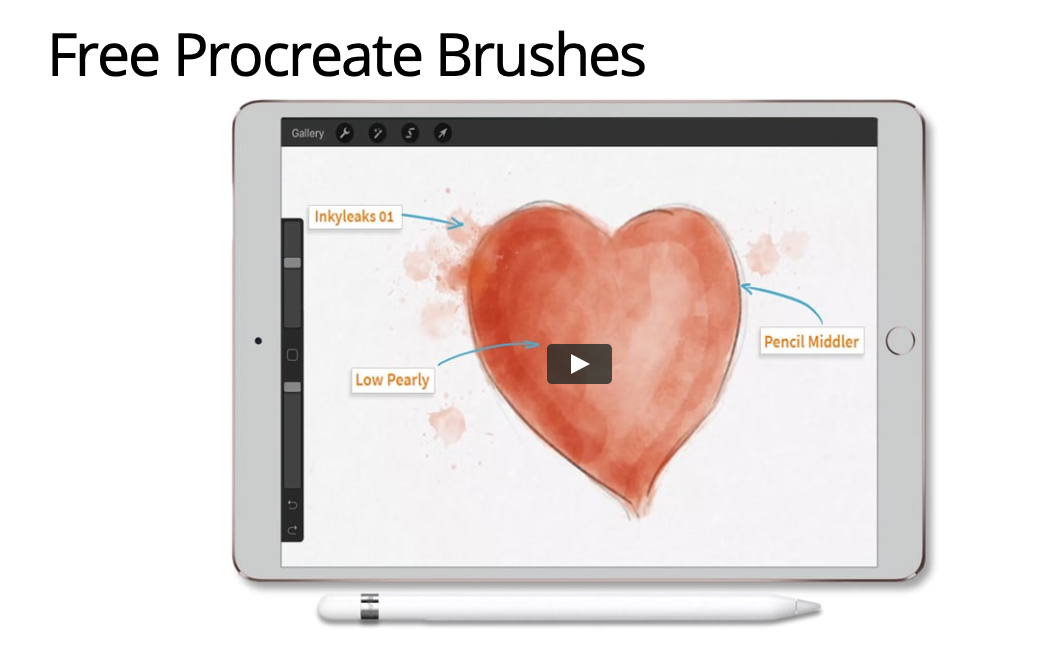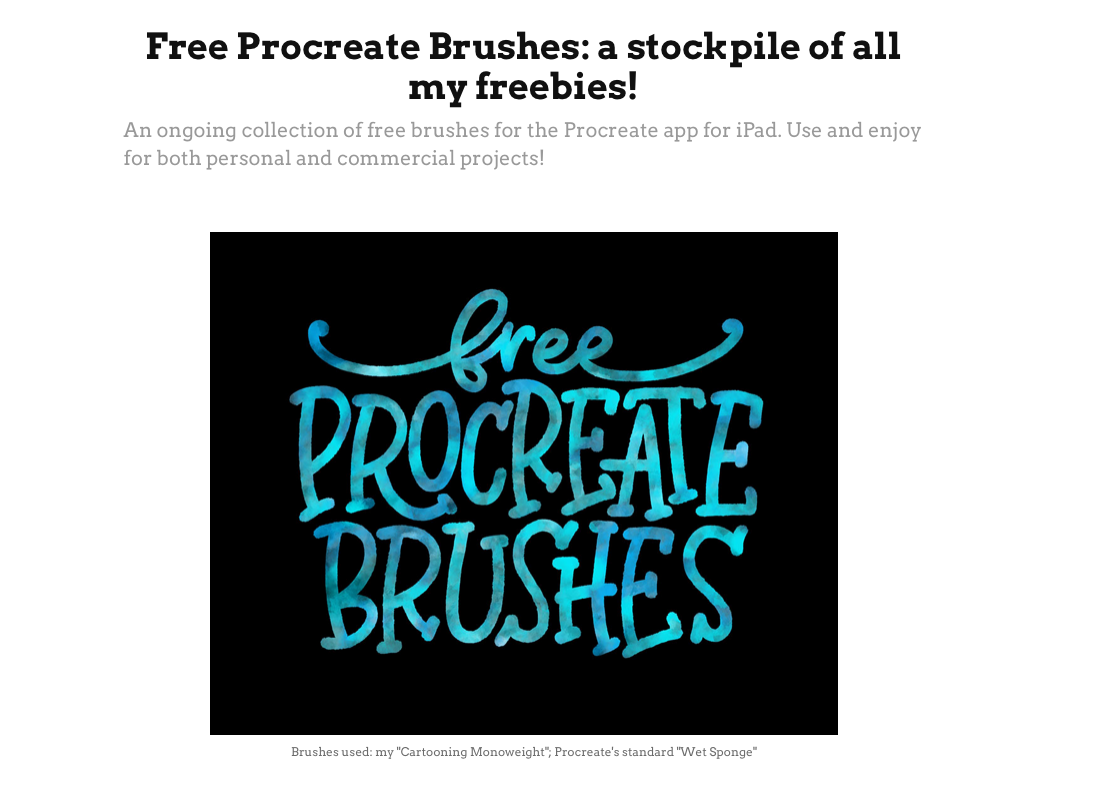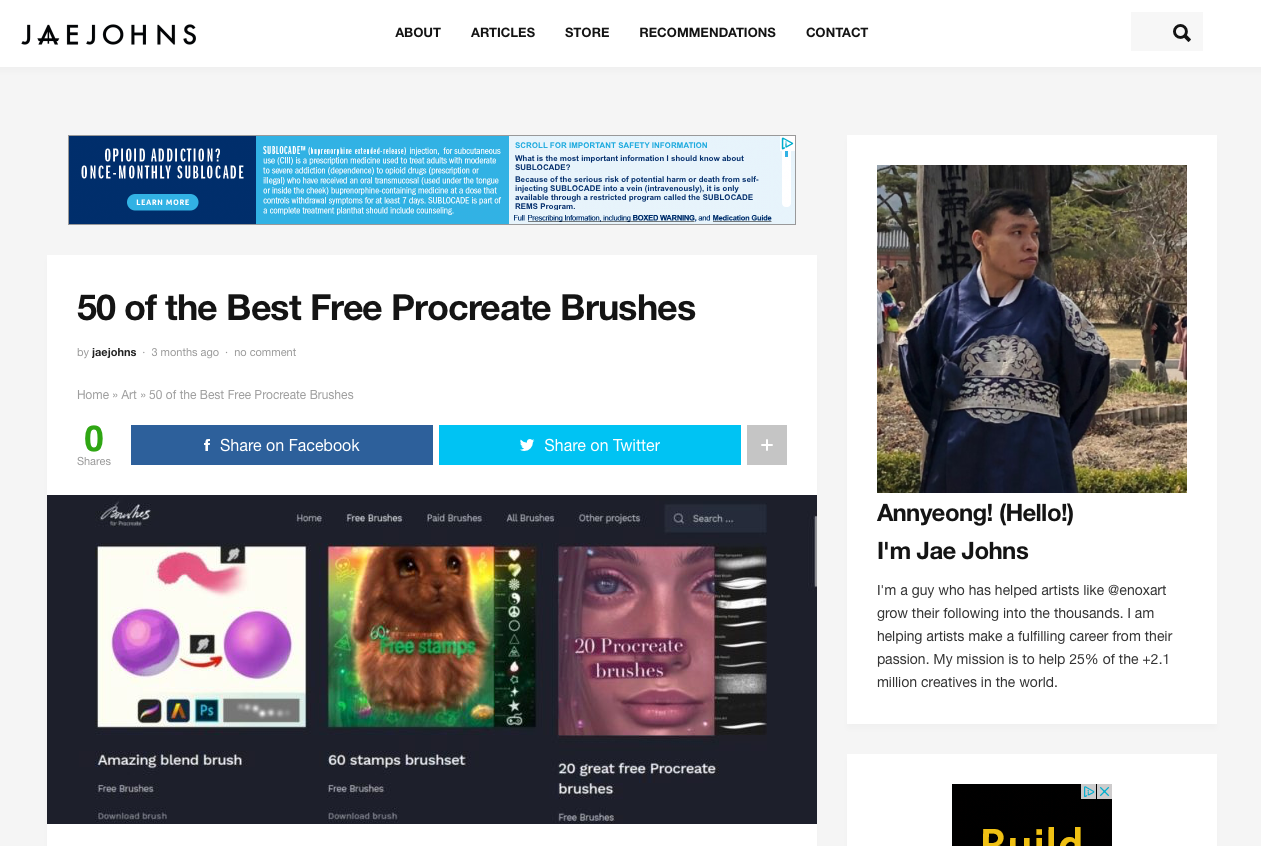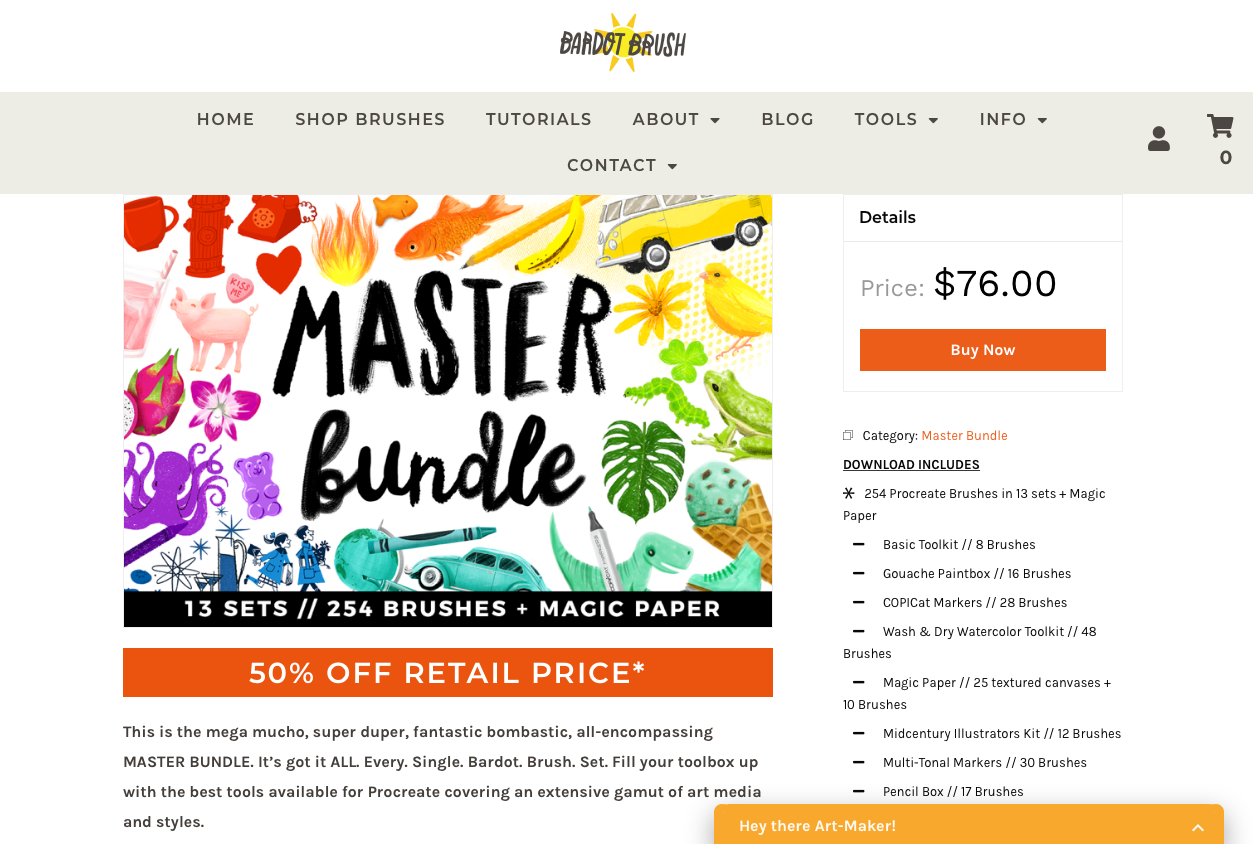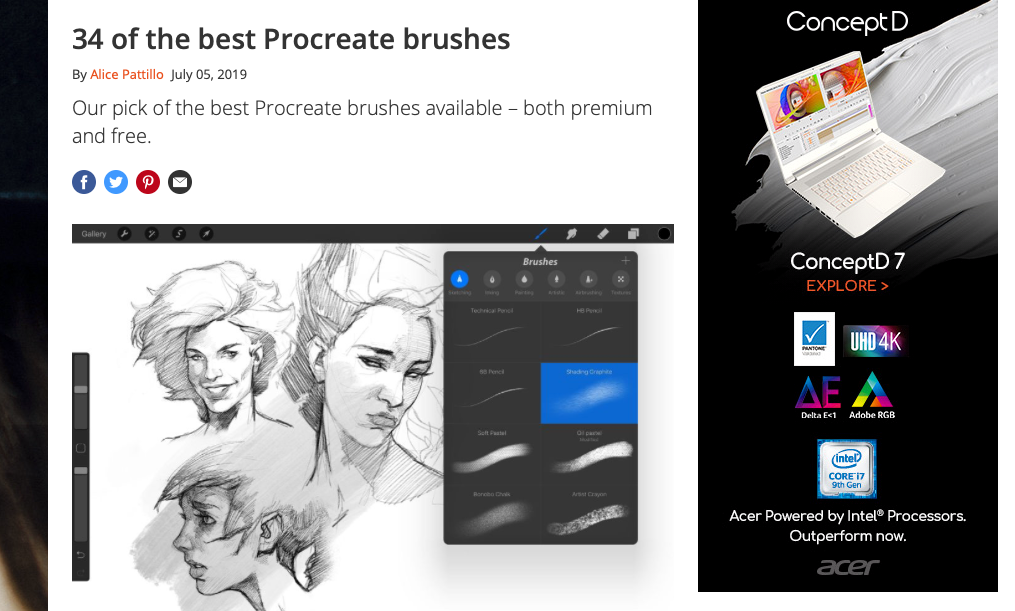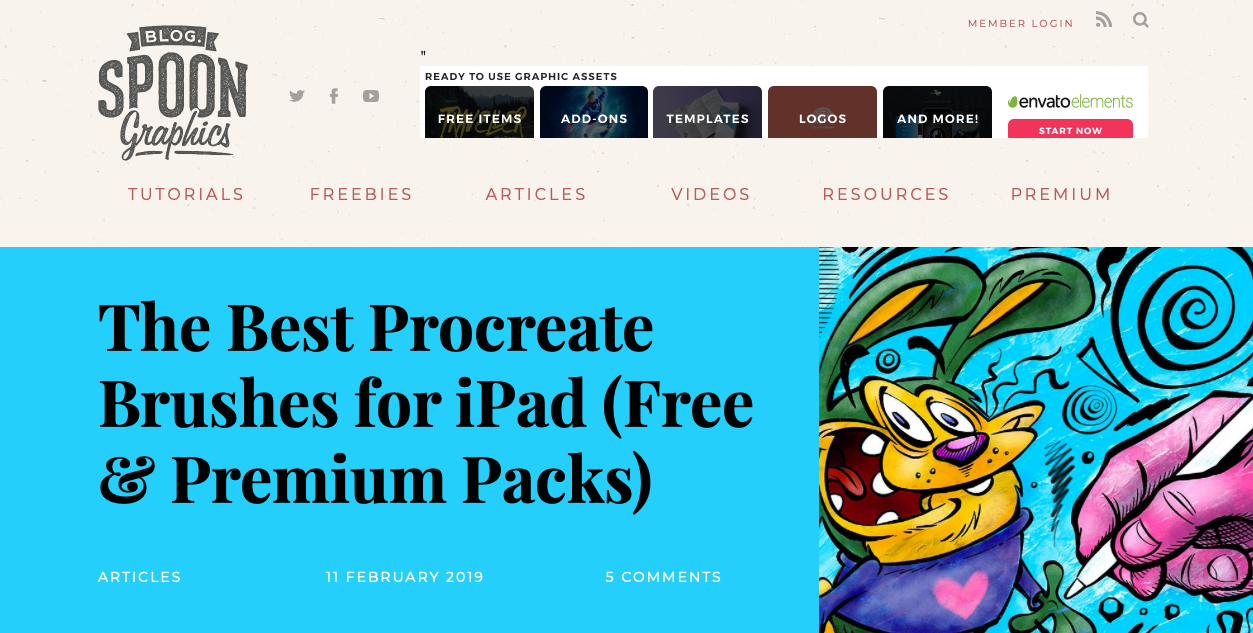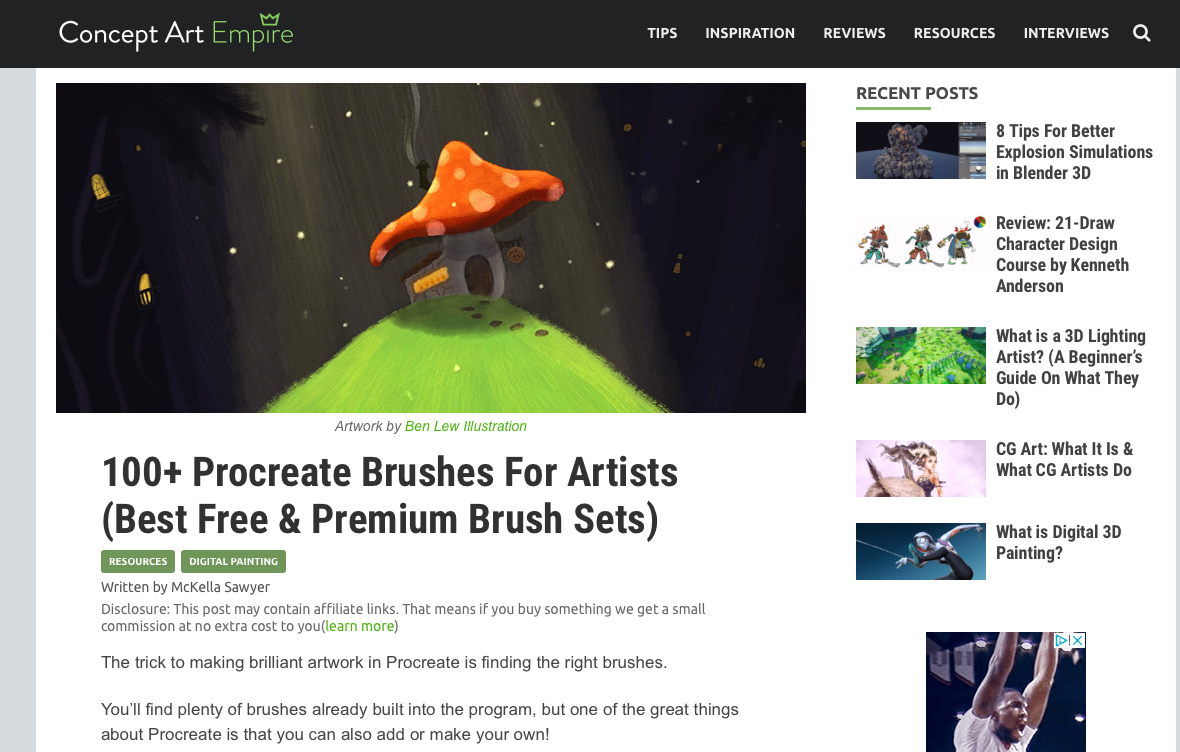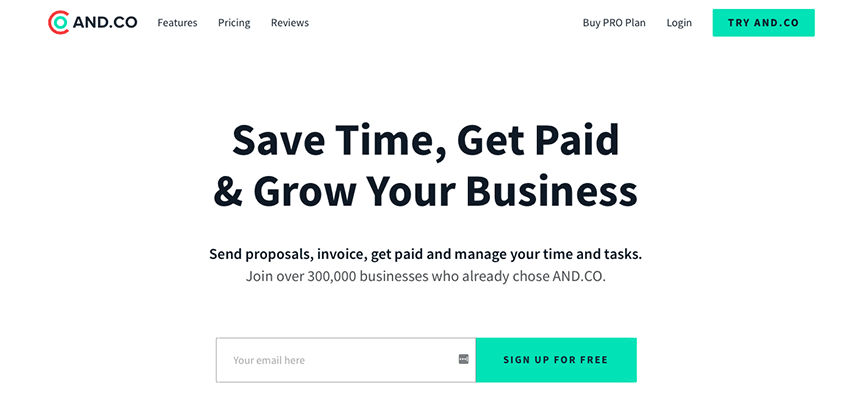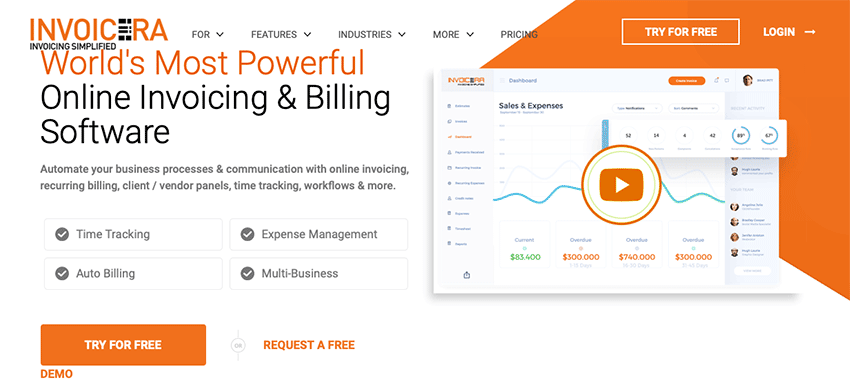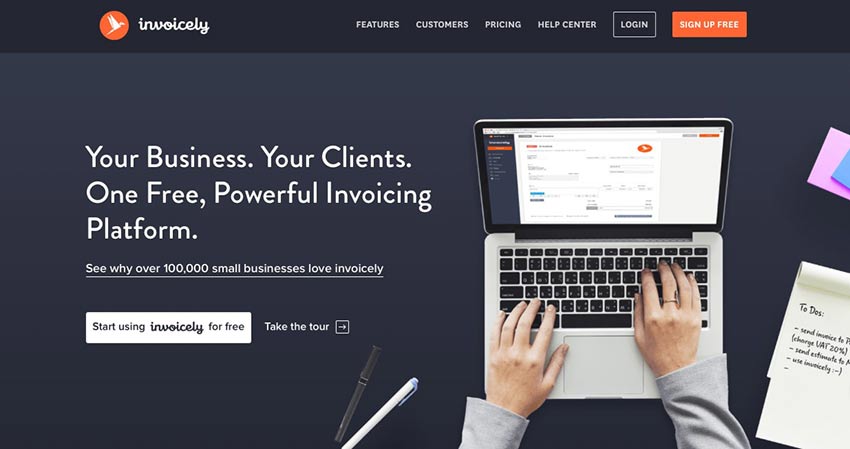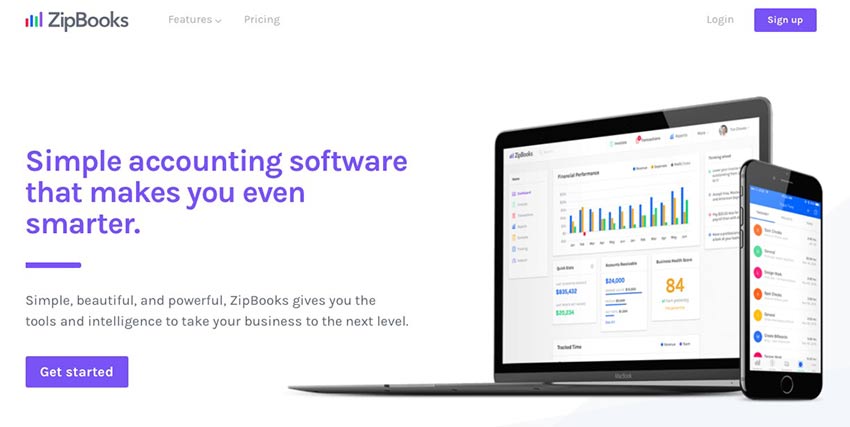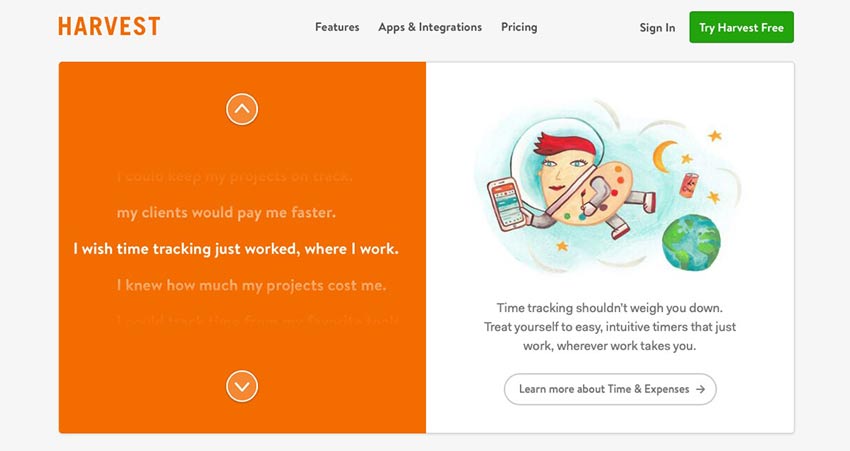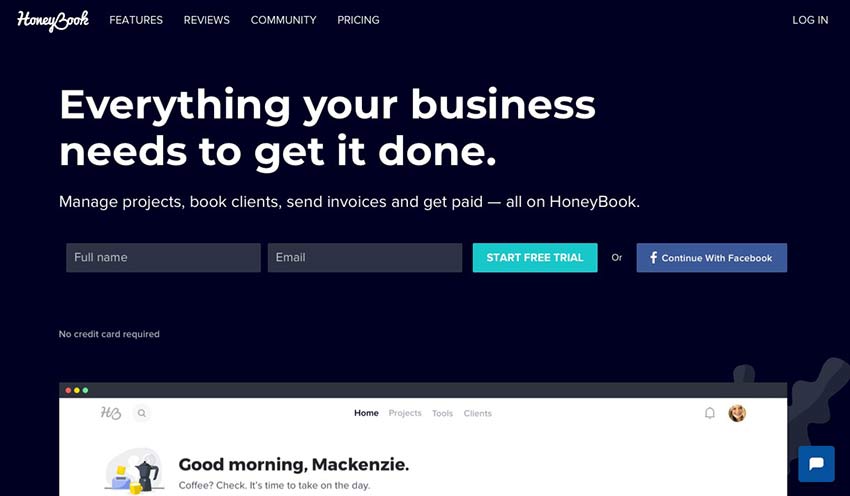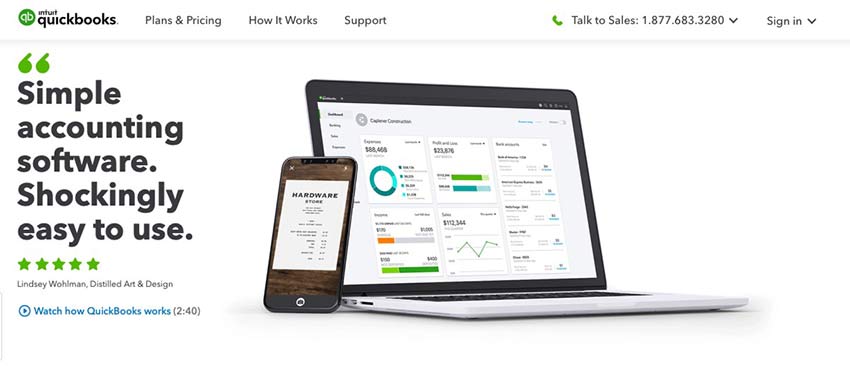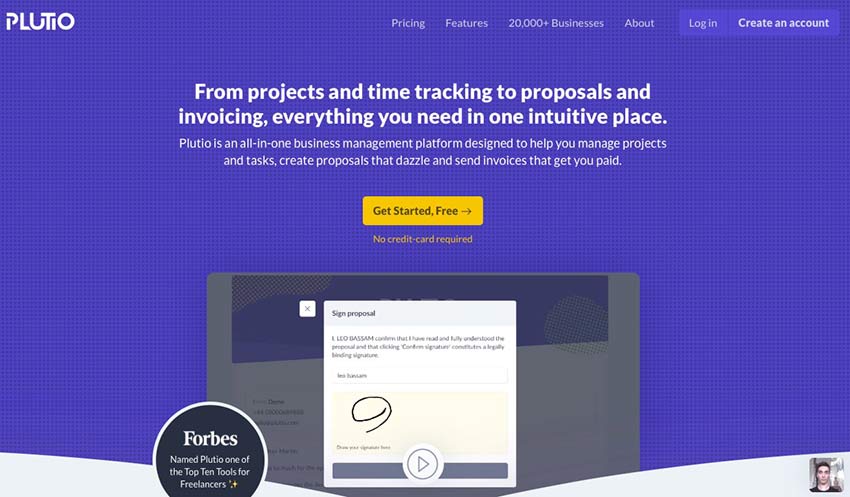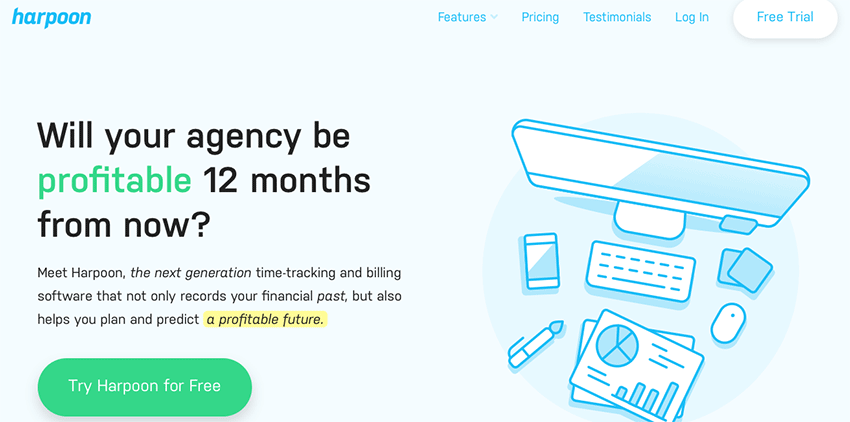Social proof is the psychological phenomenon where individuals follow the actions of others, believing that those actions represent the correct behavior.
Think about the long lines outside an Apple Store during a product launch. Those lines make us believe that the product is valuable and desirable because so many people want it. The same concept applies to the web where social proof can take various forms.
Your Web Designer Toolbox
Unlimited Downloads: 500,000+ Web Templates, Icon Sets, Themes & Design Assets Starting at only $16.50/month!

Harnessing the Power of User Testimonials and Reviews
Trust is intangible, yet it can make or break the relationship with your users.
One of the most compelling forms of social proof comes from testimonials. When potential customers see positive statements from those who have used your product or service, it helps ease their decision-making process. These endorsements act as assurances of your product’s value.
In addition to testimonials, other user’s reviews, and ratings can greatly influence prospective customers. Collective user feedback often offers an unbiased perspective on your offerings, making potential customers feel more confident about their purchase decisions.
Boosting Your Online Credibility with Endorsements and Affiliations
An endorsement from a reputable figure in your industry can significantly bolster your brand’s credibility. Such approvals validate your offerings and can set you apart in a crowded market. Your alliances also reflect your credibility. Displaying logos of esteemed clients or partners you’ve worked with can subtly yet effectively boost your brand’s trustworthiness.

Showcasing Popularity and Expertise
Your social media presence can reflect your brand’s popularity. Showcasing follower counts, likes, or shares illustrates your brand’s reach and influence. Your accolades and certifications showcase your commitment to excellence in your industry. These badges of honor provide further assurance of your expertise.

Leveraging Social Proof Strategically
Successful implementation of social proof requires careful planning and execution. Every audience is different, and the types of social proof that resonate can vary greatly. It’s crucial to identify what appeals most to your target demographic. For maximum impact, social proof elements should be placed in high-visibility areas on your website, such as landing or product pages.
Always prioritize genuine content, especially when it comes to user testimonials and reviews. Authenticity not only upholds ethical standards but also strengthens your brand credibility. Affiliations with authoritative figures or organizations in your industry are a testament to your brand’s credibility and should be prominently featured.
Final Thoughts
Social proof, when used right, can turn a skeptic into a believer. It’s more than just showing potential customers that others approve of your product or service. It’s about strategically showcasing that your offerings are trusted, credible, and desirable—thereby nudging users to follow suit. Remember, you can also employ tactics such as time-limited offers, exclusive content, or highlighting limited stock. After all, when users see others seizing an opportunity, they feel the urge to jump on the bandwagon.