Extendify has been scooping up some successful block-related plugins in recent months. It acquired the Redux Framework in November 2020 and followed it up with a purchase of Editor Plus and Gutenberg Hub in December. Its latest pickup? EditorsKit.
This ownership change was an adoption rather than an acquisition. The company is compensating Jeffrey Carandang, EditorsKit’s creator, for helping during the transition.
“The main motivation was to ensure that EditorsKit has a good home,” said Extendify co-founder Chris Lubkert. “Jeffrey had taken a full-time role with 10up, and the plugin hasn’t seen any updates in 9 months. So we are both excited about Extendify building on what Jeffrey has built and continuing to serve the user base.”
EditorsKit is a playground of extensions on top of the existing blocks. From visibility logic to text formatting to extra block options, it has a little bit of everything. Carandang has often launched features long before something similar has landed in WordPress. It has grown to over 20,000 active installs since he first submitted it to the plugin directory.
Taking on a new role with 10up as a web engineer left him little time to devote to the plugin. “My time was occupied by my full-time work and adjusting through my shifts, personal stuff, and with what’s happening in the world due to lockdowns; and the covid virus,” he wrote in his own farewell post. “I hate to admit it but I think I’ve neglected my role in the EditorsKit plugin/community that I’ve built for the past couple of years. With this, my sincere apology to the plugin users and the whole community.”
Changes to EditorsKit
When a plugin changes owners, users sometimes must brace themselves for changes. Right now, EditorsKit is the same plugin it has always been. However, the Extendify team has introduced some additions.
The first is a part of what will eventually be a commercial aspect of the plugin: the Extendify Library. The team added this feature to both the Redux and Editor Plus plugins earlier this year. EditorsKit users will see a new “Library” button at the top of the editor. Once they click it, it opens an overlay for importing patterns and templates from Extendify’s collection.
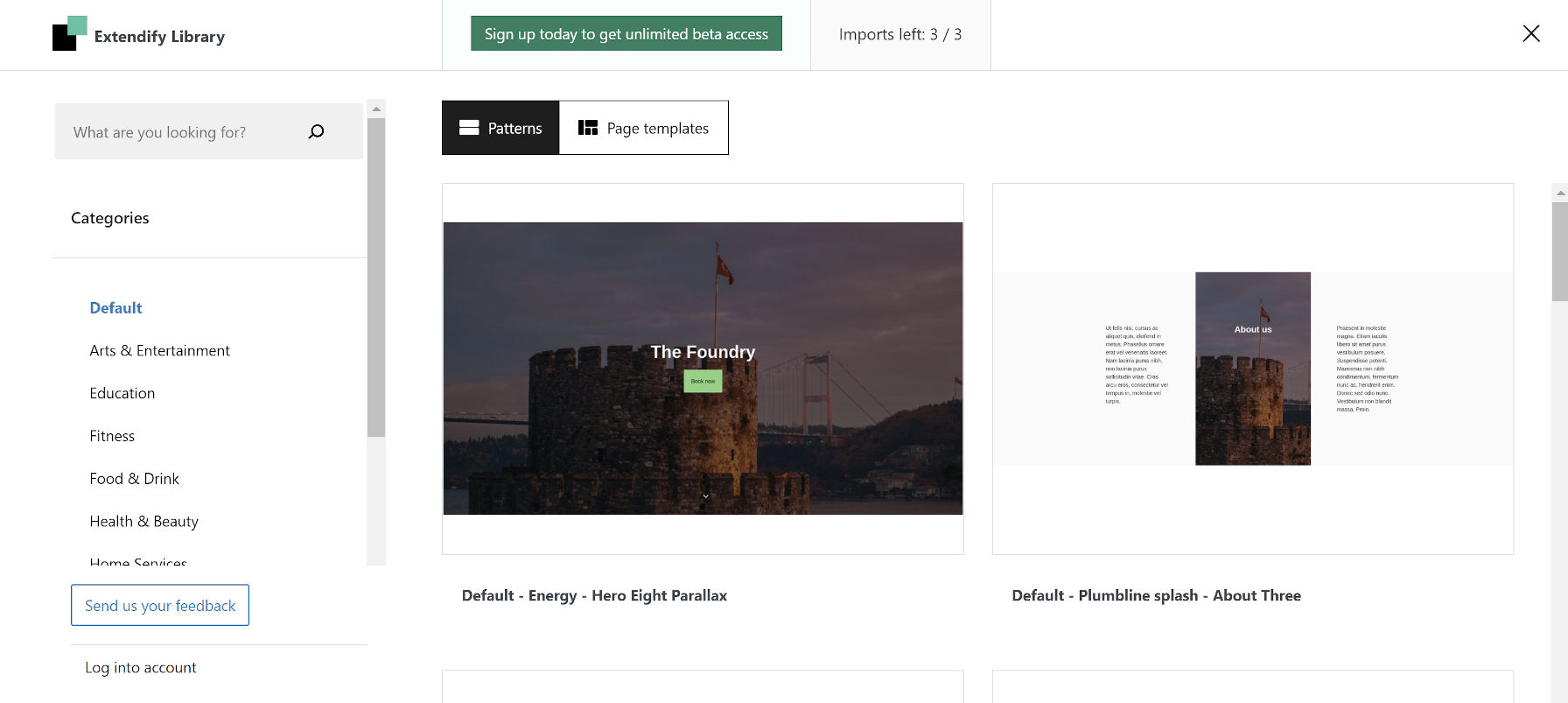
The amount of imports allowed is limited to three without signing up. “EditorsKit users have access to the same library of patterns and templates and can import three patterns and/or templates,” said Lubkert. “Anyone who signs up for the beta program will then receive unlimited imports during the beta period. We expect this to continue for a few more weeks.”
Essentially, the commercial aspect of EditorsKit, Editor Plus, and Redux will be a shared library from the Extendify team. Users of any one of the plugins can continue using their preferred plugin with the option of importing patterns and templates. Lubkert said they still have no plans of rolling all of the plugins into one “super plugin,” keeping them each as a separate project.
“It makes sense for us to invest our energy into a single library and creating the best experience possible for our users,” he said.
The second change the team has implemented is making the EditorsKit Typography add-on a free download. The plugin allows users to select from a list of hand-picked Google Fonts and use them anywhere. It also has a customizable set of default font combinations.
It makes sense to drop the commercial aspect of this add-on. WordPress is already starting to provide theme authors with the tools for typography options at the block level. EditorsKit Typography may be the better of the two right now, but the average user will not need it as the core platform continues to improve.
ShareABlock and Other Projects
The handover includes Carandang’s related sites. ShareABlock, CopyGlphys, and CopyGradients are all tools for helping WordPress users build on top of the block system. The Extendify team plans on keeping them alive.
Carandang launched ShareABlock in December 2019. Essentially, it was a block patterns directory. Only, block patterns were merely an idea in the bowels of the Gutenberg GitHub repository at the time. The upcoming pattern directory, expected to officially open next month, was not even a blip on most people’s radar.

ShareABlock has had time to mature. Its designs are more modern than the current offering from the pattern directory. The downside is the reliance on EditorsKit to import them via a JSON file instead of copy-paste block HTML code.
With a few tweaks, it could be a serious contender as an alternative directory. If the WordPress development team follows through with a ticket I opened for allowing third-party vendors to hook into the system, it would be easy to do.
“In general, we don’t see ourselves competing with the pattern directory (or anything else in core Gutenberg),” said Lubkert. “We’d like to solve unmet needs for the community and do so in a way that is complementary to core.”
The team already has the patterns in place. Hooking in its existing library would be more of a value-add. The official directory is limited to what can be done with core block options. Extendify would have the wiggle room for adding designs built with its more robust EditorsKit and Editor Plus toolsets.






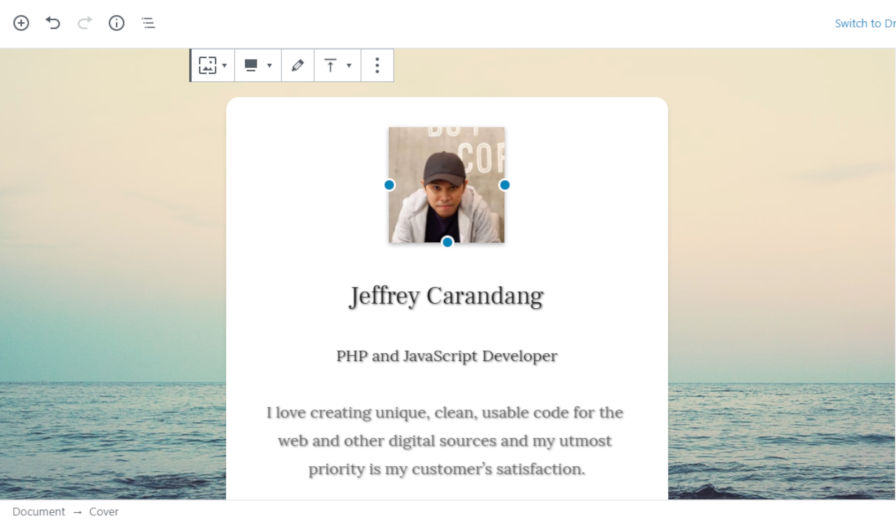





 Comes with Gutenberg Editor Markdown Support, Clear Formatting, Subscript & Superscript Formats, Toggle Title and more. Here's a quick preview on how these features were integrated on WordPress Gutenberg block editor
Comes with Gutenberg Editor Markdown Support, Clear Formatting, Subscript & Superscript Formats, Toggle Title and more. Here's a quick preview on how these features were integrated on WordPress Gutenberg block editor 

