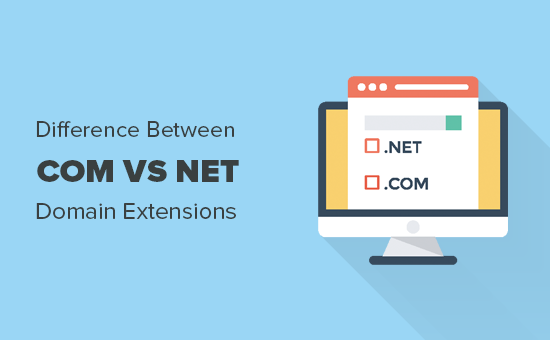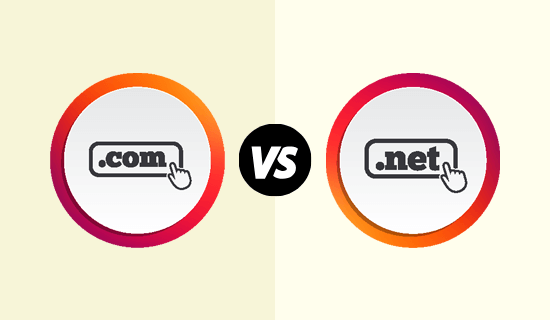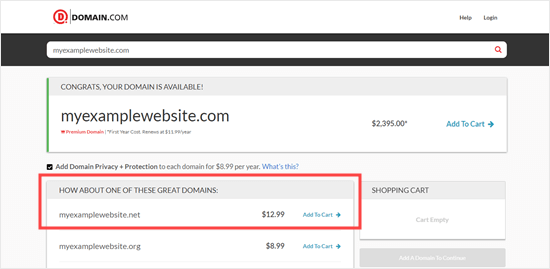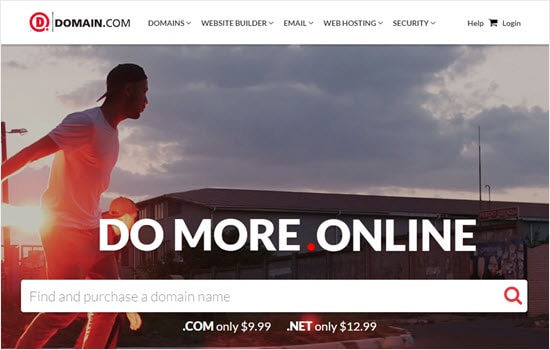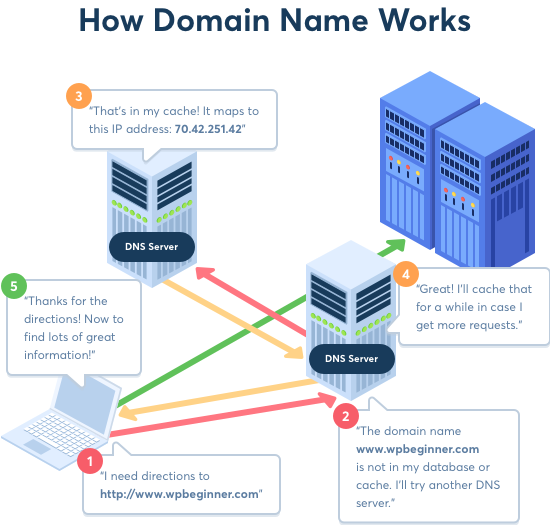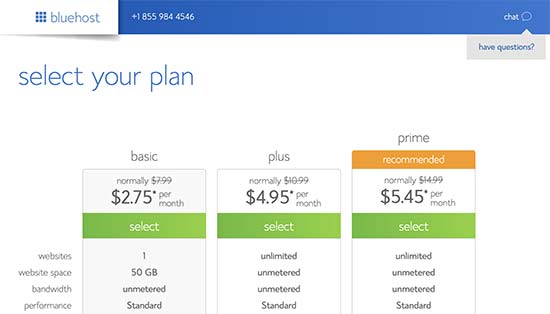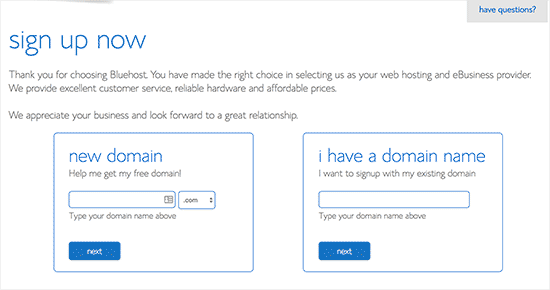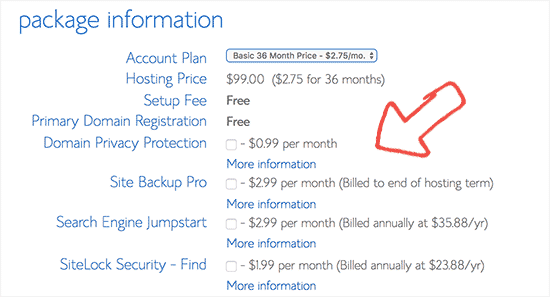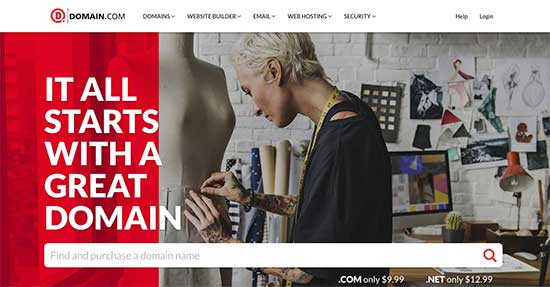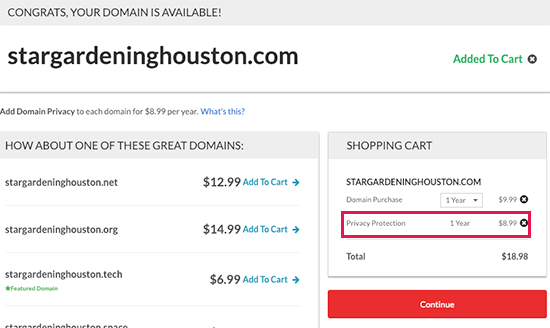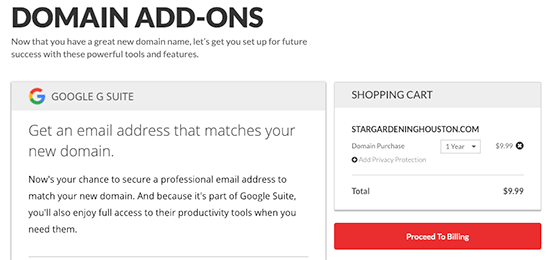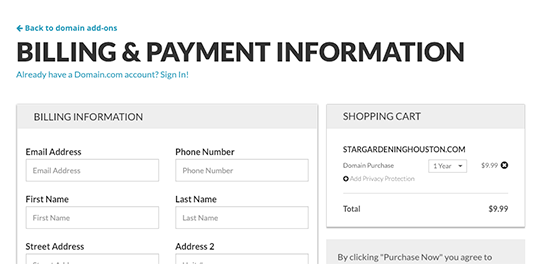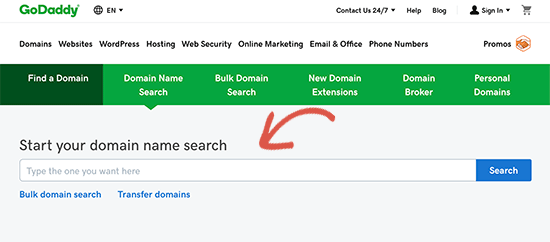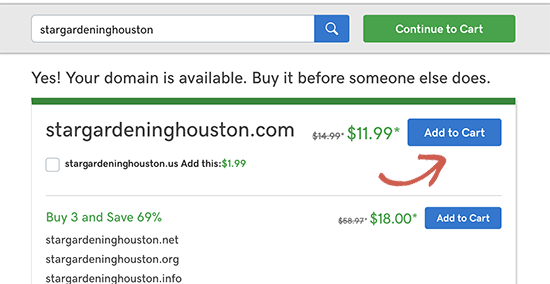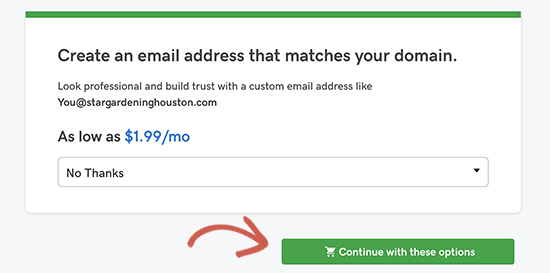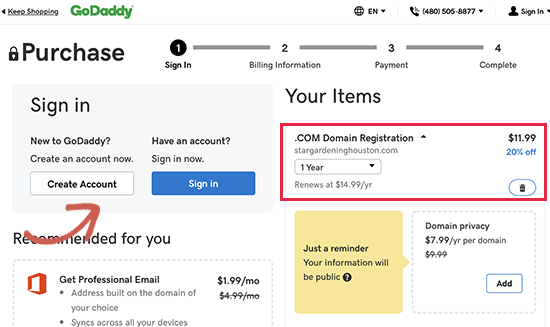Do you want to start a blog or a new online business in 2019? If you do, then you’ll need to register a domain name.
The first step towards building a website is to find a good domain name and register it. In this article, we will show you how to register a domain name, step by step. We will also share a tip on how you can register a domain name for free.

Since this is a comprehensive guide on how to register a domain name, we have created a table of content, so you can easily skip to the section that you’re most interested in:
Before we get started, let’s cover the basics so we’re on the same page.
What is a Domain Name?
A domain name is the address of your website that people type in the browser to visit your website. For example, wpbeginner.com.
In simple term, if your website was a house, then your domain name will be its address.
The whole internet is a giant network of computers. Each computer is assigned a number which is called an IP address, and it looks like this:
66.249.66.1
Now, this is not an easy to remember address. Imagine if you had to use this kind of addresses to visit your favorite websites.
To fix this problem, domain names were invented.
Domain names can have alphabets and numbers, which helps business owners create brandable names for their website’s address.
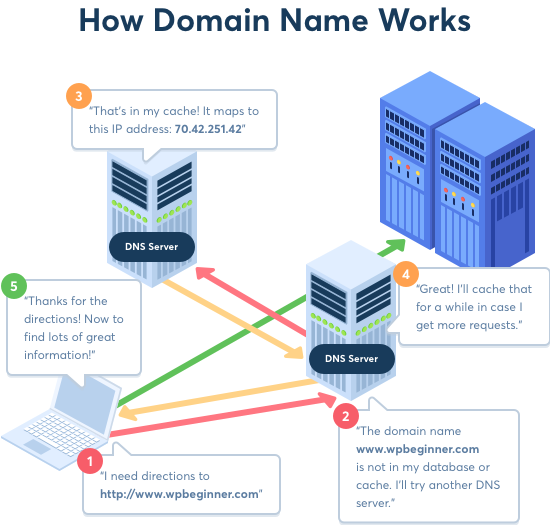
To learn more about domain names, see our beginner’s guide on domain names and how do they work.
When Do You Need to Register a Domain Name?
Each day, over 46,000+ new .com domain names were registered during the third quarter of 2018.
Currently, there are over 140 million .com domain names already registered.
This means that all the good domain names are being registered as we speak. Chances are that someone may register a domain name that you’re thinking of, so it’s smart to register a domain name as soon as you think of an idea.
This is why all smart entrepreneurs proactively register domain names even before launching a business.
Domain names are cheap, and you can register them for a year. If you decide to not pursue the online business idea, then you can let them expire.
The bottom line is, if you are serious about building a business, then you should register a domain name right away.
It will help you protect your brand’s identity, business name, and even future business ideas.
How much does a domain name cost?
Normally, a .com domain name costs $14.99 / year. The cost of a domain varies based on each different extension. Some are even more expensive than this.
We don’t recommend using anything but .com domains because everybody remembers a .com domain, and your smartphone keyboards have a pre-built key for .com.
Do I Need a Website to Register a Domain Name?
No, you do not need a website to register a domain name. You can register a domain name and make a website later. You can also register a domain name and setup a temporary website or coming soon page with SeedProd.
A lot of entrepreneurs treat domain names like digital real-estate, so they register a good domain name and hold it for the right buyer to purchase it from them for profit.
How to Choose The Best Domain Name?
Domain names play a very important role in your website’s identity and success. This is why it’s important for you to carefully think about the domain name you choose.
However, it’s also important to not overthink it otherwise you will never get past the research phase.
Following are some general tips to keep in mind when searching for a domain name.
- Make sure that your domain name is easy to pronounce, spell, and as short as possible.
- Stick with the .com extension because most users find them easier to remember than any other domain extensions.
- Use your keywords and brand name in the domain name search. For example, stargardeninghouston.com is more search engine friendly, than stargardeningcompany.com
- Do not use numbers or hyphens in your domain name. It makes them harder to pronounce and difficult to remember.
Need more advice? See our expert tips on finding the best domain name for your website.
You can also use a domain name generator like Nameboy to speed up your search.
How to Register a Domain Name (Step by Step)
You can register a domain name from any of the top domain registrars that are authorized by ICANN to register domain names.
Since there are so many different registrars, we will cover the three most popular ways to register a domain name, and you can choose the one that best fits your need.
- How to register a domain name for free
- How to register a domain with Domain.com
- How to register a domain name with GoDaddy
1. How to Register a Domain Name for Free
If you want to register a domain name to start a blog or make a website, then this is the best option for you.
Normally, a domain name costs $14.99 / year and website hosting plans start from $7.99 / month. This is a lot of money if you are just starting out.
Luckily, Bluehost has agreed to offer our users a free domain name, SSL Certificate, and 60% discount on web hosting.
Basically, you can pay $2.75 per month for web hosting, and you will get a domain name for free, so you can start your website without a lot of money.
→ Click Here to Get Free Domain with Bluehost ←
Bluehost is one of the biggest web hosting companies in the world. They are in business since 2003 and host more than 2 million websites. Not to mention, they’re officially recommended by WordPress.
To get started, you need to visit the Bluehost website and click on the Get Started button.

This will bring you to the pricing page. Their Basic and Plus plans are popular among our users.
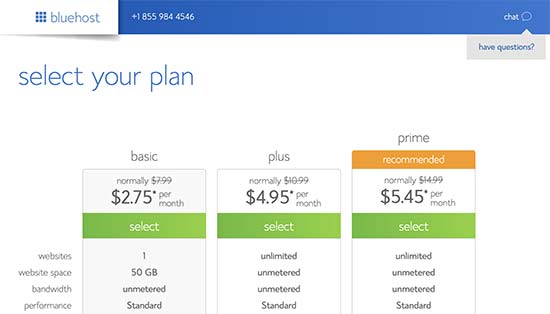
Click on the ‘Select’ button below a plan to continue.
On the next page, you will be asked to choose a domain name. Simply type the domain name in the “New Domain” box because that will get you a free domain name.
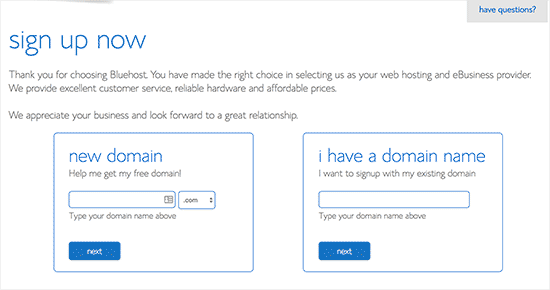
If the domain name you entered is available, then you will be taken to the signup page. From here you need to enter your account information like name, address, email, etc.
Below the account information, you will notice some hosting extras. We don’t recommend buying them, so you can safely uncheck them for now. If you feel that you need them, then you can always add them later.
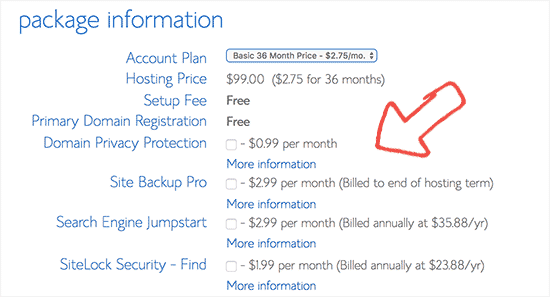
After that, you can enter your payment information to finish the purchase.
Bluehost will now register your domain name, set up your hosting account and send you an email with a link to your hosting control panel.
Since you need both a domain name and web hosting to start any type of website, it makes a lot of sense to purchase them together, so you can get the domain name for free.
If for some reason you don’t want to use Bluehost to get a free domain name, then you can use GreenGeeks or InMotion Hosting. Both of these companies are also offering our readers a free domain name with web hosting.
Related: See the difference between domain and web hosting to understand why you need both to build a website.
2. How to Register a Domain Name with Domain.com
If you only want to register a domain name at the moment without creating a website, then Domain.com is your best option.
It offers an easy way to manage your domain name without creating a website.
Once you are ready, you can just point the domain name to your preferred WordPress hosting company.
First, you need to visit the Domain.com website and search for your desired domain name.
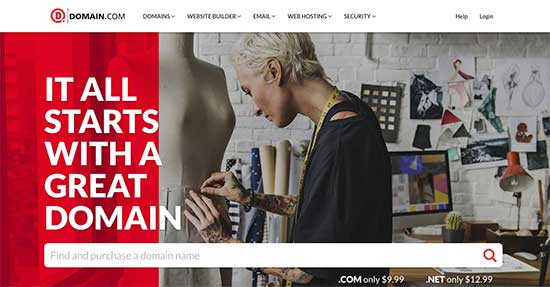
If your desired domain name is available, then it will be automatically added to your cart.
You can adjust the registration period to 1 year. You can either choose to keep or remove the privacy protection. Removing it will reduce your domain registration cost.
Domain.com is offering WPBeginner readers a 25% discount, and our domain.com coupon should be automatically applied.
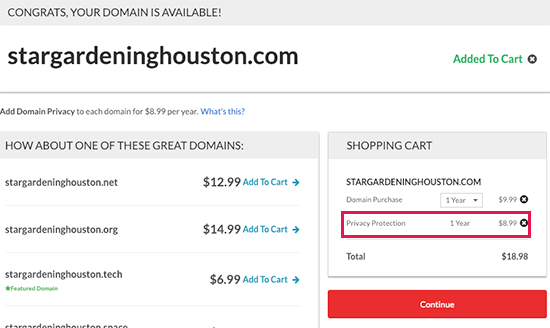
Click on the continue button to check out.
On the checkout page, you can review your order and click on the ‘Proceed to billing’ button.
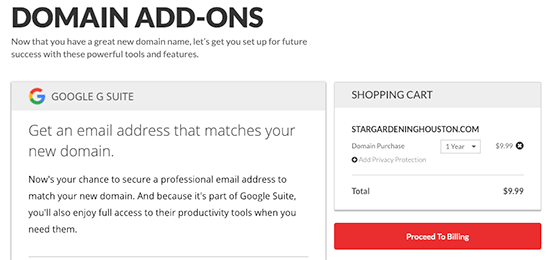
Next, you need will be asked to enter your account and payment information to finish the domain purchase.
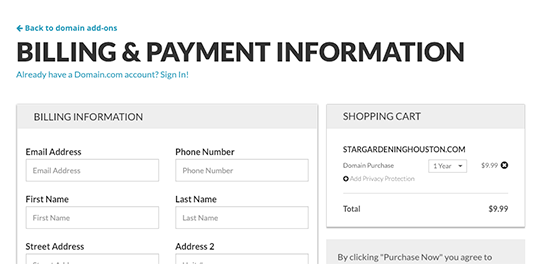
Domain.com will now register your domain name, and it will send you an email with the link to your domain control panel.
3. How to Register a Domain Name with GoDaddy
Godaddy is the largest domain name registrar in the world. They currently manage over 77 million domain names for 18 million users from around the world.
They offer an easy domain control panel, which allows you to point your domain to any hosting provider when you are ready to build a website.
Here is how to register a domain name with GoDaddy (step by step).
First, you need to visit the GoDaddy website and enter the domain name you want to register in the search box.
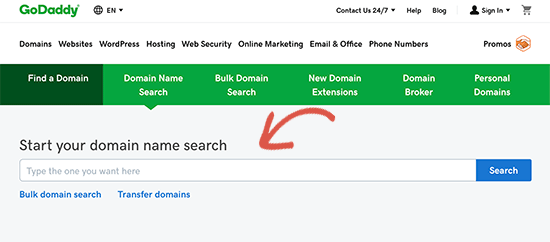
If your domain name is available, then you will see a success message with your domain name listed on top. You can now go ahead and add it to the cart.
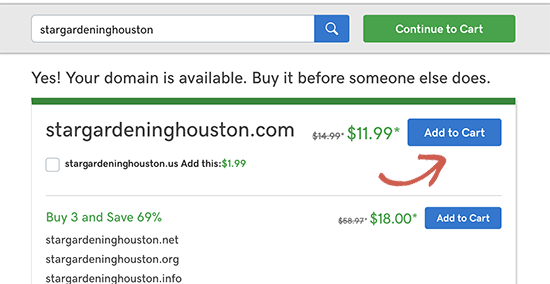
Next, click on the continue to cart button to checkout.
GoDaddy will now show you some additional services that you can purchase with your domain name. You can skip those by selecting ‘No thanks’ and click on the continue button.
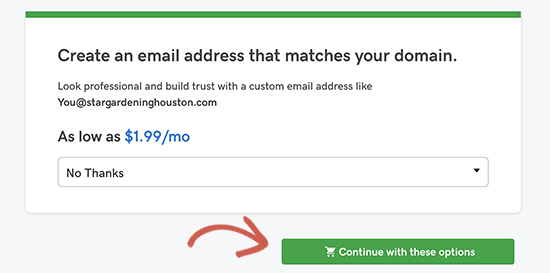
On the next page, you will see your domain name and its registration period. You can change the registration period to up to 10 years if you want.
However, we don’t recommend that. You can always renew your domain name before it expires, so if you want to save money, then you can select just 1 year registration period.
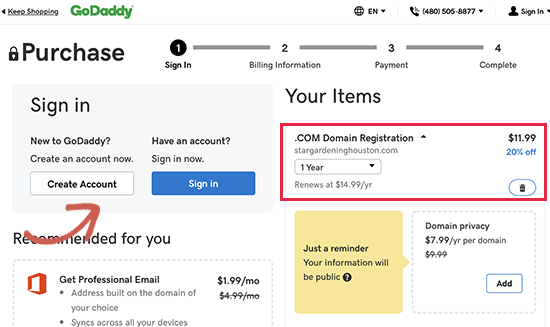
You will need to create a Godaddy account to proceed.
After you have created an account, you will be able to enter your billing address and make a payment for your domain name.
GoDaddy will now register your domain name, and they will send you an email with a link to your domain control panel.
Pro Tip: You should make sure that auto-renew on your domain is turned on, so Godaddy can automatically bill your account and renew your domain name. This way you won’t lose your domain if you forget to renew it.
Domain Name Registration FAQs
Since we have helped over 200,000 people start a website, we have gotten just about every question you can possibly think of. Below are the answers to some of the top domain name questions:
Which is the best domain name registrar?
We believe that Domain.com is the best registrar right now because they have the features you need, and they’re offering a 25% off discount.
However it’s a smarter money decision to get a free domain with web hosting like Bluehost because it saves you time and money.
You can always transfer your domain name to another popular domain name registrar if you’re not happy with your existing provider.
Which domain extension I should buy?
You should always stick to .com domain names. They are the easiest to remember, and most mobile devices have a dedicated .com key in their keyboards. For more details, see our article on the difference between domain name extensions.
Should I register new domain name extensions?
Apart from the most common .com, .net, and .org, there are dozens more domain name extensions available. However, these new domain extensions are hard to remember and difficult to brand. To learn more, see our article on choosing a new domain extension for your website.
How can I buy a domain name permanently?
You cannot buy a domain name permanently. Domain name registration is done on a yearly basis. However, you can pre-pay for up to 10 years which guarantees that you will have a domain name for 10 years.
What happens to my domain name once its registration expires?
Unless you renew your domain name, it will automatically expire after the registration period you have paid for. Some domain name companies offer a grace period to renew your registration, but it is not guaranteed, and you can lose control of your domain name if you let it expire.
How do I renew my domain name?
You can renew your domain name from your domain control panel. We strongly recommend that you turn on auto-renew feature to automatically renew your domain name. You can always turn it off if you decide not to keep a domain name.
Even though your domain registrar would remind you to renew your domain registration before it expires, you may miss those emails and lose control of your domain name.
How can I reserve a domain name without buying it?
There is no way to reserve a domain name without purchasing it. You have to buy it if you want to reserve it. Considering the low cost of a domain name, it’s a small investment for a business.
Is there a way to buy an existing domain name?
Yes, you can use brokerage like Sedo.com to potentially acquire an existing domain name. However, it’s not guaranteed that you will get the domain name that you want because the seller may not want to sell it or ask for an outrageous price.
You can also purchase premium domains from a premium domain broker like BuyDomains.
We hope this article helped you learn how to register a domain name for your website. You may also want to see our tips on how to make money online with your new domain name and/or how to create a professional email address with your domain.
If you liked this article, then please subscribe to our YouTube Channel for WordPress video tutorials. You can also find us on Twitter and Facebook.
The post How to Register a Domain Name (+ simple tip to get it for FREE) appeared first on WPBeginner.

 Greetings fellow bargain hunter. If you’re reading this right now, then I’m assuming that you love a good deal just as much as I do, especially when it comes to domain names.
Greetings fellow bargain hunter. If you’re reading this right now, then I’m assuming that you love a good deal just as much as I do, especially when it comes to domain names.  Greetings fellow bargain hunter. If you’re reading this right now, then I’m assuming that you love a good deal just as much as I do, especially when it comes to domain names.
Greetings fellow bargain hunter. If you’re reading this right now, then I’m assuming that you love a good deal just as much as I do, especially when it comes to domain names. 






 Domain name vs URL - if you're new to website building, you may have come across these terms. In this guide, we'll explain what they are, how they work, and why understanding the difference is important.
Domain name vs URL - if you're new to website building, you may have come across these terms. In this guide, we'll explain what they are, how they work, and why understanding the difference is important.  If you're new to Wix and looking to create an impactful presence on the web, one of the most critical steps is figuring out how Wix domains work and how to pick the best option for your site. This article will look at Wix domains, what a domain name is, the benefits and drawbacks of getting one through Wix, and how you can add a domain name to your Wix site.
If you're new to Wix and looking to create an impactful presence on the web, one of the most critical steps is figuring out how Wix domains work and how to pick the best option for your site. This article will look at Wix domains, what a domain name is, the benefits and drawbacks of getting one through Wix, and how you can add a domain name to your Wix site.  There are several reasons why you might want to contact a broker to handle your site’s name. In this article, we will go through what domain brokers are and the services they provide, and then give you some guidance on how to find reputable domain brokers to cater to your needs.
There are several reasons why you might want to contact a broker to handle your site’s name. In this article, we will go through what domain brokers are and the services they provide, and then give you some guidance on how to find reputable domain brokers to cater to your needs. 













 Getting a domain name is most people’s roadblock when trying to release a new website to the world. Basically, you cannot even start working on a website until you have a domain name at your disposal. But what if you could actually get your domain without paying anything for it? In this guide, we’re going to show you four very real methods of how to get a domain name for free.
Getting a domain name is most people’s roadblock when trying to release a new website to the world. Basically, you cannot even start working on a website until you have a domain name at your disposal. But what if you could actually get your domain without paying anything for it? In this guide, we’re going to show you four very real methods of how to get a domain name for free.