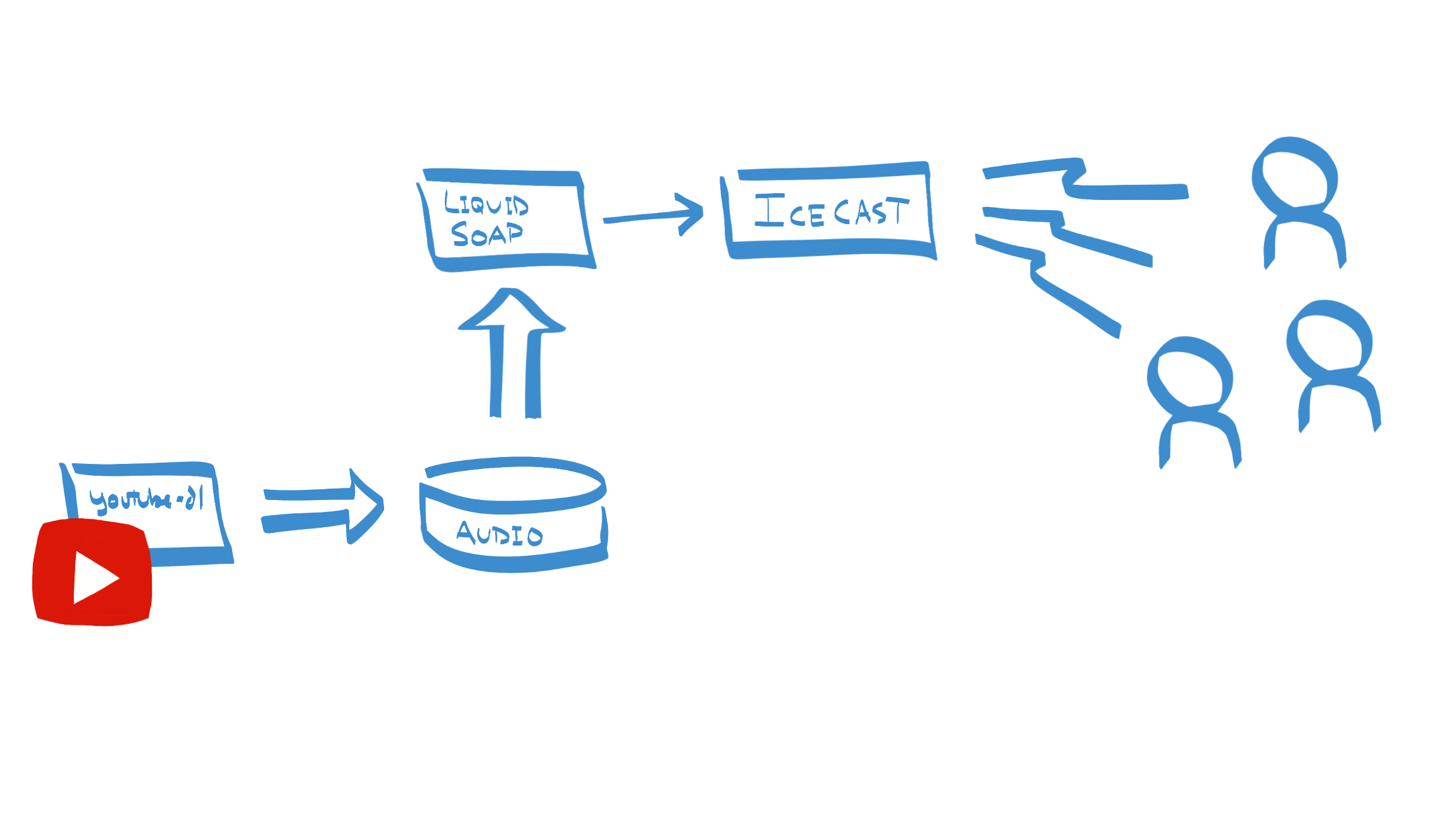This blog is part of a series, link back to Part 3 to explore the earlier articles.
In the following scenarios, integrations with IBM MQ are used. When we move IBM App Connect into containers, the recommendation is that wherever possible, we should move to working with MQ remotely. This is highly preferable to having a local MQ server residing alongside App Connect since it allows Kubernetes to fully take over the administration of scaling and high availability of the components. This is part of a broader common practice around containerization, noting that each container should have only one job.