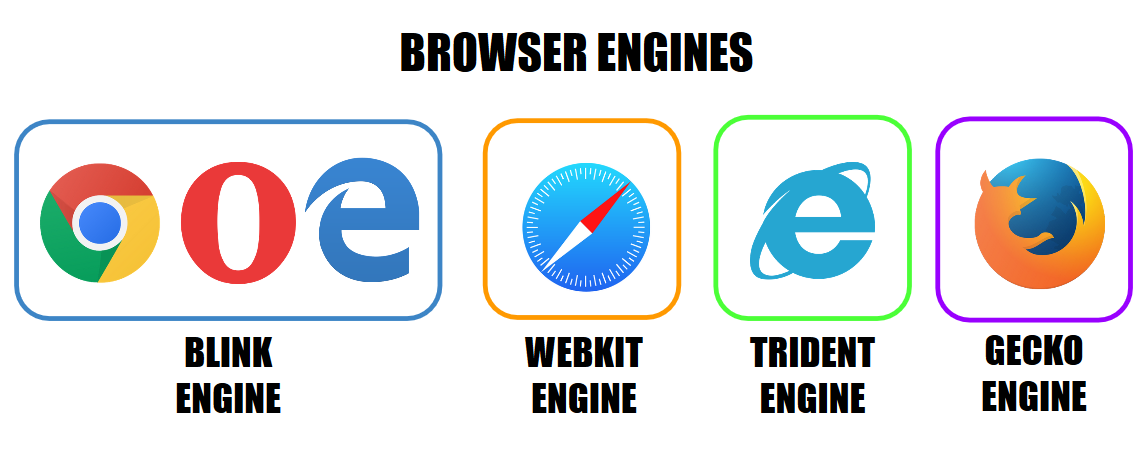Do you know that both the grids and alignment CSS properties are always talked about together? Why? Because of the nature of their existence and the mess that alignment creates on different screen devices. How easy and convenient would web developers’ lives become if all the devices in this world existed with the same screen size. That would be a dream! But coming back to reality, we have to deal with hundreds of devices with varying screen sizes, and the problems they create for the developers with alignment is an add-on. CSS grids and CSS subgrids were introduced to tackle the alignment problem with multiple elements existing side by side.
Grids were responsive, and instead of the “hit and try” of pixel and margin values, setting display: grid worked like a charm. As time stands witness to the issues tackled by web developers, if they do not have one, they invent one themselves. Now the developers have started to create complex web designs with one grid nested with other grids. That was a makeshift arrangement, and making it work was an endeavor in itself.