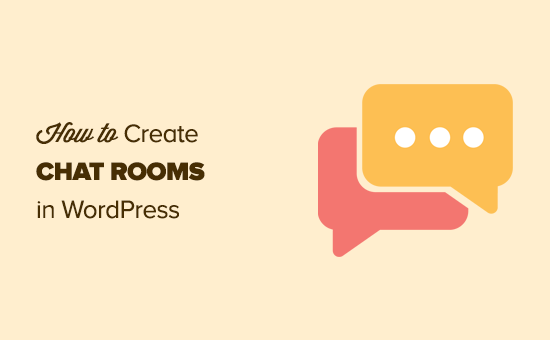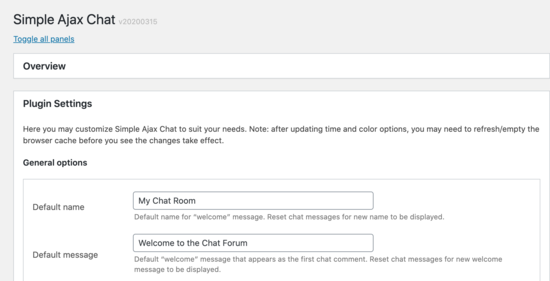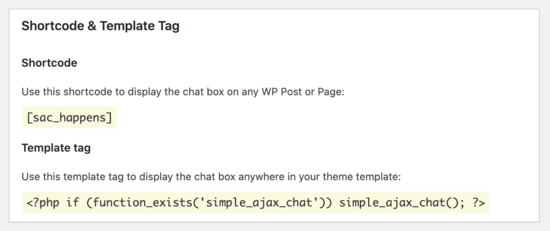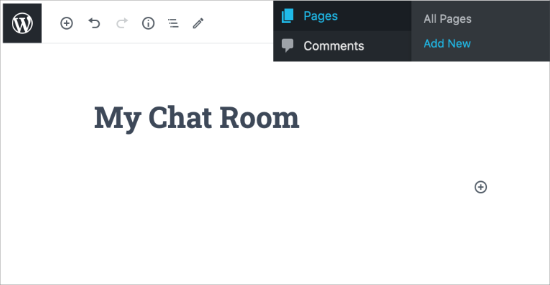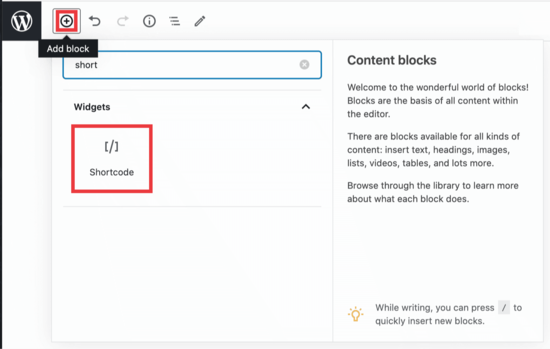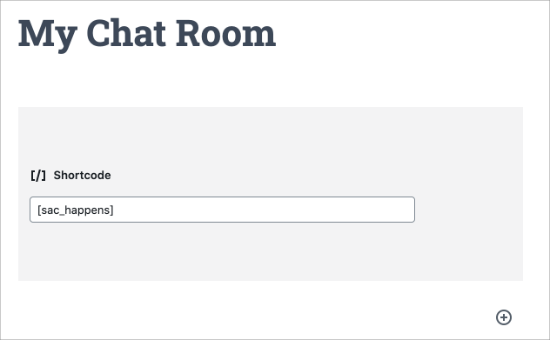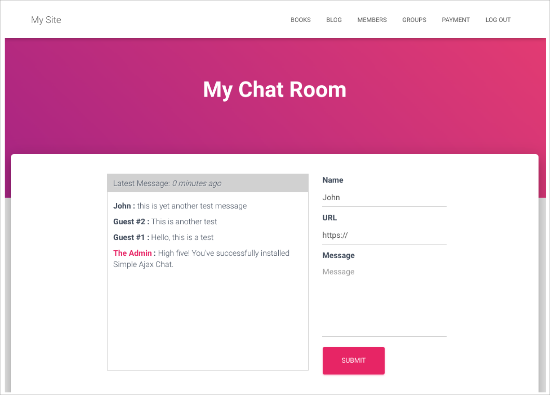Although the promise of effective COVID-19 vaccines is shining a light at the end of a long tunnel, the world remains firmly in the virus’ grip until distribution can ramp up to cover at-risk groups as well as the general populace.
As pandemic-weary communities muster the discipline to ride out the next few months under continued restrictions, a new discussion popped up on WordPress.org regarding the return to in-person events. WordPress has canceled all in-person events through the end of the year and 2021 flagship events have already been designated as online-only. Community organizer Angela Jin cited recent successful vaccine trials as a prompt for discussing how WordPress can safely resume in-person events:
There has been promising news around some successful trials for vaccines recently! As such, it seems worthwhile to discuss how the WordPress community can return to hosting safe, in-person events.
Any in-person event would certainly be subject to local laws and any restrictions on gatherings, as they’ve always been. Beyond what local health authorities require, the Global Community Team may need to to help organizers identify what additional precautions are necessary to ensure in-person events are safe for participants.
Jin offered several examples of “additional precautions” to ensure events are safe, such as mandatory masks, social distancing, outdoor events, limits on the number of attendees, and no food or drink service.
Although countries like Australia, Taiwan, and New Zealand, seem to have adequately contained the virus, the U.S., Europe, India, and Russia have cases spiraling out of control. The discussion seems oddly timed, as this week the U.S., which is leading the world in deaths, has seen daily deaths climb to 2,804, surpassing the previous record of 2,607 reported on April 15, during the first wave of the pandemic.
Several of those commenting mentioned that the discussion opener neglects a critical detail about whether or not in-person events would resume before vaccines are widely distributed.
“I’m surprised I don’t see mention of the vaccine being a requirement,” Mika Epstein said. “I could assume so, but the risk of COVID is human life.
“That means that unless WordPress (or any public event) has a way to ensure that no one will contract (and die) of COVID, then they have no business having any event, indoor or outdoor.
“Not every country is handling things equally well, and just in the US alone, there are many places where the law says ‘do not have events’ but the local authorities refuse to intercede, which resulted in 80% of the people attending an outdoor party not too far from me all testing positive.”
WordPress is a global community and reliance on local laws may still put event attendees at risk in communities that have been subject to a failure of leadership in protecting citizens.
Cami Kaos, an eight-year WordPress community organizer, echoed these thoughts, saying, “The one thing we need to have in place in order to make a safe re-entry into in person events is to have wide spread access to an effective vaccine.” She commented on the difficulties of trying to ensure attendees don’t inadvertently put each other at risk:
It’s all well and good for us to say you can only organize within the recommendations of your local community, but we have no way of knowing how responsible individuals are being. Of knowing if they have come in from out of town for the event. If a member of their household is a frontline worker who might be exposed daily, if someone in their family is high risk and we could be endangering a life.
Without widely distributed vaccines, hosting in-person gatherings with the possibility of attendees traveling from hotspot locations would be unconscionable.
Kaos also commented on how difficult enforcement would be for WordPress community volunteers who would be tasked with making sure individuals wear masks properly, use hand sanitizer, maintain distance, and uphold any other requirements.
“All of this would be putting unpaid and uncompensated volunteers at risk unnecessarily,” Kaos said.
“If people would like to make the choice to see their friends and collaborators in person, that can be their choice. But I don’t feel morally comfortable legally and finically supporting in-person gatherings when I think we could prevent even one death by extending our pause on in-person events to wait for a vaccine to be readily available.”
Other commenters discussed how to manage the logistics of sponsoring masks and sanitizer for organizers by coordinating with local venues and figuring out a way around slow international shipments.
“This actually opens totally new ways to organize WordPress events!” WordCamp organizer Timi Wahalahti said. “Why not have a bicycle trip or something similar with your WordPress friends?”
Live event recordings are another consideration for hosting events in a way that is accessible to more vulnerable populations. According to WordPress community organizer Andrea Middleton, professional video recording has historically been cost prohibitive at scale.
“A year ago focusing on recordings may have sounded in some ways counterproductive to growing in-person events,” WordPress core contributor David Ryan said. “But I think today they provide a short-term fix to the head count crunch, can help bring/keep folx in-the-fold while making in-person attendance even safer, all while adding long-term value even when travel and gatherings normalize.”
The discussion on finding a safe path forward for restarting in-person events will be open until December 16, 2020. Organizers and community members can comment on the post for consideration. Angela Jin said the Community Team will continue to support online events in 2021 and beyond, regardless of any decisions resulting from the discussion.