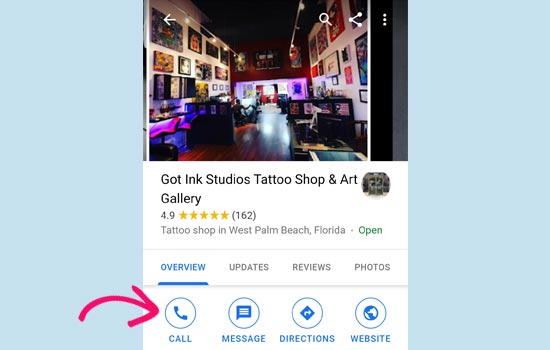Are you looking for a service to transcribe your voicemails?
Voicemail transcription helps convert your voicemails to text, so you can read them later on your phone or computer. It saves time, as you don’t have to listen to recordings and quickly view the message in text form.
In this article, we’ll show you the best business voicemail transcription services.

Why Use a Business Voicemail Transcription Service?
Voicemail transcription means converting your audio messages into text format. However, manually transcribing each voicemail is a time-consuming task. Instead, you can use a business voicemail transcription service.
There are a lot of software available that will automatically convert voicemail speech to text. The transcriptions can be sent to you by email or text.
This is more convenient especially when you can’t listen to voicemails. You can quickly read the message anywhere instead of listening to the voice recording.
It also helps streamline your customer support process. Your support staff can search for voicemails from a user and look at previous messages, so they can provide a better customer experience. You can also keep records of your voicemails and connect them to customer relationship management (CRM) software.
That being said, let’s look at the best business voicemail transcription services.
1. Nextiva

Nextiva is the best virtual phone service in the market that offers powerful features, including voicemail transcriptions. The cloud phone system is easy to use and set up.
It brings multiple communication channels under one roof. For example, you can make HD video calls, send text messages, live chat, voicemails, phone calls, and more from a single place.
Nextiva offers a voicemail to email and text option, where you can receive voicemails inside your inbox. This allows you to respond to customers quickly, even when calls are missed. Once this feature is active, it will automatically transcribe the voicemail.
Besides that, you also get other features like call recording, unlimited calls and texts in North America, toll-free numbers, team chat, auto attendant, call transfer and forwarding, and more.
They also business phone apps for iOS and Android smartphones, so it lets you stay connected with customers anywhere in the world.
At WPBeginner, we use Nextiva for all our business phone needs. We’re huge fans of their platform and the features it offers.
Pricing: You will need the Nextiva Enterprise plan to use the voicemail transcription features, which will cost you $32.95 per user per month.
2. RingCentral

RingCentral is another top business voicemail transcription service. Their business VoIP phone service offers lots of powerful features and is a perfect solution for remote teams.
With its Voicemail for Business feature, you get to choose how to receive voicemails. For instance, you can access voice messages from the RingCentral online account, desktop app, mobile device, email, and desk phone.
RingCentral offers an option to send voicemails to your email address. You’ll receive an audio attachment and transcription, so you can quickly scan through the message without listening to the voicemail.
Other than that, RingCentral offers features like video conference calls, unlimited calling in the US and Canada, voice-to-text features, toll-free numbers, and other call-handling features.
Pricing: The voicemail-to-text feature is available in the Essentials plan and will cost you $19.99 per user per month.
3. Ooma

Ooma is a popular VoIP phone service for businesses of all sizes. It is loaded with features, including voicemail transcription and voicemail-to-email options.
You can configure your voicemails to be automatically sent to an email address when they’re left in your Ooma Office app. You will get an audio recording as an attachment and transcribed text in the body of the email.
Ooma is also easy to use and works out of the box. You get more features like a virtual receptionist, hold music, extension dialing, video conferencing, 1-800 phone numbers, a call center, and more. There are also desktop and mobile apps, so you can call and receive voicemails from anywhere in the world.
Pricing: Ooma prices start from $19.95 per month per user. However, the voicemail transcription feature is available in the Ooma Office Pro and Pro Plus pricing plans.
4. FreshDesk Contact Center

FreshDesk Contact Center is the next business voicemail transcription service on our list. It was previously known as Freshcaller and is a user-friendly virtual business phone provider.
FreshDesk Contact Center offers an AI-power voicemail transcription feature. Its artificial intelligence engine, called Freddy AI, automatically transcribes voicemails.
You can easily access the transcriptions from the FreshDesk phone system and view key metrics like queue time and IVR time. It also lets you enable voicemail transcription for selected phone numbers and set up voicemail greetings.
Other features offered by FreshDesk Contact Center include a call waiting option, vanity numbers, mobile apps, shared lines, route calls to voicemail, block spam calls, call recording, and more.
Pricing: You will need the Growth plan or higher to use the voicemail transcription feature in FreshDesk Contact Center. This will cost you $15 per agent per month (billed annually). There is also a free version of the software you use to get started, but it doesn’t include voicemail transcriptions.
5. Grasshopper

Grasshopper is one of the best business phone services, and it is perfect for small businesses and startups. The service offers a voicemail transcription feature and allows you to receive the transcriptions in your email inbox.
It is very easy to set up, and you can add email addresses where you’d like the forwarded messages to go. Then using the Grasshopper desktop app or mobile apps, you can read the voicemail messages.
Aside from voicemail transcription, Grasshopper is filled with robust features. For instance, you get simultaneous call handling, call forwarding, extensions, call transfers, VoIP calling, virtual fax, reporting, and more.
Pricing: Grasshopper pricing plans start from $28 per month (billed annually), and all plans include the voicemail feature. Do note that it is only available in the US and Canada.
6. Google Voice

Google Voice is another business voicemail transcription service you can use for your WordPress website. It is part of Google Workspace and easily integrates with other tools like Google Meet and Calendar.
The service uses Google’s AI to turn voicemails into text automatically. The AI is powerful and converts complex words into easy-to-read text.
Besides that, it is very easy to use and offers free calling to US and Canada, spam call blocking, unlimited text messaging in the US, call forwarding, mobile apps, and more.
Pricing: Google Voice prices start from $10 per user per month and includes a voicemail transcription feature.
7. Phone.com

Phone.com is a popular cloud-based virtual phone service offering a voicemail feature. You can listen to audio messages from your online account and set up a voicemail-to-email feature.
Phone.com will automatically transcribe your voicemails and send them to you as email or text messages. This way, you can read the message instead of listening to the voice note or forward the transcription to other team members.
With Phone.com, you also enjoy other powerful features. It is a complete virtual phone solution and offers call forwarding, call transfer, analytics, number porting, audio conferences, fax from phone, text messaging, and more.
Pricing: The voicemail transcription feature is included in the Plus users or higher plan, and its prices start from $15.99 per user per month.
Which is the Best Business Voicemail Transcription Service?
In our expert opinion, the best business voicemail transcription service is Nextiva, and after careful research we chose to use it for our own business.
Nextiva is user-friendly and offers lots of features to help you connect with your customers and team members from anywhere. You can easily receive voicemail transcriptions in your email, handle calls, conduct virtual meetings, create workflows, and more.
Plus, Nextiva has desktop and mobile apps, so you are always connected on the go. It also easily integrates multiple communication channels into a single platform.
If you’re looking for other solutions, then we recommend RingCentral and Ooma as alternatives to Nextiva for voicemail transcriptions.
We hope this article helped you pick the best business voicemail transcription service. You may also want to see our comparison of the best email marketing services and best live chat software for small business.
If you liked this article, then please subscribe to our YouTube Channel for WordPress video tutorials. You can also find us on Twitter and Facebook.
The post 7 Best Business Voicemail Transcription Services (Text and Email) first appeared on WPBeginner.