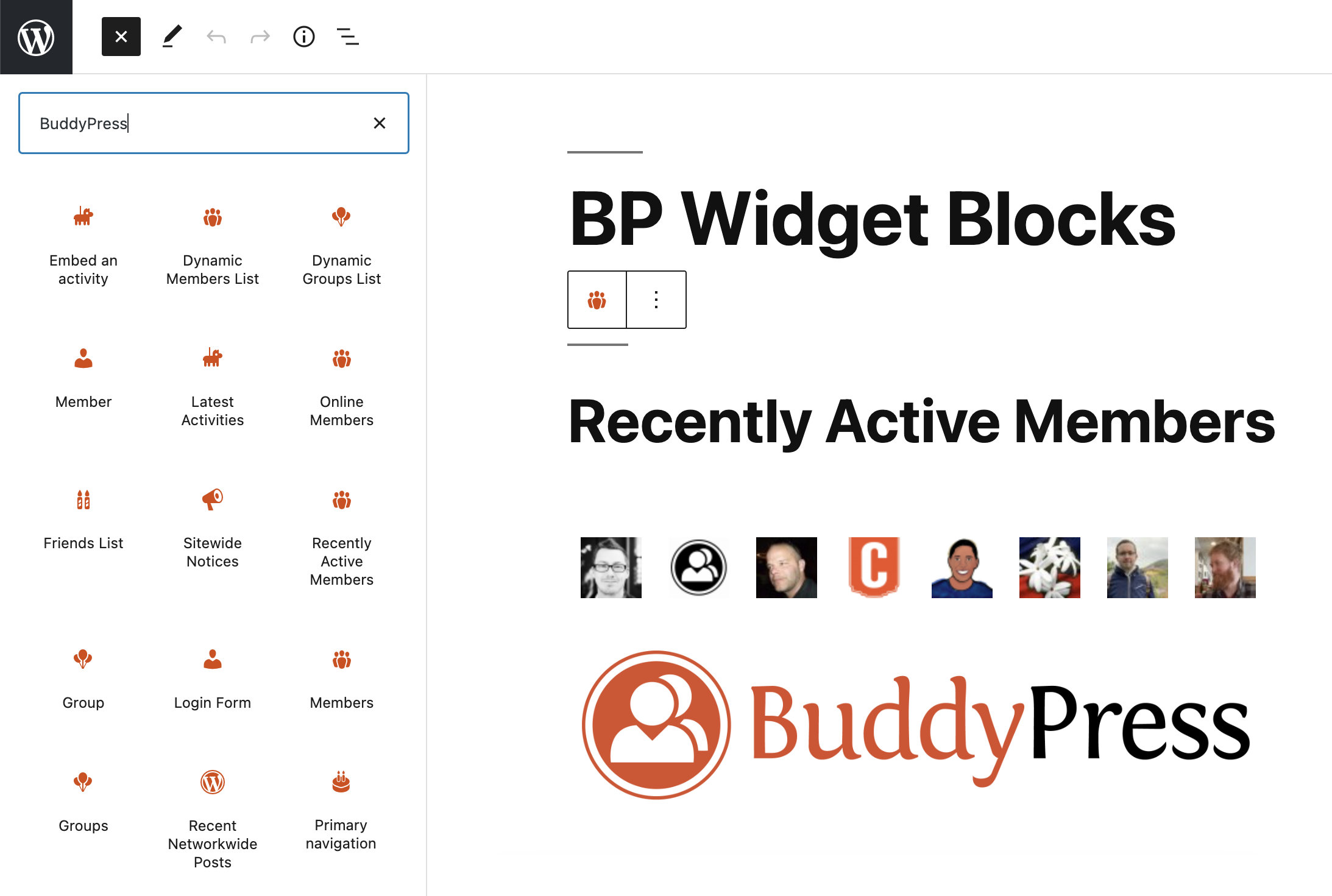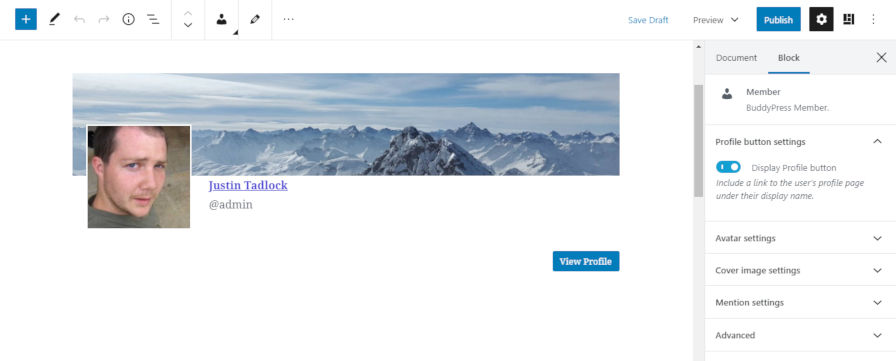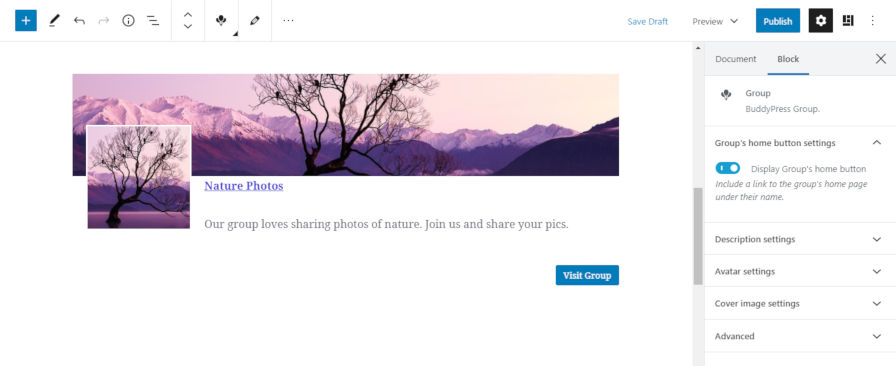In the most recent BuddyPress developers’ chat, contributors discussed progress on the upcoming 11.0.0 release, which is expected on December 14, 2022.
Mathieu Viet, one of BuddyPress’ lead developers who spearheaded the effort to get the BP Attachments API into BuddyPress 2.3 in 2015, has been working on templating to display single media items on the front-end. He made it possible to share media using the Activity Block editor when the BP Attachments plugin is active. The BP Attachments Admin UI has been updated to include an “Edit Item” view.
In addition to updates related to the upcoming release, contributors addressed the important topic of BuddyPress‘ declining usage over the past five years. WordPress.org reports active installations at 100,000+, whereas last month they were at 200,000+. The directory rounds that number so it’s not always representative of the number of people using the plugin. After digging further into the numbers, contributors found that installs are hovering at just under 200,000, but growth is steadily declining and contributors are dwindling.

“The trend is really not great,” Viet said. “We are slowly losing users and the red line is even more concerning. We’re doing worse compared to last year.
“My analysis is: we’re not getting enough new users to compensate for users loss.”
BuddyPress’ growth and usage seemed to have peaked around 2016/2017. Participants in the dev chat speculated on the reasons for the decline, which Viet summarized in a writeup of the meeting:
- lack of cool front-end things added to the plugin recently
- hesitancy to install a big plugin like BuddyPress for a single feature
- lack of privacy tools, of a media component
- growth of the use of things like Teams and Slack
- BuddyBoss’ commercial aggression (eg: Google Adwords) or their slick-looking theme
BuddyBoss forked BuddyPress years ago and has set itself up as a competitor to BuddyPress, maligning the open source project in its video introduction, while still making the platform compatible with all BuddyPress extensions. The video insinuates that BuddyPress is no longer maintained, which has caused confusion for users who have asked on the BuddyPress forums if it’s shutting down. BuddyBoss benefits from the ecosystem of extensions that have grown around BuddyPress but is no longer invested in improving the core software.
“I also think that the work-from-home changes of the 2020s really grew the use of things like Teams and Slack, and some organizations were using BP for that, too,” BuddyPress contributing developer David Cavins said.
As a first step towards trying to address the lack of privacy tools, contributors are exploring introducing a “Private Site” toggle that would require users to be logged in to visit any BuddyPress components. There is some pushback on this idea, as there are already plugins that enable these types of communities and some view it as adding bloat to BuddyPress core.
“We are clearly observing a huge decrease on active installs stats,” Viet said. “This basic feature might not be the thing to inverse the trend, but it would at least show a basic private community can be easily built for users who only need a logged in user only community area. It doesn’t prevent plugins to build something more granular.”
Contributors are also considering launching a new survey, as well as asking the WordPress Marketing Team for help. The last time BuddyPress surveyed its users was in 2020 and Viet reports that there were only 40 actual respondents while the rest were spam, so it’s impossible that this is representative of the community. Contributors also plan to post in the support forum to ask, “What is the most important feature that BuddyPress is missing?”
“Even if usage / downloads are going down, we’re still maintaining the project,” Viet said. “Let’s hope our current work on Attachments and the Activity Block editor will attract more users.”