Transcript
[00:00:00] Nathan Wrigley: Welcome to the Jukebox podcast from WP Tavern. My name is Nathan Wrigley.
Jukebox is a podcast which is dedicated to all things WordPress. The people, the events, the plugins, the themes, and in this case, why you should be excited about WordPress blocks.
If you’d like to subscribe to the podcast, you can do that by searching for WP Tavern in your podcast player of choice, or go to WPTavern.com forward slash feed forward slash podcast. And you can copy that URL into most podcast players.
If you have a topic that you’d like us to feature on the podcast, I’m keen to hear from you and hopefully get you, or your idea featured on the show. You can do that by heading over to WPTavern.com forward slash contact forward slash jukebox, and use the contact form there.
So on the podcast today, we have Nick Diego. Nick is a Developer Advocate at WP Engine. He can be found, creating educational content, building plugins and themes, and contributing to WordPress core.
He’s on the podcast today to talk about his passion and optimism for the future of WordPress using blocks. At the recent WordCamp US, Nick gave a presentation entitled, ‘Let’s build a custom block in 15 minutes’. It was his attempt at showing a group of WordPress enthusiasts that the barrier to creating blocks is slowly being eroded, due to the creation of new tools. These tools are creating opportunities for people who might otherwise have stayed away from block development.
It’s becoming easier to create the blocks as the tools take away much of the technical burden of getting you up and running without advanced knowledge of JavaScript and React. Coupled with core components, native blocks supports, and a bit of guidance, Nick thinks that every WordPress developer can add custom blocks to their repertoire.
It’s clear that Nick is all in on blocks. And during the podcast, he makes the case for why you should be too. They offer so many opportunities for what can be displayed on a page, and their capabilities are only getting better.
We talk about how WordPress core blocks are trying to support developers by adding components and blocks supports so you don’t have to repeat the development work already done by others. You can build on top of previous work and thereby save yourself valuable time.
It’s a fascinating chat, especially for those who are, as yet, undecided about whether they want to embrace WordPress blocks.
Typically when we record the podcast, there’s not a lot of background noise, but that’s not always the case. Over the coming weeks, I’ll be bringing you recordings from a recent trip to WordCamp US 2022, and you might notice that the recordings have a little echo or other strange audio artifacts. Whilst the podcasts are more than listenable, I hope that you understand that the vagaries of the real world were at play.
If you’re interested in finding out more, you can find all the links in the show notes by heading over to WPTavern.com forward slash podcast. Where you’ll find all of the other episodes as well. And so without further delay, I bring you Nick Diego.
I am joined on the podcast by Nick Diego. How you doing, Nick?
[00:04:03] Nick Deigo: I’m doing great.
[00:04:03] Nathan Wrigley: Would you just introduce yourself? Give us a little bit of your background, who you work for. How come you’re at WordCamp US.
[00:04:08] Nick Deigo: I’m a developer advocate at WP Engine. I also do a lot of contributing both on the WordPress core team and also on the training team for WordPress.
[00:04:16] Nathan Wrigley: He’s doing a talk, presentation. What’s it all about Nick?
[00:04:19] Nick Deigo: It’s all about trying to get people excited about building their own custom blocks, and I attempted to build a custom block completely in fifteen minutes.
[00:04:27] Nathan Wrigley: Did you achieve it?
[00:04:29] Nick Deigo: Just barely. I got the zero minute sign as I was just finishing the presentation, so I just got under the wire.
[00:04:35] Nathan Wrigley: I guess the principle therefore, is that if you can do something in 15 minutes, I mean, let’s be honest, you’re pretty well versed, probably had a few runs through of that. But the bit that you are trying to educate people in, is that it’s easier now than it ever has been. So there’s no excuse to not explore. Is that basically it?
[00:04:50] Nick Deigo: Yeah, and I think building blocks has been a bit scary. I know it was scary for myself. I didn’t come from a JavaScript background, mainly PHP. And so I wanted to show people that there’s so many more tools nowadays that it’s not as scary to get started, and if I can do it in 15 minutes, and I came from a non-technical background. You can do it too.
[00:05:09] Nathan Wrigley: When blocks came around, Gutenberg was launched the first time, how did we build blocks and how has that changed? What things have come over the horizon since then to make it easier?
[00:05:19] Nick Deigo: You wandered in the wilderness and looked for some documentation that maybe didn’t exist, and maybe looked at some core blocks and you kind of tried to figure it out. But today you can scaffold an entire block with one line of code in your terminal and voila, you have a block.
[00:05:34] Nathan Wrigley: Is that because it’s become easier to do, or is that just that there’s more documentation? Are there actual tools? Are there pieces of software that you can download and use and things to make it more straightforward?
[00:05:46] Nick Deigo: I find building with JavaScript is just inherently more challenging than PHP, but we have tools today written by contributors to WordPress that allow you to take all the hard bits and it takes care of that for you. And you can actually get to building the block itself and not worry about compiling JavaScript files and compiling style sheets. It’s all kind of done for you, which really makes it a lot easier.
[00:06:08] Nathan Wrigley: And when you say done for you, is that literally done for you? There’s no caveats. You just do the workflow that you’ve just described and you’re off to the races.
[00:06:15] Nick Deigo: It does it all for you. It scaffolds the whole thing. And now there’s a new version that came out actually like last week that allows you to choose different types of blocks you want to build and it will scaffold that for you and you can get started there, so.
[00:06:29] Nathan Wrigley: I’ll put the link, which you may mention in a moment in the show notes, but where do we find these tools? Where are we going to be going to? Are there websites that you can mention?
[00:06:37] Nick Deigo: So the biggest tool right now is called Create Block, kind of on the nose, but it’s maintained by the WordPress core contributing community. And it’s, well, it’ll be in the show notes, but it’s just Crate Block, WordPress in Google and you’ll find it. The documentation’s being built out. I gotta shout out Ryan Walter, a Developer Advocate at Automattic. He’s done a lot of work on the Create Block tool, and a lot of the documentation around it. So, that’s a place to start if you want to use that tool.
[00:07:00] Nathan Wrigley: Okay, and does it allow us to do all the things? Does the tool allow us to do a subset of things? In other words, if you are really thick in the weeds and you understand how to do React and all of that, are there limitations or constraints that the tool will not allow you to cross over?
[00:07:18] Nick Deigo: So, I’m a fairly novice React builder and so, and I think most people getting started with blocks would be. But if you’re a pro user, there are functionality in the tool. You could define like all your own templates. Basically, you can let it do whatever you want it to do. So if your new, it does a lot for you. And if you’re an expert you can still use it, but then, do all the wizardry that you’re used to and combine it with the tool to make your life easier.
[00:07:47] Nathan Wrigley: So why would we want to use blocks in the first place? I don’t mean that glibly. I literally mean that, there are blocks that come installed in a vanilla version of WordPress. They achieve the majority of what most people want to publish online. What is the use case? What are the kinds of things that are useful? What kind of things can you create, that you have seen, that you have enjoyed looking at?
[00:08:08] Nick Deigo: Assuming that you’ve bought into the block editor and that’s what you’re using and you’re not using a page builder or something like that, core blocks are great, but they’re designed to have all sorts of functionality that maybe you want or don’t want. I was actually talking to an agency earlier at Word Camp US, and they’re all in on blocks, and most of their blocks are custom because they want to provide specific functionality to their clients that maybe is a little bit different than core.
Or maybe completely niche blocks for, I don’t know, food blogging or whatever it might be. All within a block. The block UI that interface where their clients can get in there, see it visually and add the content on their page visually. And then obviously that translates to the front end. So, tons of reasons why you’d want to make the editing experience more visual. Not only that, but allow you to control more the experience than maybe just using native core blocks.
[00:09:04] Nathan Wrigley: So the principle being if you’ve got something, I’m going to guess this is the use case. If you’ve got something which on a particular project is something that’s going to be repeated, and in order to do that you would have to otherwise drag in a load of different blocks and sort of scaffold them together. This is the kind of use case. So something like a menu item on a restaurant menu. Or a real estate house listing item. Something like that.
[00:09:26] Nick Deigo: Yeah, for example, I know a lot of agencies specialize. We do real estate or hospitality or whatever. You could build your own suite of blocks for your agency and then roll them out to your clients and it’s very unique. Now there’s so many third party blocks out there that you can just pull off the shelf that are fantastic, but sometimes you need something custom, and knowing how to build custom blocks I think, whether you need it or not, is a pretty valuable tool to have.
[00:09:50] Nathan Wrigley: Just give us an idea in the 15 minutes that you had. What was the scope and magnitude of what you were able to create? I’m guessing, you know it’s not earth shattering.
[00:09:57] Nick Deigo: It’s not. So, most people are probably familiar with the Hello Dolly plugin, by Matt Mullenweg. And so to me, when I first started developing with WordPress, Hello Dolly was like this example of, it’s one file and it did something sort of novel. Look how easy it is to extend WordPress. And so it actually started, somebody online said, can you make a block that does a random motivational quote?
And I’m like, oh, that kind of reminds me of Hello Dolly, which has a random lyric from the song. And I’m like, what if we blockify Hello Dolly, and show just how easy it is to make a block using the original Hello Dolly plugin. That’s what I did. I made a block that spits out a random lyric from Hello Dolly on the front end of your site. We basically copy and pasted all of Matt’s original functions from Hello Dolly, dumped it into a block, and it just works.
[00:10:46] Nathan Wrigley: So imagine that I’ve got an agency and we have never touched this before. Realistically, how easy is it for you to push your team over to this kind of methodology? Are we talking days, weeks months, possibly years?
[00:10:59] Nick Deigo: Well, I think it depends on what you’re trying to build. So the thing that I built in the presentation was a dynamic block, where the front end’s all rendered in PHP. So if you’re really familiar with PHP and you don’t want to mess with very much JavaScript, you could create a dynamic block where you create some very simple interface in the editor, but then on the front end can do really complicated PHP stuff.
It’s many ways like, I hate to use this term, but it’s kind of like a short code in many ways. You, you have an interface in the editor, which people play with. Not just a short code, but then on the front end, just whatever PHP you want, and that’s what basically what we built. If you’re looking to get started quickly, that’s not very challenging. I mean, using the tool plus your own knowledge of PHP, getting started that way is not too bad.
[00:11:39] Nathan Wrigley: In terms of building these things, the scenario that I just gave you was an agency. We’re using our own employees to build the blocks to service our clients. Do you feel that in the future there’s going to be, in much the same way that there is for plugins at the moment. You can, you know, you can really make a decent living if you have a popular plugin. Do you feel like the same is possible for blocks? And I don’t mean like a suite of blocks, like, for example the real estate one. Could you potentially create a block and then have a marketplace to sell it, and make a decent living? Because I feel that’s where the next shift in revenue streams for WordPress might .Be
[00:12:16] Nick Deigo: I hope so. I think that it kind of speaks to the broader question of the WordPress economy and ecosystem, and we’re starting to see a lot of consolidation and all that kind of stuff. But I do think that there’s a lot of opportunity around blocks.
I know I have my own personal blocks. They’re all free, but they’re starting to get like a lot of usage, in the multiple thousands of active users. And it’s really only started in the last year where it’s like, okay, I guess blocks are a thing, we should adopt them. People are starting to use it more and I think that it’s an opportunity to stake out your niche and you know, if you’re really knowledgeable about real estate or whatever it might be. Yeah, build blocks and I’m sure people want to use them.
[00:12:54] Nathan Wrigley: What are the blocks that you’ve built?
[00:12:55] Nick Deigo: So I’ve built one that adds SVG icons to the editor and you can make them colorful and move them around. And then one’s a social sharing block. Really simple, just allows you to share the current page or post.
[00:13:07] Nathan Wrigley: And they’re getting traction, yeah?
[00:13:09] Nick Deigo: My SVG icon one, which is just. Also, one thing, if you’re building blocks, it’s very much like there’s not many people doing it. So you can really get great block names. So I have a block called The Icon Block, right. It wasn’t taken, so it’s the icon block, and it just allows you to edit SVG icons. And, I looked the other day and it’s got 4,000 people using it. And I’m like, how is this happening?
[00:13:31] Nathan Wrigley: Yeah, I kind of feel that the tide has gone, if you like for getting notoriety in plug-ins. I mean, sure, there are some that come along and for reasons that I can’t quite explain, they rise to the top quickly. They get some notoriety. But it sounds from what you’re saying as if, we’re just sort of landing on the beach really, and the beach head is yet to be taken. And if you get in now and develop now, you could be in that next wave and be what popular plug-ins are now.
[00:13:53] Nick Deigo: Yeah, it could be. We’ll see.
[00:13:56] Nathan Wrigley: Yeah. You used the word accessible. Now forgive me because I’ve completely misquoted you. You used the word accessible in your introduction. You were just talking about accessible in the sense of easy to use. But I am curious because I was interviewing somebody yesterday all about accessibility in WordPress, and we got into the interface and blocks and all of that kind of thing. So just a quick aside, the accessibility piece in blocks. Have you got anything to add in there?
[00:14:19] Nick Deigo: I think that accessibility in the block editor is something that continually needs improvement. And so one of the things, and I think we’ll talk about this in a second, is that when you’re building a custom block, the more that you can take advantage of the way that core does things. So core block supports, and we’ll talk about that, but the more you can take advantage of core components and things like that, the better off you are.
Because there’s a big emphasis on WordPress to improve accessibility. So if your block is using components from core, and core improves accessibility, your block will therefore also be more accessible. So instead of trying to do your own thing and code everything yourself. One, that’s harder. And two, you’re able to keep up with accessibility and all these other improvements by really staying close to core.
[00:15:08] Nathan Wrigley: You’re talking there about an evolution over time and I really haven’t followed the trajectory of what blocks could do in the beginning and what they can do now. Is there a lot of change that’s happened over the last couple of years? The capabilities of a block, am I able to do much more now? Obviously we’re talking about how easy it is, but am I able to do more with blocks than I was, let’s say two years?
[00:15:31] Nick Deigo: I don’t think necessarily that you could do more now, because you could always, if you were really skilled, you could always just write whatever you wanted. But a great example is block support. So block supports are when you create your block, you can define, I want my block to have typography support, or I want my block to have color support. It’s one line. Instead of having to write all the controls in a color palette and all the functionality, you just tell WordPress that this block has typography.
Your block loads in the editor and it has all the typography controls already. And those are coming from core. You’re not having to code any of that. You just tell, my block has typography, and it gives it to you. And so if WordPress ever improves their typography controls, your block already gets those improved controls.
So is it easier now? Can blocks do more? You can do more in blocks without having to code it yourself. You can do color, alignment, border, background colors, typography. All this stuff, you don’t have to code it all. You just tell WordPress that my block has this functionality and you’re good to go.
[00:16:31] Nathan Wrigley: Are there any sort of gaping holes in all of this? In other words, if you Nick were in charge of the roadmap for what blocks would do, is there anything that you feel, do you know what It would be nice to have this.
[00:16:41] Nick Deigo: I think that, I’m actually quite happy where things are, but I do think that we continually need better examples, more resources, because it’s still brand new. And one of the things I was actually talking to folks at the conference today, You may have been working in WordPress for 10 years and you have all this knowledge about how to build with WordPress. Unfortunately, that does not translate to building with blocks. Blocks is brand new. It’s completely different. It’s hard when you’re running a business to dedicate time to learn something new and it’s, that costs money. Time is money. And so the more that we can do to create examples, build tools that help people get quicker, the more adoption that we’ll have and, we’ll be better in the long run.
[00:17:20] Nathan Wrigley: You come to these events and obviously you’ve got your block hat on. You have had for several years or certainly as long as I’ve been acquainted with you Do you find the conversation is more and more turning to blocks? In other words, there’s 600 people here. I don’t know how many of them would class themselves as developers, or capable or wishing to build blocks. But three or four years ago, I’m imagining that the conversation around blocks was basically Nick talking to himself. Is that changing? Are people more and more beginning to use this as the mode to create in WordPress
[00:17:48] Nick Deigo: I fundamentally believe that we’ll get to a point where people either use a page builder like Elementor or whatever, that they’re really comfortable with, or they’ll use blocks. Core blocks or you build with a page builder. I think we’re going to get to that point.
[00:18:01] Nathan Wrigley: And do you see that there’s a sort of conflict there? Do you do you see that there would be a point where. So we’ve got two paths in that scenario. You’ve got like a proprietary page builder. You mentioned Elementor, there’s lots of others. And then you’ve got blocks and obviously they go in completely different directions. Do you think that’s healthy? Is that a good thing? Or would it be, would it be better to sort of try to get them to coalesce in some way?
I have no idea what that would even look like, because they are very different animals. But I don’t know, I don’t know if that’s a good thing to have almost like two, two variants of WordPress, and in 10 years time, you can imagine a crowd over there who are barely able to speak to the crowd over here. I don’t mean an impolite, but you know, they’re just talking complete cross purposes. The block chatter over here is incompatible with the page builder chatter over there. And that feels, in a way, like that would be a shame.
[00:18:45] Nick Deigo: It definitely would be, but I do think that page builders, this is my own interpretation, but page builders were a response to the fact that it was fairly hard to build in the classic editor. So they were going to build a page builder experience that helped people build easier, and it’s multimillion dollar companies now running these page builders. I know people who are Elementor builders and that’s great. I mean, they found their niche and they build everything with Elementor, and it looks very different from core WordPress.
Like that build process is completely different. I think we are going to end up with different camps. But as long as both communities are thriving and like, you know, everything is still compatible. We’re a big community and I think it can support different areas.
[00:19:24] Nathan Wrigley: Yeah, we can definitely have both. Okay, give us some examples, some concrete examples, of things that you’ve seen out in the wild of blocks where you’ve thought that’s ingenious, that’s a really impressive use of it. There may be one, there may be a couple. You can name names and I’ll try to dig out the URL if I can find them.
[00:19:40] Nick Deigo: So one of the things that I saw recently, which I don’t think this is released yet, but I’m forgetting the name of the technology where you can type in a prompt, and AI will generate an image for you.
[00:19:51] Nathan Wrigley: Things like DALL-E.
[00:19:52] Nick Deigo: Exactly. So there’s a gentleman, I’m forgetting his name. He’s working on a block that can do that all within the WordPress editor. So you can just type in whatever and it generates your four images and you pick the one you want. Automatically inserts it into the page. It’s all like super seamless, and that’s just amazing. We’ll save it to your media library. You can insert it, set it as your featured image. So all within the editor as a block.
[00:20:16] Nathan Wrigley: I think that’s the piece which I find most exciting about blocks, is that if you’re just using core WordPress and the small collection of blocks that comes with it, you just sort of see them as an interface to add images, add text, maybe, you know, add some background color or what have you. But I kind of see this future where the block becomes like an application. It can do a whole ton of heavy lifting, but all you need to do on the back end as a user of that block is basically to click it, and then it comes and you can move it around on the page.
The complexity that could drop into there, just in that one tiny little block which you just click, is almost infinite in scale. And so that’s a really great implementation of that. You click a button and suddenly that whole DALL-E thing is dropped into your, your website. Yeah That’s amazing. Any other examples?
[00:21:05] Nick Deigo: Well, I think that there’s another one about like Anthony Burchell, he works at WP Engine as well. He’s building one that does virtual reality and metaverse stuff, really complicated. I build blocks that are super simple. Add icons, social sharing links or whatever. So you can build something really simple, but it’s all JavaScript. So you could also build something really complicated. And I think that that’s the beauty of the block interface.
[00:21:27] Nathan Wrigley: You mentioned in your introduction, this is something I think we’ll explore a little bit more. You use the words, core components, native block support, and honestly at that point I was, I don’t even know what Nick is talking about. Explain all of that.
[00:21:39] Nick Deigo: Block support is a little bit what I was talking about before with defining that your block, I want my block to have typography controls. I want my block to have color controls. There’s a set of defined supports within WordPress. I’m going to not get them all, but it’s like alignment, color, typography, border. There’s probably a few more. And all of those you can just define and WordPress will add all the controls for you all within the interface. So you don’t have to do anything other than say that my block has these supports. It really speeds up development time. You don’t have to build a color picker, build typography, selectors, anything. It’s all in WordPress.
Core components are similar, where if you had a block and it had, you clicked on it, so it had like a toolbar that people could select items from, maybe change italicized font or whatever. There’s a toolbar component within WordPress, so rather than creating your own toolbar architecture, you just say use the toolbar component from WordPress, and then define the tools that you want in the toolbar.
So using core supports really will speed up development, but on top of that, you’re using the same interface that WordPress is using. So from a user, it all feels very native. It’s the same looking toolbar that you get on your standard paragraph block or whatever it might be. And the beauty is, whenever WordPress updates or improves their toolbar control or their block, supports, your block will already get that improvement. You don’t have to worry about updating things yourself. It’s already, because you’re using WordPress core components and supports, when WordPress gets better, your block will automatically get better.
[00:23:12] Nathan Wrigley: You mentioned Hello Dolly earlier, you know, one of the, if not the first plugin and it heralded an era of enormous change in WordPress, and all of a sudden you go 10 years later on and there’s loads of different plugins available. And you get this notion that, okay, enough now. You’ve got 50 plugins on your website, it’s probably time to think about the resources that you’re using and trimming that down a little bit. Do you fear the same may happen with WordPress websites, where we just click happy and install like a million blocks, because we want everything possible in the website. Is there a danger of bloat, just overdoing it with blocks?
[00:23:49] Nick Deigo: A hundred percent. I think that you can have a block for everything and end up with a hundred blocks on your website. A hundred third party blocks in your website. It’s like, wow, there’s a lot of blocks. But at the same time, I think that, I was looking at a website of a user who needed some help and I opened it up and there’s a hundred plugins and notifications all over the place. You know, it’s just an absolute mess.
And so I think with WordPress, you always can kind of mess, not mess it up, but you always can like over install. But I think that with blocks you can run into the same problem, but if you can stick to core as closely as possible. And hopefully core will get better and better, and so that you don’t need third party blocks to do simple things like buttons, let core take care of the simple stuff.
And then you focus on third party blocks that do very niche things, things that core will never do. You’re thoughtful about it. You can probably pare it down to, you know, a handful of third party blocks that you actually need on your site. But yeah, there’s a good chance that we’re going to have sites with hundreds of blocks that maybe people never use.
That’s why like I never wanted to disparage a block library plugin. Cause I think they’re really useful and help people get started. But most of the time you don’t need ’em all. You only need a couple, but you install the block library that has 25, 30. So I like the idea of single block plugins where you can, I actually need this and I’m going to install it. I’m not going to install a hundred.
[00:25:10] Nathan Wrigley: That’s going to be a really interesting thing for agencies because they’re going to be the people working out, which are the, the necessary blocks that they want their agency to use. So you’ve just described block suites, where 50 or a hundred come along for the ride and 99% of them you’re never going to use.
That will become a core skill, is knowing, in the same way that you’ve got your favorite contact form plug in now and you’ve got your favorite whatever. I’m imagining that there’ll be a day where, we’ve all got our little list of, these are the suite of blocks that I’m using and I don’t stray outside of those. And that feels like an area of expertise that we can bring to clients just to make their lives a little bit easier. We know what to install for them because we’ve done it a thousand times before.
[00:25:48] Nick Deigo: And I also think it’s going to be very important for agencies to remove blocks. Core has a ton of blocks, all the embed blocks. You could just have a default little script that strips ’em all out and just has the very basics that people actually need. So we want to be adding blocks, but in many cases you also want to be removing them. The ones that you don’t need.
[00:26:06] Nathan Wrigley: Did you ever come across a proposal by a chap called Joel Spolsky? I believe he was behind Trello possibly. I could be wrong, but anyway, he’s a, he’s got a heritage of doing things well in tech and implementing great applications. You came up with this notion of the block protocol and the idea behind the block protocol was that a block here in Trello would be able to be interoperable with a block over here, WordPress. Equally, you know, if you’ve got gmail working, the blocks in Gmail.
So it’s pie in the sky stuff at the moment. It’s just an idea. But I read the proposal, I just thought it was really compelling. I love, I mean, especially in open source. I can imagine companies, proprietary software companies, they might be a little reluctant to do this because their secret source is the fact that their code is, you know, is obfuscated and we don’t know what they’re doing. But I do love the idea of that, and I was curious what your thoughts were.
[00:27:00] Nick Deigo: I think it’s fascinating and I also think, we talked a little bit about block supports, where instead of every plugin registering a different way to do typography or a different way to do color, by standardizing the way different common controls are used in blocks. You can get towards something like this, where you standardize this. Also, you can take one block from WordPress and drop it in another application and take that one from the other application, drop it into WordPress. That interoperability between applications I think is quite fascinating. We’ll see where it goes. You know, we’ve heard about Tumblr possibly integrating the Gutenberg and it’s like, oh, that’s interesting.
[00:27:36] Nathan Wrigley: So there’s services like Zapier. It’s enormously popular because it enables interoperability. That’s basically all it does. And people use it all the time to just connect the dots with all the disparate services they’ve got, and if we could have that in the future and it was block based, that would be really great. I wouldn’t have to have a giant bill for Zapier every month.
[00:27:56] Nick Deigo: Exactly. Well, one of the things I think, even in a block architecture, I know full site editing is brand new, and we won’t get into that discussion, but the idea behind full site editing is everything is a block. And when you standardize every piece of content on your website as a block, then you can start just doing interesting things with blocks because everything’s a block.
So you can create plugins that target blocks, and all of a sudden you can target the entire website. And so, by already moving to a block based architecture, we’re starting to move in the direction where you can start moving blocks around much simpler because it’s a standardized unit of content. As opposed to random things.
[00:28:31] Nathan Wrigley: I know that the idea of everything is a block is beguiling and it sounds great. Do you think some things shouldn’t be in the domain of blocks? So, sorry to drag you into full site editing, but you know, it’s the best example I can conjure up at this moment. Things like navigation as a block. It’s tricky. It’s difficult to use and it feels almost like it’s throwing the baby out with the bath water a bit, because I know the current interface is a bit old and maybe people don’t like that and they would love it to be in a block, but it kind of feels, don’t break. What’s the phrase? If it isn’t broken, don’t. Yeah. Yeah, that, that phrase.
[00:29:02] Nick Deigo: No, I agree. I think that there are certain components that are really hard to build in block form. And taking the navigation, for example. It’s really tiny. It’s at the top of the screen and manipulating all your links and sub navigation, it’s very challenging. I think that having that be a block under the hood is fine, but the way that users interact with it needs to be greatly improved.
[00:29:23] Nathan Wrigley: So it’s the UI? The principle of it being a block is fine, it’s just the UI that needs potentially addressing?
[00:29:28] Nick Deigo: In many ways you could have taken the old UI, and under the hood made it all blocks, but keep the same UI, and that would be fine. It’s the moving things around and trying to manipulate it. It’s very hard.
[00:29:38] Nathan Wrigley: And because it’s hard, and because these things pop up in our WordPress, we get version 6.1 and we’ve got all these new things, and we’ve gotta figure out what’s going on. Do you find that you are having to fight this fight often? Every time a new version of WordPress comes out, do you need a new line of defense? Okay don’t worry it’s going to be alright?
[00:29:57] Nick Deigo: Yes, and I think that it’s one of those, so we’re doing the walkthrough next week for 6.1, where we’re going to try to show everybody all the cool stuff that’s coming out. You do a disservice to WordPress by not pointing out things that need improving. Navigation block is one of them.
We need to be honest about the fact that it’s not the best it can be. Because new users are going to get in there and they’re going to get frustrated. And one of the biggest, not, again, not to get, toot my own horn here, but the biggest thing for me is consistency. So one of the things that we haven’t had in WordPress is the same typography controls on every block.
You know, I could change font family on my headings, but not my paragraphs. You know, that kind of stuff really starts to confuse people, especially new users. And with 6.1 we’re starting to get some of that consistency. Big, big effort now to improve consistency across blocks. And we won’t get people to get excited about things and use this new stuff, but we need to be, we need to recognize when things aren’t perfect, and what can we do to improve them.
[00:30:52] Nathan Wrigley: Thanks Nick for joining us today. I really appreciate it.
[00:30:54] Nick Deigo: Thanks so much.
On the podcast today we have Nick Diego.
Nick is a Developer Advocate at WP Engine. He can be found creating educational content, building plugins and themes, and contributing to WordPress Core.
He’s on the podcast to talk about his passion and optimism for the future of WordPress using blocks.
At the recent WordCamp US, Nick gave a presentation entitled, ‘Let’s Build a Custom Block in 15 Minutes’. It was his attempt to show a group of WordPress enthusiasts that the barrier to creating blocks is slowly being eroded, due to the creation of new tools. These tools are creating opportunities for people who might otherwise have stayed away from block development.
It’s becoming easier to create the blocks, as the tools take away much of the technical burden of getting you up and running without advanced knowledge of JavaScript and React. Coupled with core components, native block supports, and a bit of guidance, Nick thinks that every WordPress developer can add custom blocks to their repertoire.
It’s clear that Nick is all in on blocks, and during the podcast he makes the case for why you should be too. They offer so many opportunities for what can be displayed on a page, and their capabilities are only getting better.
We talk about how WordPress core blocks are trying to support developers by adding components and block supports so you don’t have to repeat the development work already done by others; you can build on top of previous work and save yourself valuable time.
It’s a fascinating chat, especially for those who are, as yet, undecided about whether they want to embrace WordPress blocks.
Typically, when we record the podcast, there’s not a lot of background noise, but that’s not always the case. Over the coming weeks, I’ll be bringing you recordings from a recent trip to WordCamp US 2022, and you might notice that the recordings have a little echo or other strange audio artefacts. Whilst the podcasts are more than listenable, I hope you understand that the vagaries of the real world were at play.






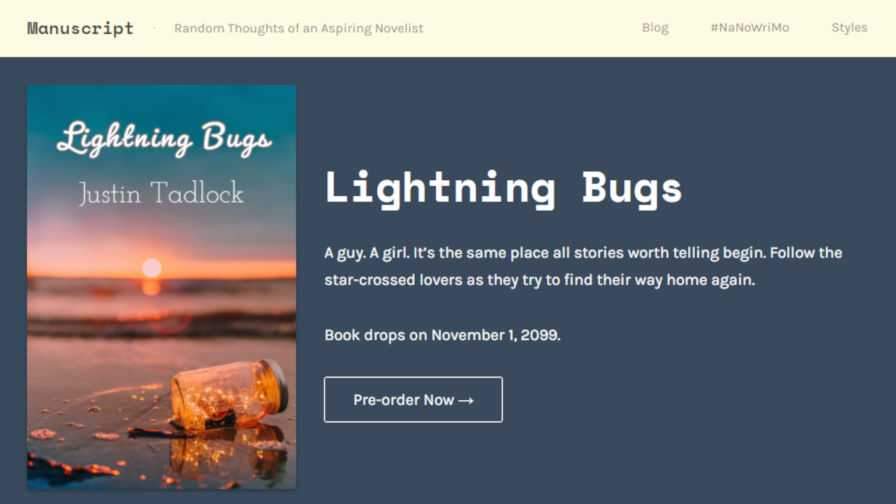
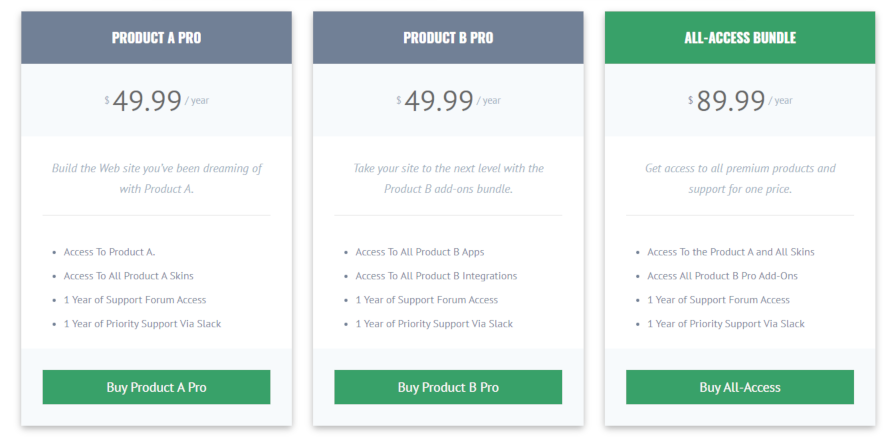

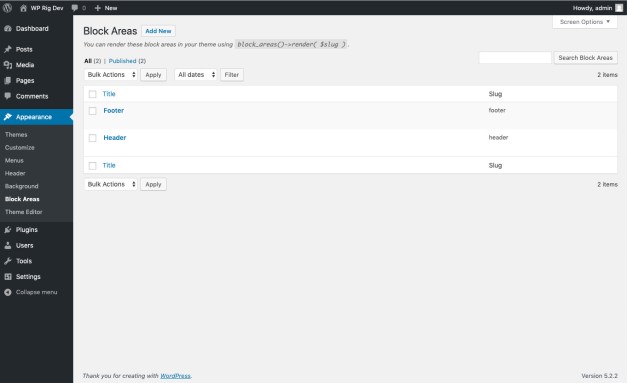

 Marcel Bootsman (@mbootsman)
Marcel Bootsman (@mbootsman) 