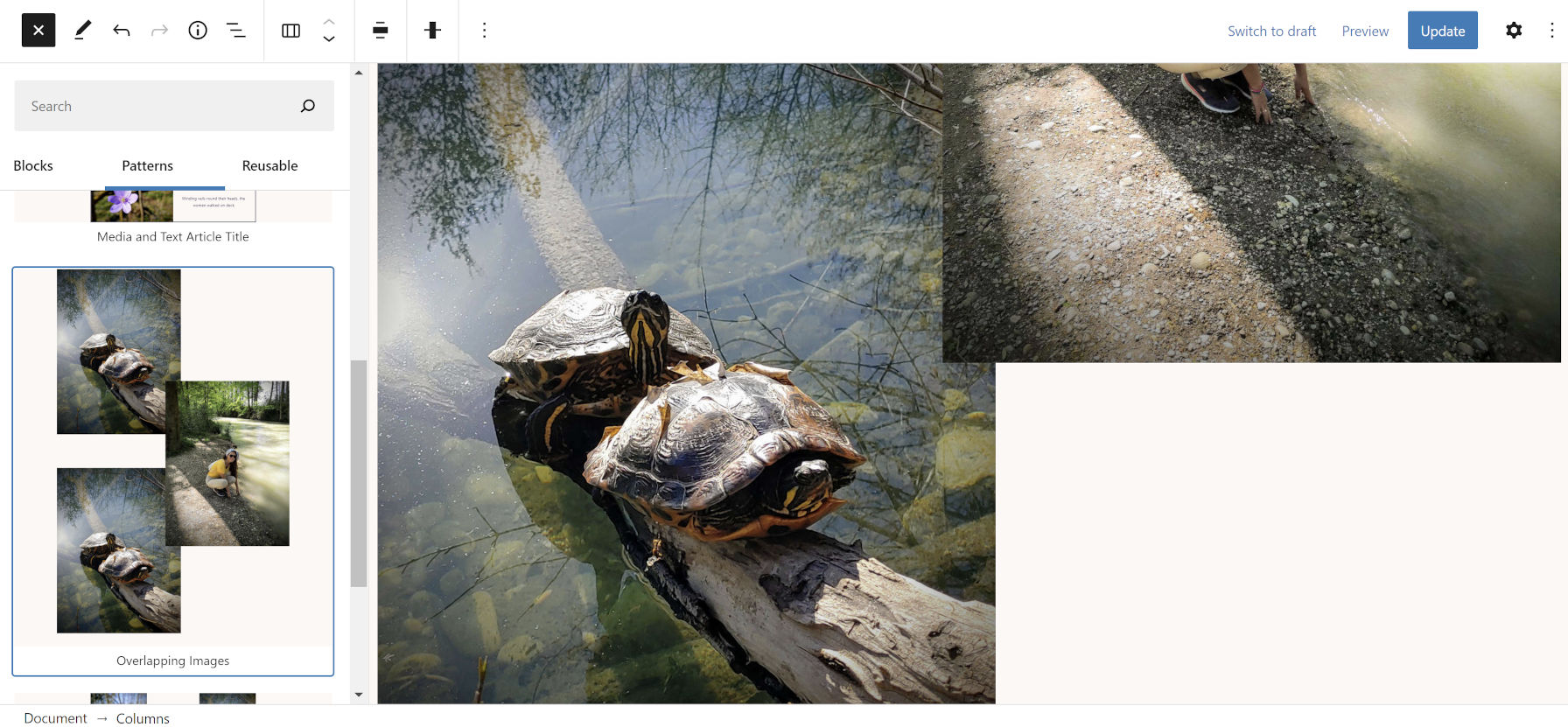[00:00:00] Nathan Wrigley: Welcome to the juke box podcast from WP Tavern. My name is Nathan Wrigley. Jukebox is a podcast which is dedicated to all things WordPress, the people, the events, the plugins, the blocks, the themes, and in this case, the block editor. If you’d like to subscribe to the podcast, you can do that by searching for WP Tavern in your podcast, player of choice, or by going to WP tavern.com forward slash feed forward slash podcast. And you can copy that URL into most podcast players.
If you have a topic that you’d like us to feature on the podcast, well then I’m very keen to hear from you and hopefully get you, or your idea featured on the show. Head over to WP tavern.com forward slash contact forward slash jukebox. And you can use the contact form there.
So on the podcast today, we have Daniel Schutzsmith. Daniel is the website and digital project manager for Pinellas county government, where he creates websites to help the public, get the information they need.
We start off the conversation by talking about the future of themes in WordPress. Since WordPress 5.9 websites have been able to use block-based themes. These allow you to do more with your website without having to touch the code. You can add headers footers and create your website navigation. The principle is that more and more functionality is going to be moved into blocks. And, given that much of this functionality was the domain of themes, do we now need a multitude of block-based themes? Would it be optimal to have one base theme built into Core? A theme which you can build on top of, and everyone is familiar with.
His team is quite large. And when the block editor came around in WordPress 5.0, he, like many others, needed to decide whether to jump on board or stay with what they were familiar with.
They began using the block editor and on the podcast today, we talk about how that decision went. We talk about how they managed, educating their team in the new workflows and how they created videos and tutorials to assist them as the problems arose.
Daniel is very excited about the future of WordPress, especially about the utility of block patterns and the new pattern creator. But he’s also excited about the future of the internet in general. And so towards the end of the podcast, we get into a conversation about how he thinks that automation is going to play a key role in future website and web application builds.
If you’re interested in finding out more, you can find all the links in the show notes by heading over to WP tavern.com forward slash podcast, where you’ll find all of the other episodes.
And so without further delay, I bring you Daniel. Schutzsmith.
I am joined on the podcast today by Daniel Schutzsmith. Hello Daniel.
[00:03:28] Daniel Schutzsmith: Hello. Great to be here. Thank you.
[00:03:30] Nathan Wrigley: Yeah. Thank you for joining us on the WP Tavern Jukebox podcast. We’re here today to talk about your approach to website development with WordPress and your ideas about what’s happened in the recent past and possibly what’s going to happen in the future. In order to paint some picture, give it some context, would you just spend a few minutes telling us about yourself, how you’ve come to be on a WordPress podcast, how you use WordPress, and all of that stuff.
[00:03:57] Daniel Schutzsmith: Yeah, for sure. People may have seen me making the rounds in the past few months at different places to talk it about WordPress. So I’ve been using WordPress since probably about 2007, I believe. Before that I was using Drupal, and for most of that part has been in the agency world. So making websites for clients. Going from a design to making a build, to training a client on how to use that.
About 2018, I believe I started to get more involved into the WordPress community. Started out as a WordCamp organizer for WordCamp NYC, and then ended up doing work at Miami, which was a last WordCamp right before Covid hit, and also was on the WordCamp US team for 2020, which ended up getting canceled.
After that, you know, since COVID hit, I was like, I got to get involved somehow, some other way and do something interesting. So I started creating a WP live streams directory. So it’s just WP live streams directory dot com. It really just shows live streams like your WP Builds every week and shares the different upcoming streams that people can do from their home, while we’re all home, in the spirit of time.
And from there it quickly morphed into, you know, I wanted to do my own thing for a little bit, so I did WP Talks as well with my co-host Winstina Hughes. We’re still doing that. We have an episode coming up in the middle of April and also another episode at the end of April.
And for that we focus on more the human side of WordPress but it’s held on Twitter spaces. So it’s a live, live event and people sign in, listen to us on Saturday mornings. And then my day job, just so you know, I actually do get paid to do these things as well. Some, I’m a web development and design manager for Pinellas county government in beautiful Tampa, Florida on the Gulf coast.
[00:05:33] Nathan Wrigley: Thank you so much. That’s brilliant. Now we know all about you, Daniel. The reason that I reached out to you, or you reached out to me, I can’t remember how we exactly hooked up, but it was all to do with a post on the WP Tavern. And I will link to it in the show notes, but the post was all about the need as it was seen, to have lots and lots of block-based themes. You may or may not know dear listener that in the future, if you wish to interact with certain parts of WordPress. So for example, you wish to use full site editing, you are going to have to use a block based theme. And you had an opinion on that. Would you just like to share your opinion and give us the details about all the numbers that were being bandied around and so on?
[00:06:16] Daniel Schutzsmith: Yeah. So, I happened to be at the the State of the Word in New York City, this past December where Matt Mullenweg was talking about, you know, full site editing and that future of it, which actually I’m very excited about. But one of the things that stuck out was he was mentioning about just having, thousands of themes basically built around full site editing.
Core things that I’ve come to understand though, is it feels more like we could really do with just kind of a, dozen good themes or maybe even less, that we really start as our starter themes and then build on from there. Meaning that a lot of the things that we would usually put in a theme, like the user patterns, the styles, all kinds of things like that are actually separated out a little bit more and a little bit differently.
And so it makes me think, if we’re going for thousands of themes, what is that? What is that reason as a purely for the styles? Because a lot of the patterns, as you know the pattern directory is now completely open and anyone can submit a new pattern to there. Those things are taken care of.
We don’t need a theme necessarily for that, unless it’s something really unique. But in that case, I’d say, put it in a plugin. If you’re doing a really interesting type of block or something and then put it in a plugin and put it out there. That was my challenge a little bit, and that got picked up on the Tavern and Justin Tadlock was talking about it, and my response to Brian Gardner, cause he was looking at creating another theme, he created Frost WP, which is a full setting theme. It’s absolutely terrific. So it’s just, thinking of it in those terms.
[00:07:34] Nathan Wrigley: Yeah. So the idea is that the functionality that may have been tied into your theme in the past, all of that is going to be available inside of blocks. And therefore, if you can have all of that functionality inside of blocks, what’s the need for, let’s say a thousand, two thousand. I believe the number that Matt was shooting for was five thousand.
What’s the point in having those, if all of the functionality can be brought to bear by simply clicking on a block? It’s interesting. Would your pitch for that be, why don’t we just have one base theme. I believe, I think it was Rich Tabor who a little while ago, 2019, I believe it was mooted this idea that in a block-based world with full site editing and block themes, why don’t we just have one theme, the theme which ships with core and everything else could be built on top of that. Does that seem to you to be optimal?
[00:08:29] Daniel Schutzsmith: Yeah. I mean, that’s exactly the way I’m going. So even when you look at the 2022 theme. That could be the base theme for a lot of these things. We’ve already seen this happening, just a lot of people haven’t realized. 2020, 2021 those themes had a whole other plugin that someone created called Twentig. It’s T W E N T I G. But Twentig basically increased the capabilities of those themes to make them like a starter framework in a way. And that’s very much where I see Frost WP and I, you know, and like some of these other types of themes out there that kind of were you know, out first. Guteen is another good one as well that just came out. Those all really are the base theme to work with, and then you just put the styles around that.
The thing that’s missing though, from an agency’s perspective and also just a larger, I think a larger branding perspective is that, a lot of times when I’m coming up with a design with a client, there’s a design system, right?
At my current job at Pinellas county government, we’re doing a website redesign right now. We start with the design system first. We start with figuring out the digital branding behind all that. What a button looks like, what a piece of content looks like. And the way we modeled it was after the core blocks. We knew that going into it, that we would override some of the CSS to make it look a certain way. The way we wanted it to. All of the different full site editing themes though so far, I haven’t seen really providing us, their information on what those styles are, what those things are that we can override.
And so, once someone does that, and I was mentioning this to Rich in one of his Twitter threads. Once someone does that’s the game changer. Really truly is. Because folks like Elementor know this, they have the design kits, and they have this whole site settings to be able to override, the topography and the colors and everything everywhere.
And that’s loosely inside of what’s going on in full site editing. And I’m sure that’s where people are thinking they’re taking it, with the theme dot json concept. But right now, it’s not there. So it’ll be interesting to see where it goes. And if it does become a core thing or it becomes something that someone creates.
[00:10:23] Nathan Wrigley: Do you think? I know it’s a fairly bland question, but do you think that right now, we are recording this in April, 2022. Do you think that right now non-technical users of WordPress would be able to benefit from the block editor? Or do you still feel there’s a lot of work to be done if they were going to try and do some of this full site editing stuff, navigation, and so on?
[00:10:47] Daniel Schutzsmith: So at my full-time job we’ve been doing this reason like I mentioned, and so we have a lot of editors, almost a hundred people in there, editing thousands of pages and custom posts that we’ve created. For that, they’re using the block editor for the most part. There’s only a few custom post types where we kept to just the classic editor feel to it, just had certain fields in there.
But they’re using the block editor. And so, the reoccurring things that come up as people just get a little bit uneasy and unfamiliar of it at first, but once they start using it, once they’ve done two or three pages, I’ve actually seen them being able to pick it up and do it fine. Where, it expands or where it contracts more, is that as people get used to it, I’ve noticed they get into a comfort zone, so they don’t necessarily explore the other blocks that are available in there.
So they have like their, certain way of doing things or there’s certain set of blocks that they’ll just reuse over and over again. A good example is, you could do an image on a left side with the two column image on the left side, text on the right, and so you have a column image and text, but you could also do the same thing with the media block.
So people just don’t realize that. And so it’s that education, I think, that needs to happen a lot of times. And there are terrific tutorials out there, especially the learn program from WordPress Core. But I think getting the people to those learning pieces is really going to be the thing that any agency or anyone working with an end user in the administration side is going to have to really press on.
The other thing I was going to mention was full site editing. No, it’s not ready for non-technical users. It’s just not there.
[00:12:18] Nathan Wrigley: Okay. Yeah. Interesting. The thing that I think about the block editor is that just as you said, you very quickly become used to its quirks. So there are certain actions that you might perform and it leads to certain consequences, and those consequences might not actually be output onto the front end of the site, or there might be, or there might be some quirk in the padding that you see on the backend, it looks as though that purple background is larger than it actually is, and you’ve just become familiar that once you’ve saved it, it’s still going to look like that on the backend. But on the front end, it won’t look like that, there’ll be a slight difference.
But then there’s all sorts of quirks, like if you hit the return key, you end up with a blank paragraph underneath that didn’t belong there. And in this endevour to offer a tool, which is what you see is what you get like the proprietary page builders, like you mentioned Elementor a minute ago, we could list a whole bunch of others. It does feel as if there is still some work to be done.
There’s work to be done on the UI and the UX so that we have this expectation that what you see is what you get is achieved. And I feel that that’s the direction that the project should be going, and that it literally looks the same on the back as it does on the front. Would you agree with that? Is that a desirable outcome or is that not something we want?
[00:13:35] Daniel Schutzsmith: I think ultimately it would be a desirable outcome. It’s a separation of concerns. Elementor for example, like you’re saying it’s a WYSIWYG, it’s what you see is what you get. It’s, one-to-one pretty much of what’s going to be on the front end.
When I first heard full site editing, that’s actually what I thought the term meant. So I didn’t think it meant being able to add headers and footers and being able to override templates, because to me that was like, that’s just the theme thing, it’s not that difficult at that time. In a PHP based theme.
So that’s really what I thought it was. And when it was, I was surprised because the one-to-one is more what I would see a lot of folks would want. If you look at other competitors like Webflow or Squarespace, things like that, again, WYSIWYG one-to-one, it’s something that people are getting used to. So when we pull them from someplace like a Webflow and bring them in and use the block editor, it’s a little bit of a jarring experience because, they’re going backwards in time. I don’t think it’s a bad thing necessarily, it’s just, it would be good to know if that direction will end up going that way or not.
What’s really interesting though, is Matt Mullenweg actually mentioned yesterday and jokingly a few folks with me were mentioning it on Twitter as well, that we, a lot of us had started on Frontpage or Dreamweaver or something like that, in the early 00’s.
We were doing all this types of stuff back then. That was WYSIWYG that was us putting things around the page and seeing where it would go. And now we’re returning to that again. So it’s a whole industry of millions of dollars behind this to get back to where we actually started out. And everyone kind of poo-pooed for a dozen or maybe even 15 years, to come back to it again.
[00:15:10] Nathan Wrigley: It’s interesting that you singled out full site editing as the piece which at the moment is the least ready for general public’s use, and I guess that’s the road that we’re on right now. We’re trying to figure out what that bit of the puzzle looks like, and how it can be made so that it’s not too complex that nobody wants to use it.
And when to say nobody, I’m specifically thinking about non-technical users. I’m thinking about things like the navigation block, which whilst totally usable is perhaps a little bit of overwhelm the first time you use it and so on. But I think that with six coming down the pipeline fairly soon, hopefully some of these things will change and hopefully, people will be drawn to using it and they’ll find it relatively easy.
One of the most exciting things for me in adoption is something that you mentioned a minute ago, which was block patterns. And I can see that being the full piece, the entire website, more or less being built off just patterns, which are in the library. So let’s just get into that. Are you pretty confident? Do you like the idea of block patterns?
[00:16:14] Daniel Schutzsmith: Yeah. I love that concept. I loved it when we have the, just even the reusable blocks and things like that as well. Anything that’s going to lend itself closer to the concept of a design system inside of WordPress, I think is going to be a win. I can’t stress enough that you could even just be a small pizza shop in your town, but if you have some remnants of a design system to work with, it makes it so much easier to kind of know, what things are gonna look like in that website. And so it could just be simple as figuring out fonts, colors, and a few different content layouts, basically, and those are your black patterns. That’s what those content layouts are. The closer we get to that, I think the more of an advantage WordPress will have over other types of systems like that.
[00:16:55] Nathan Wrigley: The size of the ecosystem means that there’s going to be a lot of eyeballs on that in the near future, building those things, and by good coincidence, the pattern creator tool launched earlier in the week, and now it’s available for everybody to test out and see if they can come up with their own patterns.
And again, the barrier there has been hopefully stripped away, and whilst there’ll be a learning curve to using that tool, and probably it will iterate over time, hopefully people without the technical expertise, without the knowledge necessarily of things like CSS and what have you, who can click things and drag things and move things, will be able to start building up their own little repository of blocks, which they wish to use over and over again.
[00:17:36] Daniel Schutzsmith: This is also a great feature we’ve seen in other successful page builders before. Elementor does it with their design kit. We’ve seen Divi do this as well. There’s even, there’s a whole ecosystem that’s created, I think it was called pager cloud or page cloud, something like that, where you could put any of these page builders on the worldwide web basically, and use them again on another site. It’s this repeatable process, I think that’s really important that we’re going to see the, you know, as agencies and even just as developers we kind of latch to.
[00:18:03] Nathan Wrigley: Yeah, we had a podcast, not that long ago, all about the block protocol, which we won’t particularly get into now, but the idea that the blocks within WordPress would become interoperable with blocks outside of WordPress. So it may be that your CRM has a block which you can consume data from and put it into your WordPress website, and at the minute you need probably some sort of complicated plugin and API integration, and that might be stripped away. So the complexity there, the things that are going to be possible, hopefully will compel people to use it and make it much more usable over time.
You mentioned that you, at your place of work, you’ve got this large workforce and they’re interacting with these things over time. I’m intrigued to know how straightforward it was for them to move to the block editor. For example, did you just say, okay, from tomorrow, we’re going to do it, or did you have to come up with some learning materials for them and administer things in such a way that they were able to slowly drift into it. What did you do around that?
[00:19:03] Daniel Schutzsmith: So the folks that are doing this, they’re mostly liaisons from various departments across the organization. Pinellas county government, I believe is a couple thousand employees all together. Like we’re relatively large for a county in Florida. The folks that are working with us is like one or two people that are from each department.
And so for them, these aren’t folks that are usually doing web design, these are not folks that are usually doing, a lot of editing except for maybe in Microsoft Word. So for that, we needed to really do some training. So we actually did some live webinars. So I did, I think it was two or three.
And then we also recorded it. And those trainings we put right into, as videos, right into the WordPress dashboard. So I created a whole thing in WP admin, and that’s a whole help section for them. So they have the videos back there they can refer to any time. And then we also took it a step further, and I love doing this. I love making things as simple as possible for people to work with. In that help section that I created, we also had put in little videos that were about 30 seconds to, some of the things that were a late, maybe around five minutes, on how to work with different pieces of content and how to work with the block editor in unique ways that we had created for us, for our organization.
So that really also opened the eyes for people to understand how to create a specific type of executive order, or how to add an event with the events calendar. Things like that. And then we also had plenty of documentation back to the actual Learn WordPress core website as well.
And that’s, that’s really helped over time. That’s really what it’s been. We do have, I do have a counterpart that works with me as well, and she focuses primarily on the content side. And so she’ll get questions from folks on how to do specific things. But a lot of it too is them understanding those materials and being able to go back to there.
[00:20:42] Nathan Wrigley: I’m really interested in the system here, because it sounds like you took this move to the block editor really seriously. You’ve created video content and you’ve got a dedicated space for it in the dashboard. What was the cue? How did you decide, okay, we need to make content around this. Did you just decide, we’ll just do content for every conceivable thing at the beginning.
Or did you say, okay, we’ll wait until we’re fighting fires and then we’ll make a video or we’ll create a piece of content around the problems that are actually being witnessed?
[00:21:12] Daniel Schutzsmith: Yeah. Me, myself, I’m a professor by nature, a teacher by nature. So I taught at school visual arts at NYU in New York city for several years. And I can already see the frustration people are going to have. Cause when I was going in and playing around with a black editor on my own projects and especially, one of the first things we had to do before the website redesign is we actually made a Covid 19 website.
When I got to Pinellas County Government, I got there two or three weeks before Covid started. And so I’m meeting my coworkers, and then a few weeks later we’re all working from home and we have to scramble and make a brand new website super quickly.
So we used WordPress as the way to do that super quick, very fast. I knew I could get it up and get it running very quick with a minimal team, and also just minimal time to work with. But that was also our litmus test to see really, if we’re working with a block editor, will it hold up? Will it be something that we can actually work well with?
So I had a little bit of, you know, a test environment already with all of our, they’re called public information officers, so PIOs. So it’s basically the public relations people in the government. And so they are the ones that are helping me run the Covid-19 website. So I could see from them the frustrations they were already having.
And so when we went to do the redesign, I knew right away what videos we would want to do, but also I knew based on the new things that we were creating, the new features we were creating inside of there, that I’d want to be able to show them that as well. And so that’s where, a lot of those come from. You’re right, as things pop up, as things change, as we see little fires or something’s getting too confusing for folks, that’s where we make another video and put it in there.
I think altogether we have, it’s the least over a dozen videos might be a little bit more. Basic things like how to use the block editor in the first place or how to turn things on and off are all dealt with in that, those two webinars I did. So those are also on there. But the little, the short ones are more, more focused on specific tasks they might be doing in there, like adding a new page or adding a specific type of custom block that we’ve created.
[00:22:59] Nathan Wrigley: I do like the idea of putting into the dashboard. That just seems really sensible. It’s just right there. Isn’t it. It’s not like they need an external URL. They don’t have to go to a different website where your knowledge base might be. It’s just right on hand. That’s really ingenious. Have there been any breaking changes over the past, let’s say two years or so, that you’ve noticed where the things which were once true broke when WordPress updated, maybe there’s been a modification to a block or something, and then that has stalled you once more. My experience was that the things which worked two years ago still work, but it may not be on the scale that you’re dealing with.
[00:23:37] Daniel Schutzsmith: For the most part, I do remember there was one thing, Nathan, but I can’t remember what specifically it was. I just remember the emotion. I remember the, oh Lord, this is not going to be a good emotion that came up, and the heat on the back of your neck, But I remember it was something other people had similar issues and we found a workaround real quickly and fixed it.
I don’t remember what it was. It was something, it definitely had something to do with the custom block we had created, and the way it was put together. But for the most part, no the upgrades have been fine, even the fact that now FSE is already built into Core, it hasn’t messed with our theme at all, which is not a full site editing.
[00:24:09] Nathan Wrigley: No so long as you don’t put yourself a full site editing theme in the website, then you can carry on as normal. And I imagine that will be the case for a long time to come. Did you rely on any external sources of knowledge? Obviously you’ve created your own content. I’m just curious to know whether or not you were also directing people to tutorials elsewhere. Some of the initiatives that wordpress.org are doing. The learn initiative and so on. I don’t know if any of that got used and whether it was useful.
[00:24:37] Daniel Schutzsmith: Yeah. Learn.wordpress.org, that’s really the main one that we have external links to and some of the specific tutorials on how to use the block editor. I didn’t have people go through like the workshops there or the lesson plans or anything like that. I think that’d be kind of an overkill overkill for this group, but definitely for developers I work with, when they want to know, especially for full site editing and they want to know, what it’s about, what things are coming, how it works.
That’s where I’ve been pointing people. It’s just, take a look at learn dot WordPress.org, because really, they have their pulse, they have the thumb on the pulse of what’s happening with all that and how it’s changing so rapidly.
[00:25:08] Nathan Wrigley: Now that you’ve got this experience of shifting a team of people over, do you try in any way to disseminate that knowledge to other people? I mean, obviously here you are on a podcast. You’re attempting to do it in this way, but I was curious if you took that any further and were linking up with other people, organizations maybe nearby or far away, remotely or close to home to enable them to assist them in this process should they wish to do it.
[00:25:31] Daniel Schutzsmith: Yeah, not yet. So usually the way I operate and I’ve done this model a few times, I’ve done a similar thing with non-profits, tech and WordPress websites over there and I’ll do the same thing in the government spaces. Usually I’ll go through the motions and I’ll try these things out myself, do a little case study, and then from there probably do a little tour of speaking or sharing or putting it out on different trade publications. For this, I’ve been going more towards Twitter and towards the WordPress communities and talking about it. So it’s been really cool to kind of, have that conversation with folks so far.
[00:26:01] Nathan Wrigley: One of the things which I find curious is that in the more recent past, if we go back, let’s say a decade or more, it was fairly difficult to use WordPress. And I don’t mean that in the sense that it was really difficult. I just mean it was a difficult job for a non-technical person. You had to be relatively prepared. You had to probably get out some reading materials and learn a bit of PHP and CSS and HTML and all of that. The last five, ten years have seen a real shift away from that. Obviously the block editor is trying to emulate that shift in the industry to more, what you see is what you get tools. I wonder if we’re going to lose something in our community.
I wonder if there’s going to be a real stark divide between the people who code, which may be smaller as a proportion of the user base of WordPress, and then the rest of us who are just building things and never dabbling in the code. And I wonder if it will have an impact on our wonderful community?
[00:26:54] Daniel Schutzsmith: Yeah. So I see two things. I do see no code as the future. I’ve thought that for a long time even more than a dozen years or so. When Webflow was starting up, I actually reached out to Vlad. This was about 2000 and oh, I think 2011, maybe something like that. And I said to him, you know, this would be great for WordPress.
Like we should do this over there because we need to really make it easier to work with WordPress stuff. And he decided he just wanted to do his own thing. And that’s how, Webflow became Webflow, with it’s own ecosystem. I think that future is where we’re going with WordPress gosh, I hope so.
But the one thing I want people to realize is I don’t think it’s going to be a separation of factions between like developers and builders. The problem, I think that happens a lot of times as we put ourselves in those spaces. And we say like, well, I’m a developer and this is going to take away a job from me or it’s going to make life more difficult.
I am a developer and I’m actually very excited about that because if I can make tools that way, or if I could take the thinking I already have about web development about using HTML and CSS, PHP, and JavaScript and bring it into that environment. I already have an advantage of that thinking of that way of thinking.
And when these building tools surface, it just makes it much, much easier to kind of work with. What also kind of interests me is the core tenant of WordPress. The core tenant of WordPress is about democratizing publishing. What better way to democratize publishing than to actually go into more no code of solutions to that.
I don’t see us not needing WordPress developers. The one thing I am a little bit confused at, for full site editing though, is how we do the more complex things. So it seems because of the way false editing works, there’s no PHP in it. It’s really HTML and json basically, and CSS. Where we put in the logic that we would usually put in the theme. The things we would usually do on a functions dot PHP file or the things that we would usually throw in to kind of override different PHP things. With templating, how are we doing in this FSE environment?
And people have kind of hinted to that and explain, you know, and, and, surely things like the query block help with that, but they don’t go far enough. There’s a large disconnect between the work that we do, on a larger sites with customizations on agency types of projects that just can’t be done in FSE yet because those limitations are there.
I’m really interested to see where that goes as well. I don’t think they’re going to completely ignore it. I don’t think they can. That’s part of the problem. You have to find ways to make it more custom and capable to make those changes. But it’s going to take some definite, changing of thinking for a lot of us on how we would work with things, for sure.
[00:29:25] Nathan Wrigley: What’s keeping you excited in this industry these days. Keeping it to WordPress, what are the things which are actually causing you be optimistic about the future. And making you pause for thought and think that’s something I want to be getting involved in.
[00:29:39] Daniel Schutzsmith: Yeah, a large part of me, I know people have been concerned, I’ve been concerned too with, you know, the direction WordPress goes, and for the community, as far as some of the things that are happening in Core. Full site editing, all those types of things. I get that change is difficult, but I also really am excited about that and kind of embraced it. The things I’m getting even more excited about are the areas that not a lot of us have touched on yet, which are automation, which you see a lot in the no-code space. So for instance, you’ll see people moving data around from like Airtable to Bubble to a Webflow. It hasn’t happened as much or earliest isn’t talked about as much inside of WordPress.
And so there are great tools out there, like Uncanny Automator, Zapier that can do these types of things. But I don’t think people realize that we have that capability. Joe Casabona has been talking about it a lot lately in the past year with his creators course, and that whole concept of automating all of this stuff, making it so that you literally don’t have to keep copying and pasting things from your WordPress site until whatever data sheet you’re using or whatever you’re doing. All that stuff to me is really important to the future of where we’re going. Combine that though with Bertha.ai, which I think you’ve played around with before. Is that right? Nathan? Yeah. So Bertha.ai, very similar to Jasper, which used to be called Jarvis.
It’s a artificial intelligence basically to help you write content. Created by Andrew Palmer and Vito Peleg. The thing that excites me about that is not so much that again, it’s not going to replace editors. It’s not going to replace people writing content. It’s actually going to help them do it better and do it faster. That’s the way I see a lot of this stuff. For web development in Visual Studio Code there was this thing that came up from Github that actually allows us to just start typing in a few pieces of code. And it’ll actually complete the whole thing for us. All with artificial intelligence, same concept.
Those types of things to me, rather than being afraid of them or walking away from them, I’m really looking to embrace them and see how we can use them to speed things up. If I can, like the sites I’ve created so far WP live streams directory, WP developer’s toolbox. This past weekend I made a thing called tiny press.email, which is purely just, three links, once a week that I sent out about WordPress design and development. Putting those things together, if I can do those in a few hours or a day, like that’s huge. If we can come up with concepts and just build them out super quick, that to me changes the game. So it changes the game for what we do, for us being entrepreneurs, for us working with clients, really changes the game. It makes everything speed up and be able to come to fruition much quicker.
[00:32:09] Nathan Wrigley: I remember the moment when I was at a WordCamp, it was in WordCamp London, and there was a talk by, I believe it was somebody working for Adobe and they were talking about the future of building websites, not necessarily WordPress, but just websites in general. And just the idea that you would be able to talk to the website and instruct it in the way you wished it to change. So it might be okay, make that the box on the left red. And can we have rounded corners of about five pixels? Let’s try that. Oh no, make it 10. And can we make the picture of a dog now a cat? These were the examples that were coming out of his mouth and this is what he is working on.
And just thinking, gosh, that just seems like something out of Star Trek, frankly. And yet this is the direction that we’re heading in, and it always feels to me, like we now think we’ve got a mature internet, but if you think about it, we’re still, we’re not even at the toddler stage of the internet really yet, are we?
There’s so much, which is going to happen in the days weeks to come. You think about the way that technology has been put into your back pocket in the last 10 years, that’s all it’s taken for mass computing power to be available in everybody’s hand. Imagine what we’ll be seeing in another 10 years. I like the excitement that you’ve got around that. That’s really interesting.
[00:33:26] Daniel Schutzsmith: The thing I was gonna mention too, you mentioned Adobe there. They actually are a great example of this as well because the gentleman you talked to might have actually been from the Adobe marketing program there. Adobe has its own CMS and its own marketing suite, which most people don’t know about.
Most people know Adobe have Photoshop and Illustrator and all that stuff. But the marketing suite is enterprise level and basically the way it works is it watches you and changes the website based on your interaction with that brand, either in their app, on the website in actual environments, like going to a store.
So it sees all the times that you’re basically interacting with that and will change what actually shows up on a homepage or change what shows up on a product page to cater to you. And so most people don’t realize that they have this capability already. I’ve seen maybe one or two plugins out there that did something similar with WordPress, but no one really took off.
I think they actually even shuttered at the time. But to me that’s another market where creating this whole environment that makes websites, respond to how you interact with them is also a huge thing that, it’s just wide open for the picking with AI.
[00:34:30] Nathan Wrigley: The best that I’ve seen in that regard are plugins, which can modify dynamically based upon certain conditions. So it may be that you’ve come from a particular website. And so it then displays, I don’t know, some additional messaging based upon where you’ve come from, or it may be that you’re in a particular geographical location, but that’s very much based on hard data. Whereas what you’re describing is, really kind of a bit fuzzy around the edges isn’t it? It’s things which at the minute are in the realm of humans. A human can detect that your eyes are dwelling on this part of the page. So there must be some interest about that thing. Really fascinating.
I’m going to ask you two questions and they’re basically the same question, but they might have different outcomes. I don’t know. So we spent the podcast talking about how you and your team have moved to the block editor and how you found that. Personally, if you were to build a blog tomorrow, just a blog where you are putting content, images, videos, text, and all that. Would you use the block editor to do that?
And then, if you were doing a site the very same day, but it was much more complicated in design, would you be using the block editor for that? Or would you still be going and using a page builder?
[00:35:45] Daniel Schutzsmith: So if I’m just building a basic site, I’m just trying to put things together. Lately I’ve been really excited using either the 2021 theme or 2022. But I’m not sold on FSE yet. So the full site editing experience is a little bit more difficult to work with. So, ironically I’ve been using 2021 theme for my latest projects like tiny press email. Purely because it’s quick, and I use that with that Twentig plugin. So basically it increases the capabilities, what you can do with it. And you basically run it like an Astra theme or like a Hello theme, but using the block editor. And that to me has actually been a really great quick process to be able to use and reiterate on these sites that, aren’t overly saturated with a lot of different, interesting CSS.
If I’m doing something that’s a more complicated design and we’re talking about a lot of things would be more like outside of a grid layout. If we’re offsetting things, stuff like that. I tend to go ahead and actually do kind of a more traditional theme around that.
Depending really on who the end user is and who the who’s going to be kind of working on that. Usually I’ll go to Understrap theme or something like that, or the other one’s Picostrap, to use the bootstrap framework and do something more, more interesting from there.
I’m not a big proponent of bootstrap. The only reason I use it is because there’s so many developers that I can throw into something that’s been built with bootstrap, for CSS and JavaScript that know how to work with it. So that’s really the end reason.
[00:37:03] Nathan Wrigley: Yeah, it’s interesting that even amongst people who’ve been using it for a large amount of time, as soon as the level of difficulty ramps up, the reliance on old trusted techniques still kicks back in doesn’t? We haven’t quite got across that bridge, but I feel that with WordPress six and maybe looking towards WordPress seven, which is still a long way off, I know, that we may be getting closer to the point where that decision is more and more straightforward to make.
[00:37:29] Daniel Schutzsmith: The larger thing for me is the reason that we can’t do more complex things inside the block editor really has to do with the version control. Because if I’m overriding CSS. If I do it in WordPress right now, I don’t have version control around the custom CSS I throw in. I can’t go back and see what I had done before. Whereas if I do that with code and I do that, putting it inside of Git version control, or something like that, I can you know, go back in time and get back to old stuff that we’ve done and see that progression. That’s another million dollar idea.
If someone builds in a better version control system into some of the coding aspects of what’s inside of WordPress, I think that would also get developers to really take off in there. I just think that the future of WordPress to me is, it’s looking very bright and I know sometimes we might feel a little grim, especially coming out of the pandemic and especially with so many things happening in the world.
But I’m really hoping that what we see kind of in the next, few years here really just kind of changes the way that, we realized that we’re pressed as a very professional system and we’re just growing up. If we follow along and if we tread our own path, and I think we’re all gonna come out okay.
[00:38:29] Nathan Wrigley: Daniel Schutz Smith. Thank you for joining us on the podcast today. I really appreciate it.
[00:38:34] Daniel Schutzsmith: Yeah, thank you.