Why do I prefer Greensock to other methods? Technically speaking, it's often the best tool for the job. Its usage is extremely straightforward, even for complex movement. Here are a few more reasons why I prefer using it:
People sometimes ask me why I'd use this particular library over all of the other choices. It’s further along than most others — they’ve been around since the Flash was still a thing. This demo reel is pretty inspiring, and also gets the point across that serious web animators do tend to reach for this tool:
What follows is a breakdown of how to create movement on the web, distilled down to the smallest units I could make them. Let’s get started!
that's styled with a border-radius value of 50%. Here’s how we would scale and move it with Greensock:
gsap.to('.ball', {
duration: 1,
x: 200,
scale: 2
})
See the Pen
Greensock Tutorial 1 by Sarah Drasner (@sdras)
on CodePen.
In this case, we’re telling GreenSock (gsap) to take the element with the class of .ball move it .to() a few different properties. We’ve shortened the CSS properties of transform: translateX(200px) to a streamlined x: 200 (note there's no need for the units, but you can pass them as a string). We’re also not writing transform: scale(2). Here's a reference of the transforms you might want to use with animations, and their corresponding CSS syntax:
x: 100 // transform: translateX(100px)
y: 100 // transform: translateY(100px)
z: 100 // transform: translateZ(100px)
// you do not need the null transform hack or hardware acceleration, it comes baked in with
// force3d:true. If you want to unset this, force3d:false
scale: 2 // transform: scale(2)
scaleX: 2 // transform: scaleX(2)
scaleY: 2 // transform: scaleY(2)
scaleZ: 2 // transform: scaleZ(2)
skew: 15 // transform: skew(15deg)
skewX: 15 // transform: skewX(15deg)
skewY: 15 // transform: skewY(15deg)
rotation: 180 // transform: rotate(180deg)
rotationX: 180 // transform: rotateX(180deg)
rotationY: 180 // transform: rotateY(180deg)
rotationZ: 180 // transform: rotateZ(180deg)
perspective: 1000 // transform: perspective(1000px)
transformOrigin: '50% 50%' // transform-origin: 50% 50%
Duration is what you might think it is: it’s a one-second stretch of time.
So, OK, how would we animate, say, an SVG? Let’s consider the same code above as an SVG:
gsap.to('.ball', {
duration: 1,
x: 200,
scale: 2
})
See the Pen
Greensock Tutorial 2 by Sarah Drasner (@sdras)
on CodePen.
From an animation perspective, it’s actually exactly the same. It’s grabbing the element with the class .ball on it, and translating those properties. Since SVGs are literally DOM elements, we can slap a class on any one of them and animate them just the same way!
Great! We’re cooking with gas.
Eases
I mentioned before that eases are one of my favorite features, let’s take a look at how we’d use them.
Let’s take the original ball. Maybe we want to try one of those more unique bounce eases. It would go like this:
gsap.to('.ball', {
duration: 1.5,
x: 200,
scale: 2,
ease: 'bounce'
})
See the Pen
Greensock Tutorial 3 by Sarah Drasner (@sdras)
on CodePen.
That’s it! This version of GreenSock assumes that you want to use ease-out timing (which is better for entrances), so it applies that as a default. All you have to do is specify "bounce" as a string and you’re off to the races.
You might have noticed we also lengthened the duration a bit as well. That’s because the ball has to do more "work" in between the initial and end states. A one-second duration, though lovely for linear or sine easing, is a little too quick for a bounce or an elastic ease.
Delays and Timelines
I mentioned that the default ease-out timing function is good for entrances. What about an ease-in or ease-in-out exit? Let’s do that as well.
gsap.to('.ball', {
duration: 1.5,
x: 200,
scale: 2,
ease: 'bounce'
})
gsap.to('.ball', {
duration: 1.5,
delay: 1.5,
x: 0,
scale: 1,
ease: 'back.inOut(3)'
})
You might have noticed a few things happening. For example, we didn't use bounce.in on the second-to-last line (ease: 'back.inOut(3)'). Instead, we used another ease called back for ease-in-out. We also passed in a configuration option because, as you can see with Greensock's ease visualizer tool, we’re not limited to just the default configuration for that ease. We can adjust it to our needs. Neat!
You may have also noticed that we chained the animations using a delay. We took the length of the duration of the first animation and made sure the next one has a delay that matches. Now, that works here, but that’s pretty brittle. What if we want to change the length of the first one? Well, now we’ve got to go back through and change the delay that follows. And what if we have another animation after that? And another one after that? Well, we’d have to go back through and calculate all the other delays down the line. That's a lot of manual work.
We can offload that work to the computer. Some of my more complex animations are hundreds of chained animations! If I finish my work and want to adjust something in the beginning, I don’t want to have to go back through everything. Enter timelines:
gsap
.timeline()
.to(‘.ball’, {
duration: 1.5,
x: 200,
scale: 2,
ease: "bounce"
})
.to(‘.ball’, {
duration: 1.5,
x: 0,
scale: 1,
ease: "back.inOut(3)"
});
See the Pen
Greensock Tutorial 4 by Sarah Drasner (@sdras)
on CodePen.
This instantiates a timeline and then chains the two animations off of it.
But we still have a bit of repetition where we keep using the same duration in each animation. Let’s create a default for that as an option passed to the timeline.
gsap
.timeline({
defaults: {
duration: 1.5
}
})
.to('.ball', {
x: 200,
scale: 2,
ease: "bounce"
})
.to('.ball', {
x: 0,
scale: 1,
ease: "back.inOut(3)"
});
See the Pen
Greensock Tutorial 4 by Sarah Drasner (@sdras)
on CodePen.
That’s pretty cool! Alright, you are probably starting to see how things are built this way. While it might not be a big deal in an animation this simple, defaults and timelines in really complex animations can truly keep code maintainable.
Now, what if we want to mirror this motion in the other direction with the ball, and just... keep it going? In other words, what if we want a loop? That’s when we add repeat: -1, which can be applied either to a single animation or to the entire timeline.
gsap
.timeline({
repeat: -1,
defaults: {
duration: 1.5
}
})
.to('.ball', {
x: 200,
scale: 2,
ease: "bounce"
})
.to('.ball', {
x: 0,
scale: 1,
ease: "back.inOut(3)"
})
.to('.ball', {
x: -200,
scale: 2,
ease: "bounce"
})
.to('.ball', {
x: 0,
scale: 1,
ease: "back.inOut(3)"
});
See the Pen
Greensock Tutorial 5 by Sarah Drasner (@sdras)
on CodePen.
We could also not only make it repeat but repeat and playback and forth, like a yoyo. That’s why we call this yoyo: true. To make the point clear, we’ll show this with just the first animation. You can see it plays forward, and then it plays in reverse.
gsap
.timeline({
repeat: -1,
yoyo: true,
defaults: {
duration: 1.5
}
})
.to('.ball', {
x: 200,
scale: 2,
ease: "bounce"
})
See the Pen
Greensock Tutorial 6 by Sarah Drasner (@sdras)
on CodePen.
Overlaps and Labels
It’s great that we can chain animations with ease, but real-life motion doesn’t exactly work this way. If you walk across the room to get a cup of water, you don’t walk. Then stop. Then pick up the water. Then drink it. You’re more likely to do things in one continuous movement. So let’s talk briefly about how to overlap movement and make things fire at once.
If we want to be sure things fire a little before and after each other on a timeline, we can use an incrementer or decrementer. If we take the following example that shows three balls animating one after another, it feels a little stiff.
gsap
.timeline({
defaults: {
duration: 1.5
}
})
.to('.ball', {
x: 300,
scale: 2,
ease: "bounce"
})
.to('.ball2', {
x: 300,
scale: 2,
ease: "bounce"
})
.to('.ball3', {
x: 300,
scale: 2,
ease: "bounce"
})
See the Pen
Greensock Tutorial 8 by Sarah Drasner (@sdras)
on CodePen.
Things get smoother if we overlap the movement just slightly using those decrementers passed as strings:
gsap
.timeline({
defaults: {
duration: 1.5
}
})
.to('.ball', {
x: 300,
scale: 2,
ease: "bounce"
})
.to('.ball2', {
x: 300,
scale: 2,
ease: "bounce"
}, '-=1')
.to('.ball3', {
x: 300,
scale: 2,
ease: "bounce"
}, '-=1')
See the Pen
Greensock Tutorial 9 by Sarah Drasner (@sdras)
on CodePen.
Another way we can do this is to use something called a label. Labels make sure things fire off at a particular point in time in the playhead of the animation. It looks like this:.add('labelName')
gsap
.timeline({
defaults: {
duration: 1.5
}
})
.add('start')
.to('.ball', {
x: 300,
scale: 2,
ease: "bounce"
}, 'start')
.to('.ball2', {
x: 300,
scale: 2,
ease: "bounce"
}, 'start')
.to('.ball3', {
x: 300,
scale: 2,
ease: "bounce"
}, 'start')
See the Pen
Greensock Tutorial 10 by Sarah Drasner (@sdras)
on CodePen.
We can even increment and decrement from the label. I actually do this a lot in my animations. It looks like this: 'start+=0.25'
gsap
.timeline({
defaults: {
duration: 1.5
}
})
.add('start')
.to('.ball', {
x: 300,
scale: 2,
ease: "bounce"
}, 'start')
.to('.ball2', {
x: 300,
scale: 2,
ease: "bounce"
}, 'start+=0.25')
.to('.ball3', {
x: 300,
scale: 2,
ease: "bounce"
}, 'start+=0.5')
Whew! We’re able to do so much with this! Here’s an example of an animation that puts a lot of these premises together, with a bit of interaction using vanilla JavaScript. Be sure to click on the bell.
See the Pen
phone interaction upgrade by Sarah Drasner (@sdras)
on CodePen.
If you're looking more for framework-based animation with GreenSock, here's an article I wrote that covers this in Vue, and a talk I gave that addresses React — it's a couple of years old but the base premises still apply.
But there’s still so much we haven’t cover, including staggers, morphing SVG, drawing SVG, throwing things around the screen, moving things along a path, animating text... you name it! I'd suggest heading over to GreenSock’s documentation for those details. I also have a course on Frontend Masters that covers all of these in much more depth and the materials are open source on my GitHub. I also have a lot of Pens that are open source for you to fork and play with.
I hope this gets you started working with animation on the web! I can’t wait to see what you make!