Hello, Android folks. Today, I will share some of my tips on how to create an image slider in an Android app.
External Library
We will use the GitHub library developed by Jake Wharton, to complete our goal.

Tips, Expertise, Articles and Advice from the Pro's for Your Website or Blog to Succeed
Hello, Android folks. Today, I will share some of my tips on how to create an image slider in an Android app.
We will use the GitHub library developed by Jake Wharton, to complete our goal.
Developing for mobile has unique challenges, and therefore, it requires an approach that differs from traditional DevOps methods. Here are four of the main reasons why developing for mobile is different — compared to developing web applications — and some of the ways in which incorporating a unique set of practices, collectively referred to as Mobile DevOps, can help app companies tackle these specific challenges.
When it comes to mobile app iterations, speed is everything: there is a strong correlation between the frequency of updates and the rating in the app stores. The more agile the approach, the faster and more iterative the code release process becomes.
Dialogflow from Google (earlier known as API.ai) is a great platform for developing chatbots for multiple platforms. Earlier when Dialogflow was known as API.ai, they had an Android and iOS client library to integrate chatbot into mobile apps. But after merging into Google, the existing library is not getting updated; rather we are seeing Dialogflow added to Google’s Cloud platform and a new Java-based client API is being developed.
In this article, I will show you how you can integrate a chatbot developed in Dialogflow using the new Java client API.
Everything began in 2016 when Google started taking a shot at its ambitious working framework Google Fuchsia. As of 2017, Google didn't say a word about Fuchsia OS.
Since then, a lot of theories have been going on around this technique. It has received a mixed response from the smartphone industry. Some consider it a far-fetched, while some consider it the next big thing in the OS domain that can replace Android.
In an attempt to improve Android apps' security and overall performance, Google has come up with revised Android app development guidelines. Home to 3.5 million apps, the Google Play Store now takes a step further for protecting apps to account for better customer experience.
Android app development companies and dedicated Android developers are trying to understand the revised guidelines issued by Google. Let’s learn about it in detail:
Android developers need to update themselves with 3 major changes from Google that support their future goals:
From this Android navigation component tutorial, you will learn:
You must be hearing a lot about Android Jetpack, which is a set of components, tools, and guidance to make great Android apps.
You can run JavaScript Node applications directly on your Android phone, AVD, or embedded IoT device. I'll show you six tips to use the open source project, Termux, to effectively prototype Node applications on Android.
Choosing Android for the OS of your IoT device allows millions of mobile developers to quickly access your platform. However, choosing a good platform is not enough. You need to make it super easy for many types of developers to bring their creative ideas to the prototype stage.
Excellent warriors need brilliant swords to fight. Similarly, in modern IT, every coder needs the best Android developer tools to enhance their skills and efficiency. In this cutthroat competitive industry, you can’t survive with just good developers. You need to show that you have the best technology and resources for the client.
It is not just about showing your gears to attract clients but also to make sure that your Android apps are being built of the utmost quality in a productive timeline. So which are the best Android developer tools? Well, there are tons of tools out there, but not all of them are good enough. Let’s have look at the best Android app development tools.
Kotlin coroutines are much more than just lightweight threads — they are a new paradigm that helps developers to deal with concurrency in a structured and idiomatic way.
When developing an Android app, one should consider many different things: taking long-running operations off the UI thread, handling lifecycle events, canceling subscriptions, switching back to the UI thread to update the user interface.
Flagship smartphones denote that they are the best smartphone that has ever been created till date by the company. So, a flagship smartphone is equipped with the finest features and hardware. At the time of launch, these products are priced at a very high price, which makes it unaffordable to the masses. So, many users […]
The post 5 Tips For Buying a Used Flagship Smartphone appeared first on designrfix.com.
In the previous article, we talked about the basics of Clean Architecture, MVVM, and app modularization. Then, we created a sample WeatherApp with initial package structure (core, WeatherApp, data, domain, feature, navigation module, Gradle files, etc.).
In this article, I’ll take you through the process of creating the first feature for data parsing from local JSON that’ll display the results to the user. We can simply call this feature weather.
If you are new to Flutter development and want to learn how to use WebView, handle various WebView operations, and open native application pages from WebView, here are some tips for you.
If developers want to show any web page or website or load a URL inside an application, a WebView can be displayed without the help of any browser, so, basically, it displays the content of web pages directly inside the application.
In this week's roundup: "Add to home screen" has different meanings in Android, Chrome and Edge add some pop to focus rectangles on form inputs, and how third-party sites may be coming to a modal near you.
Let's get into the news.
On Android, both Chrome and Firefox have an “Add to home screen” option, but while Firefox merely adds a shortcut for the web app to the user’s home screen, Chrome actually installs the web app (as long as it meets the PWA install criteria) via a WebAPK.
Progressive Web Apps installed in such a way are added to the device’s app drawer, and URLs that are within the PWA’s scope (as specified in its manifest) open in the PWA instead of the default browser.
Tiger Oakes who is implementing PWA-related features at Mozilla, explains why Firefox cannot install PWAs on Android: “WebAPK is not available to us since we don’t own an app store like Google Play and Galaxy Apps.”
(via Tiger Oakes)
Microsoft and Google have made accessibility improvements to various form controls. The two main changes are the larger touch targets on the time and date inputs, and the redesigned focus rectangles that are now easily discernible on any background.
The updated form controls are available in the preview version of Edge. Mac users may have to manually enable the “Web Platform Fluent Controls” flag on the about:flags page.
(via Microsoft Edge Dev)
The proposed Modal Window API would allow a website to load another website in a modal window (in a top-level browsing context) for the purposes of authentication, payments, sharing, access to third-party services, etc.
Only a single modal window would be allowed at a time, and the two websites could communicate with each other via message events (postMessage method).
This API is intended as a better alternative to existing methods, such as pop-ups, which can be confusing to users and blocked by browsers, and redirects, which cause the original context to be torn down and recreated (or completely lost in the case of an error in the third-party service).
(via Adrian Hope-Bailie)
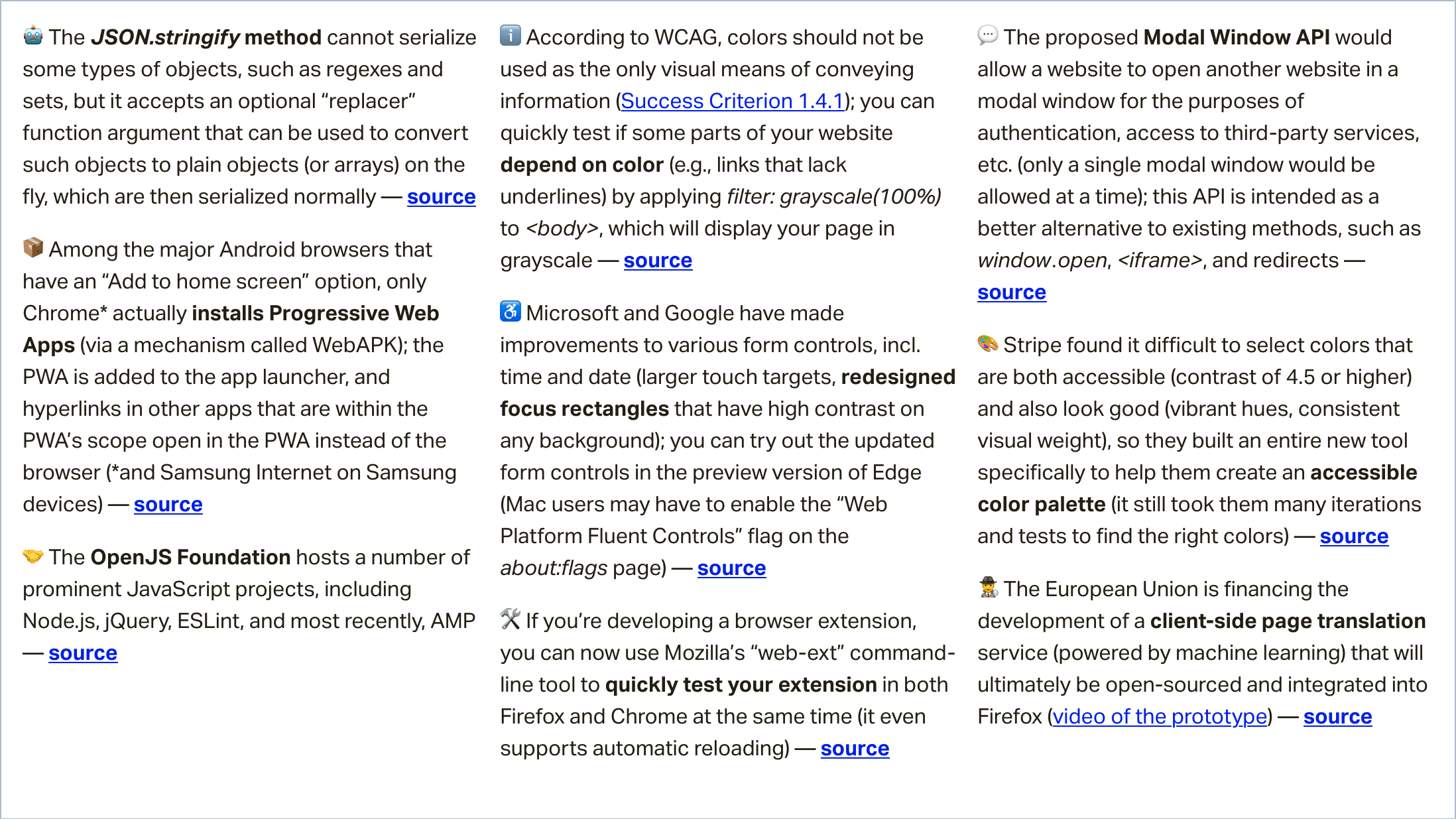
Read even more news in my weekly Sunday issue that can be delivered to you via email every Monday morning.
The post Weekly Platform News: WebAPK Limited to Chrome, Discernible Focus Rectangles, Modal Window API appeared first on CSS-Tricks.
Hello, there.
A lot of people want to start programming apps for Android, but they prefer not to use Android Studio and/or Java. Why? Because it's an overkill. "I just wanna create Snake and nothing more!"
Previously, we presented you with a simple and effective guide to integrating a Dialogflow bot in a website. In this article, we will be sharing steps to do the same in an Android app. All you need to build a sample chatbot for an android app is Dialogflow and Kommunicate.
Below is an example of Kommunicate Support Bot developed in android using Dialogflow. If you wish to see the bot live in action, head here and click on the chat icon from the bottom right corner.

There are many factors that need to be taken into consideration when developing an Android application. Developing an interface to handle queries on the server-side is one of the most important steps. Server-side state management is responsible for handling many different tasks, such as user authentication, serving content such as images or data and communication with a centralized database.
Amazon S3 is an aspect of Amazon Web Services that can help with server-side app management by providing object storage features to handle these queries. It has a number of libraries, databases, and cloud computing features that will assist you.
 For all those who know me, you know how much I love Java, Spring Boot, JHipster, and Ionic.
For all those who know me, you know how much I love Java, Spring Boot, JHipster, and Ionic.
JHipster is the best thing ever. It’s a popular, fully open-source app generator and platform where you can quickly build Java apps with JavaScript front-ends.
Traveler.today makes local travel guides for tourists and self-explorers. We create a different app for each location because each of our apps is made for a different partner/customer.
As our business started to grow, we needed to create multiple new apps per week and it started to take too much time away from the whole team. It interrupted our development work as we would spend most of our time supporting releases. For each new app, it took several hours to configure the server, build and deploy a new application, update the database, fill metadata, etc.