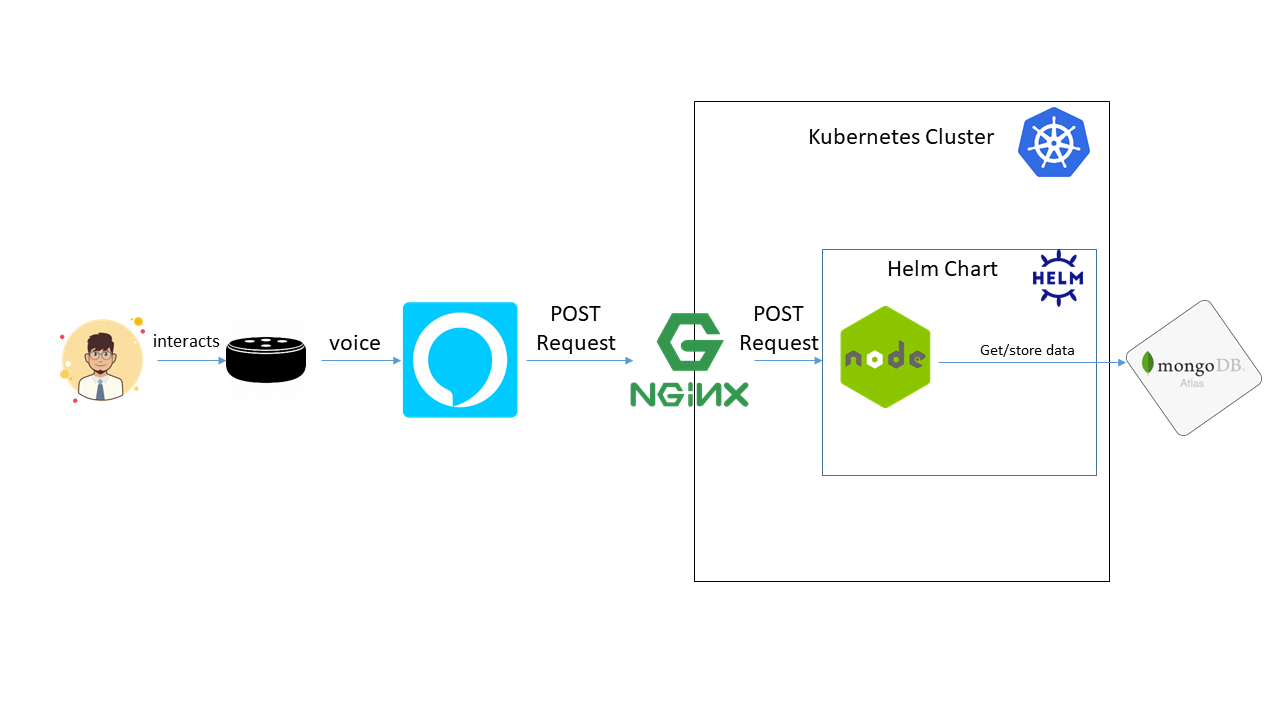Alexa has a very good Natural Language Processing engine. However, there are other NLP engines in the market that can be used and those are including more and more capabilities.
- Integrating Alexa with Microsoft LUIS
- Prerequisites
- Preface
- Setting up our Alexa Skill
- Creating Azure Cognitive Services
- Creating MS LUIS App
- Calling MS LUIS from Alexa Skill
- Final Result
- Resources
- Conclusion
Prerequisites
Here you have the technologies used in this project