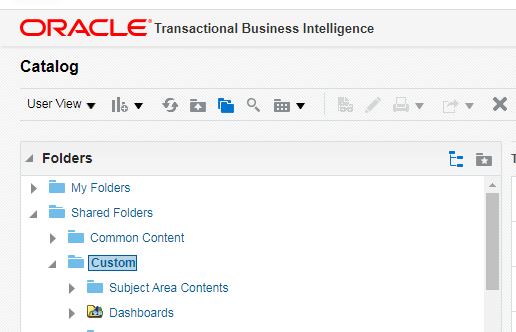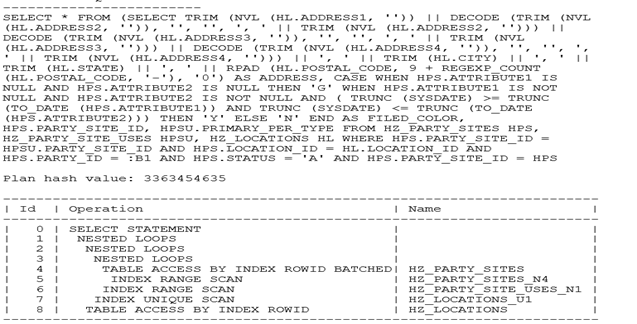In this previous article, we learned how to design and Develop an Oracle Cloud BI Report. In this article, we will use a simple BI report to show AP invoices for a vendor. We will register this BI report as an Enterprise Schedule Service Job.
Log in to Oracle Cloud Applications and Go to Tools in the Navigator and click on Reports and Analytics. Click on Browse Catalog to launch the BI workspace.