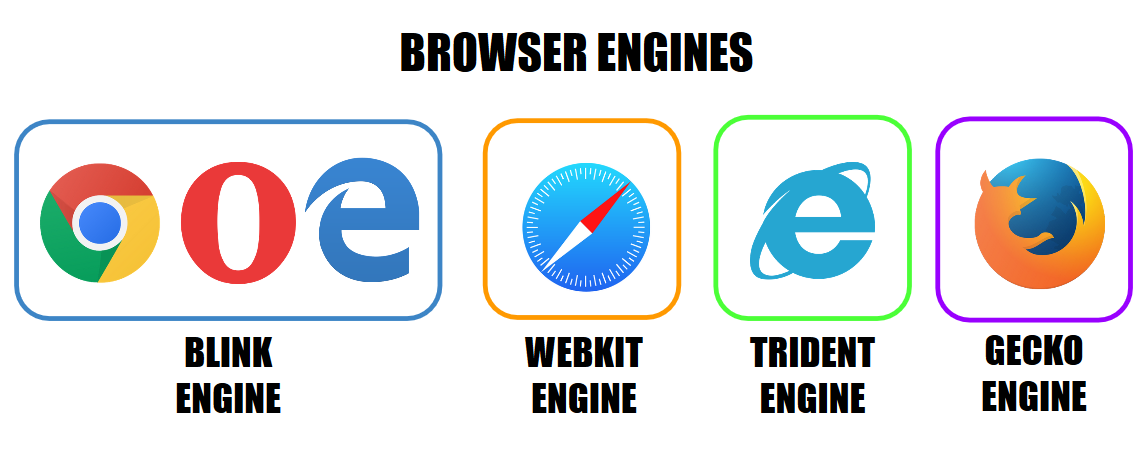It has been a while since the concept of CSS Preprocessor made its debut into the mainstay of frontend web development and changed the way we code CSS. To say that its impact in pushing the limits of what CSS can achieve has been nothing short of revolutionary, would be a grave understatement. To all the front-end developers actively arguing around the debate for Sass vs LESS in their projects, I can only hope that your neck isn’t sore from nodding in agreement.
It would be unfathomable to go back to the days without Sass, stuck in the messy quagmire of vanilla CSS, which often proved difficult to manage and organize as you scale up. Yet quite a lot of beginners and even some experienced developers, are doing a great disservice to themselves by being reluctant to adopt CSS Preprocessors and continue to ignore them.