This is the second part of a multi-part series on designing and building non-trivial containerized solutions. We're making a radio station using off-the-shelf components and some home-spun software, all on top of Docker, Docker Compose, and eventually, Kubernetes.
In this part, we're going to take the architecture we cooked up in the last part, and see if we can't get it running in containers, using nothing but Docker itself.
Today, we're going to build a radio station. We drew up the architecture in our last post:
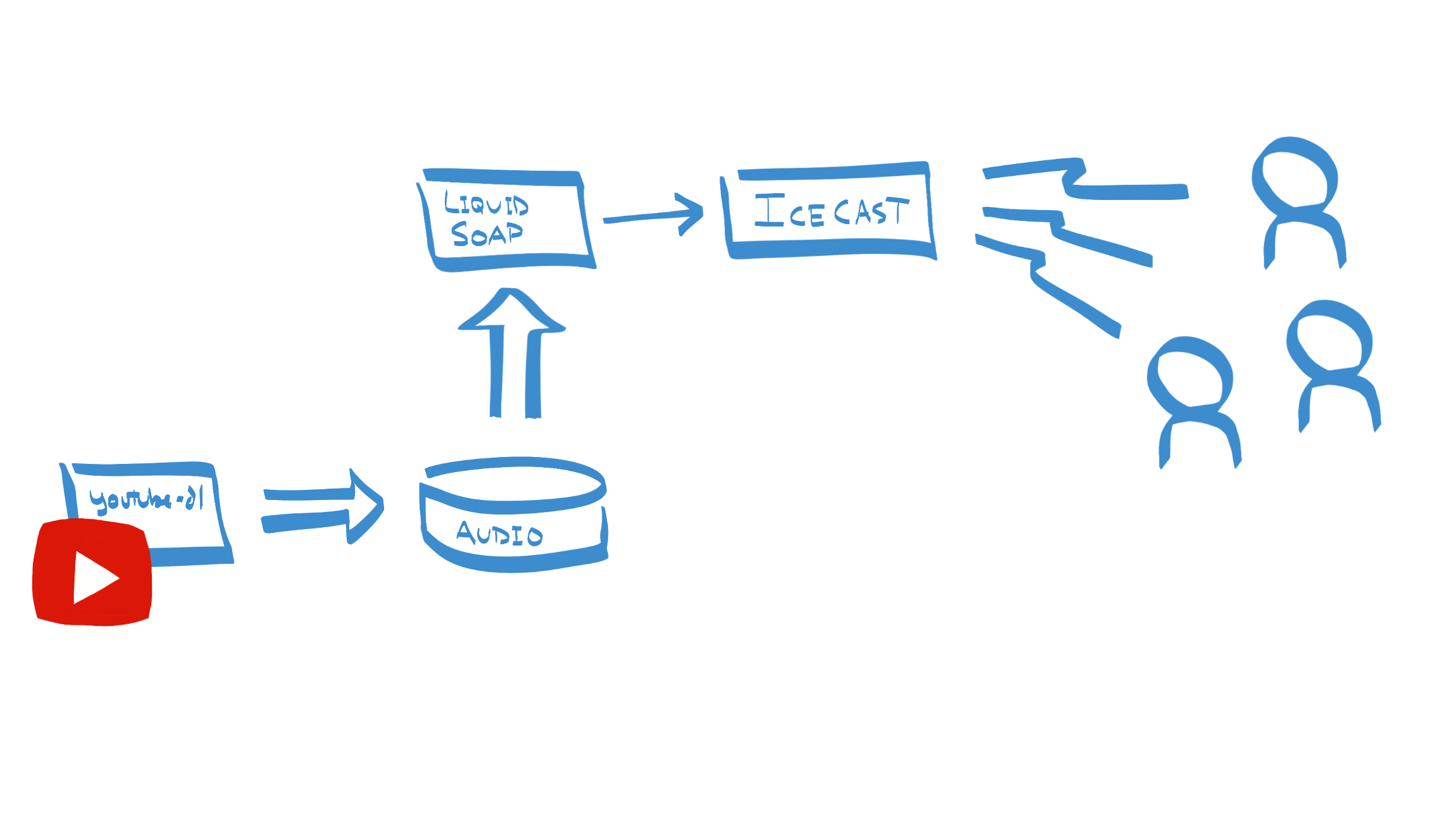
Roll up your sleeves, we're gonna start building some containers.

