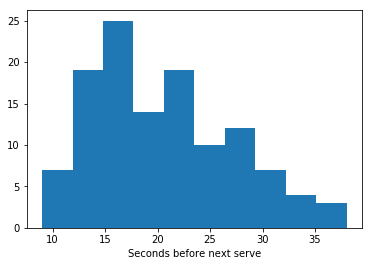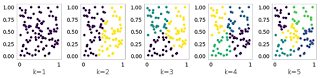Let's say that we want to study the time between the end of a marked point and next serve in a tennis game. After gathering our data, the first thing that we can do is to draw a histogram of the variable that we are interested in:
import pandas as pd
import matplotlib.pyplot as plt
url = 'https://raw.githubusercontent.com/fivethirtyeight'
url += '/data/master/tennis-time/serve_times.csv'
event = pd.read_csv(url)
plt.hist(event.seconds_before_next_point, bins=10)
plt.xlabel('Seconds before next serve')
plt.show()