Google Cloud Platform offers various cloud database tools and services based on what a company needs to accomplish with them. Thus, the different tools have different purposes.
In this article, we'll look at the top five Google Cloud database services/tools that support SQL in one form or another. I'll take you through each of their features and benefits and provide some code snippets. Above all, I'll briefly explain when you can use them. Here is what we will cover:
10 AWS Services That Use SQL
Amazon Web Services (AWS) is the biggest cloud platform in the world, with over 200 features. In this article, we break down 10 AWS services that support at least some SQL syntax, talk about their use cases, and give examples of how to write queries.
| Service | Description | SQL Support | Use Case |
|---|---|---|---|
| RDS | Postgres, MySQL, etc. | Full | Small-medium web apps |
| Aurora | Serverless databases | Full | Serverless apps |
| Redshift | Data warehouse | Full | OLAP, Petabytes of data, analytics |
| DynamoDB | NoSQL database | Some - PartiSQL | Ecommerce, building fast |
| Keyspaces | Managed Cassandra (key value) | Some - CQL | Messaging |
| Neptune | Graph database | Some - openCypher | Social networks |
| Timestream | Time series database | Partial | IOT, Logging |
| Quantum Ledger | Cryptographically verified transactions | Some - PartiSQL | Finance |
| Athena | Ad-hoc queries on S3 | Some - CTAS | Historical data |
| Babelfish | MSFT SQL Server on Aurora | Full | .NET |
The table above shows how SQL support varies between the services. A graph database cannot be queried in the same way as a classic relational database, and various subsets of SQL, like PartiQL, have emerged to fit these models. In fact, even within standard SQL, there are many SQL dialects for different companies like Oracle and Microsoft.
Postgres Connection Pooling and Proxies
One essential concept that every backend engineer should know is connection pooling. This technique can improve the performance of an application by reducing the number of open connections to a database. Another related term is "proxies," which help us implement connection pools.
In this article, we'll discuss connection pooling, implementing it in Postgres, and how proxies fit in. We'll do this while also examining some platform-specific considerations.
Why You Need To Backup Your Postgres Database and How To Do It
Do you remember the last time you worked hard on an essay or paper, only to lose it all when Word or your computer suddenly crashed? Hours of work are gone because you didn't hit the save button often enough. That sort of frustration could drive even the bravest of souls to tears.
You might be able to afford this kind of data loss once in a while, but now imagine it's an entire database with Terrabytes of information—not just one document. Especially if that information is in a production environment, the damage could be catastrophic, costing millions of dollars. Not even mature organizations can afford these mistakes, and database backups prevent precisely this kind of situation.
Should You Invent a New Query Language? (Probably Not)
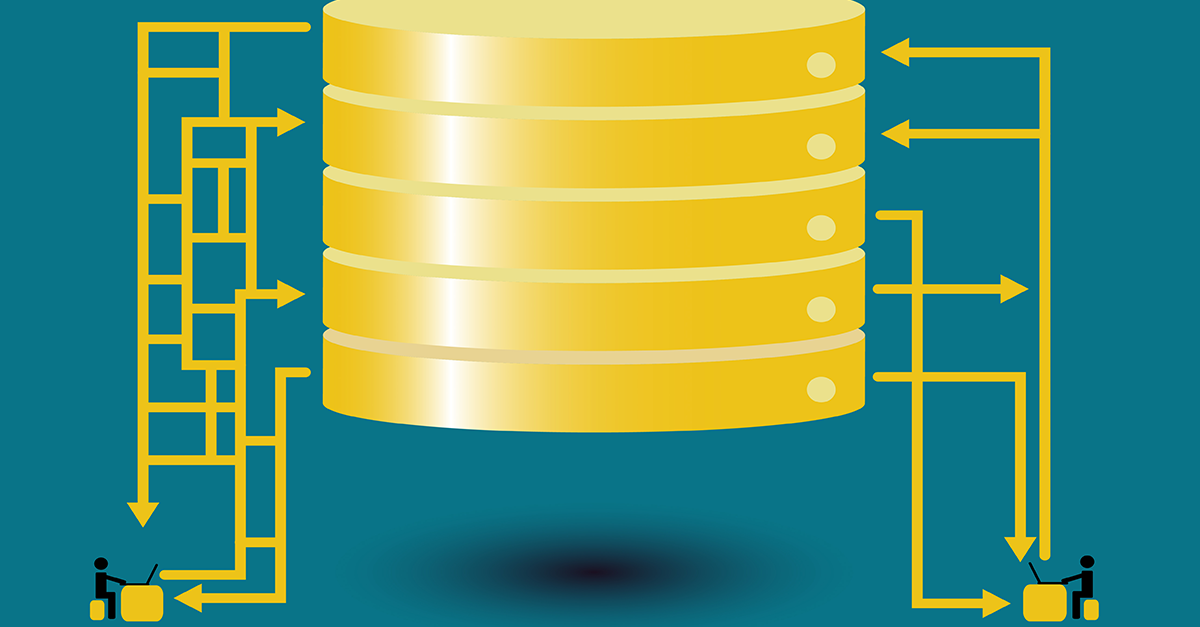
"What's worse than data silos? Data silos that invent their own query language." - Erik Bernhardsson
In his infamous and widely discussed blog post named ' I don't want to learn your garbage query language,' Erik Bernhardsson expressed what so many other Data Engineers and Analysts related with so strongly. Namely, that he "really [doesn't] like software that invents its own query language" and that he "just [wants his] SQL back."
The fairly short-yet-passionate rant summarized the almost universal experience that technologies that require their own language often produce a whole new different set of complexities.
No-Code: ”It’s a Trap!”
What is a No-Code Tool?
Low-Code vs. No-Code Tools
Advantages of No-Code Solutions
- Resources: Human Capital is becoming increasingly scarce — and therefore expensive. This can stop a lot of ambitious projects dead in their tracks. Low-Code and No-Code tools minimize the amount of specialized technical skills needed to get an application of the ground, which means things can get done more quickly and at a lower cost.
- Low Risk/High ROI: Security processes, data integrations, and cross-platform support are all built into Low-Code and No-Code tools, meaning less risk and more time to focus on your business goals.
- Moving to Production: Similarly, for both types of tools a single click is all it takes to send or deploy a model or application you built to production.
List of No-Code Data Tools
1. No-Code Data Modeling in Power BI
2. Alteryx as a Low-Code Alternative
3. Is Tableau a No-Code Data Modeling Solution?
4. Looker is a No-Code Alternative to SQL
You might be wondering why I am including so many BI/Visualization platforms when talking about potential alternatives to SQL. After all, these tools are only set up to address an organization's reporting needs, which constitute only one of the use cases for data queries and SQL. This is certainly a valid point, so allow me to clarify my reasoning a bit more.
While it is true that reporting is only one of many potential uses for SQL, it is nevertheless an extremely important one. There is a good reason why there are so many No-Code BI tools in the market—to address heightening demand from enterprises around the world — and therefore, it is worth taking a closer look at their almost inevitable shortcomings.
Reimagining the SQL Curriculum: Change How SQL is Taught
After looking at SQL's impressive 50-year reign and what we could learn from it, let us now focus on how we can learn it.
Not only is SQL everywhere, but it is also in high demand. A quick search of job boards easily reveals not only that virtually all of the S&P 500 companies are hiring for SQL skills, but that the demand for them is even higher than more 'high-tech' languages like R and Python.

