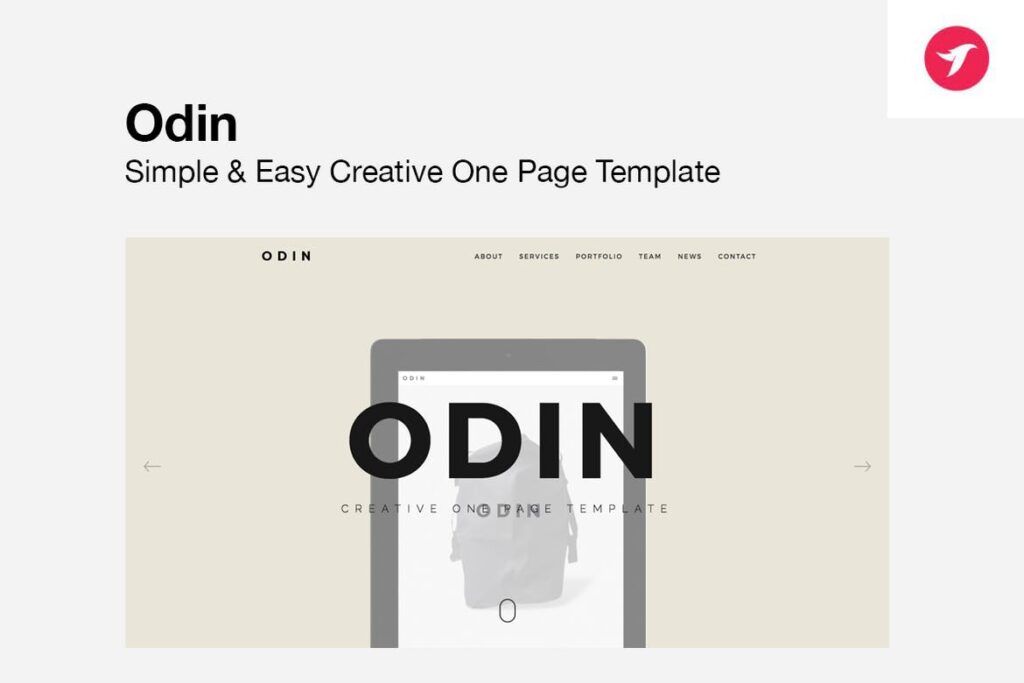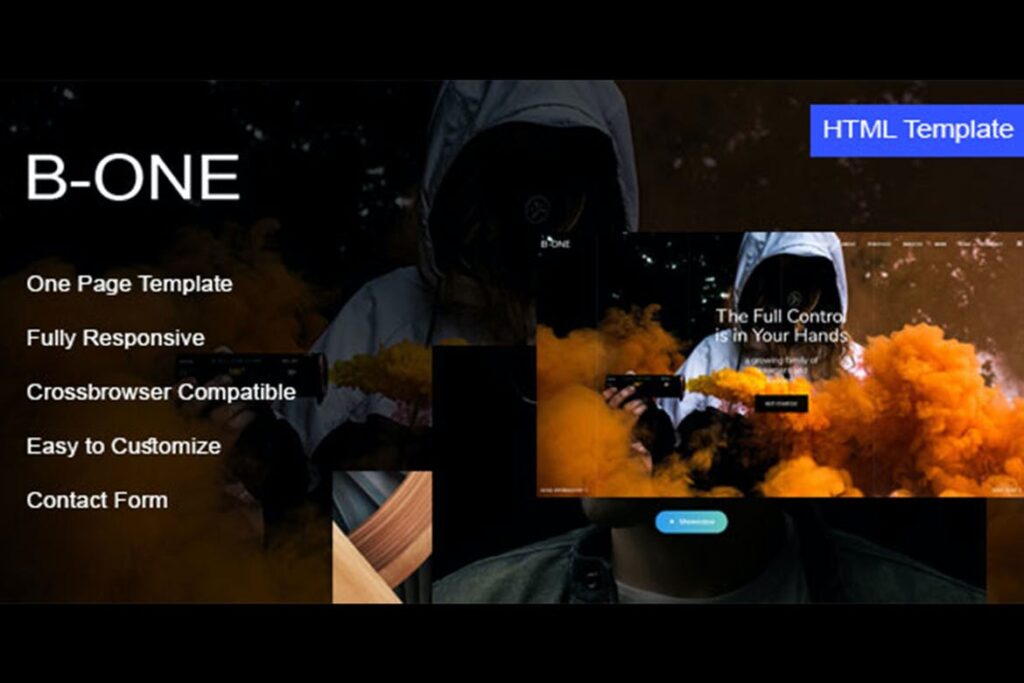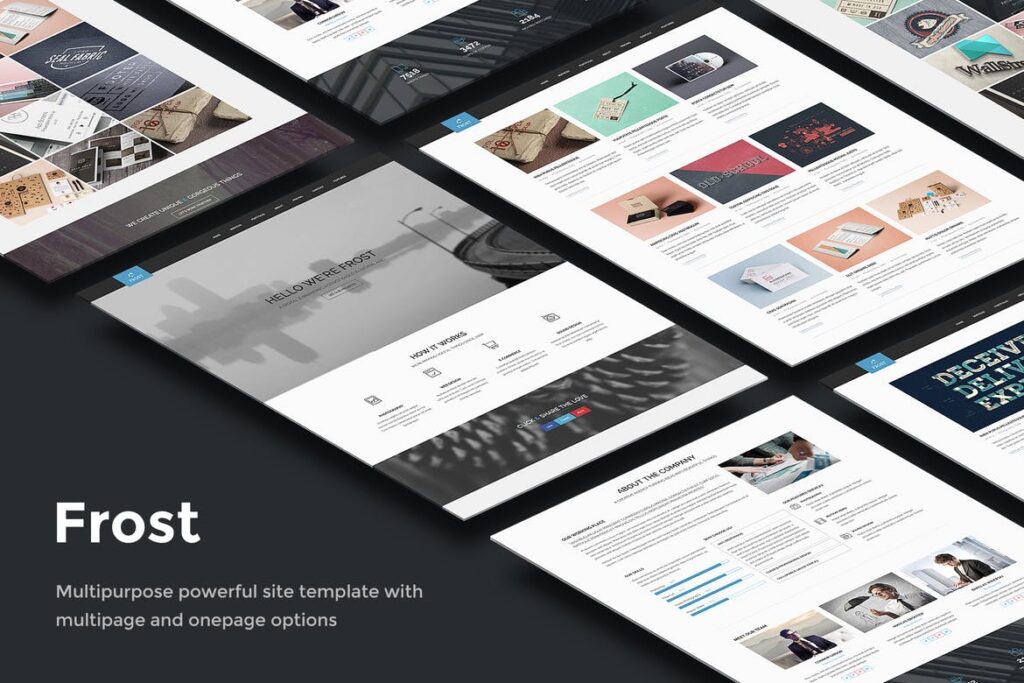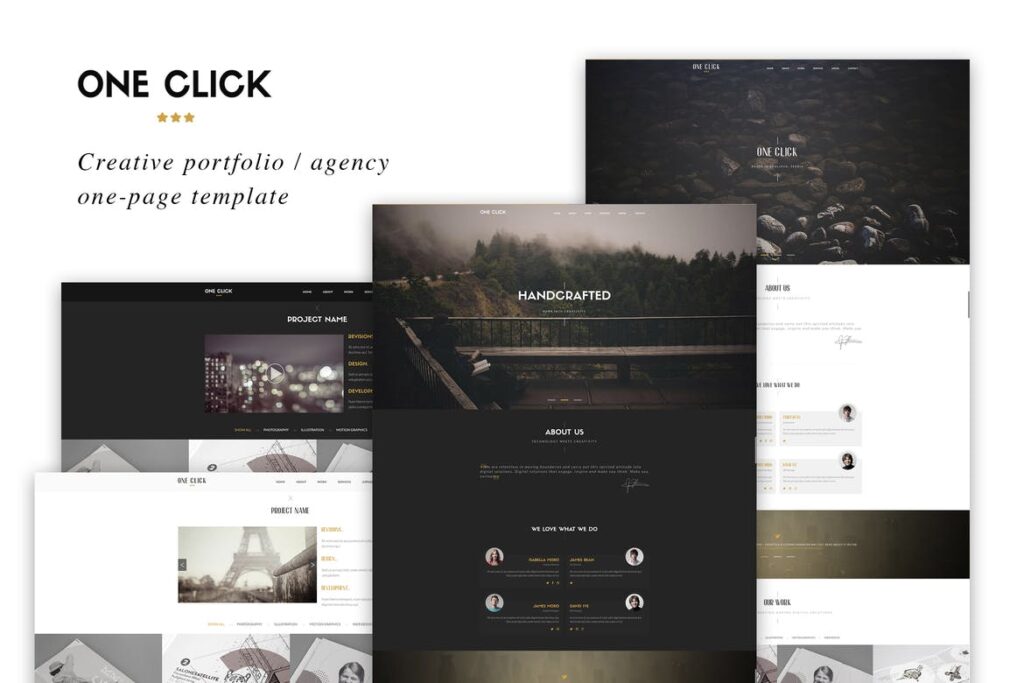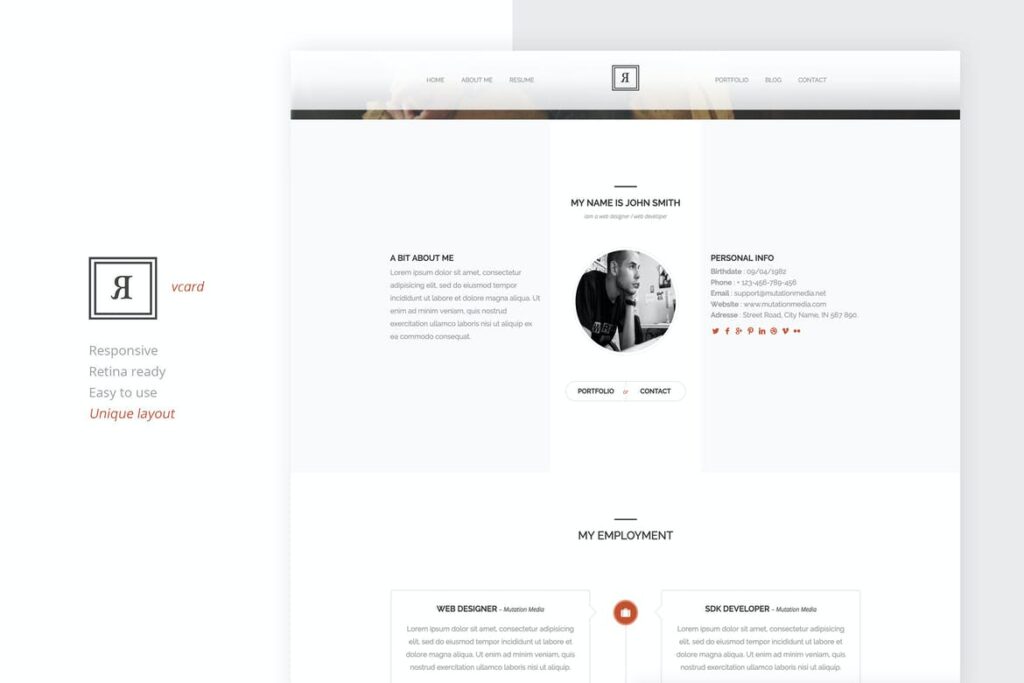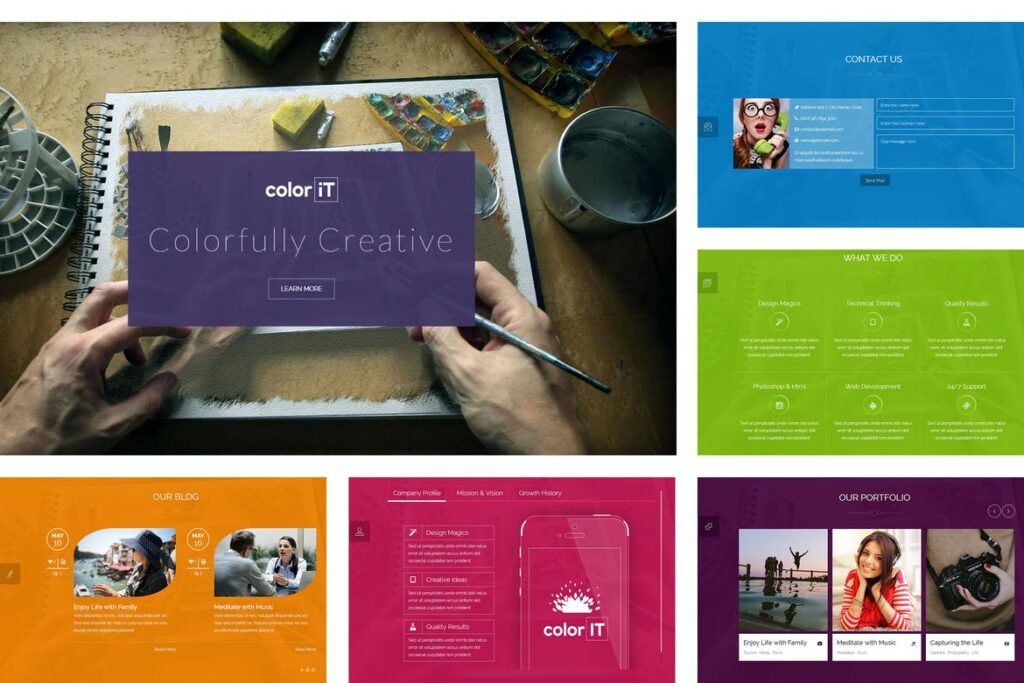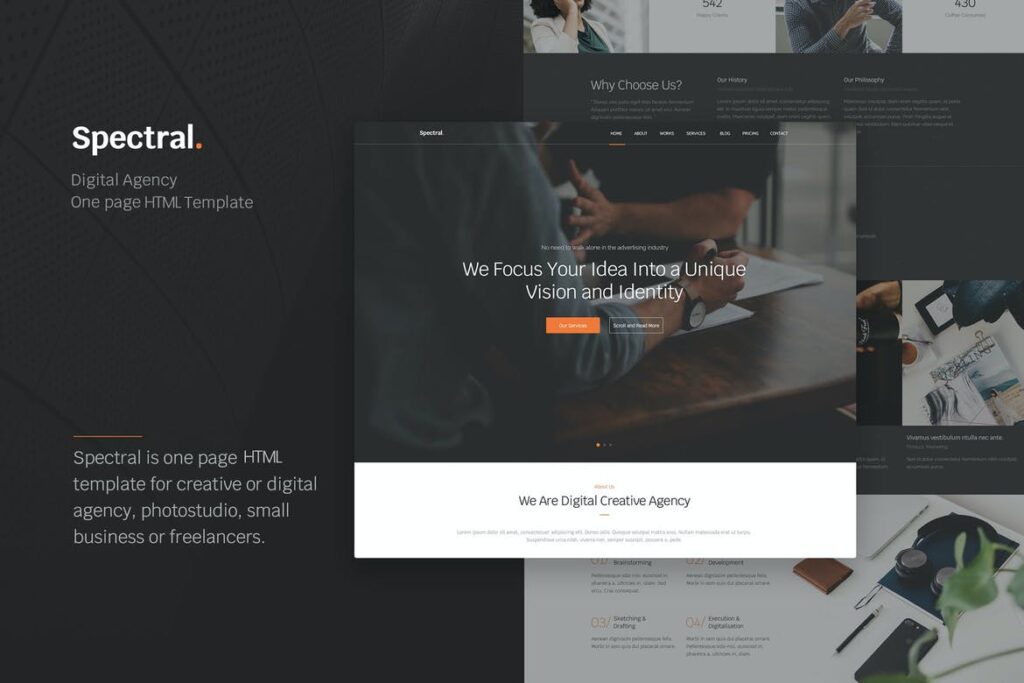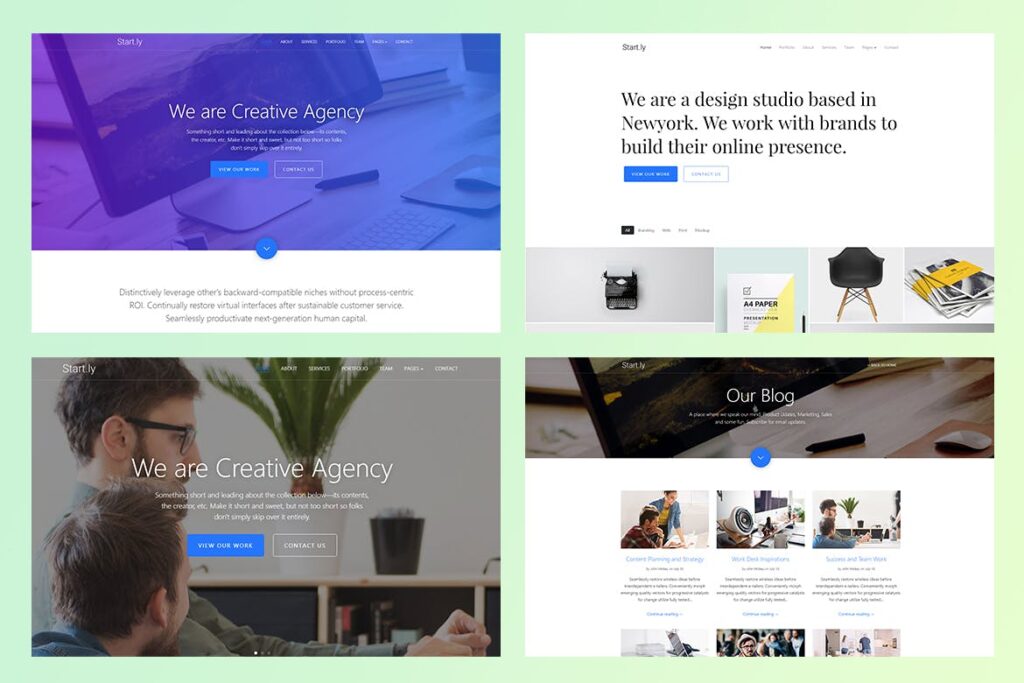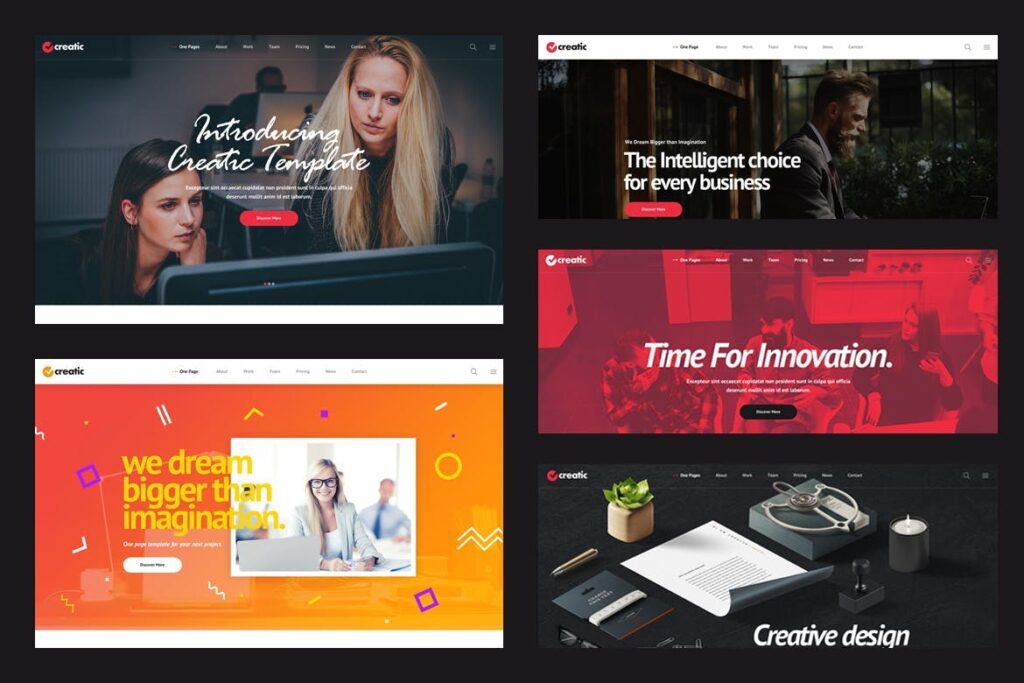Impressive Pure CSS Drawings, Animations, and More!
In today’s article we’ve compiled some impressive pure CSS drawings, animations, and other examples of what can be done with one of our favorite coding languages. Check out the various elements we’ve found on Codepen below, and be sure to check out our other collections of pure CSS code examples here on 1WD.
The Freelance Designer Toolbox
Unlimited Downloads: 500,000+ Web Templates, Icon Sets, Themes & Design Assets
All starting at only $16.50 per month
Responsive No Div Car Animation
See the Pen responsive <!– No Div –> car by abxlfazl khxrshidi (@abxlfazl) on CodePen.light
No Div “Gary” Drawing
See the Pen <no-div> Gary by Ritika Agrawal (@RitikaAgrawal08) on CodePen.light
Animated Form Placeholders
See the Pen Placeholders by Mikael Ainalem (@ainalem) on CodePen.light
Gradient Border Animation
See the Pen Houdini gradient border animation by Michelle Barker (@michellebarker) on CodePen.light
Pure CSS Animated Starry Night
See the Pen Pure CSS Animated Starry Night by Mohit Chouhan (@mohitch1605) on CodePen.light
The Final Frontier
See the Pen ␣ – The Final Frontier by sebu10n (@sebu10n) on CodePen.light
No DIV Arduino UNO with LCD Display and Animation
See the Pen No DIV Arduino UNO with LCD Display and Animation by Shadow Scientist (@shadow-scientist) on CodePen.light
Fairy Lights Showcase
See the Pen Fairy Lights Showcase by Olivia Ng (@oliviale) on CodePen.light
One-Element Hourglass
See the Pen One-Element Hourglass by Jon Kantner (@jkantner) on CodePen.light
Infinite Plug In
See the Pen Only CSS: Infinite Plug In by Yusuke Nakaya (@YusukeNakaya) on CodePen.light
Codepen Challenge: Spacing
See the Pen Codepen Challenge: Spacing by Sicontis (@Sicontis) on CodePen.light
This Week In Web Design – November 13, 2020
This Week In Web Design – October 30, 2020
Justinmind 9 is here! UI Design and Prototyping Come Together
In case you are unaware, Justinmind is an all-in-one UI design, wireframing and prototyping platform for web and mobile apps. It lets you preview ideas on various screens, including web browsers, Android and iOS. The drag-and-drop interface makes it easier for beginners to get started using templates and customize them according to their own requirements. The platform comes with UI Kits preloaded that enable you to design beautiful interfaces with clickable regions and functional UI prototypes. Transitions, gestures, animations, effects and more are also covered, while data tables, smart forms and dynamic behavior ensure realistic simulation of your ideas.
Now version 9 of Justinmind has been released with a revamped UI, frictionless developer handoff, 10x speed increase, and dozens of new design features. In this article, we are going to take a look at the improvements in this latest version so you can see why you should give Justinmind a try, if you aren’t already using it.
Revamped Workspace UI
The latest release emphasizes your user experience, so that everything appears where you need it, when you need it. With a new toolbar design that contains a multitude of shortcuts, repetitive tasks can be performed at a fraction of previous speeds. For example, by simply dragging and pressing the CMD key for Mac or the CTRL button for Windows, you can insert dynamic panels and other containers onto the canvas quickly and easily.
Align tools, with screen and template guides, allow you to align elements even if there is only a single element on the canvas. Resizing is also easier using the new aspect ratio constraint feature.
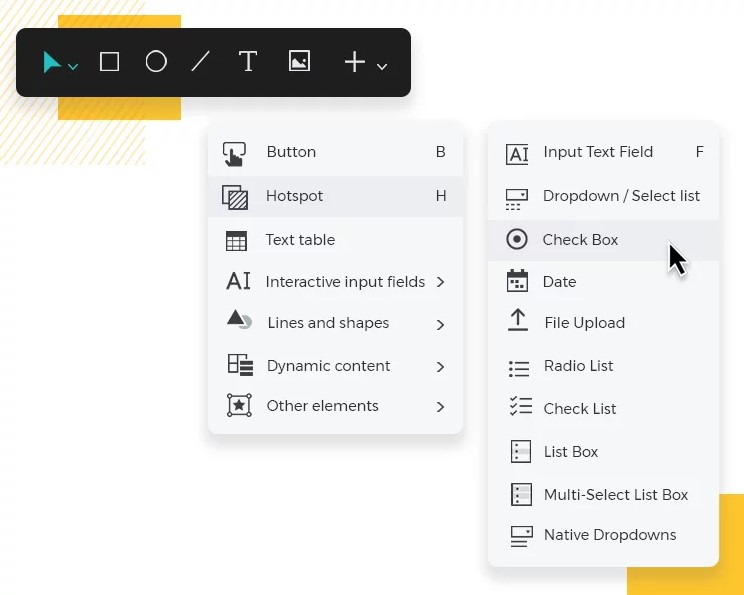
10 Times Faster – Even With Huge Prototypes!
In this new version of Justinmind, the platform’s performance has been dramatically increased to make it 10 times faster than before. This speed increase will greatly improve your production time, which translates to increased revenue.

Enhanced Handoff From Designers To Developers
In today’s collaborative work environments, it’s important to provide frictionless handoffs from designers to developers. Justinmind 9 does just that, with a web-based element where developers can inspect a prototype’s assets, inspect CSS styles, red line, and get other general information. The developers do not even have to have the software installed or download prototypes!
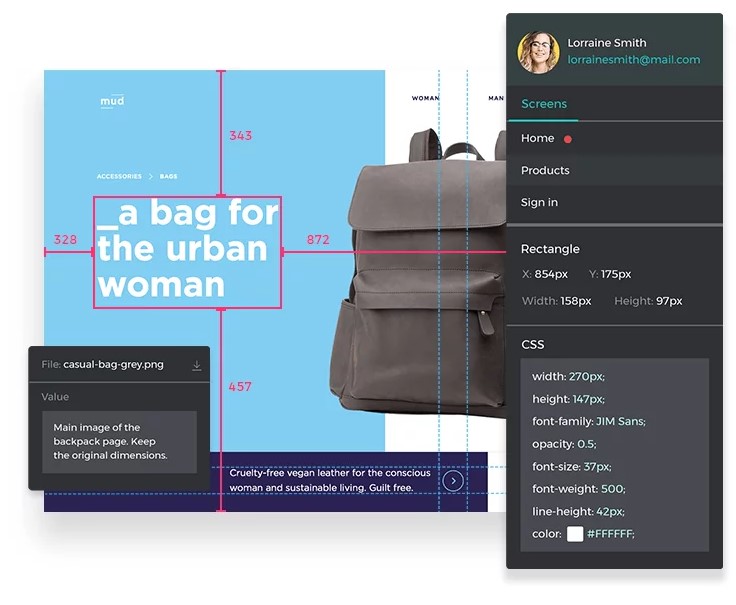
New Design Features
No more switching back and forth between design and prototyping tools – you can do it all in Justinmind 9! Check out some of the new features listed below:
- Direct Selection Tool – select single elements that are inside containers or grouped together.
- Pixel Perfect Text Editing – Text editing now matches 100% with text visualization. You can also preview all your fonts by using the fonts selector.
- Enhanced Zooming – newly tweaked super-fast precision zoom feature.
- Widget Preview – preview UI widgets in their libraries before dragging them on to the canvas for editing.
- Redesigned Color Palette – new much more varied and seasoned color palette, with increased transparency in gradients.
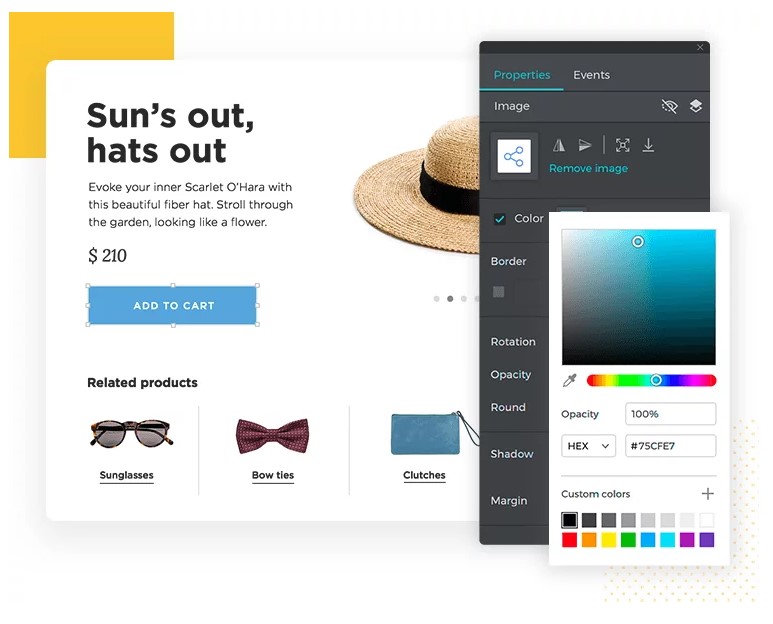
Many More New Features Make Justinmind 9 A Must To Try
Whether you are already using Justinmind, or you’ve never tried it before, these new developments in the latest release make it a must to try out as a tool in your design and prototyping arsenal. Best of all, it’s absolutely free to download and give a thorough run through, with an affordable price starting at $19 USD per user per month. There is even a completely free version with limitations after the 15-day full-featured trial runs out. So give it a try and start improving your design and prototyping efficiency today!
This Week In Web Design – October 23, 2020
Bootstrap 4 Code Snippets
Do you use Bootstrap 4 in your projects? If so, you may be interested to see these examples of it in action that we’ve collected. From modals, sidebars, and thank you pages, to drag and drop, responsive menus, and buttons, we’ve gathered a few samples of code snippets to help you further how you build your next website. So have a look, play with them on CodePen, bookmark, and be sure to check out our other collections while you’re at it.
Your Web Designer Toolbox
Unlimited Downloads: 500,000+ Web Templates, Icon Sets, Themes & Design Assets
Starting at only $16.50/month!
Bootstrap 4 Modal Demos
See the Pen Modal Demos by SitePoint (@SitePoint) on CodePen.dark
Sidebar Template
See the Pen Sidebar template by Mohamed Azouaoui (@azouaoui-med) on CodePen.dark
Thank You Page Template
See the Pen Thank You Page Template by Jacob Lett (@JacobLett) on CodePen.dark
Custom Drag & Drop
See the Pen Custom drag file upload by Aaron Vanston (@aaronvanston) on CodePen.dark
Float Label
See the Pen Float Label by Anton Staroverov (@tonycorp) on CodePen.dark
Responsive Menu
See the Pen Responsive Bootstrap 4 menu – light/dark by Ivan Grozdic (@ig_design) on CodePen.dark
Play YouTube or Vimeo Videos in Modal
See the Pen Play YouTube or Vimeo Video in Modal – Bootstrap 4 by Jacob Lett (@JacobLett) on CodePen.dark
Auto Custom Buttons
See the Pen Auto Custom Bootstrap Buttons by Chris Johnson (@thecssguru) on CodePen.dark
Wizard
See the Pen Wizard by Nily F. Vicent (@missvicent) on CodePen.dark
Pricing Table
See the Pen Pricing Table by Daniel Zawadzki (@danzawadzki) on CodePen.dark
This Week In Web Design – October 16, 2020
20 Pure CSS Animated Page Loaders
Page loaders are often used on websites to give the user something to watch while the content is loading in the background, as well as signaling to the user that something is happening rather than just watching a blank screen while the page loads. Creative designers have come up with a multitude of ways to make page loaders entertaining, interesting, engaging, and even fun, so as not to bore the user. In this collection of pure CSS animated page loaders, we’ve gathered a variety of clever and unique examples for your inspiration. Perhaps you will be able to use some of them in your projects, or maybe they will inspire you to create your own unique spin on the genre.
Your Designer Toolbox
Unlimited Downloads: 500,000+ Web Templates, Icon Sets, Themes & Design Assets
OuroboroCSS
Here are 9 variations on a theme.
See the Pen CSS Loader by Geoffrey Crofte (@GeoffreyCrofte) on CodePen.dark
Animated Squares
9 squares that randomly animate into view in a larger square.
See the Pen CSS Loader by Glen Cheney (@Vestride) on CodePen.dark
Hexagons
This group of hexagons that form a larger hexagon is soothing and engaging.
See the Pen Loading Image by Doug Harper (@endodoug) on CodePen.dark
Overlapping Circles
Using a relatively common idea among page loaders, this one kicks it up a notch from the basic dots on the screen.
See the Pen css loader by Connor (@CKH4) on CodePen.dark
Pure CSS Loader
This animation is playful and mildly captivating.
See the Pen Pure CSS loader #2 by Jerome Renders (@JeromeRenders) on CodePen.dark
Pushing Pixels CSS Loader
Simple but smooth, this is another variation of the timeless loading dots animation.
See the Pen pushing pixels css loader by dave (@redlabor) on CodePen.dark
Infinity Loader
Another engaging and different animation that has some options you can play around with.
See the Pen CSS Infinity Loader by Michael Hobizal (@mikehobizal) on CodePen.dark
Single Circle
Although extremely simple, this one still gets the job done of captivating the user momentarily.
See the Pen Loader by Vadzim Tsupryk (@meecrobe) on CodePen.dark
Pure Css Loader – Square
Similar to the previous 9-square animation, yet more methodical in how it brings each square into view and back out again.
See the Pen Pure Css Loader – Square by Robert Borghesi (@dghez) on CodePen.dark
CSS Loading Spinner
A very cool, colorful, and clean animation in this one.
See the Pen CSS3 Loading Spinner by Iván Villamil (@ivillamil) on CodePen.dark
Spelling Loader
There are several animations happening in this page loader.
See the Pen CSS Loader by Paolo Duzioni (@Paolo-Duzioni) on CodePen.dark
Gooey CSS Loader
We’re always a sucker for the gooey animation effects, like what is seen here.
See the Pen gooey css loader by Decatron (@megatroncoder) on CodePen.dark
Helix CSS Loader
A very nicely done 3D helix animation can be found here.
See the Pen Helix CSS Loader by Jerry Low (@jerrylow) on CodePen.dark
Wifeo Loader
Another colorful and fun animated circles page loader.
See the Pen PURE CSS LOADER by Wifeo (@wifeo) on CodePen.dark
Simple Pure CSS Loader
Looking almost cartoon-like, this one show how you can play with almost any shapes and lines to create a unique page loader.
See the Pen Simple Pure CSS Loader by Izzy Skye (@chrysokitty) on CodePen.dark
Lines Loader
How about taking the hamburger menu icon and making it a colorful page loader animation?
See the Pen Daily UI #20 | CSS loader by Håvard Brynjulfsen (@havardob) on CodePen.dark
Fancy CSS Loaders / Spinners
Here’s another collection of 9 different page loaders.
See the Pen Fancy CSS loaders / spinners by Jenning (@jenning) on CodePen.dark
Animated Circle Loader
Don’t look at this one too long or you might end up hypnotized!
See the Pen CSS Loader animation by Sonja Strieder (@sonjastrieder) on CodePen.dark
Circles Loader
Another example of all the fun that can be had with circles.
See the Pen CSS Loader animation by Uwe Chardon (@uchardon) on CodePen.dark
Geometric Loader
This last one is a nice, smooth, and mesmerizing geometric animation.
See the Pen Pure CSS loader #4 by Jerome Renders (@JeromeRenders) on CodePen.dark
Be sure to check out our other collections here on 1stWebDesigner for more inspiration, learning, and just plain fun!
How To Use Mailchimp’s New Creative Assistant To Brand Your Campaigns Automatically
If you’re not already familiar with Mailchimp, you should be! Mailchimp is one of the top online marketing platforms around – we use it here at 1WD to send out our newsletters every other week. There are many other ways you can use Mailchimp to market your business, and now they have made it even easier with their new AI-powered design tool: Creative Assistant.

In this article we’re going to show you what the new Creative Assistant is, what it does, and how easy it is to use it. Let’s get started!
What Is Mailchimp’s Creative Assistant?
Creative Assistant is the first AI-powered design tool in a major online marketing platform that makes beautiful multichannel designs for you. By simply entering your website’s URL, the AI gets to know your brand and then creates a Brand Kit along with unique, branded designs so you can build better marketing and grow your sales. It uses design best practices and AI to ensure your designs help drive engagement and are professional, beautiful and consistent across channels — but you still have the final say to easily make adjustments before publishing. It also resizes the designs based on the marketing channel you plan to use them on. In short, it’s pretty sweet!
How Does The Creative Assistant Work?
To show you how simple it is to start using the Creative Assistant, we decided to give it a try in our own Mailchimp account. Here’s how easy it was to get up and running.
First, we signed into our Mailchimp account, navigated to the Content Studio, entered our URL and clicked the button labeled “Show Me Designs”.
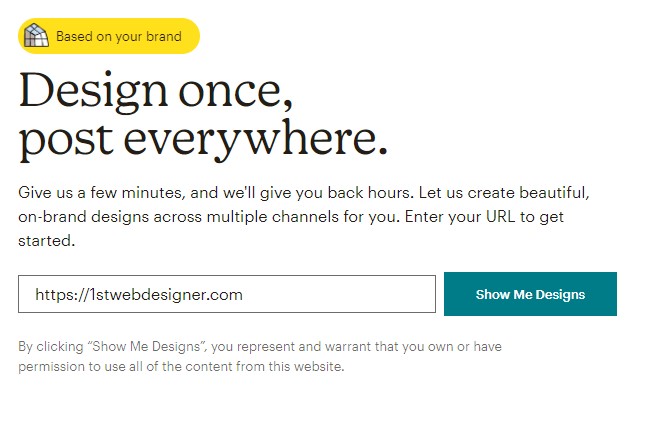
After a minute or two, this screen showed up:
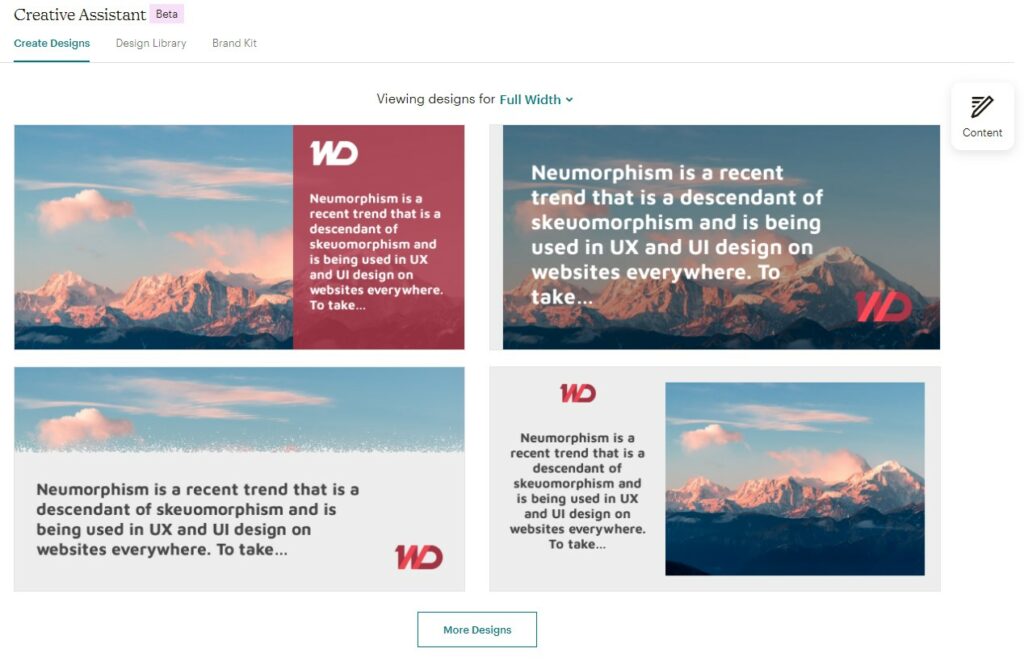
As you can see, the AI grabbed our logo, Google fonts, brand colors, and an excerpt from one of our latest posts. It even managed to take our logo and create a white version for darker backgrounds (this setting can be tweaked in the Brand Kit that is also created). The stock image was pulled by the AI from Unsplash.
This was an impressive start, but we wanted to take this up a notch, so we clicked on the “Content” button in the top right and quickly changed out the text and images to get this:
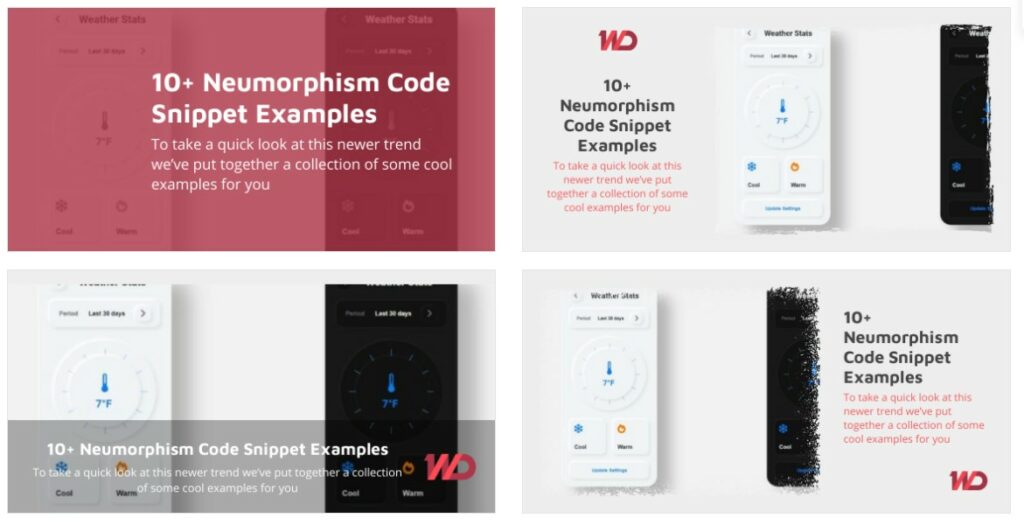
Wow! That was quick! Now we have ready-made, professional designs that we can use across our marketing channels to promote this post. By clicking the dropdown next to the size we’re viewing, we could see the designs in various sizes, automatically generated for a number of marketing channels at the correct sizes. Check out some of the Instagram posts that were generated:
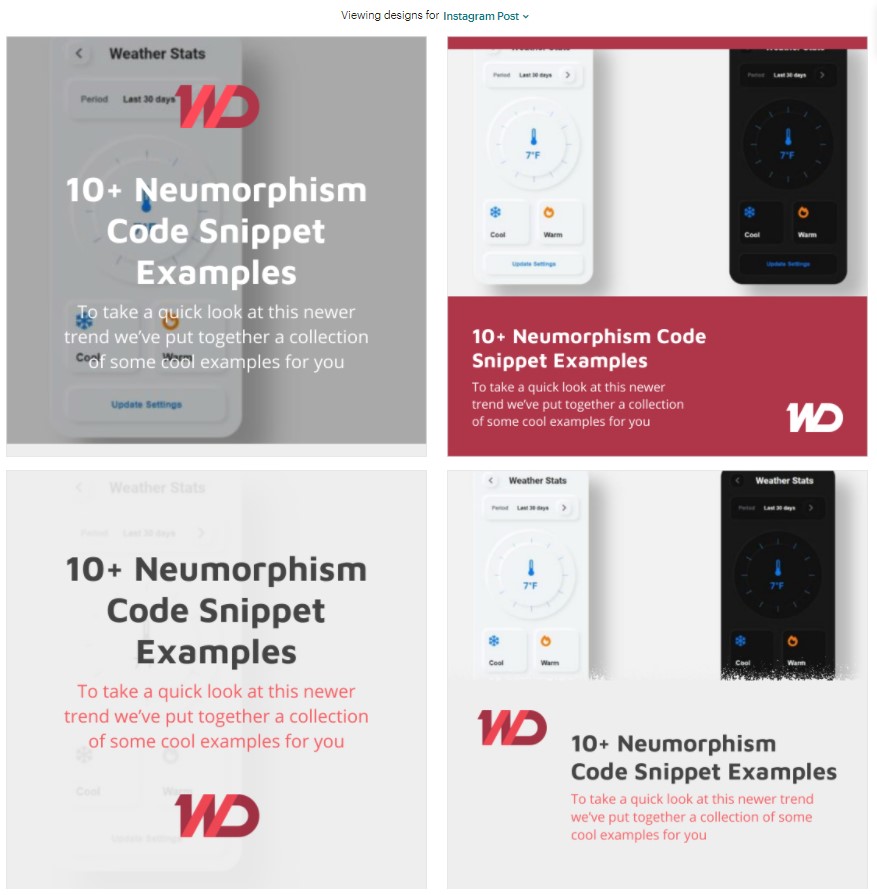
Color us impressed! There are also a variety of other sizes that the Creative Assistant can generate for Facebook posts and ads, Twitter, Linkedin, and much more. So instead of having to open up your favorite design software and create your own marketing assets for each platform every time, it can all be done quickly and easily for you all in one place. This can save us so much time!
Of course, you can also edit the style and designs of each of the assets created, and do the same with the Brand Kit that was generated. Here’s a look at the Brand Kit it created for us:
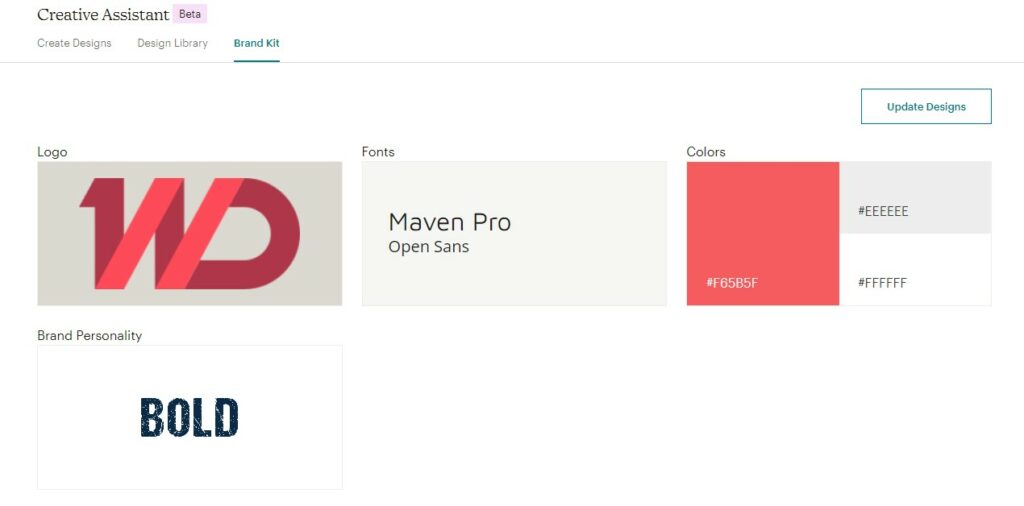
By clicking on any of the above assets we were able to edit them to our liking, changing colors, contexts, setting primary logo, and setting the Brand Personality. The changes we make are then used throughout our account in design assets and campaigns.
The Creative Assistant can also be used in other ways and other areas throughout Mailchimp. For instance, it can be used while editing a newsletter’s design. Look how, by simply clicking the Creative Assistant button within the newsletter editing page, the first screenshot was replaced by the second.
Before:
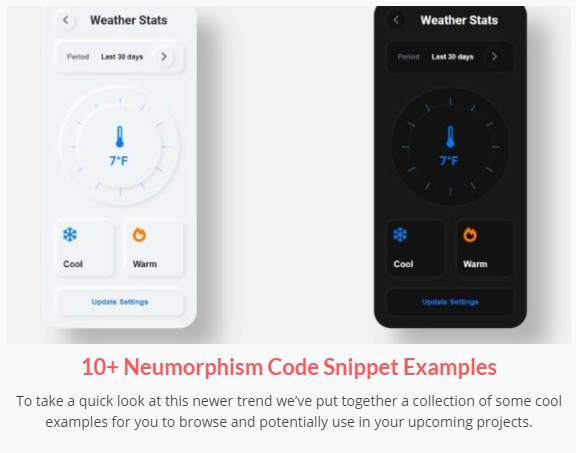
After:
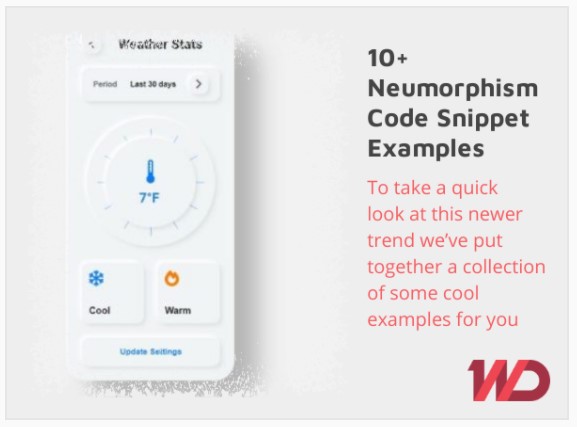
Start Using This New Tool Today!
Obviously, the results of our experience with Mailchimp’s new Creative Assistant were beyond impressive. We will definitely be using it from now on and learning how our marketing efforts can benefit even more than this brief look has shown us. The Creative Assistant is currently in beta, but that doesn’t mean you can’t start using it today. As you’ve seen, it is already an important, time-saving, and unique tool to add to your marketing arsenal. If you’re already using Mailchimp, you must give this new feature a try. And if you’re not a current Mailchimp account holder, we strongly encourage you to get signed up – their pricing plans are inexpensive and they even have a free plan. So head on over and get started with Mailchimp’s Creative Assistant now!
A Collection of Interesting Parallax Effects
Parallax effects in web design have been around for a bit, and although some may say they are past their prime, we still find them in use all over the internet. In today’s post, we have compiled some pretty interesting examples of parallax effects from CodePen for you to view for inspiration, ideas, and to learn from. We hope you enjoy these examples!
Firewatch Parallax in CSS
A very smooth, cinematic effect with layered images that move at different speeds on scroll.
See the Pen Firewatch Parallax in CSS by Sam Beckham (@samdbeckham) on CodePen.dark
Header/Footer Parallax
A somewhat basic header, content, footer layout but the header has a subtle background effect that coincides with the standard parallax effect.
See the Pen Header/Footer Parallax Effect by Hudson Marinho (@hudsonmarinho) on CodePen.dark
Slider Transitions
A very impressive slider with parallax transitions.
See the Pen Slider transitions by Mirko Zorić (@fluxus) on CodePen.dark
Parallax Star Background In CSS
Pure CSS shy full of stars that animate realistically.
See the Pen Parallax Star background in CSS by Saransh Sinha (@saransh) on CodePen.dark
Sass Parallax Example
Another example that does not need JavaScript to make it happen.
See the Pen Sass parallax example by Scott Kellum (@scottkellum) on CodePen.dark
The ‘Root Element’ Parallax Technique
Setting all positions and parallax movements in CSS, this technique minimizes DOM manipulations to just one – on the `html` element – boosting overall performance, although certainly not better than using 3D transforms.
See the Pen The ‘root element’ parallax technique by Adam Mustill (@amustill) on CodePen.dark
Parallax Depth Cards
Unlike most other parallax examples, these effects happen on hover.
See the Pen Parallax Depth Cards by Andy Merskin (@andymerskin) on CodePen.dark
Canvas Parallax Skyline
Horizontal animation triggered by mouse movements – interesting!
See the Pen Canvas Parallax Skyline by Jack Rugile (@jackrugile) on CodePen.dark
Simple jQuery Parallax Scroll Effect
A more traditional scrolling parallax effect with SCSS and jQuery.
See the Pen Simple jquery parallax scroll effect (updated 12 April 2017) by Hendry Sadrak (@hendrysadrak) on CodePen.dark
Fullscreen Drag Slider With Parallax
A clean horizontal slider that incorporates a parallax transition effect.
See the Pen Fullscreen drag-slider with parallax by Nikolay Talanov (@suez) on CodePen.dark
Scrolling Sky
Love the old school graphics used in this scrolling sky with clouds, balloons, and more.
See the Pen Parallax Scrolling by Marcel Schulz (@MarcelSchulz) on CodePen.dark
Airplanes
Here’s a cool animation with parallax effects on scroll.
See the Pen Airplanes. by Steve Gardner (@ste-vg) on CodePen.dark
What Are Your Thoughts About Parallax Effects?
Whether or not you are a fan, parallax effects in web design don’t appear to be going anywhere soon. We hope these examples have given you some tips and inspiration for your own projects. Be sure to check out our other collections here on 1WD for other ideas!
This Week In Web Design – October 9, 2020
Here’s What You Need To Know About Prime Day 2020
This hasn’t been a normal year in the least. We missed out on the typical Prime Day window over the summer because of the pandemic, but we’re looking to make up for lost time. At long last, Amazon has a massive two-day sale planned for October 13th and 14th, and we’re ready to go.
To celebrate the belated extravaganza, we’ll be sifting through the very best deals across Amazon, and highlighting our favorites here for you on both days.
In the meantime, we’ve rounded up some top tips so that you can squeeze every drop out of Prime Day. Now, let’s get ready to save.

Get Amazon Prime
From free shipping to Twitch gaming bonuses to the hefty library of streaming video, Amazon Prime is worth every penny. If you’re not already a member, there’s never been a better time to start a free trial.
Are you a student? Well, you might be eligible for six-month trial of Prime with a lower monthly cost after that’s finished. And if you’re using EBT or Medicaid, you can probably save big on the monthly cost.

Keep Up To Date On Deals
Those in the know keep an eye on Amazon’s dedicated page for their daily deals. It gets fairly long, and it’s not necessarily comprehensive, but it’s a good place to quickly check for highlighted bargains.

Give Amazon Prime
Do you have a loved one who doesn’t already enjoy the benefits of Amazon Prime? Gifting a membership is a snap, and it’ll truly make their day. And since Black Friday and Cyber Monday are right around the corner, it’ll come in handy.

Ask Alexa
In years past, we’ve found that Amazon’s voice assistant has had a head start on some sweet bargains. If you have a device like an Echo, you can always try asking it if there are any Prime Day deals for you.
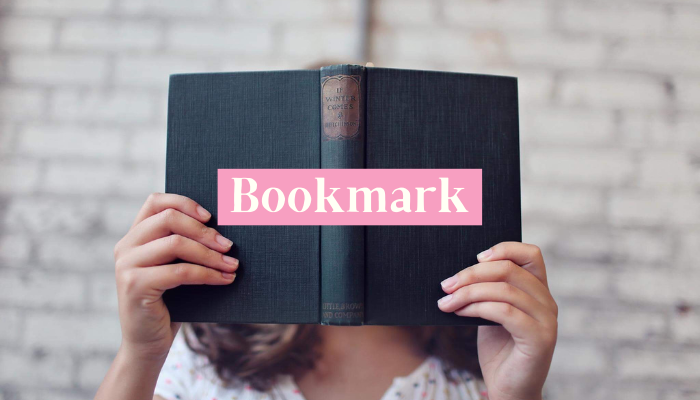
Bookmark This Page
When Prime Day goes live, we’ll be updating this page with the very best deals Amazon has on offer. If you don’t want to miss out, drag this link to your bookmarks bar: 1WD Prime Day Picks.

Keep Up To Date With Digg Picks
Our friends at Digg stay on top of sales, new gear and must-see oddities year-round. If you want recommendations before, during and after Prime Day, Digg has you covered. And if you want the best picks of the week in your inbox every week, you can sign up for their newsletter.
Astounding Examples Of Three.js In Action
Three.js is a cross-browser JavaScript library and API used to create and display animated 3D computer graphics in a web browser using WebGL. You can learn more about it here. In today’s post we are sharing some amazing examples of this library in action for your inspiration and learning. Let’s get to it!
Your Web Designer Toolbox
Unlimited Downloads: 500,000+ Web Templates, Icon Sets, Themes & Design Assets
Particles & Waves
A very nicely done animation that responds to the mouse position.
See the Pen three.js canvas – particles – waves by deathfang (@deathfang) on CodePen.dark
Procedurally Generated Minimal Environment
A rotating mountain terrain grid animation.
See the Pen Procedurally generated minimal environment by Marc Tannous (@marctannous) on CodePen.dark
Particle Head
Similar to the particles and waves animation above, this one shows particles in the 3D shape of a head that moves with your mouse.
See the Pen WebGL particle head by Robert Bue (@robbue) on CodePen.dark
The Cube
Try to not spend hours playing this addictive game!
See the Pen The Cube by Boris Šehovac (@bsehovac) on CodePen.dark
Three.js Particle Plane and Universe
Here’s another one to play with using mouse movements, clicks and arrow keys.
See the Pen Simple Particle Plane & Universe :) by Unmesh Shukla (@unmeshpro) on CodePen.dark
Text Animation
A somewhat mind-boggling text animation that can also be controlled by your mouse.
See the Pen THREE Text Animation #1 by Szenia Zadvornykh (@zadvorsky) on CodePen.dark
Distortion Slider
Cool transition animation between slides. Click on the navigation dots to check it out.
See the Pen WebGL Distortion Slider by Ash Thornton (@ashthornton) on CodePen.dark
Torus Tunnel
This one will probably hurt your eyes if you look too long.
See the Pen Torus Tunnel by Mombasa (@Mombasa) on CodePen.dark
Three.js Round
This one is a beautifully captivating animation.
See the Pen three.js round 1 by alex baldwin (@cubeghost) on CodePen.dark
3D Icons
Nice animation of icons flying into becoming various words.
See the Pen Many Icons in 3D using Three.js by Yasunobu Ikeda a.k.a @clockmaker (@clockmaker) on CodePen.dark
WormHole
A great sci-fi effect featuring an infinite worm hole.
See the Pen WormHole by Josep Antoni Bover (@devildrey33) on CodePen.dark
Three.js + TweenMax Experiment
Another captivating animation that is difficult to walk away from.
See the Pen Three.js + TweenMax (Experiment) by Noel Delgado (@noeldelgado) on CodePen.dark
Three.js Point Cloud Experiment
Another particle-type animation that responds to mouse movements.
See the Pen Three Js Point Cloud Experiment by Sean Dempsey (@seanseansean) on CodePen.dark
Gravity
More 3D particles in a hypnotizing endless movement.
See the Pen Gravity (three.js / instancing / glsl) by Martin Schuhfuss (@usefulthink) on CodePen.dark
Rushing rapid in a forest by Three.js
For our last example, check out this somewhat simple geometric scene with an endlessly flowing waterfall.
See the Pen 33 | Rushing rapid in a forest by Three.js by Yiting Liu (@yitliu) on CodePen.dark
Are You Already Using Three.js In Your Projects?
Whether you are already using Three.js in your projects, are in the process of learning how to use it, or have been inspired to start learning it now, these examples should help you with further inspiration or to get a glimpse of how it can be done. Be sure to check out our other collections for more inspiration and insight into web design and development!
This Week In Web Design – October 2, 2020
10 Great One Page Website Templates
Looking for an easy, time-saving way to kick off your next project? Why not try using one of these one page website templates, if the project calls for one? What follows is a collection of some of the best single page templates we’ve found. They are inexpensive, and will save you a significant amount of time, bypassing the mockup process and initial coding. All you have to do is customize the template of your choice to match your project’s branding. So have a look at these great examples and see if any of them captivates your imagination.
ODIN – Simple & Easy Creative One Page Template
A simple and extremely easy to use one page HTML5 template with Responsive & Retina ready layout. A perfect tool for anyone to create a very simple & sweet one page website.
Featuring 10 home page variants with additional pages, Slider Revolution (Premium), Filterable AJAX expanding media portfolio, Unlimited Colors, Easy to edit layout, Fullscreen Image Sliders, Fullscreen Video, Parallax, Animations, Google Web Fonts integration and Unlimited Content Carousels & Sliders with Touch Support. Also includes additional pages such as single project, error pages etc. with a working contact form PHP email sending. A neatly explained user-guide is provided with 35+ pages (PDF).
B-One – One Page HTML Template
B-one is a beautiful HTML Template, with carefully crafted demos to ensure that a clean and modern design is carried through.
Frost – Multipurpose Responsive One Page
Frost is an awesome looking one page and multipage HTML5 Template with a unique portfolio which. It is suitable for artists, photographers, creative agencies, digital studios, personal freelancers, and any kind of business owners that would like to showcase their portfolio beautifully.
Frost was built with awesome Twitter Bootstrap v3 and it features 20 cool HTML5 pages with 7 color options. Since it is responsive, the layout will adapt to different screen sizes.
One Click – Parallax One Page HTML Template
One Click is a portfolio concept for creative agencies and freelancers. Graphic designers, illustrators, photographers or any kind of creative is now able to create a quick & easy portfolio to showcase their work with a distinctive and creative touch.
RIVAL One Page Vcard Template
RIVAL V-card is an easily customizable v-card/portfolio/mini website template made 95% with html and CSS. It allows you to introduce yourself with the most important information to your clients or employers. The template is responsive that’s allows it to view it in the mobile devices also. All of the HTML, CSS, JavaScript code is well organized and commented to make any change easy to do.
coloriT – Colorful Single Page HTML Template
ColoriT is coded with the latest HTML5 & CSS3 and is a one page website template that allows you to create stylish, vibrant, colorful websites. Whether it’s displaying your portfolio or showcasing your business in a creative manner coloriT is one of the best choices.
Spectral – Agency One Page HTML5 Template
Spectral is an elegant, luxury and trendy Business & Agency HTML5 One Page template. It is a very simple, clean, and minimalist template. It is perfectly suited for the website of Business, Agency, Portfolio, or blog. The template looks great and it will appeal to fans of minimalist style. Template content is based on Bootstrap.
FinWin – One Page Business Finance Template
FinWin is a creative, Mobile First Startup Landing Page with stylish parallax effect. Template uses Bootstrap 4 grid system so it’s responsive on every device. You can choose from 8 different homepage designs.
Start.ly — Agency One Page Parallax Template
Start.ly is a creative, modern and minimal One Page Parallax Website Template created for Startups and Agencies built with the latest Bootstrap 4 Framework.
Creatic – One Page Parallax HTML Template
Creatic is a one page creative parallax HTML Template suitable for any creative agency, corporate business, startups, personal portfolio or web studios. It has the perfect layout to display all your major services and show your skills. It can be also used for both small and large-scale businesses.
Use These One Page Website Templates Right Now
What we’ve shown you in this collection is just a sampling of the some of the best one page website templates you can download and use on Envato Elements. For a single monthly subscription price starting at only $16.50 per month you can get all of these templates along with millions of other assets you can use in your projects. Be sure to check out our other collections here at 1WD to find other assets and inspiration for your projects.
10+ Neumorphism Code Snippet Examples
Neumorphism is a recent trend that is a descendant of skeuomorphism and is being used in UX and UI design on websites everywhere. To take a quick look at this newer trend we’ve put together a collection of some cool examples for you to browse and potentially use in your upcoming projects. Let’s dive in!
Neumorphic Buttons
Subtle click animations highlight this small collection of buttons.
See the Pen Neumorphic Buttons by Sikriti Dakua (@dev_loop) on CodePen.dark
Fingerprint Scan
A cool animation of a fingerprint on hover make this one interesting.
See the Pen Fingerprint scan – neumorphism by Cassie Evans (@cassie-codes) on CodePen.dark
Neumorphic Login Form
Here’s a nicely styled login form.
See the Pen Neumorphic Login Form by Ricardo Oliva Alonso (@ricardoolivaalonso) on CodePen.dark
Neumorphic Gradient Loader
An unusual gradient page loading animation.
See the Pen Neumorphic Gradient Loader by samuel garcia (@sam_garcia2) on CodePen.dark
Neumorphic Dominoes
Six beautifully designed all white dominoes.
See the Pen Neumorphic Dominoes by P (@petegarvin1) on CodePen.dark
Neumorphic Buttons
Hover over each of the 16 buttons in this collection to see a different animation for each.
See the Pen Satisfying Button (Neumorphic) by Yuhomyan (@yuhomyan) on CodePen.dark
Neumorphic Waves
A nice pure CSS animation on click.
See the Pen neumorphism waves by Kilian So (@kilianso) on CodePen.dark
Another Button
Another button example made with pure CSS.
See the Pen Neumorphism Buttons by zeynep (@zeynepozdem) on CodePen.dark
Weather App
Here’s a nice design that was coded in pure CSS.
See the Pen Neumorphism Weather App by Travis Williamson (@travisw) on CodePen.dark
Neuburger
A neumorphic take on the hamburger menu icon.
See the Pen Neuburger by Jacob (@HuntingHawk) on CodePen.dark
CSS Neumorphism Working Analog Clock UI Design
A nicely styled analog clock.
See the Pen Javascript Clock | CSS Neumorphism Working Analog Clock UI Design by samuel garcia (@sam_garcia2) on CodePen.dark
Search Bar
At first glance this search bar is relatively simple, but type in a word and hit “Enter” to see some slick animation.
See the Pen Neumorphism Search Bar by Tran Dinh Trung (@tdtrung17693) on CodePen.dark
How Will You Use Neumorphism In Your Projects?
Whether for a mobile app or a website, this trend could be something you could use in your upcoming projects – or not. We hope our small collection has provided some inspiration and insight as you make that determination. Be sure to check out our other collections while you’re at it!