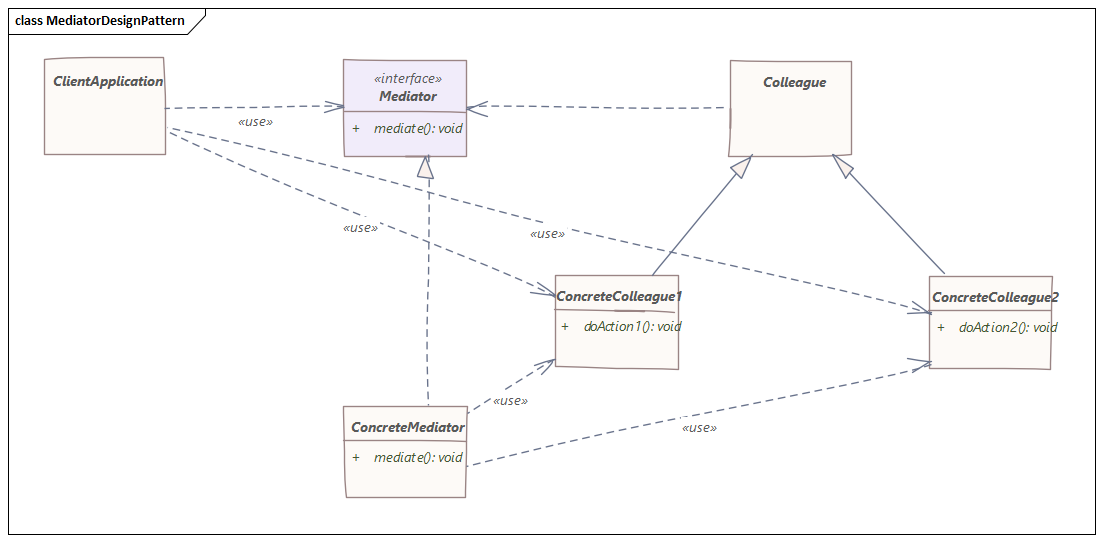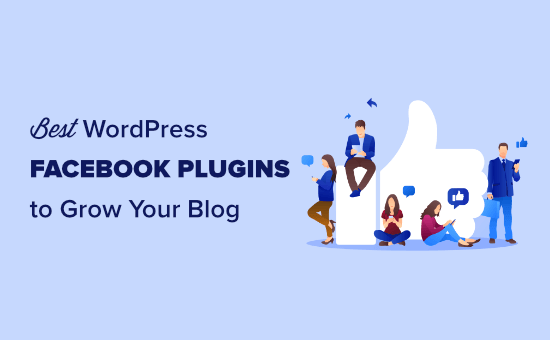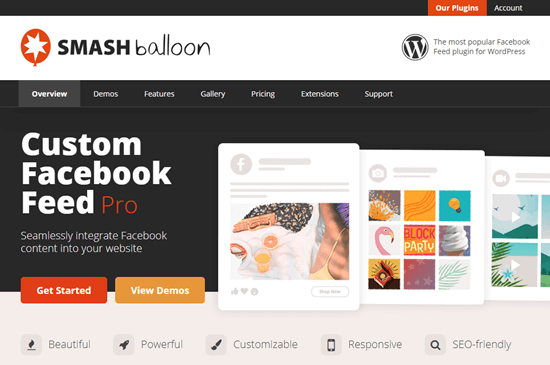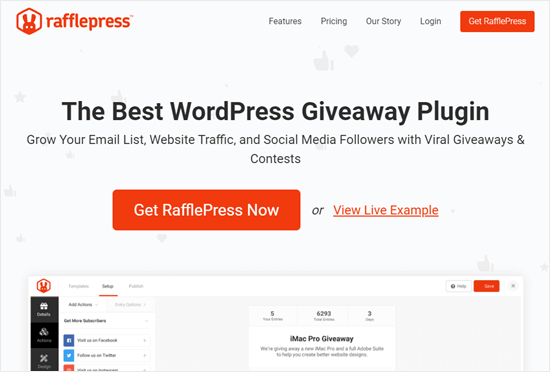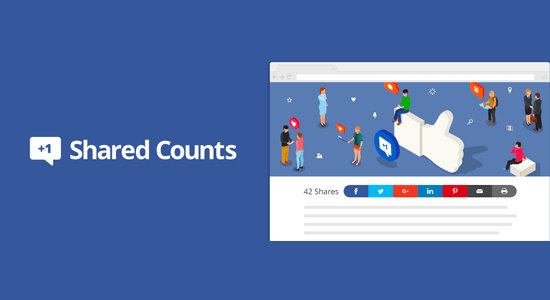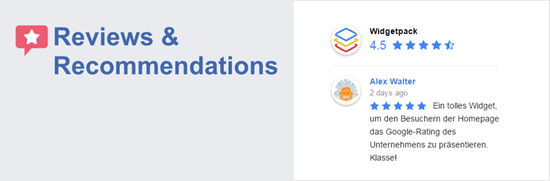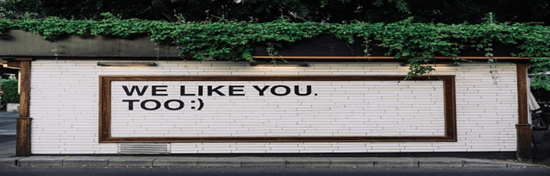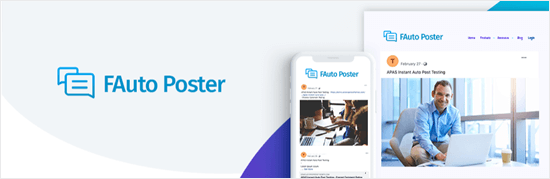Are you looking for the best Facebook plugins for WordPress?
Facebook is the world’s largest social media platform with more than 2 billion monthly active users. That’s why there are many WordPress Facebook plugins that can help you maximize your online presence.
In this article, we have hand-picked the best WordPress Facebook plugins to grow your website and get more traffic.
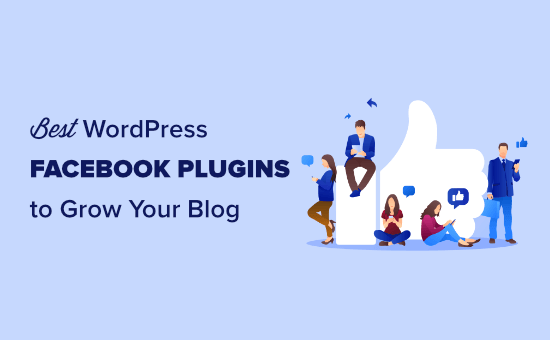
Editor’s Note: If you’re looking for chatbot or messenger bot plugins, then please see our list of the best chatbot software for small businesses.
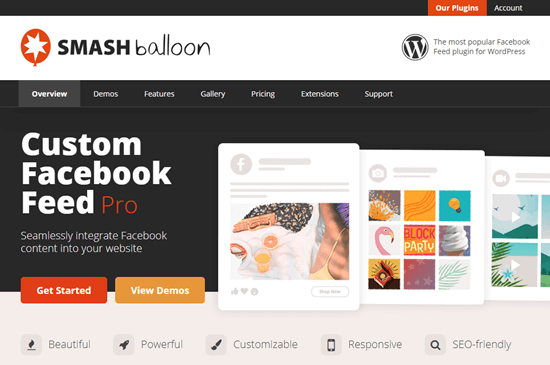
Smash Balloon Custom Facebook Feed Pro is the best Facebook plugin for WordPress. It lets you connect your WordPress site to your Facebook account with the click of a button.
With Custom Facebook Feed Pro, you can easily add your Facebook posts to any WordPress post, page, or sidebar. It comes with multiple layout choices with easy to use styling options.
You can take full control of your feed. You can choose to hide things like comments, likes, reactions, and shares.
It supports multiple feeds, so you can use them in different areas of your site. This plugin works with both Facebook pages and groups and helps you drive more engagement towards your Facebook community.
You can also use it to display your Facebook user reviews, embed your Facebook photo albums, create a carousel, and more.
Note: There’s also a free Facebook Feed plugin by Smash Ballon with limited features that you can use.
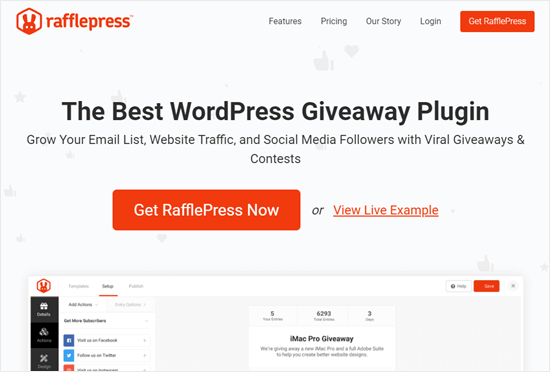
RafflePress is the best contest and giveaways plugin for WordPress. It lets you easily run a contest where people need to take specific actions to enter.
Contests are one of the fastest ways to get a ton of likes and engagement for your Facebook page. RafflePress comes with a built-in giveaway template for growing your Facebook page.
To enter your contest, people will need to visit your page on Facebook and/or view one of your posts or videos.
It comes with a drag and drop contest builder where you can simply add actions and assign them different numbers of entries into the contest.
You can also use it with other popular social media platforms like Twitter and Instagram, or run giveaways to grow your email list.
RafflePress lets you easily draw a winner, too. In fact, you even get a link to email the winner from inside the app itself.
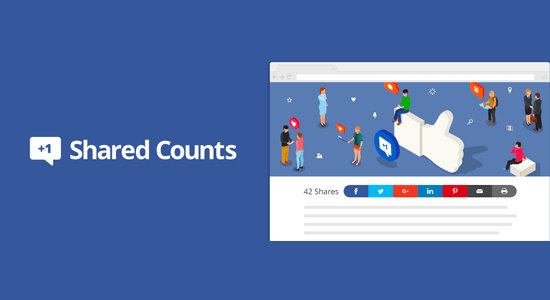
Shared Counts is one of the best social media plugins for WordPress. It allows you to easily add social sharing buttons to your WordPress posts. This includes buttons for Facebook, Pinterest, Twitter, LinkedIn, and more.
It is highly optimized for speed and performance and can accurately show shares count for different social sites. It even comes with multiple button styles. This means you can choose the style that looks best on your site.

Pixel Cat – Conversion Pixel Manager allows you to add Facebook retargeting pixel to your WordPress site. This pixel allows you to show customized ads to Facebook users who have visited your website.
Pixel Cat also helps you track WooCommerce customers and show them better ads in their Facebook feed.
There’s also a Pro version that gives you extra power and flexibility.
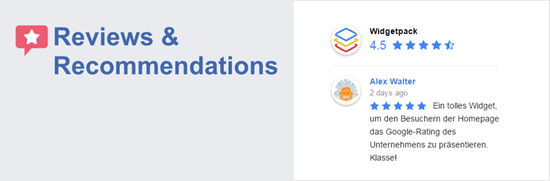
Social Reviews and Recommendations lets you display Facebook page reviews on your WordPress website. It comes with an easy to use widget that allows you to connect your website to your Facebook page and display Facebook users’ reviews.
This helps you add social proof to your website and build trust in your brand. The free version works fine, but you will need to pay for the ‘Business’ version to display reviews in the Schema.org rich snippets format.
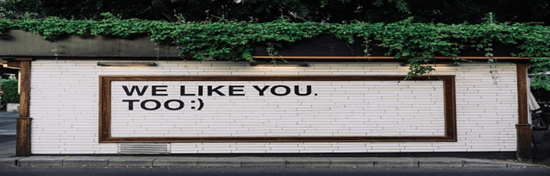
Facebook Page Like Widget allows you to easily add a Facebook page plugin to your blog’s sidebar. It is extremely easy to use and comes with a shortcode that you can use to display the Facebook Like box anywhere on your website.
It comes with the same customization options as the default Facebook page plugin. You can show or hide profile pics, include your page cover, customize width and height, and select language.

Nextend Social Login and Register plugin allows users to register and login on your website using their social profiles. It supports login with Facebook, Google, and Twitter.
This plugin works seamlessly with the default WordPress login and registration forms. Users have the option to use Facebook or use the default signup method. Once registered, a user can disconnect their social account at any time by visiting their user profile page inside the admin area.
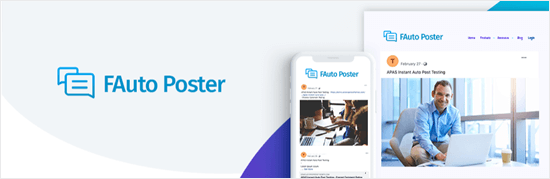
FAuto Poster allows you to automatically share new articles on your Facebook page or profile. Upon activation, you will need to connect it to your profile and authorize your website.
It allows you to choose which content you want to share: posts, pages, and custom post types. You can even disable sharing for a single item before publishing it.
FAuto Poster is a lightweight plugin that’s quick and easy to install and configure. There’s also a pro version, which lets you automatically post to Twitter, LinkedIn, and Tumblr as well as to Facebook.

Social Snap lets you automatically post your content to Facebook. You can use it for other social media sites as well, including Instagram, Twitter, and LinkedIn.
It doesn’t just work for your new content, either. You can also use Social Snap to automatically re-share older content. That way, you can drive more traffic to content you’ve created in the past.
Social Snap also lets you add social links to your posts and pages and display follower counts. This can be a great form of social proof and can help grow your Facebook following.

All in One SEO is one of the best WordPress SEO plugin on the market. It has a huge range of features that let you optimize your content to rank higher in search engines.
Although it’s not a social media plugin, we’ve included it as a bonus on this list for one very important feature. All in One SEO lets you add Open Graph metadata to your content. This means you have more control over how your content displays when it’s shared on Facebook.
Using All in One SEO, you can set a custom image thumbnail to appear alongside your content on Facebook. You can even give your content a different title or description to use on Facebook. Most importantly, it fixes the incorrect thumbnail issue on Facebook.
We hope this article helped you discover the best WordPress Facebook plugins to grow your blog. We also recommend going through our proven tips to drive traffic to your WordPress site, and our comparison of the best email marketing services to connect with your readers.
If you liked this article, then please subscribe to our YouTube Channel for WordPress video tutorials. You can also find us on Twitter and Facebook.
The post 9 Best WordPress Facebook Plugins to Grow Your Blog appeared first on WPBeginner.