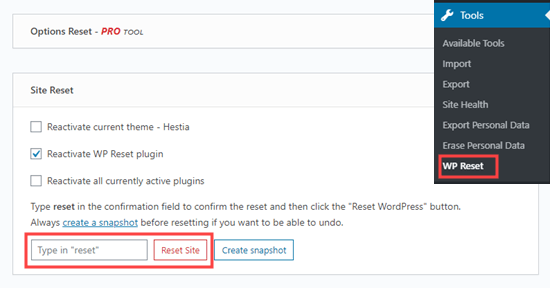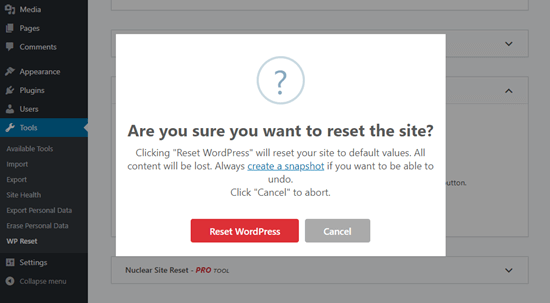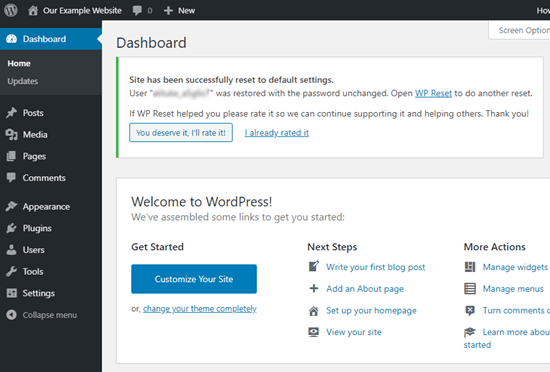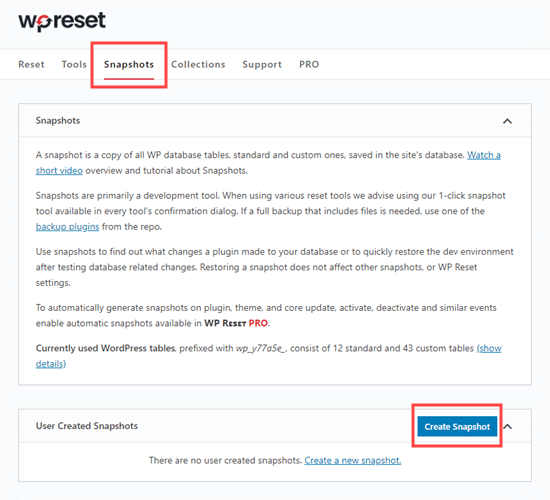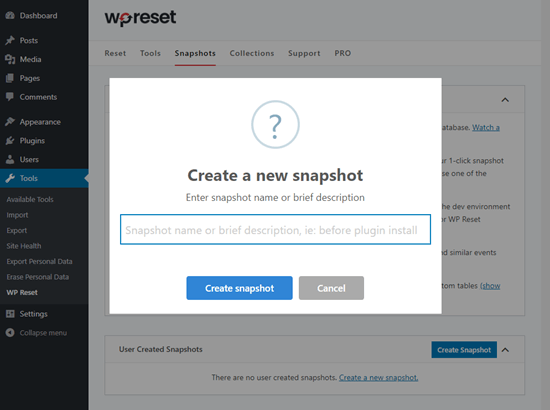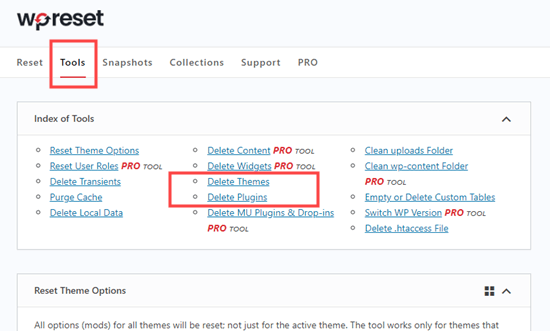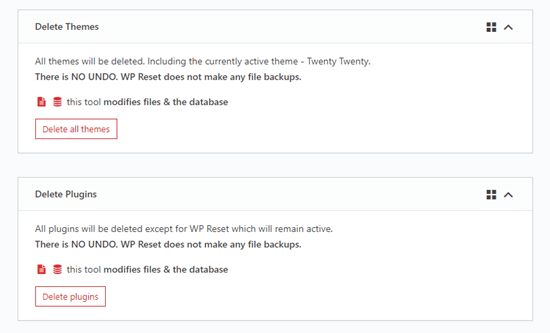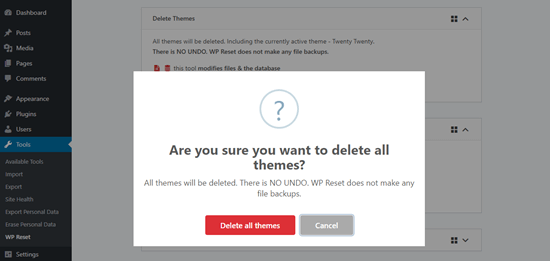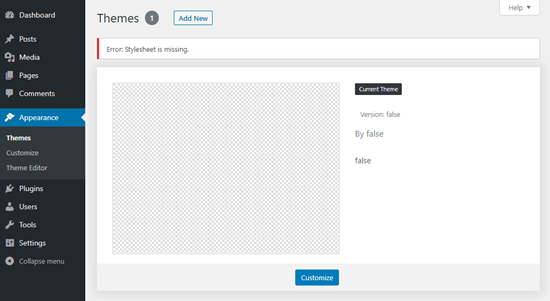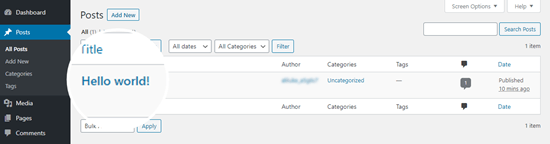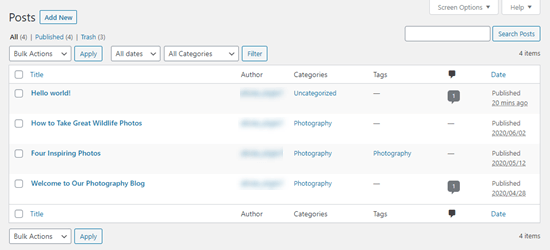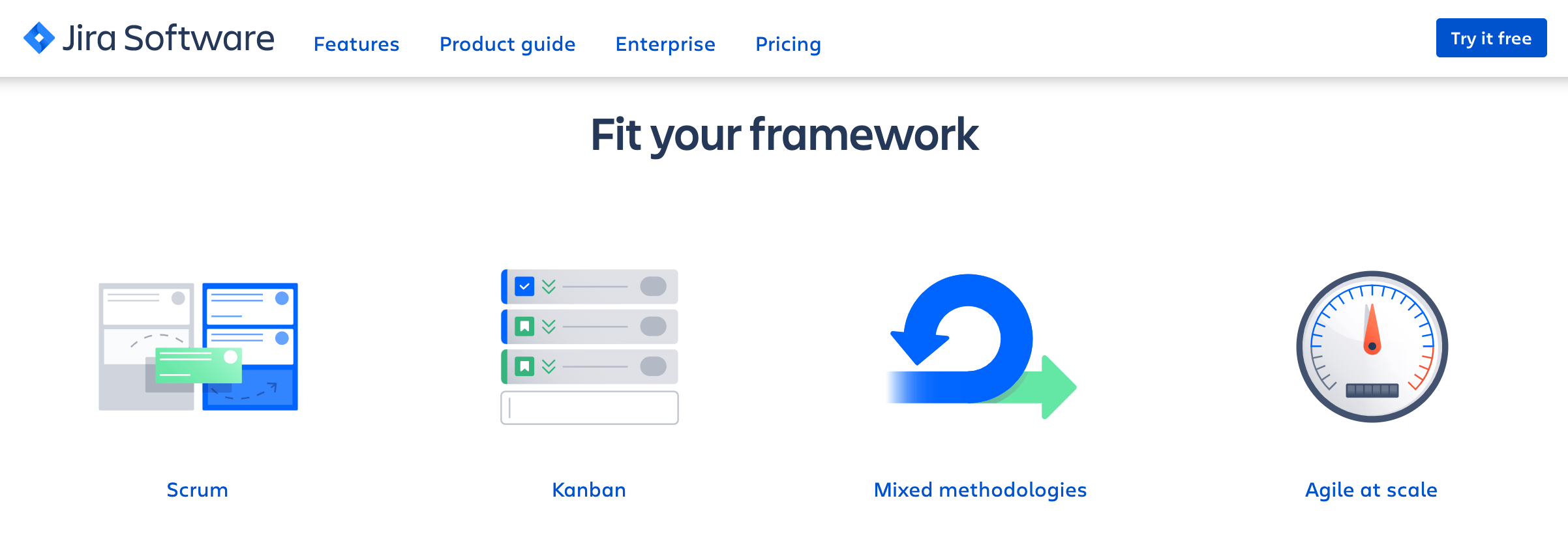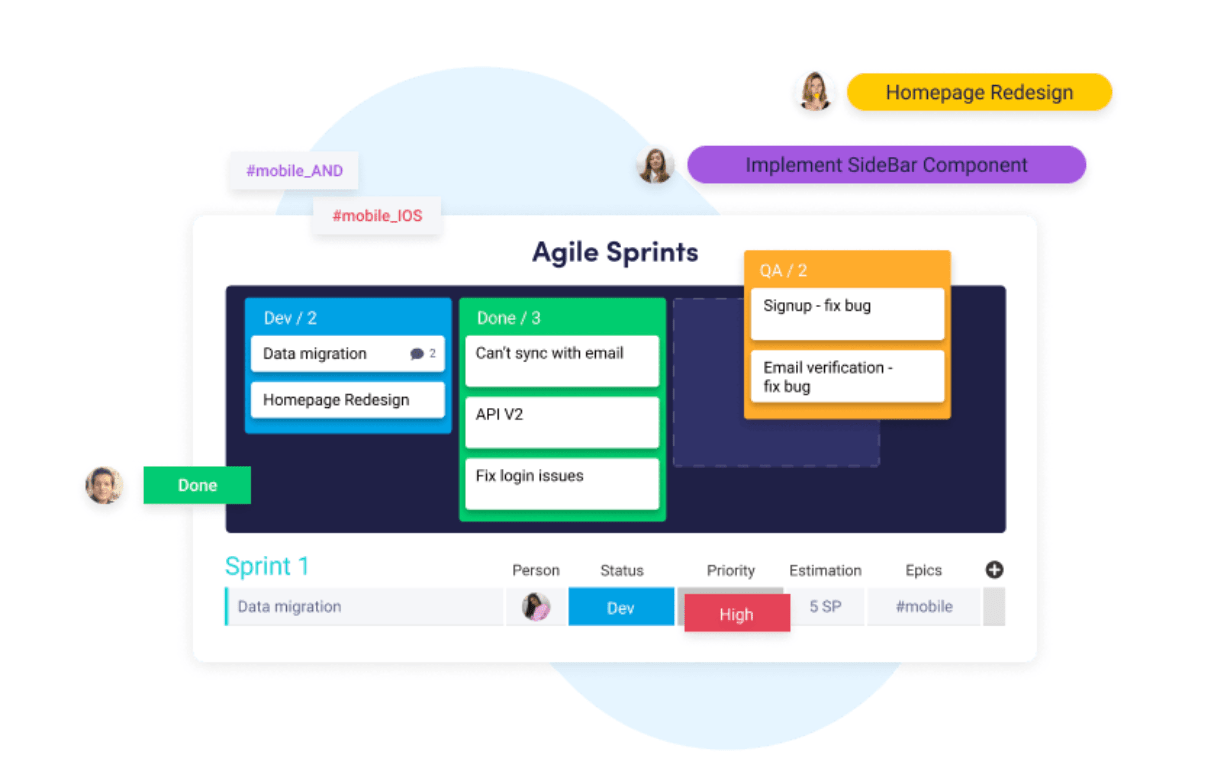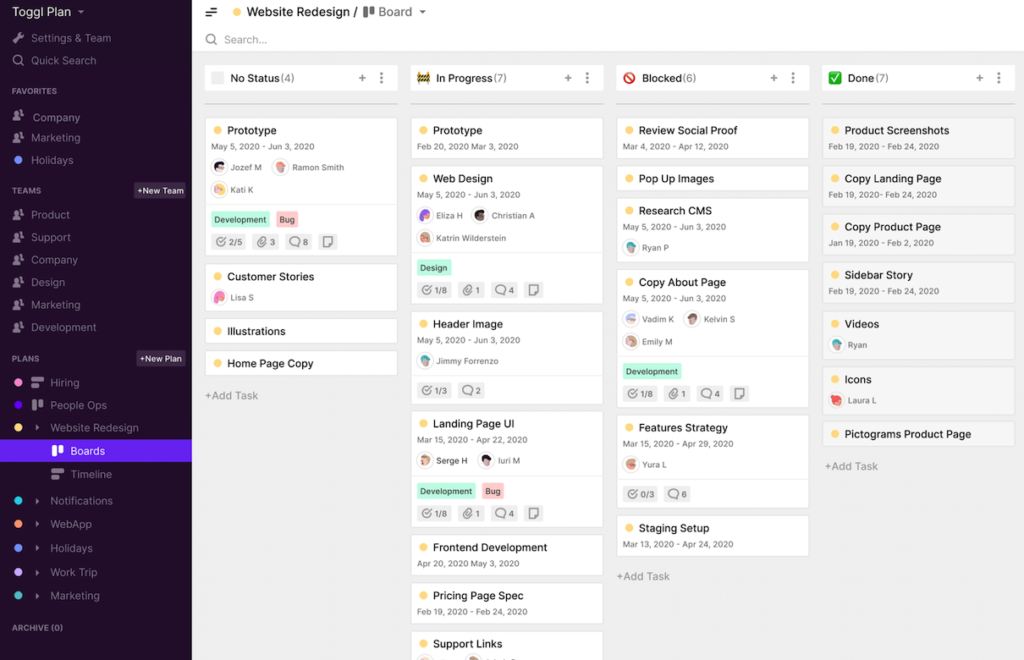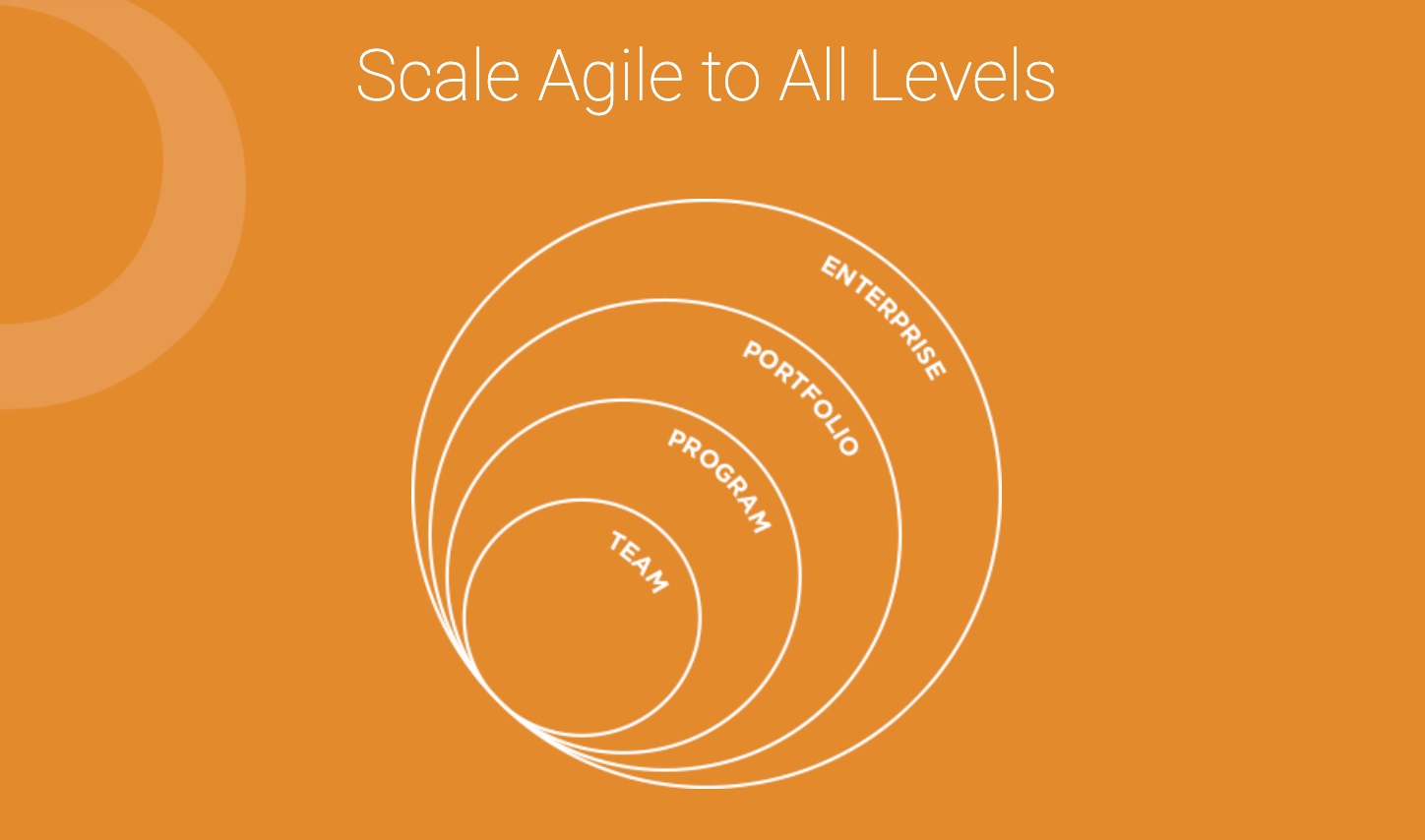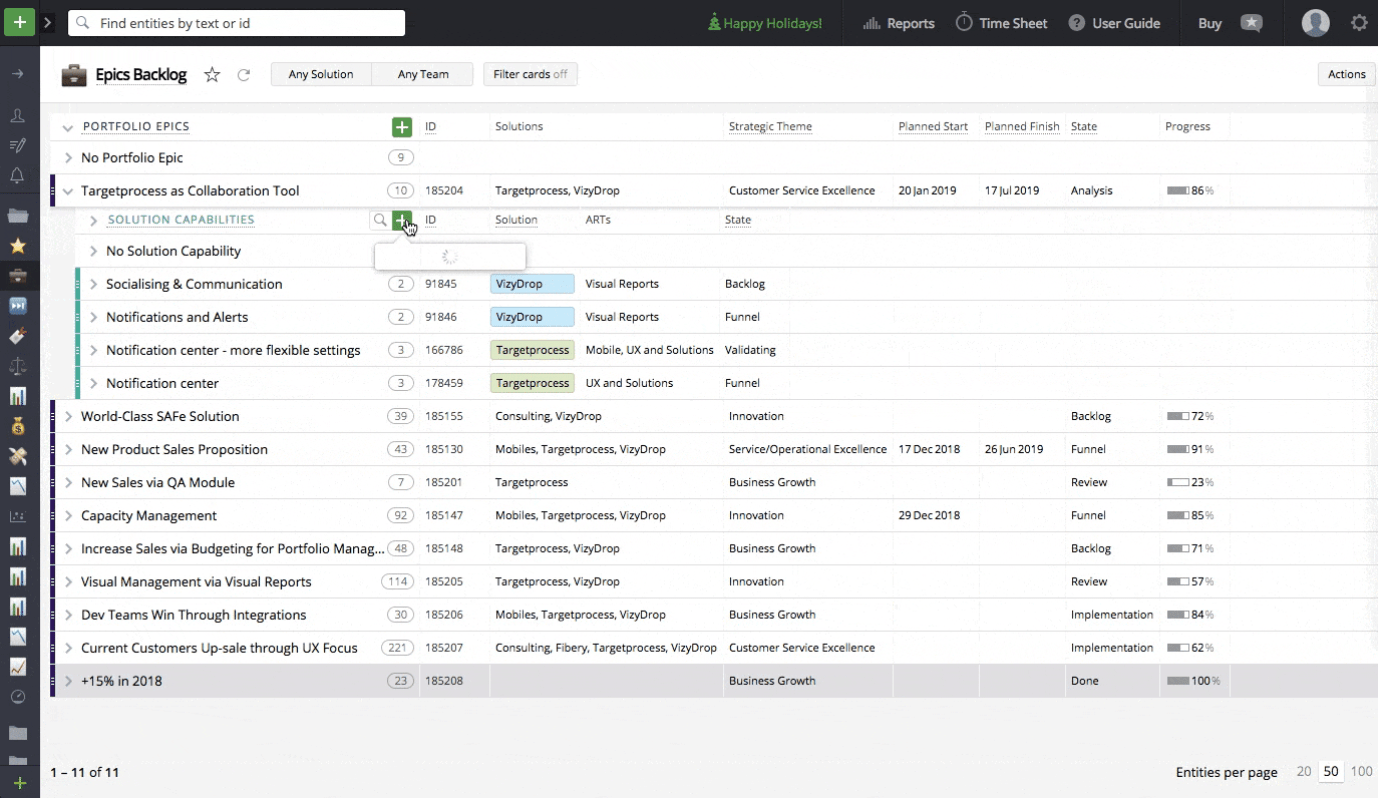Agile project management has become increasingly popular over the last decade or so. While this project management methodology was initially created for software development teams, the principles can be applied to any large-scale project across any industry.
Traditional project management is rigid. It follows a linear path and offers little to no room for making changes.
Agile project management is much more flexible. The methodology makes it significantly easier to make changes to the product throughout the process.
With an agile operation, teams can manage projects by breaking the process up into multiple stages. There is constant collaboration and continuous improvement at each step as well. The final deliverable of an agile project might be different than the initial plan.
Any business or project team that handles fast-changing deliverables can benefit from an agile project management system. That’s why this methodology is so popular for technology and software projects.
Regardless of the type of projects you’re managing, you need to have an agile project management tool to implement this methodology properly. Use this guide to find the best project management software for your team.
The Top 7 Best Agile Project Management Tools
- Jira Software – Best Overall Agile Project Management Tool
- Monday.com – Best Simple Agile Project Management Tool
- Toggl – Best Project Management Tool for Creative Teams
- Pivotal Tracker – Best Agile Project Management Tool for Integrations
- CollabNet VersionOne – Best Agile Project Management Tool for Scalability
- Targetprocess – Best Agile Project Management Tool for Enterprise Security
- ActiveCollab – Best Agile Project Management Tool for Time Tracking
After researching dozens of agile project management tools on the market today, I narrowed down the list to seven that I can confidently recommend. Continue below to learn more about the features, benefits, use cases, prices, and potential drawbacks for each tool.
#1 – Jira Software — Best Overall Agile Project Management Tools
• Supports any agile framework
• Starts at $10 per month
• Add up to 5,000 users
• Data-driven reporting
•
Jira Software by Atlassian is our top overall recommendation for agile project management. Regardless of your team size, industry, or project type, Jira can accommodate your needs.
One of the reasons why we like Jira so much is its ability to fit any agile framework. This agile project management tool supports scrum, kanban, mixed methodologies, and agile at scale.
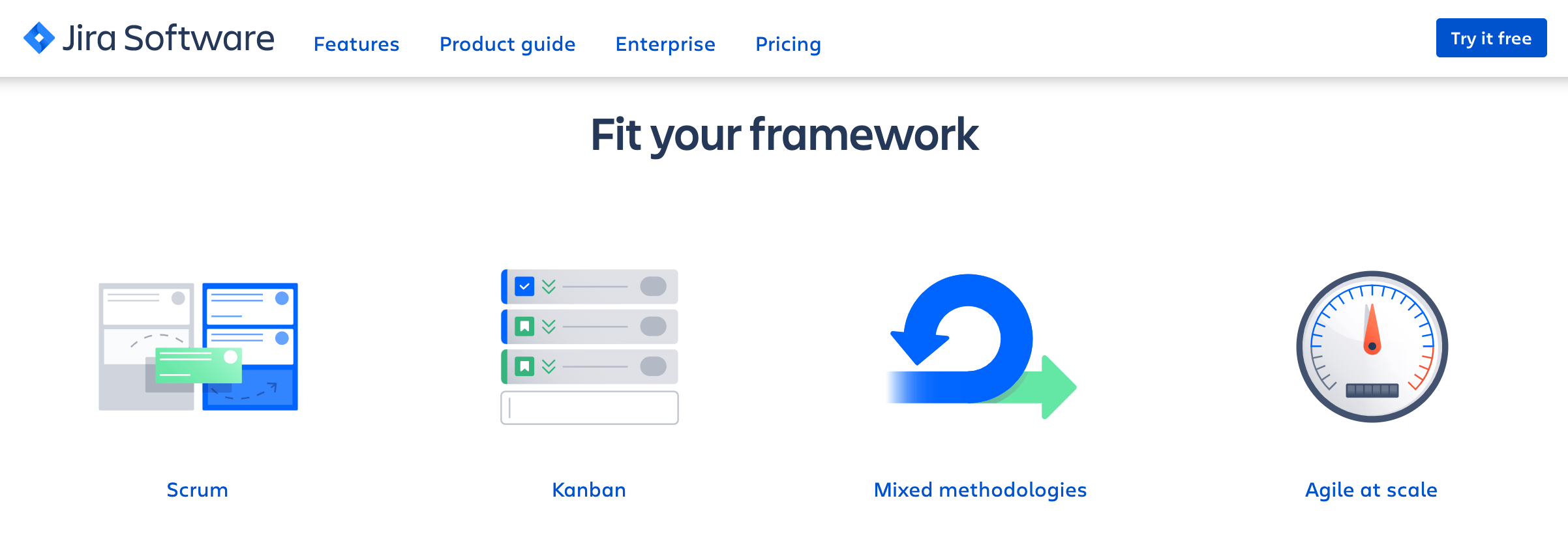
For those of you who use scrum, you’ll benefit from tools for sprint planning like story points, version management, backlog grooming, and a scrum board. Jira makes it easy to track your sprints with sprint permissions, custom issue types, workflows, and a release hub.
Jira Software also has tools to help prepare your team for daily scrums or stand ups. This makes these quick meetings more efficient for everyone.
Teams that prefer kanban will enjoy flexible workflows, swimlanes and columns, story cards, WIP limit configuration, and full visibility to everything on your kanban boards.
Whether you’re using scrum, kanban, or a mixed methodology (like scrumban or kanplan), Jira gives you insightful reports to help project managers and teams make data-driven decisions related to the project.
There is a bit of a learning curve for Jira Software. If you’re new to agile project management, this isn’t a tool that you’ll master in your first hour of use.
Pricing for Jira starts at $10 per month for up to 10 users. Plans for teams of 11+ start at $7 per month per user. Rates adjust based on your team size; the per-user prices decrease as more users get added to your plan. Whether you have a team of five or 5,000, Jira can accommodate your needs.
You can try Jira Software free forever with up to 10 users.
For those of you who want to deploy Jira on your own servers, there’s a self-managed option as well.
#2 – Monday.com — Best Simple Agile Project Management Tool
• Starts at $39 per month
• Trusted by 100,000+ teams
• Product launches and bug tracking
• 14 day free trial
• Get started for free
For teams looking for a simple agile project management solution, look no further than Monday.com. More than 100,00+ organizations across the globe trust this platform, including big names like GE, Adobe, Uber, Hulu, and Costco.
Teams with remote workers rely on Monday.com as a project management solution. It’s a centralized project management hub as well as team collaboration space.
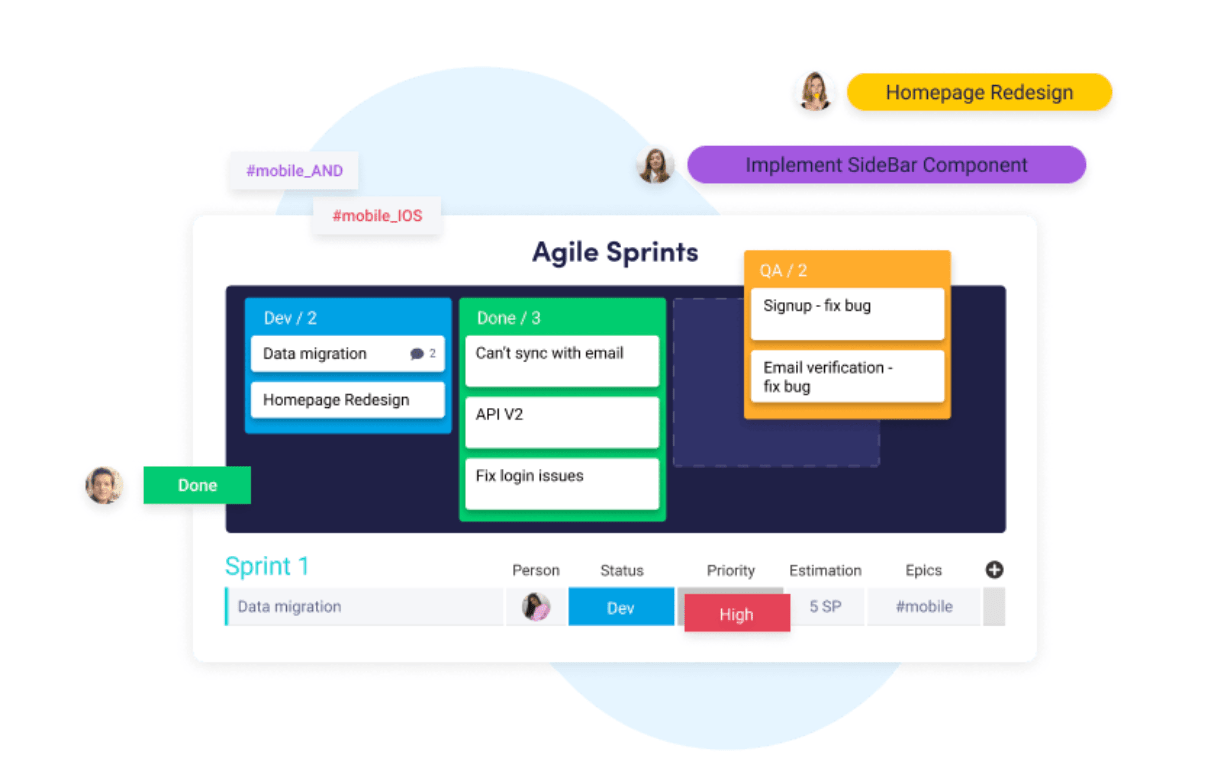
Monday.com is great for product launches, sprint planning, and bug tracking.
The solution is flexible enough to keep improving your project with real-time reporting, insights, and updates. But it’s easy enough for any of the non-technical users on your team.
If you’ve outgrown your basic project management software, you can upgrade to Monday.com and still benefit from a simple kanban view with other advanced features.
Pricing for Monday.com depends on the plan you select, the number of users on your team, and the length of your contract. Plans start at $39 for 5 users. Try it free for 14 days.
#3 – Toggl — Best Agile Project Management Tool For Creative Teams
• Free plan supports up to 5 users
• Great for creative teams
• Drag-and-drop boards
• Premium plan is just $9/user
•
Toggl is a incredibly intuitive and easy-to-use tool for agile project management. In fact, it has everything you might need to handle an agile project—while leaving enough flexibility for you to choose your own methodology.
That’s why orgs like The New York Times, Amazon, and Netflix use it.
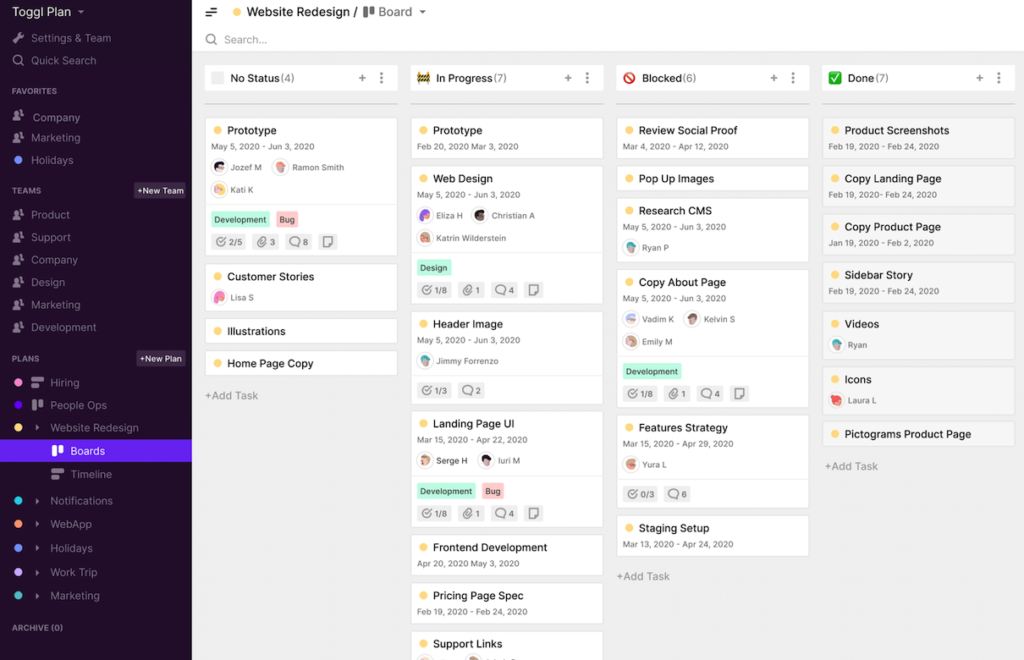
Its simplicity and flexibility make it perfect for creative teams that use agile processes—but aren’t married to the “rules” of agile. After all, many marketing, editorial, and web design teams have their own work process. Toggl allows you to supplement them into their project management system.
It doesn’t matter if you follow Scrum, Kanban, or whatever else. Toggl will adapt with YOU and not force the other way around.
Assigning tasks to team members is a snap with Toggl too. Once you do, you’ll be able to see all the goals and responsibilities laid out in a timeline calendar. This gives you a sense of when things will be finished and whether or not you need to reprioritize certain tasks. The timelines also include any vacation days or PTO your team member might have planned and takes them into account for you.
If you’re still not sure, there’s good news: You and your team can start using Toggl for free. After that, prices start at just $9/user per month.
#4 – Pivotal Tracker — Best Agile Management Tool For Integrations
• Free for up to 3 users
• Paid plans start at $12.50
• 140+ integrations
• 30 day free trial
•
Pivotal Tracker is another agile project management solution designed for teams who build software. It has specific features for guided iteration, which allows you to break down your projects into manageable tasks and subprojects.
This tool gives you a clear overview of real-time work status for everyone on the team.
I’d recommend Pivotal Tracker to teams working on multiple projects simultaneously. It’s a great option for users on multiple teams as well.
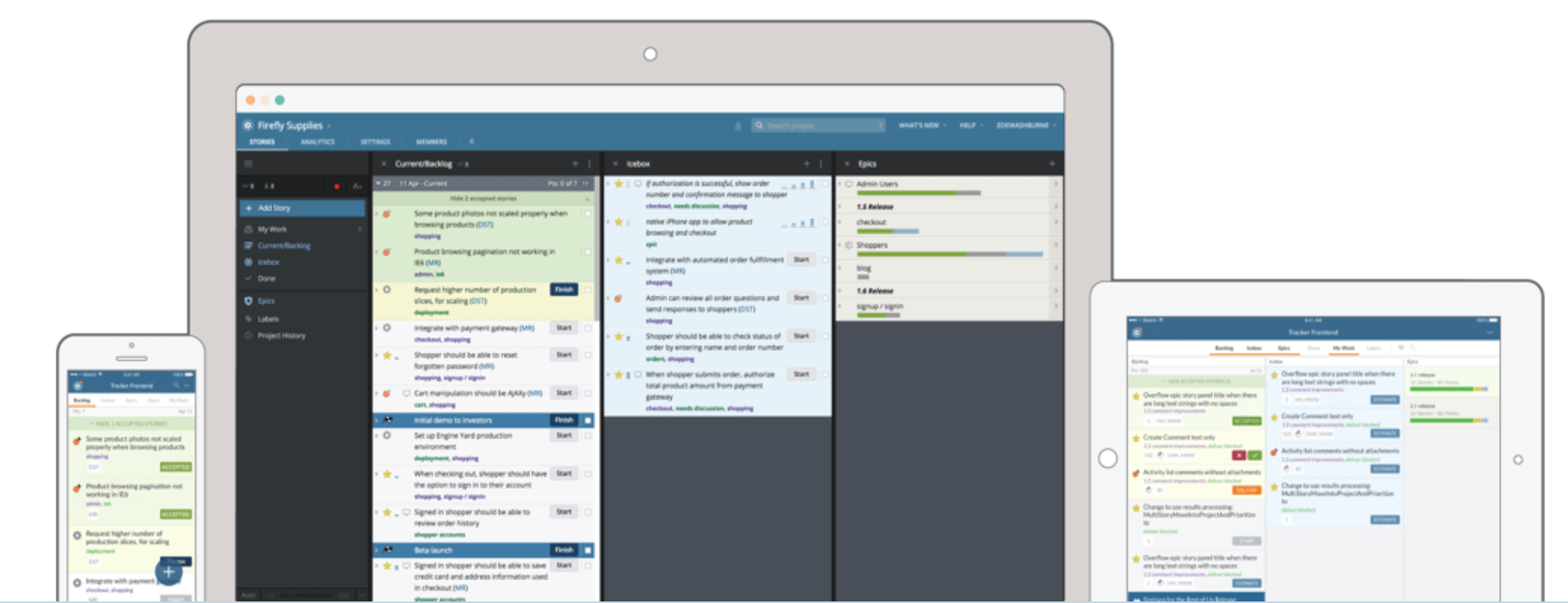
Pivotal Tracker supports file sharing and a powerful search syntax to find what you need within complex projects. You can add labels to projects to make your workflow more visible.
The tool has a detailed breadcrumb trail of the project history so you can see how code changes were mapped out from day one to the final solution.
There is one area where Pivotal Tracker really stands out compared to other tools on the market today—integrations.
The platform seamlessly integrates with third-party apps like Slack, Zendesk, Zapier, GitHub, and more. You can browse the Pivotal Tracker Integrations Gallery to view more than 140+ apps to extend your agile project management functionality.
They have integrations for every category you can imagine. From analytics to issue tracking, roadmapping, API, customer support, testing, and more, Pivotal Tracker has it all.
The drawback of this tool is the fact that it relies on these third-party apps for full functionality. It’s not as feature-rich and robust out of the box, like other agile tools on our list.
Here’s a quick overview of the pricing for Pivotal Tracker:
- Free — 3 collaborators and 2 projects
- $12.50 per month — 5 collaborators and 5 projects
- $29.17 per month — 10 collaborators and 10 projects
- $62.50 per month — 15 collaborators and unlimited projects
- $125 per month — 25 collaborators and unlimited projects
- $250 per month — 50 collaborators and unlimited projects
All rates are based on an annual contract. For teams of 50 or more, you’ll need to contact Pivotal Tracker’s sales team for enterprise pricing.
Try any Pivotal Tracker plan free for 30 days. The trial comes with unlimited collaborators, unlimited projects, and unlimited storage.
#5 – CollabNet VersionOne — Best Agile Project Management Tool For Scalability
• Trusted by 50,000+ teams
• 70+ integrations
• Supports scrum, kanban, and SAFe
• 30 day free trial
•
CollabNet VersionOne is an enterprise-grade agile project management tool built for scaling teams across every department. It’s trusted by 50,000+ teams, making it one of the most popular agile project management solutions on the market today.
For those of you starting from scratch with agile and lean software development, VersionOne will be a top option for you to consider. It’s easy to scale your teams, project workplaces, portfolios, and locations throughout your entire organization.
VersionOne makes it easy for large organizations to collaborate and work together in real-time.
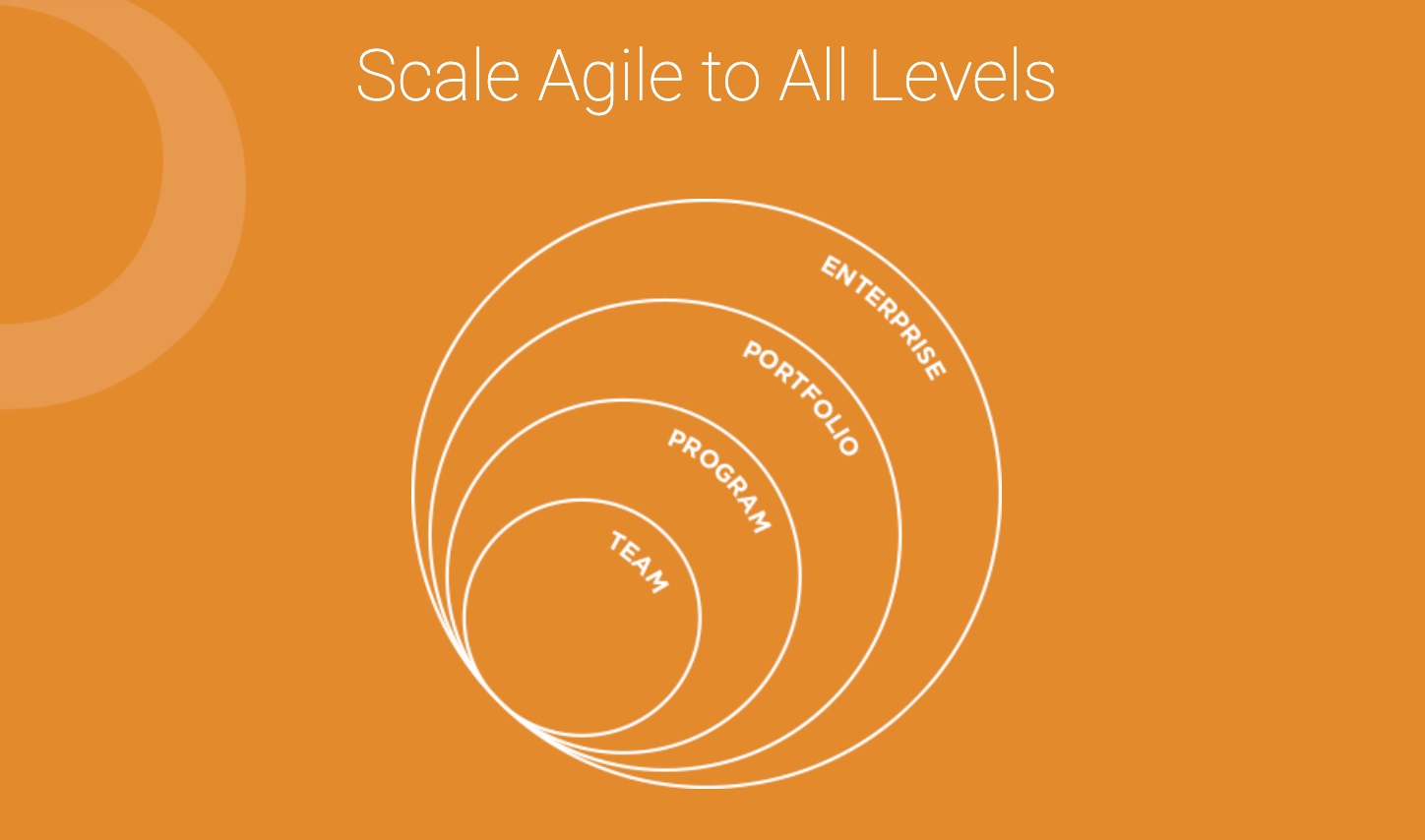
The VersionOne tool supports scrum, kanban, XP, SAFe, and hybrid development.
It integrates with other tools that you’re using, like Salesforce, Microsoft TFS, HP, GIT, Jira, CA Agile, and more. Overall, there are 70+ integrations for this project management tool.
VersionOne is an all-in-one agile ALM (application lifecycle management) platform. It comes with key features for things like:
- Team collaboration
- Portfolio and team kanban
- Agile portfolio planning
- Release and iteration tracking
- Customer idea management
- Executive dashboards
- Test case management
- Product roadmapping
- Defect tracking
- Agile metrics and analytics
- Budget and allocation management
For smaller teams, the features of VersionOne will be a bit overwhelming. The price likely won’t be worth it for you either.
Like most enterprise solutions, pricing for VersionOne is not available online. You can try it free for 30 days or request a demo.
#6 – Targetprocess — Best Agile Project Management Tool For Enterprise Security
• Cloud and on-premise
• Visual project management
• 24/7/365 support and monitoring
• Industry leading security
•
Similar to VersionOne, Targetprocess is another agile project management tool for enterprises. Targetprocess puts a stronger emphasis on visual portfolios and work management tools for agile organizations.
In fact, the tool is branded more as a visual platform than a project management solution.
With that said, it still has all of the tools and features you need for enterprise project management. Targetprocess supports kanban, portfolio dashboards, portfolio backlogs, roadmapping and milestones management, budgeting, process tracking, conflict resolution, workspaces, and workflow customization.
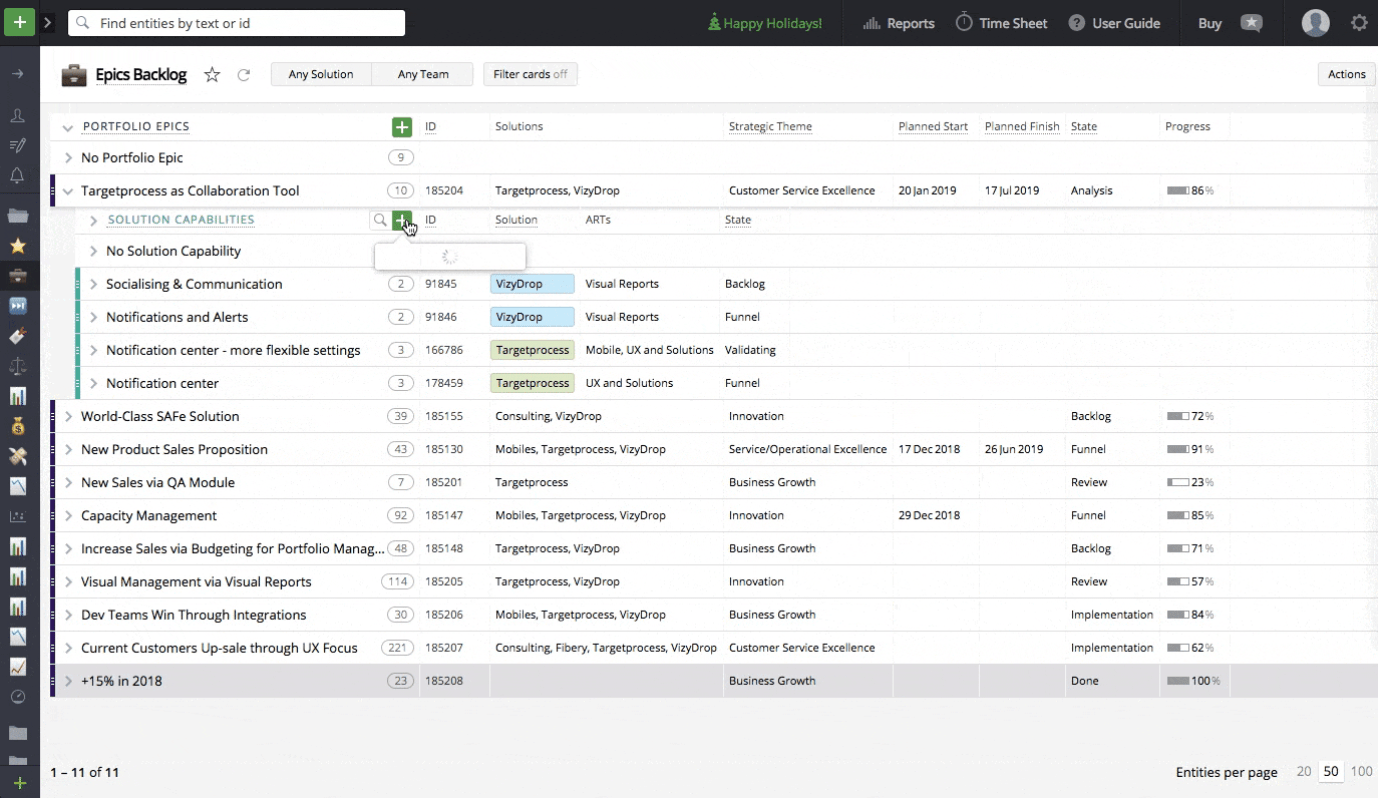
Overall, it’s a single source of truth for agile enterprises.
Targetprocess has an ideas intake solution for customers and stakeholders in projects. It has enterprise-grade security features as well.
While most organizations use Targetprocess as a cloud-based SaaS, on-premise hosting is available for enterprises that want a solution on their own servers.
The tool is compliant with GDPR and ISO27001. So if data privacy is a top priority for your organization, you can trust Targetprocess to take those needs seriously. They offer private cloud hosting packages for industries with strict regulations as well.
You’ll also benefit from one of the best customer support teams in the industry. Targetprocess has 24/7/365 monitoring and response.
The tool integrates with third-party apps like Salesforce, Zendesk, GitLab, Azure DevOps, and more.
Pricing for Targetprocess is not available online. Contact their sales team to request a live demo, free trial, or price quote.
#7 – ActiveCollab — Best Agile Project Management Tool For Time Tracking
• Starts at $7 per month
• Trusted by 50,000+ teams
• Built in time tracking
• 90 day free trial
•
With so many agile project management tools on the market geared toward larger organizations and enterprises, it’s nice to see ActiveCollab accommodate the needs of smaller teams and small businesses.
For the last 10+ years, more than 50,000 teams have used ActiveCollab as a project management solution.
In addition to basic agile management tools, this platform puts a strong emphasis on time tracking software. It’s ideal for teams that charge by the hour for their work.
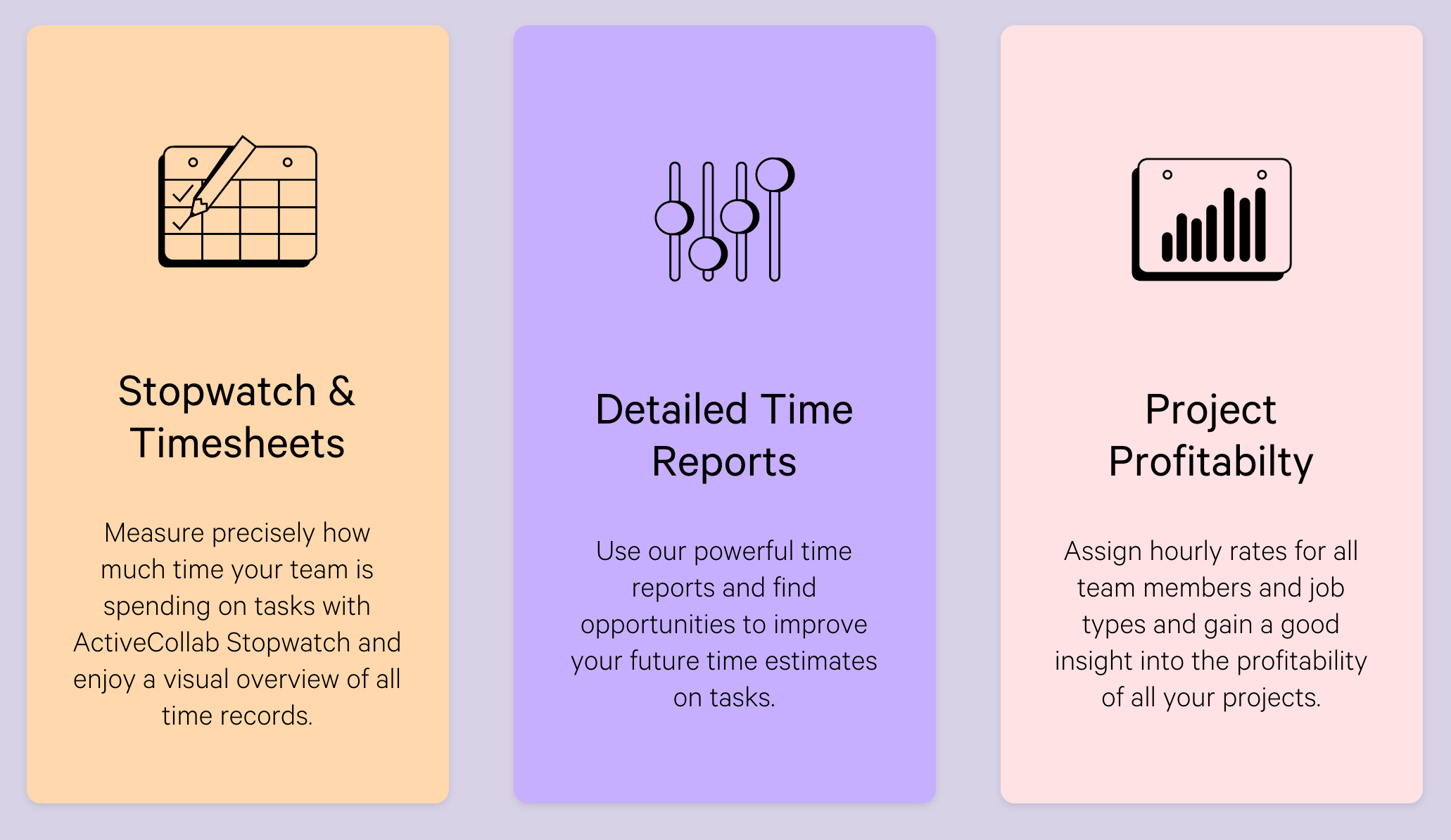
Starting at $7 per month per user, ActiveCollab is an affordable solution for any business or team. Save 15% with an annual contract.
Unfortunately, not every feature comes standard out of the box. To access the time tracking features, integrations, workload management tools, and more, you’ll need to pay an additional $4 per month per user. But it’s still relatively cheap compared to other options on the market.
You won’t have as much flexibility in terms of the agile methodology that you’re using either. The dashboards for task management are limited to just column views and timelines.
For a limited time, try ActiveCollab free for 90 days. This is significantly longer than the normal 14-day free trial period.
How to Find the Best Agile Project Management Tools For You
With so many agile project management tools to choose from, how can you determine which one is the best for your business?
This is the methodology that I used to pick the top options on the list above. I’ll explain what’s important about these factors in greater detail below. Generally speaking, there is no “best for everyone” solution. So you’ll have to weight these elements against your personal needs.
Agile Framework
Are you currently using an existing agile methodology to manage your team? Do you prefer one framework method over another? Not every agile project management tool supports each methodology.
For example, Jira Software supports scrum, kanban, and mixed methodologies. SprintGround supports scrum and kanban, while also offering support for the waterfall methodology (linear approach).
Some of the enterprise-grade solutions, like Targetprocess, have frameworks for LeSS (large scale scrum), DAD (disciplined agile delivery), scrum at scale, lean-agile, SAFe (scaled agile framework), and more.
Make sure you choose a tool that supports your preferred agile framework.
Team Size
Project managers overseeing five or six developers won’t need the same project management tool as an organization with hundreds or thousands of team members.
CollabNet VersionOne and Targetprocess are ideal for larger organizations and enterprises. Monday.com and ActiveCollab support smaller teams. Jira Software can accommodate teams of all shapes and sizes, up to 5,000 users.
Ease of Use
As I said before, agile project management tools are usually geared towards the tech industry. Web developers, app developers, and teams working on software releases use agile methodologies the most.
But with that said, some solutions are more technologically advanced than others.
You need to make sure that users on your team who aren’t technically inclined can still navigate through the platform. By requesting a demo and taking advantage of a free trial, you can test the ease of use before committing to a paid subscription.
Price
You don’t need to spend a fortune on an agile project management solution. We’ve seen rates starting as low as $7 per month.
When you’re pricing out a solution, just make sure to read the fine print. In some instances, lower rates require a minimum number of users or an annual contract.
For some enterprise solutions, you’ll have to request a custom quote for your team.
Conclusion
What’s the best agile project management tool on the market today? It depends on what you’re looking for.
Jira Software is our top overall recommendation, but it’s not for everyone.
For those of you who want as many different third-party integrations as possible, try Pivotal Tracker. Development teams should lean toward SprintGround. VersionOne and Targetprocess are better for larger organizations. Use ActiveCollab for the best built-in time tracking.
If simplicity is the most important feature to you, try Monday.com.
Regardless of what you’re looking for, you can find it on our list. I made sure to include something for everyone.