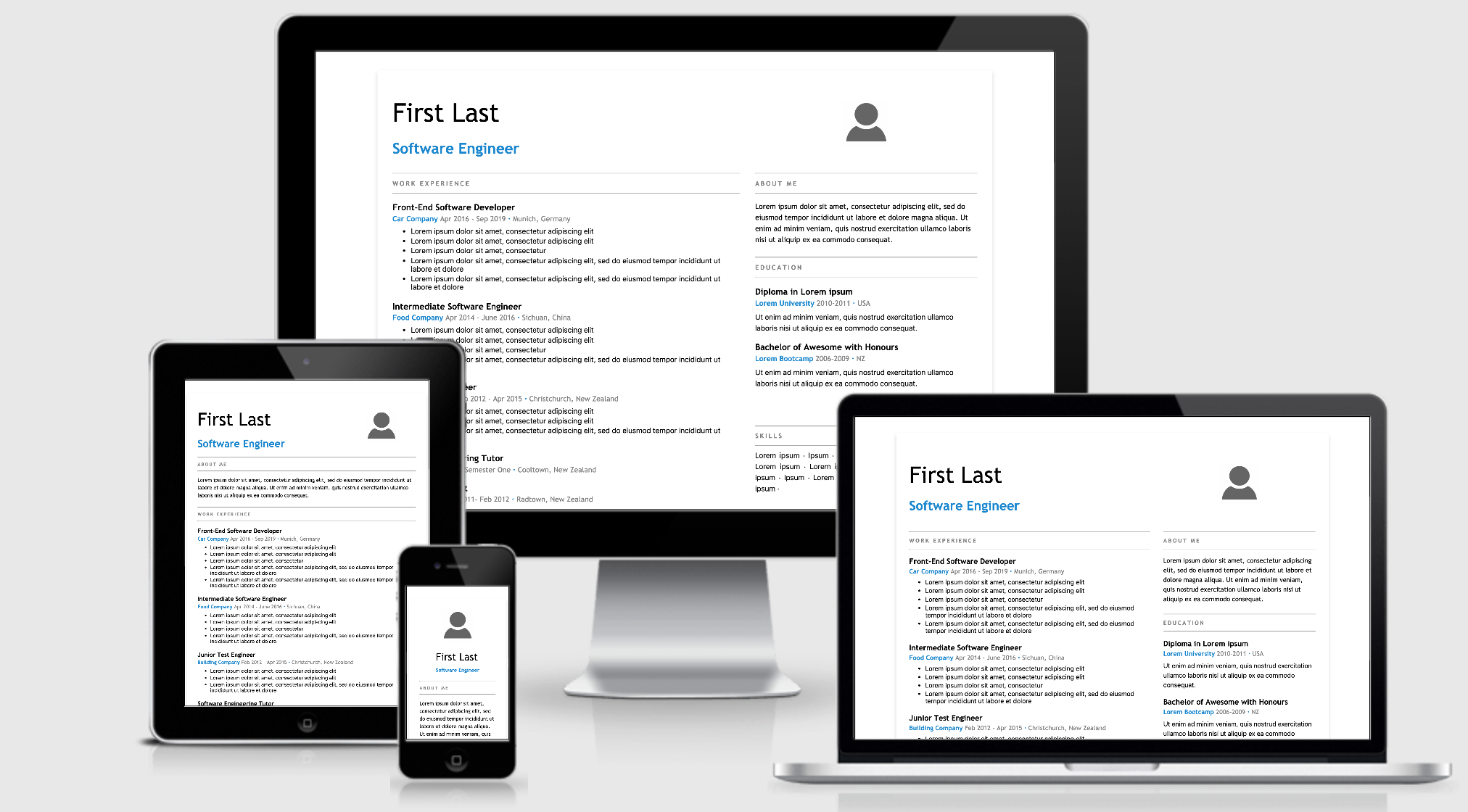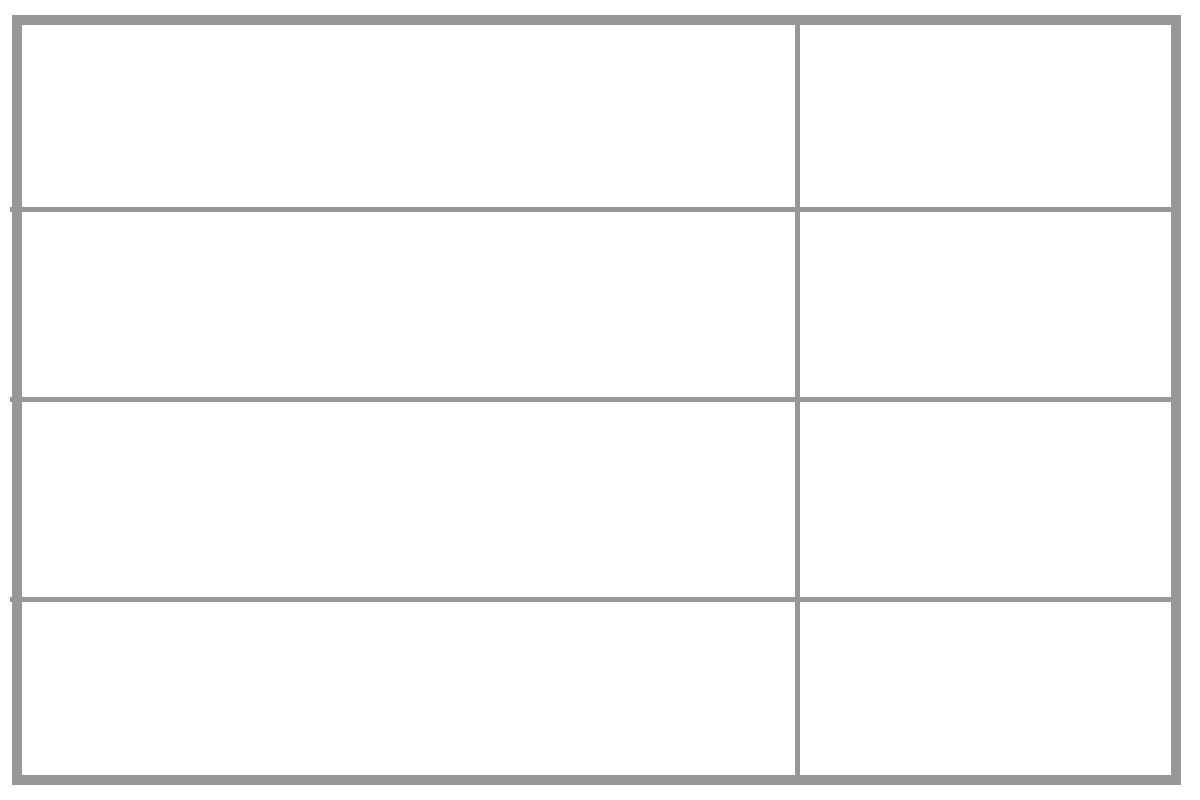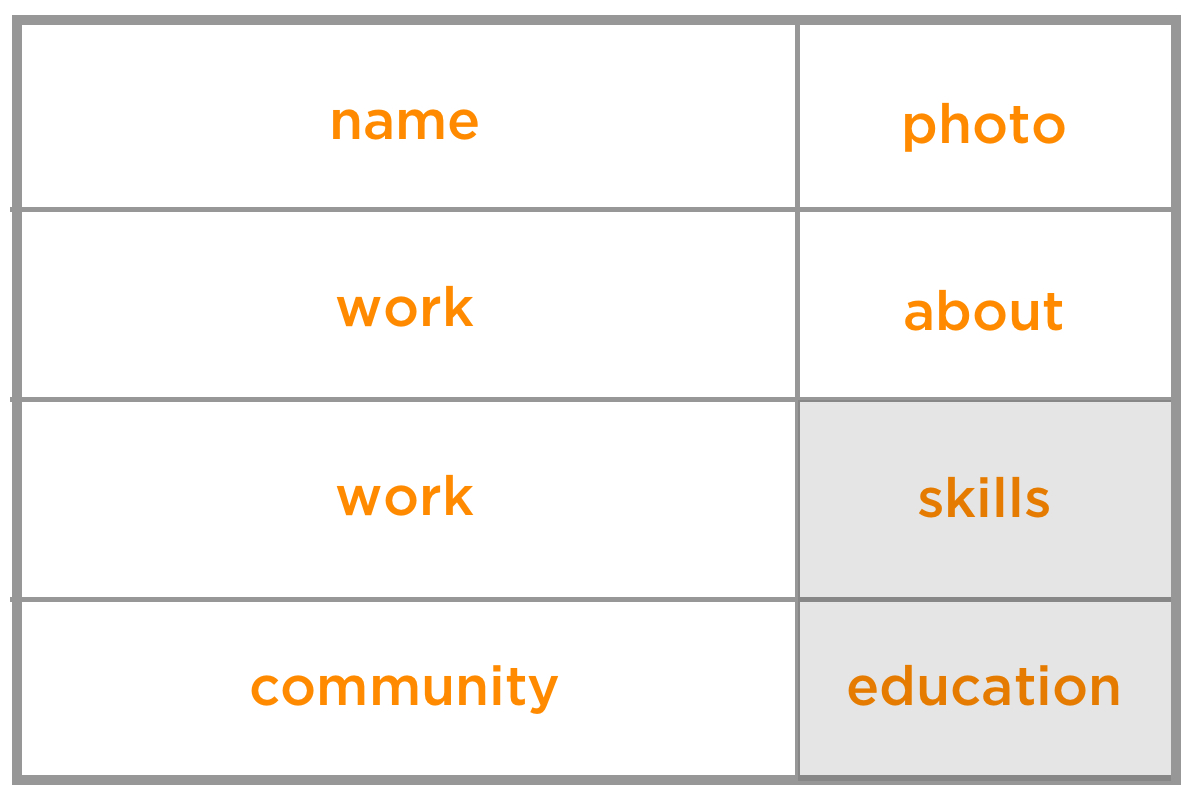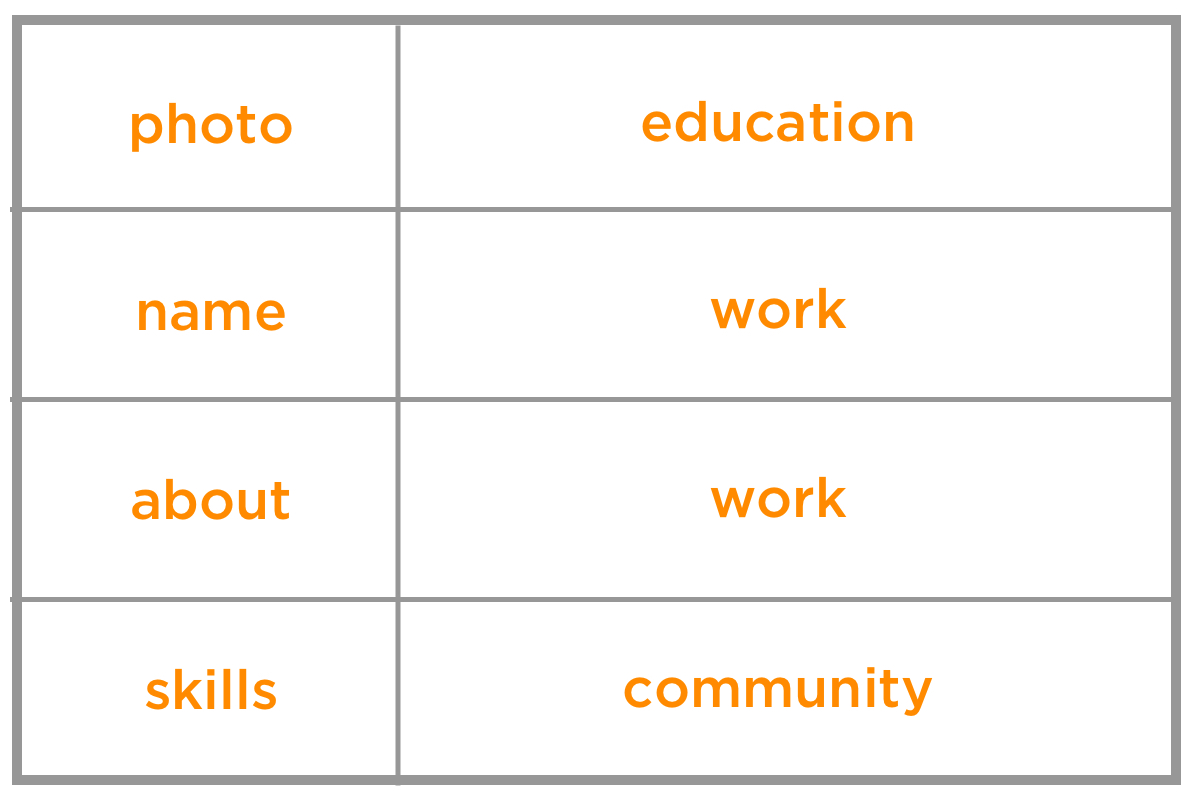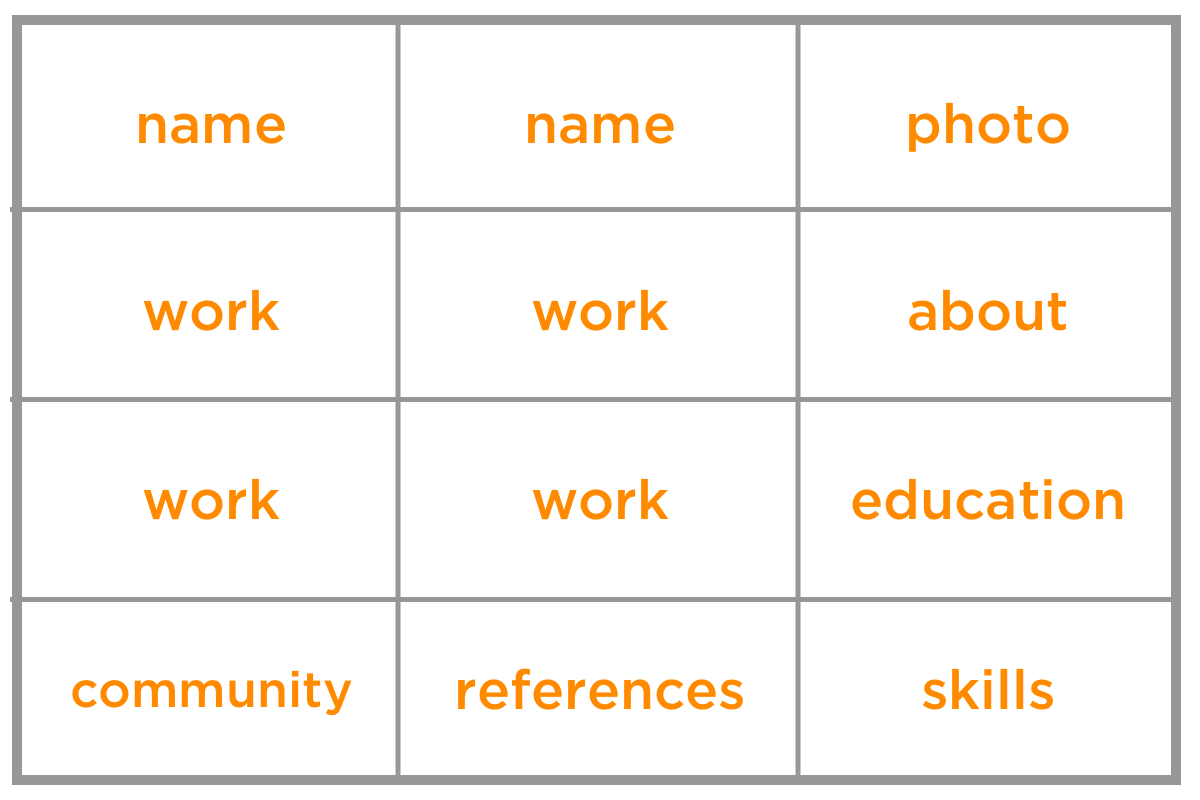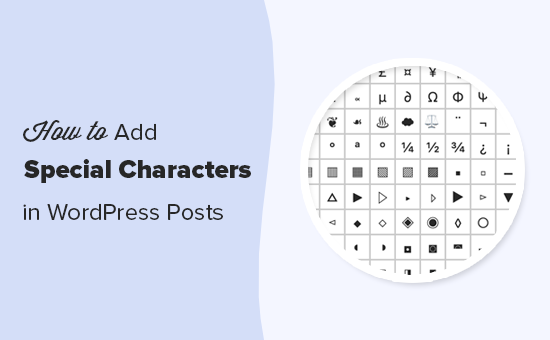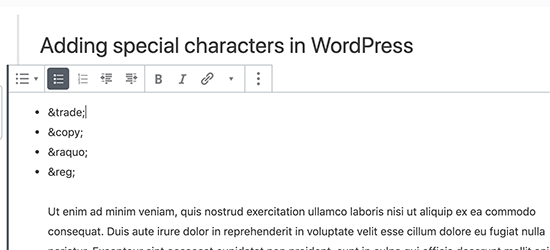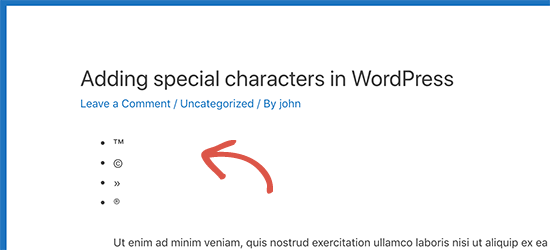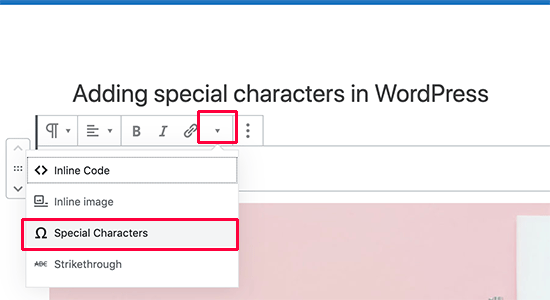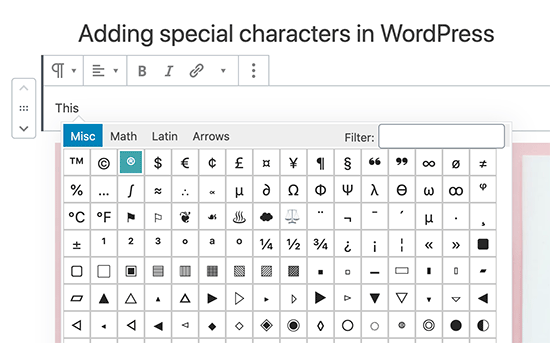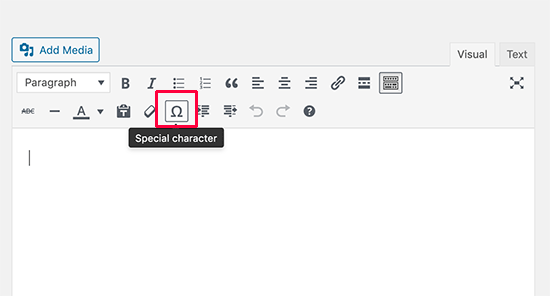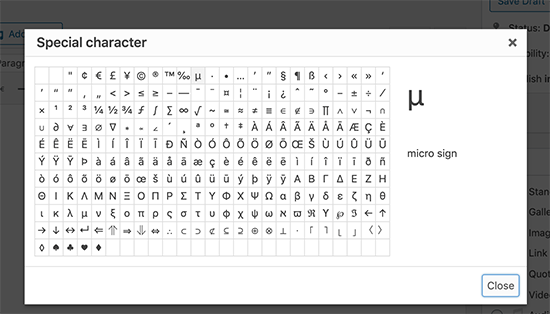It can often be tough to determine what direction the digital marketing world is going, considering how it is evolving in a time where technology is continually changing and evolving. However, many analysts and experts that can agree that there are methods that simply arent effective or might not be the smart strategy currently.
There is nothing wrong with digital marketing that eschews a traditional approach. Many companies have succeeded because of innovative digital marketing campaigns that have changed the way that we think about advertising in general. However, here are some digital marketing mistakes that you should work to avoid at all costs.
Not Testing Enough
One of the greatest aspects of technology is that it allows companies to understand what kind of content strategy works, whether it involves copywriting, promotions, or design/layout. Your business should continuously be understanding which e-mail promotion works the best through A/B testing.
A/B testing can help you do more than figuring out what marketing method works - they can provide insight with respect to demographics and price points, as well. Companies should also be testing as your marketing strategy evolves, to figure out what works and what doesnt. Of course, you should also listen to consumer/customer feedback in general, in addition to A/B testing.
Never Rewarding The Loyal Consumer/Customer
There is no question that every business needs to continually profit in order to survive. However, are you continually taking from the consumer rather than offering meaningful to them? You should understand that loyal consumers often receive all sorts of offers - whether its a discount code or a free shipping offer in their inbox.
Every company should work to reward loyal consumers - and this certainly isnt a strategy that is limited to digital marketing. Starbucks, one of the worlds largest coffee chains, has been particularly successful in creating revenue through loyalty programs. You may find that rewarding a consumer - whether its because they made a large purchase or signed up for your newsletter - is usually a smart decision.
Downplaying Social Media
There are many different social media platforms out there, but the truth is that Facebook alone boasts over two billion monthly users. This is a significant portion of the Earths population, and it would be ridiculous for a company of any kind to disregard the impact of a powerful social media strategy. There are also over 200 billion tweets per year, for an idea of how useful Twitter can be when it comes to marketing/advertising.
There are many businesses that have been able to find a particular voice on a social media platform that has translated to real profits. You also might find that social media can help amplify your other marketing campaigns, as commercials often go viral and can lead to meme creation. Regardless, every business should understand that a social media presence can help with customer loyalty and overall revenue. Companies have succeeded on social media through a minimal investment for some social media promotion, as well.
Its also important to remember WHY you are on social media, to help with brand messaging. You shouldnt create a Twitter account just for the sake of it - you should have concrete goals associated with your social media strategy.
Tracking Why You Succeed
There might be moments where you understand exactly why a marketing campaign worked and why. However, the truth is that you should always be using analytics to figure out more about why some methods are working. If you arent tracking the success of your marketing methods, then how will you improve?
You may find that some of your marketing strategies take more time/money than you thought, but that were well-worth it in the long-term. An organization might also find that a minimal investment in a particular marketing tactic brought more revenue than expected, and executives may decide that more attention should be considered to this strategy. At the end of the day, you cant improve what you arent actively tracking.
Content With No Value
You might think that producing content is of the utmost importance, but that the kind of content doesnt really matter. There are plenty of businesses with websites that offer hundreds of blog articles, for example. There is nothing wrong with blog articles, but often times, organizations stuff keywords in these articles hoping to rank higher on search engines.
The concept of search-engine optimization (SEO) is something that every organization should consider. However, if you are intent on continually producing content without caring about the quality of the content - you might find that you may eventually be giving up market share to a competitor that is offering real value, whether its in the form of actionable advice or a well-designed and informative landing page.
Lack Of Engagement
One of the reasons that businesses are successful with digital marketing is because they go out of their way to interact with the customer and make sure that they are satisfied. If you create social media platforms but arent too concerned with actually responding to anyone, it can appear like your company isnt really authentic in their social media presence.
You dont have to respond to every tweet, or post - but you should make it clear that you are there to not only promote your business but also to address any questions or concerns about your business. Some of the largest corporations in the world go out of their way to respond to their customers - and its because there is real value in engagement.
Conclusion
There are plenty of digital marketing strategies that have come in and out of style, and there will undoubtedly be more social media platforms that rise to prominence. Companies are now figuring out how to target the teenager demographic of Tiktok, for example.
However, there are clear situations where organizations should understand that they might be doing more harm than good. These digital marketing tactics should be avoided as much as possible, especially given the fact that we are entering a new decade.