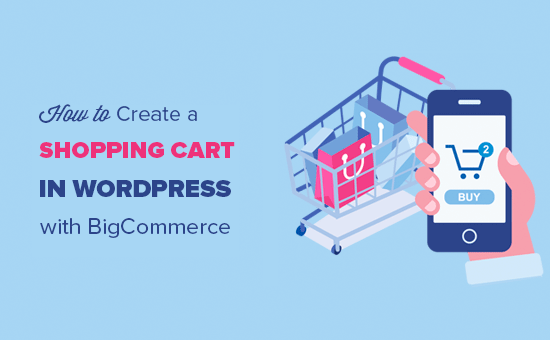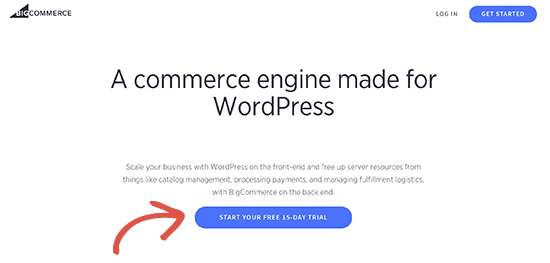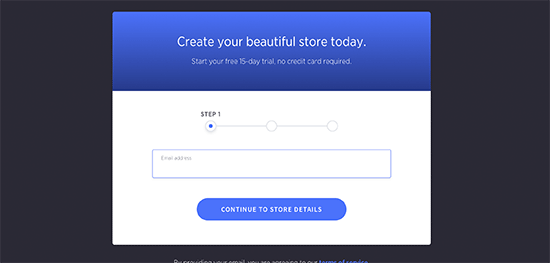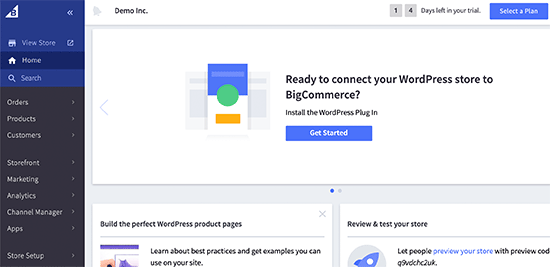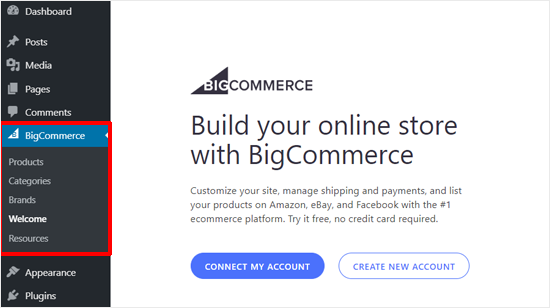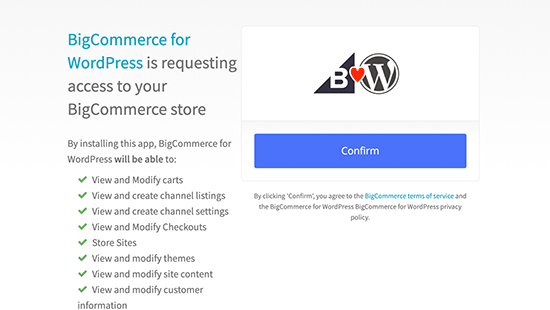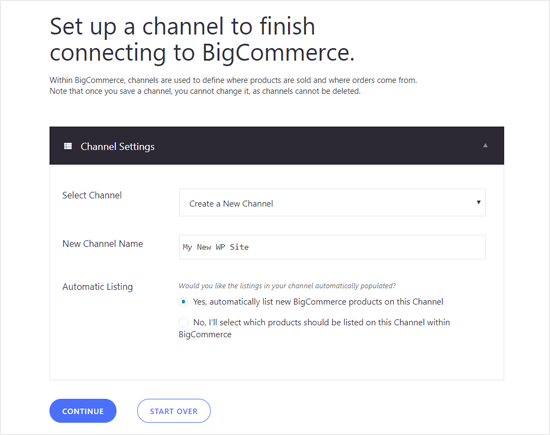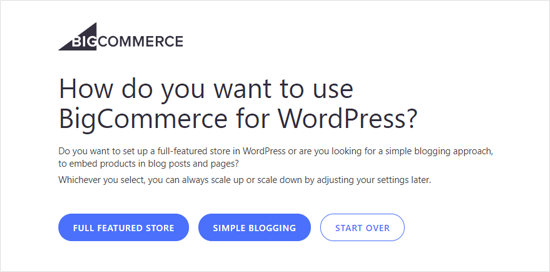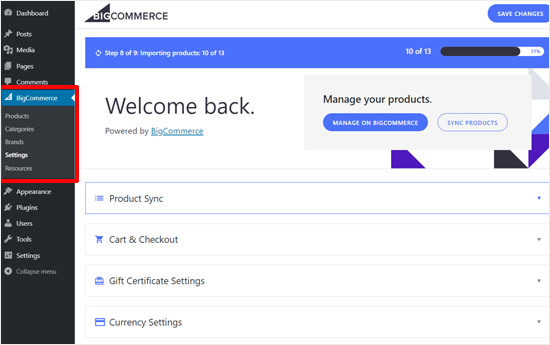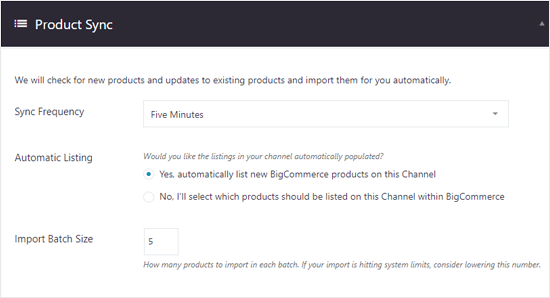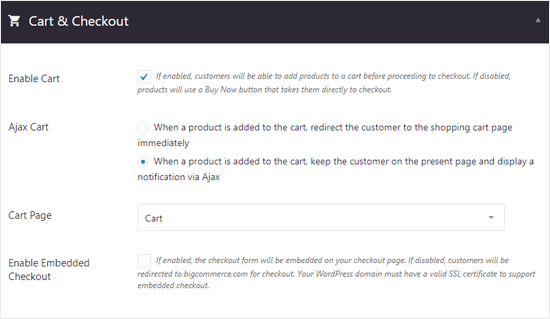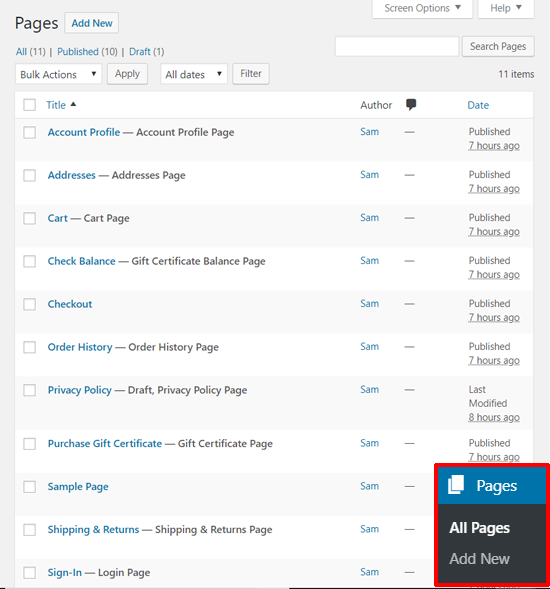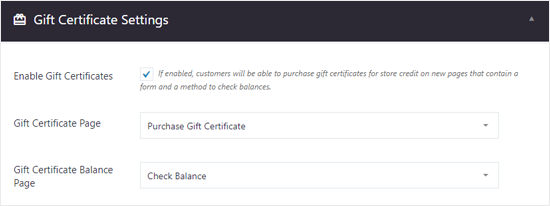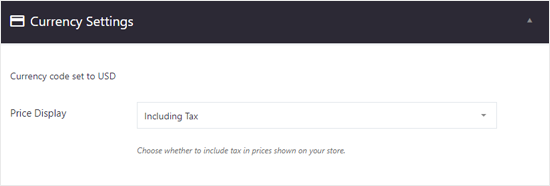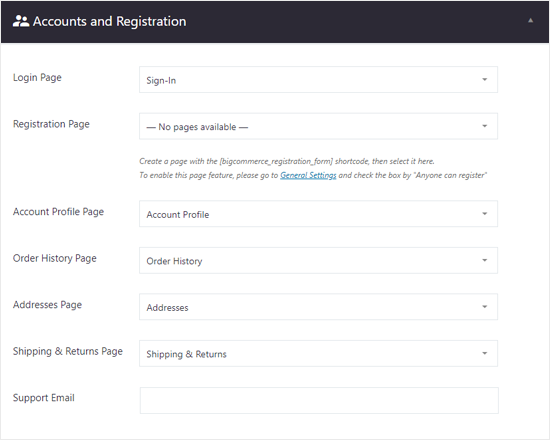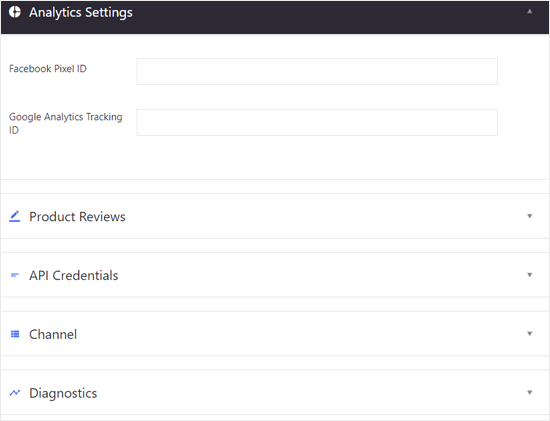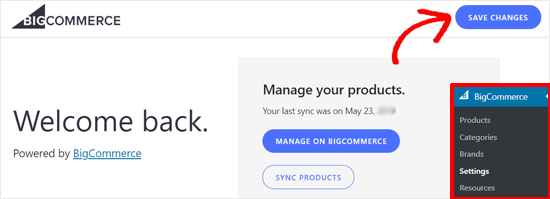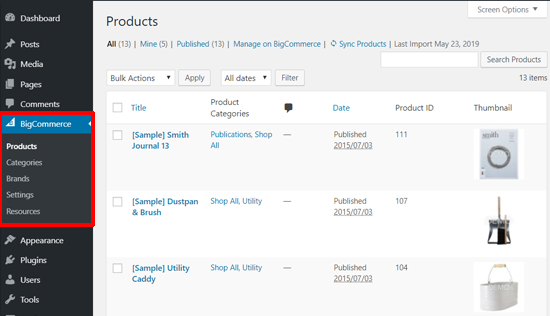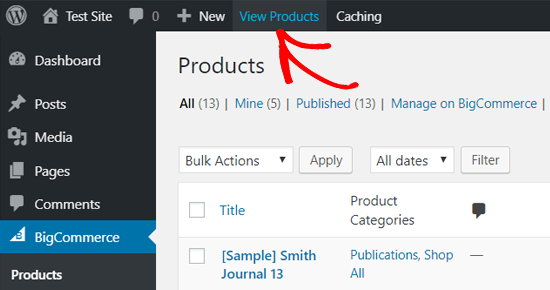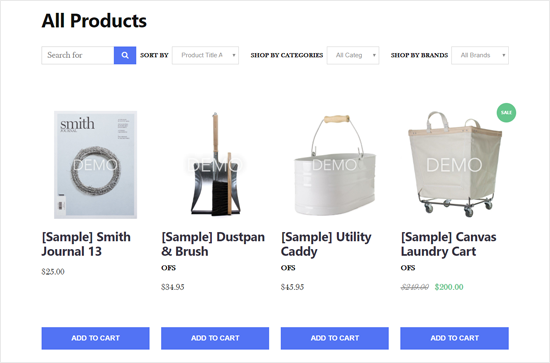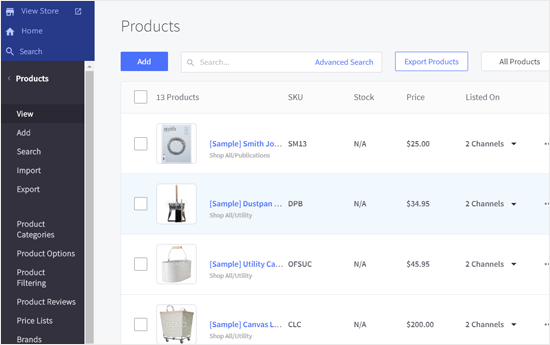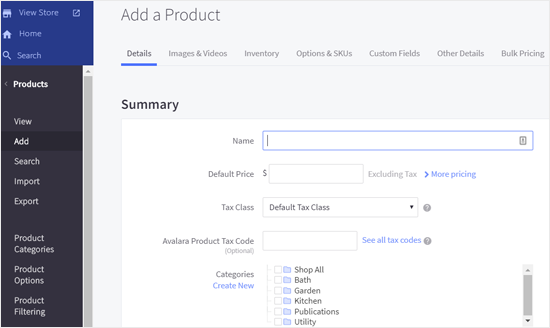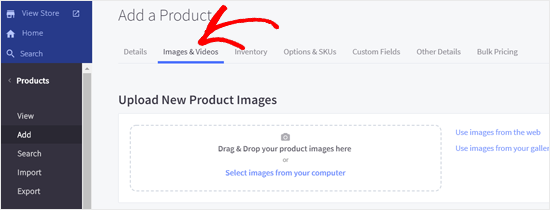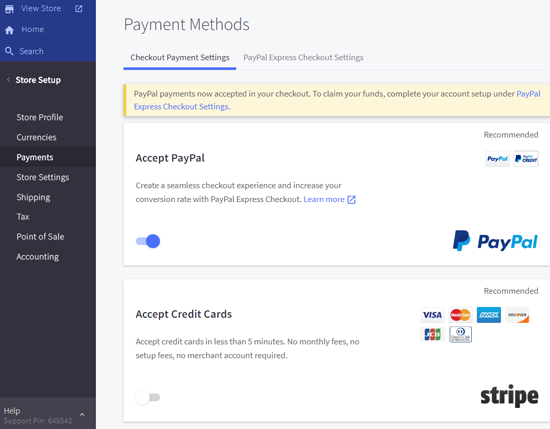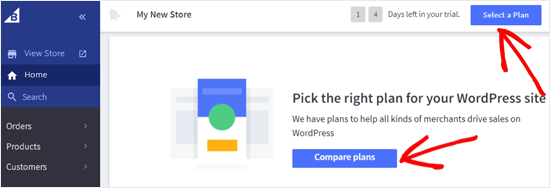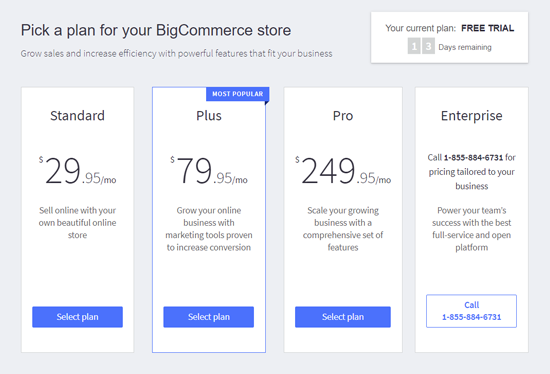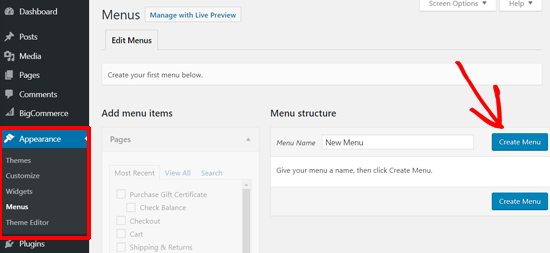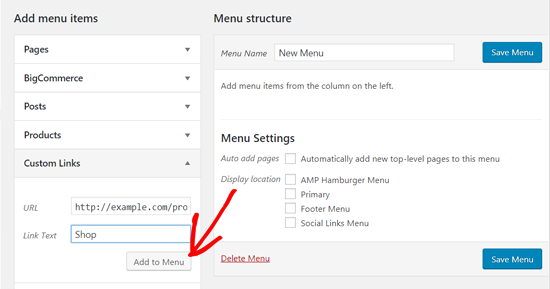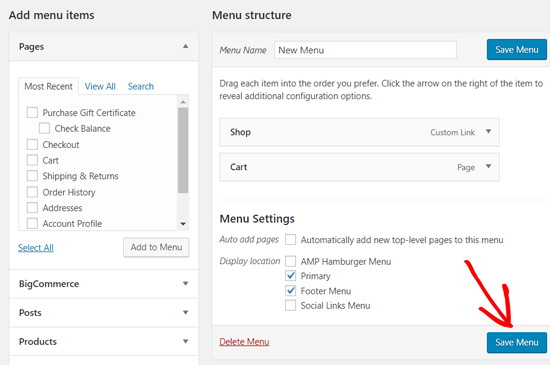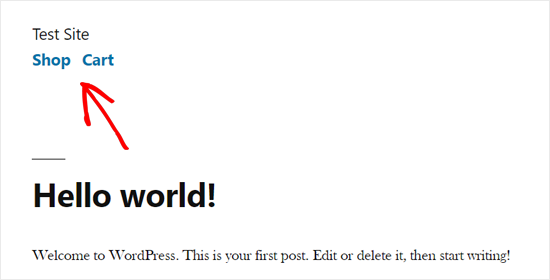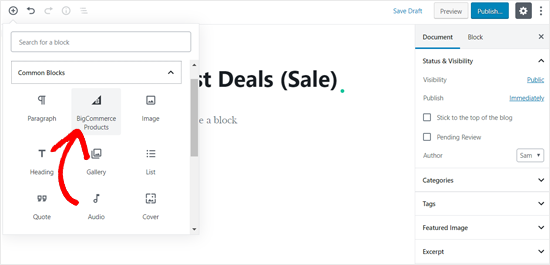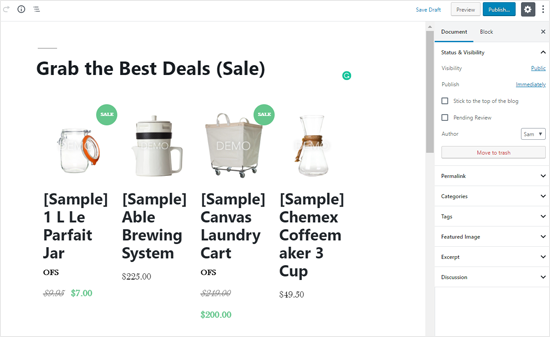After two years of development, a solid year of testing, and 6 months of perfect performance behind the scenes we are delighted to finally, officially, launch WPMU DEV hosting.
What makes WPMU DEV Hosting different?
Yep, there isn’t exactly a shortage of WordPress hosting options out there, so why, you might ask, are we launching another one? Well, when we originally looked at the hosting landscape, we figured there were actually a bunch of things that could be done better, a lot better.
So, we gave these a shot.
Dedicated hosting, made stunningly affordable
Up until now if you wanted fully dedicated hosting — with absolutely containerized memory, CPU & SSD resources — you either needed to get a Computer Science degree or pay a hefty premium.
Well, not anymore, because right now every single WPMU DEV member gets 3 (yes, that’s THREE) fully dedicated hosting accounts (1 GB dedicated Memory, 1 vCPU, 10 GB SSD storage and 1 TB of bandwidth… each) as part of their membership, at no extra cost.

No shared hosting. No shared IPs. Completely isolated and separated from any other sites. Object caching by default, optimized for WordPress, and blazingly fast.
Extra sites at that level are $10/m and you can get up to 16 GB of RAM, 6 vCPUs, 140 GB of SSD and 20 TB of bandwidth for $100 (or just $70 if you don’t use your 3 basic sites). Here’s the full pricing table.
Like I said, unless you’re prepared to unleash your inner Sysadmin you simply will not find anything even close to these specs out there (I dare ya, post them in the comments if you can). This is because we’re doing this pretty much at cost and based on the very latest Digital Ocean architecture (who are amazing, btw,  guys <3). Your other hosts are either making too much of a margin or using (shared) architecture that’s too outdated – you won’t find that problem here.
guys <3). Your other hosts are either making too much of a margin or using (shared) architecture that’s too outdated – you won’t find that problem here.
And even better, if you’re an existing member you can go and enjoy those 3 sites right now for free. Yep, they just got added to your account at no extra charge now or in the future :).
And if you’re not a member already, as we’ve got a 30-day free trial (with no tricky cancellation steps) you can try it out now for absolutely nothing by clicking one of the bazillion CTAs plastered around the site. Don’t take our word for it, take it for a spin!
We really, really know what we’re doing (and this is years, and years in the making)
We’ve been hosting and running Edublogs, with over 4 million sites, since 2005 and CampusPress (formerly Edublogs Campus) since 2006 which now hosts millions of sites for over 250 major universities (like Cornell, Penn State & RMIT), school districts and government departments (like the State of Victoria Department).
We’ve been the biggest WordPress Multisite dedicated and managed host for almost 15 years and now we’re bringing all that experience to you.
And this isn’t just by chance, this is something we’ve been working on since 2016 when we first ran a big old survey of WPMU DEV members and the number 1 request, by some distance was for HOSTING.
In fact, you can check out this special Hello WP video episode that goes into all of that in some detail:
Oh, and if you’d like to tap into that experience even more, we also now offer enterprise WordPress (Multisite and single) hosting to non-educational customers as well.
So, if you’re looking for experience (and effort) you can count on … we’re it!
Talking about Multisite… you can run that on every plan we offer!
Yep, you are reading that correctly, we certainly haven’t forgotten our roots as the MU provider of choice, and as such Multisite (both subdirectories and subdomains) is available on all of our plans.
Multisite on a $10/m dedicated plan. Yes, you read that right.
And setting it up is as easy as ticking a box after installation.
Security, Optimization, SEO, Reports all white label, all included
Of course, you can use pretty much any plugin on our hosting, but if you’re interested in: a) not paying for a bunch of other services & b) a completely integrated experience containing all the core WordPress plugins and services you are after, then you might well be interested in this.

Every WPMU DEV hosting package comes with the complete WPMU DEV plugin pack, plus all of our services like white label reports, automated (and safe update protected) updates, our CDN and plenty more besides.
If you haven’t already, take a look through our navigation to find out everything a WPMU DEV membership gets you… all at no extra cost.
Migration? We have got that.
One of the reasons we’ve been running hosting behind the scenes for so long is we took the extra time to get migration right, and we think we’ve nailed it for you.
So, first up you can migrate to a staging (or test if you prefer) site on our hosting for absolutely nothing using our internal migration tool, Shipper, SFTP, SSH or any other method you like.
And if you run into any problems, we will troubleshoot it for you and manually migrate your site for you, for free.
And emails? YAAASSS EMAIIIILSSS!
Now, most hosts steer clear of emails beyond recommending G Suite or similar, which we like, but… it costs.
With WPMU DEV hosting you can simply forward your emails to any account (like Gmail) you want and then use that account to send as an alias, here’s a super simple way to get that working in Gmail… it’s amazing and free!
Currently, it just requires you to add an MX record to your domain (amazingly easy) but in the future, our DNS hosting will make it even easier.
Techy, techy cool stuff
Beyond everything else, there’s SSH, phpMyAdmin, and SFTP access. There are automated free SSL certificates via Let’s Encrypt. There is GIT, Composer and NPM integration. There is a one-click staging environment. And you can choose, per site, to use data centers in multiple countries and regions too.
Yep you can choose on a per site basis to host either in:
- US – East Coast
- US – West Coast
- Canada
- Germany
- India
- Netherlands
- Singapore
- United Kingdom
And we’re adding new locations all the time.
Naturally you get a dedicated IP, running IPv6 alongside WP-CLI with custom commands included. Oh, and we heard you like logs and analytics, so we’ve included completely comprehensive logs of every aspect of your hosting site alongside some really nifty server analytics that’ll tell you everything you need to know.
And covering all the bases, we’ve designed a new way to handle backups from the ground up — using ZFS file systems which allows you to make or schedule unlimited instant incremental snapshots of your site with no load or downtime. Restores are just as fast as we don’t need to unzip files or import databases.
Find out more here and please feel free to ask us any questions over live sales chat or post a comment… orrrr as I may have mentioned, feel free to take it all for a spin for 30 days for free :D
And last, but by no means least, 24/7 expert support
I’m not one to brag but have you looked at our Trustpilot and Reviews.io ratings
It’s basically a big love-in for our amazing support team, who are there for you, live, 24/7.

It’s not like having your own WordPress development team, it is having your own WordPress team there at the drop of a hat, whenever you need them.
If your site has been hacked, we’ll help you fix it up. If you’re having trouble getting the perfect site speed, come along and let us have a crack at it.
And, as with everything WPMU DEV, you can try that out free for 30 days. Yep, free support, for 30 days, and if you don’t like it there’s no obligation to stick around whatsoever.
Plus, should you not like talking to people (I understand), well we’ve got great documentation too, feel free to have a stroll around our docs right now, we’re improving them all the time too.
And there’s more coming soon
If you’re familiar with WPMU DEV you’ll know that we basically don’t stand still, just look at the recent releases at the bottom of our roadmap in addition to the stuff coming up.
And the same is absolutely true of our hosting. We’re constantly working on improving every aspect of what we do, including bringing you some pretty special security features such as a real, genuine (rather than just saying it is) WAF alongside DNS and some mind-blowing integrations with The Hub that will make managing hundreds of WordPress sites in one area – hosted with us or elsewhere – an absolute breeze.
You should also expect to see some different pricing options in the future based around bulk orders and possibly annual options too. However, one thing I should note is that future members won’t necessarily get 3 free sites with their membership but we will, as we always have done, completely grandfather over any existing members on this plan as long as you’re part of it now (:waves: at members still paying 2010 prices who we are currently losing money on lol, we got ya).
So there you go, 2 years of work, ready to roll. I’ve got all my personal sites on it and I absolutely love it (plus I love not paying somebody else for hosting, which makes me very happy).
So why not give us a go and let us know how you like it in the comments and, of course, how we can improve / what we can do to persuade you to use WPMU DEV as your dedicated WordPress host.


 Are you looking to add a map to your website? A contact page is much more useful with a map. A post about your favorite places for Chinese food is much easier to understand with a map full of pinpoints. A travel blog is that much more fun when you (and you readers) can see […]
Are you looking to add a map to your website? A contact page is much more useful with a map. A post about your favorite places for Chinese food is much easier to understand with a map full of pinpoints. A travel blog is that much more fun when you (and you readers) can see […]




 Did you know that you can give other people access to manage your site? By using WordPress user roles, you can collaborate with people safely and easily, assign different access levels to your site and the content that lies within. In this article, we will cover how WordPress user roles work and how to configure […]
Did you know that you can give other people access to manage your site? By using WordPress user roles, you can collaborate with people safely and easily, assign different access levels to your site and the content that lies within. In this article, we will cover how WordPress user roles work and how to configure […]