Top 8 Shopify Apps to Boost Your E-commerce Store in 2019
Fresh Spring Vibes For Your Desktop (March 2019 Wallpapers Edition)
Fresh Spring Vibes For Your Desktop (March 2019 Wallpapers Edition)
Cosima MielkeSpring is coming! With March just around the corner, nature is slowly but surely awakening from its winter sleep. And, well, even if spring seems far away in your part of the world, this month’s wallpaper selection is bound to at least get your ideas springing.
Just like every month since more than nine years already, artists and designers from across the globe got out their favorite tools and designed unique wallpapers to cater for some fresh inspiration on your desktop and mobile screens. The wallpapers come in versions with and without a calendar for March 2019 and can be downloaded for free. A big thank-you to everyone who submitted their designs! As a little bonus goodie, we also added some favorites from past years’ March editions at the end of this post. Now which one will make it to your screen?
Please note that:
- All images can be clicked on and lead to the preview of the wallpaper,
- You can feature your work in our magazine by taking part in our Desktop Wallpaper Calendar series. We are regularly looking for creative designers and artists to be featured on Smashing Magazine. Are you one of them?
Further Reading on SmashingMag:
- How To Create A Flat Vector Illustration In Affinity Designer
- Make ’Em Shine: How To Use Illustrations To Elicit Emotions
- How To Create Dramatic Vector Illustrations
- How To Draw A Cartoon In Illustrator
Time To Wake Up
“Rays of sunlight had cracked into the bear’s cave. He slowly opened one eye and caught a glimpse of nature in blossom. Is it spring already? Oh, but he is so sleepy. He doesn’t want to wake up, not just yet. So he continues dreaming about those sweet sluggish days while everything around him is blooming.” — Designed by PopArt Studio from Serbia.

- preview
- with calendar: 320x480, 640x480, 800x480, 800x600, 1024x768, 1024x1024, 1152x864, 1280x720, 1280x800, 1280x960, 1280x1024, 1366x768, 1400x1050, 1440x900, 1600x1200, 1680x1050, 1680x1200, 1920x1080, 1920x1200, 1920x1440, 2560x1440
- without calendar: 320x480, 640x480, 800x480, 800x600, 1024x768, 1024x1024, 1152x864, 1280x720, 1280x800, 1280x960, 1280x1024, 1366x768, 1400x1050, 1440x900, 1600x1200, 1680x1050, 1680x1200, 1920x1080, 1920x1200, 1920x1440, 2560x1440
Queen Bee
“Spring is coming! Birds are singing, flowers are blooming, bees are flying… Enjoy this month!” — Designed by Melissa Bogemans from Belgium.

- preview
- with calendar: 320x480, 640x480, 800x480, 800x600, 1024x768, 1024x1024, 1152x864, 1280x720, 1280x800, 1280x960, 1280x1024, 1400x1050, 1440x900, 1600x1200, 1680x1050, 1680x1200, 1920x1080, 1920x1200, 1920x1440, 2560x1440
- without calendar: 320x480, 640x480, 800x480, 800x600, 1024x768, 1024x1024, 1152x864, 1280x720, 1280x800, 1280x960, 1280x1024, 1400x1050, 1440x900, 1600x1200, 1680x1050, 1680x1200, 1920x1080, 1920x1200, 1920x1440, 2560x1440
Bunny O’Hare
“When I think of March I immediately think of St. Patrick’s Day and my Irish heritage... and then my head fills with pub music! I had fun putting a twist on this month’s calendar starring my pet rabbit. Erin go Braugh.” — Designed by Heather Ozee from the United States.

- preview
- with calendar: 320x480, 640x480, 800x480, 800x600, 1024x768, 1024x1024, 1152x864, 1280x720, 1280x800, 1280x960, 1280x1024, 1366x768, 1400x1050, 1440x900, 1600x1200, 1680x1050, 1680x1200, 1920x1080, 1920x1200, 1920x1440, 2560x1440
- without calendar: 320x480, 640x480, 800x480, 800x600, 1024x768, 1024x1024, 1152x864, 1280x720, 1280x800, 1280x960, 1280x1024, 1366x768, 1400x1050, 1440x900, 1600x1200, 1680x1050, 1680x1200, 1920x1080, 1920x1200, 1920x1440, 2560x1440
A Bite Of Spring
Designed by Ricardo Gimenes from Sweden.
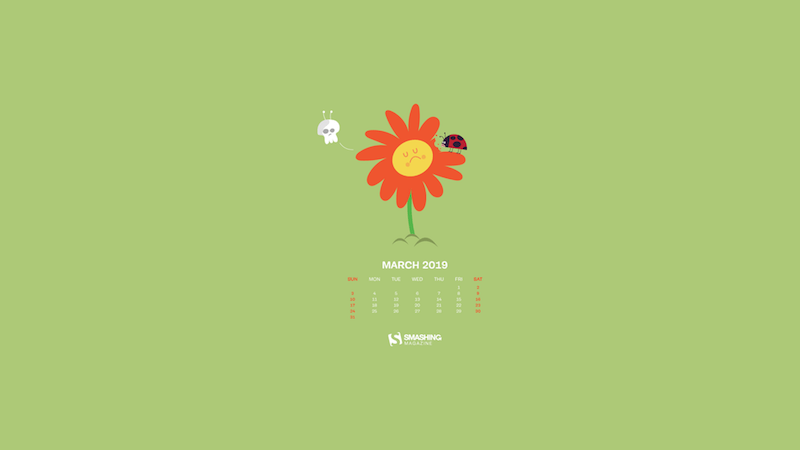
- preview
- with calendar: 320x480, 640x480, 800x480, 800x600, 1024x768, 1024x1024, 1152x864, 1280x720, 1280x800, 1280x960, 1280x1024, 1366x768, 1400x1050, 1440x900, 1600x1200, 1680x1050, 1680x1200, 1920x1080, 1920x1200, 1920x1440, 2560x1440
- without calendar: 320x480, 640x480, 800x480, 800x600, 1024x768, 1024x1024, 1152x864, 1280x720, 1280x800, 1280x960, 1280x1024, 1366x768, 1400x1050, 1440x900, 1600x1200, 1680x1050, 1680x1200, 1920x1080, 1920x1200, 1920x1440, 2560x1440
Balance
“International Women’s Day on March 8th is the inspiration behind this artwork. Through this artwork, we wish a jovial, strong and successful year ahead for all women around the world.” — Designed by Sweans Technologies from London.

- preview
- with calendar: 320x480, 640x480, 800x480, 800x600, 1024x768, 1024x1024, 1152x864, 1280x720, 1280x800, 1280x960, 1280x1024, 1400x1050, 1440x900, 1600x1200, 1680x1050, 1680x1200, 1920x1080, 1920x1200, 1920x1440, 2560x1440
- without calendar: 320x480, 640x480, 800x480, 800x600, 1024x768, 1024x1024, 1152x864, 1280x720, 1280x800, 1280x960, 1280x1024, 1400x1050, 1440x900, 1600x1200, 1680x1050, 1680x1200, 1920x1080, 1920x1200, 1920x1440, 2560x1440
Stunning Beauty
“A recent vacation to the Philippines led me to Palawan, specifically El Nido, where I was in awe of the sunset. I wanted to emphasize the year in the typography as a reminder that, even though we are three months in, our resolutions are still fresh and new and waiting for us to exceed them! Photograph shot by @chrishernando, whose companionship and permission I am so grateful for.” — Designed by Mary Walker from the United States.

- preview
- with calendar: 640x480, 800x480, 800x600, 1024x768, 1024x1024, 1152x864, 1280x720, 1280x800, 1280x960, 1280x1024, 1366x768, 1440x900, 1600x1200, 1680x1050, 1680x1200, 1920x1080, 1920x1200, 1920x1440, 2560x1440
- without calendar: 640x480, 800x480, 800x600, 1024x768, 1024x1024, 1152x864, 1280x720, 1280x800, 1280x960, 1280x1024, 1366x768, 1440x900, 1600x1200, 1680x1050, 1680x1200, 1920x1080, 1920x1200, 1920x1440, 2560x1440
Spring Time!
“Spring is here! Giraffes are starting to eat the green leaves.” — Designed by Veronica Valenzuela from Spain.

- preview
- with calendar: 640x480, 800x480, 1024x768, 1280x720, 1280x800, 1440x900, 1600x1200, 1920x1080, 1920x1440, 2560x1440
- without calendar: 640x480, 800x480, 1024x768, 1280x720, 1280x800, 1440x900, 1600x1200, 1920x1080, 1920x1440, 2560x1440
Banished
“The legend of St. Patrick banishing snakes from Ireland.” — Designed by Caitey Kennedy from the United States.

- preview
- with calendar: 320x480, 800x600, 1024x768, 1280x800, 1366x768, 1440x900, 1600x1200, 1680x1050, 1920x1080, 1920x1440, 2560x1440
- without calendar: 320x480, 800x600, 1024x768, 1280x800, 1366x768, 1440x900, 1600x1200, 1680x1050, 1920x1080, 1920x1440, 2560x1440
Oldies But Goodies
In more than nine years running this community project, a lot of wallpaper gems have accumulated in our archives. Let’s take a look back and rediscover some March favorites from past years. Please note that these wallpapers don’t come with a calendar.
Let’s Get Outside
“Let’s get outside and seize the beginning of Spring. Who knows what adventures might await us there?” — Designed by Lívia Lénárt from Hungary.
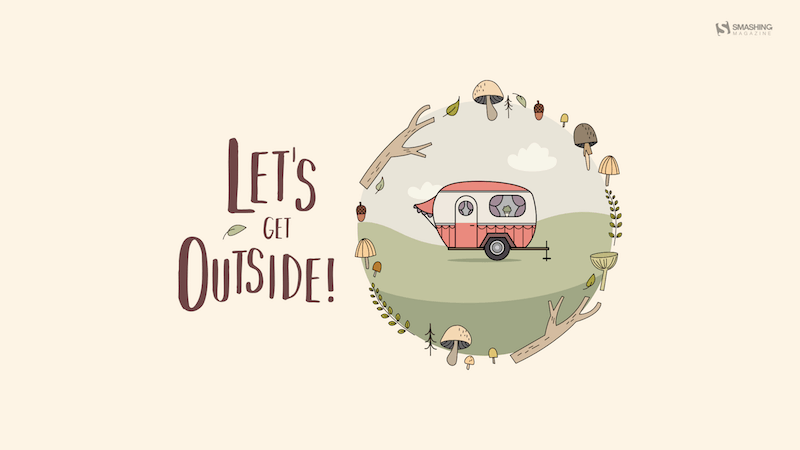
- preview
- without calendar: 1024x768, 1280x1024, 1366x768, 1600x1200, 1680x1200, 1920x1080, 1920x1200, 2560x1440
The Unknown
“I made a connection, between the dark side and the unknown lighted and catchy area.” — Designed by Valentin Keleti from Romania.
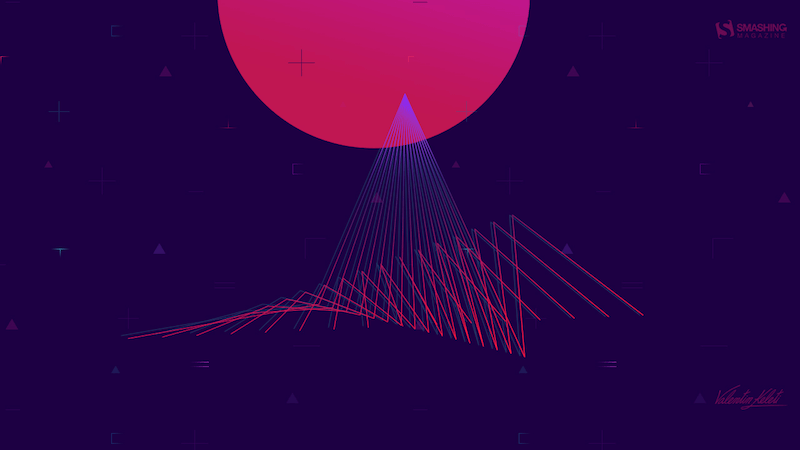
- preview
- without calendar: 320x480, 640x480, 800x480, 800x600, 1024x768, 1024x1024, 1152x864, 1280x720, 1280x800, 1280x960, 1280x1024, 1366x768, 1400x1050, 1440x900, 1600x1200, 1680x1050, 1680x1200, 1920x1080, 1920x1200, 1920x1440, 2560x1440
Imagine
Designed by Romana Águia Soares from Portugal.

- preview
- without calendar: 640x480, 1024x768, 1024x1024, 1152x864, 1280x720, 1280x800, 1280x960, 1280x1024, 1366x768, 1400x1050, 1440x900, 1600x1200, 1680x1050, 1680x1200, 1920x1080, 1920x1200, 1920x1440, 2560x1440
Spring Bird
Designed by Nathalie Ouederni from France.

Ballet
“A day, even a whole month aren’t enough to show how much a woman should be appreciated. Dear ladies, any day or month are yours if you decide so.” — Designed by Ana Masnikosa from Belgrade, Serbia.
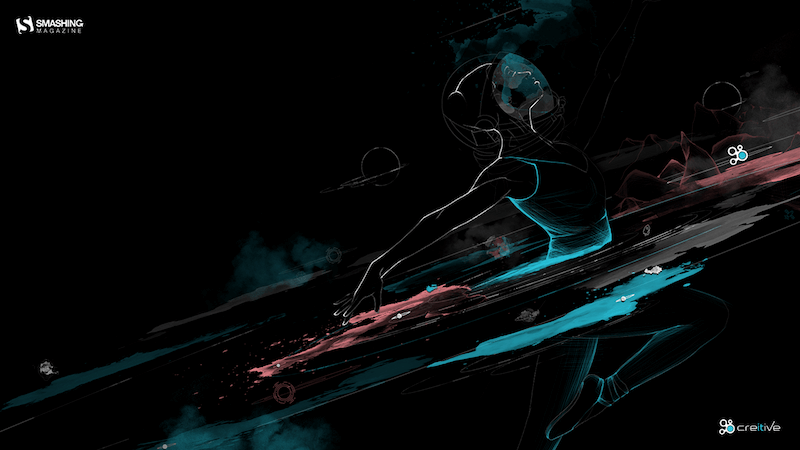
- preview
- without calendar: 320x480, 640x480, 800x480, 800x600, 1024x768, 1024x1024, 1152x864, 1280x720, 1280x800, 1280x960, 1280x1040, 1400x1050, 1440x900, 1600x1200, 1680x1050, 1680x1200, 1920x1080, 1920x1200, 1920x1440, 2560x1440
Wake Up!
“Early spring in March is for me the time when the snow melts, everything isn’t very colorful. This is what I wanted to show. Everything comes to life slowly, as this bear. Flowers are banal, so instead of a purple crocus we have a purple bird-harbinger.” — Designed by Marek Kedzierski from Poland.

- preview
- without calendar: 320x480, 1024x768, 1280x720, 1280x800, 1280x960, 1400x1050, 1600x1200, 1680x1050, 1920x1080, 1920x1200, 2560x1440
Spring Is Coming!
“Spring is the best part of the year! Nature breaking free and spring awakening is symbolic of our awakening.” — Designed by Silvia Bukovac from Croatia.

- preview
- without calendar: 320x480, 640x480, 800x480, 800x600, 1024x768, 1024x1024, 1152x864, 1280x720, 1280x800, 1280x960, 1280x1024, 1366x768, 1400x1050, 1440x900, 1600x1200, 1680x1050, 1680x1200, 1920x1080, 1920x1200, 1920x1440, 2560x1440
Spring Is Inevitable!
“Spring is round the corner. And very soon plants will grow on some other planets too. Let’s be happy about a new cycle of life.” — Designed by Igor Izhik from Canada.
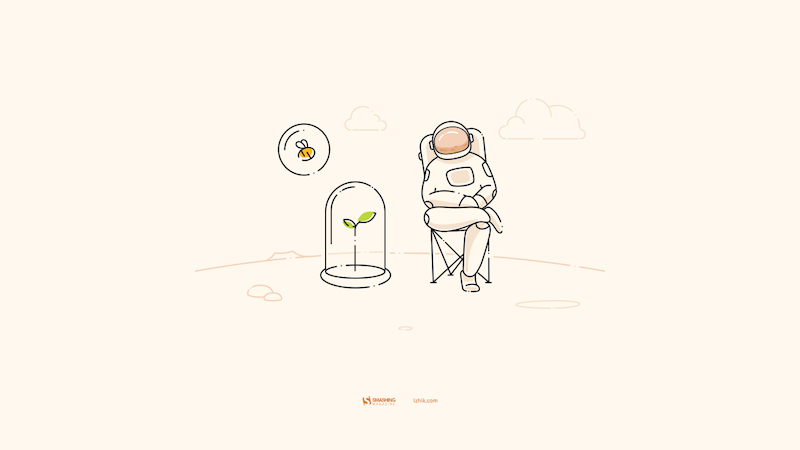
- preview
- without calendar: 1024x768, 1024x1024, 1152x864, 1280x720, 1280x800, 1280x960, 1280x1024, 1400x1050, 1440x900, 1600x1200, 1680x1050, 1680x1200, 1920x1080, 1920x1200, 1920x1440, 2560x1440, 2560x1600
Tune In To Spring!
Designed by Iquadart from Belarus.

- preview
- without calendar: 640x480, 800x600, 1024x768, 1024x1024, 1280x720, 1280x800, 1440x900, 1680x1050, 1920x1080, 2560x1440
Wake Up!
“I am the kind of person that prefers cold but I do love spring since it’s the magical time when flowers and trees come back to life and fill the landscape with beautiful colors.” — Designed by Maria Keller from Mexico.

- preview
- without calendar: 320x480, 640x480, 800x480, 800x600, 1024x768, 1024x1024, 1152x864, 1280x720, 1280x800, 1280x960, 1280x1024, 1400x1050, 1440x900, 1600x1200, 1680x1050, 1680x1200, 1920x1080, 1920x1200, 1920x1440, 2560x1440, 640x1136, 750x1334, 1242x2208, 1366x768
Let’s Spring!
“After some freezing months, it’s time to enjoy the sun and flowers. It’s party time, colours are coming, so let’s spring!” — Designed by Colorsfera from Spain.

- preview
- without calendar: 320x480, 1024x768, 1024x1024, 1280x800, 1280x960, 1280x1024, 1400x1050, 1440x900, 1600x1200, 1680x1050, 1680x1200, 1920x1080, 1920x1200, 1920x1440, 2560x1440
MARCHing Forward!
“If all you want is a little orange dinosaur MARCHing (okay, I think you get the pun) across your monitor, this wallpaper was made just for you! This little guy is my design buddy at the office and sits by (and sometimes on top of) my monitor. This is what happens when you have designer’s block and a DSLR.” — Designed by Paul Bupe Jr from Statesboro, GA.
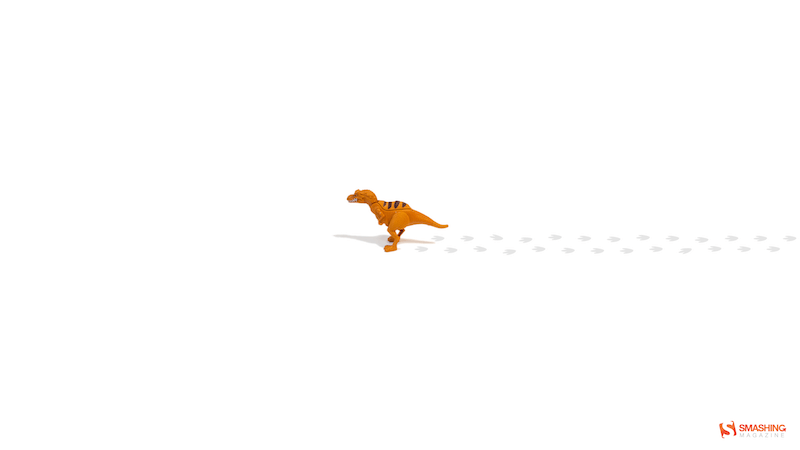
Waiting For Spring
“As days are getting longer again and the first few flowers start to bloom, we are all waiting for Spring to finally arrive.” Designed by Naioo from Germany.

March Fusion
Designed by Rio Creativo from Poland.

Daydream
“A daydream is a visionary fantasy, especially one of happy, pleasant thoughts, hopes or ambitions, imagined as coming to pass, and experienced while awake.” Designed by Bruna Suligoj from Croatia.

- preview
- without calendar: 480x320, 960x800, 1024x768, 1024x1024, 1280x1024, 1440x900, 1680x1050, 1920x1080, 1920x1200, 2560x1440
Sweet March
“Digital collage, based on past and coming spring. The idea is to make it eternal or at least make it eternal in our computers! Hope you like it.” Designed by Soledad Martelletti from Argentina.

- preview
- without calendar: 320x480, 800x600, 1024x768, 1024x1024, 1280x800, 1280x1024, 1440x900, 1680x1050
Knowledge
“Exploring new worlds is much like exploring your own mind, creativity and knowledge. The only way to learn what’s really inside you is by trying something new. The illustration is my very own vision of the knowledge. It’s placed in some mysterious habitat. It’s a space where people learn from each other, find new talents and study their own limits.” — Designed by Julia Wójcik from Poland.

- preview
- without calendar: 320x480, 800x480, 800x600, 1280x720, 1280x800, 1440x1050, 1680x1050, 1680x1200, 1920x1080, 3840x2160
Join In Next Month!
Please note that we respect and carefully consider the ideas and motivation behind each and every artist’s work. This is why we give all artists the full freedom to explore their creativity and express emotions and experience throughout their works. This is also why the themes of the wallpapers weren’t anyhow influenced by us but rather designed from scratch by the artists themselves.
Thank you to all designers for their participation. Join in next month!
7 Important Steps After Installing the WordPress Platform

You’ve taken the first steps towards building your own website after installing WordPress, but you’re wondering what’s next?
(You can refer to the WordPress installation guide here)
Well, WordPress is an incredible content management system (CMS) – the most popular in the world – and it is quite easy to learn. But, after installing WordPress and seeing the blank screen of the new website, moving ahead may seem intimidating.
After all, there are tons of unique ways to bring a WordPress site through its many themes and plugins. Not to mention basic requirements such as general setup adjustments that allow data analysis, contact form creation, and other essential information on the website.

Here’s a checklist at your fingertips covering the first 7 steps you should complete making your site run.
1. Enter the site information (Title, Time Zone, Profile)
Website Title and Slogan In the WordPress control panel (which will be accessible immediately after installation), navigate to Settings> General. Here you can enter the website name and a slogan. Many websites choose to use the slogan space to display a brand motto.
Time zone
While you are still in the General section, scroll down to adjust the date and time format you want to display on the website, and the time zone in which it operates.
Profile
Profiles are implemented in the WordPress theme, and if you are blogging, your profile can be represented alongside uploaded posts. It’s a good idea to fill this short section earlier in the process.
From the dashboard, navigate to Users> Personal Profile. From here you will be able to enter your user name, contact information, a short biography, and a profile picture.
2. Delete unwanted content (examples of articles and themes)

• Deleting article and page examples
If you look at the Dashboard articles section, you will see content as a blog post called “Hello World”. You can remove unwanted posts by navigating to Articles > All Articles and selecting the Garbage option. In the same way, to remove unwanted pages, go to Pages> All Pages and choose the garage option.
• Deleting default themes
You will also find default themes included with the WordPress installation by default. While you are already removing excess content, it is possible to delete other unwanted themes to clear your navigation and save space.
To delete a theme from the dashboard, navigate to Layout> Themes, then select the delete option in the lower right corner of the unwanted theme.
Note: Active themes cannot be deleted. If you want to remove an active theme, you will need to disable it before deleting it as usual.
3. Choose a WordPress theme
Provided by WordPress or third-party developers, the WordPress theme will determine the look of your website. Free or paid themes are available in the WordPress thematic directory.
While you should choose a theme based on taste and budget, it is important to keep in mind that paid themes offer wider customization options, frequent updates, more careful assistance, and easier functionality.
Also, it is important to remember that each theme is coded and works differently, so make sure you look at the support documentation when you modify the theme or check the compatibility of the modules.
4. Install plugins

Plugins are great because they extend the functionality of WordPress sites and are essential for most sites. This is because WordPress is packaged with everything that is needed for the sites itself, so additional site features such as a list of products and services, two-factor authentication, payment processing, and more are possible only by installing plugins.
5. Securing the site
The real trick in keeping your site safe is a good security practice.
Strong passwords, a hidden address of the administrator and making sure your site is up to date is all needed to protect your website.
WordPress security plug-ins are available to further enhance site protection by adding additional features, such as two-factor authentication password protection.
Two-factor authentication requires a second user-specific code that changes during authentication to make strong passwords.
In addition, to demonstrate that your site is safe for users, you will want to install an SSL certificate.
SSL certificates protect against external attempts to intercept registered users.
6. Link your site to Google Analytics
Making and developing a website is one thing, but ensuring that it works well and continues to do this is something else.
To monitor website statistics and plan stronger strategies for your site, you’ll want to link it to Google Analytics.
This will allow you to analyze traffic, user behavior, and other useful information to better understand the audience. Virtually all successful companies follow their operational data to influence managerial decisions, which means you can not afford to neglect your own data.
7. Create a backup
With the preliminary steps completed, you are almost ready to launch the website. But, before doing so, it is worth creating a backup reserve.
This last task may seem easy to ignore, but it could become the most important.
Imagine that after all your work and effort you have made a popular and profitable site. But then somebody manages to break it and suddenly everything that you have worked is gone and nothing has ever been there.
Having a website backup, it can be restored.
However, remember that WordPress does not come with a backup system, so you will need to manually backup.
Read More at 7 Important Steps After Installing the WordPress Platform

