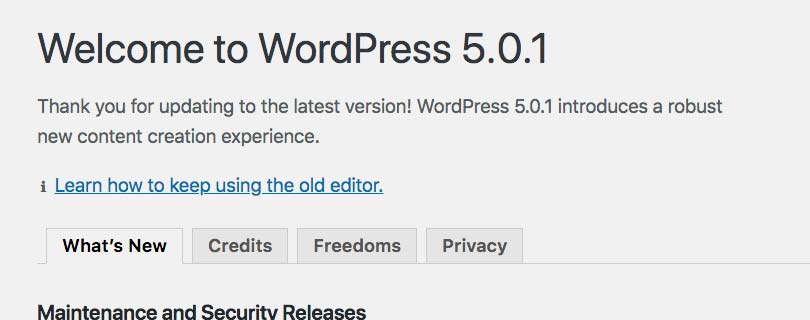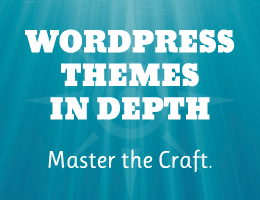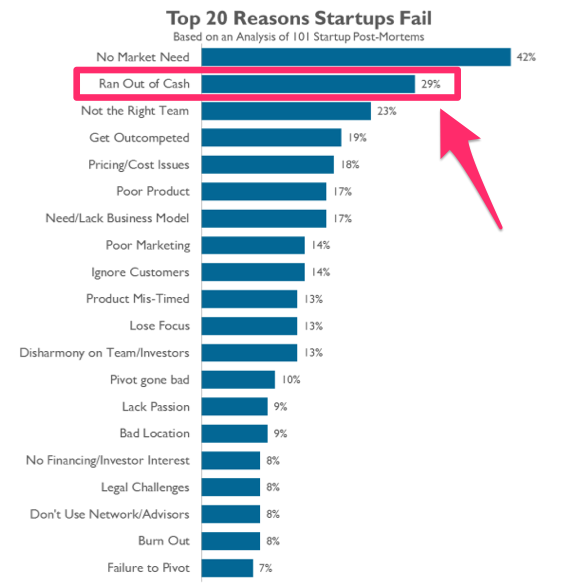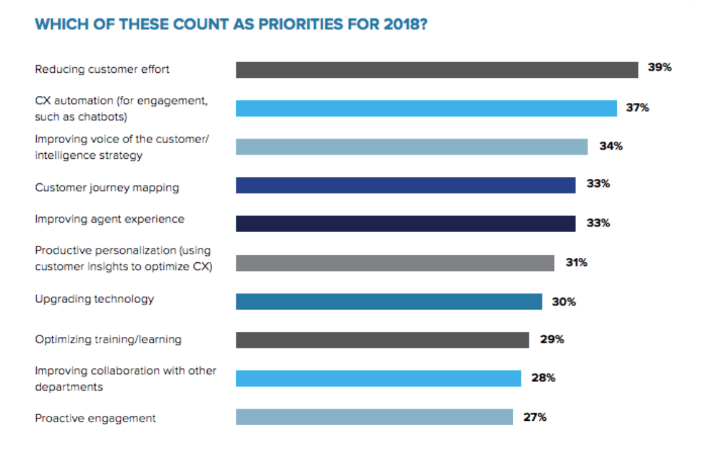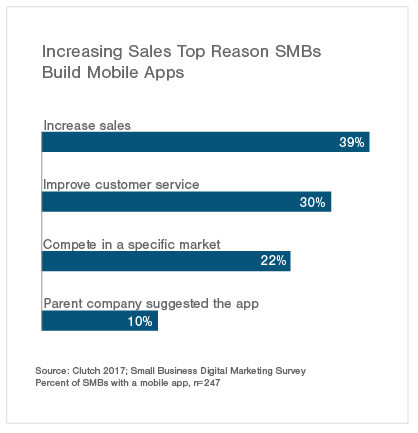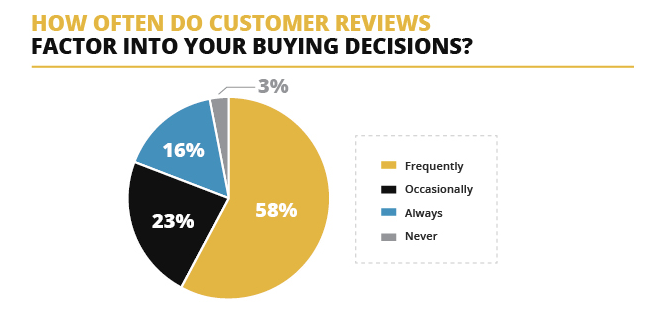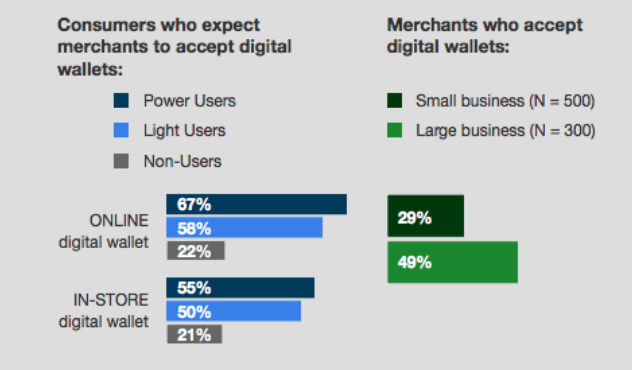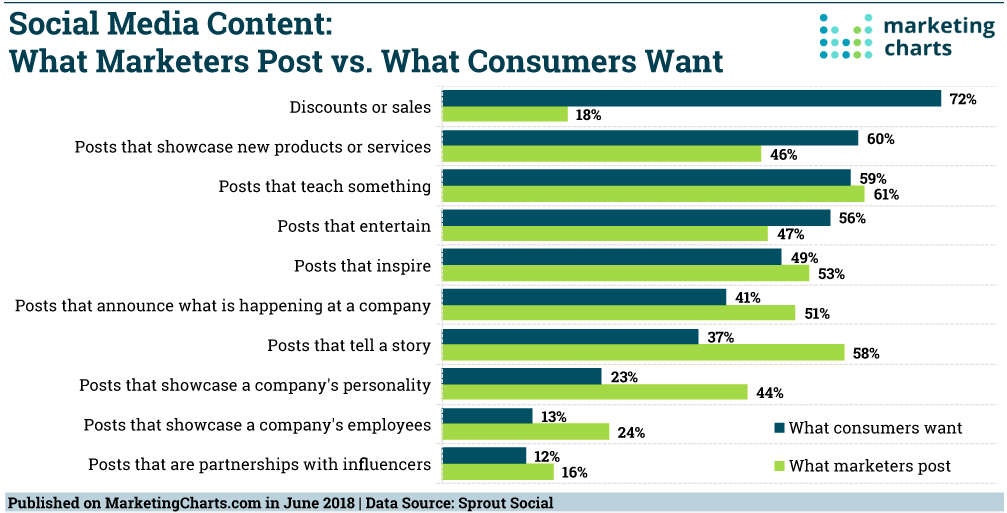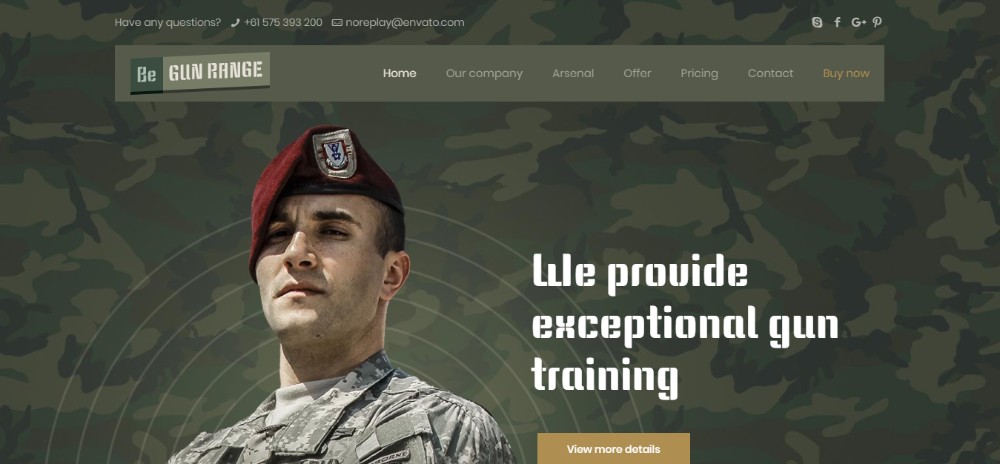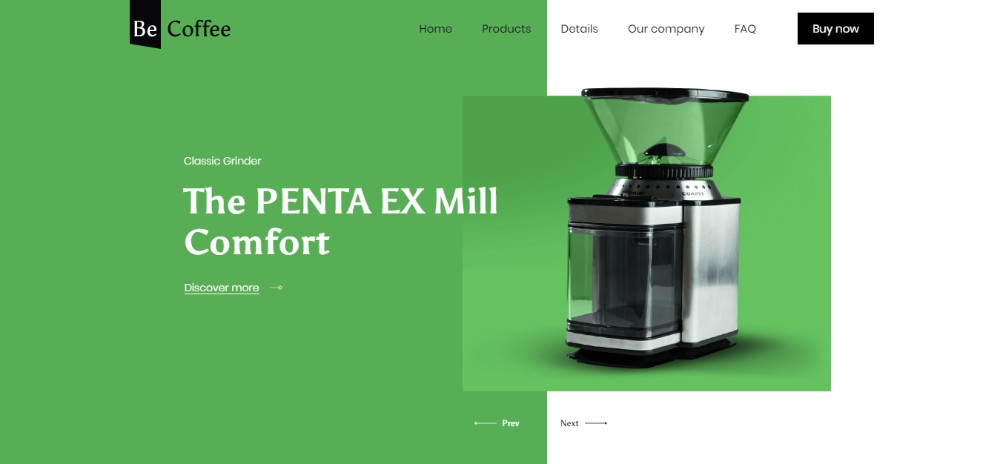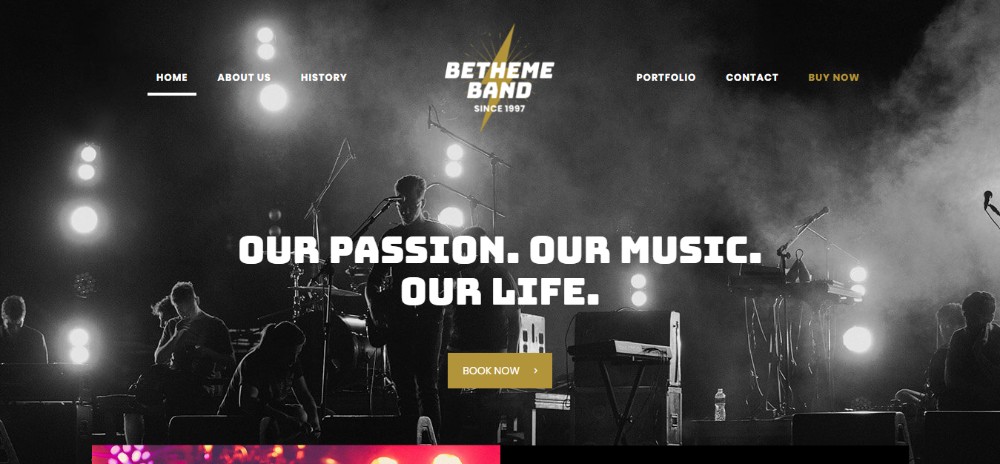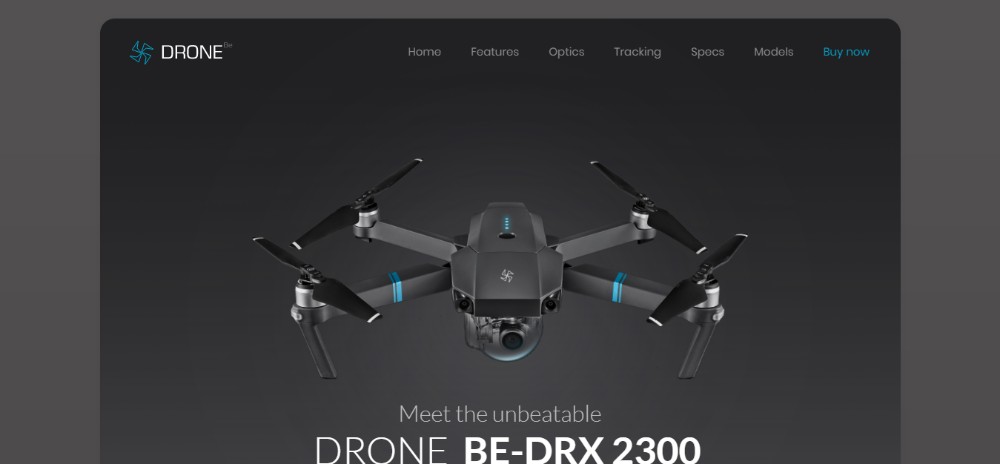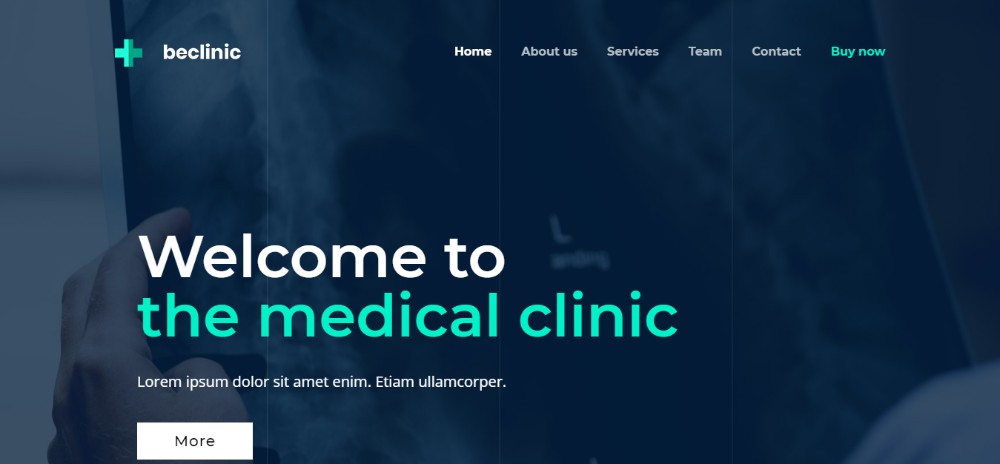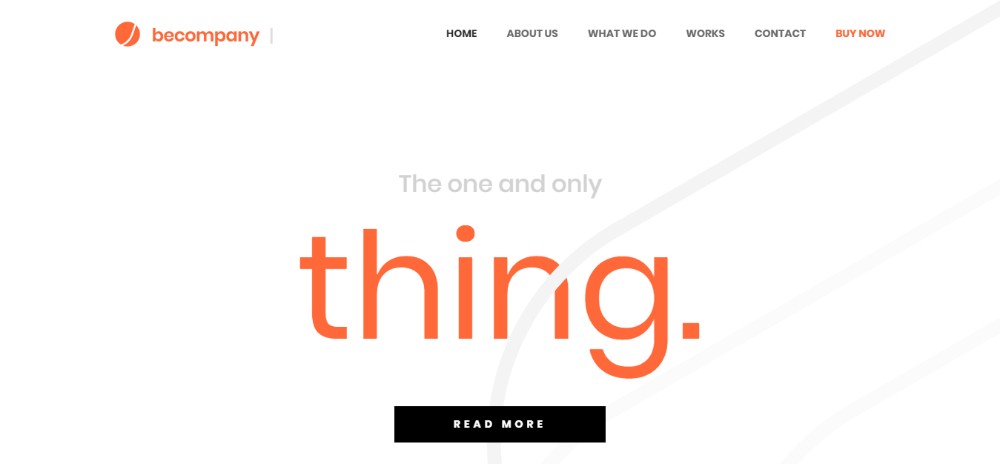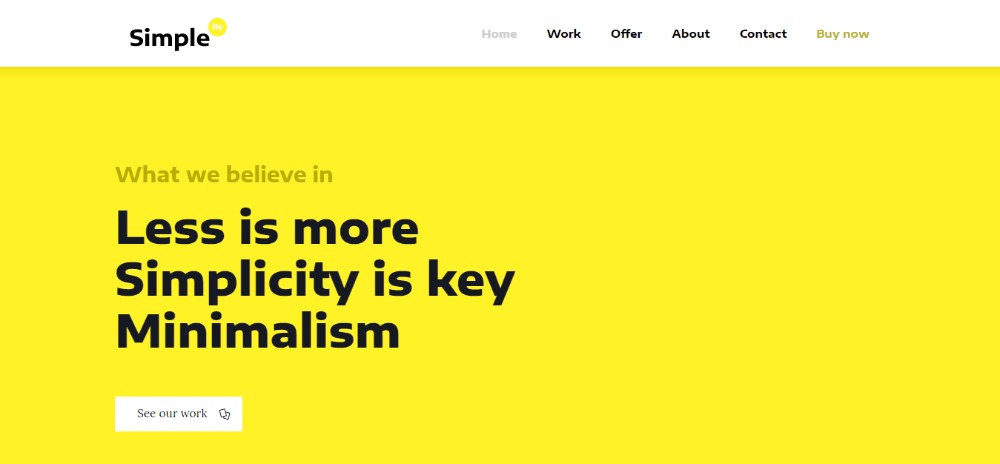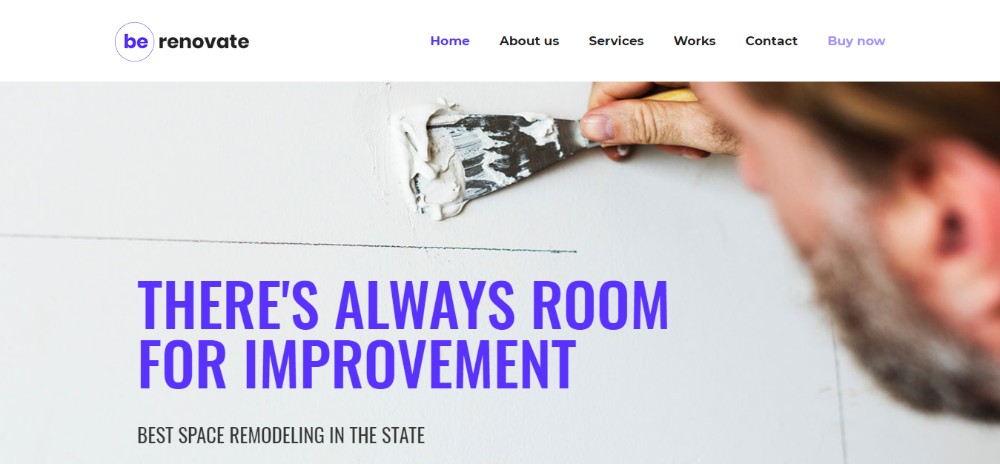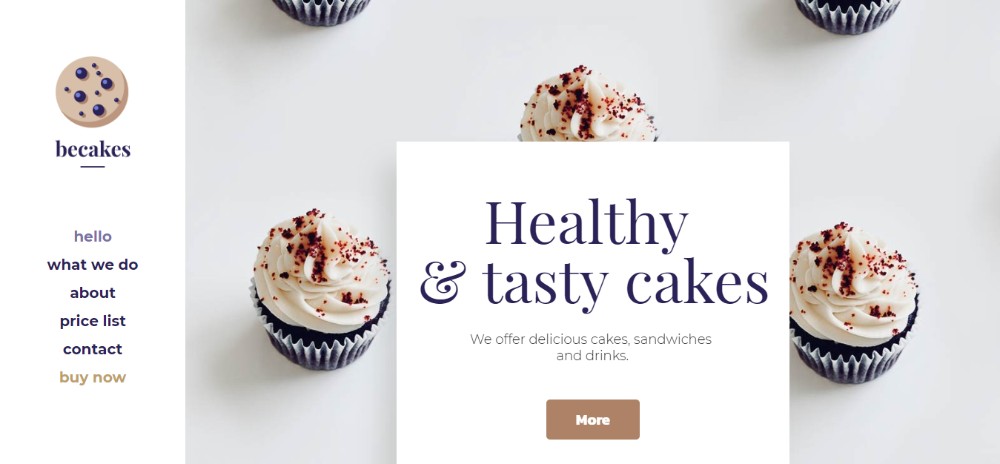Mistakes happen.
If you’ve been in business for a while, you know by now that mistakes are part of the process. New businesses and startup companies are slowly learning this.
Nobody is perfect, but some mistakes happen on a larger scale than others.
But here’s the thing: lots of these mistakes can be avoided.
That was my inspiration for writing this guide. There are certain common business mistakes I see people making all the time.
Brands are making these mistakes only because they don’t see them until it’s too late.
Realistically, there are hundreds of mistakes different businesses make each day.
However, I wanted to focus on specific types of mistakes.
Your business always needs to be growing. If sales start to plateau or even drop off, it’s going to be a major problem for your company.
But you can prevent a plateau by avoiding these common mistakes I’ve identified.
Use this guide as a reference to correct any of the mistakes you’re currently making or to avoid making them in the first place.
1. Not focusing on sales
Shockingly, this is a major issue I see all the time.
You would assume that generating more sales would always be a priority for a company, but sometimes brands start to lose sight of why they are in business.
You’ve got to be making money. This money stems from sales, period.
That’s the best way to make sure your company will grow and won’t stall in a plateau.
In my consulting work, companies show me all these other metrics they’re focusing on, which is fine. But what are their sales?
If what you’re doing doesn’t translate to conversions and transactions, it’s not helping you.
Don’t get me wrong. It’s great if you’re getting more email subscribers, social media followers, and website traffic.
But running out of cash is one of the top reasons why startups fail.
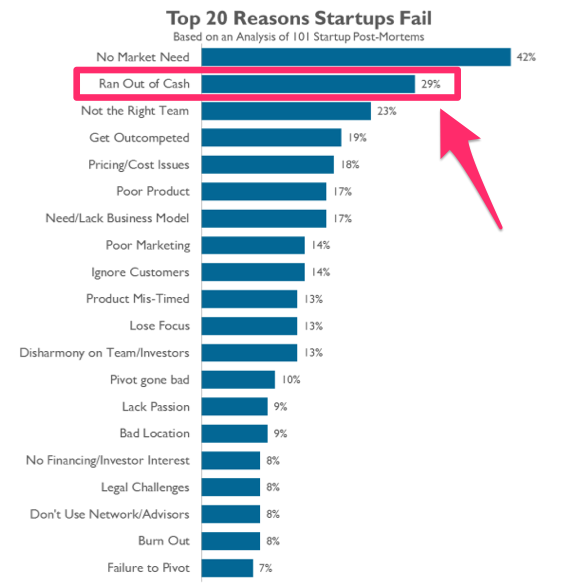
If you can focus on new ways to generate sales, you’ll always have a steady cash flow.
I understand you have many other areas of your company that require your attention. However, you need to have priorities.
You can’t let sales take a back seat, or it’s going to be a problem for you in the future.
2. Forgetting about the customer
Your business will live and die by your customers.
All of your decisions need to be profitable.
These two statements don’t always add up. But you need to find a balance between them if you want to grow. Here’s what I mean.
On the one hand, a decision you make could reduce your operational costs and ultimately drive up your profit margins.
But if that cost reduction impacts the quality of your products and services, it’s not going to benefit your customers.
As a result, sales will start to drop, which is much worse than a plateau.
Let’s take a look at these priorities for businesses in 2018:
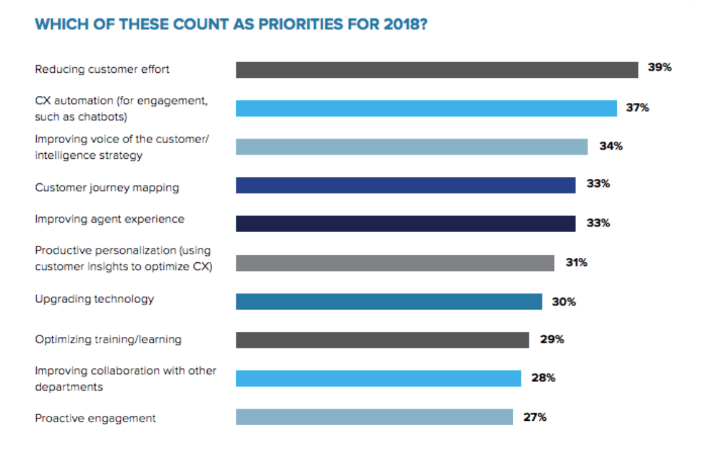
Do you see some commonality here?
Nearly everything on this list will help improve the customer experience. That’s what you need to prioritize.
Clearly, other businesses have recognized this and are acting accordingly.
So if you forget about your customers, it will be easy for them to leave and go to one of your competitors instead.
If you put more emphasis on making your customers happy, the rest will take care of itself. Don’t cut corners just to turn a higher profit.
3. Ignoring data
Earlier I explained that some people focus on too many metrics, forgetting about sales.
But another common issue I see is companies that ignore these metrics completely.
I’m talking about factors such as:
- website traffic
- conversion rates
- click-through rates
- ROI
These are just a handful of the top metrics every marketing manager needs to track.
Without this data, how can you know if your campaigns are successful? How will you know what decisions to make?
Another common issue I see is business owners who are clinging to the wrong data.
Here’s an example to show you what I mean.
Let’s say your business has website traffic that is increasing exponentially. You can’t just assume that it means your company is successful.
If your sales and conversions aren’t increasing at the same rate, you’re not actually growing, which should be a major concern for you.
That’s why you need to track your data and know how to analyze it properly as well.
4. Not analyzing your competitors
Your business doesn’t operate in a vacuum. There are outside factors that will have a direct impact on your success.
You need to keep an eye on your competitors.
Otherwise, they’ll steal your customers before you even realize what happened.
Compare yourself to them to see how you stack up. The easiest way to do this is with a SWOT analysis chart:

It’s simple but very effective.
That’s because it forces you to see where your business stands on paper. Just saying things like “we’re really good at what we do” doesn’t give you any benefit.
When you put things in writing, any mistakes or areas where you can improve will be more obvious.
You can also take advantage of helpful tools to monitor your competitors.
One of the first things you need to do is identify whom you’re competing with. You’ll want to analyze competitors locally, regionally, and online as well.
Compare your prices to them. Look at their websites.
Check out their advertisements and social media campaigns.
What’s working for them? What needs improvement?
Then, you can apply what’s working for your competition in your own business. Avoid their mistakes.
See what customers are saying about your competitors online. I’ll talk more about online reviews in greater detail shortly.
5. Avoiding new technology
Adapt or die.
This sentiment can be applied to nature as well as business.
Resisting to change will be the downfall of your company. That’s why you need to educate yourself about new technology trends such as:
- live chat
- artificial intelligence
- automation
- machine learning
- beacon technology
These are all things that can help your business grow.
I see many business owners stuck in their old ways. But just because something worked for you back in 2005 doesn’t mean that strategy will work in 2019.
To be successful in the future, you need to look beyond today, tomorrow, and next year.
You need to be prepared for technology advancements coming in 2022 or 2025.
Keep up with the latest trends. You don’t need to apply everything right away, but you have to start somewhere.
For example, you can start by building a mobile app for your business.
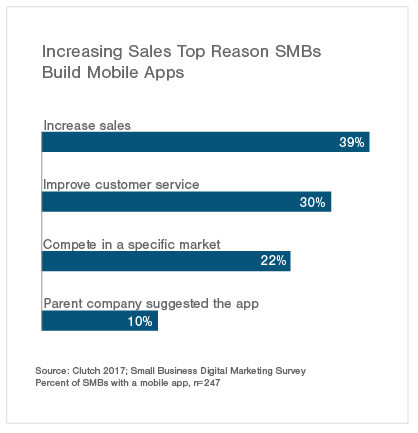
Why haven’t you developed an app yet? Don’t let the costs associated with this venture scare you away.
We know 22% of business owners say that mobile app development is too expensive.
An additional 23% don’t think they can run a business and maintain an app at the same time.
This type of mentality is what’s going to cause a plateau and eventually a decline. Find ways to make this happen, especially if you’re in the retail business.
Mobile apps have triple the conversion rates compared to mobile web browsers.
Product views per user are 4.6x higher, and the add to cart rate is 2.5x higher.
Building a mobile app for your small business is just one example of implementing new technology, and it’s not even that new.
Have an open mind moving forward, especially when it comes to technology advancements.
6. Ignoring customer reviews
I briefly mentioned this before when I talked about monitoring your competitors.
In addition to reading what people think about other companies, you need to see what customers are saying about your business online.
There are lots of different places you need to check, such as:
- reviews on your website
- third-party sites, e.g., Yelp or Google
- social media comments
Respond to reviews.
Take notes about what customers are saying. Make the necessary changes based on this information.
Group common reviews together. If all of your customers are having the same problem and you don’t make an adjustment, it’s basically a slap in their faces.
In addition to harming your relationships with existing customers, unanswered bad online reviews will have a direct impact on future sales.
In fact, 92% of people read reviews before making purchases online.
Further, 88% of consumers say they trust an online review as much as a recommendation from someone they know. This impacts their buying decisions.
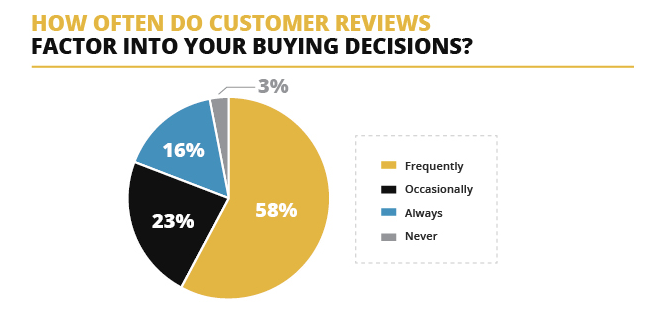
Furthermore, 35% of people are less likely to buy if no online reviews are available.
This means you need to take this strategy to the next level.
Not only do you need to read and monitor reviews, but you also need to encourage your customers to write reviews to improve your online reputation.
Ignoring this will be a costly mistake.
7. Not accepting more payment methods
This relates to the point about forgetting the customer.
I realize it’s more expensive for you to accept certain forms of payment compared to other options. However, everyone has different preferences.
The days of just accepting credit and debit cards are over.
So if you’re still not taking every major credit card, it’s probably unlikely you’re allowing customers to pay with digital payment methods.
But as I said before, you need to adapt to new trends and technology. Digital payments are becoming the way of the future.
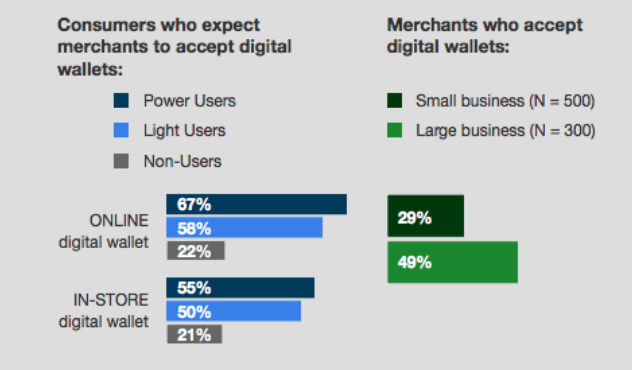
Today, 19% of consumers are using digital wallets.
About half of the people who use digital wallets expect merchants to accept those payment forms. But here’s something else you need to keep in mind. More than one-fifth of users who don’t use digital wallets still expect businesses to accept digital payment methods.
Again, if you have integrated new technology into your business, this won’t be a problem.
The last thing you want is for a customer to change their mind about a purchase because you don’t accept their preferred payment method.
Don’t expect them to just reach for another card. Instead, they’ll go find what they’re looking for from another business.
8. Never offering value
Why should people buy from your business?
It may sound like an odd question, but think about it for a minute. You need to create a highly effective value proposition.
This will make it clear to everyone why they should buy from your business.
You need to understand the wants and needs of your customers.
There’s a big difference between what consumers want and what marketers want:
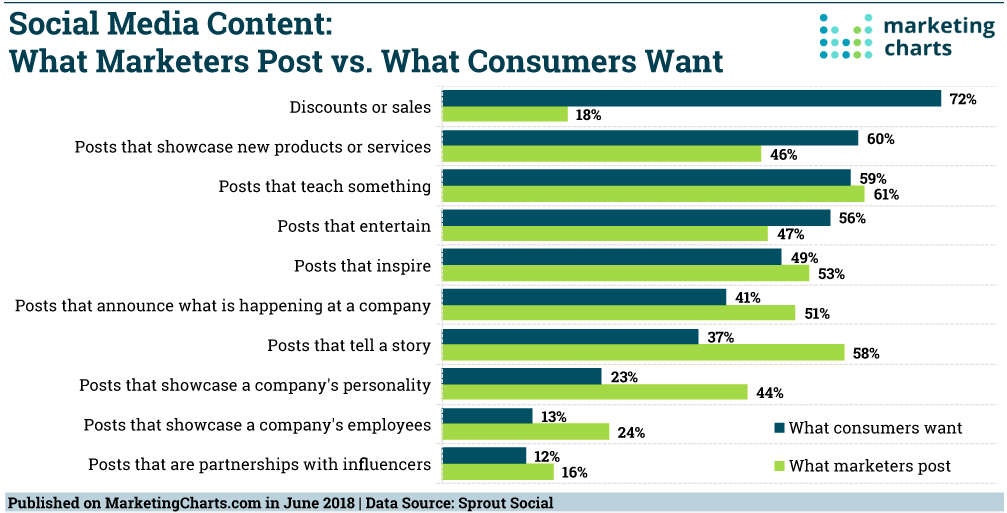
As you can see from the graph, 72% of consumers want to see posts from brands on social media related to discounts and sales.
However, just 18% of marketers post those things.
There is obviously a major discrepancy here.
Even if you don’t want to offer discounts all the time, you still need to come up with ways to add value to your brand. Otherwise, consumers won’t have a reason to buy from you, and sales will eventually decline.
Conclusion
Nobody is perfect. Every business makes mistakes.
You’ll continue making mistakes in the future as well.
However, you reduce the chances of making these errors if you know what to look for before it happens.
Some of you may already be doing some of the things I’ve covered on this list. But now, you can identify those mistakes and make changes before they get out of hand.
If you can stay clear of the blunders I’ve outlined above, you will help your business avoid a plateau or a decline.
What types of mistakes does your business need to fix to stimulate growth?