What is the best game in 2018
What is the best game in 2018
Wireless Device Auto-disables
My wife's laptop is a Dell Latitude E6520. A good enough machine except for one annoying quirk. The wireless card keeps disabling itself. We have it configured so that closing the lid puts it to sleep. When it wakes up, the wireless card is disabled. Before you ask, I already have it configured to not power off. I reinstalled the latest driver from Dell but no luck.
So far I have managed by running a script in the background that repeatedly checks to see if the device is disbled, then automatically re-enables it, but I would rather fix the problem than duct-tape it. Any suggestions would be appreciated.
For The Record, My Liberty Lite Earbuds Review
I am something of a self-confessed Anker hardware fan. I've been using their cables, power supplies and portable chargers for years now. However, I never really thought of Anker in the audio space, until now. Soundcore is an Anker brand with just audio products out there, as the name suggests. So, I needed some new earphones for my daily multi-mile walks and thought I'd give Soundcore a go. Especially when I saw these 'Liberty Lite' wireless earbuds were so much cheaper than the big brand versions from the likes of Apple, Bose and Samsung. Not that I have an iPhone, I'm currently a Samsung kind of a guy for my sins. Anyway, I took the plunge and as these earbuds have had something of a mixed bag of reviews on Amazon I thought I'd share my experiences with DaniWeb users.
First things first then, the price. Here in the UK, Apple is currently asking a whopping £159 ($200) for a pair of AirPods. Way too expensive an ask for me, especially as I say I don't have an iPhone. OK, so seeing as I do have a Samsung phone what sort of price are a set of the latest Gear IconX earbuds? Erm, amazingly they are even more expensive at £179 ($230) which is the same as a set of Bose SoundSport buds. All far too rich for my blood I'm afraid. There's always the you get what you pay for argument to consider, which is why I wouldn't go near the no-brand £20 a set clones that are all over Amazon. The Liberty Lite's, however, are branded and hit the middle ground when looking at cost: you can currently pick them up at Amazon for £59.99 ($75).
What do you get for your money? Well, what you don't get is the quite the same top-end feel as those other aforementioned products. Yes, you get a charging case but it's very much a hard plastic job and not particularly pleasant to hold. Do I care? Nope, why would I? The thing stays either in my backpack, my pocket or on my bedside table. It works, and works well. Drop the buds in, and they snap into place thanks to the magnetized charging points, and start charging immediately. You get nine hours of charge from the case, with LED indicators on the outside to show the current level as well as LEDs on the buds to show they are charging. That's on top of the three hours the buds hold themselves.
The buds are also a little plasticky, but not so as to be uncomfortable in the ear. Not least as you get a bunch of different ear tips (in sizes ranging from extra small to large) and a bunch of rubberized 'wings' which make for a much nicer touch experience once fitted. More importantly, I was able to find a combination of the two that fit my unhuman-shaped ears really nicely. Comfort has not been an issue even when worn for two hours straight during one of my walks around the West Yorkshire countryside where I live. Nor do I fear that they are going to fall out and I'll watch my investment quite literally go down the drain.
I kind of miss having a volume control, you can only skip backwards and forwards between tracks, pause and take/reject calls with different presses of one or the other buds. Talking of which, I also miss the volume being a bit louder if I'm honest. Yeah, I know, it's not good for me but I'm a big boy now and can deafen myself if I want. Except I can't, at least not with these buds. Don't get me wrong, they are not stupid quiet, far from it. They just aren't as loud as I am used to. They are pretty noise isolating though, which kind makes up for it.
What they are, though, is truly really nice sounding. I was half expecting a compromise on the audio, but was pleasantly surprised to discover a really broad soundstage delivery and a decent amount of warmth in the tone. I've had more detail from headphones, but generally they are going to be closed ear jobbies and costing twice as much as these babies. Again, no complaints from me on the audio quality whether I'm listening to Adele or Five Finger Death Punch!
As for the specs, seeing as we are all tech geeks here, the Liberty Lites don't disappoint either. Bluetooth 5 makes for a reliable connection, and I've not experienced the dropouts I note some buyers on Amazon have complained about. There's the IPX5 'sweat proofing' which is good enough not to worry about a bit of singing in the rain. They aren't waterproof though, so no singing in the shower.
Display millisecs in hours, minutes and seconds
Sometimes you have long processes and you even want display them up to the millisecond. Here is a way to do it.
Playful Physics – Liquid in Web Design
You're reading Playful Physics – Liquid in Web Design, originally posted on Designmodo. If you've enjoyed this post, be sure to follow on Twitter, Facebook, Google+!

Physics explains things around us. Whether it is a natural phenomenon or a device created by humankind, physics is the theory behind why it works. Despite being one of the oldest fundamental science disciplines, it is something that not everyone …
So when I hover over the user
I'm at https://www.daniweb.com/articles/latest/unanswered and when I mouse over the poster's gravatar or icon, all pop up with "First Post by" and the menber name.
OK, that's all well and good but then I was curious to see all the posts were "First Post by". Even one by me!
This is a truly minor bug but may as well log it.
C++ obfuscator
Hello! I am interested in the issue of protecting the code from hacking.
Do you protect your code from decompiling and hacking?
Why did the question arise? I worked in a team that developed games for Android. They all used obfuscators! So almost no one could hack their application.
Now I am interested in the topic of code protection. I looked at the existing topics, they are slightly outdated (8-10 years ago were relevant).
Use / not use obfuscator? Which to choose?
The WordPress Update: WordPress 5.0 Release Date, New Default Theme, And More!
The 10 Reasons We Love Kinsta’s Managed WordPress Hosting
James Holledge Portfolio

The portfolio of Digital Design Lead James Holledge, showcasing examples of digital and web design, UX and UI work across a variety of industries.
The post James Holledge Portfolio appeared first on WeLoveWP.
The Economist Redesign Does It Right
You're reading The Economist Redesign Does It Right, originally posted on Designmodo. If you've enjoyed this post, be sure to follow on Twitter, Facebook, Google+!
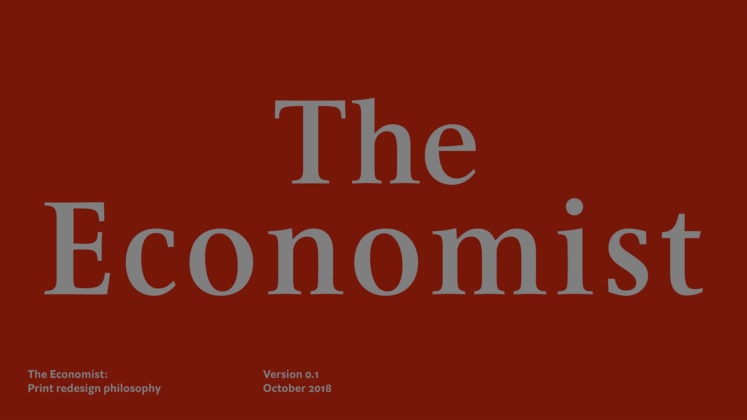
It’s been decades since one of the oldest news magazines in the world has looked different. That all changed in October when The Economist launched a redesign that freshens up the look of the news and makes it easier to …
How to Automatically Create PDFs with Google Form Responses
Google Forms are the best tool for creating online polls, surveys, quizzes, and questionnaires. The form submissions are automatically stored in Google Spreadsheets, making it easier for you to analyse the submissions, and your forms can receive an unlimited number of responses.
When a user submits your Google Form, a row is added to the destination Google Sheet with all the answers. The tutorial explains how you can save your Google Form responses in a customized PDF file in Google Drive and have it emailed automatically to one or more recipients via Gmail.
For this example, we are building an event registration form with Google Forms. The attendees fill the form, select the session(s) they wish to attend and an email confirmation is sent to them instantly. A PDF document is attached and it contains the form answers and also a dynamic QR Code that can be scanned at the event venue.
Create PDFs with Google Forms – DEMO
Before we get into the implementation details, please try the live workflow so you have a better idea of what we are building.
First, fill-in this Google Form and submit. Your form response is saved in this Google Sheet and, within a few seconds, you’ll receive a personalized email with a PDF attachment. It contains a QR code and a unique registration ID that is generated automatically with the =QRCODE() formula.
Internally, the workflow is using this Google Document to merge the Google Forms data into a PDF file. We picked PDF for this example but you can generate documents in any format including Word documents, Excel Spreadsheets, PowerPoint Slides, ePub and more.

How to Create PDF Documents with Google Form Responses
To get started, create a new Google Form and choose a destination Google Spreadsheet where the responses would get saved.
Next, create a template in either Google Docs, Google Slides or Google Sheets. In your template, the variable fields should be enclosed inside double curly braces and the field name should exactly match the question title in your Google Form.

For example, if your Google Form question is “Full Name”, the marker in your document template would be {{Full Name}} and it will be automatically replaced with the answer submitted by the form submitter.
Next, install Document Studio for Google Sheets and authorize the add-on. Now open the Google Spreadsheet that is storing your Google Form responses, go to the Add-ons menu, choose Document Studio and open the sidebar to build the workflow.
First, expand the Document Merge section and choose the document template from Google Drive that you have created in the previous step. Choose a file name of the exported file – it can be a fixed name – like event.pdf – or a dynamic name like {{full name}}.pdf where the file name is customized based on file answers.
Next, expand the Mail Merge section in Document Studio’s sidebar, turn on the “Send Emails” option and create an email template using the built-in WYSIWYG editor.

You can customize the template by adding variable placeholders, like {{First Name}}, in the email subject and message body for personalized emails. Choose the field where you asking for the submitter’s email address to send them an email when they submit the form. You can add more emails (comma-separated) in the “Email Specific People” to notify more people when forms are submitted.
If you would like to add markers to the merged document that aren’t present in the Google Form, you can use the help of Google Sheets array formulas.

For instance, if your Google Form question is Full Name, you can add a new column in the Google Sheet for First Name and use the following formula to automatically get the first name from Google Form submissions that can be used in the email and document template.
Also see: How to Send Personalized Emails with Gmail
Finally, expand the “Finish and Merge” section and check the option Merge on Form Submit. Click Save to turn the workflow and submit a test entry in your Google Form.

You should find a personalized email with the merged document as a PDF attachment in your Gmail sent items. A copy of the PDF file is saved in your Google Drive that you can use to automatically print the Google Form response via Google Cloud Print.
If you are stuck, please watch the video tutorial (download) for a visual walkthrough.
The post How to Automatically Create PDFs with Google Form Responses appeared first on Digital Inspiration.
Postcards – Responsive Email Templates Builder [Full Overview Video]
You're reading Postcards – Responsive Email Templates Builder [Full Overview Video], originally posted on Designmodo. If you've enjoyed this post, be sure to follow on Twitter, Facebook, Google+!
![Postcards - Responsive Email Templates Builder [Full Overview]](https://designmodo.com/wp-content/uploads/2018/10/postcards-review-747x420.jpg)
Postcards is used to create beautiful emails or newsletters HTML templates in minutes with drag and drop features and ready-made modules. You can create professional emails super fast without having any knowledge of code!
25 Beautiful Winter and Christmas Wallpaper For Your Desktop
The Benefits of Combining WordPress & Remote DBA
How to endorse today? Did someone move the cheese?
I looked all over and can't seem to find where to endorse any longer. I see others have on the front page but it's eluding me.
Pay What You Want for the White Hack Hacker Bundle
The news is often full of stories about hackers stealing data from the government and large corporations. Because of this, it’s easy to see why people tend to associate the word hacker with thieves and cybercriminals. But the truth is that, not all hackers are evil. Despite the negative connotation that hackers use their knowledge […]
The post Pay What You Want for the White Hack Hacker Bundle appeared first on designrfix.com.

