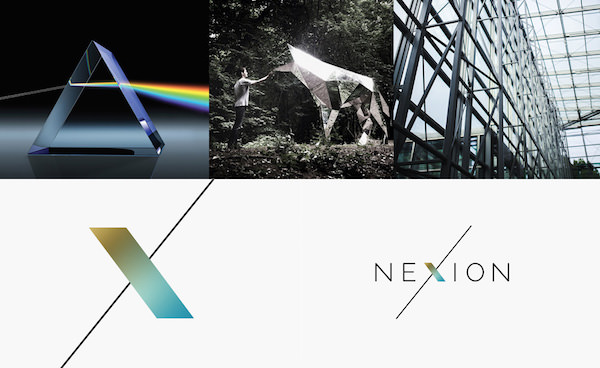When I was 28, my childhood friend and former roommate died from a drugs overdose. He was just 27.
It didn’t surprise me that he was gone. Perhaps, subconsciously, I was surprised he’d lasted so long.
Doesn’t mean it didn’t hurt like hell. It did. It broke me.
We always think that being prepared for someone’s death makes it a little easier. That the suddenness feels less sudden.
Whoever came up with that piece of wisdom was a fucking liar.
Or idiot. Maybe both.
When Jamie died, knowing that he’d been taken by the thing that had consumed him for most of his adult life didn’t make it easier.
Didn’t make it less sudden.
It simply reinforced the tragedy of a life that could have been so much more.
We Never Set Out to Fall
Jamie and I went to school together. Not just high school, but primary school too (early grade school in North America).
That meant the best part of 10 years in each other’s company as kids. A lot of time to build a great friendship.
After school, I went on to University, and Jamie joined the army. Did three tours, and came out a wiser and more thoughtful man.
But he also came out a very different man.
He served in the first Gulf War, and I truly believe that experience took away a large part of his belief in the world not being as bad a place as we all know it can be.
While he never talked specifics, it was clear Jamie had seen some horrific things. And not just committed by “the enemy”.
When he came out the army, he initially struggled to adjust to civilian life. As he sought to get back into the workplace, I offered him the spare room in the flat I was renting at the time.
Those seven months were almost like being back in high school.
We drank, brought girls home, played video games, and – like most young people – experimented with drugs.
Nothing too hard at first. But it wasn’t too long before we tried some coke and ecstasy.
While I won’t deny the experience was enjoyable, it wasn’t what I wanted to be doing. So I stopped the drugs, and suggested Jamie might want to cut back too.
I didn’t want to tell him to stop – he was a grown man. And the drugs helped him forget the war. So who was I to stop him?
But I did worry he was getting too involved.
I wish that you could see,
This face in front of me,
You’re sorry you swear it you’re done,
But I can’t tell you from the drugs.
He shrugged it off, laughing that he was in control, and that he could stop at any time.
Except he didn’t.
And it impacted our friendship.
He decided to leave the flat, and go live with an old girlfriend from high school, who’d gotten her parents’ house after they died in an accident abroad.
As he was leaving, I hugged him, and asked that he get help. Or, at the very least, not fall any further than he had.
He looked at me, and smiled. “We never set out to fall, Danny. We just do. I can’t promise you I won’t – but I promise I’ll get back up.”
With that, he hugged me, and walked away to the new chapter in his life.
Turns out it was to be the final one.
Hope Comes From Inside
That was the last I saw of Jamie. I moved to England to work, and my visits home were infrequent for the first couple of years.
Jamie moved again – turns out old girlfriends aren’t too keen on junkies selling their dead parents’ valuables to fund buying the next fix.
We lost touch, and life went on the way it always does when you see people less.
Four years later, I got a phone call on a wet Sunday afternoon. It was Jamie’s sister, Lisa. I almost knew what she was going to say before her words dropped me to the floor.
“He’s dead, Danny. Jamie’s dead.”
Numbness is a weird sensation. They say that it kicks in to stop pain from overcoming. Or for emotions to remain in check.
I don’t know if that’s what I felt when Lisa hung up the phone, but one thing I do know – numbness definitely doesn’t stop pain.
Doesn’t change the cold, horrible truth.
He’s dead, Danny. Jamie’s dead.
Three days later, I was at the side of a grave in Glasgow. Myself and the minister included, there were only six of us standing around the hole in the ground.
One of them was our old English teacher, Mr. Cummings. It was nice to see him there – he was always one of Jamie’s favourites.
Lisa and her mum were there, as well as someone I didn’t recognize. Turns out it was Jamie’s counselor. He’d finally gotten round to seeking help for his drugs, but succumbed before he could get it.
So fucking typical of you, I thought to myself when I learned this.
After the ceremony, the five of us – Lisa, Jamie’s mum, the counselor, Mr. Cummings and me – retired to a local bar, and shared stories of what Jamie had meant to us.
We all felt we were to blame. That we’d let Jamie down.
It was Jamie’s mother who spoke to try and ease our guilts.
“Jamie wouldn’t want you – want us – to feel responsible. Every one of us tried. God knows, I tried more than any mother might think is enough. But it wasn’t to be. It never would have been.
“My laddie was never the same after Iraq. I’m not blaming the war; I’m just saying he came back a different person than he went. He simply lost hope about the things he thought was right.
“So, mourn him, but don’t feel responsible for him. He once said to me, ‘Ma, you need hope to live life, and that hope comes from the inside. My hope is long gone – but that doesn’t mean it won’t come back. It will for me – just you watch.’”
Her words tapered off, and Lisa hugged her tight.
We sat another hour or so. Laughing, crying, sometimes just sitting in silence and wistfully looking nowhere in particular.
Then we hugged, and went our separate ways.
Where the Sunshine Slows
I was reminded of Jamie the other night, when I was flicking through YouTube and caught a performance of Drugs or Me, by Jimmy Eat World.
They’ve been one of my favourite bands ever since their second album Clarity, and they remain so today.
As I listened to the lyrics, it brought everything about Jamie back.
His smile. His friendship. His infectious laughter. Him.
As the memories mixed with tears, the song came to an end. And, much like Jamie’s life, it was a perfect close.
Keep my heart,
Somewhere drugs don’t go,
Where the sunshine slows,
Always keep me close.
Jamie’s gone and, despite his mum’s words, I’ll always feel that I let him down.
Letting him walk out the flat we roomed together instead of making him stay and helping him fight the fight he didn’t want to have.
Maybe I could have helped. Maybe not.
Others who have lost friends and loved ones to addiction say blame is a natural emotion, and one we’ll always feel.
Doesn’t mean it’s right. Usually it’s not. But it remains natural to blame ourselves.
The truth is, Jamie lost hope. When we lose that, there’s little anyone can do to make things better.
What we can do is keep their memory alive, and remember the parts of their lives that weren’t tainted by the broken parts.
Somewhere where the sunshine slows, and we keep them close.
Hope Comes From the Inside originally appeared on Danny Brown – – all rights reserved.
Powered by WPeMatico