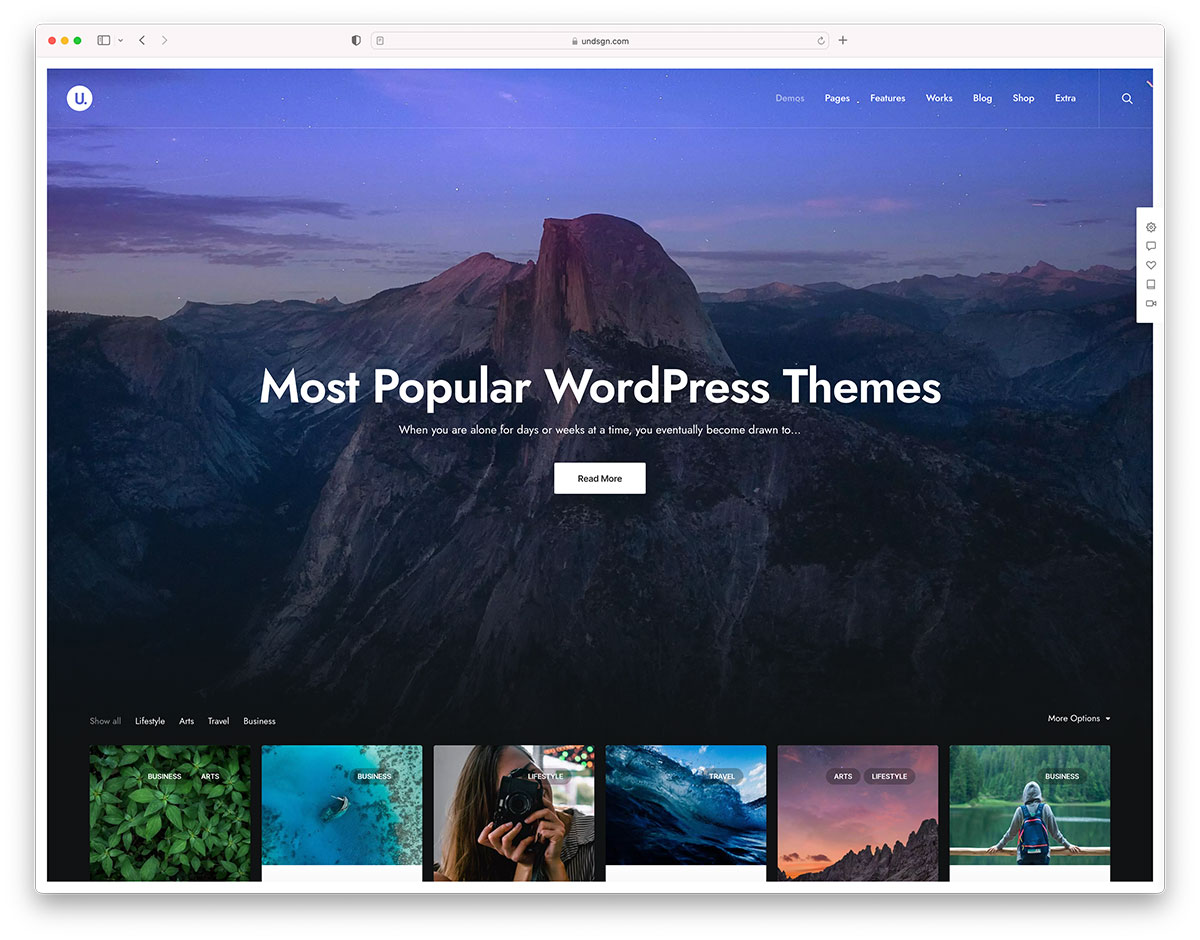I am looking to sort an arraylist of arraylist of doubles and I require help?
I was informed that I need to implement comparator or comparable and then use the collection.sort to sort the list of list in order...
ArrayList<ArrayList> list = new ArrayList<ArrayList>()
If you look at the list of list as the following example:
c1-5.0,4.5,10.3,3.5
c2-2.5,1.0,7.8,8.6
c3-6.0,5.6,9.6,9.5
It show go to this
c1-2.5,1.0,7.8,3.5
c2-5.0,4.5,7.8,8.6
c3-6.0,5.6,10.3,9.5