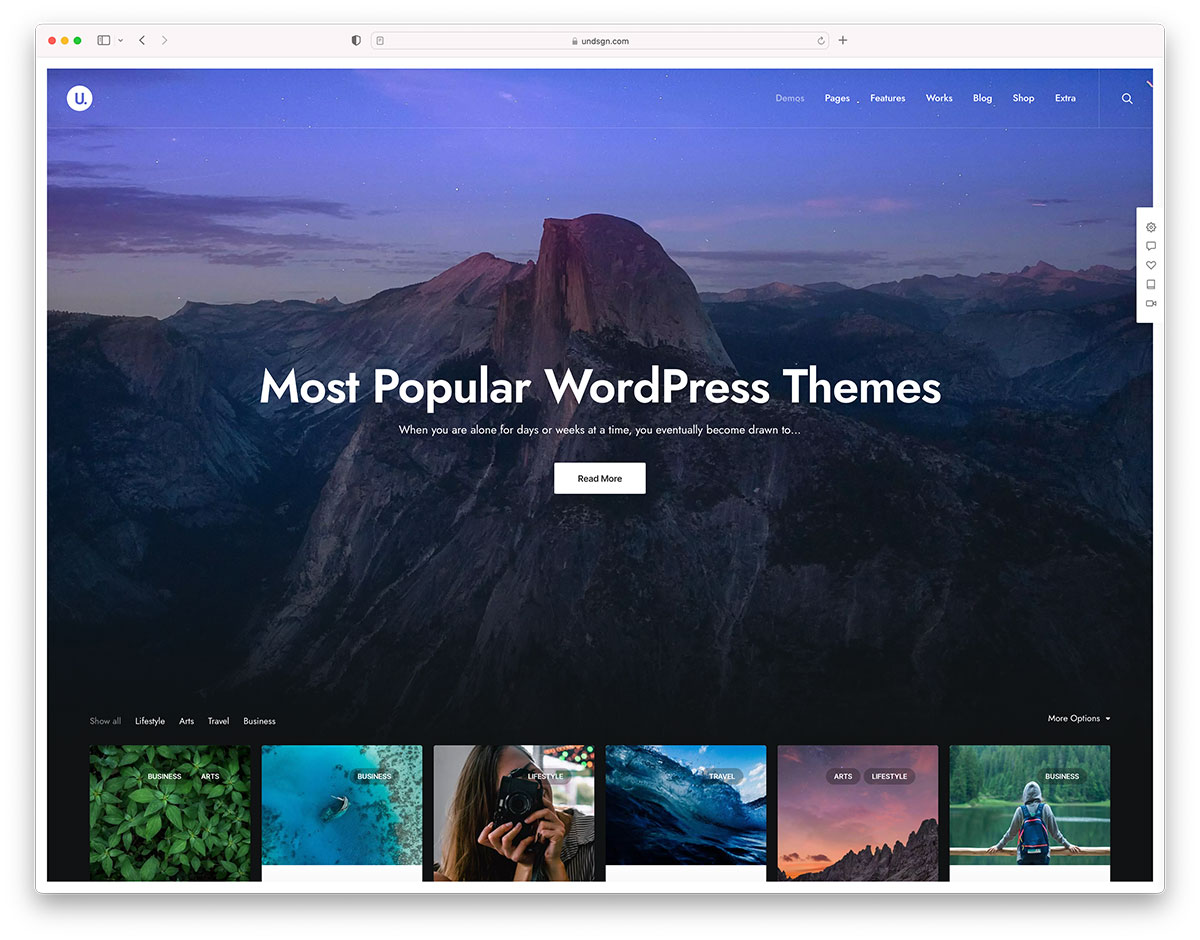Visit The Site For More...
20 Illustrator Brushes for Download
4 Different Types of Landing Pages and How to Use Them
Most successful businesses create landing pages that are designed specifically for conversion and making a good first impression on customers. Landing pages are a significant Aspect of your website, and if you create your pages correctly, you can increase conversions by up to 300%. However, there are many different types of landing pages and all […]
The post 4 Different Types of Landing Pages and How to Use Them appeared first on WPArena.
Apple Expands App Store Connect API Functionality
Apple has announced new capabilities that are now available for the App Store Connect API. Using the API developers will now be able to better manage app store product pages, update app versions, and monitor performance.
The announcement of the update included an overview of all the changes:
Ireland Launches COVID-19 Tracker App
This week, Ireland introduced a COVID-19 Tracker app. The app uses the Exposure Notification API built by Apple and Google. The app is intended to help contact trace and slow the spread of coronavirus. The app is now available from the App Store and Google Play.
12 WFH Tools for Post COVID-19 Remote Work
How Design Skills Can Boost Your Google Ads Performance
15 Professional Grade Free Invoice Templates for MS Word
20 Hilarious and Effective Outdoor Advertisements
Shopify's Delayed 2020 Versioning Now Taking Effect
Shopify introduced versioning to its API strategy in April of 2019. Its goal was to improve stability and predictability across its API portfolio. Its versioning strategy applies across Shopify's entire API offering.
Posters! (for CSS Flexbox and CSS Grid)
Any time I chat with a fellow web person and CSS-Tricks comes up in conversation, there is a good chance they’ll say: oh yeah, that guide on CSS flexbox, I use that all the time!
Indeed that page, and it’s cousin the CSS grid guide, are among our top trafficked pages. I try to take extra care with them making sure the information on them is current, useful, and the page loads speedily and properly. A while back, in a round of updates I was doing on the guides, I reached out to Lynn Fisher, who always does incredible work on everything, to see if she’d be up for re-doing the illustrations on the guides. Miraculously, she agreed, and we have the much more charismatic illustrations that live on the guides today.
In a second miracle, I asked Lynn again if she’d be up for making physical paper poster designs of the guides, and see agreed again! And so they live!
Here they are:


You better believe I have it right next to me in my office:

They are $25 each which includes shipping anywhere in the world.
The post Posters! (for CSS Flexbox and CSS Grid) appeared first on CSS-Tricks.
20 Excellent Fonts for Logo Designing
USA.css
Lots of fun with gradients from Bennett Feely: stars, stripes, banners, bursts… I love being able to use nice patterns with either no image requests at all, or very little SVG.
Reminder: Bennett does all sorts of cool stuff. I’ve probably used Clippy about a million times.
Direct Link to Article — Permalink
The post USA.css appeared first on CSS-Tricks.
Handy Photography Cheat Sheets
My Content Creation Workflow Revealed
5 Fastest LearnDash Themes for Your eLearning Site
 Imagine you’re searching for something on Google. You click the first result, expecting to find out what you were looking for in the next few seconds. However, the web page doesn’t load for quite a few minutes. The tiny wheel in the tab of your browser bar keeps going round and round, but the page […]
Imagine you’re searching for something on Google. You click the first result, expecting to find out what you were looking for in the next few seconds. However, the web page doesn’t load for quite a few minutes. The tiny wheel in the tab of your browser bar keeps going round and round, but the page […]
The post 5 Fastest LearnDash Themes for Your eLearning Site appeared first on WPExplorer.
A Beginner’s Guide to SharePoint
Microsoft’s SharePoint has been a hit with businesses large and small for its extensive capability and unmatched utility. According to AIIM, 80 percent of Fortune 500 companies use SharePoint to streamline their company operations. So by embracing SharePoint, it seems like you’re well on track for greatness.
Frankly, SharePoint isn’t the easiest service to use, and there’s a bit of a learning curve to it. SharePoint for beginners could be a bit frustrating, but it’s nothing too difficult. Anyone in the IT department can handle it, but what if you don’t have an IT department or IT can’t simply handle it?
However intimidating SharePoint might seem at first, you’ll get the hang of it in no time. If you’re a beginner struggling with SharePoint, read on as we highlight all you need to know about using SharePoint. That way, you can take advantage of the software’s utility to take your business to the next level.
What Is SharePoint?
SharePoint is a web-based service by Microsoft for organizing and streamlining company operations.
With SharePoint, you can store and share company data securely with cloud-based storage. You can also create sites and subsite for teams to improve workflow. Furthermore, you can integrate SharePoint with other applications like Office365 and track tasks that you allocate to staff members or teams.
Getting Started With SharePoint
The best way to get started with SharePoint is by diving right into it. You’d be surprised at just how much you can do without having to learn anything. You don’t have to get everything right at first, once you’re done with SharePoint login, kind of play around with the interface, and explore it as much as you can.
Once you’re done playing around with it, you can get down to business, and here’s how you do it.
Start With the Site Templates
SharePoint allows you to create and personalize your site. It’s through this site that you can organize employee tasks, store and share information, and perform other work-related tasks.
You can either choose to create a site from scratch or use one of SharePoint’s many templates. Since you’re a beginner, the latter seems much more reasonable. A template is a basic site structure that you can use to create your own.
SharePoint will guide you through making a site from a template, and it’s as easy as clicking and following the on-screen prompts. You can always add elements to your site using the edit feature once you complete your template site.
Make a Team Site With Access Levels
The template site is just the warm-up. Next, you’d want to know how to make a team site with specific permissions. Team sites are at the core of SharePoint, and it’s why most companies have SharePoint in the first place.
To do so, you need to sign in to Office 365. Next, you’ll follow the team site’s creation wizard’s prompts step by step until you’re done with the team site. You’ll manage user access using email lists that you create during the site’s set up. You can restrict user access to select groups or only specific people.
Co-Author Company Documents
SharePoint has an incredible feature where you can co-author documents in real time. This basically means that multiple people can work on a single document at the same time. The documents they can work on include Word documents, spreadsheets, and even PowerPoint presentations.
First, you have to allow access to the people you want to work on the document with you. So make you get the second point right. This collaborative feature allows you to work on a single document without clashing with each other.
Just open the SharePoint site, open the document library, and pick the document you select edit in Office online. To share the document, just click on ”share” and choose whether you want to share the document as an email in Outlook or copy a link that redirects to the document.
Understand SharePoint Columns
SharePoint columns are another excellent SharePoint feature. All your files and other data in your libraries are arranged in multiple columns. These columns group data of the same type together in simple terms
To make finding data easier, you need to organize them into columns. This makes them more accessible to search functions. You can also add metadata descriptions to your files, to give a glimpse of what they contain.
After you sort all your data in respective columns, you can narrow them down to even more intricate categories. It makes it easier to find what you need, especially if you have thousands of files on SharePoint.
Creating Site Pages
For most businesses, a share point site isn’t enough to capture all company operations. As such, you need to create other site pages to accommodate all site activities. These site pages can be for particular departments; for instance, employees can check their payment status on a specific page.
On the left-hand menu, find “pages” and click on it, then click the “+ New” on the menu bar that appears. From there, you can choose from the three types of web pages, which are:-
- Web-start pages– Think of them as pages that introduce you to other pages with widgets and dashboard elements.
- Wiki pages– These are pages where you can collaborate to create site content
- Site Pages– You can go to town with site pages because they are blank pages that you can create a page for whatever reasons.
Acquaint Yourself With SharePoint Views
SharePoint views allows you to filter out any irrelevant information that doesn’t add value to your particular sector. For instance, if you work in human resources, with SharePoint views, you only see stuff that concerns human resources.
That way, your pages can load faster, and you can quickly access the stuff that you really need.
Go From Beginner to Pro in No Time With This SharePoint for Beginners Guide
SharePoint isn’t a hard-to-use application, and it won’t take you long to go from beginner to pro. SharePoint for beginners is made easier with the service’s user-friendly interface. Plus, Microsoft’s support is always eager to help in case you’re stuck with something.
However, if you’re not getting the hang of things, you can always consider a SharePoint course. These comprehensive courses are guaranteed to make you a SharePoint pro in just a few weeks.
For more informative reads, be sure to check out the other articles on the site.
The post A Beginner’s Guide to SharePoint appeared first on Photoshop Lady.
Expert Tips For Moving Your Home Business To A Legitimate Office
Around 69% of U.S. entrepreneurs start their businesses from the comfort of their own homes, Small Biz Trends reports. Whether you’re starting in your living room, garage, or a cheap leased space, launching an online business is an exciting yet challenging time. And once that business starts to grow, you’re met with a whole host of new challenges. […]
The post Expert Tips For Moving Your Home Business To A Legitimate Office appeared first on WPArena.