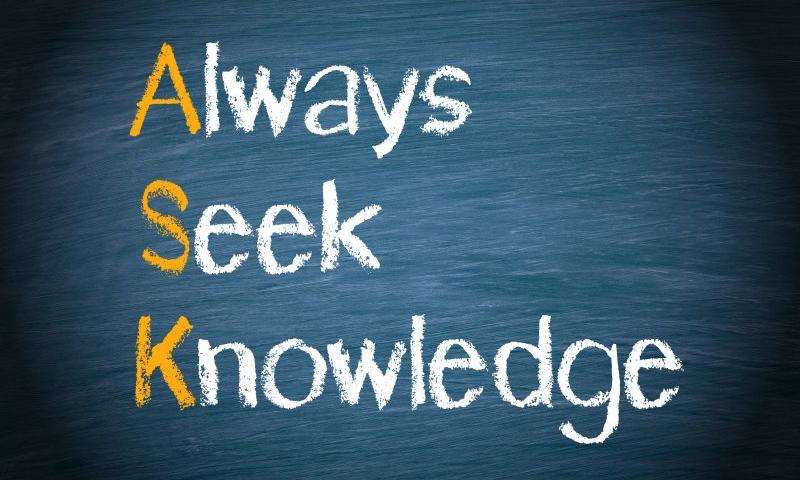Hi!
Recently I have decided to change my website from Fred's Fashion Boutique to Fred's Fashion (because the URL became available) and I was in the process of a redesign so I thought it would be a good time.
My website is only about 3 months old so wasn't receiving a lot of organic traffic (around 20 a month) but it was on the rise. I was wondering what I need to do in order for my organic traffic to not halt completely.
Also, I had a few backlinks to my website and was wondering if I created a permanent redirect whether the backlinks would be redirected to my new URL which would give it some authority?
I'm still fairly new at SEO and all that so any general tips that you think would help me my SEO for my website would be much appreciated! Also, I am wondering what is the best way to build backlinks and general tips in getting a good domain authority.
 Stuck on how to change product price, title, or any other property of a large number of products? This guide intends to provide a solution to this problem with different bulk edit plugins. Up to a limited number of products and limited product properties, we can update it by WooCommerce’s bulk edit option itself, isn’t […]
Stuck on how to change product price, title, or any other property of a large number of products? This guide intends to provide a solution to this problem with different bulk edit plugins. Up to a limited number of products and limited product properties, we can update it by WooCommerce’s bulk edit option itself, isn’t […]