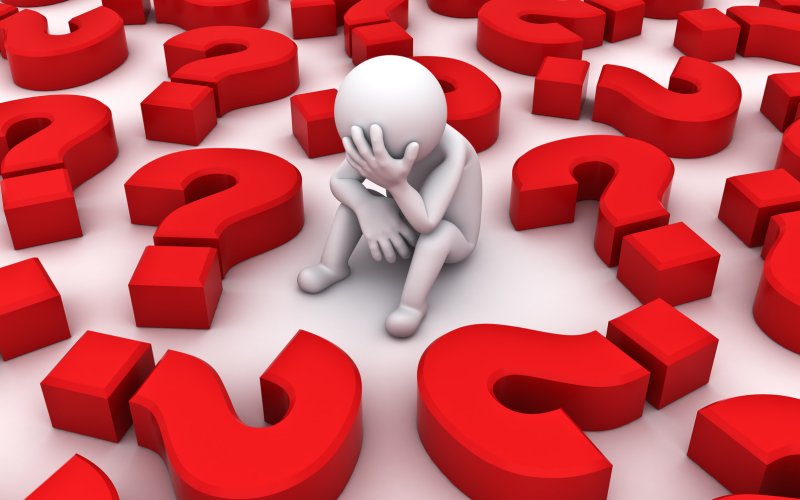25 Coolest Black Wallpapers for Dark Desktops
Compass + Custom Tracks =
You have a team in need of technical training. At the end of the day, they need to know and understand the tools in your tech stack. Different colleagues have different levels of knowledge on different topics, so how are...
The post Compass + Custom Tracks = <3 appeared first on Treehouse Blog.
Fresh List of Most Creative Web Design Interfaces
#WCEU Online, GitHub Branch Renaming, Automattic Investment 🗞️ July 2020 WordPress News w/ CodeinWP
This is the July 2020 edition of “This Month in WordPress with CodeinWP.” Hello WordPress aficionados, welcome to this month’s roundup of news about the world’s most popular CMS. I’m writing this post from the base of the mountains, where part of our team is hanging out for a few days to work and spend some time together.