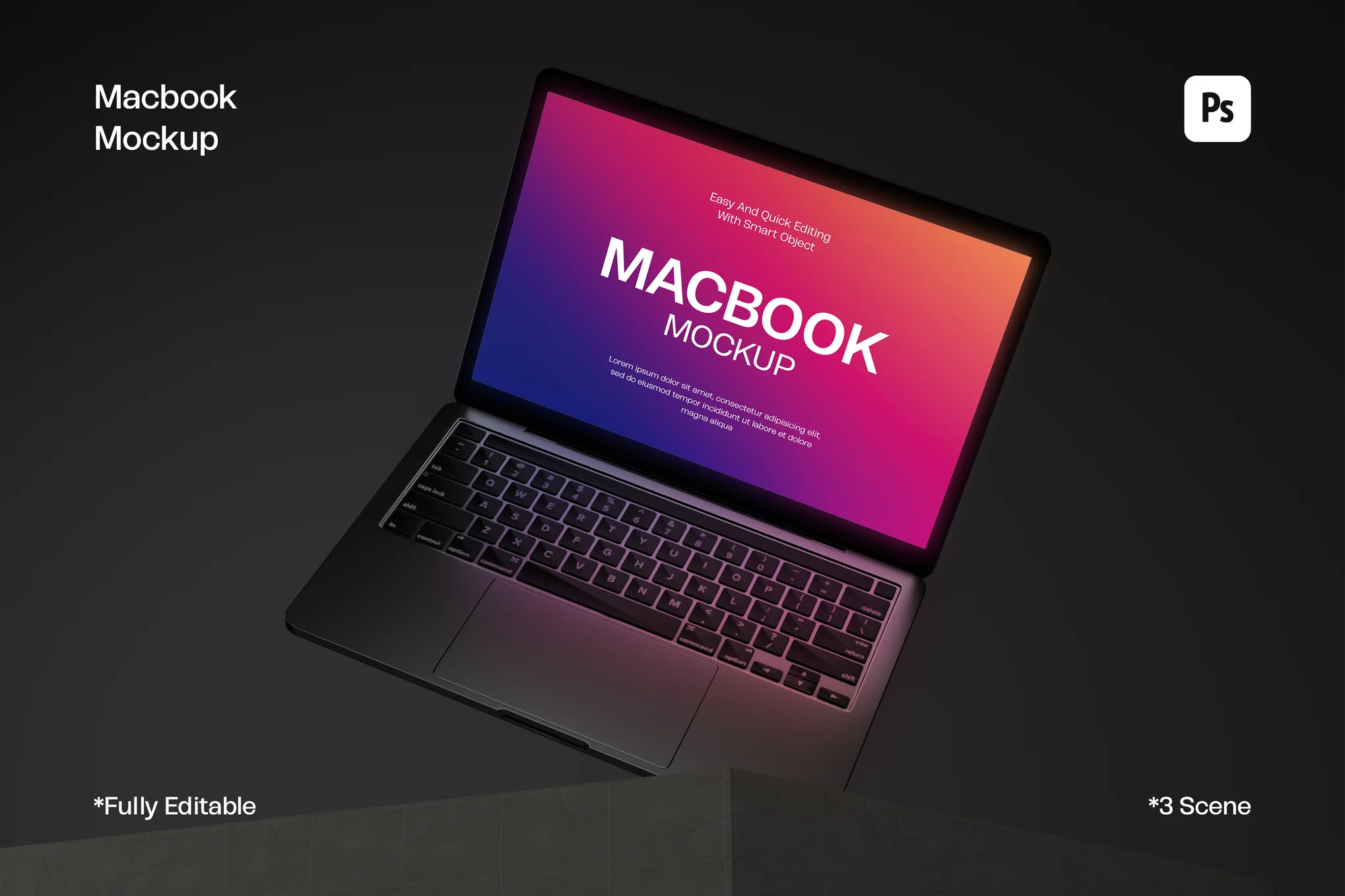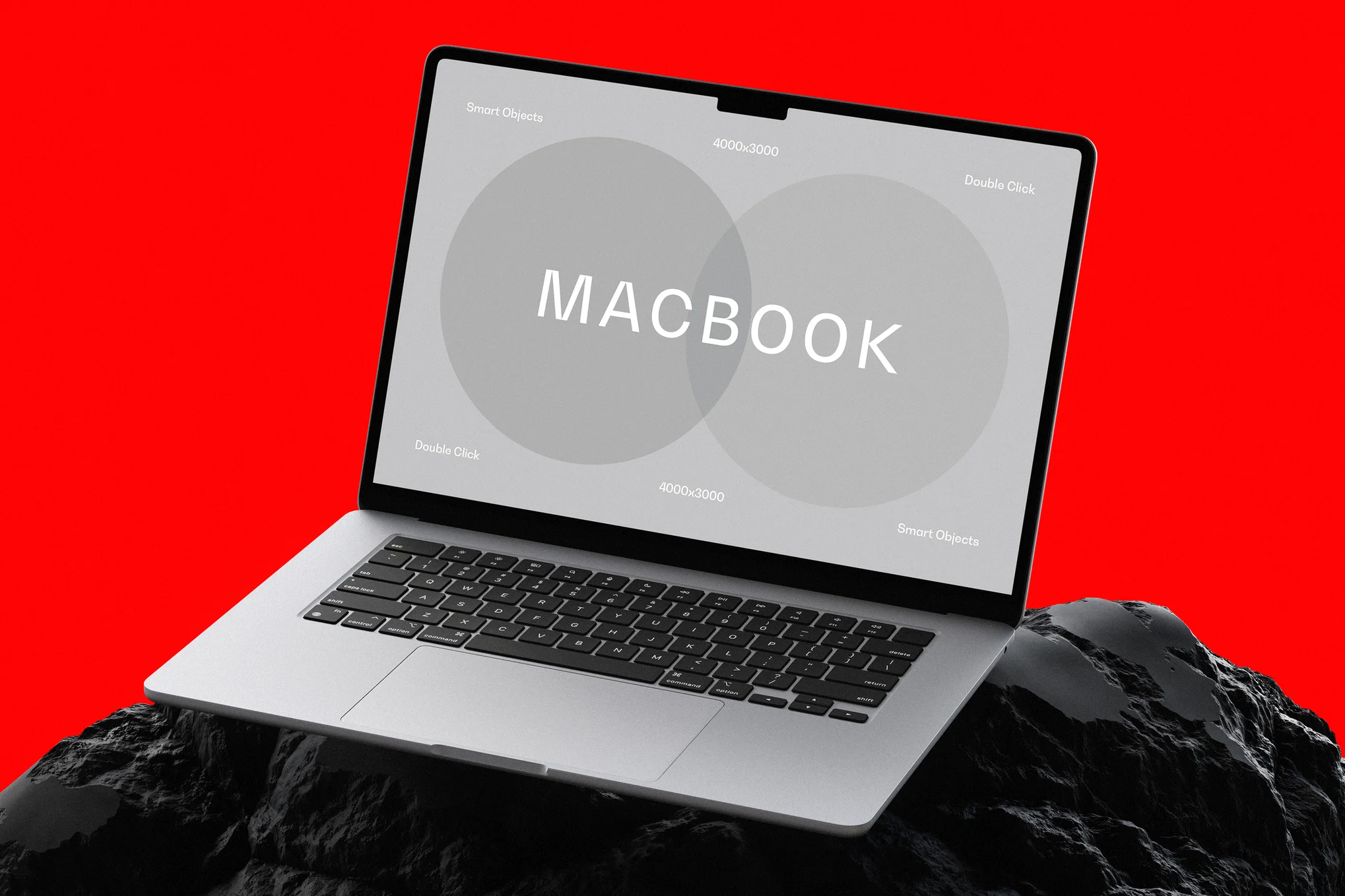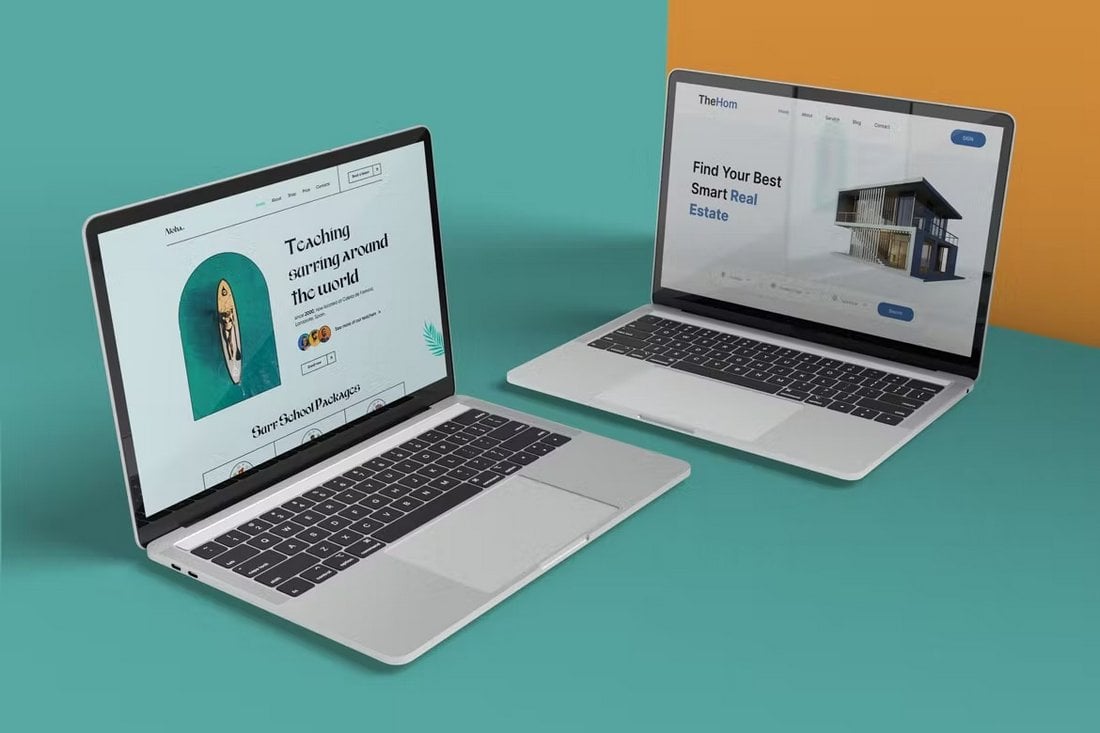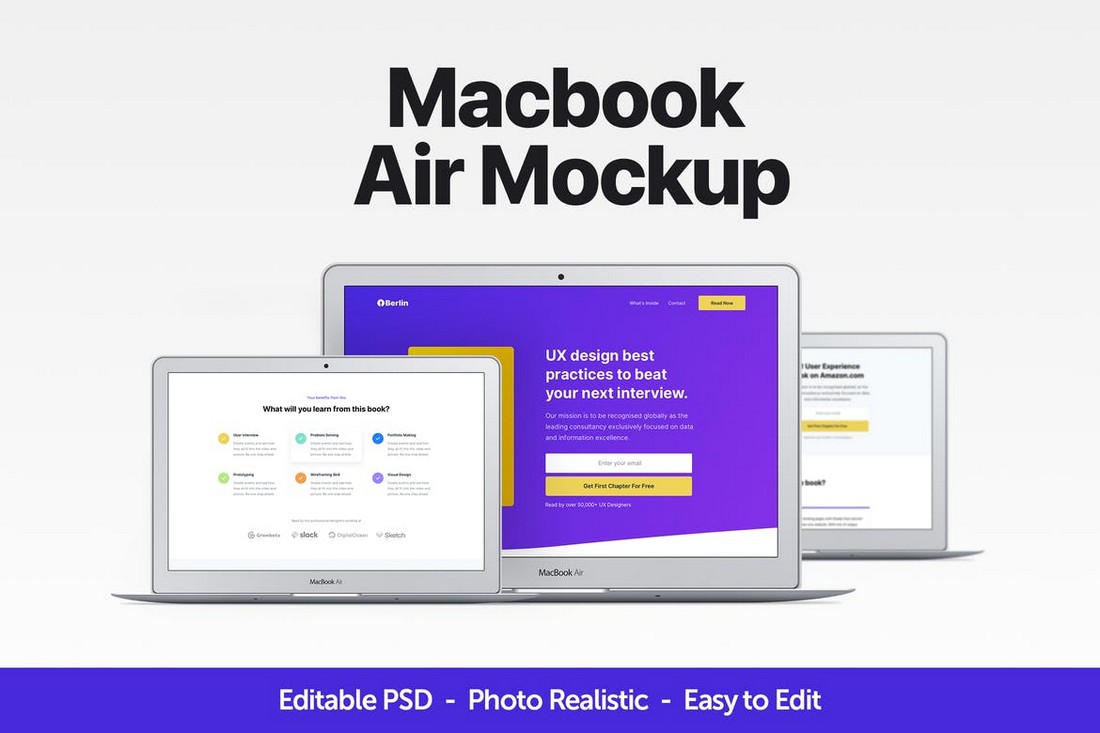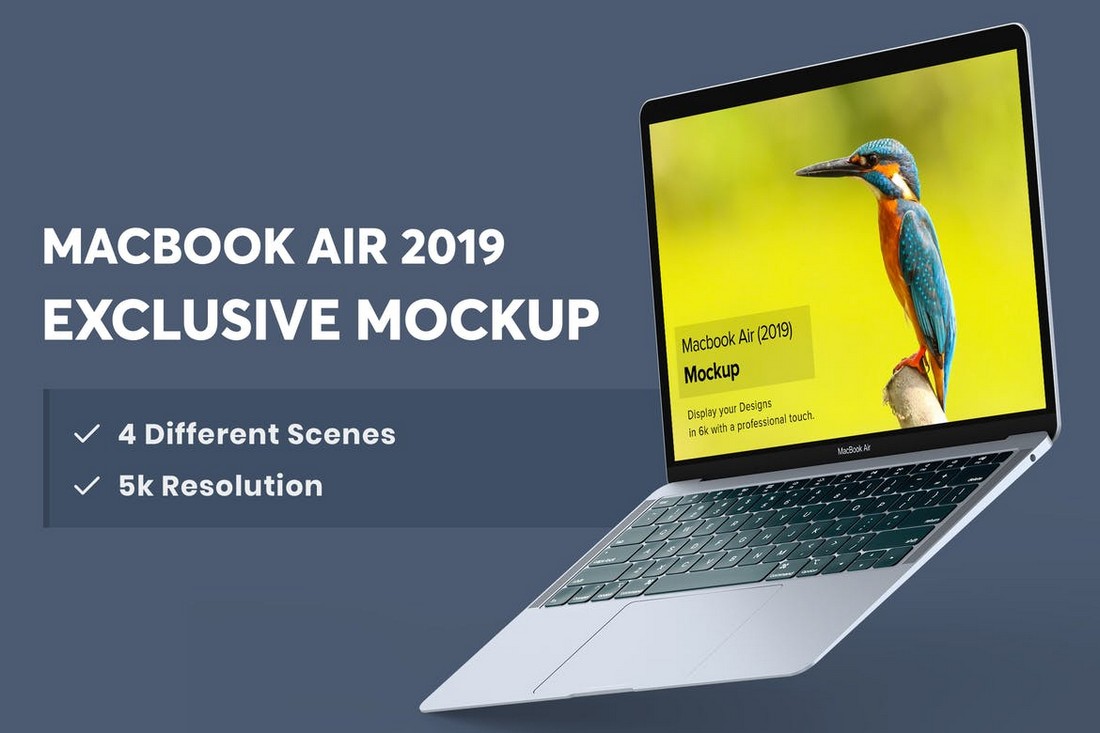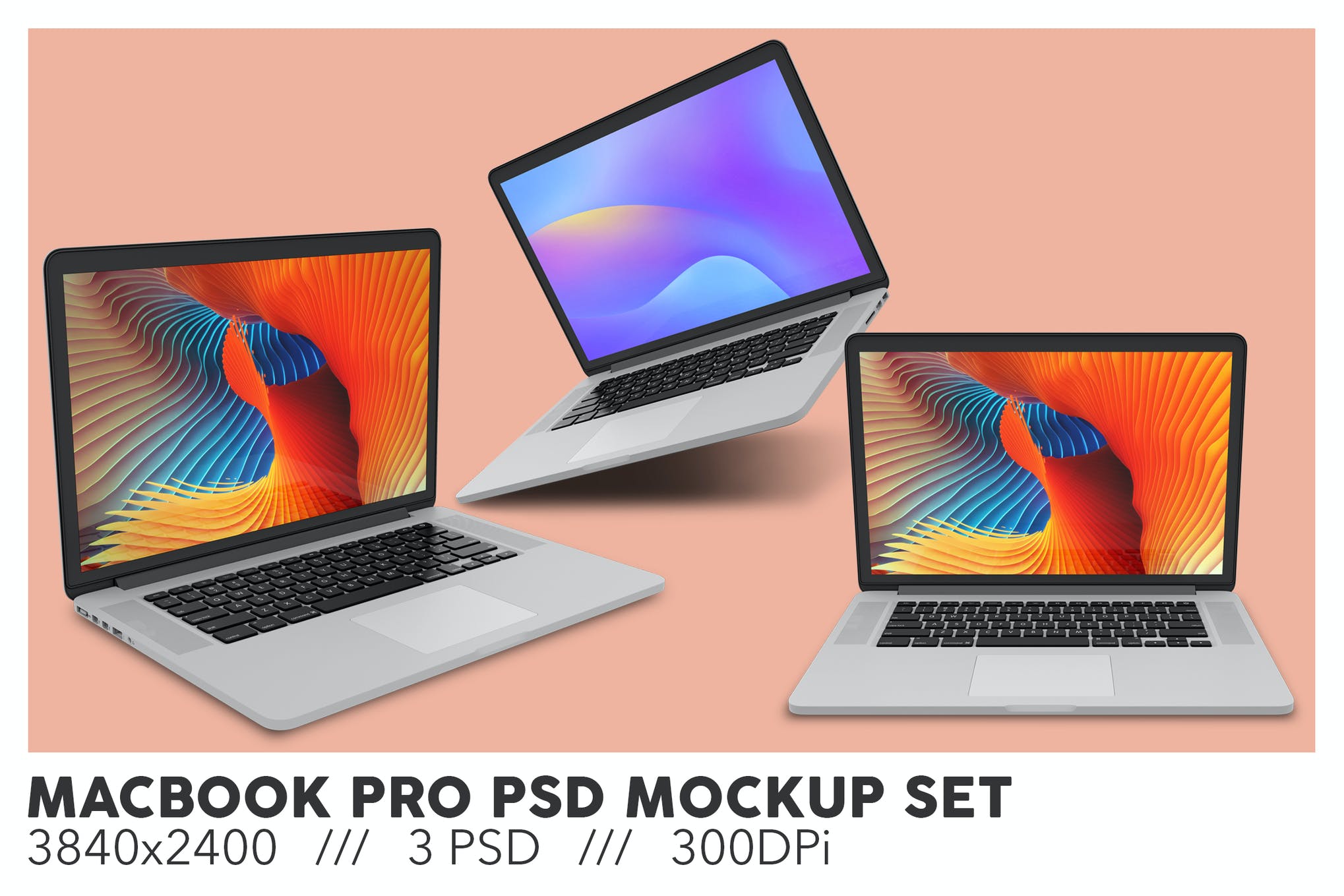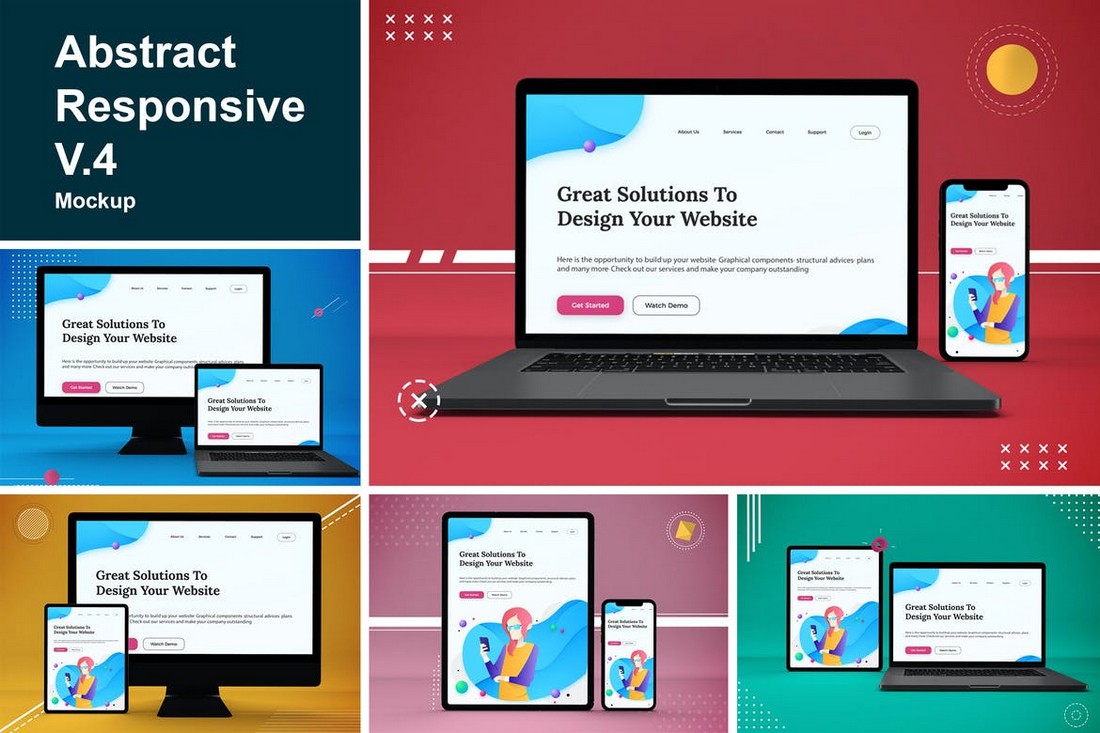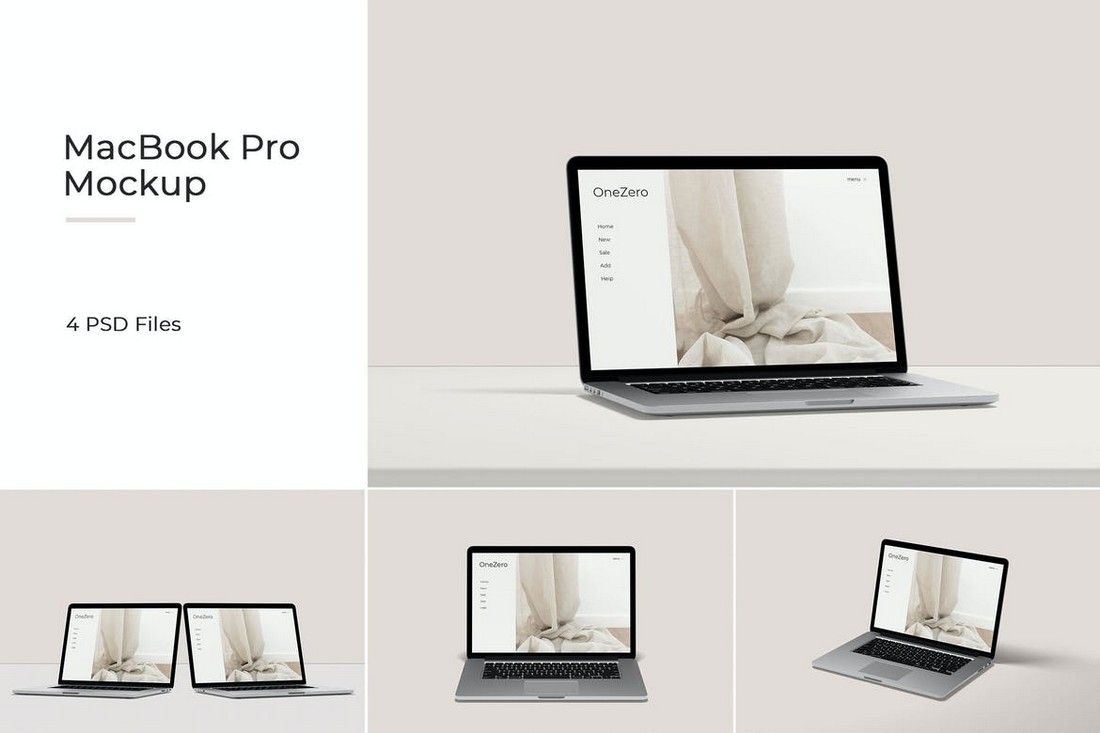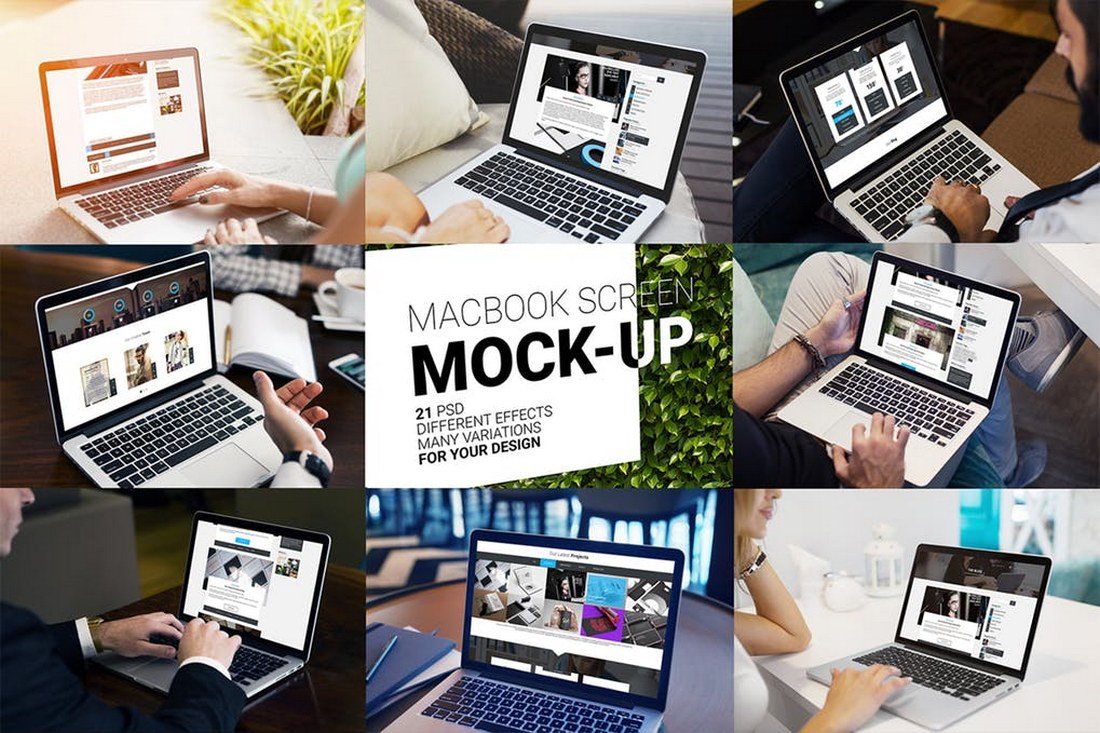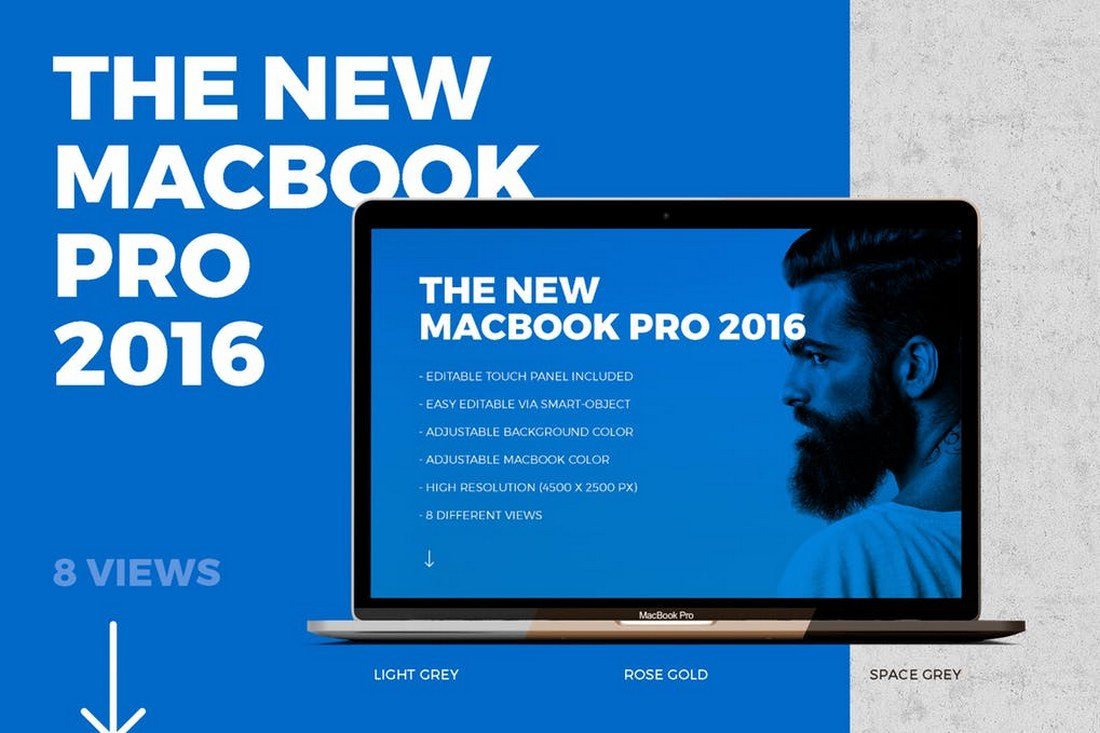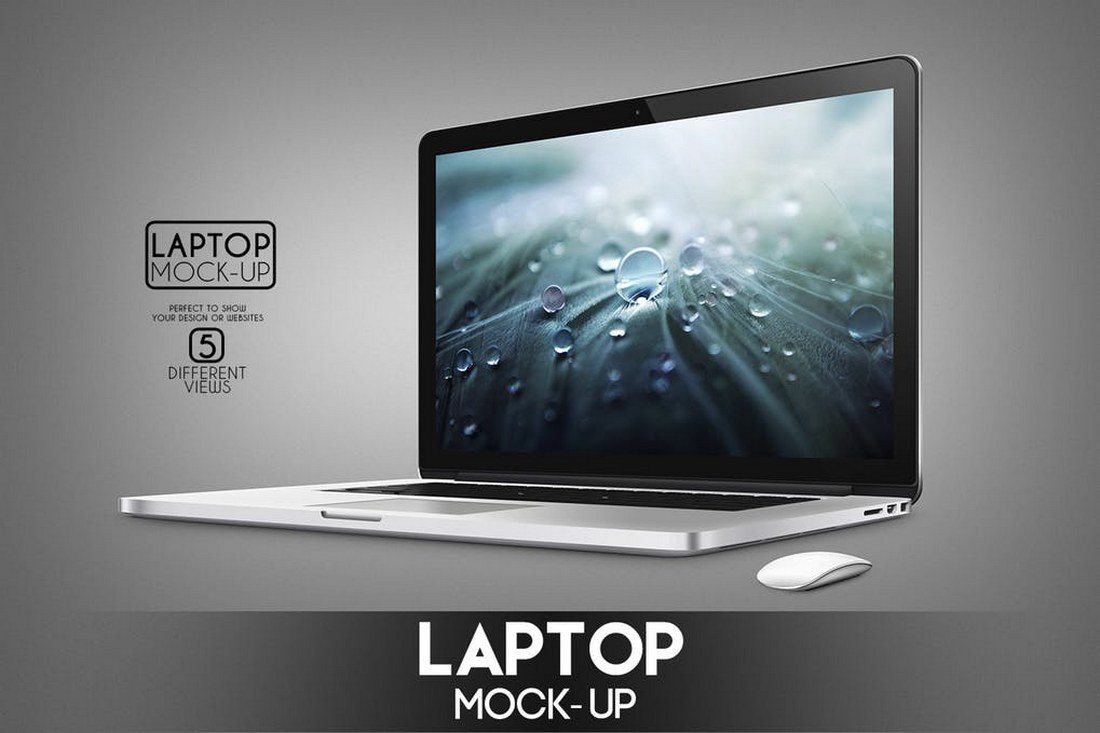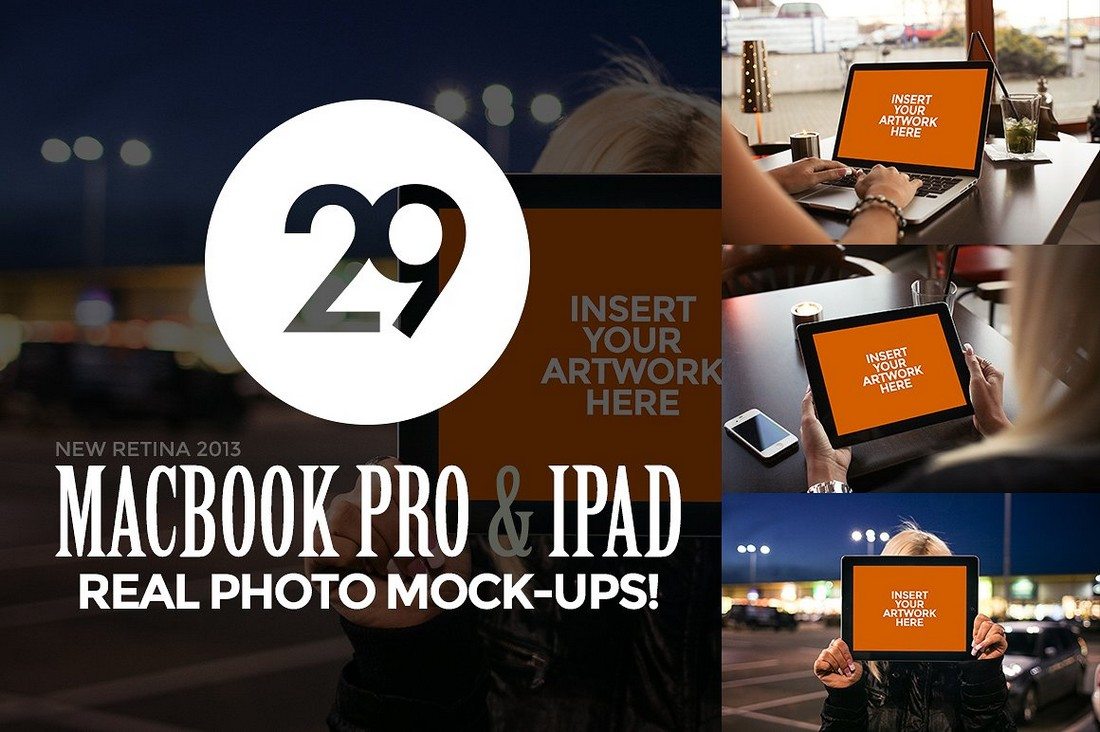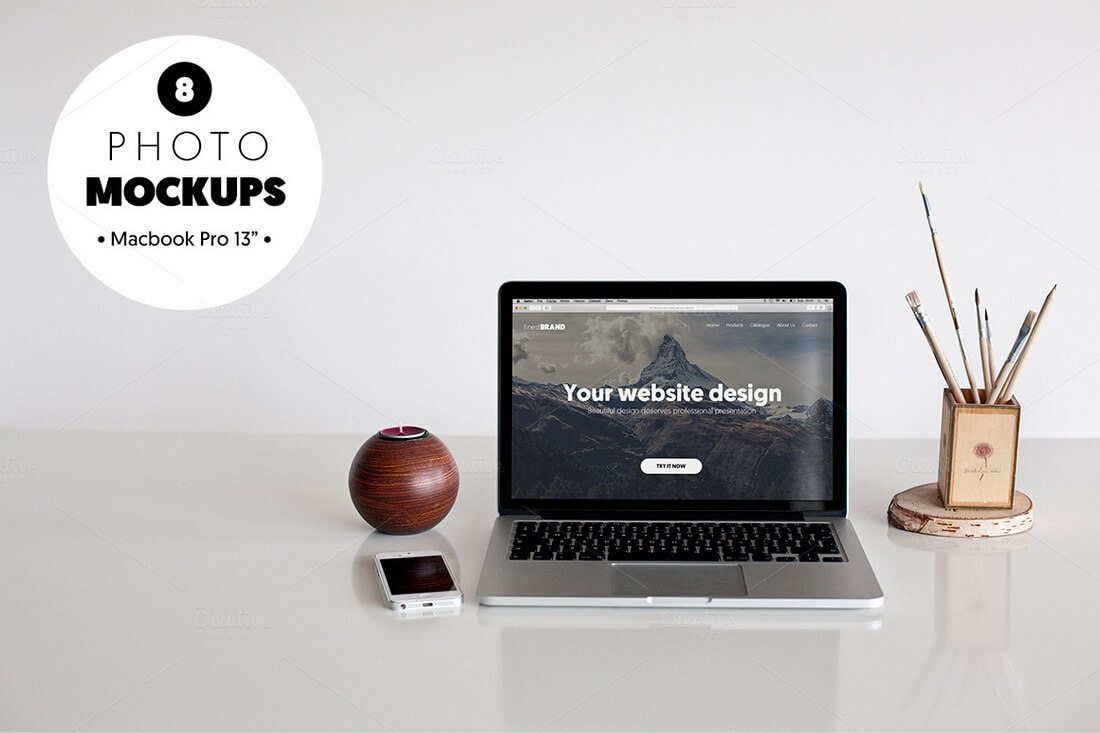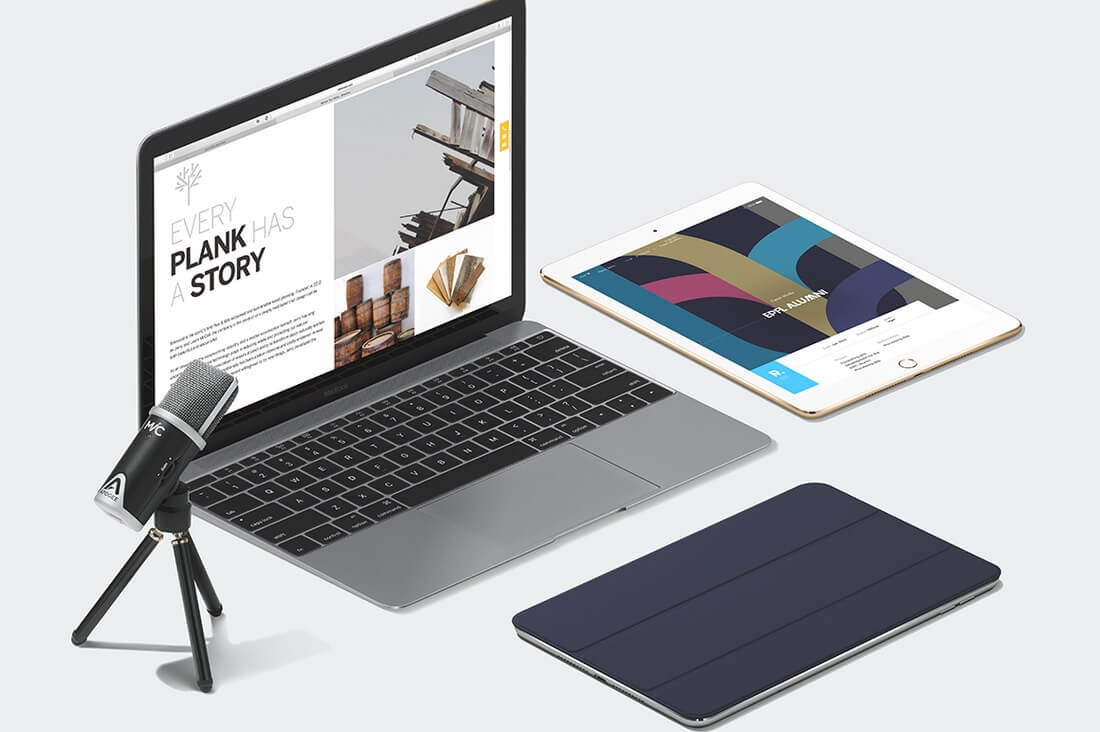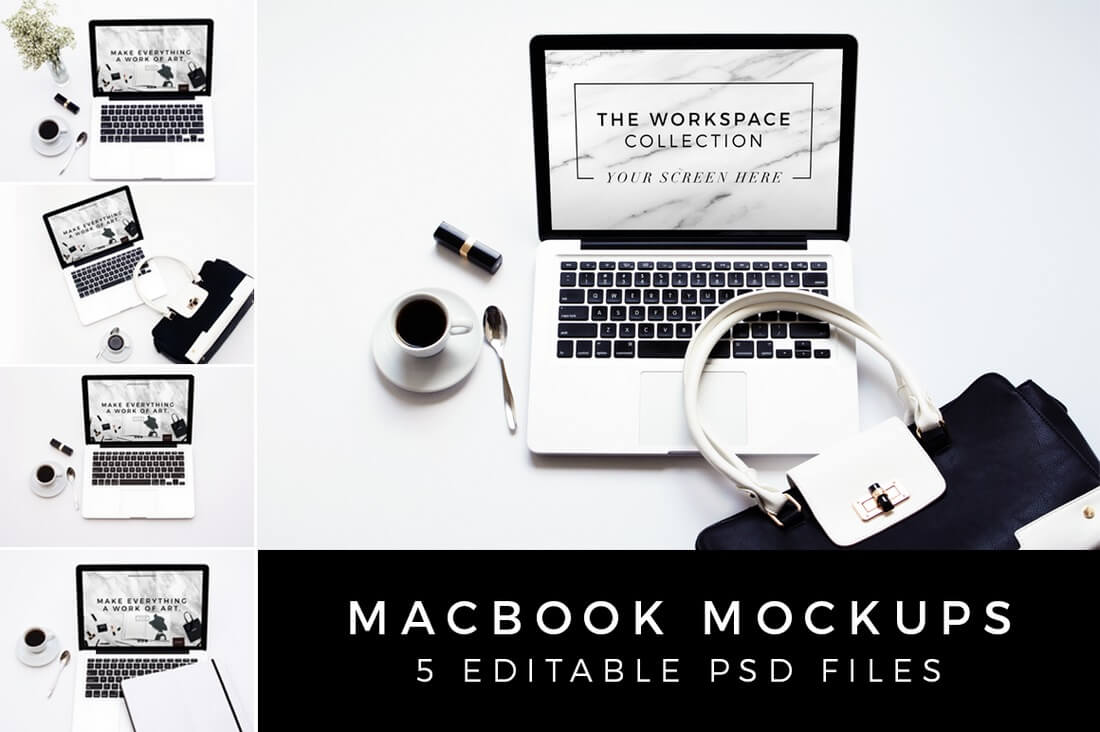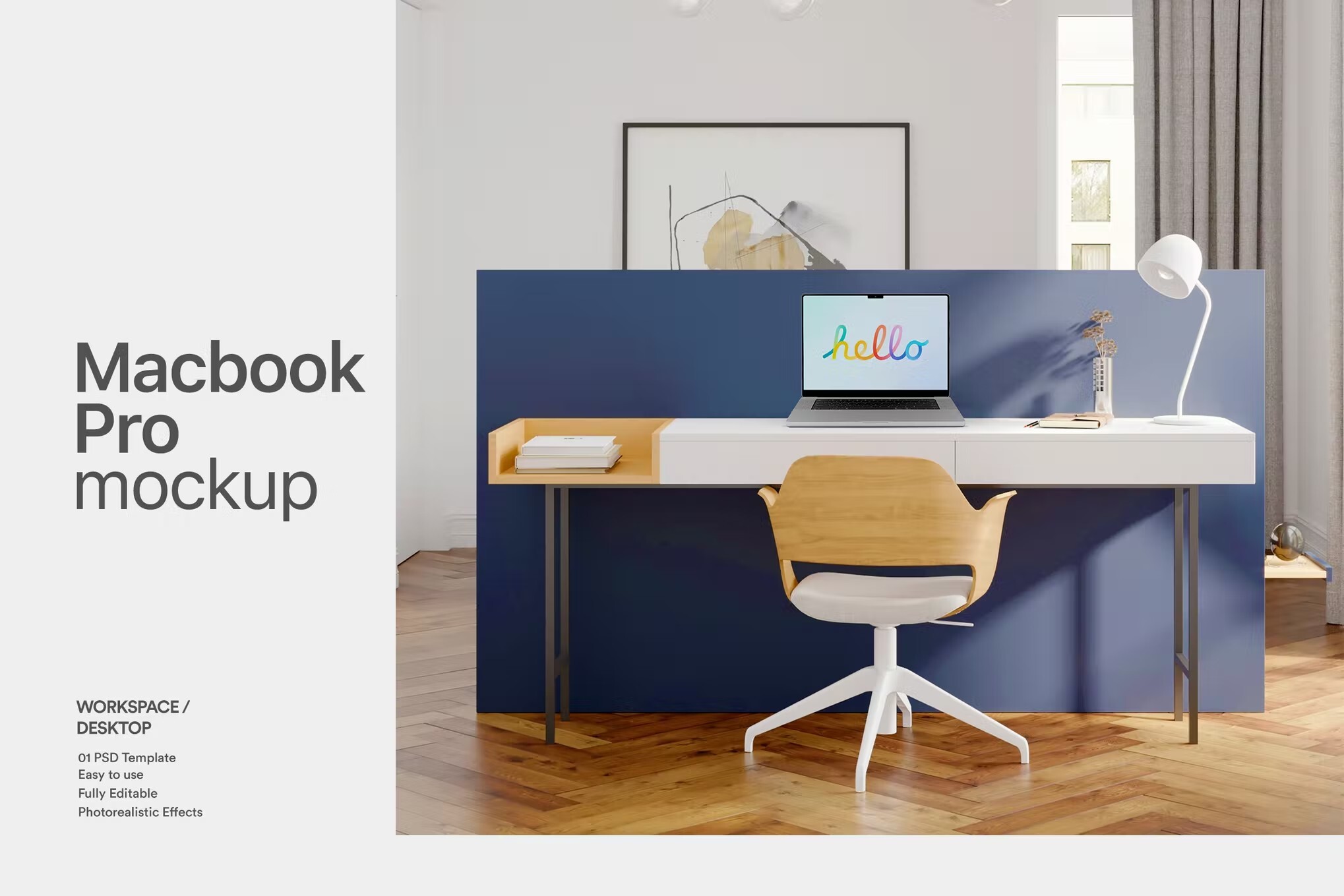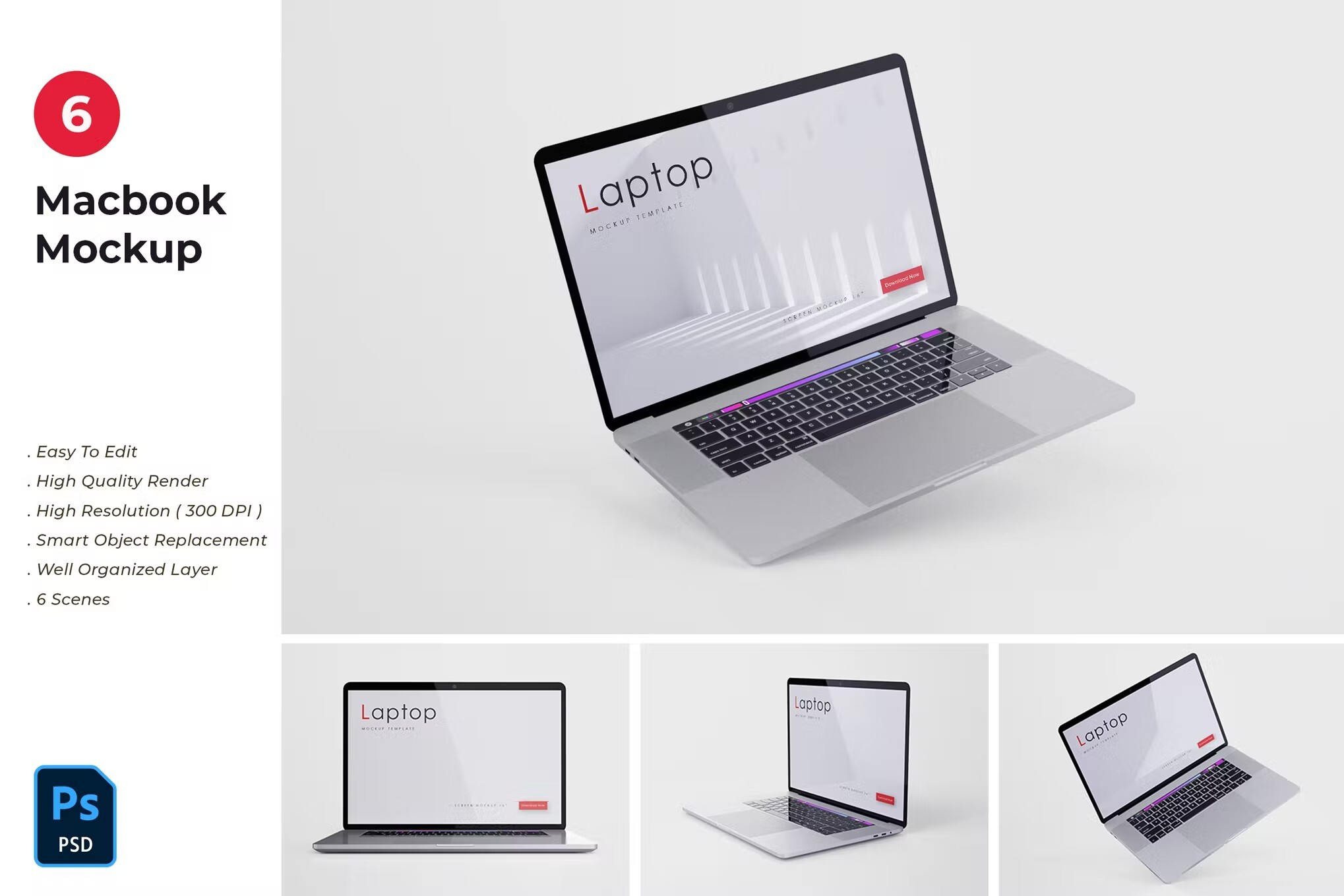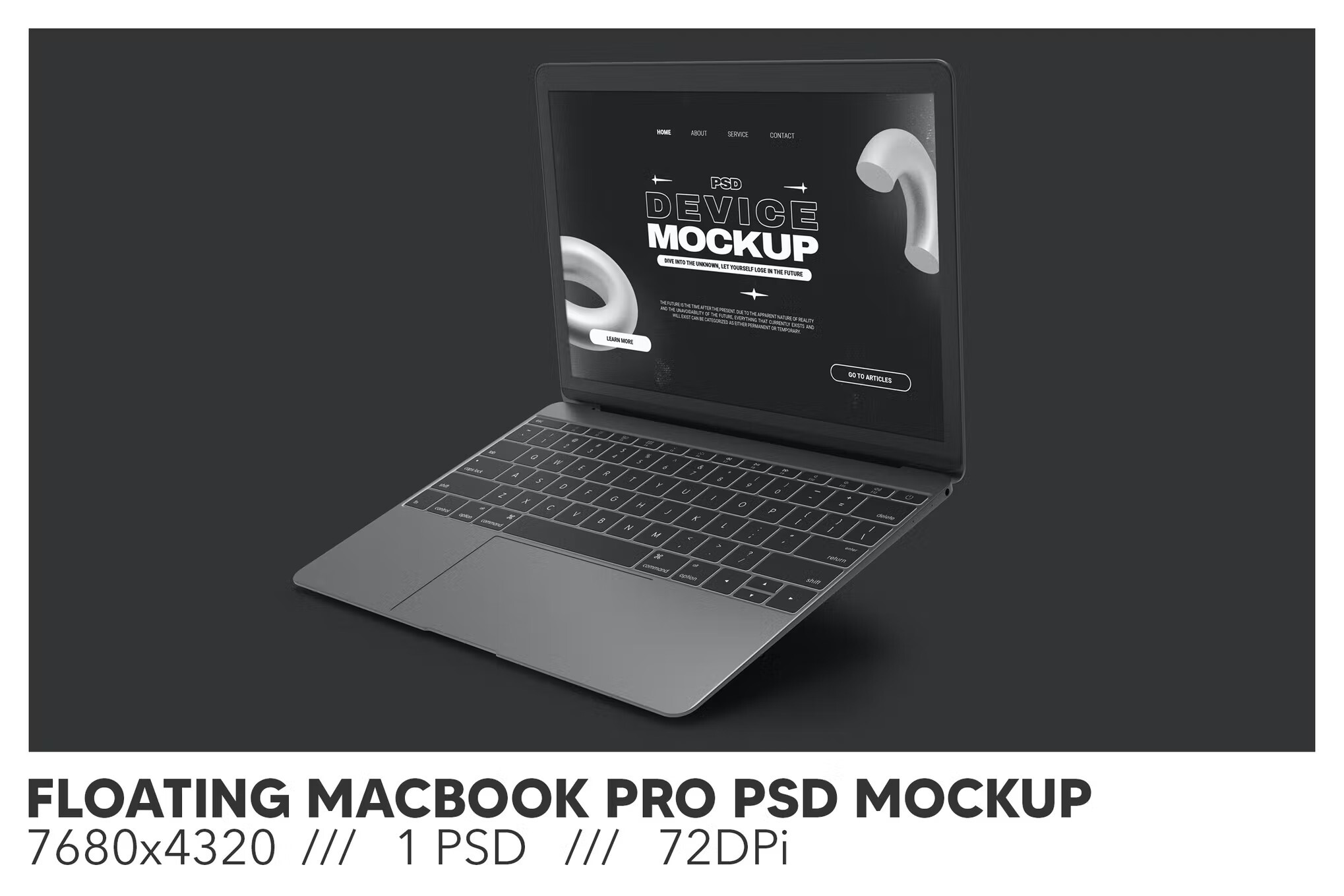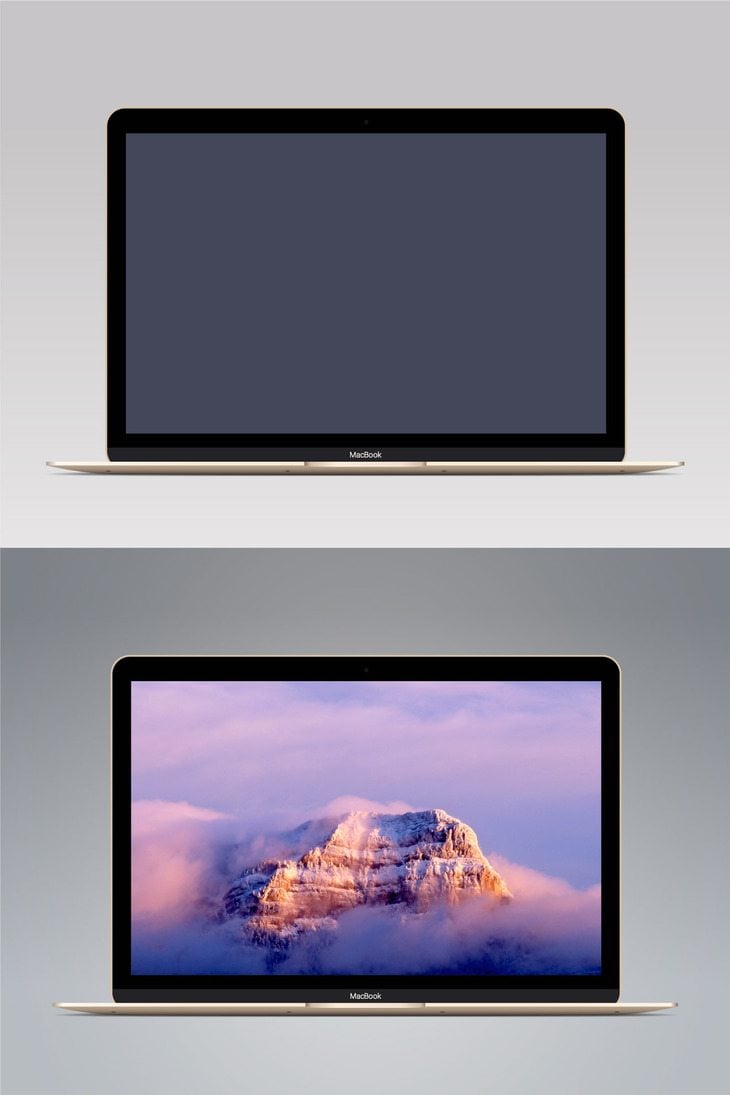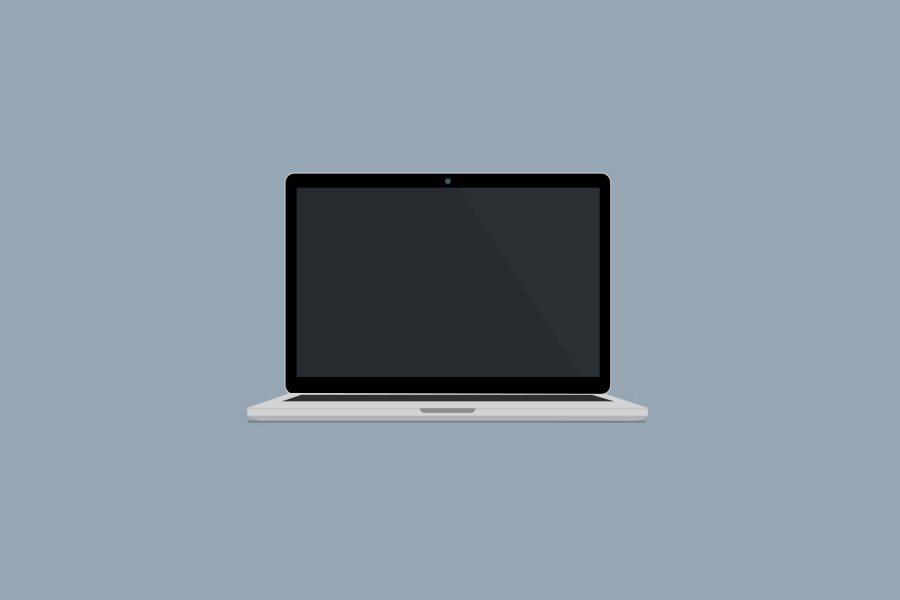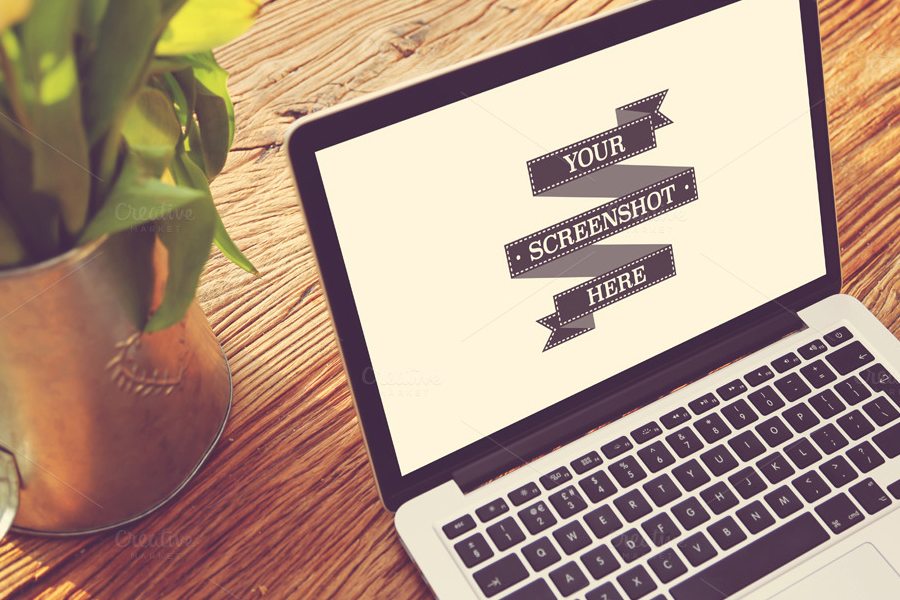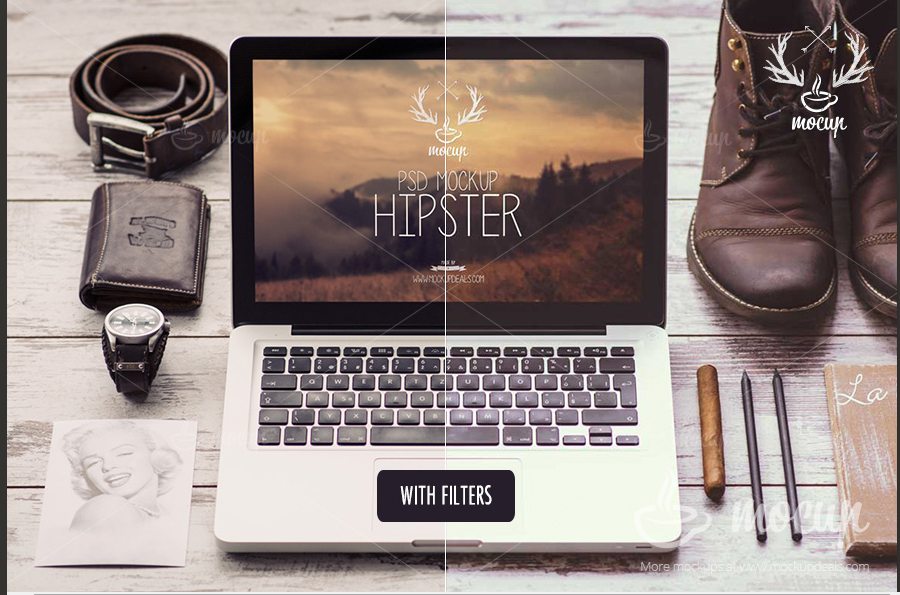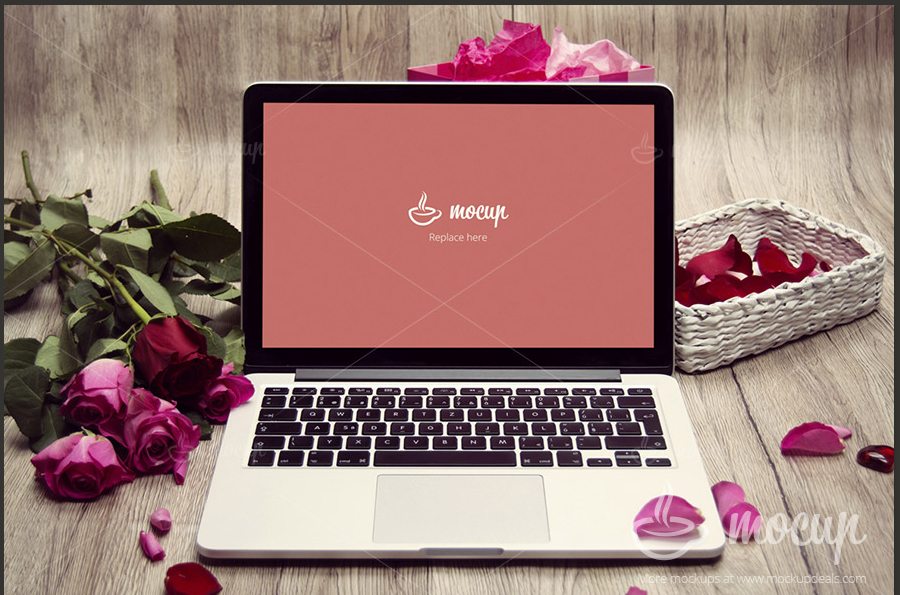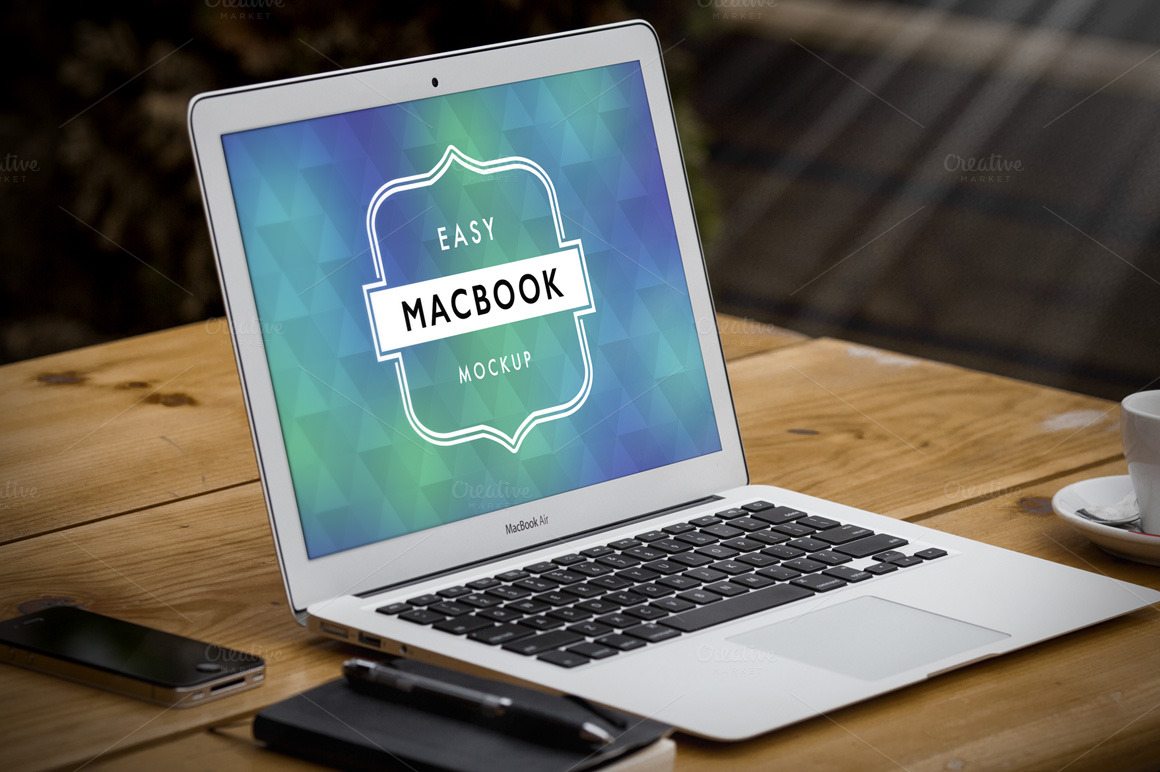Whether you’re looking for a MacBook mockup or a MacBook Pro mockup, we have you covered with this extensive collection. We’re featuring a mix of MacBook mockups, realistic illustrations, and flat/stylised versions of these MacBook notebooks for all types of use case.
Totaling over a hundred different MacBook mockups in all shapes and sizes, these are great for dropping in your own work, applications, wallpapers or examples to give them a unique look-and-feel.
Some are free, some cost a few dollars, but each of them is unique and interesting.
Aesthetic MacBook Mockup
Add a flair of professionalism to your designs with this aesthetic MacBook mockup. This 3D display, high resolution creative mockup is perfectly crafted for showcasing your designs in a realistic manner. It’s provided in user-friendly PSD Photoshop format, with an easy-to-use smart-object feature enabling a swift and seamless design replacement process.
Dark MacBook Mockup
This is a high-resolution MacBook mockup with a sleek, dark background. This customizable template, offering smart object options for easy editing and well-organized layers for quick adjustments, uses RGB color space and possesses an impressive resolution of 3840 x 2560 px at 300dpi.
Angled MacBook Mockup
A high-quality and incredibly realistic virtual representation of a MacBook. Its key features include editable layers, smart object support, and organized layers, which are perfect for presenting your designs. Additionally, it has a sizeable file size (3840 x 2560 px 300 dpi) and an RGB color space, making it even more lifelike and professional.
MacBook On A Rock Mockup
This is a truly unique MacBook mockup that expertly combines minimalist design with stunningly natural textures. Suited for showcasing websites, apps, and branding, this high-quality PSD scene allows for simple drag-and-drop customization on the MacBook screen.
MacBook Screen Mockup
A user-friendly, high-resolution MacBook mockup designed specifically for website and app presentations. With easy-to-edit layers and smart objects, you can swiftly insert your design and adapt background colors, offering a realistic view of your work.
Long Scroll MacBook Mockup
A creative MacBook mockup that presents a detailed view of a long-scroll website on an extended screen. It’s an excellent tool for showcasing full-page layouts and maintaining design consistency. Ease of editing is achieved through Smart Objects, with adjustable object and background colors.
Flying MacBook Pro Mockup
Flying or floating mockups are the go-to choice for showcasing designs on websites and landing pages. You’ll see them often on official websites as well as personal portfolios. With this mockup, you can follow the same trend and look more professional.
Modern Realistic MacBook Mockup
This MacBook mockup allows you to show off your designs using a full top-down view of the device. It shows a clear view of the device including the screen and the keyboard. It’s great for website header designs.
MacBook Laptop Double Display Mockup
Why use one MacBook to promote your designs when you can use two! This mockup includes two MacBook mockups side by side to help you present multiple designs at once. The mockup is fully customizable. You can even change the background and shadows.
MacBook Pro with Workspace Mockup
A collection of beautifully minimal MacBook mockups featuring a workspace environment. This bundle includes multiple mockup scenes with portrait and landscape views. It includes smart objects that let you replace the design with just a few clicks.
Free MacBook Pro with Vase Mockup
You can download this mockup template for free to showcase your designs in a modern and elegant way. It features a beautiful scene featuring a vase and other clay objects in the background.
MacBook Mockup With Stationery
This beautiful mockup template features a MacBook device alongside several stationery items. All the objects in the template have smart objects and you can use them to showcase a brand identity or stationery design project.
Modern & Stylish MacBook Mockup
This mockup features a MacBook device in a stylish and modern environment. It will make your designs look more elegant and fashionable. This makes it a perfect choice for presenting designs related to fashion, beauty, and lifestyle.
Multiple MacBook Pro Mockups
The Multiple MacBook Pro Mockups is a creative asset that will professionally exhibit your designs in a 3D display, giving them a realistic touch. Made available in PSD Photoshop format, this mockup is convenient to use with its smart object features. Despite its high resolution and organized layers, it replaces designs seamlessly in a matter of seconds.
Multi Device MacBook Mockup
This Multi Device MacBook Mockup is a creative asset that allows you to display your design on a professional, well-styled laptop mockup. With smart-object features, it’s easy and quick to replace the current design with your own. The mockup provides high resolution images (4500x3000px and 300 DPI), customizable backgrounds, and adjustable lighting. An organized, well-layered PSD file and a PDF guide are included.
MacBook Pro & iPhone Mockup
Boost your designs’ presentation with the MacBook Pro & iPhone 15 Mockup creative asset, delivering high-res layered PSD files for a professional appeal. With a speedy smart object feature, you can change your design in seconds. All objects & shadows are separate, and the background is adjustable. Though it’s easy to edit in Photoshop, a help file is included. Images for presentation, however, aren’t.
MacBook Air Black Mockup
The MacBook Air Black Mockup Vol.2 is a versatile creative asset that offers ease of use for your projects. Enhanced with a smart object feature, editing your design takes mere seconds in Photoshop, with PDF instructions provided. With separated objects and shadows, this high-resolution PSD file offers quick backgrounds adjustments, creating a realistic look. Please note, presentation images are not included.
MacBook Air Mockup Set
Explore your creative prowess with the MacBook Air Mockup Set; a uniquely layered and editable .psd file arrangement poised to showcase your custom designs using its simplified smart object editing mechanism. This high-resolution set (6000×4500 px, 300dpi) boasts of an organized layer/folder structure and includes three PSD mockups, along with a helpful PDF guide. Create personalized scenes at will with this top-notch tool! Remember, designs, fonts and photographs from previews are not included.
Orange Laptop Screen Mockup
The Orange Laptop Screen Mockup is a versatile creative asset perfect for your unique digital needs. It includes Smart Object and a changeable background color, allowing for easy edits personalized to your brand. It boasts high-resolution 4K quality and brightness adjustment feature ensuring sleek visuals. Please note, it requires CS4 minimum and doesn’t include an image preview.
MacBook & Apple Devices Mockups
You can use this mockup to showcase your designs on multiple devices. It includes mockups for a MacBook, iPad, and iPhone. You can also customize the background as well.
Creative MacBook Mockup Set
A collection of 5 creative MacBook mockups featuring unique views of the device. This bundle includes mockups of a MacBook shown from different angles to help show your designs in perspective.
Free MacBook Pro on Stairs Mockup
Be sure to download this free MacBook Pro mockup to show off your projects on portfolios and websites like a pro. It features a beautiful scene based on a real photo background.
Technology-Themed MacBook Mockup
This MacBook mockup features a unique and dark environment, which is ideal for presenting designs related to technology, cryptocurrency, and startups. There are 4 mockup scenes in this pack showing the device from different views.
MacBook Pro with iPad Pro Mockups
One of the most elegant-looking mockups on our list. This MacBook Pro mockup kit features the device in a stylish environment. It’s perfect for adding an extra stylish look to your already impressive designs.
MacBook Laptop & Tablet Mockups
This mockup bundle has multiple MacBook mockups featuring both the laptop and an iPad. There are 4 mockups in this pack featuring top-down and perspective views of the device. You can fully customize them to change backgrounds and colors.
MacBook & Stationery Set Mockup
A cute and creative stationery mockup featuring a MacBook device. You can use this mockup template to showcase your entire brand identity or branded stationery in one place.
Free MacBook Pro on a Couch Mockup
This MacBook Pro mockup is also free to download. It has a stylish, relaxed look featuring the laptop resting on a couch. This is perfect for presenting your designs in a more casual environment.
Creative MacBook Laptop Mockup
This mockup template features a MacBook laptop on a small desk. The clean and simple scene of this mockup makes it a great choice for showcasing designs on portfolio websites and landing pages.
MacBook Screen & Web Showcase Mockup
If you’re looking for the perfect mockup to showcase your website designs, look no further. This mockup set includes some of the best MacBook mockups for presenting web designs. It has multi-screen mockup templates where you can show off multiple screens in a single scene. There are 6 different mockups included in this pack.
Bold Macbook Mockup PSD
A bold, modern, and stylish mockup featuring a MacBook device. This mockup is perfect for showcasing luxury and high-end designs. The dark and minimal background gives it a very unique look and feel as well.
Multipurpose MacBook Screen Mockup
This MacBook mockup bundle includes 6 cool scenes where you can showcase all kinds of designs and projects. Each mockup features MacBooks from various angles and views. You can easily customize them to your preference.
Free Long Scroll MacBook Mockup
Another free MacBook mockup that’s specially made for presenting website designs. This mockup is quite special as it allows you to showcase a long-scroll screenshot of your website.
Standing Laptop MacBook Mockup
This beautiful chic-style MacBook mockup is perfect for showcasing various designs on portfolios and websites. The template comes in a high-resolution PSD file with smart objects and organized layers.
MacBook & iPad On Desk Mockup
If you want to showcase your designs and screenshots on multiple platforms at once, this mockup template is made just for you. It includes a MacBook, iPhone, and iPad device mockups in one place. You can easily place your images using smart objects in each device and change the background to your preference.
MacBook Pro 16 On Bed Mockup
Looking for a casual or working from home-themed mockup? Then this mockup will come in handy. It includes 3 different mockups featuring MacBook device mockups in a comfy environment. There’s also a version of this mockup showing a woman using the MacBook as well.
MacBook Website Mockup Templates
A bundle of 5 creative MacBook mockups showing different views and angles of the device. These mockups are designed for showcasing websites and app screens. They can be easily customized to change backgrounds, add your own images, and resize to fit your needs.
Free MacBook Pro 16 Mockup
This is a free mockup template featuring the new MacBook Pro 16. You can change the background color and use smart object layers to place your designs in the mockup with just a few clicks.
Abstract MacBook Pro Mockup
This beautiful MacBook Pro mockup is perfect for creating a beautiful mockup scene for your website header and social media designs. It features a creatively designed abstract scene with a customizable layout.
Modern MacBook Air Mockups
A collection of MacBook Air devices featuring both old and newer versions of the Apple laptop. These mockups are most suitable for portfolio and app showcase presentations. All of the mockups include transparent backgrounds as well.
MacBook Air Mockup – 4 Scenes
This bundle of MacBook mockups includes 4 different mockup scenes featuring various angles and views of the device. It also changeable backgrounds and smart objects. The mockups are also available in 4K resolution.
MacBook Laptop Display Mockup
A realistic MacBook mockup for showcasing your web app designs, screenshots, and designing website headers. This mockup comes in multiple views and angles featuring different lighting conditions and editable scenes. It includes 6 mockup templates.
3D MacBook Mockup
Here we have a 3D MacBook Pro mockup that is hard to take eyes off. It comes in a 3000x2000px resolution, and offers well-organized layers, and can be fully customized to suit your needs. The package also offers a help file to guide you through the editing process.
MacBook & iPhone Mockup
Next up we have five styles of MacBook and iPhone helping you present your designs in the best light possible. The items come in 3000×2000 px high-resolution and the background color can be easily tweaked using smart object layers.
MacBook Pro Mockup Set
Check out this MacBook Pro mockup set containing three photorealistic styles to help you showcase your designs and create a solid impression on the clients. It comes in a 3000×2000 px, 300 DPI, and can be edited with ease. A great MacBook mockup in PSD format!
Free MacBook Pro On Couch Mockup
This monochromatic MacBook template shows the laptop kept on a couch and especially appeals to the young audience all thanks to its super chill appearance. Just drag and drop your designs using smart layers, and you are good to go!
Free MacBook Mockup PSD
If you are looking for a clean and minimal MacBook template to showcase your designs to prospective clients, consider this option that comes in in 5120 × 2880 pixels resolution at 300 PPI, and is available as a free download.
MacBook Pro Mockup Free PSD
A free and creative MacBook Pro mockup that’s been made with a real photo. It’s easily editable and includes smart objects for placing your designs in the mockup with just one click.
MacBook Pro Mockup PSD Pack
This bundle of MacBook Pro mockups includes 10 different mockup templates featuring different angles of the new MacBook Pro with the touch bar. The mockups are also available in easily editable PSD files in 4K resolution.
Flying MacBook Editable Mockup
Another stylish MacBook mockup template featuring a flying angle design. The mockup is fully editable and comes with separated layers and smart objects. It’s ideal for using with website headers and portfolios.
Clean MacBook Pro Mockup Template
A bundle of minimal and clean MacBook Pro mockups. This pack includes 5 different MacBook mockups featuring different angles and views of the device. All of the templates include smart objects.
Abstract Responsive MacBook Mockup
This mockup pack includes a complete collection of Apple device mockups, including MacBooks, iMacs, iPads, and iPhones. It comes with a total of 5 mockup templates.
MacBook Pro Mockup Template
With this realistic MacBook Pro mockup template, you’ll be able to show off your designs in a more professional way. This bundle includes 4 different mockups with different angle views of the device.
MacBook Laptop Web App Mockup
Another creative and real-photo MacBook template that can be used to design a beautiful header or a hero scene. It’s available in 6 high-resolution PSDs featuring different angles and views of the device.
Macbook PRO Mockup Front & Top Views
An elegant MacBook Pro mockup template that comes with 2 different scenes featuring the device in both front and top view angles. The mockup comes in PSD file format and it can be easily customized to your preference.
MacBook Pro Laptop Screen Mockups
This is a bundle of MacBook Pro mockup template that includes 12 different views and angles of the device to let you showcase your designs in all types of designs. The mockups are available in 3800 x 2800 resolution.
Minimal White MacBook Mockup
A minimalist MacBook mockup you can use in your website designs and portfolio showcase. It includes 5 mockups in 4000 x 2667 resolution with various angles.
New Concept MacBook Pro Mockup
This stylish MacBook Pro mockup comes to you in 4K resolution. It’s fully equipped with changeable backgrounds and smart objects for easily editing and placing your own designs in the mockup. The template is available in 2 styles and supports both Photoshop and Sketch app.
3 MacBook Pro Desk Mockups
A collection of three high-res photo-mockups of a MacBook Pro. They include this MacBook on a wooden desk with a mouse, and another with the MacBook pushed up against the wall. The mockup comes with a smart layer for showcasing your design and a filter that makes your screenshot look right at place in this lighting.
Flexible MacBook Mockups
A highly flexible set of Macbook mockups that allows you to customize and edit the templates however you like. The PSD files are created with well-organized layers to allow you to change colors, shadows, and do much more to personalize the mockups.
MacBook Pro Screen Mockup
A professional MacBook Pro mockup template that’s ideal for showcasing your websites and web apps. The tilted angle of the mockup makes it also great for using it on your website headers.
MacBook Laptop Display Mockup
Showcase, present, and display your apps and website designs in a professional way using this high-quality mockup template. This MacBook mockup is fully customizable and comes with smart object layers to let you easily edit it to show off your designs.
21 MacBook Pro Screen Mockups
This is a bundle of 21 unique MacBook Pro mockup templates that feature mockups based on real photos and real-world backgrounds. The many different background settings and the angles of the MacBooks in these mockups will let you present your designs in several different ways.
MacBook Pro Mockup with Touch Panel
Another set of mockups of the new MacBook Pro with the touch bar. This pack includes mockups featuring 8 different views of the device and in all 3 color models of the MacBook. The templates are available in 4500 x 2500px resolution.
Outdoor MacBook Mockup
With a beautiful outdoor background, this mockup template gives a great view of the MacBook screen, allowing you to easily showcase your web apps and websites using the mockup template. It includes 11 different PSDs featuring different angles of the MacBook Pro.
3D Hero and Header Constructor
Create your own header or a hero image for a website using this bundle of mockup elements. It includes 31 office objects and 7 product mockups, including a MacBook, photo frames, and more that you can easily rearrange to create your own mockup scenes.
Modern MacBook Mockup Template
Another high-quality mockup for showcasing products and designs. This mockup template gives you a great angle of the MacBook for presenting your designs to clients. It also includes 5 other angles of the device as well.
Space Gray MacBook Mockup
This pack of mockup templates includes 6 mockup files featuring different angles of the MacBook. They all feature the elegant space gray model of the MacBook in high-resolution PSD files.
Papercraft Laptop Mockup
Even though this is technically not a MacBook mockup, you can use it to showcase your designs and products on websites or present it to clients in a creative way. It includes 6 PSD files featuring papercraft-style illustrated laptop mockups.
In the House II – 36 Device Mockups
This is a big bundle of mockups that includes 36 mockup files featuring various devices in natural backgrounds. It includes 17 MacBook Pro mockups, 17 iPad Pro mockups, 2 iMac mockups, and much more.
29 MacBook and iPad Photo Mock-Ups
This bundle of mockups comes with not one, not two, but 29 different 13-inch Retina MacBook Pro and iPad mockup templates. Each photo featured in the templates are completely unique and were taken by the creator. Who guarantees you won’t find them anywhere else.
iPad & MacBook Photo Mockups
A pack of 9 beautiful mockups of iPad and MacBook templates. Each template has been crafted with fully layered smart objects to make sure you can easily edit them to insert your own designs.
MacBook and iPhone on Table Mockup
This scene features a stylish shot of the latest 2016/2017 MacBook Pro with Touch Bar, next to a Jet Black iPhone. You can use this mockup PSD to showcase your Mac OS app designs, iPhone app designs, or any branding or graphics work. It’s free for both personal and commercial use.
PSD Mockup MacBook Office
This scenic MacBook mockup depicts a modern home office scene for you to showcase your designs in style. The PSD file is fully editable and features 3088 X 2056 resolution.
MacBook Mockup Desktop Scene
A MacBook mockup with a busy desktop scene. This template is ideal for creating a website header, social media covers, blog posts, and more.
MacBook, iPhone & iPad Mockups
This bundle of mockup templates comes with 5 mockup files, including 2 MacBook mockups, 2 iPhone mockups, and 1 iPad mockup. All featuring 3000 X 2000 resolution.
MacBook on Minimal Desk
A MacBook in a modern and a minimal desk environment. This mockup is perfect for a startup website header, social media, and other design needs.
Mockup MacBook on the desk
This MacBook Pro mockup features a modern and a stylish background that will fit in nicely with your minimalist designs and presentations.
5 PSD Mockup MacBook Brainstorming
This bundle features 5 different MacBook Pro mockups depicting different scenes from a brainstorming session.
Floating MacBook Mockup
Featuring a stylishly elevated MacBook, this mockup allows you to customize its color in Silver, Space Gray, or Gold by easily switching layers.
Workspace Mockup Set 2
This is a bundle that includes 8 different mockups of both MacBook and iMac featuring a workplace environment.
10 Real Photo Apple Device Mock-Ups
10 high-resolution photos turned into easily editable mockups. This pack features several different mockups of MacBook Pro Retina and MacBook Air alongside iPhone 5s and iPad.
Flat Responsive Apple Web Mockups
This bundle features flat design mockups of the iPhone 6 (black, white), iPad Air (black, white), MacBook Pro, and iMac with 10 pre-made combinations to be used with your web-based design projects.
Retro Workspace Mockup
If you’re working on a project featuring a retro design, this MacBook Pro mockup is the best way to showcase and present your project.
MacBook Pro – 8 Photo Mockups
The beautifully minimalist desk background is what makes this MacBook Pro mockup more attractive. The pack includes 8 different mockups shot in different angles.
6 MacBook In House Mockups
Featuring in-house backgrounds, these MacBook mockups includes 6 mockups in 4 different settings, including bedroom, office/cabinet, and dining room.
Apple Mockups Creator
If you’d like to create your own unique scenes using Apple devices, this mockup bundle is the way to do it. The bundle includes 28 layered mockups of MacBook, iPhone, and iPad, which you can easily move around and customize to create different types of scenes.
MacBook Mockup
A stunningly realistic photo mockup of the MacBook Air. Ideal for showcasing your brand and web designs.
Flat MacBook Air Mockup
Inspired by flat design, this vector based MacBook Air mockup will certainly make your flat design websites stand out from the crowd.
Elegant MacBook Mockups
Just as the name describes, this bundle features 5 stylish MacBook mockups featuring elegantly designed backgrounds. It looks ideal for showcasing creative and fashion related designs.
8 MacBook Retro Mockups
The attractive retro style theme of this mockups bundle makes it truly one of a kind. It includes 8 different MacBook mockups featuring different backgrounds and angles.
Macbook Pro Mockups
This MacBook Pro template mimics the MacBook template straight from Apple’s website. It’s an excellent choice for anyone creating a web or graphic project for an electronics store.
Macbook Mockup
If you want to showcase different elements of your design, consider this template. It comes with three MacBook mockups which can be edited via smart objects.
Macbook Mockups
This collection includes 15 scalable MacBook Pro designs. All the designs are vector shapes, so they won’t lose any quality when you scale them. You can edit them easily, thanks to smart objects.
Floating Macbook Pro PSD Mockup
Whether you want to present a website design, a poster design, or any other type of design, this template will come in handy. It features a space gray Macbook Pro that can easily be customized with smart objects.
Macbook Pro Mockup
If you want an isometric mockup, consider using this template. It features a Macbook and an iPad mockup, and both designs can be customized with your design through smart objects.
The New MacBook PSD Mockup
A sleek, newly designed PSD mockup of MacBook Pro (that’s the new one, that came out fairly recently!)
Gold MacBook Vector
A fully vector version of the new MacBook Pro, gold edition. Use this vector for a modern presentation, mockup, or other design. Can be scaled to any resolution you want.
Free Mockup MacBook Air
A beautiful MacBook Air mockup, available completely for free. Lovely stuff.
Hip MacBook Pro Mock-up
Not your typical coffee-cup-hand-holding-device-type of mockup. A hip, stylish and unique MacBook Pro mock up.
MacBook Pro PSD Template
This is a free download of a MacBook Pro PSD (it’s the MacBook Pro with Retina display resolution of 2880 x 1800 @ 300DPI).
Sleek Apple Product Mockups
These are lovely realistic 3D mockups of four Apple products with long shadows including an iPhone, iPad, MacBook/MacBook Pro and iMac. Beautifully polished and simple enough to allow your own design to shine when shown in the mockup, we’re really pleased with these!
MacBook Pro Retina Display PSD
A fully layered Retina MacBook Pro, is a super contribution to Premium Pixels from talented designer Nick Herasimenka.
MacBook Pro and Coffee Mug
Here is a nice photo-realistic mockup to showcase your app or web design in a MacBook Pro display, plus you can add your logo in a coffee cup. This mockup was made for easy to use, as easy as double clicking and placing your design into the Smart Object.
Hero Header Mockup
This PSD (exclusively on Creative Market) has a unique perspective, which showcases your work with hyper realistic and professional results in just a few clicks.
MacBook Pro Mockups PSD
These are 15 scalable, pixel-perfect and photorealistic mockups of the MacBook Pro with Retina display.
MacBook – 3 Finishes (+ Freebie)
This layered mockup allows you to quickly display (via smart object layers) your websites, app showcases and other designs.
MacBook Pro in Cafe
A simple scene depicting work on MacBook Pro at a restaurant/cafe, for you to use in demonstrating your work.
Retina MacBook Pro PSD
I wanted something a bit more glossy with some alternative reflections and a view over the keyboard. So this is it!
MacBook Pro 13″ Mockup
This high-quality promotional shot is perfect to show off any kind of app, or website or media project, within the screen of the MacBook Pro.
MacBook PSD Mockup Hipster
This one is a premium photorealistic PSD mockup of the MacBook Pro named “Hipster”. You can see why! Easy to use because of smart layers. Ready to present your works.
MacBook Pro Photorealistic Set
A brand new set of four MacBook Pro photorealistic mockups. Photoshop files comes with smart objects & filters so its super easy to use and modify. Photo fliters can added or removed to add a personal touch.
MacBook Pro Hero Headers Mockups
Are you looking for a way to make your application or design presentation stand out? This collection of MacBook Pro mockups is sure to stop viewers dead in their tracks
MacBook Air Mockup + Smart Object
Bring your design to life with this gorgeous product mockup. Simply replace the carefully positioned smart object to see your design replace the blue section of the image. Perfect for use in presentations or meetings.
Vintage MacBook Photorealistic Mockups
This is an another set of four vintage MacBook mockups based on real photographs. The Photoshop files contains smart objects so adding your own screens is easy. Photo filters are also included in the file to change the vintage look.
MacBook PSD Mockup Valentine
Premium photorealistic PSD mockup of the Valentine’s Day (MacBook Pro). Easy to use because of smart layers. Ready to present your works.
MacBook Pro Retina PSD Mockup
This one is a “plain free mockup” of MacBook Air. Simple!
MacBook Mockups Bundle
The pack contains 12 PSDs with MacBook, iPhone and iPad mockups. You can use them in any creative projects, through the well-organized PSD’s. All scenes are 300DPI ready for print or you can downsize them for web, and all scenes are powered by Smart Objects.
MacBook 2015 Vector Mockup
A complete MacBook (2015) mockup that includes a full sized wallpaper, with Gold, Silver and Space Grey mockups.
MacBook Pro On Wooden Table Mockup
A simple side view of MacBook Pro on a wooden table.
MacBook Air Mockup
Make your designs stand out with beautiful high quality mockups. Place your design into a MacBook Screen and give it a realistic look while presenting your designs for clients or customers.
Top View Mockup of MacBook Pro
A minimal, plain top-view of MacBook Pro, placed on a flat table.
Simple MacBook Pro Mockup
This one is a simple Apple MacBook Pro mockup with a plain coffee mug.
MacBook Pro Mockup Pack
This mockup comes with a filter effect so you can edit it as you like, change color tone and make it look like vintage/retro. The filters are similar to Instagram photo effect.