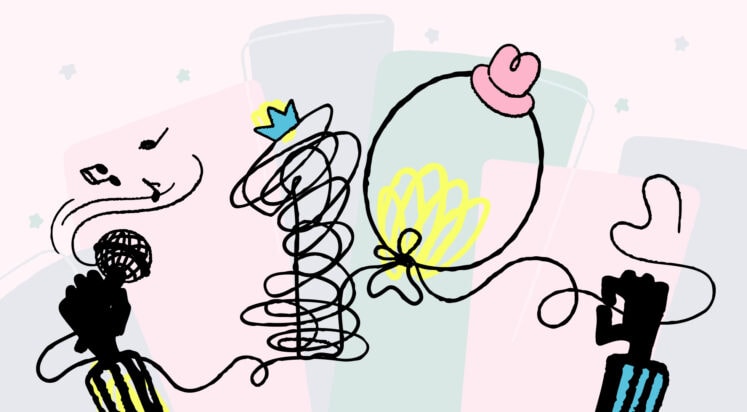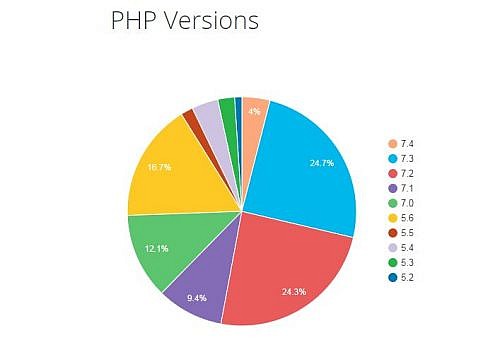Jeremey Herve, a Jetpack developer at Automattic, announced the release of Jetpack 8.9 earlier today. The update brings several major features to the plugin’s users. Jetpack now sports a new social preview option in the block editor, a newsletter signup form type, and a block for handling donations.
Version 8.9 also adds support for the AMP plugin. Herve noted that Google and Automattic have worked together over the past six months to make this integration happen. He also announced that the team would release an in-depth post on the Jetpack blog on how end-users can use the tools available.
Overall, the update seems to be a solid release. I have not run into any issues with the features I make use of thus far.
Social Network Preview for Posts

The latest version of the plugin adds a new Social Previews tab under the Jetpack sidebar panel in the block editor. It lists a few social icons and a preview button. Clicking the button pops up a modal window that allows users to preview what their post will look like in various places.
Currently, only Google Search, Facebook, and Twitter previews are integrated. However, the announcement post noted that LinkedIn previews are in the works.
Social Previews is not a particularly groundbreaking feature. However, it is a nice value-add for Jetpack users and almost a given in today’s climate that is led by social networking sites. The feature is similar to what some SEO plugins, such as Yoast SEO Premium, offer.
Newsletter Sign-up Form

Select Newsletter Sign-up Form 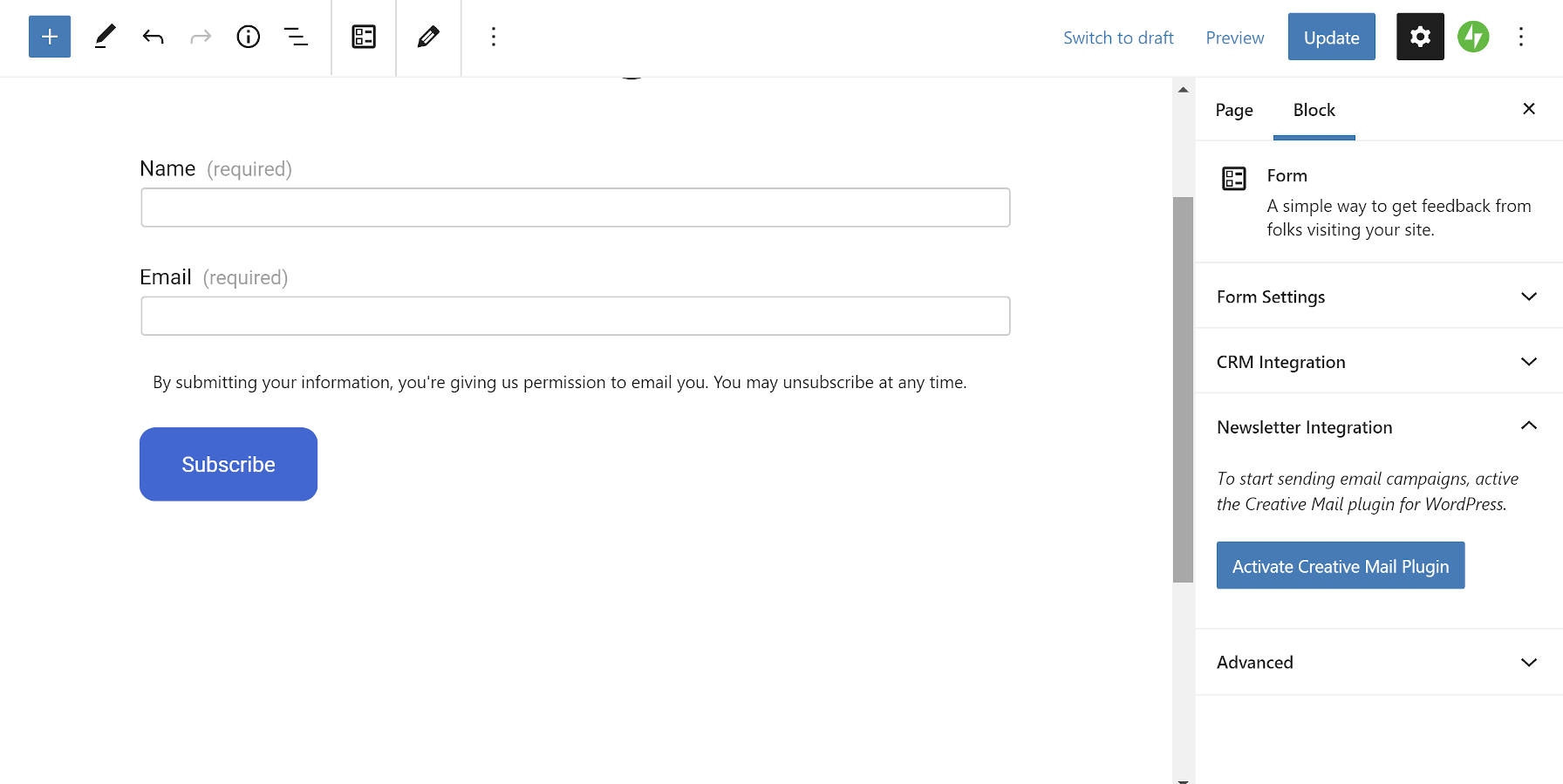
Form Appears with Necessary Fields
Jetpack 8.9 introduces a Newsletter Sign-up form type via its Form block. When creating a new form, users will see the new option. It works as you might expect, adding a name and email field along with a message that the visitor is granting permission to send emails.
It might not be immediately apparent for some users is that they will need to install and activate the third-party Creative Mail plugin for newsletters to work. Jetpack’s Newsletter Sign-up merely handles the form. The newsletter Aspect requires an account through the Creativ.eMail website. The free plan allows up to 5,000 emails per month, but you will need to upgrade to a paid tier after that, which will cost at least $4.95 each month.
If this sounds a bit convoluted, it’s because it is. Without reading the docs or opening the Newsletter Integration tab in the block options, some users may be wondering how this feature works.
The integration itself works fluidly. Users can install and activate the plugin directly from the block editor. However, they will need to run through the setup and signup steps to begin using email campaigns, such as a newsletter.
Donations Block

Requiring yet another third-party service is Jetpack’s new Donations block. Users will need to be on a paid Jetpack plan to use the block, which allows them to integrate their Stripe account for collecting payments.
The Donations block is a simple affair. With a paid account in place, it is pretty much a plug-and-play system. The block options should be straightforward for the average end-user.
At this point, the Donations block and system may be too limited for some campaigns. This feature seems to more squarely target users who are looking to accept basic donations without all the features that a more mature donation plugin would provide. For anything beyond accepting a few small donations each year, I would lean toward the GiveWP plugin. Its team is hyper-focused on making a great donation experience that scales to larger campaigns.
For users who are already using Jetpack and want to start small, it wouldn’t hurt to give this block a spin. It is always possible to move up to a dedicated donation plugin down the road.