No matter how much I love my job, at the end of the day, it’s still a job. It will and should never replace the things about life that bring me the most joy — my loved ones, exercise, travel, a glass of Pinot Noir, or my parents' home-cooked food.
However, there are some ways to make a job feel more meaningful. Apart from great colleagues and exciting projects, company values can help direct team members toward a common goal and align groups around a bigger purpose.
Companies need something their teams can get behind and understand to maintain growth.
This search has led many people to The HubSpot Culture Code — and the original 2013 deck has almost 6 million views online. The main focus around our culture code is “Creating a company we love,” which all companies should work towards to add structure to goals and retain employees who believe in those goals.
Table of Contents
- What are company values?
- Why are company values important?
- Elements of Company Core Values
- Examples of Companies with Inspiring Core Values
- How to Develop Business Values
- How to Implement Core Values
Why are company values important?
1. Give your team a shared purpose to rally around.
One of our Nickelodeon company values is that we put kids first in everything we do. This value reminds me that, even when work gets busy or trying, I work here because I believe in educating and entertaining kids and helping them be their best and truest selves.
Core company values give employees purpose, which is undeniably critical for employee satisfaction. A McKinsey & Company survey found 70% of employees said their sense of purpose was largely defined by work. However, that number dropped significantly to 15% when non-executive participants were asked if they were living their purpose at work.
This is why your core values must be embraced at every level, not just by the executive team. Purpose doesn't just improve employee satisfaction — it also increases your bottom line and builds trust with customers.
Professor and author Ranjay Gulati explains in his book Deep Purpose that “to get purpose right, leaders must fundamentally change not only how they execute it but also how they conceive of and relate to it.”
Gulati calls this process “deep purpose,” which furthers an organization's reason for being in a more intense, thoughtful, and comprehensive way.
2. Increase team well-being and motivation.
As much as I may try to “leave my baggage at the door,” stresses and tribulations can sometimes weasel their way into my workday.
At times like this, it helps me to know that, whatever is happening outside of my company, this is a place where I can be happy about and proud of the work I get to do.
WifiTalents data found that 56% of employees cite company culture and values as having a significant impact on their happiness, which is crucial since companies with higher employee happiness levels were shown to have approximately 23% higher revenues.
3. Go public with an aligned message.
What you do should be just as important as why and how you do it.
While your main goal for your company may be increasing sales, awareness, retention, or another key business metric, many consumers nowadays care immensely about purchasing from brands that align with their values.
An MIT Sloan Management Review article references a B2B customer study that asked tens of thousands of consumers how much it mattered if a company was less aligned with its social or environmental values than one of its competitors.
The study found that once buyers become aware of these differences between companies, a lack of alignment in values could reduce sales by as much as 30%.
This risk means it is essential to proudly share public-facing communications about your company values to be authentic about your company’s purpose while drawing in consumers who align with those values.
Ultimately, core values are critical if you want to create a long-lasting, successful, and motivating workplace, whether you work for a new company in need of core-value inspiration or an older company requiring a value revamp.
Elements of Company Core Values
1. Clear and Concise
Having too many values (that may not make sense or contradict each other) or using a lot of unnecessary jargon can make them feel inaccessible to new or younger employees.
Thus, it is essential to keep your company values clear so that they can be understood and embraced by all employees, regardless of their level or position.
For instance, Nickelodeon’s value of putting kids first in everything we do might mean something different to each person, but it’s easy to grasp and something I can easily keep in mind on every campaign.
2. Brief and Memorable
Don't over-explain your company values — keep them brief, instead. Having bite-sized values will make them easier to remember, making it more likely that they will be internalized and adopted as part of your company culture.
Plus, having short and catchy values can help create a distinctive brand identity, giving your company a competitive advantage.
It will be easier to differentiate your company from others in the market when the values are memorable and unique.
3. Action-Oriented
It’s easy to use attractive, vague words like “Authenticity” and “Diversity” without actually thinking about how those terms can and should apply to your company’s work. To create a significant impact, your values should be action-oriented.
One of The HubSpot Culture Code tenets is “We work to be remarkably transparent.”
The action-oriented aspect of this comes in its proof; the Culture Code states that HubSpot shares (almost) everything with its 4,000 employees, including financials and diversity goals, and everyone has equal access to the same data.
This proves that HubSpot isn’t just stating values that sound nice but has taken actionable steps toward exemplifying that value. This helps establish accountability among employees and empowers us to do our best work.
4. Reflective
Your core values establish the foundation of your company's culture, which is why they must be unique to your company and accurately reflect your mission, vision, beliefs, and objectives.
For instance, one of the Culture Code tenets is, “We solve for the customer.”
While other companies may be able to state this same value, it has a unique meaning for HubSpot, since we continuously develop and market new software products for inbound marketing, sales, and customer service designed to increase customers’ efficiency and efficacy.
Keeping your values consistent with your objectives can help create an authentic brand image and foster trust among your customers, partners, and employees. It will also help attract and retain employees with the same beliefs, resulting in a more cohesive and effective staff.
5. Adaptable
While core values should always be consistent with an overall mission, don't be afraid to make adjustments as your company grows.
Your company may not look like it did when it first started out, and your original values may not be as relevant or effective as they were then.
For instance, HubSpot has updated its Culture Code over 30 times since its founding. As your business evolves, regularly obtain feedback from employees and other stakeholders, and re-assess your core values when necessary.
Examples of Companies with Inspiring Core Values
1. Google
- Focus on the user, and all else will follow.
- It's best to do one thing really, really well.
- Fast is better than slow.
- Democracy on the web works.
- You don't need to be at your desk to need an answer.
- You can make money without doing evil.
- There's always more information out there.
- The need for information crosses all borders.
- You can be serious without a suit.
- Great just isn't good enough.
On Google's philosophy page, they don't just list their core values — they also provide examples.
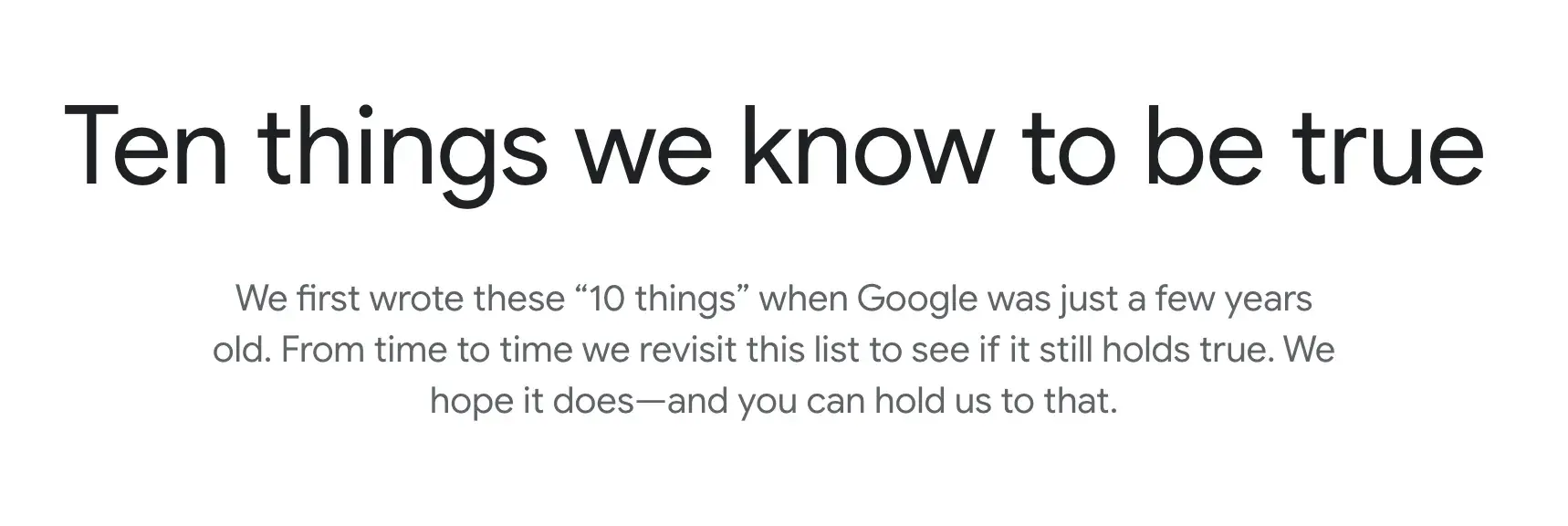
For instance, consider their value, “You can make money without doing evil.”
While many companies likely tout the benefits of integrity, Google references strategic efforts it has made to avoid “evil” business, including “Advertising on Google is always clearly identified as a 'Sponsored Link,' so it does not compromise the integrity of our search results.”
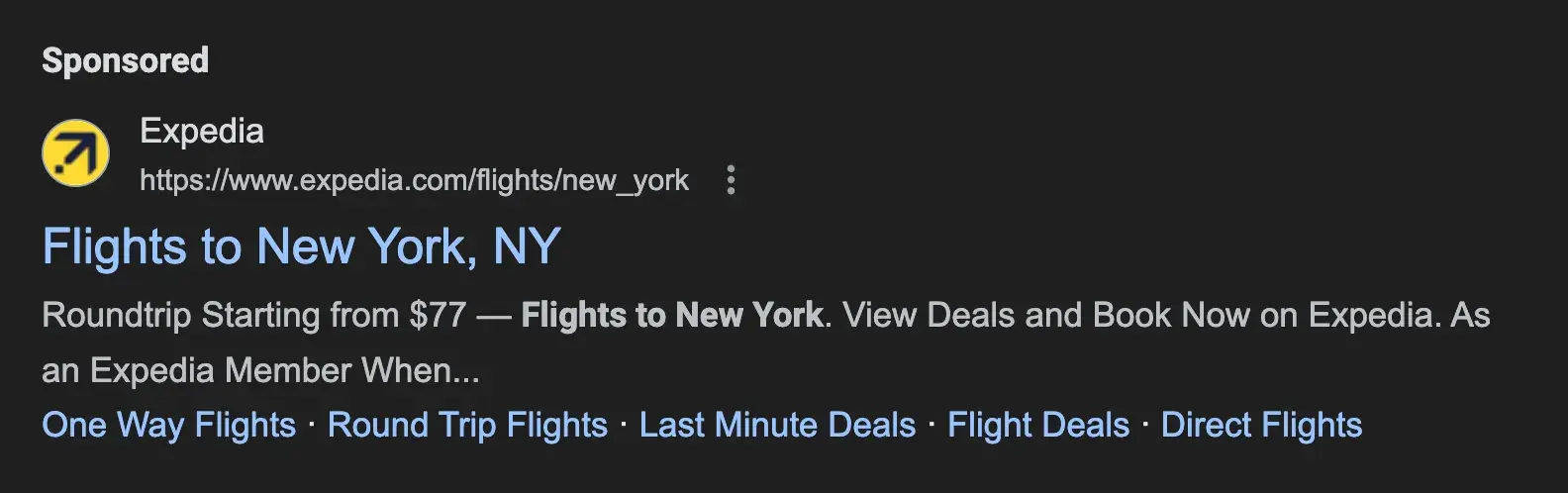
Fulfilling values like “don't be evil” can be complicated. As Google grows and develops more products, there is more tension and scrutiny.
Ultimately, a core value is powerless if your company can't list intentional, calculated decisions it has made to put values ahead of profit.
2. Coca Cola
- Leadership: The courage to shape a better future
- Collaboration: Leverage collective genius
- Integrity: Be real
- Accountability: If it is to be, it's up to me
- Passion: Committed in heart and mind
- Diversity: As inclusive as our brands
- Quality: What we do, we do well
Coca-Cola demonstrates its diversity core value with its public Diversity, Equity, and Inclusion page, which lists the company's current efforts and future goals under this larger strategy. I appreciate that the company doesn’t just highlight what it’s already doing but also how it can improve and grow in years to come.
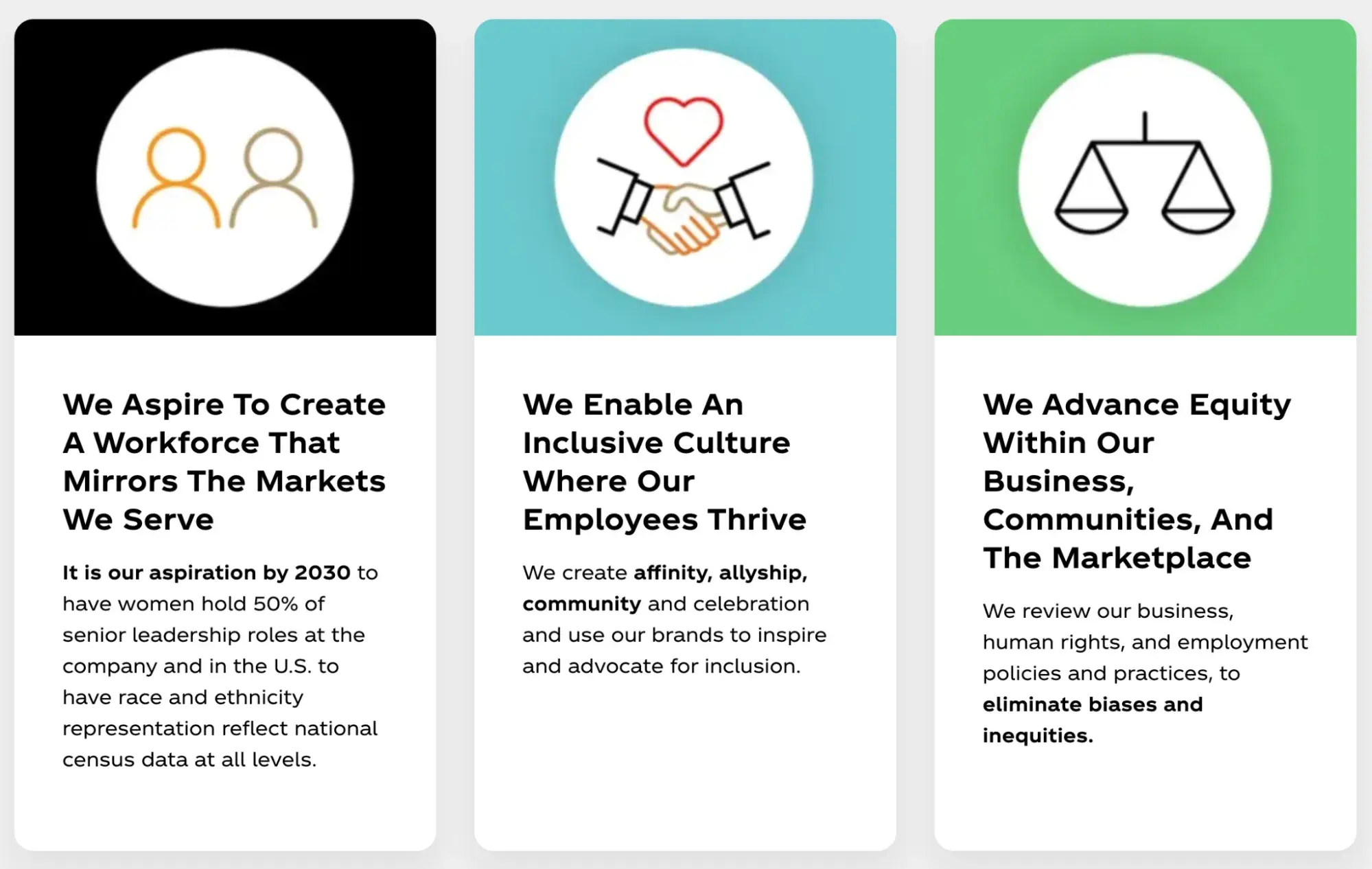
Additionally, Coca-Cola's Sustainability page exemplifies its commitment to climate. This page includes reports about water usage, packaging, climate, and more.
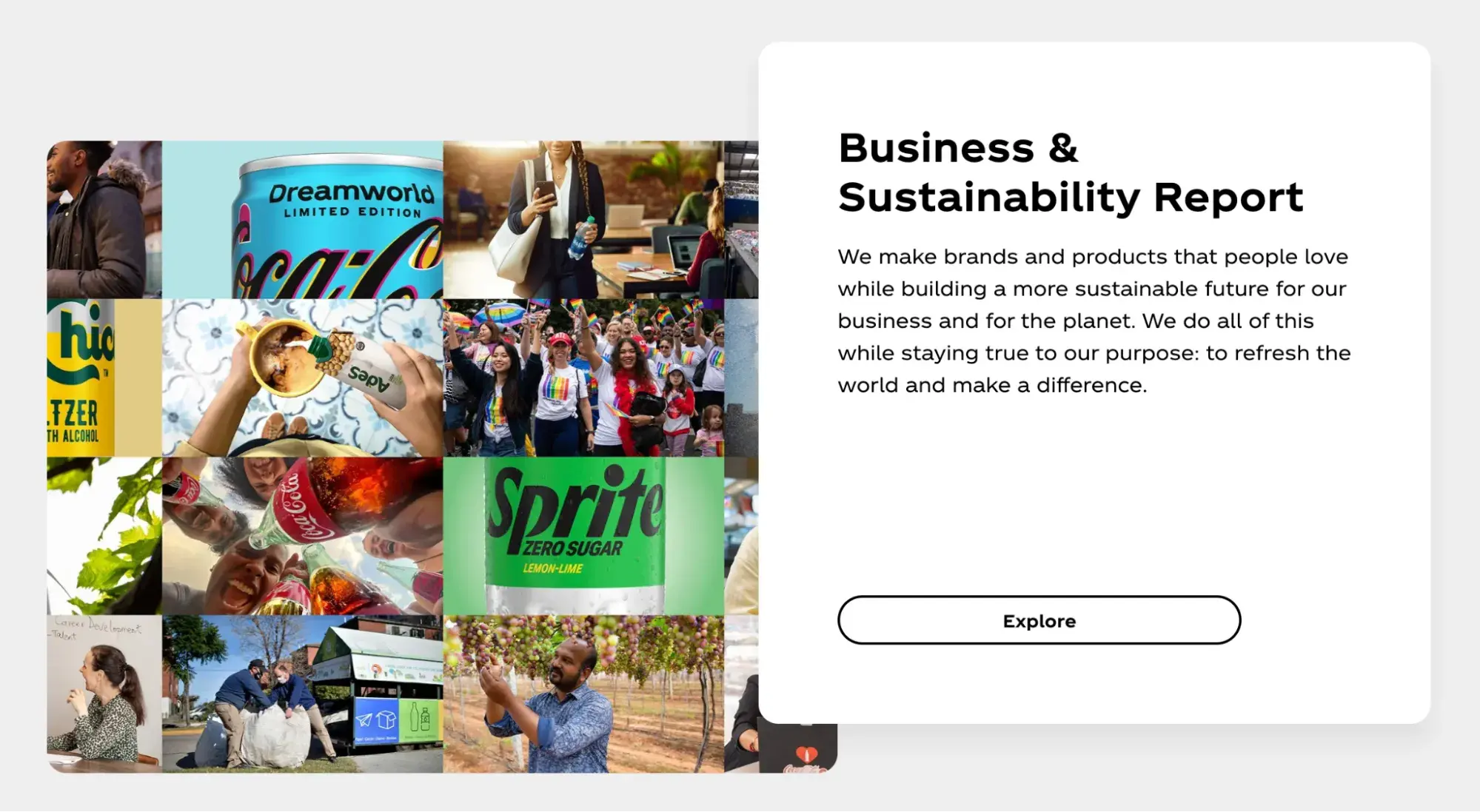
By acknowledging both its efforts and its shortcomings, Coca-Cola is able to show its desire to live up to its values, while taking responsibility for any mismatch between its ideals and reality.
3. Whole Foods
- We sell the highest quality natural and organic foods.
- We satisfy and delight our customers.
- We promote team member growth and happiness.
- We practice win-win partnerships with our suppliers.
- We create profits and prosperity.
- We care about our community and the environment.
Underneath each of its values on its core value page, Whole Foods provides an in-depth, yet easy-to-understand, explanation. There are also some links, such as “Learn more about how we support communities and our environment,” which share more resources, such as the Whole Foods Market Foundation.

Ultimately, their page demonstrates their ability to walk the walk. For instance, to exemplify their commitment to local communities, Whole Foods created a Local Producer Loan Program, which has provided over 365 loans, representing roughly $28 million in capital, for small-scale, local, and emerging producers.
Additionally, Whole Foods provides a list of environmentally friendly efforts they've practiced since 1980, including being the first U.S. grocer to ban plastic grocery bags at checkout (2008) and plastic straws (2019).
I hadn’t even known they had paved the way for both these efforts, so your core values can also be an opportunity for a humble brag.

Amazon's acquisition of the grocery chain in 2017 caused some loyal shoppers to question the brand’s authenticity, but Whole Foods brought in a new CEO in 2022 who is more dedicated to the company’s core values.
A Yahoo Finance article states that CEO Jason Buechel recognizes Whole Foods customers “... care about where the product was grown, raised, and produced, which comes at a higher cost, raising a challenge for the company.”
He is working to invest in technology, with Amazon’s help, to strike a balance between providing that same product value to customers while still growing the company’s sales and profits. This is partially why so many customers are brand loyalists: they support these efforts, too.
4. Airbnb
- Champion the Mission — We’re united in partnership with our community to create connection, which enables belonging.
- Be a Host — We're caring, open, and encouraging to everyone we work with.
- Embrace the Adventure — We’re driven by open curiosity, hopeful resilience, and the belief that every person can grow.
- Be a Cereal Entrepreneur — We’re determined and creative in transforming our bold ambitions into reality.
Airbnb’s continued commitment to being by and for the people sets it apart. People like me use Airbnb to stay in real homes that embrace the culture of the region you’re visiting, so it makes sense that its values are rooted in kindness, connection, and growth. The company’s About Us section reads:
“Airbnb was born in 2007 when two hosts welcomed three guests to their San Francisco home and has since grown to over 5 million hosts who have welcomed over 1.5 billion guest arrivals in almost every country across the globe.
Every day, hosts offer unique stays and experiences that make it possible for guests to connect with communities in a more authentic way.”
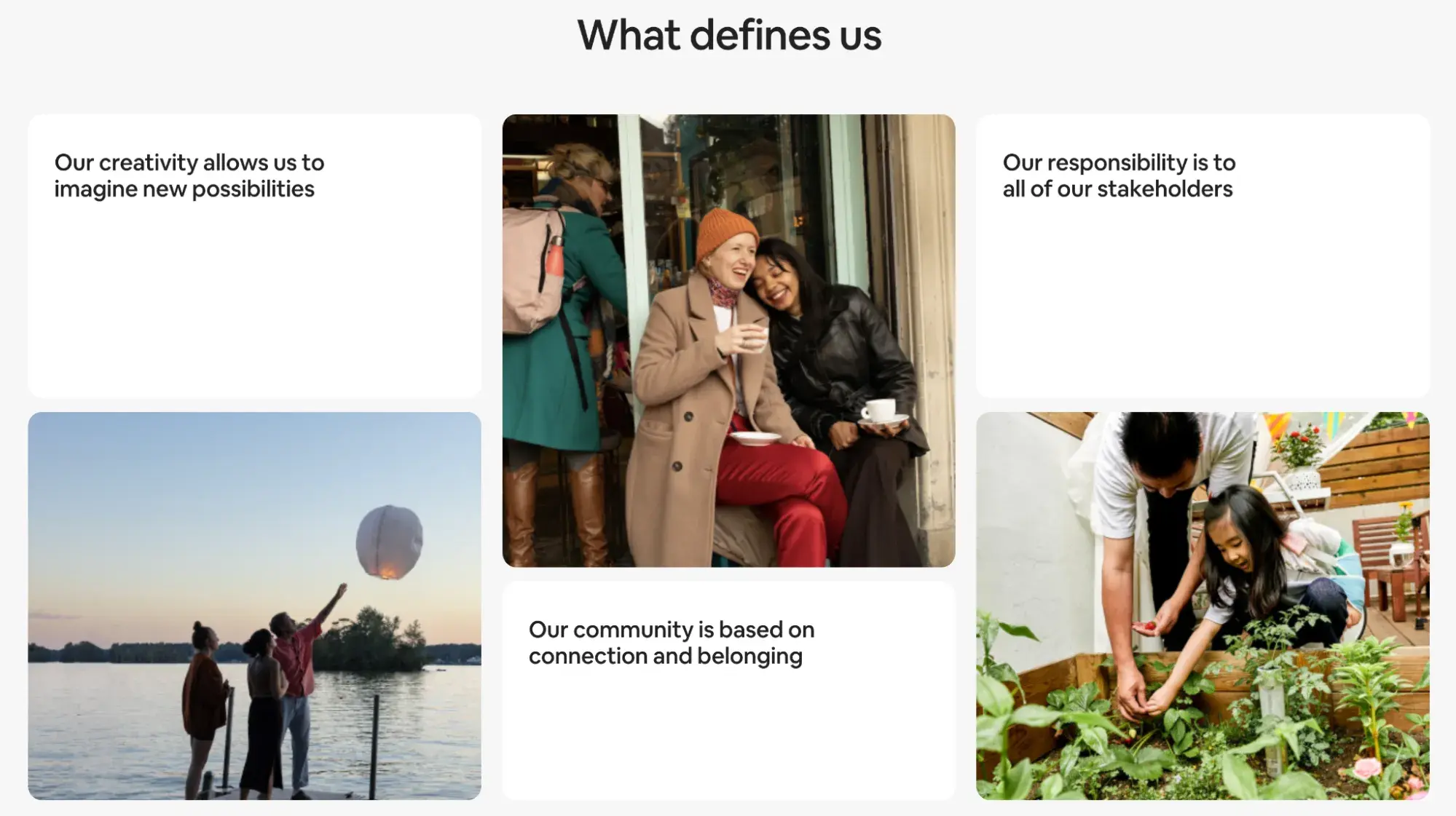
Co-founders Brian Chesky, Nathan Blecharczyk, and Joe Gebbia are famed for their iconic origin story. They launched Airbnb at SXSW in 2008 and were met with uncertainty.
To create their own investment dollars, they sold self-designed cereal boxes featuring then-presidential candidates Barack Obama and John McCain at $40 a box.
This venture made them $30,000 but, more importantly, it caught the eye of Paul Graham from tech startup accelerator Y Combinator, who told the trio, “If you can convince people to pay $40 for $4 boxes of cereal, maybe, just maybe, you can convince strangers to live with each other.”
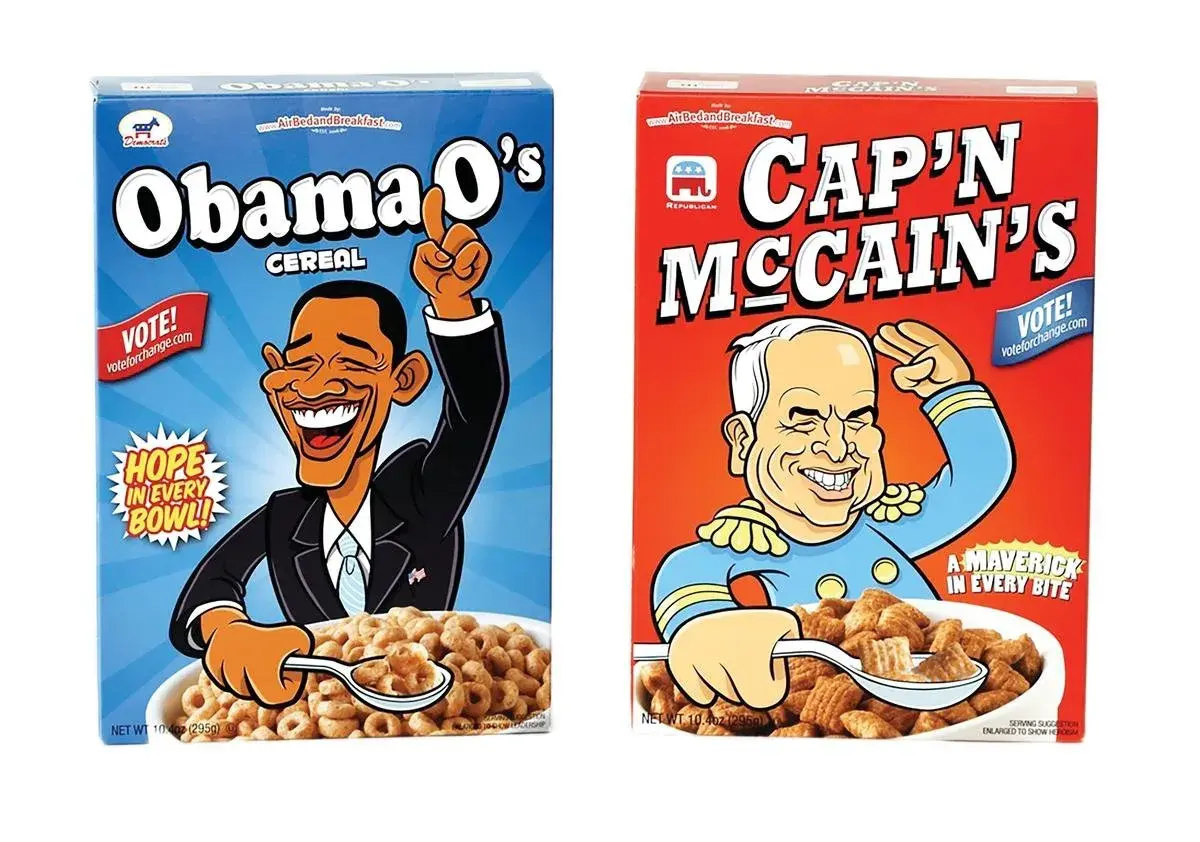
As a brand rooted in travel, opportunity, determination, and connection, it makes sense that its core values and mission tie around these same beliefs. Airbnb makes it clear that it prizes its company culture and wants employees who fit into those values.
5. Gusto
- Embody a service mindset. — Never stop advocating for the needs of others.
- Dream big, then make it real. — Be ambitious. Show and do is greater than tell and talk.
- Be proud of the how. — Ensure deep integrity in everything you do.
- Embrace an ownership mentality. — Take initiative to leave things better than you found them.
- Debate, then commit. — Share openly, question respectfully, and once a decision is made, commit fully.
This popular payroll app supports more than 300,000 businesses in the United States. Gusto doesn't just talk about supporting the needs of employees and customers; leaders at this company make it happen with radical transparency.
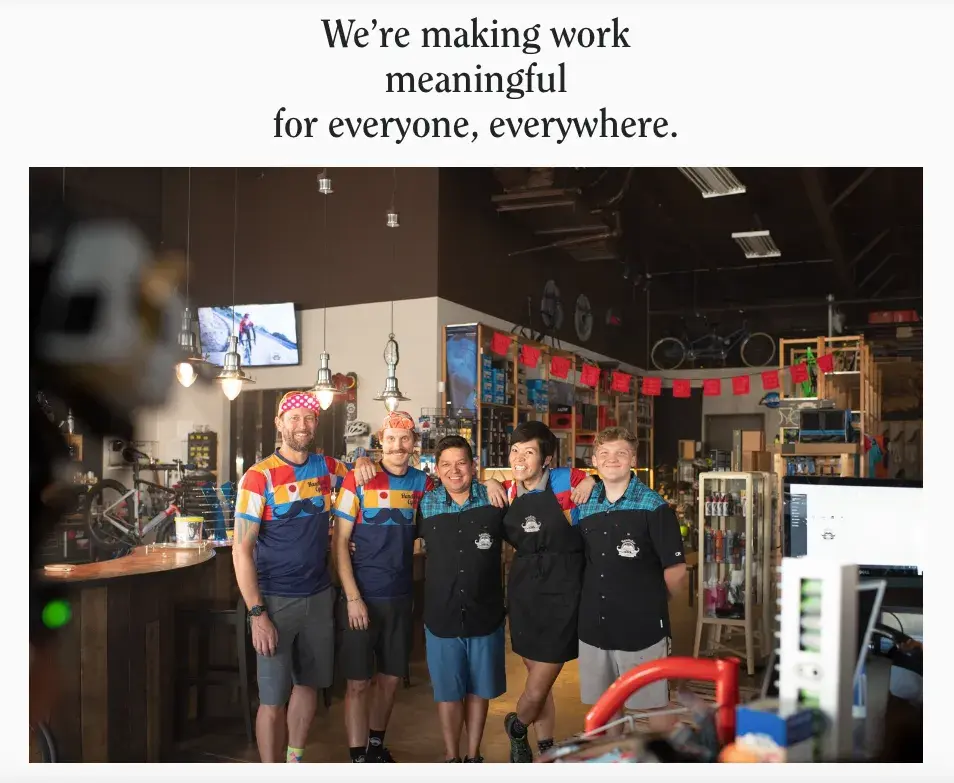
Gusto was named one of Fast Company’s Most Innovative Companies in human resources this year. One of the reasons behind this recognition is how Gusto continues to expand its opportunities and technologies to meet the needs of small-business customers — something that slots into several of its values.
By integrating with Chase Payment Solutions and adopting new AI technologies, Gusto shows that it will continue to make change that meets the needs of customers, is willing to strive for more, takes the initiative to keep growing the brand’s capabilities, and commits to change.
All of these tick boxes in its core values and proves the leaders’ accountability.
6. Adobe
- Create the future. — Creativity is in our DNA. We constantly look around the corner to see what is possible. But we don’t wait for the future; we create it. We are builders, makers, and inventors, driven by a deep empathy for our customers and users. We are open-minded and celebrate new ideas. We have the courage to disrupt the market and ourselves through bold bets and ideas we turn into reality.
- Own the outcome. — We think and operate like owners. We take initiative, have a bias toward action, and assume ownership for end results, not just our part. We are reliable and have clear points of view. We’re decisive and learn from our mistakes,
- Raise the bar. — We aim high, and we play to win. We relentlessly focus on execution, celebrate excellence, and are intellectually honest about where we must do better. We deliver both speed and quality by doing fewer things better. Our success is measured by the success of our customers and users.
- Be genuine. — The ability to be yourself is core to who we are. We embrace and respect diversity. We support and challenge each other by being honest and direct. We always act with sincerity, integrity, and the highest of ethics. We do this for our employees, partners, customers and communities.
These values were shared last year in an internal memo from Adobe chairman and CEO Shantanu Narayen to employees globally.
The memo’s goal was to share how the company would evolve its values and cultures to bring in new decades of growth.

What I love about this memo is the immediate transparency of the values to the entire company, so everyone can read, understand, and align with them. Along with this information, Narayen shared his personal thoughts on the four company values, including the following blurb about being genuine.
“Being genuine is a hallmark of Adobe and something that always comes up when people talk about our culture. Ensuring that we reflect the diversity of the world around us — where everyone feels included, respected, and has the opportunity to make an impact — has been a core value since our founding.
It underscores how we support each other while being honest and direct. It also speaks to where we want to go and who Adobe should continue to be for our employees, partners, customers, and communities.”
While these values are relatively new for Adobe, they represent the idea that companies can evolve and update their core values with their growing businesses. Taking responsibility to adapt and share them with employees is a hallmark of a dedicated workplace.
7. American Express
- WE DELIVER FOR OUR CUSTOMERS — We're driven by our commitment to deliver exceptional products, services and experiences to our customers. We value our strong customer relationships, and are defined by how well we take care of them.
- WE RESPECT PEOPLE — We are a diverse and inclusive company and serve diverse customers. We believe we are a better company when each of us feels included, valued, and able to trust colleagues who respect each of us for who we are and what we contribute to our collective success.
- WE CARE ABOUT OUR COMMUNITIES — We aim to make a difference in the communities where we work and live. Our commitment to corporate social responsibility makes an impact by strengthening our connections.
- WE MAKE IT GREAT — We deliver an unparalleled standard of excellence in everything we do, staying focused on the biggest opportunities to be meaningful to our customers. From our innovative products to our world-class customer service, our customers expect the best —and our teams are proud to deliver it.
- WE NEED DIFFERENT VIEWS — By being open to different ideas from our colleagues, customers, and the world around us, we will find more ways to win.
- WE DO WHAT'S RIGHT — Customers choose us because they trust our brand and people. We earn that trust by ensuring everything we do is reliable, consistent, and with the highest level of integrity.
- WE WIN AS A TEAM — We view each other as colleagues – part of the same team, striving to deliver the brand promise to our customers and each other every day. Individual performance is essential and valued but never at the expense of the team.
American Express doesn't just hit the bare minimum with polite, helpful customer service. They go above and beyond to solve for their customers, even without strict protocol.

For instance, Raymond Joabar, group president of American Express’ global merchant and network services, told this story in a Forbes interview.
Joabar recalled a hotel café manager who alerted Joabar’s team that he sold a display cake with harmful chemicals. The manager needed to track down the customer before they ate it.
“Obviously, there's no procedure for that, but our team took ownership of the problem,” Joabar told Forbes. Joabar’s team gathered all the information they could and found 21 card members who used their cards at the café during that time frame. They were able to track down the customer before the cake was served at an anniversary party.
“The important point here,” Joabar says in the interview, “other than that everybody ended up safe and sound — is that there isn't a script for every situation, so we empower our care professionals to do what's right for the customer.”
This anecdote exemplifies American Express‘s commitment to its customers, even when it’s not easy, and demonstrates the company's dedication to living by its values and recognizing employees who do the same.
How to Develop Business Values
Now that you've seen what core values look like at other companies, you can use the following steps to create your own.
1. Check in with your team.
A quick way to get started is to consult your founders or executive team. They'll often already have a mission statement or vision for the company values.
If not, I recommend setting up a few brainstorming sessions with your team. Company values can also come up as your team solves problems together.
As you start your business, jot down ideas as they come up, and keep them somewhere that‘s easy to find. This way, you have a go-to place for inspiration when you draw a blank.
Once you have that framework, you can work on fleshing out your organization’s core values.
If you're having a hard time getting started, this company culture code template can help.
How HubSpot completed this step: HubSpot was operating for three years before co-founder Dharmesh Shah started work on HubSpot's culture code. He started the project by asking questions and sending surveys to the team.
This took several rounds because one of the common themes was that employees love working at HubSpot because of the people. It took more time and effort to discover why and how that feeling could translate to a set of company values.
2. Solicit feedback.
The level of feedback you need for a project like this isn't a one-and-done sort of effort. For instance, if I was asked, “Why do I value writing for the HubSpot Blog?” I could list dozens of amazing things, from the flexible hours to the ability to incorporate my personal experience into my writing.
However, if I was also asked, “What other values would I like the HubSpot Blog to embrace?” I might share some thought-provoking answers that can be taken into consideration. Building on your existing values is the best way to create a lasting company culture.
It‘s also important to key into informal conversations and non-verbal signals. Let your team know what you’re doing and why. Then, practice active listening. It may be tempting to argue or defend your point of view during these conversations. But interrupting in this way could mean that you'll lose valuable insights.
These are some useful resources for gathering feedback from your team:
How HubSpot completed this step: HubSpot's core employee values were initially outlined in the acronym HEART:
- Humble.
- Effective.
- Adaptable.
- Remarkable.
- Transparent.
While getting feedback for HubSpot's culture code update, co-founder Dharmesh Shah realized that something was a bit off. He found that the acronym was missing one integral part of how HubSpot does business: empathy.
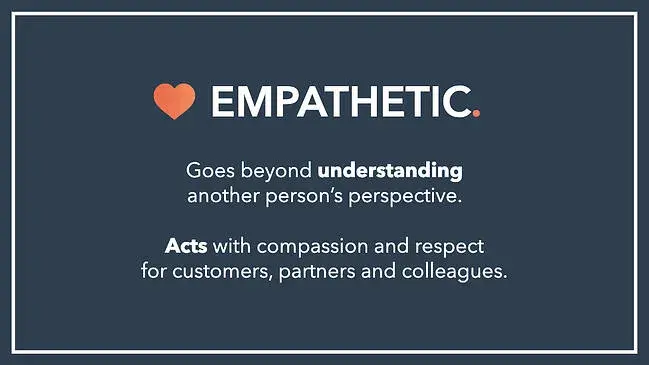
In response, Shah proposed replacing “Effective” with “Empathy” and encouraged employees to submit feedback via an internal wiki page.
3. Implement feedback.
Part of creating a set of company values is ensuring employees buy into those ideas. If collecting feedback is an essential step, the next step is putting that feedback into action.
While not every piece of feedback will be useful, it‘s important to recognize these contributions. As you review updates from your team, you’ll want to compare these insights and start to look for patterns.
Once you have some clear ideas of what you want to add or update, outline your next steps to put these changes into place.
Then, share the plan with your team and thank them for their insights.
How HubSpot completed this step: In HubSpot's case, the team decided to update our culture code and the HEART acronym changed to Humble, Empathetic, Adaptable, Remarkable, and Transparent.

This process took several years of refining. After this change and many rounds of feedback, the culture code was shared globally.
4. Make your core values unique to your brand.
Many industries have catchy phrases or jargon that are central to the business.
But those phrases probably aren‘t the best way to communicate the unique values of your brand.
Your company values aren’t just a blueprint for what your business does and what your employees believe in. It's about what separates your team from everything else out there.
One of Nickelodeon-parent-company Paramount’s core values is “Optimism & Determination — We share a positive belief that we can navigate and thrive in the landscape ahead.”
This is foundational to our industry, which constantly embraces changes from the fall of cable to the rise of streaming and is core to how we approach these changes with excitement and resilience.
We learn from each other and develop tactics and strategies every day. These habits come from a foundation of shared values. So, your goal during this step is to bring those distinct values to light.
This may mean collecting quotes that inspire your team. It could arise from offsite meetings or impromptu conversations. No matter your creative process, you'll need to think about what you want your values to do to make them unique.
Ask yourself:
- How can my team act on these ideas?
- What will make these ideas easy to remember?
- Do these ideas inspire me to do my best?
- Are these ideas inclusive and relevant for everyone on the team?
- Are they specific enough to guide us when making tough decisions?
As you refine your core values, make sure that they embody the spirit of your business and team.
How HubSpot completed this step: Core values often relate to the problems your business wants to solve and how that relates to your personal values.
For example, in a talk at Stanford University, Dharmesh Shah shared the quote, “Sunlight is the best disinfectant.”
He told a story of how he interpreted this Louis Brandeis quote and then explained how it came into conversations that he and co-founder Brian Halligan were having about transparency.
You can hear the full story in the video below:
Company values often use short sentences and declarative phrases. Because of this, it can also be useful to explain how your team interprets a simple phrase within your values. For example, the culture code explains what transparency is and what it isn't at HubSpot.

5. Continue to evolve when necessary.
Change is the only constant. Your business will change over time. Societal norms, values, and trends will change too. To keep your company culture in line with the times, you'll want to revisit your values regularly.
First, spend some time with your core values. These will often stay the same. That said, the way your business applies or interprets these values may have shifted.
In my earlier Paramount example, navigating and thriving in the landscape ahead could have meant something entirely different 30 years ago.
It could have meant coming up with fresh and exciting content to attract new audiences, whereas today, it may look more like embracing new platforms to broaden the reach of our content.
Next, add or remove values in line with changes to your culture. Make thoughtful updates and bring in a group of engaged employees to offer early feedback. Once the group feels satisfied with your updates, share them with the full team for another round of feedback.
Staying open throughout the process is important for keeping your team engaged. Your company values should consistently reflect the core of your business. This means that how you write and edit them will impact every person connected to the company.
As you make changes, start with leadership and ask them to model these updated values. Find ways to encourage employees to embrace updated values and engage them to ensure your company's culture stays top of mind, fresh, and current.
How HubSpot completed this step: As HubSpot continues to grow, there are new ideas to consider. For example, the culture code covers concerns about time off, remote work, and more with a simple phrase – use good judgment. Leaders at HubSpot talk constantly about the culture, and HEART comes up in both tactical and strategic conversations.
In many ways, the team built HubSpot‘s culture code in the same way they create HubSpot’s products — thoughtful updates, regular feedback, and continuous investment.
This slide from the culture code deck emphasizes the importance of updates to company values:
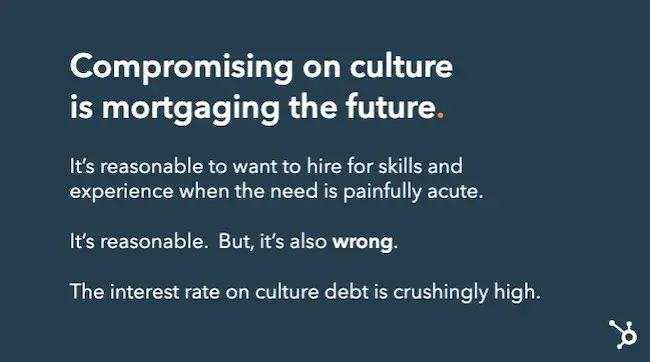
As of now, HubSpot's culture code has seen more than 33 revisions. Updates undergo a beta testing process that collects quantitative and qualitative data. And HubSpot employees work with HEART & SOUL.
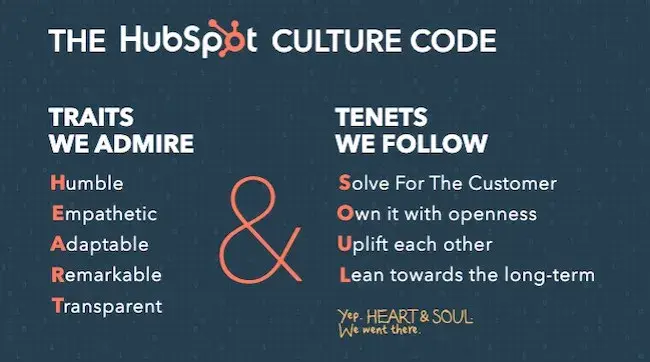
How to Implement Core Values
Creating the core values is one thing — implementing them into your everyday business is another. I’ve included some tips on how you can ensure your values resonate and become pillars to live by.
1. Encourage discussion as a step toward acceptance.
In 2023, Nickelodeon introduced a rebrand. It was successful for many reasons, but I believe one of the main reasons was that it was a topic of discussion amongst employees, which helped exponentially grow our excitement for it.
The more discourse employees can have — in meetings and 1:1 — the more they will remember, recognize, and accept the core values as something new but important to learn and adapt to.
2. Hire and onboard based on the values.
You may have gotten your current employees on board, but the key is ensuring future generations also want to abide by these values.
Embolden recruiters and hiring managers to incorporate these values into interviews to discover candidates who resonate with these basic company beliefs.
For example, if one of your values is “We take responsibility for our actions and mistakes,” you can ask candidates how they have owned up to errors in the past to gauge their willingness to continue observing this tenet.
2. Continuously mention and act on the values from a leadership perspective
As a senior coordinator at my job, I feel incredibly distant from some of our executive leadership. Wanting to impress leaders can be a daunting task, especially if you feel unable to relate to their day-to-day, and vice versa.
By relentlessly explaining and exemplifying company values, leaders can show that the values are for everyone — no matter your title.
This can help bridge hierarchical gaps and make employees more excited to follow the same guidelines maintained by their executives.
3. Urge employees to consider these values when reflecting on their performance.
It can be difficult to try to sum up six or twelve months of performance in a review with your manager. I try to align my projects and accomplishments around key business goals to prove how what I do every day has a company-wide impact.
Similarly, you can encourage employees at your company to consider the company values when preparing their performance reviews.
This works in duality — it provides a structure for employees when writing their reviews and helps them conceptualize how they already support company values.
4. Incorporate new activities and programs that reflect your values.
Some company values go beyond deskwork and meetings.
For instance, Whole Foods' core value, “We Care About our Community and the Environment,” can be proven through high-level strategic decisions, as well as employee community service.
Think outside the box to find ways for employees to get involved in your core values, in and out of the office.
If one of your core values centers around ambition and resilience, host a biannual meeting where any employee can sign up to present an idea, no matter how outlandish. If one of your core values is sustainability, organize a local beach or park clean-up for employees.
The key is to show employees, in more ways than one, that these values aren’t just words on paper that sound nice. They are principles to live by and actions to take in everything your company does.
The Value in Company Values
As I grow older and have deeper thoughts about the world I live in, I care more about aligning myself with businesses that are working towards a positive impact.
One of the easiest ways to tell if a company cares about its employees, customers, and the larger world is through its values.
It’s not easy to articulate what your company cares about and is striving towards, but being able to do so can make a huge difference in the people you partner with.
Being able to explain in words what your business values can empower others to advocate for you. And, most importantly, it can return some much-needed purpose and vision to the company you care about.
Editor's Note: This article was originally published in November 2020 and has been updated for comprehensiveness.


